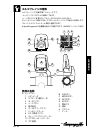- DL manuals
- CAMPAGNOLO
- Bicycle Accessories
- ErgoBrain
- Operation Manual
CAMPAGNOLO ErgoBrain Operation Manual
MANUALE D’USO
OPERATION MANUAL
MANUEL D'INSTRUCTIONS
操作マニュアル
BEDIENUNGSANLEITUNG
MANUAL DE USO
Per l’installazione dell’ErgoBrain sulla bicicletta fate riferimento
al manuale d’installazione.
Please refer to the Installation Manual for how to assemble the
system on the bicycle.
Pour l'installation d'ErgoBrain sur votre vélo, consulter le Manuel
d'Installation
自転車への取付けは取付マニュアルをご覧ください
Für die Installation des ErgoBrain am Fahrrad verweisen wir auf die Installations-
anleitung.
Para instalar el Ergobrain en la bicicleta, tomar como referencia el Manual
de Instalación
Rev. 1.3-07/2000
Summary of ErgoBrain
Page 1
Manuale d’uso operation manual manuel d'instructions 操作マニュアル bedienungsanleitung manual de uso per l’installazione dell’ergobrain sulla bicicletta fate riferimento al manuale d’installazione. Please refer to the installation manual for how to assemble the system on the bicycle. Pour l'installation d...
Page 3: - 1
It aliano i - 1 indice introduzione ---------------------------------------------------------- pag. 2 attenzione ------------------------------------------------------------ pag. 2 importante ------------------------------------------------------------ pag. 2 caratteristiche ------------------------...
Page 4: - 2
It aliano i - 2 introduzione la ringraziamo per aver acquistato l’ergobrain campagnolo, il più sofisti- cato computer per biciclette da corsa mai realizzato. L’integrazione tra il computer e i comandi ergopower fornisce delle funzioni assolutamente nuove. L’ergobrain è un vero computer da competizio...
Page 5: - 3
It aliano i - 3 ac set 1 7 6 5 9 11 10 3 2 4 a b h c i e f d h 8 1 g nomi delle parti a. Display 1. Dati principali 2. Dati secondari (dati selezionati) 3. Simbolo della funzione selezionata 4. Indicatore sopra/sotto media 5. Simbolo dell’unità di misura 6. Simbolo auto timer 7. Segnale batteria sca...
Page 6: - 4
It aliano i - 4 formattazione / inizializzazione se usate l’ergobrain per la prima volta, o dopo aver sostituito la batteria, dovrete formattare l’unità. Prima di fare ciò, trovate la circonferenza della vostra ruota anteriore. Nota: le formattazioni successive saranno semplificate. Premendo il pul-...
Page 7: - 5
It aliano i - 5 3. Inserite la circonferenza della ruota anteriore. Iniziate con la ruota a. Premete il pulsante mode per aumentare il valore, e il pulsante s/s per diminuirlo. Per inserire la circonferenza della seconda ruota anteriore (ruota b), tenete premuto il pulsante set. Premete il pulsante ...
Page 8: - 6
It aliano i - 6 6. Inserite il numero di denti degli ingranaggi iniziando da quello più piccolo. Premete il pulsante mode per aumentare il valore, e il pulsante s/s per diminuirlo. Premete il pulsante set per confermare, lo schermo passa all’ingranaggio successivo. Per tornare all’ingranaggio preced...
Page 9: - 7
It aliano i - 7 8. Sincronizzazione della deragliata pericolo! Questa operazione deve essere effettuata mentre si guida la bicicletta. Quindi per ridurre il rischio di incidenti, effettuate tale operazione in un luogo ampio, senza ostacoli e non trafficato. Nota: se questa non è la prima regolazione...
Page 10: - 8
It aliano i - 8 funzioni principali nella parte superiore del display ➊ è indicata la velocità istantanea. Nella parte inferiore ➋ i dati selezionati. In basso a destra gli indicatori dei rap- porti ➌➍ mostrano la posizione corrente della catena, e il numero dei denti dell’ingranaggio e del pignone ...
Page 11: - 9
It aliano i - 9 visualizzazione auto timer visualizzazione cronometro funzioni principali funzioni secondarie se il sensore di cadenza cdc è on tm tempo trascorso av velocità media dst dist. Percorsa spd vel. Istantanea cdc cadenza spd vel. Istantanea spd vel. Istantanea spd vel. Istantanea spd vel....
Page 12: - 10
It aliano i - 10 visualizzazione auto timer in questa modalità l’ergobrain rileva il movimento e avvia/arresta automa- ticamente la misurazione. Funzioni principali premete il pulsante mode per spostarvi tra le funzioni principali. *la funzione cdc/spd è disponibile solo col sensore di cadenza insta...
Page 13: - 11
It aliano i - 11 visualizzazione cronometro (stw) tenete premuto il pulsante mode per due secondi nella funzione tm di auto timer per passare alla visualizzazione cronometro (stw). Per ritornare alla visualizzazione auto timer, tenete premuto il pulsante mode per due secondi in qualsiasi delle funzi...
Page 14: - 12
It aliano i - 12 funzione risparmio energia se i pulsanti non vengono azionati per circa 15 minuti o l’unità non riceve alcun segnale, essa si spegne e mostra solo l’orologio. Quando si ricomincia a pedalare o viene premuto un pulsante, l’unità si riporta alla normale visualizzazione (ia pressione d...
Page 15: - 13
It aliano i - 13 funzione di auto-apprendimento se il sensore di cadenza (cdc) è installato sulla vostra bicicletta, l’ergobrain calcola automaticamente il numero di denti dei vostri pignoni (per questo motivo non è necessario inserire il numero di denti dei pignoni a pagina 6). Questa funzione è ch...
Page 16: - 14
It aliano i - 14 manutenzione verificate periodicamente la posizione e lo stato dei sensori di velocità e cadenza e dei magneti. Se l’unità principale o la basetta sono sporche, pulitele con un detergente neutro diluito usando un panno morbido e asciugatele immediatamente. Non utilizzate benzene, al...
Page 17: - 15
It aliano i - 15 avete cambiato i pignoni? Se il sensore di cadenza è attivo, effettuate la procedura di aggiornamento illu- strata a pagina 13. Se il sensore di cadenza non è attivo, premete il pulsante set e inserite nuova- mente la combinazione dei pignoni o il numero dei denti (pagina 6). Il tem...
Page 19: - 1
English uk - 1 index introduction ---------------------------------------------------------- pag. 2 warnings ------------------------------------------------------------- pag. 2 important ------------------------------------------------------------- pag. 2 features ----------------------------------...
Page 20: - 2
English uk - 2 introduction thank you very much for purchasing the campagnolo ergobrain, the most sophisticated road-racing bicycle computer ever made. The ergobrain of- fers some absolutely new functions thanks to the integration with the ergopower levers. The ergobrain is a real competition comput...
Page 21: - 3
English uk - 3 ac set 1 7 6 5 9 11 10 3 2 4 a b h c i e f d h 8 1 g name of parts a. Display 1. Main data 2. Sub data (selected data) 3. Selected function icon 4. Pace arrow 5. Scale unit icon 6. Auto timer icon 7. Low battery alarm 8. Wheel circumference icon 9. Chainring indicator 10. Sprocket ind...
Page 22: - 4
English uk - 4 format/initialization when you use the ergobrain for the first time, or af- ter you have replaced the battery, you need to format the unit. Before doing this, find out your front wheel's circumference. Note: from the second time, formatting can be sim- plified. A press of ac button wi...
Page 23: - 5
English uk - 5 3. Input wheel circumference. Start with wheel a. Push mode button to increase the digits, and s/s button to decrease. To input your second bicycle's wheel circumference (wheel b), hold down set button. Push set button to fix. Mode s/s switches between a and b increases digits decreas...
Page 24: - 6
English uk - 6 6. Input chainring's number of teeth. Start with inner chainring. Push mode button to increase the digits, and s/s button to decrease. Push set button to fix, then the screen moves to the next chainring. To return to the former chainring, push s/s and mode button simulta- neously. Whe...
Page 25: - 7
English uk - 7 8. Set chainring's shift timing. Danger! This operation must be performed as you are riding the bicycle. Therefore, in order to minimize the potential of an accident, this operation must be performed in a wide, open space which is free from traffic or other obstacles. Note: if this is...
Page 26: - 8
English uk - 8 basic operation the upper display ➊ shows current speed. The lower display ➋ shows the selected data. In the lower right the gear indicators ➌➍ shows the current chain positions, and the numbers of teeth of the chainring and sprocket are shown alternately ➎ . The unit starts/stops mea...
Page 27: - 9
English uk - 9 auto timer screen stopwatch screen main function sub function when cdc sensor is on tm timer av average speed dst trip distance spd current speed cdc cadence spd current speed spd current speed spd current speed spd current speed spd current speed spd current speed spd current speed s...
Page 28: - 10
English uk - 10 auto timer screen in this screen, the ergobrain detects pedaling and automatically starts/ stops measurement. Main function push mode button to switch between the main functions. *cdc/spd is available only when cadence sensor is attached to your bi- cycle. Sub function hold down mode...
Page 29: - 11
English uk - 11 stopwatch screen hold down mode button for two seconds in tm of auto timer screen, and the display moves to stopwatch screen. To return to auto timer screen, hold down mode button for two seconds in any of the stopwatch screen, and it returns to tm of auto timer screen. In stw screen...
Page 30: - 12
English uk - 12 power saving feature when the main unit is left without any button operation or without receiv- ing any signal for about 15 minutes continuously, power supply is shut down and the unit will be in sleep state, displaying only clock. When pedaling is started again or any button is pres...
Page 31: - 13
English uk - 13 self learning feature when cdc sensor is attached to your bike, the ergobrain automatically calculates the number of teeth of your sprockets. (this is why you did not have to input the sprockets' teeth in page 6.) this is called self learning feature. Even when the wheel is changed d...
Page 32: - 14
English uk - 14 maintenance periodically check the position and condition of the speed sensor, cadence sensor and the magnets. When the main unit or the bracket is soiled, clean it with diluted neutral detergent using a soft cloth, and then wipe it dry immediately. Do not use benzene, alcohol or oth...
Page 33: - 15
English uk - 15 have you changed the cog set? If cdc sensor is on, do the updating operation according to the instructions in page 13. If cdc sensor is off, push set button and input the sprocket’s combination or number of teeth again (page 6). The screen does not match with the shift timing of the ...
Page 35: - 1
Fran Ç ais f - 1 index introduction --------------------------------------------------------- page 2 attention ------------------------------------------------------------- page 2 important ------------------------------------------------------------ page 2 caractéristiques -------------------------...
Page 36: - 2
Fran Ç ais f - 2 introduction nous vous remercions pour avoir porté votre choix sur l’ergobrain cam- pagnolo, le compteur de vélo de route le plus sophistiqué qui ait jamais été réalisé. L’intégration entre le compteur et les poignées ergopower per- met d’obtenir des fonctions tout à fait innovatric...
Page 37: - 3
Fran Ç ais f - 3 ac set 1 7 6 5 9 11 10 3 2 4 a b h c i e f d h 8 1 g désignation des composants a. Ecran 1. Affichage principal 2. Affichage secondaire (données sélectionnées) 3. Symbole de la fonction selectionnée 4. Symbole flèche allure 5. Symbole de l’unité de vitesse 6. Symbole auto timer 7. S...
Page 38: - 4
Fran Ç ais f - 4 formatage / iniatialisation si vous utilisez l’ergobrain pour la première fois, ou si vous venez de remplacer la pile, il sera nécessaire de formater l’unité. Commencez tout d’abord par mesurer la circonférence de la roue avant. Note: les formatages suivants seront plus simples. En ...
Page 39: - 5
Fran Ç ais f - 5 3. Introduction de la circonférence de la roue avant. Commencez par la roue a. Appuyez sur la touche mode pour aug- menter la valeur, et sur la touche s/s pour la diminuer. Pour insérer la circonférence de la deuxième roue avant (roue b), te- nez le bouton set appuyé. Appuyez sur le...
Page 40: - 6
Fran Ç ais f - 6 6. Introduction du nombre de dents des plateaux en com- mençant par le plus petit. Appuyez sur la touche mode pour augmenter la valeur, et sur la tou- che s/s per la diminuer. Appuyez sur le bouton set pour confirmer: l’écran passe au plateau suivant. Pour revenir au plateau précéde...
Page 41: - 7
Fran Ç ais f - 7 8. Réglage du temps de déraillage des plateaux. Danger! Cette opération doit être effectuée en roulant. Par conséquent, effectuez cette opération dans un endroit sans obstacle et isolé afin de réduire au maximum les risque d’accident. Note: s’il ne s’agit pas du premier réglage et s...
Page 42: - 8
Fran Ç ais f - 8 utilisation la vitesse réele est affichée dans la partie supérieure de l’écran. La partie inférieure ➋ indique les données sélectionnées. En bas, à droite, les indi- cateurs des pignons ➌➍ affichent la position actuelle de la chaîne le nombre de dents du plateau et le nombre de dent...
Page 43: - 9
Fran Ç ais f - 9 visualisation auto timer visualisation chronometre fonctions principales fonctions secondaires si le senseur de cadence cdc est on tm temps ecoulé av vit. Moyenne dst dist. Parcorue spd vitesse réelle cdc cadence spd vitesse réelle spd vitesse réelle spd vitesse réelle spd vitesse r...
Page 44: - 10
Fran Ç ais f - 10 visualisation auto timer dans cette modalité, l’ergobrain relève les coups de pédale et active/ar- rête automatiquement le calcul. Fonctions principales appuyez sur la touche mode pour vous déplacer parmi les principales fonctions. * la fonction cdc/spd n’est disponible que si le s...
Page 45: - 11
Fran Ç ais f - 11 visualisation chronomètre (stw) tenez la touche mode enfoncée pendant deux secondes dans la fonc- tion tm d’ auto timer pour passer à la visualisation du chronomètre (stw). Pour revenir à la visualisation d’auto timer, tenez le bouton mode ap- puyé pendant deux secondes environ, da...
Page 46: - 12
Fran Ç ais f - 12 fonction economie d’énergie si les touches ne sont pas activées pendant 15 minutes environ ou l’unité ne reçoit aucun signal, cette dernière s’eteigne et affiche l’heure. Quand on recommence à pédaler ou quand on appuye sur une touche, l’unité retourne à la visualisation normale (l...
Page 47: - 13
Fran Ç ais f - 13 fonction d’auto-apprentissage si le senseur de cadence (cdc) est installé sur votre vélo, l’ergobrain calcule automatiquement le nombre de dents de vos pignons (voilà pour- quoi il n’est pas nécessaire d’introduire le nombre de dents à la page 6) cette fonction est appellée «auto-a...
Page 48: - 14
Fran Ç ais f - 14 entretien vérifiez périodiquement la position et l’état des senseurs de vitesse, de cadence et des aimants. Si l’unité principale ou la base sont sales, nettoyez-les avec un linge doux et un détergent neutre dilué et essuyez-les immédiatement. N’ utilisez jamais de dissolvant, d’al...
Page 49: - 15
Fran Ç ais f - 15 avez-vous remplacez les pignons? Si le senseur de cadence est en marche, effectuez la procédure de mise à jour comme il est expliqué à la page 13. Si le senseur de cadence n’est pas en marche, appuyez sur le bouton set et introduisez à nouveau la combinaison des pignons ou le nombr...
Page 51: - 1
J a p anese j - 1 目 次 はじめに --------------------------------------------------------------- pag. 2 ご使用上の注意 ---------------------------------------------------- pag. 2 エルゴブレインの特徴 --------------------------------------------- pag. 3 各部の名称 ---------------------------------------------------------- pag. ...
Page 52: - 2
J a p anese j - 2 はじめに このたびはcampagnoloエルゴブレインをお買上いただき誠にありがとうござい ます。エルゴブレインは非常に洗練されたロードレース用コンピュータです。 エル ゴパワーレバーとの組み合わせで、斬新な機能が加わっています。アスリートの レースやトレーニング用に作られた真の競技用コンピュータで、使い方は非常に 簡単です。 この説明書はエルゴブレインの操作について記載しています。 別冊の取付説明書を合わせて最後までよくお読みいただき、 よくご理解いただ いたうえで大切にお取扱ください。 なおこれらの説明書は保証書とともにいつで も見ることのできるところに...
Page 53: - 3
J a p anese j - 3 ac set 1 7 6 5 9 11 10 3 2 4 a b h c i e f d h 8 1 g 各部の名称 a ディスプレー 1 メインデータ 2 サブデータ (選択データ) 3 モードアイコン 4 ペースアロー 5 表示単位 6 オートタイマーアイコン 7 バッテリーアラーム 8 タイヤ周長アイコン 9 チェーンリングインジケーター 10 スプロケットインジケーター 11 ギア歯数 b s/sボタン c modeボタン d setボタン e acボタン f 電池ブタ g 接点 h ブラケット i アーム エルゴブレインの特徴 セルフラーニング(自...
Page 54: - 4
J a p anese j - 4 初期設定 初めて使うときと、電池を交換した後は次の手順にした がって初期設定を行います。設定には前輪のタイヤ周長 が必要です。あらかじめタイヤ周長を求めておきます。 参考: 設定が2度目以降の場合は簡略化できます。acボタンだけで初期化す ると全ての設定項目が前回の値になっているので、setボタンを押す だけで次へ進めます。チェーンリングシフトタイミングのみs/sボタンを 押してください。 1. Acボタンを押してエルゴブレインを初期化します。 注意:積算距離データを0に戻したいときは次の操作をします。setボタンを 押しながらacボタンを押し、acボタンを...
Page 55: - 5
J a p anese j - 5 3. タイヤ周長をプリセットします。 求めていた前輪のタイヤ周長を入力します。 まず周長aから入力します。 modeボタンは数値をプラスします。 s/sボタンは数値をマイナスします。 2つ目の周長をプリセットするときはsetボタンを長押しすると周長bに変わ り、同様に入力できます。 setボタンを押すと決定します。 a と b の切替え 数値をプラス 数値をマイナス 3 次のステップへ set 2sec. S/s mode set 4 mode set 4. ケイデンスセンサーを選択します。 ケイデンスセンサーを装着したときは[on]を、装着していないときは...
Page 56: - 6
J a p anese j - 6 6. チェーンリングの歯数を入力します。内側のリングから始めます。 modeボタンは数値をプラスします。 s/sボタンは数値をマイナスします。 setボタンを押すと決定し、次のギアの入力に移動します。 s/sボタンとmodeボタンを同時に押すと1つ前のギアに戻ります。 チェーンリングの設定が終わるとスプロケットへ移ります。 参考: cdcセンサーを[on]にしたときはスプロケットの設定は不要になり スキップされます。8.へ進みます。 7. スプロケット(コグセット)の歯数を入力します。 スプロケットの入力は7種類のコグセットから選択します。 コグセットに含ま...
Page 57: - 7
J a p anese j - 7 警告 この操作は自転車に乗りながら行ってください。事故がおこる のを防ぐため、この操作は交通量の少ない、障害物の無い、広 い場所で行ってください。 8. チェーンリングシフトタイミングの設定を行います。 参考: 設定が2回目以降の場合で、 チェーンリングの交換や、ディレーラー・ ワイヤーの調整をしていないときはこの設定はスキップできます。 この設定をスキップするにはシフト操作を行わずにs/sボタンを押し てください。初期設定が完了し、計測画面へ移動します。 エルゴブレイン本体を自転車に装着して自転車を走らせます。 チェーンリングを1枚目 (内側) 、 スプロ...
Page 58: - 8
J a p anese j - 8 set ac s/s mode 基本操作(計測画面) このエルゴブレインc1は画面の上段にメインデータとしてスピード1を、下段に サブデータの選択データ2を表示します。画面右下にはギアインジケータで現 在のチェーンポジションを表示34し、 チェーンリングとスプロケットのギア歯数 を交互に表示5します。走行中はペースアロー6で平均速度と現在スピードの 比較を矢印で表示します。 自転車が走りだすと自動的にタイマーがカウントを始め計測を開始し、止まると 計測をストップします。 これをオートタイマー (at) スクリーンとよび次のページの 図の左側のデータを計測・表...
Page 59: - 9
J a p anese j - 9 オートタイマー スクリーン ストップウォッチ スクリーン メインモード サブモード cdcセンサー 取付時のみ tm 走行時間 avs 平均速度 dst 走行距離 spd 走行速度 cdc ケイデンス spd 走行速度 spd 走行速度 spd 走行速度 spd 走行速度 spd 走行速度 spd 走行速度 spd 走行速度 spd 走行速度 spd 走行速度 spd 走行速度 spd 走行速度 g.D. ギアデベロップメント odo 積算距離 clk 時計 mxs 最高速度 stw ストップウォッチ stw/avs 平均速度 stw/mxs 最高速度 st...
Page 60: - 10
J a p anese j - 10 オートタイマー(at)スクリーン オートタイマースクリーンは自転車の走行・停止をエルゴブレインが判断し自動 で計測をスタート・ストップします。 メインモード modeボタンを押すとメインモードの機能が順次切替ります。 ※cdc/spdはケイデンスセンサー装着時のみ表示します。 サブモード メインモードからmodeボタンを2秒間長押しするとサブモードに切替ります。 メインモードに戻るにはもう1度modeボタンを押します。サブモードからサブ モードへは直接移動できません。 atスクリーンデータのリセット tm/dst/av/mx データを表示している時にリセッ...
Page 61: - 11
J a p anese j - 11 ストップウォッチ(stw)スクリーン atスクリーンの走行時間 tm 表示からmodeボタンを2秒間長押しするとストッ プウォッチ(stw) スクリーンになります。 どのstwモードでもmodeボタンを長押しするとatスクリーンの走行時間 tm 表 示へ戻ります。 stwスクリーンの各モードはs/sボタン操作によって計測をスタート・ストップし ます。stwの計測中はスピード単位が点滅します。stwのスタート・ストップや計 測はどのスクリーンにあっても表示切替えとは関係なく実行されます。 stwスクリーンデータのリセット stwスクリーンを表示している時にリ...
Page 62: - 12
J a p anese j - 12 節電機能 エルゴブレインは15分間無信号の状態が続くとスリープ状態に入ります。 スリープ 中は時計表示だけとなります。走行を開始するか本体のボタン操作を行うと解除 します。 (エルゴパワーレバーのボタンでは解除できません) ペースアロー 現在スピードと平均速度を比較し、上下の矢印で表示します。オートタイマース クリーンの時はav (平均速度) と、ストップウォッチスクリーンの時はstw-av(ス トップウォッチ平均速度) との関係を比較します。 タイヤ周長値の表示と周長a/bの切替え オートタイマースクリーン (サブモード) のodo表示でs/sボタンとm...
Page 63: - 13
J a p anese j - 13 セルフラーニング(自己学習)機能 エルゴブレインはcdcセンサーを装着していると、走行することでスプロケット の歯数を自動的に算出します。 これをセルフラーニングとよびます。設定時にス プロケットの歯数を入力する必要がありません。 またレース途中のタイヤ交換時 ではセルフラーニングの更新をするだけで自動設定され、データロスがほとんど ありません。 スプロケット (コグセット) を交換したときはセルフラーニングの更新をする必要 があります。 ●セルフラーニングの更新 セルフラーニングは自転車を走らせながら実行します。 どのチェーンポジション でも行えますが空...
Page 64: - 14
J a p anese j - 14 メンテナンス 日常のお手入れは次のように行ってください。 ・定期的にspdセンサー・cdcセンサーと各マグネットとの位置関係と取付状 態を点検してください。 ・エルゴブレイン本体やブラケット等が汚れたときは、水で洗い流すか薄めた中 性洗剤をしめらせた柔らかい布で拭いた後乾拭きしてください。ベンジン・アル コール等の有機溶剤は表面を傷めますので使用しないでください。 ・エルゴブレイン本体やブラケットの接点が濡れたときは放置せずに乾いた布 でふき取ってください。放置してサビが発生した場合、計測不良の原因になり ますので注意してください。 電池の交換 警 告 取...
Page 65: - 15
J a p anese j - 15 チェーンポジションやギア歯数が正しく表示しない。 本体あるいはブラケットの接点に何か付着していませんか? 接点をクリーニングします。 スプロケットを交換しませんでしたか? cdcセンサーを装着している場合はセルフラーニングの更新 (13ページ) してください。 cdcセンサーを装着していない場合はsetボタンを押して初期設定に戻りスプロケッ トを設定しなおしてください。 (6ページ) フロントディレーラーの切替えタイミングと表示が一致しない。 フロントディレーラーを調整したり、チェーンリングを交換しませんでしたか? setボタンを押して初期設定に戻りチェー...
Page 67: - 1
Deutsch d - 1 inhalt einleitung ---------------------------------------------------------------- s. 2 achtung ------------------------------------------------------------------ s. 2 wichtig ------------------------------------------------------------------- s. 2 merkmale ----------------------------...
Page 68: - 2
Deutsch d - 2 einleitung wir danken ihnen, dass sie einen campagnolo ergobrain, den modern- sten je entwickelten bordcomputer für rennräder, gekauft haben. Durch das integrieren von computer und ergopower-schalthebeln werden ab- solut neue funktionen angeboten. Der ergobrain ist eine echter wettkamp...
Page 69: - 3
Deutsch d - 3 ac set 1 7 6 5 9 11 10 3 2 4 a b h c i e f d h 8 1 g gerätebeschreibung a. Display 1. Hauptdaten 2. Zusatzdaten (gewählte daten) 3. Symbol der gewählten funktion 4. Pfeilindikator über/unter mittlerer ge- schwindigkeit 5. Symbol für masseinheit 6. Auto timer-symbol 7. Signal batterie l...
Page 70: - 4
Deutsch d - 4 formatierung / initialisierung wenn sie den ergobrain das erste mal oder nach ei- nem batteriewechsel benutzen, müssen sie die ein- heit formatieren. Bevor sie dies tun, sollten sie den umfang ihres vorderrads kennen. Hinweis: die nachfolgenden formatierungen werden dann einfacher sein...
Page 71: - 5
Deutsch d - 5 3. Umfang des vorderrads eingeben. Beginnen sie mit dem rad a. Drücken sie die mode-taste, damit der wert zunimmt und die s/s-taste, damit er abnimmt. Um den umfang des zweiten vorderrads (rad b) einzugeben, halten sie die set-taste gedrückt. Drücken sie die set-taste zur bestätigung. ...
Page 72: - 6
Deutsch d - 6 6. Zähneanzahl der zahnkränze beginnend beim kleinsten zahnkranz eingeben drücken sie die mode-taste, um den wert zu erhöhen und die s/s- taste, um ihn zu senken. Drücken sie die set-taste zur bestätigung, dann wechselt das display zum nächsten zahnkranz. Wenn sie zum vorherigen zahnkr...
Page 73: - 7
Deutsch d - 7 8. Umwerfvorgang synchronisieren gefahr! Dieser vorgang ist beim fahren auszuführen. Um das unfallrisiko herabzusetzen, sollten sie diesen vorgang daher nur dann ausführen, wenn sie viel platz haben, wenn keine hindernisse vorhanden sind und wenn wenig verkehr herrscht. Hinweis: falls ...
Page 74: - 8
Deutsch d - 8 hauptfunktionen im oberen teil des displays ➊ wird die ist-geschwindigkeit angegeben. Im unteren teil ➋ sehen sie hingegen die gewählten daten. Unten rechts zeigen die indikatoren für die Übersetzungen ➌➍ die aktuelle ketten- position an, während die zähneanzahl des zahnkranzes abwechs...
Page 75: - 9
Deutsch d - 9 auto timer- anzeige stoppuhr- anzeige hauptfunktionen zusatzfunktionen bei cdc-sensor on tm zeitdauer av mittlere geschw. Dst tagesstrecke spd ist-geschw. Cdc trittfrequenz spd ist-geschwin- digkeit spd ist-geschwin- digkeit spd ist-geschwin- digkeit spd ist-geschwin- digkeit spd ist-g...
Page 76: - 10
Deutsch d - 10 auto timer-anzeige in diesem modus erkennt der ergobrain die bewegung des rennrads und startet/stoppt die messung automatisch. Hauptfunktionen drücken sie die mode-taste, um die hauptfunktionen nacheinander auf- zurufen. *die funktion cdc/spd ist nur bei installiertem trittfrequenzsen...
Page 77: - 11
Deutsch d - 11 stoppuhr-anzeige (stw) wenn sie die mode-taste in der funktion tm von auto timer zwei sekun- den lang gedrückt halten, wechseln sie zur stoppuhr-anzeige (stw). Um wieder zur auto timer-anzeige zurückzukehren, halten sie die mode- taste in einer beliebigen funktion der stoppuhr-anzeige...
Page 78: - 12
Deutsch d - 12 energiesparfunktion wenn etwa 15 minuten lang keine taste gedrückt wird oder die einheit kein signal erhält, schaltet sie sich aus und zeigt nur die uhrzeit an. Wenn sie dann wieder die pedale zu treten beginnen oder eine taste drük- ken, schaltet sich die einheit auf normalanzeige (n...
Page 79: - 13
Deutsch d - 13 automatische erkennungsfunktion wenn der trittfrequenzsensor (cdc) an ihrem fahrrad installiert ist, be- rechnet der ergobrain automatisch die zähneanzahl ihrer ritzel (deshalb müssen sie in diesem fall nicht, wie in seite 6 beschrieben, die zähnean- zahl der ritzel eingeben). Diese f...
Page 80: - 14
Deutsch d - 14 unterhalt und pflege prüfen sie in regelmäßigen abständen position und zustand des geschwindigkeitsfühlers und des trittfrequenzsensors sowie der magnete. Wenn die basiseinheit oder die montageeinheit verschmutzt sind, reini- gen sie sie mit einem verdünnten, neutralen reinigungsmitte...
Page 81: - 15
Deutsch d - 15 haben sie die ritzel gewechselt? Wenn der trittfrequenzsensor aktiv ist, führen sie den auf seite 13 beschriebe- nen aktualisierungsvorgang aus. Wenn der trittfrequenzsensor nicht aktiv ist, drücken sie die set-taste und ge- ben sie die ritzelkombination oder die zähneanzahl neu ein (...
Page 83: - 1
Esp a Ñ ol e - 1 indice introducción ---------------------------------------------------------- pag. 2 atención -------------------------------------------------------------- pag. 2 importante ------------------------------------------------------------ pag. 2 características -----------------------...
Page 84: - 2
Esp a Ñ ol e - 2 introducción le agradecemos por haber comprado ergobrain campagnolo,el más sofisticado ordenador para bicicleta de carreras jamás realizado. La integración entre el ordenador y los mandos ergopower ofrece funciones absolutamente nuevas. Ergobrain es un verdadero ordenador de competi...
Page 85: - 3
Esp a Ñ ol e - 3 ac set 1 7 6 5 9 11 10 3 2 4 a b h c i e f d h 8 1 g nombre de las piezas a. Pantalla 1. Datos principales 2. Datos secundarios (datos seleccionados) 3. Simbolo de la función seleccionada 4. Flecha indicadora 5. Símbolo de la unidad de medida 6. Símbolo auto timer 7. Señal pila desc...
Page 86: - 4
Esp a Ñ ol e - 4 formateado / inicialización se si utiliza ergobrain por primera vez, o después de ha- ber sustituido la pila, debéis formatear la unidad. Antes, calculad la circunferencia de vuestra rueda anterior. Nota: las funciones de inicialización sucesivas serán sim- plificadas. Apretando el ...
Page 87: - 5
Esp a Ñ ol e - 5 3. Introducción de la circunferencia de la rueda anterior. Iniciad con la rueda a. Apretad el pulsante mode para aumentar el valor, y el pulsante s/s para disminuirlo. Para introducir la circunferencia de la segunda rueda anterior (rueda b), mantened apretado el pulsante set. Apreta...
Page 88: - 6
Esp a Ñ ol e - 6 6. Introducir el número de dientes de los platos iniciando por el más pequeño. Apretad el pulsante mode para aumentar el valor, y el pulsante s/s para disminuirlo. Apretad el pulsante set para confirmar, la pantalla pasa al plato sucesivo. Para volver al plato precedente, apretad lo...
Page 89: - 7
Esp a Ñ ol e - 7 8. Ajuste del tiempo de cambio de los platos. Peligro! Esta operación debe de ser efectuada mientras se conduce la bicicleta. En tal caso para reducir el riesgo de accidente, efectuad dicha operación en un lugar amplio, sin obstaculos ni tráfico. Nota: si este no es el primer ajuste...
Page 90: - 8
Esp a Ñ ol e - 8 utilización base en la parte superior de la pantalla ➊ se indica la velocidad instantanea. En la parte inferior ➋ los datos seleccionados. En la parte inferior derecha los indicadores del desarrollo ➌➍ muestran la posición actual de la cadena, y el número de dientes del plato y del ...
Page 91: - 9
Esp a Ñ ol e - 9 pantalla auto timer pantalla stopwatch funcíon principal funcíon secundaria si cdc está on tm timer av velocidad media dst kilom. Parcial spd veloc. Actual cdc cadencia spd veloc. Actual spd veloc. Actual spd veloc. Actual spd veloc. Actual spd veloc. Actual spd veloc. Actual spd ve...
Page 92: - 10
Esp a Ñ ol e - 10 visualización auto timer en este modo ergobrain reconoce el movimiento e inicia/finaliza automaticamente la medición. Funciones principales apretar el pulsante mode para moverse entre las funciones principales. *la función cdc/spd funciona solo con el sensor de cadencia instalado. ...
Page 93: - 11
Esp a Ñ ol e - 11 visualización cronómetro (stw) mantened apretado el pulsante mode durante dos segundos en la fun- ción tm de auto timer para pasar a la visualización cronómetro (stw). Para volver a la visualización auto timer, mantened apretado el pulsante mode durante dos segundos en cualquiera d...
Page 94: - 12
Esp a Ñ ol e - 12 función ahorro de energía si los pulsantes no se accionan durante 15 minutos o la unidad no recibe alguna señal, esta se apaga y muestra solo el reloj. Cuando se inicia de nuevo a pedalear o se apreta un pulsante, la unidad vuelve a la visualización normal (ia presión de los pulsan...
Page 95: - 13
Esp a Ñ ol e - 13 función de auto-aprendizaje si el sensor de cadencia (cdc) está instalado en vuestra bicicleta, ergobrain calcula automáticamente el número de dientes de vuestros piñones (por ello no es necesario introducir el número de dientes de los piñones en página 6). Esta función se llama au...
Page 96: - 14
Esp a Ñ ol e - 14 manutención periodicamente verificad la posición y el estado de los sensores de velo- cidad y cadencia y de los imanes. Si la unidad principal o la base estuvieran sucias, limpiarlas con un deter- gente neutro diluido usando un paño suave y secarlas inmediatamente. No utilizar gaso...
Page 97: - 15
Esp a Ñ ol e - 15 habéis cambiado los piñones? Si el sensor de cadencia está conectado, efectuar el proceso de actualización ilustrado en la página 13. Si el sensor de cadencia no está conectado, apretar el pulsante set e introducir nuevamente la combinación de piñones o el número de dientes (página...
Page 98: Modifications
Notes this device complies with part 15 of the fcc rules. Operation is subject to the following two conditions: (1) this device may not cause harmful interfer- ence, and (2) this device must accept any interference received, including interference that may cause undesired operation. Modifications th...
Page 99
Tire size l(mm) tire size l(mm) 24 x 1 1753 24 x 3/4 tubular 1785 24 x 1-1/8 tubular 1795 24 x 1-1/4 1905 24 x 1.75 1890 24 x 2.00 1925 24 x 2.125 1965 26 x 1(559mm) 1913 26 x 1(650c) 1952 26 x 1.25 1953 26 x 1-1/8 tubular 1970 26 x 1-3/8 2068 26 x 1-1/2 2100 26 x 1.40 2005 26 x 1.50 1985 26 x 1.75 ...
Page 100
066600000 3 printed on recycled paper campagnolo s.R.L. Via della chimica, 4 36100 vicenza - italia phone: +39-0-444-225500 fax: +39-0-444-225400 website: www.Campagnolo.Com e-mail: campagnolo@campagnolo.Com campagnolo deutschland gmbh an der schusterinsel 15 51379 leverkusen - germany phone: +49-21...