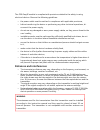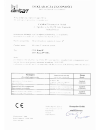- DL manuals
- Camsat
- Microphone system
- CDS-EasyIP
- User manual
Camsat CDS-EasyIP User manual
Summary of CDS-EasyIP
Page 1
Cds-easyip cds-easyip/sma ver. 1.3 user`s manual external wireless video and audio transmission system for ip cameras hd and uhd in the band 5.1 - 5.8 ghz www.Camsat.Com.
Page 2: Safety Tips
Thank you for choosing the cds-easyip. We trust that its unique features will come in very handy. Please, read this instruction manual to ensure safe operation and maximise efficiency of the device. 1. Safety and maintenance tips in order to safely use our device, you should read and observe the tip...
Page 3
The cds-easyip module is compliant with provisions related to the safety in using electrical devices. Observe the following guidelines: • the power outlet must be earthed in compliance with applicable provisions, • before transferring the device or performing any other technical operations, di- scon...
Page 4: Cds-Easyip
Cds-easyip system for transmission of video and audio from ip cameras. Key features of the module cds-easyip: • easy configuration by the switches, no need to connect a computer • power output 48v / 15.4w for ip camera poe • cds-easyip can work both as a receiver and transmitter • ensures continuous...
Page 5: Preparation For Operation
Preparation for operation it is recommended that the first start-up and configuration of the system is done on the desk at small distances. This can save a lot of valuable time with the configuration of many dif- ferent cameras. Function settings operating mode: receiver (master) transmitter (slave)...
Page 6: Multipoint Configuration
Multipoint configuration cds-easyip can be connected in point-to-multipoint configuration with up to 4 transmit- ters to one receiver. These settings are configured by switches 7 and 8 in each transmit- ter according to the following formula: after 90 seconds since power start equipment will make a ...
Page 7
The device manufacturer is not responsible for the devices that are not properly protected and for related damage of the equipment and other network infrastructure. Warning.
Page 8: Connection And Start-Up
Connection and start-up it is recommended that the first start-up and configuration of the system is done at the desk at small distances. This can save a lot of valuable time with the configuration of many different cameras. Transmitter (ip camera): • set the dipswitch no. 1 in off (transmitter mode...
Page 9
Receiver powered by poe (nvr). • set the dipswitch no. 1 to on (receiver mode), set the operating channel by a table identical to the transmitter, set dip7 and dip8 to on (up) • connect nvr with the network cable to the port 1 or lan port in poe power supply. • connect included power supply 48vpoe t...
Page 11: Examples Of Application
Examples of application.
Page 13
Table of available operating frequencies table of frequencies outside the eu and the us and paid use of specific channels according to their purpose: • ce - europe • fcc - us using other frequencies depends on the legal regu- lations of the country where you are. If you are not sure about regulation...
Page 14: Supplement A:
Supplement a: applies to version with sma antenna connectors: connection of cds-easyip / sma module without connected external antenna may result in device damage, which is not covered by the warranty. If you use the cds-easyip / sma module adjust the output power of the device to gain of used anten...
Page 15: 2. General Warranty Terms
2. General warranty terms the device is supplied with a standard warranty card. The manufacturer declines all other warranties. In no case the producer is liable for any damages (including, without li- mitation, consequential, special, or incidental damages, or damages for loss of profits, business ...
Page 16
4. Marks created during usage, such as scratches, soiling and localised wear are not covered by warranty. In cases not regulated by the terms of this warranty sheet, the appropriate provisions of the civil code are applicable..
Page 18
Device disposal the mark presented to the left informs that this electrical or electronic device, after its use has ended, cannot be thrown together with household refuse the device should be delivered to a specialised collection point detailed information about the closest collection point is avail...