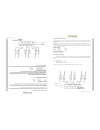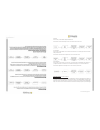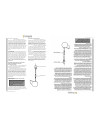- DL manuals
- Cannon
- Marine Equipment
- DIGI-TROLL 10
- Owner's Manual
Cannon DIGI-TROLL 10 Owner's Manual
Summary of DIGI-TROLL 10
Page 1
Owner’s manual digi-troll 10 digi-troll 10 ts.
Page 2
2 www.Cannondownriggers.Com t able of contents table of contents introduction ................................................................................................................................................. 3 warranty / service information ..............................................
Page 3
3 www.Cannondownriggers.Com introduction introduction overview thank you for purchasing the cannon digi-troll 10 electric downrigger. We have designed your new down- rigger to be an accurate and reliable tool that will enhance fi shing control and improve your ability to catch fi sh. This manual cov...
Page 4
4 www.Cannondownriggers.Com product w arranty cannon limited warranty ................................................................................................................ Johnson outdoors marine electronics, inc. Warrants to the original purchaser that if the accompanying product (see ex...
Page 5
5 www.Cannondownriggers.Com product overview introduction to controlled depth fishing .................................................................................... Undoubtedly there are many fi shermen familiar with the methods and use of controlled depth fi shing. During the mid 1960’s the s...
Page 6
6 www.Cannondownriggers.Com installation installing the base on your boat decks up to 7/16” thick where access to the underside of the deck is not available, the mounting base can be mounted using wellnuts. Use the base as a template to mark locations and drill four wellnut clearance holes. Mount th...
Page 7
7 www.Cannondownriggers.Com installation decks thinner than 1/4” use a cannon deck plate (pn 2200693) to prevent defl ection and add stability to decks thinner than 1/4”. Use the deck plate as a template to mark the hole locations. If access to the underside of the deck is not available, the deck pl...
Page 8
8 www.Cannondownriggers.Com installing the boom and ball hook 1) remove the ball hook collar, ball hook, and 1/4-20 nut from the included hardware bag assembly. 2) thread the nut onto the ball hook, then thread the ball hook into the ball hook collar. Do not tighten yet (figure 1). 3) slide ball hoo...
Page 9
9 www.Cannondownriggers.Com figure 5 figure 6 figure 7 figure 8 6) insert the 1/4-20 nylon locknut into the hex pocket on the nose of the frame (motor side of frame). (figure 5) 7) insert 1/4-20 x 2” bolt into reel side of frame nose. With a phillips head screw driver, thread bolt into nylon locknut...
Page 10
10 www.Cannondownriggers.Com boom end pulley telescopic boom 1) remove boom end assembly from hardware bag. 2) remove #8 self tapping screw from hardware bag. 3) insert boom end post into end of the small tube of the telescopic boom assembly. (figure 9) 4) align hole in boom post with hole in small ...
Page 11
11 www.Cannondownriggers.Com removable spool cover your new downrigger comes with a removable spool cover. By removing this cover, you are able to gain easy access to your spooled cable and easy spool removal. This feature allows you to easily access tangled line, get it repaired and get you back in...
Page 12
12 www.Cannondownriggers.Com installation attaching the rod holder(s) the locking rod holder(s) incorporate a locking tooth design which can be easily adjusted every 15° with the soft grip knob. The symmetrical design will allow mount- ing of the rod holder on either side of the downrigger or two ro...
Page 13
13 www.Cannondownriggers.Com installation terminating the downrigger cable tip: use only straight cable when routing thru the terminator. Worn or kinked cable can be stressed and may break prematurely when retrieving trolling weights. Attaching the line release (uni-release) the cannon uni-release a...
Page 14
14 www.Cannondownriggers.Com using your digi-troll with the intellitrol accessory both the digi-troll 5 and digi-troll 10 are compatible with the intellitroll accessory. The digi-troll 5 receives the intellitroll data and sends it to your humminbird fi sh- fi nder (using the cannonlink accessory). Y...
Page 15
15 www.Cannondownriggers.Com using the included power loss manual crank handle in case of a dead battery, your downrigger comes equipped with a power loss manual crank handle. This handle allows for the retrieval of your weight should you lose power or have an electrical failure. To utilize the hand...
Page 16
16 www.Cannondownriggers.Com installation wiring your downrigger your boat’s electrical condition it is important to make sure that your boat is properly set up before installing your digi-troll with positive ion control (pic). Whenever a boat is in water, various submerged parts interact to create ...
Page 17
Le greement et les directives d’installation : pour la securite et les raisons d’acquiescement, nous recommandons que vous suivez ie conseil d’yacht et de bateau america in (abyc) les normes en truquant votre bateau . Le changement de i’installation electrique de bateau devrait etre accompli par un ...
Page 18
18 www.Cannondownriggers.Com digi-troll transducer by purchasing the optional digi-troll transducer accessory (1491072), the digi-troll 10 is able to display water depth and independently bottom track. Installing the optional transducer proper transducer installation is critical to the performance o...
Page 19
19 www.Cannondownriggers.Com transducer cable routing after mounting the transducer, route the transducer cable to your digi-troll. Connect the transducer cable to the transducer plug at the back of the downrigger. Be sure not to damage the cable jacket. Keep the cable away from ignition, tachometer...
Page 20
20 www.Cannondownriggers.Com digi-troll 10 display when the power cord is plugged in, press the power button on the keypad to turn on the downrigger. In normal us- age, the display will indicate the depth of the weight in feet. (note: a negative depth indicates distance above the water surface). Dur...
Page 21
21 www.Cannondownriggers.Com programming the digi-troll 10 the digi-troll 10 contains up to eight menus that enable you to program and customize its operation. Any changes made using the menu system are automatically saved in permanent memory when the downrigger is turned off. Note: the downrigger m...
Page 22
22 www.Cannondownriggers.Com bottom track menu from the depth screen, press the menu key once. The screen shows the user-set depth limit that the weight will travel to regardless of the bottom depth. Press the up key to increase and down key to decrease. Caution: for obvious reasons, this limit must...
Page 23
23 www.Cannondownriggers.Com cycling menu from the depth screen, press the menu key once (or once from the bottom track screen if the transducer is con- nected) to enter this menu. The fi rst screen allows you to adjust the pause time of the weight between cycling move- ments. Press up or down to ad...
Page 24
24 www.Cannondownriggers.Com up speed menu this menu lets you adjust the speed of the weight in the up direction from 1 to 5 (1 slowest, 5 fastest) at all times except during the auto up operation. Auto up is always at speed 5. Press the menu key three times from the depth screen or once from the cy...
Page 25
25 www.Cannondownriggers.Com units menu this menu lets you switch between english and metric units. Press the menu six times from the depth screen or once from the line on reel screen un/coated menu this menu lets you switch between cannon coated and uncoated cable. This setting is important as well...
Page 26
26 www.Cannondownriggers.Com digi-troll factory settings your digi-troll 10 was shipped with the following factory settings so that you can use your downrigger immediately without further programming. Depth memory settings: #1 25 feet #2 50 feet #3 75 feet #4 100 feet #5 150 feet bottom following ma...
Page 27
27 www.Cannondownriggers.Com networking your digi-trolls up to six digi-troll series downriggers can be networked together. The units can either be network together with the optional transducer or networked together with the cannonlink accessory. To network your downriggers you will need the relay c...
Page 28
28 www.Cannondownriggers.Com fishing with your downrigger after programming your digi-troll, release some line from your rod and reel so that the lure is anywhere from 5 to 100 feet behind the boat. This is called drop back. Attach the fi shing line fi rmly into the line release. Press and hold the ...
Page 29
29 www.Cannondownriggers.Com how the positive ion control system works the pic system uses an internal circuit that passes the voltage through the drive train of the digi-troll to the shaft. The shaft contacts the cable by means of a ball bearing, spring and, lastly, a one direction button head scre...
Page 30
30 www.Cannondownriggers.Com blowback simply stated, blowback is what hap- pens to the downrigger weight when you pull it through the water behind your boat. As your speed increases, so does the horizontal distance between the weight and your downrigger. The faster you go, the farther the weight is ...
Page 31
31 www.Cannondownriggers.Com ten good trolling tips 1) test your lures over the boat side be- fore sending them down and back. Do this to make sure the lure wiggles and wobbles properly without going belly up or wandering off. Some lures can be adjusted, fi ne tuned actually, to impart maximum actio...
Page 32
32 www.Cannondownriggers.Com troubleshooting problem: in the up or auto-up mode the downrigger stops periodically but the display stays on or the circuit breaker trips repeatedly. Solution: • low battery. The battery voltage at the power cord is less than 11.5 volts (measure with a volt meter while ...
Page 33
33 www.Cannondownriggers.Com this page intentionally left blank.
Page 34
34 www.Cannondownriggers.Com parts list 1902325 digi-t roll 10
Page 35
3775397 400’ cable 3777927 2373450 screw #8-18 x 5/8” thd (ss) 3391737 35 www.Cannondownriggers.Com parts list in the u.S.A., replacement parts may be ordered directly from cannon parts dept., 121 power drive, mankato, minnesota 56001. B e sure to provide the model and serial numbers of your downrig...
Page 36
36 www.Cannondownriggers.Com parts list 1902330 digi-t roll 10 ts.
Page 37
3775397 400’ cable 3777927 2373450 screw #8-18 x 5/8” thd (ss) 3391737 37 www.Cannondownriggers.Com parts list in the u.S.A., replacement parts may be ordered directly from cannon parts dept., 121 power drive, mankato, minnesota 56001. B e sure to provide the model and serial numbers of your downrig...
Page 38
38 www.Cannondownriggers.Com digi-t roll 10 series wiring diagram wiring diagram.
Page 39
39 www.Cannondownriggers.Com notes: __________________________________________ __________________________________________ __________________________________________ __________________________________________ __________________________________________ __________________________________________ ______...
Page 40
Www.Cannondownriggers.Com environmental compliance statement: it is the intention of johnson outdoors marine electronics, inc. To be a responsible corporate citizen, operating in compliance with known and applicable environmental regulations, and a good neighbor in the communities where we make or s...