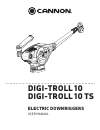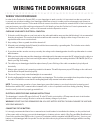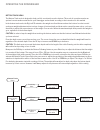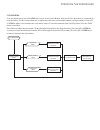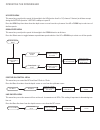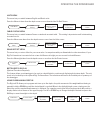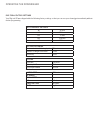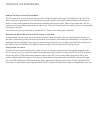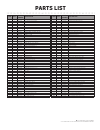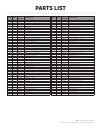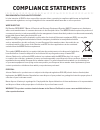- DL manuals
- Cannon
- Marine Equipment
- DIGI-TROLL 10
- User Manual
Cannon DIGI-TROLL 10 User Manual
Summary of DIGI-TROLL 10
Page 1
Digi-troll 10 digi-troll 10 ts electric downriggers user manual.
Page 2: Thank You
To receive all the benefi ts for your product warranty, please fi ll out and mail the enclosed registration card. Please thoroughly read this user manual. Follow all instructions and heed all safety and cautionary notices below. Use of this downrigger is only permitted for persons that have read and...
Page 3: Cannon Limited Warranty
Cannon limited warranty johnson outdoors marine electronics, inc. (“jome”) extends the following limited warranty to the original retail purchaser only. Warranty coverage is not transferable. Cannon® limited lifetime warranty jome warrants to the original purchaser that if the accompanying product (...
Page 4: Cannon Limited Warranty
Cannon limited warranty johnson outdoors marine electronics, inc. (“jome”) extends the following limited warranty to the original retail purchaser only. Warranty coverage is not transferable. Cannon® limited lifetime warranty jome warrants to the original purchaser that if the accompanying product (...
Page 5: Downrigger Mounting
Might be used in your application. Downrigger mounting choosing a good location to mount your downrigger on your boat is very important. A downrigger should be mounted in a location where it is easy to observe your fi shing rod and react quickly to operate the downrigger once there is a fi sh on the...
Page 6: Installing The Boom
Decks from 1/4” to 7/16” thick where access to the underside of the deck is not available, the mounting base can be attached to the deck using wellnuts. Use the base as a template to mark locations and drill four wellnut clearance holes. Mount the base using four 1/4-20 x 1-1/2” truss head screws an...
Page 7: Assembly & Installation
Installing the boom and ball hook 1. Remove the ball hook collar, ball hook, and 1/4-20 nut from the included hardware bag assembly. Thread the nut onto the ball hook, then thread the ball hook into the ball hook collar. Do not tighten yet. (figure 1) 2. Slide ball hook collar onto the end of the bo...
Page 8: Installing The Swivel Head
Installing the swivel head 1. Locate swivel head assembly and then insert boom end post into end of the small tube of the boom assembly. (figure 9) 2. Align hole in boom post with hole in small end tube. 3. Secure boom end with #8 screw as shown. Tighten with phillips head screw driver by turning sc...
Page 9: Attaching The Rod Holder
Attaching the rod holder the locking rod holder(s) incorporate a locking tooth design which can be easily adjusted every 15° with the soft grip knob. The symmetrical design will allow mounting of the rod holder on either side of the downrigger or two rod holders at the same time. The unique two-piec...
Page 10: Assembly & Installation
Terminating the downrigger cable note: use only straight cable when routing through the terminator. Worn or kinked cable can be stressed and may break prematurely when retrieving trolling weights. Note: a set of pliers with wire cutters is recommended for this part of setup. 1. Unwind about 2 feet o...
Page 11: Wiring Your Downrigger
Wiring your downrigger in order for the positive ion control (pic) on your downrigger to work correctly, it is important to make sure your boat is properly set up before installing your downrigger. Whenever a boat is in water, various submerged parts interact to create weak electrical currents. Thes...
Page 12: Wiring Your Downrigger
Wiring your downrigger in order for the positive ion control (pic) on your downrigger to work correctly, it is important to make sure your boat is properly set up before installing your downrigger. Whenever a boat is in water, various submerged parts interact to create weak electrical currents. Thes...
Page 13: Wiring Diagram
Communication harness sonar harness keypad circuit breaker power cable motor red wire (m+) black wire (m-) green wire (pic) red wire red wire black wire wiring diagram wiring the downrigger.
Page 14
Using a digi-troll transducer using an optional digi-troll transducer by installing an optional digi-troll transducer accessory (1491072), the digi-troll 10 is able to display water depth and independently bottom track. Installing the optional transducer proper transducer installation is critical to...
Page 15: Transducer
Transducer transducer cable routing after mounting the transducer, route the transducer cable to your digi-troll. Connect the transducer cable to the transducer plug at the back of the downrigger (figure 17). Keep in mind the following when routing the cable: • do not damage the cable jacket. • keep...
Page 16: Digi-Troll 10 Display
The digi-troll 10 offers you the most advanced features available in a downrigger. • variable positive ion control. • large lcd digital display for weight depth and easy programming. • networking operation allowing you to chain several digi-troll 10s together for bottom following with only one trans...
Page 17: Digi-Troll 10 Keypad
Digi-troll 10 keypad the digi-troll 10’s keypad has eight keys located below the display: power the on/off key functions: • turn the digi-troll on - simply press and release. • turn the digi-troll off - press and hold power button for three seconds. Menu the menu moves the display through up to eigh...
Page 18: Backlight Feature
Programming the digi-troll 10 the digi-troll 10 contains up to eight menus that enable you to program and customize its operation. Any changes made using the menu system are automatically saved in permanent memory when the downrigger is turned off. Note: the downrigger must be turned off with the po...
Page 19: Operating The Downrigger
Bottom track menu the bottom track mode is designed to help you fi sh consistently near the bottom. This mode of operation requires an optional sonar transducer attached to your downrigger and mounted according to the instructions in this manual in the bottom track mode, the digi-troll 10 maintains ...
Page 20: Operating The Downrigger
Cycling menu from the depth screen, press the menu key once (or once from the bottom track screen if the transducer is connected) to enter this menu. The fi rst screen allows you to adjust the pause time of the weight between cycling movements. Press up or down to adjust. You can adjust the cycle ti...
Page 21: Operating The Downrigger
Up speed menu this menu lets you adjust the speed of the weight in the up direction from 1 to 5 (1 slowest, 5 fastest) at all times except during the auto up operation. Auto up is always at speed 5. Press the menu key three times from the depth screen or once from the cycle menu. Use up or down key ...
Page 22: Operating The Downrigger
Units menu this menu lets you switch between english and metric units. Press the menu six times from the depth screen or once from the line on reel screen. Cable coating menu this menu lets you switch between cannon coated and uncoated cable. This setting is important as well in determining accurate...
Page 23: Operating The Downrigger
Digi-troll factory settings your digi-troll 10 was shipped with the following factory settings so that you can use your downrigger immediately without further programming. Depth memory settings #1 25 feet #2 50 feet #3 75 feet #4 100 feet #5 150 feet bottom following maximum bottom following depth 5...
Page 24: Fishing With Your Downrigger
Fishing with your downrigger after programming your digi-troll, release some line from your rod and reel so that the lure is anywhere from 5 to 100 feet behind the boat. This is called drop back. Attach the fi shing line fi rmly into the line release. Press and hold the down key to lower the weight ...
Page 25: Operating The Downrigger
How the positive ion control system works the pic system uses an internal circuit that passes the voltage through the drive train of the digi-troll to the shaft. The shaft contacts the cable by means of a ball bearing, spring and, lastly, a one direction button head screw. Care must be taken to ensu...
Page 26: Blowback
Blowback simply stated, blowback is what happens to the downrigger weight when you pull it through the water behind your boat. As your speed increases, so does the horizontal distance between the weight and your downrigger. The faster you go, the farther the weight is behind you. The farther the wei...
Page 27: Removable Spool Cover
Removable spool cover your new downrigger comes with a removable spool cover. By removing this cover, you are able to gain easy access to your spooled cable and easy spool removal. This feature allows you to easily access tangled line, get it repaired and get you back into action quickly. This featu...
Page 28: Removable Spool Cover
Removable spool cover your new downrigger comes with a removable spool cover. By removing this cover, you are able to gain easy access to your spooled cable and easy spool removal. This feature allows you to easily access tangled line, get it repaired and get you back into action quickly. This featu...
Page 29: Frequently Asked Questions
Frequently asked questions we have faqs available on our website to help answer all of your cannon questions. Visit www.Cannondownriggers.Com and click on “frequently asked questions” under the “service” tab to find an answer to your question. Call us (for u.S. And canada) our customer service repre...
Page 30: Parts Diagram
Digi-troll 10 electric downrigger this page provides cannon® weee compliance disassembly instructions. For more information about where you should dispose of your waste equipment for recycling and recovery and/or your european union member state requirements, please contact your dealer or distributo...
Page 31: Parts List
Item qty part number description 1 1 3392524 frame, raw *2 4 3393130 nut-hex 1/4-20 ss 300srs 3 1 3394722 insert, push on 4 1 3394702 insert, base *5 2 2373450 screw-#8-18 x 3/8 thd* (ss) 6 1 3396510 lens-window 7 1 3394019 keypad, digi-troll 10 8 1 3396603 seal plate, dt10 9 2 700176 con xcap mini-...
Page 32: Parts Diagram
Digi-troll 10 ts electric downrigger this page provides cannon® weee compliance disassembly instructions. For more information about where you should dispose of your waste equipment for recycling and recovery and/or your european union member state requirements, please contact your dealer or distrib...
Page 33: Parts List
Item qty part number description 1 1 3392525 frame, ts *2 4 3393130 nut-hex 1/4-20 ss 300srs 3 1 3394722 insert, push on 4 1 3394702 insert, base *5 2 2373450 screw-#8-18 x 3/8 thd* (ss) 6 1 3396510 lens-window 7 1 3394019 keypad, digi-troll 10 8 1 3396603 seal plate, dt10 9 2 700176 con xcap mini-c...
Page 34: Compliance Statements
Environmental compliance statement: it is the intention of jome to be a responsible corporate citizen, operating in compliance with known and applicable environmental regulations, and a good neighbor in the communities where we make or sell our products. Weee directive: eu directive 2002/96/ec “wast...
Page 35: Recommended Accessories
• uni-line release • uni-stacker release • 4 to 12 lb. Weights recommended accessories rod holders & track systems incredible versatile rod holders, rock-solid bases and plates. It’s everything you need to rig your boat up to fit the way you fish - and you can mount it all up on our track system, wh...