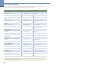Canon IMAGE RUNNER 5050 Easy Operation Manual
FT5-1205 (000)
© CANON INC. 2007
CANON SINGAPORE PTE. LTD.
1 HarbourFront Avenue #04-01 Keppel Bay Tower, Singapore 098632
CANON HONGKONG CO., LTD
19/F., The Metropolis Tower, 10 Metropolis Drive, Hunghom, Kowloon, Hong Kong
CANON INC.
30-2, Shimomaruko 3-chome, Ohta-ku, Tokyo 146-8501, Japan
CANON U.S.A., INC.
One Canon Plaza, Lake Success, NY 11042, U.S.A.
CANON CANADA INC.
6390 Dixie Road Mississauga, Ontario L5T 1P7, Canada
CANON EUROPA N.V.
Bovenkerkerweg 59-61 1185 XB Amstelveen, The Netherlands
CANON FRANCE S.A.S.
17, quai du Président Paul Doumer 92414 Courbevoie Cedex, France
CANON (U.K.) LTD.
Woodhatch, Reigate, Surrey, RH2 8BF, United Kingdom
CANON DEUTSCHLAND GmbH
Europark Fichtenhain A10, 47807 Krefeld, Germany
CANON ITALIA S.p.A.
Via Milano, 8 20097 San Donato Milanese (MI) Italy
CANON LATIN AMERICA, INC.
703 Waterford Way Suite 400 Miami, Florida 33126 U.S.A.
CANON AUSTRALIA PTY. LTD
1 Thomas Holt Drive, North Ryde, Sydney, N.S.W. 2113, Australia
CANON CHINA CO., LTD
15F Jinbao Building No.89 Jinbao Street, Dongcheng District, Beijing 100005, China
PRINTED IN JAPAN OR CHINA
Store this guide next to the machine for future reference.
Preface
How the Manuals Are Divided ..................... 1
What You Can Do with This Machine .......... 3
The
Control
Panel ....................................... 5
Copying Function
Making a Copy............................................. 7
Operating the Express Copy Basic
Features Screen ................................ 9
What You Can Do with This Machine
(Regular Copy Basic Features
Screen) ............................................ 11
What You Can Do with This Machine
(Special Features Screen) .............. 13
Overview
of
Copy
Features....................... 21
Facsimile Function
Sending a Fax ........................................... 23
What You Can Do with This Machine
(Fax Screen).................................... 25
Sending Function
Sending a Document (E-mail, I-fax, File
Server) ............................................ 27
What You Can Do with This Machine
(Address Book/Send Basic
Features Screen)............................. 29
What You Can Do with This Machine
(Scan Settings Screen) ................... 31
What You Can Do with This Machine
(Send Settings Screen)................... 33
Sending/Facsimile Function
Overview
of
Sending/Fax
Features .......... 35
Mail Box Function
Storing Originals in an Inbox ................... 39
Printing/Sending a Document Stored
in a User Inbox ................................ 41
What You Can Do with This Machine
(Scan Screen) ................................. 43
What You Can Do with This Machine
(Change Print Settings Screen)...... 45
Mail Box Function Overview ..................... 47
Additional Functions
Additional
Functions ................................ 53
Other Useful Features
Operating the Machine from a Computer
(Remote UI) ..................................... 79
Printing
from
Your
Computer
(Printer Driver) ................................ 81
Troubleshooting ............................................. 85
CONTENTS
Easy
Operation
Guide
XXXXXXXXX
CANON ESPAÑA S.A.
Joaquín Costa, 41 28002 Madrid, Spain