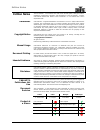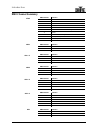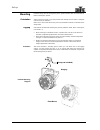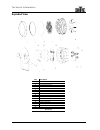- DL manuals
- Chauvet
- Spotlight
- COLORado 2 Zoom Tour
- User Manual
Chauvet COLORado 2 Zoom Tour User Manual
Summary of COLORado 2 Zoom Tour
Page 1
User manual.
Page 2: Edition Notes
Edition notes colorado™ 2 user manual rev 03b edition notes the colorado™ 2 user manual rev. 03b covers the description, safety precautions, installation, programming, operation, and maintenance of the colorado™ 2 fixture. Chauvet® released this edition of the colorado™ 2 user manual rev. 03b in sep...
Page 3: Table Of Contents
Table of contents colorado™ 2 user manual rev. 03b -a- table of contents 1. Before you begin ............................................................................................................1 what is included ...................................................................................
Page 4
Table of contents -b- colorado™ 2 user manual rev. 03b menu map .................................................................................................................................... 14 dmx values ............................................................................................
Page 5: 1. Before You Begin
Before you begin colorado™ 2 user manual rev. 03b -1- 1. Before you begin what is included • one colorado™ 2 • one ip66 to edison plug (us) power cable • one ip66 power extension cable • one ip66 signal extension cable • one ip66 to dmx input cable • one ip66 to dmx output cable • one barn doors fra...
Page 6
Before you begin -2- colorado™ 2 user manual rev. 03b safety notes please read the following notes carefully because they include important safety information about the installation, usage, and maintenance of this product. It is important to read all these notes before starting to work with this pro...
Page 7: 2. Introduction
Introduction colorado™ 2 user manual rev. 03b -3- 2. Introduction product description the colorado™ 2 is an rgbw wash light based on 48 leds, suitable for indoor and outdoor applications. It consists of a single pod with a double bracket mounting yoke. The fixture comes with four short pigtails term...
Page 8
Introduction -4- colorado™ 2 user manual rev. 03b dmx channel summary stag dmx channel function 1 dimmer 2 red 3 green 4 blue 5 white 6 color macro + white balance + hypercolor™ 7 strobe 8 auto and custom programs 9 auto speed adjust 10 dimmer speed 11 id address arc1 dmx channel function 1 red 2 gr...
Page 9
Introduction colorado™ 2 user manual rev. 03b -5- product overview dmx in dmx out power out power in safety cable passageway control panel.
Page 10: 3. Setup
Setup -6- colorado™ 2 user manual rev. 03b 3. Setup ac power the colorado™ 2 has an auto-ranging power supply that can work with an input voltage range of 100~240 vac, 50/60 hz. Make sure that you are connecting this product to the proper voltage, as per the specifications in this guide, the product...
Page 11
Setup colorado™ 2 user manual rev. 03b -7- master/slave linking the master/slave mode allows one colorado™ 2 (the master) running a preconfigured program to control several other colorado™ 2 fixtures (the slaves) without requiring a dmx controller. In this mode, all the slave fixtures will operate i...
Page 12
Setup -8- colorado™ 2 user manual rev. 03b mounting read the safety notes at the beginning of this guide and follow their recommendations before mounting this product. Orientation always mount this fixture in any safe position while making sure that there is adequate room around it for ventilation. ...
Page 13: 4. Operation
Operation colorado™ 2 user manual rev. 03b -9- 4. Operation control panel description button function exits from the current menu or function enables the currently displayed menu or sets the currently selected value into the current function navigates upwards through the menu list or increases the n...
Page 14
Operation -10- colorado™ 2 user manual rev. 03b continued from previous page dmx control with id addressing in this mode, the fixtures with the same dmx starting address will respond to the dmx controller based on the fixture’s individual id address setting. If the user selects id address “0”, all t...
Page 15
Operation colorado™ 2 user manual rev. 03b -11- continued from previous page master/slave the master/slave mode allows a group of colorado™ 2 fixtures (the slaves) to execute simultaneously the same program (auto or custom) that another colorado™ 2 fixture (the master) is executing. This mode works ...
Page 16
Operation -12- colorado™ 2 user manual rev. 03b continued from previous page control panel lock this setting allows the user to activate or disable the control panel lock, which keeps non-authorized personnel from changing the fixture’s settings. 1) press repeatedly until key shows; press to accept....
Page 17
Operation colorado™ 2 user manual rev. 03b -13- continued from previous page white balance this setting allows the user to select the white color shown by the colorado™ 2 when the dmx controller’s red, green, and blue faders are set to “255”. 1) press repeatedly until cal2 shows; press to accept. 2)...
Page 18
Operation -14- colorado™ 2 user manual rev. 03b menu map.
Page 19
Operation colorado™ 2 user manual rev. 03b -15- dmx values stag channel function value percent/setting 1 master dimmer 000 255 0~100% 2 red 000 255 0~100% (or step time when playing cus. 01~10) 3 green 000 255 0~100% (or fade time when playing cus. 01~10) 4 blue 000 255 0~100% 5 white 000 ...
Page 20
Operation -16- colorado™ 2 user manual rev. 03b continued from previous page stag (cont.) channel function value setting value setting value setting 11 id address 000 009 010 019 020 029 030 039 040 049 050 059 060 069 070 079 080 089 090 099 100 109 110 119 120 129 130 1...
Page 21
Operation colorado™ 2 user manual rev. 03b -17- continued from previous page arc2 + s channel function value percent/setting 1 master dimmer 000 255 0~100% 2 red 000 255 0~100% 3 green 000 255 0~100% 4 blue 000 255 0~100% 5 white 000 255 0~100% 6 strobe 000 010 011 255 no function 0~20...
Page 22: 5. Technical Information
Technical information -18- colorado™ 2 user manual rev. 03b 5. Technical information general maintenance to maintain optimum performance and minimize wear, the user should clean the light fixtures frequently. Usage and environment are contributing factors in determining the cleaning frequency. As a ...
Page 23
Technical information colorado™ 2 user manual rev. 03b -19- troubleshooting guide symptom cause(s) action(s) general low light intensity • dirty lens assembly • clean the fixture regularly • misaligned lens assembly • install lens assembly properly a single led (red, green, blue, or white), does not...
Page 24
Technical information -20- colorado™ 2 user manual rev. 03b exploded view item description 1 front cover 2 rubber seal 3 front tempered glass 4 lens complete set 5 led board 6 heat sink 7 bracket 8 power connection board 9 display / main board 10 display protection plate 11 cable strain relief/water...
Page 25
Technical information colorado™ 2 user manual rev. 03b -21- photometrics.
Page 26
Technical information -22- colorado™ 2 user manual rev. 03b returns procedure the user must send the merchandise prepaid, in the original box, and with its original packing and accessories. Chauvet® will not issue call tags. Call chauvet® and request a return merchandise authorization number (rma #)...
Page 27
Technical information colorado™ 2 user manual rev. 03b -23- technical specifications weight & dimensions length .......................................................................................................................................10.8 in (276 mm) width .................................
Page 28
Chauvet® 5200 nw 108th avenue sunrise, fl 33351 (800) 762-1084 – (954) 929-1115 fax (954) 929-5560 www.Chauvetlighting.Com colorado™ 2 user manual rev. 03b september 2010