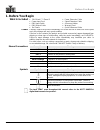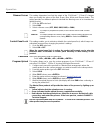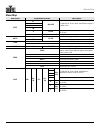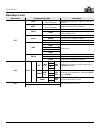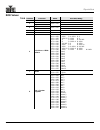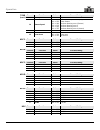- DL manuals
- Chauvet
- Spotlight
- COLORado 2 Zoom Tour
- User Manual
Chauvet COLORado 2 Zoom Tour User Manual
Summary of COLORado 2 Zoom Tour
Page 1
User manual.
Page 2: Edition Notes
Edition notes colorado™ 2 zoom ip user manual rev. 1 edition notes the colorado™ 2 zoom ip user manual rev. 1 covers the description, safety precautions, installation, programming, operation, and maintenance of the colorado™ 2 zoom ip. Chauvet® released this edition of the colorado™ 2 zoom ip user m...
Page 3: Table Of Contents
Table of contents colorado™ 2 zoom ip user manual rev. 1 -i- table of contents 1. Before you begin ...................................................................................................................................... 1 what is included ..................................................
Page 4
Table of contents -ii- colorado™ 2 zoom ip user manual rev. 1 dimmer speed.................................................................................................................................................................... 14 zoom selection...............................................
Page 5: 1. Before You Begin
Before you begin colorado™ 2 zoom ip user manual rev. 1 -1- 1. Before you begin what is included • colorado™ 2 zoom ip • power input cord • dmx input cable • dmx output cable • gel frame • power extension cable • signal extension cable • accessory holder • warranty card • quick reference guide claim...
Page 6
Before you begin -2- colorado™ 2 zoom ip user manual rev. 1 product at a glance use on dimmer auto programs outdoor use auto-ranging power supply sound activated replaceable fuse dmx user serviceable master/slave duty cycle safety notes read all the following safety notes before working with this pr...
Page 7: 2. Introduction
Introduction colorado™ 2 zoom ip user manual rev. 1 -3- 2. Introduction description the colorado™ 2 zoom ip is an rgbw led wash product with color mixing and zoom control. This product consists of a single module that houses the internal power supply, the control panel, the led drivers, the led boar...
Page 8
Introduction -4- colorado™ 2 zoom ip user manual rev. 1 overview rear view (w/ ip cover) rear view side view power in power out dmx out dmx in control panel adjustment knob safety cable loop ip-rated cover.
Page 9
Introduction colorado™ 2 zoom ip user manual rev. 1 -5- dimensions.
Page 10: 3. Setup
Setup -6- colorado™ 2 zoom ip user manual rev. 1 3. Setup ac power each colorado™ 2 zoom ip has an auto-ranging power supply that works with an input voltage range of 100~240 vac, 50/60 hz. To determine the power requirements for each colorado™ 2 zoom ip, refer to the label affixed to the product. Y...
Page 11
Setup colorado™ 2 zoom ip user manual rev. 1 -7- dmx linking you can link the colorado™ 2 zoom ip to a dmx controller using a standard dmx serial connection. If using other dmx compatible products with the colorado™ 2 zoom ip, you can control each individually with a single dmx controller. Dmx modes...
Page 12
Setup -8- colorado™ 2 zoom ip user manual rev. 1 mounting before mounting this product, read and follow the safety notes . Orientation always mount this product in a safe position and make sure there is adequate room for ventilation, configuration, and maintenance. Rigging the colorado™ 2 zoom ip co...
Page 13: 4. Operation
Operation colorado™ 2 zoom ip user manual rev. 1 -9- 4. Operation control panel description button function exits from the current menu or function enables the currently displayed menu or sets the currently selected value in to the current function navigates upward through the menu list and increase...
Page 14
Operation -10- colorado™ 2 zoom ip user manual rev. 1 dmx control in this mode, each product will respond to a unique starting address from the dmx controller. All products with the same starting address will respond in unison. 1. Select a dmx personality as shown in dmx personality. 2. Set the runn...
Page 15
Operation colorado™ 2 zoom ip user manual rev. 1 -11- auto programs auto programs allow for dynamic rgbw color mixing without a dmx controller. 1. Go to auto. 2. Select the desired auto (at. 01~10)or custom program (pr. 01~10). You cannot edit any of the auto programs (auto 01~10). However, you can ...
Page 16
Operation -12- colorado™ 2 zoom ip user manual rev. 1 dimmer curves this setting determines how fast the output of the colorado™ 2 zoom ip changes when you modify the values of the red, green, blue, white, and dimmer faders. This setting provides four different options to simulate the dimming curve ...
Page 17
Operation colorado™ 2 zoom ip user manual rev. 1 -13- reset this setting allows you to reset the colorado™ 2 zoom ip to the default values, including the custom programs. 1. Go to the set main level. 2. Select rest. 3. When pass shows, press . 4. Enter the master access password as described in cont...
Page 18
Operation -14- colorado™ 2 zoom ip user manual rev. 1 tour notes these notes clarify the way the tour dmx personality works. Master dimmer • channel 1 controls the intensity of the currently projected color. • when the slider is at the highest position (100%), the intensity of the output is at maxim...
Page 19
Operation colorado™ 2 zoom ip user manual rev. 1 -15- menu map main level programming levels description stat r. 000~255 combine red, green, blue, and white to make a custom color g. B. W. S. 00~20 selects the strobe frequency (0~20 hz) z. 000~255 changes the beam angle auto at. 01~10 10 automatic p...
Page 20
Operation -16- colorado™ 2 zoom ip user manual rev. 1 menu map (cont.) main level programming levels description set upld. …. (enter password) uploads custom programs to other colorado™ 2 zoom ips rest. …. (enter password) defaults product to factory settings derr blac all leds turn off when dmx sig...
Page 21
Operation colorado™ 2 zoom ip user manual rev. 1 -17- dmx values tour channel function value percent/setting 1 dimmer 000 255 0~100% 2 red 000 255 0~100% step time when cus. 01-10 in ch. 8 is activated 3 green 000 255 0~100% step time when cus. 01-10 in ch. 8 is activated 4 blue 000 255 0~10...
Page 22
Operation -18- colorado™ 2 zoom ip user manual rev. 1 tour (cont.) channel function value percent/setting 9 auto speed 000 255 only when ch. 8 is auto 1~10 is activated 10 dimmer speed 000 009 010 029 030 069 070 129 130 189 190 255 preset dimmer speed from display menu linear dimmer n...
Page 23: 5. Technical Information
Technical information colorado™ 2 zoom ip user manual rev. 1 -19- 5. Technical information product maintenance to maintain optimum performance and minimize wear, you should clean this product frequently. Usage and environment are contributing factors in determining the cleaning frequency. As a rule,...
Page 24
Technical information -20- colorado™ 2 zoom ip user manual rev. 1 technical specifications dimensions and weight length width height weight 9.3 in (237 mm) 11.9 in (302 mm) 12.2 in (311 mm) 18.5 lbs (8.39 kg) note: dimensions in inches rounded to the nearest decimal digit. Electrical power supply ty...
Page 25
Technical information colorado™ 2 zoom ip user manual rev. 1 contact us world headquarters chauvet® general information address: 5200 nw 108th avenue sunrise, fl 33351 voice: (954) 929-1115 fax: (954) 929-5560 toll free: (800) 762-1084 united kingdom and ireland chauvet® europe ltd. General informat...