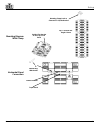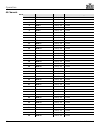Summary of Nexus Aw 7x7
Page 1
User manual.
Page 2
Nexus™ aw 7x7 um rev 1 edition notes trademarks copyright notice manual use document printing intended audience disclaimer this user manual covers the description, safety precautions, installation, programming, operation, and maintenance of the nexus™ aw 7x7. Chauvet released this edition of the nex...
Page 3: Table Of Contents
Nexus™ aw 7x7 user manual rev. 1 table of contents 1. Before you begin............................................................................................................................... 3 what is included ......................................................................................
Page 4
Nexus™ aw 7x7 user manual rev. 1 kling-net ..................................................................................................................................... 22 art-net™ ..................................................................................................................
Page 5: 1. Before You Begin
Before you begin nexus™ aw 7x7 user manual rev. 1 -3- 1. Before you begin what is included claims manual conventions symbols · nexus™ aw 7x7 · neutrik® powercon® power cord · #8 allen key · warranty card · quick reference guide carefully unpack the product immediately, and check the box to make sure...
Page 6: Safety Notes
Before you begin -4- nexus™ aw 7x7 user manual rev. 1 safety notes read all the following safety notes before working with this product. These notes include important information about the installation, usage, and maintenance of this product. This product contains no user-serviceable parts. Any refe...
Page 7: 2. Introduction
Introduction nexus™ aw 7x7 user manual rev. 1 -5- 2. Introduction description features nexus™ aw 7x7 is a tour-ready blinder panel with a pixel mappable display of forty-nine 3-watt warm white leds. Each led projects a narrow beam of light that creates sharp text and visual designs or rich, powerful...
Page 8: Overview
Introduction -6- nexus™ aw 7x7 user manual rev. 1 overview front view side view rear view leds (x49) control panel power ports 5-pin dmx ports 3-pin dmx ports ethernet i/o coffin locks (x4) yoke adjustment knob mounting bracket bolt lock connectors (x4) locking bolt connectors (x4).
Page 9: Dimensions
Introduction nexus™ aw 7x7 user manual rev. 1 -7- dimensions pixel layout 1 2 3 4 5 6 7 8 9 10 11 12 13 14 15 16 17 18 19 20 21 22 23 24 25 26 27 28 29 30 31 32 33 34 35 36 37 38 39 40 41 42 43 44 45 46 47 48 49 19.7 in 500 mm 19. 7 i n 500 m m 12.1 in 307 mm 3.5 in 90 mm.
Page 10: 3. Setup
Setup -8- nexus™ aw 7x7 user manual rev. 1 3. Setup ac power ac plug fuse replacement the nexus™ aw 7x7 has an auto-ranging power supply that works with an input voltage range of 100 to 240 vac, 50/60 hz. To determine the power requirements for the nexus™ aw 7x7, refer to the label on the product or...
Page 11: Power
Setup nexus™ aw 7x7 user manual rev. 1 -9- power linking power linking diagram the nexus™ aw 7x7 supports power linking of up to · 7 products at 120 v, · 12 products at 208 v, or · 13 products at 230 v. A power cord is included but power-linking cables are not included. For power-linking cables, see...
Page 12: Dmx Linking
Setup -10- nexus™ aw 7x7 user manual rev. 1 dmx linking dmx linking diagram dmx linking connects nexus™ aw 7x7 panels through their dmx input and output ports. The nexus™ aw 7x7 has both 3- and 5-pin dmx ports, so either 3- or 5-pin cables, or a combination of both, can be used. Dmx linking is for d...
Page 13
Setup nexus™ aw 7x7 user manual rev. 1 -11- dmx mode master/slave mode in dmx mode, nexus™ aw 7x7 panels are controlled by a dmx controller, and the dmx address and dmx personality must be set through the control panel. The nexus™ aw 7x7 automatically senses its control source. When there is a dmx c...
Page 14: Ethernet
Setup -12- nexus™ aw 7x7 user manual rev. 1 ethernet connections ethernet connections diagram kling-net mode art-net™ mode ethernet connections link nexus™ aw 7x7 panels to routers and each other through their ethercon® ports. Ethernet connections are for running tcp/ip-protocol-based control system...
Page 15: Setting
Setup nexus™ aw 7x7 user manual rev. 1 -13- setting modes and protocols the nexus™ aw 7x7 automatically senses whether control is coming from a dmx source, or a network source. When there is an ethercon® cable plug into it, the nexus™ aw 7x7 expects a tcp/ip protocol, such as art-net™ or kling-net, ...
Page 16: Mounting
Setup -14- nexus™ aw 7x7 user manual rev. 1 mounting orientation rigging mounting diagram with affinity™ rig kit before mounting the nexus™ aw 7x7, review the safety notes section, and read and follow the guidelines below. · mount so there is access to the control panel. · mount in a way that allows...
Page 17
Setup nexus™ aw 7x7 user manual rev. 1 -15- mounting diagram with clamp horizontal panel connection position the bracket at the top of the panel up to 4 panels in a single column mounting clamp (such as chauvet clp-15) into bracket bottom of panel top of panel #8 allen key with handle.
Page 18: 4. Operation
Operation -16- nexus™ aw 7x7 user manual rev. 1 4. Operation control panel button function scrolls through the main menu options or exits the current menu option enters into the highlighted menu option or sets the currently selected value navigates up through a list of menu options or values navigat...
Page 19: Menu Map
Operation nexus™ aw 7x7 user manual rev. 1 -17- menu map the menu map below applies only to software version 1.2 main level programming levels description auto show auto 0–8 show speed 000–100 selects auto programs 0–8 and speed control static dimmer 000–255 sets dimmer to level (0–100%) strobe sets...
Page 20: Menu
Operation -18- nexus™ aw 7x7 user manual rev. 1 menu operations auto show exiting auto show mode static dimmer mode the menu operation configurations the nexus™ aw 7x7 for use, including setting it to use built-in programs to operate with a dmx control, and to operate with art-net™ or kling-net. The...
Page 21
Operation nexus™ aw 7x7 user manual rev. 1 -19- back lite information auto test back lite determines how long the backlight on the display stays on. To set the display backlight on time, do the following: 1. Go to the main menu option back lite. 2. Press . A pop-up box shows with a list of display b...
Page 22
Operation -20- nexus™ aw 7x7 user manual rev. 1 dmx address dmx channel master/slave mode dmx address sets the nexus™ aw 7x7 dmx address for dmx mode only. To select a dmx address, do the following: 1. Go to the main menu option dmx address. 2. Press . A pop-up box shows with a number between 1–512....
Page 23
Operation nexus™ aw 7x7 user manual rev. 1 -21- temperature reset to factory default temperature shows the internal temperature of the nexus™ aw 7x7. The temperature is shown on the display home screen, but can also be accessed through the control panel. To show the internal temperature through the ...
Page 24
Operation -22- nexus™ aw 7x7 user manual rev. 1 setting ethernet protocols kling-net art-net™ the nexus™ aw 7x7 products run on kling-net or art-net. The kling-net protocol requires no configuration, except to set the nexus™ aw 7x7 to kling-net. All ethernet configurations in the kling-net protocol ...
Page 25: Kling-Net
Operation nexus™ aw 7x7 user manual rev. 1 -23- kling-net mapper part 1: confirm network connectivity the connected devices window kling-net mapper is part of the arkaos software package and is used to inform the arkaos software about the layout of the nexus™ aw 7x7 panels. This process is called ca...
Page 26
Operation -24- nexus™ aw 7x7 user manual rev. 1 part 2: test network connectivity select the output dropdown icon from the tool bar at the top of the kling-net mapper screen. One of the options will be test pattern. 1. Select test pattern. The image to the right of the icon is a small screen, indica...
Page 27
Operation nexus™ aw 7x7 user manual rev. 1 -25- part 3: map the products for arkaos 1. Make sure the nexus™ aw 7x7 products are all listed in the connected devices window and have flashed when tested. For more information, see part1 confirming connectivity . 2. Click on the first product in the list...
Page 28
Operation -26- nexus™ aw 7x7 um rev 1 nexus software upgrade instructions the following steps refer to the windows® 7 operating system environment. Step 1: 1. Connect the nexus™ aw 7x7 to the router. 2. Verify the computer is using the same network as the nexus™ aw 7x7 product. Step 2: 1. From the n...
Page 29
Operation nexus™ aw 7x7 user manual rev. 1 -27- step 5: 1. Select the desired network the product is connected to. If you are running a hard-wired line from the pc to your router, then select local area connection. The local area connection status dialog appears. 2. Click properties. The local area ...
Page 30
Operation -28- nexus™ aw 7x7 um rev 1 step 9: 1. Enter the following information: 2. Enter admin in the user name box. 3. Enter admin in the password box. 4. Click log in. The nexus™ aw 7x7 firmware window appears. If the user name/password you entered is invalid, follow the factory reset procedure....
Page 31
Operation nexus™ aw 7x7 user manual rev. 1 -29- step 13: once the software upgrade is complete, the ip setting on your pc needs to be changed back to the original settings. 1. Refer to step #4 for navigation instructions on how to access the internet protocol version 4 properties (tcp/ipv4) dialog. ...
Page 32
Operation -30- nexus™ aw 7x7 um rev 1 dmx channel assignments and values the following tables show the dmx channel function assignments and the values that trigger the functions. The tables below apply only to software version 1.2 54 channels 54ch channel function value percent/setting 1 white 1 000...
Page 33
Operation nexus™ aw 7x7 user manual rev. 1 -31- 54ch channel function value percent/setting 35 white 35 000 ó 255 0–100% 36 white 36 000 ó 255 0–100% 37 white 37 000 ó 255 0–100% 38 white 38 000 ó 255 0–100% 39 white 39 000 ó 255 0–100% 40 white 40 000 ó 255 0–100% 41 white 41 000 ó 255 0–100% 42 wh...
Page 34
Operation -32- nexus™ aw 7x7 um rev 1 49 channels 49ch channel function value percent/setting 1 white 1 000 ó 255 0–100% 2 white 2 000 ó 255 0–100% 3 white 3 000 ó 255 0–100% 4 white 4 000 ó 255 0–100% 5 white 5 000 ó 255 0–100% 6 white 6 000 ó 255 0–100% 7 white 7 000 ó 255 0–100% 8 white 8 000 ó 2...
Page 35
Operation nexus™ aw 7x7 user manual rev. 1 -33- 49ch channel function value percent/setting 40 white 40 000 ó 255 0–100% 41 white 41 000 ó 255 0–100% 42 white 42 000 ó 255 0–100% 43 white 43 000 ó 255 0–100% 44 white 44 000 ó 255 0–100% 45 white 45 000 ó 255 0–100% 46 white 46 000 ó 255 0–100% 47 wh...
Page 36: 5. Technical Information
Technical information -34- nexus™ aw 7x7 um rev 1 5. Technical information product maintenance returns to maintain optimum performance and minimize wear, clean this product at least twice a month and more often in a dirty or dusty environment. Dust build-up reduces light output and can cause overhea...
Page 37: Technical Specifications
Technical information nexus™ aw 7x7 user manual rev. 1 -35- technical specifications dimensions and weight length width height weight 19.7 in (500 mm) 19.7 in (500 mm) 3.5 in (90 mm) 17.2 lb (7.8 kg) electrical power supply type range voltage selection switching (internal) 100–240 vac, 50/60 hz auto...
Page 38: Contact Us
Nexus™ aw 7x7 user manual rev. 1 contact us world headquarters - chauvet general information address: 5200 nw 108 th avenue sunrise, fl 33351 voice: (954) 577-4455 fax: (954) 929-5560 toll free: (800) 762-1084 technical support voice: (954) 577-4455 (press 4) fax: (954) 756-8015 email: tech@chauvetl...