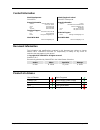- DL manuals
- Chauvet
- Lighting Equipment
- Scorpion GBC
- User Manual
Chauvet Scorpion GBC User Manual
Summary of Scorpion GBC
Page 1
Laser light avoid direct eye exposure class iiia laser product classified per 21 cfr 1040.10 & .11 complies with us fda cdrh laser safety standards 21 cfr 1040.10 & 1040.11. User manual.
Page 2
Scorpion™ gbc user manual 2 august 2011 contact information world headquarters united kingdom & ireland chauvet® chauvet® europe ltd. General information address: 5200 nw 108th avenue sunrise, fl 33351 voice: (954) 929-1115 fax: (954) 929-5560 toll free: (800) 762-1084 technical support voice: (954)...
Page 3: Able of
Scorpion™ gbc user manual 3 august 2011 t able of c ontents 1. Before you begin ................................................................................................................ 4 what is included ...........................................................................................
Page 4: Efore
Scorpion™ gbc user manual 4 august 2011 1. B efore y ou b egin what is included 1 x scorpion™ gbc 1 x power cord 1 x warranty card 1 x user manual unpacking instructions immediately upon receiving this product, carefully unpack it and check the container in which you received it. Make sure that you ...
Page 5
Scorpion™ gbc user manual 5 august 2011 safety notes caution! The use of optical instruments with this product will increase eye hazard. Please read the following notes carefully because they include important safety information about the installation, usage, and maintenance of this product. keep ...
Page 6
Scorpion™ gbc user manual 6 august 2011 non interlocked housing warning this unit contains high power laser devices internally. do not open the laser housing, due to potential exposure to unsafe levels of laser radiation. the laser power levels, accessible if the unit is opened, can cause inst...
Page 7
Scorpion™ gbc user manual 7 august 2011 laser safety labels reproduction laser hazard warning label laser aperture label explanatory, manufacturer’s id & certification label non interlocked housing label caution – class 3b laser radiation when open. Avoid exposure to the beam.
Page 8
Scorpion™ gbc user manual 8 august 2011 laser emission data laser light - avoid direct eye contact! Further guidelines and safety programs for safe use of lasers can be found in the ansi z136.1 standard “for safe use of lasers”, available from the laser institute of america: www.Laserinstitute.Org. ...
Page 9: Ntroduction
Scorpion™ gbc user manual 9 august 2011 2. I ntroduction product overview power led hanging bracket bracket adjustment knob (1 of 2) audio led laser aperture microphone control panel power on/off microphone sensitivity safety attachment fuseholder power in power out dmx out dmx in back panel vi.
Page 10
Scorpion™ gbc user manual 10 august 2011 product dimensions.
Page 11: Etup
Scorpion™ gbc user manual 11 august 2011 3. S etup ac power this product runs on 100~240 vac, 50/60 hz. Before powering on the unit, make sure the line voltage to which you are connecting it is within the range of accepted voltages. Always connect the product to a switched circuit. Never connect the...
Page 12
Scorpion™ gbc user manual 12 august 2011 note! Clamp is sold separately. Hanging clamp the fuse is located inside this fuse replacement 1. With a flat head screwdriver wedge the fuse holder out of its housing. 2. Remove the damaged fuse from its holder and replace with exact same type fuse. 3. Inser...
Page 13
Scorpion™ gbc user manual 13 august 2011 proper usage this product is for overhead mounting only. For safety purposes, chauvet® recommends mounting your lighting effect products on steady elevated platforms or sturdy overhead supports using suitable hanging clamps. In all cases, you must use safety ...
Page 14: Peration
Scorpion™ gbc user manual 14 august 2011 4. O peration control panel access control panel functions using the four panel buttons located directly underneath the led display. The control panel led display shows the menu items you select from the menu map. When a menu function is selected, the display...
Page 15
Scorpion™ gbc user manual 15 august 2011 dmx channel summary c hannel f unction 1 control mode 2 pattern selection 3 color selection 4 color changing speed 5 zoom 6 x axis move (pan) 7 y axis move (tilt) 8 y axis roll 9 x axis roll 10 z axis rotate standalone operation automatic this product has pre...
Page 16
Scorpion™ gbc user manual 16 august 2011 master/slave operation when operating more than one product in standalone mode, it is possible to link them in a master/slave configuration. This is when one or more slave products will operate identically to the master product. Please see the instructions be...
Page 17
Scorpion™ gbc user manual 17 august 2011 dmx channel values c hannel v alue f unction 1 000 017 018 035 036 053 054 071 072 089 090 107 108 125 126 143 144 161 162 179 180 197 198 215 216 233 234 255 control mode manual mode (use channels 2~10 in this mode) automatic fast...
Page 18
Scorpion™ gbc user manual 18 august 2011 channel 2 values (pattern selection) value pattern value pattern value pattern value pattern 000~007 064~071 128~135 190~197 008~015 072~079 136~143 198~205 016~023 080~087 144~151 206~213 024~031 088~095 152~159 214~221 032~039 096~103 160~167 222~229 040~04...
Page 19: Echnical
Scorpion™ gbc user manual 19 august 2011 5. T echnical i nformation general troubleshooting symptom solution(s) applies to lights foggers & snow controllers dimmers& chaser breaker/fuse keeps blowing check total load placed on device chase is too slow check user manual for speed adjustment device ha...
Page 20
Scorpion™ gbc user manual 20 august 2011 returns procedure returned merchandise must be sent prepaid and in the original packing, call tags will not be issued. Package must be clearly labeled with a return merchandise authorization number (rma #). Products returned without an rma # will be refused. ...
Page 21
Scorpion™ gbc user manual 21 august 2011 this drawing provides a general illustration of the dmx input/output panel of a lighting product. Universal dmx controller continue the link dmx primer there are 512 channels in a dmx connection. Channels may be assigned in any manner. A product capable of re...
Page 22
Scorpion™ gbc user manual 22 august 2011 data cabling to link products together you must obtain data cables. You can purchase chauvet® certified dmx cables directly from a dealer/distributor or construct your own cable. If you choose to create your own cable, use data-grade cables that can carry a h...
Page 23
Scorpion™ gbc user manual 23 august 2011 product linking you will need a serial data link to run light shows of one or more products using a dmx controller or to run synchronized shows on two or more products set to a master/slave operating mode. The combined number of channels required by all the p...
Page 24: Echnical
Scorpion™ gbc user manual 24 august 2011 t echnical s pecifications weight & dimensions length ........................................................................................................ 11.3 in (287 mm) width ................................................................................