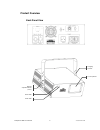- DL manuals
- Chauvet
- Lighting Equipment
- Scorpion GBC
- User Manual
Chauvet Scorpion GBC User Manual
Summary of Scorpion GBC
Page 1
3000 n 29 th ct, hollywood, fl 33020 u.S.A. (800) 762-1084 – (954) 929-1115 fax (954) 929-5560 www.Chauvetlighting.Com user manual snapshot use on dimmer outdoor use sound activated dmx master/slave auto-ranging power supply replaceable fuse user serviceable duty cycle.
Page 2: Able of
Scorpion™ gbc user manual 2 12/17/2009 10:50 am chauvet®, 2009, all rights reserved information and specifications in this user manual are subject to change without notice. Chauvet® assumes no responsibility or liability for any errors or inaccuracies that may appear in this manual. T able of c onte...
Page 3: Efore
Scorpion™ gbc user manual 3 12/17/2009 10:50 am 1. B efore y ou b egin what is included 1 x scorpion ™ gbc 1 x power cable 1 x warranty card 1 x user manual unpacking instructions immediately upon receiving a fixture, carefully unpack the carton, check the contents to ensure that all parts are prese...
Page 4
Scorpion™ gbc user manual 4 12/17/2009 10:50 am safety instructions please keep this user manual for future consultation. If you sell the unit to another user, be sure that they also receive this instruction booklet. Always make sure that you are connecting to the proper voltage, and that the line v...
Page 5
Scorpion™ gbc user manual 5 12/17/2009 10:50 am non-interlocked housing warning this unit contains high power laser devices internally. Do not open the laser housing, due to potential exposure to unsafe levels of laser radiation. The laser power levels accessible, if the unit is opened, can cause in...
Page 6
Scorpion™ gbc user manual 6 12/17/2009 10:50 am laser safety label reproduction laser hazard warning label laser aperture label explanatory, manufacturer’s id & certification label non interlocked housing label caution – class 3b laser radiation when open. Avoid exposure to beam.
Page 7
Scorpion™ gbc user manual 7 12/17/2009 10:50 am laser light avoid direct eye exposure further guidelines and safety programs for safe use of lasers can be found in the ansi z136.1 standard “for safe use of lasers”, available from the laser institute of america: www.Laserinstitute.Org. Many local gov...
Page 8: Ntroduction
Scorpion™ gbc user manual 8 12/17/2009 10:50 am 2. I ntroduction features 10-channel dmx-512 controlled green, blue & cyan aerial effect laser programmable pan, tilt and zoom with separate x, y, and z rolling effects 32 built-in pattern selections each with adjustable parameters color selection of g...
Page 9
Scorpion™ gbc user manual 9 12/17/2009 10:50 am product overview back panel view power led hanging bracket bracket adjustment knob (1 of 2) audio led laser aperture.
Page 10
Scorpion™ gbc user manual 10 12/17/2009 10:50 am product dimensions.
Page 11
Scorpion™ gbc user manual 11 12/17/2009 10:50 am proper usage caution: use of controls, adjustments, or performance of procedures other than what is specified herein may result in hazardous radiation exposure this fixture has been designed to be hung. It is recommended for safety purposes, your ligh...
Page 12: Etup
Scorpion™ gbc user manual 12 12/17/2009 10:50 am hanging clamp note! Clamp is sold separately. 3. S etup mounting orientation this fixture may be mounted in any safe position, provided there is adequate room for ventilation. Rigging it is important never to obstruct the fan or vents pathway. Mount t...
Page 13: Perating
Scorpion™ gbc user manual 13 12/17/2009 10:50 am 4. O perating i nstructions navigating the control panel access control panel functions using the four panel buttons located directly underneath the led display. The control panel led display shows the menu items you select from the menu map. When a m...
Page 14
Scorpion™ gbc user manual 14 12/17/2009 10:50 am standalone operation automatic this fixture has preprogrammed automatic programs. These are accessed via the led display on the back panel of the product. Please see the instructions below for further explanation. 1. Press until a standalone mode appe...
Page 15
Scorpion™ gbc user manual 15 12/17/2009 10:50 am menu functions m ain f unction s election d escription / values dmx mode dmx starting address assignment standalone modes automatic fast (blue) automatic slow (blue) automatic fast (green) automatic slow (green) automatic fast (cyan) automatic slow (c...
Page 16
Scorpion™ gbc user manual 16 12/17/2009 10:50 am dmx channel values c hannel v alue f unction 1 000 017 018 035 036 053 054 071 072 089 090 107 108 125 126 143 144 161 162 179 180 197 198 215 216 233 234 255 control mode manual mode automatic fast (blue) automatic slow (b...
Page 17
Scorpion™ gbc user manual 17 12/17/2009 10:50 am channel 2 values (pattern selection) value pattern value pattern value pattern value pattern 000~007 064~071 128~135 190~197 008~015 072~079 136~143 198~205 016~023 080~087 144~151 206~213 024~031 088~095 152~159 214~221 032~039 096~103 160~167 222~22...
Page 18: Ppendix
Scorpion™ gbc user manual 18 12/17/2009 10:50 am 5. A ppendix returns procedure returned merchandise must be sent prepaid and in the original packing, call tags will not be issued. Package must be clearly labeled with a return merchandise authorization number (rma #). Products returned without an rm...
Page 19
Scorpion™ gbc user manual 19 12/17/2009 10:50 am general troubleshooting symptom solution(s) applies to lights foggers & snow controllers dimmers & chaser breaker/fuse keeps blowing check total load placed on device chase is too slow check user manual for speed adjustment device has no power check f...
Page 20
Scorpion™ gbc user manual 20 12/17/2009 10:50 am technical specifications weight & dimensions length ........................................................................................................................ 11.3 in (287 mm) width...........................................................