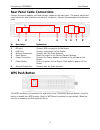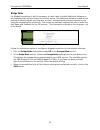- DL manuals
- Conceptronic
- Network Router
- C300APRA2
- User Manual
Conceptronic C300APRA2 User Manual
Summary of C300APRA2
Page 1
Conceptronic c300apra2 version 1.0 802.11n wireless adsl router user manual.
Page 2: Table of Contents
Conceptronic c300apra2 user manual 2 table of contents conceptronic c300apra2 ................................................................................ 1 version 1.0............................................................................................... 1 802.11n wireless adsl router ....
Page 3
Conceptronic c300apra2 user manual 3 dmz ......................................................................................................40 virtual server ..........................................................................................41 ip address mapping ..............................
Page 4: About This Manual
Conceptronic c300apra2 user manual 4 about this manual this manual provides descriptions of the conceptronic c300apra2 802.11n wireless adsl router, its hardware and software features, and how to set up and use the device on your small office or home network. Before you start please read and make su...
Page 5: Operating System
Conceptronic c300apra2 user manual 5 must install an adapter, follow the installation instructions that come with the ethernet nic adapter. Operating system the wireless adsl router uses an html-based web interface for setup and management. The web configuration manager may be accessed using any ope...
Page 6: Packing List
Conceptronic c300apra2 user manual 6 packing list open the shipping carton and carefully remove all items. Make sure that you have the items listed here. • one conceptronic c300apra2 - 802.11n wireless adsl router with two fixed antennas • one cd-rom containing this user’s guide • one straight-throu...
Page 7: Radio Transmission
Conceptronic c300apra2 user manual 7 radio transmission wireless lan devices use electromagnetic waves within a broad, unlicensed range of the radio spectrum to transmit and receive radio signals. When a wireless access point is present, it becomes a base station for the wireless lan nodes in its br...
Page 8: Front Panel Led Display
Conceptronic c300apra2 user manual 8 front panel led display place the router in a location where the led indicators on the front panel can be viewed. The led indicators on the front panel include the power, status, wan, wlan and wps indicators. Each ethernet lan port displays an indicator for monit...
Page 9: Rear Panel Cable Connections
Conceptronic c300apra2 user manual 9 rear panel cable connections connect the power adapter cord and network cables on the rear panel. The power switch and reset button are also located on the back of the device. Connect the antennas to the antenna posts. 1 2 3 4 5 6 7 8 nr description explanation 1...
Page 10: Installation
Conceptronic c300apra2 user manual 10 installation this section will walk you through the installation process. Placement of the wireless adsl router is very important. Do not place the router in an enclosed area such as a closet, cabinet, or in the attic or garage. Place the wireless adsl router in...
Page 11
Conceptronic c300apra2 user manual 11 ethernet port (nic adapter) any computer that uses the router must be able to connect to it through the ethernet port on the router. This connection is an ethernet connection and therefore requires that your computer be equipped with an ethernet port as well. Mo...
Page 12
Conceptronic c300apra2 user manual 12 information you will need from your adsl service provider username this is the username used to log on to your adsl service provider’s network. Your adsl service provider uses this to identify your account. Password this is the password used, in conjunction with...
Page 13
Conceptronic c300apra2 user manual 13 information you will need about c300apra2 username this is the username you need to access the router’s management interface. When you attempt to connect to the device through a web browser you will be prompted to enter this username. The default username for th...
Page 14
Conceptronic c300apra2 user manual 14 information you will need about your lan or computer ethernet nic if your computer has an ethernet nic, you can connect the c300apra2 to this ethernet port using an ethernet cable. You can also use the ethernet ports on the c300apra2 to connect to other computer...
Page 15
Conceptronic c300apra2 user manual 15 factory reset button the router may be reset to the original factory default settings by using a ballpoint or paperclip to gently push down the reset button in the following sequence: 1. With the router powered on (check the power led to make sure it lights stea...
Page 16: Setup
Conceptronic c300apra2 user manual 16 setup this section will show you how to set up and configure your new d-link router using the web- based configuration utility. Web-based configuration utility connect to the router to configure the wan connection used by the router it is first necessary to comm...
Page 17
Conceptronic c300apra2 user manual 17 device info overview.
Page 18: Quick Start
Conceptronic c300apra2 user manual 18 quick start you can setup the c300apra2 through the build-in quick start. This quick start will help you configure the basic settings of the c300apra2 step by step. Click the quick start link to see the page. Quick start window to use the quick start, click the ...
Page 19
Conceptronic c300apra2 user manual 19 b. You are recommended to set an admin password here. Enter the new password and re-enter it for confirmation. When completed, click next. C. For system management purpose, a correct time setting is critical to have accurate time stamps on the system logs. Set a...
Page 20
Conceptronic c300apra2 user manual 20 e. When your provider requires a static ip connection, select the static ip option. Enter the requested information: • vpi • vci • ip address • subnet mask • isp gateway • connection type when completed, click next. Connection - static ip f. When your provider r...
Page 21
Conceptronic c300apra2 user manual 21 g. When your provider requires a pppoe connection, select the pppoe/pppoa option. Enter the requested information: • username • password • vpi • vci • connection type when completed, click next. Connection – pppoe/pppoa h. When your provider requires a pptp conn...
Page 22
Conceptronic c300apra2 user manual 22 i. The setup wizard is now complete. If you want to apply your settings, click next. If you want to change any setting, click back to return to the previous screen. If you want to close the setup wizard without any changes, click exit. J. When you click next, th...
Page 23: Interface Setup - Internet
Conceptronic c300apra2 user manual 23 interface setup - internet to configure the router’s basic internet and lan configuration settings, click the interface setup -> internet link in the wireless adsl router’s opening page. This window is also used to configure the router for multiple virtual conne...
Page 24
Conceptronic c300apra2 user manual 24 pvcs summary window most users will not need to change atm settings in the atm vc section. If this is the first time you are setting up the adsl connection it is recommended that you leave the atm qos type and associated cell ratesettings at the default values u...
Page 25
Conceptronic c300apra2 user manual 25 pppoe/pppoa follow the instructions to configure the router to use a pppoa or pppoe for the internet connection. Make sure you have all the necessary information before you configure the internet (wan) connection. Pppoe/pppoa connection to set up a pppoe or pppo...
Page 26
Conceptronic c300apra2 user manual 26 pppoe/pppoa connection, click the static radio button under get ip address and enter the static ip address, ip subnet mask, and gateway information. 7. Nat should remain enabled. If you disable nat, you will not be able to use more than one computer for internet...
Page 27
Conceptronic c300apra2 user manual 27 dynamic ip address a dynamic ip address connection configures the router to automatically obtain its global ip address from a dhcp server on the isp’s network. The service provider assigns a global ip address from a pool of addresses available to the service pro...
Page 28
Conceptronic c300apra2 user manual 28 static ip address when the router is configured to use static ip address assignment for the internet (wan) connection, you must manually assign a global ip address, subnet mask and gateway ip address used for the wan connection. Follow the instruction below to c...
Page 29
Conceptronic c300apra2 user manual 29 bridge mode for bridged connections it will be necessary for most users to install additional software on any computer that will the router for internet access. The additional software is used for the purpose of identifying and verifying your account, and then g...
Page 30: Interface Setup - Lan
Conceptronic c300apra2 user manual 30 interface setup - lan to access the lan window, click the lan button in the interface setup directory. Lan setup window you can configure the lan ip address to suit your preference. Many users will find it convenient to use the default settings together with dhc...
Page 31
Conceptronic c300apra2 user manual 31 use the router for dhcp to use the built-in dhcp server, click the enabled radio button under dhcp if it has not already selected. The ip address pool settings can be adjusted. The starting ip address is the lowest available ip address (default = 192.168.0.100)....
Page 32: Interface Setup - Wireless
Conceptronic c300apra2 user manual 32 interface setup - wireless the two essential settings for wireless lan operation are the ssid and channel number. The ssid (service set identifier) is used to identify a group of wireless lan components. The ssid can be broadcast in order to allow properly confi...
Page 33
Conceptronic c300apra2 user manual 33 basic wireless basic wireless settings to disable the wireless interface, click in the deactivated radio button under access point and click the save button. This will immediately disable the wireless access point; it is not necessary to restart the access point...
Page 34
Conceptronic c300apra2 user manual 34 wps security the conceptronic c300apra2 supports wps (wi-fi protected setup). Wps is a standard for easy and secure establishment of a wireless network. With wps you can setup and protect your wireless network in just a few easy steps. Wps settings note: to use ...
Page 35
Conceptronic c300apra2 user manual 35 b. Press the wps button at your wireless client. This can be a hardware button or a virtual button in the software of your wireless client. The c300apra2 will activate wpa security over your wireless network and accepts the wireless connection of your wireless c...
Page 36
Conceptronic c300apra2 user manual 36 wep encryption wep (wireless encryption protocol) encryption can be enabled for security and privacy. Wep encrypts the data portion of each frame transmitted from the wireless adapter using one of the predefined keys. The router offers 64- or 128-bit encryption ...
Page 37: Advanced
Conceptronic c300apra2 user manual 37 advanced the advanced menu contains main windows for firewall routing, nat, qos, vlan and adsl. Advanced - firewall this window allows the router to enforce specific policies intended to protect the private network against certain types of attacks. Firewall wind...
Page 38: Advanced - Routing
Conceptronic c300apra2 user manual 38 advanced - routing use static routing to specify a route used for data traffic within your ethernet lan or to route data on the wan. This specifies that all packets destined for a particular network or subnet use a predetermined gateway. Routing window to add a ...
Page 39: Advanced – Nat
Conceptronic c300apra2 user manual 39 advanced – nat the router features include policy-based network address translation (nat) for greater flexiblity and control of nat functions. The user can customize port mapping for a single global ip address or full feature nat support for mapping multiple glo...
Page 40
Conceptronic c300apra2 user manual 40 dmz since some applications are not compatible with nat, the router supports use of a dmz ip address for a single host on the lan. This ip address is not protected by nat and will therefore be visible to agents on the internet with the right type of software. Ke...
Page 41
Conceptronic c300apra2 user manual 41 virtual server to customize inbound port mapping of nat for a single user account using one global ip address, select the single option under number of ips and click the virtual server link. Virtual server window by default, nat will map all ports according to t...
Page 42
Conceptronic c300apra2 user manual 42 ip address mapping the router allows the user to setup policies used for inbound or outbound port mapping to one or multiple global ip addresses. This may be desirable on networks that maintain multiple global ip addresses, multiple virtual connections or where ...
Page 43: Advanced – Qos
Conceptronic c300apra2 user manual 43 advanced – qos quality of service or qos assigns a priority level to data packets to make sure time sensitive network applications operate smoothly with minimal delay. Qos enables applications such as voip (voice-over internet protocol) or video conferencing to ...
Page 44
Conceptronic c300apra2 user manual 44 option description qos click activated to enable the qos function, or deactivated to disable it. Summary click the qos setting summary button to see the list of qos rules. Rule index select a number of a rule from the drop-down list to edit the rule. Active clic...
Page 45: Advanced – Vlan
Conceptronic c300apra2 user manual 45 advanced – vlan the router supports port-based vlans to segment the ethernet lan and/or map 802.1q vlan groups to different pvcs. Vlans are grouped according to physical ethernet port or by pvc for users running multiple connections on the wan. To use vlans clic...
Page 46
Conceptronic c300apra2 user manual 46 enter the desired pvid values in the menu and then click the save button. Pvids assignment can be used to create port-based vlans for any of the four ethernet ports; or use the pvid to map vlans to separate pvcs. The eight pvcs are labeled atm vc # 1, vc # 2 and...
Page 47
Conceptronic c300apra2 user manual 47 thus keeping the vlan information intact. Other 802.1q compliant devices on the network to make packet-forwarding decisions can then use the vlan information in the tag..
Page 48: Advanced – Adsl
Conceptronic c300apra2 user manual 48 advanced – adsl this window allows the user to set the configuration for adsl protocols. For most adsl accounts the default settings will work. This configuration works with all adsl implementations. If you have been given instructions to change the adsl mode or...
Page 49: Access Management
Conceptronic c300apra2 user manual 49 access management the access management directory contains links for the acl, filter, snmp, upnp, ddns, and cwmp menus. Access management - acl access control on the router is an ip-based and/or application-based filtering mechanism used for security and efficie...
Page 50: Access Management - Fileter
Conceptronic c300apra2 user manual 50 access management - fileter the filtering functions on the router are based on ip address, mac address, url or common network applications. Choose the type of filtering to configure and enter the criteria appropriate for that type of filtering. Each menu present...
Page 51
Conceptronic c300apra2 user manual 51 application filter the application filter is a simple filter that drops all incoming packets for the selected applications from the internet. Select application filter from the filter type section drop- down list to configure the filter. Application filter windo...
Page 52
Conceptronic c300apra2 user manual 52 url filter the url filter will deny access to any url entered in the list. Up to 16 urls can be specified. The url filter can be active (yes) or not (no) without changing the entries on the list. Select url filter from the filter type section drop-down list to c...
Page 53: Access Management - Snmp
Conceptronic c300apra2 user manual 53 access management - snmp simple network management protocol (snmp) is a standard for internetwork and intranetwork management. Snmp window enter the desired information in the get community and set community fields and then click the save button when you are fin...
Page 54: Access Management - Ddns
Conceptronic c300apra2 user manual 54 access management - ddns the router supports dynamic domain name service or dynamic dns. Dynamic dns is used for account that may not have a permanent fixed global ip address for servers or other resources that are accessed through the internet. It allows the us...
Page 55: Access Management - Cwmp
Conceptronic c300apra2 user manual 55 access management - cwmp cpe wan management protocol (cwmp) allows technicians to connect to the customer’s device doing management and configurations. Cwmp window to enable the cwmp feature: 1. Click the activated radio button in cwmp. 2. Enter the ip address, ...
Page 56: Maintenance
Conceptronic c300apra2 user manual 56 maintenance the maintenance directory contains windows for administration, time zone, firmware, sysrestart, and diagnostics. Maintentance - administration to create a new password, type the new password in the new password field and then retype it in the confirm...
Page 57: Maintentance – Firmware
Conceptronic c300apra2 user manual 57 alternatively, you can manually configure the system time. Simply click manually under the synchronize time with section and then type in the date and time in the spaces provided. Click the save button to set the system time. Maintentance – firmware use this win...
Page 58: Maintentance – Diagnostics
Conceptronic c300apra2 user manual 58 maintentance – reset/restart system this window allows you to restart the router with the current settings or the factory default settings. Sysrestart window to reset the router to its factory default settings, click the sysrestart button in the maintenance menu...
Page 59: Status
Conceptronic c300apra2 user manual 59 status use this window to quickly view basic current information about the lan, wan, and wireless interfaces and device information including firmware version and mac address. Status – device info this display window is used to view device, lan, wan, and adsl in...
Page 60: Status – System Log
Conceptronic c300apra2 user manual 60 status – system log this window displays chronological event log data. Use the navigation buttons to view or scroll log pages. View system log window you may also save a simple text file containing the log to your computer. Click the save log button and follow t...
Page 61: Status - Statistics
Conceptronic c300apra2 user manual 61 status - statistics use the transmit statistics window to monitor traffic on the ethernet, wireless or adsl connection. Select the interface for which you want to view packet statistics and the information will appear below. Statistics window click refresh to vi...
Page 62: Help
Conceptronic c300apra2 user manual 62 help this window displays the router’s help. Help window.
Page 63: Technical Specifications
Conceptronic c300apra2 user manual 63 technical specifications.
Page 64
Conceptronic c300apra2 user manual 64 standards • ieee 802.11 • ieee 802.11b/g • ieee 802.11n draft (ewc) device management web-based – internet explorer v6 or later; netscape navigator v6 or later; or other java-enabled browsers. Data rate for 802.11n: • mcs - 0 ~ 15 at 20mhz & 40mhz mode. • 64 dat...
Page 65
Conceptronic c300apra2 user manual 65.