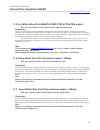Installation manual connect 2 car anywhere gsm kit www.Connect 2 car.Com anywhere gsm kit installation manual (rev e).
Installation manual connect 2 car anywhere gsm kit www.Connect 2 car.Com 2 1. Disclaimer ...............................................................................................................................4 1.1. Copyright ......................................................................
Installation manual connect 2 car anywhere gsm kit www.Connect 2 car.Com 3 11.3. Blue wire (pin13) / ignition input wire: ...........................................................................................................18 11.4. Black/white wire (pin11) engine enable/disable output (also fo...
Installation manual connect 2 car anywhere gsm kit www.Connect 2 car.Com 4 1. Disclaimer the information contained in this document is accurate at time of release. However, as connect2car inc, is committed to continued research and development activities, these specifications may change from time to...
Installation manual connect 2 car anywhere gsm kit www.Connect 2 car.Com 5 2. Systems overview: 2.1. About the connect2car anywhere hardware device the anywhere gsm kit is specially designed to interface with any vehicle to instantly empower remote control of the vehicle conveniently with a mobile p...
Installation manual connect 2 car anywhere gsm kit www.Connect 2 car.Com 6 2.1.1. Other optional hardware that might be needed for installation 2.1.1.1. Remote starter or remote starter and alarm system the connect2car unit works with any existing alarm installation in the vehicle. E.G. The connect2...
Installation manual connect 2 car anywhere gsm kit www.Connect 2 car.Com 7 figure 3 in traditional installation, connections are made individually to all components figure 4 the data interface kit simplifies installation by utilizing the factory data bus.
Installation manual connect 2 car anywhere gsm kit www.Connect 2 car.Com 8 2.2. About the software controller once the kit is installed in the vehicle, it can then be controlled using the anywhere software which is installed on any java supporting mobile phone. This software makes it possible for th...
Installation manual connect 2 car anywhere gsm kit www.Connect 2 car.Com 9 2.3. About the web controller interface the connect2car anywhere can also be controlled from the web controller interface if the user has access to an internet enabled computer or device. Simply visit www.Anywheretracking.Com...
Installation manual connect 2 car anywhere gsm kit www.Connect 2 car.Com 10 2.4. The text message control interface the unit can also be controlled by sending a text message from the authorized phone number to the units assigned phone number. • the units assigned phone number is provided to you upon...
Installation manual connect 2 car anywhere gsm kit www.Connect 2 car.Com 11 connect2car anywhere software on a mobile device..
Installation manual connect 2 car anywhere gsm kit www.Connect 2 car.Com 12 2.5. How it works the anywhere gsm kit is simply a gsm based communication device that interfaces with the vehicle hardware controls like an alarm system. It has an onboard gps unit to obtain precise gps location information...
Installation manual connect 2 car anywhere gsm kit www.Connect 2 car.Com 13 3. Installation considerations: first thing to do: you are required to go through the entire contents of this manual before the commencement of installation. A good understanding of which control wires are to be used and the...
Installation manual connect 2 car anywhere gsm kit www.Connect 2 car.Com 14 the audio microphone should be mounted in a good location where it can properly pick voice signals within the vehicle. It should not be too exposed and at the same time should not be hidden, instead it should be disguised so...
Installation manual connect 2 car anywhere gsm kit www.Connect 2 car.Com 15 8. General wiring diagram figure 9 general wiring diagram of connect2car anywhere unit with a remote starter alarm.
Installation manual connect 2 car anywhere gsm kit www.Connect 2 car.Com 16 9. Guideline of system features to install. The connect2car anywhere g2 kit can perform various functions depending on what your primary objective is. Some people want the remote security operations of gps tracking and disab...
Installation manual connect 2 car anywhere gsm kit www.Connect 2 car.Com 17 step 3: position all the accessories in their most suitable positions and extend their wires to the central point where the device is to be mounted. Step 4: link the wires from the 16-pin connectors to their appropriate harn...
Installation manual connect 2 car anywhere gsm kit www.Connect 2 car.Com 18 figure 10 the 16 pin connector 11. Wiring descriptions 11.1. Brown wire ground wire (pin16): this wire (brown) supplies negative ground to the device. This terminal must be connected properly in order to prevent malfunctioni...
Installation manual connect 2 car anywhere gsm kit www.Connect 2 car.Com 19 figure 11 wire test matrix for ignition wire 11.4. Black/white wire (pin11) engine enable/disable output (also for fuel cutoff or any other kill switch: this wire (black/white) is the engine disable wire. Connection: the pin...
Installation manual connect 2 car anywhere gsm kit www.Connect 2 car.Com 20 in this example the fuel cut/engine disable wire is used to disable the electrical ignition of the vehicle. This produces an instant disabling effect of a moving vehicle, since the engine shuts down immediately and vehicle w...
Installation manual connect 2 car anywhere gsm kit www.Connect 2 car.Com 21 11.5. Red /white wire (pin9) remote start/stop activation output: this wire (red/white) is the remote start/stop activation wire. Connection: the pin-12 (red/white) terminal should be connected to the “start activation” term...
Installation manual connect 2 car anywhere gsm kit www.Connect 2 car.Com 22 figure 15 door lock/unlock using a remote starter with trigger input figure 16 direct connection to negative door lock system/trigger figure 17 direct connection to positive door lock triggers 11.8. White wire / arm trigger ...
Installation manual connect 2 car anywhere gsm kit www.Connect 2 car.Com 23 doors/trunk/hood/ignition/alarm siren. The disarm command is also activated anytime you send the unlock command via the phone interface. In essence this input synchronizes the anywhere unit with your factory alarm system, in...
Installation manual connect 2 car anywhere gsm kit www.Connect 2 car.Com 24 hint: you can just connect this to the power wire (red) pin-15 11.13. Orange wire (pin2) not connected : 11.14. Green wire zimi proximity detect wire (pin14): this wire is used to detect the bluetooth proximity trigger for t...
Installation manual connect 2 car anywhere gsm kit www.Connect 2 car.Com 25 12. General specifications of connect2car gsm kit architecture integrates: high-performance dual band gsm/gprs core 12 parallel channel low-power gps core arm7tdmi processor that controls all functions of the system power co...
Installation manual connect 2 car anywhere gsm kit www.Connect 2 car.Com 26 technical data technical specifications of gsm/gprs engine frequency bands: quad band: egsm 900, egsm 850, gsm 1800, gsm 1900 compliant to gsm phase 2/2+ gsm class: small ms transmit power: class 4 (2 w) at egsm900 and gsm85...
Installation manual connect 2 car anywhere gsm kit www.Connect 2 car.Com 27 technical specifications of gps receiver gps features : oem single board high sensitive 20 channel gps receiver, l1 1575.42 mhz, c/a code 1,023 mhz chip rate. Gps receiver with sirfstariii chip set processor type arm7/tdmi s...
Installation manual connect 2 car anywhere gsm kit www.Connect 2 car.Com.