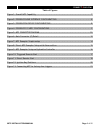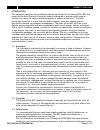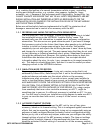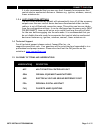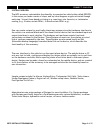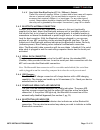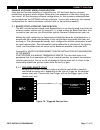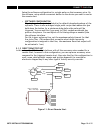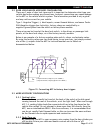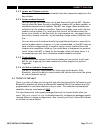- DL manuals
- Connect2Car
- Car Alarm
- MFC (V Series)
- Installation Manual
Connect2Car MFC (V Series) Installation Manual
COPYRIGHT © 2006 Connect2Car, Inc. All rights reserved.
4
4
4
4/
/
/
/1
1
1
1/200
/200
/200
/2006
6
6
6
MFC INSTALLATION MANUAL
MFC INSTALLATION MANUAL
MFC INSTALLATION MANUAL
MFC INSTALLATION MANUAL
Rev
Rev
Rev
Rev C
C
C
C,
,
,
, Issue
Issue
Issue
Issue 2
2
2
2
GENERATION III CAR CONTROL SYSTEMS
M F C
M F C
M F C
M F C -
-
-
- F
F
F
F ( V S e r i e s )
( V S e r i e s )
( V S e r i e s )
( V S e r i e s )
INSTALLATION MANUAL
Summary of MFC (V Series)
Page 1
Copyright © 2006 connect2car, inc. All rights reserved. 4 4 4 4/ / / /1 1 1 1/200 /200 /200 /2006 6 6 6 mfc installation manual mfc installation manual mfc installation manual mfc installation manual rev rev rev rev c c c c, , , , issue issue issue issue 2 2 2 2 generation iii car control systems m ...
Page 2
Mfc installation manual page 1 of 22 connect 2 car.Com table of contents 1. Introduction ................................................................................................................... 3 1.1 disclaimer .................................................................................
Page 3
Mfc installation manual page 2 of 22 connect 2 car.Com table of figures figure 1: overall mfc capability ........................................................................... 7 figure 2: possible phone interface configurations ............................................... 8 figure 3: possibl...
Page 4
Mfc installation manual page 3 of 22 connect 2 car.Com 1. Introduction this document describes the installation outline and detail for the connect2car mfc also known as the multi function controller module is designed to provide multi-purpose solutions for real-time control and management of vehicle...
Page 5
Mfc installation manual page 4 of 22 connect 2 car.Com (e.G. Cranking the ignition of a manual transmission vehicle in gear, controlling moving parts without caution, e.G. Window, door poppers, hydraulics, linear actuators, etc…) because of this unforeseen multi-functionality, connect2car, inc. Cann...
Page 6
Mfc installation manual page 5 of 22 connect 2 car.Com it is also recommended that you use very short timeouts for accessories that control electro-mechanical devices or features e.G. Ignition, windows, sunroof, linear actuators etc. 1.3.4 lost connection settings the softdash interface by default w...
Page 7
Mfc installation manual page 6 of 22 connect 2 car.Com 2. System overview the mfc accessory customizable functionality is presented as vehicle data called recipes. In the recipe you make a series of steps, and say what happens or gets activated through each step. You set these based on timing (e.G. ...
Page 8
Mfc installation manual page 7 of 22 connect 2 car.Com 2.1 possible setups with the mfc figure 1: overall mfc capability notes: • refer to the software manual to see a list of compatible phones, pda’s and pc devices. Also visit www.Connect2car.Com for the latest updates in compatibility of devices..
Page 9
Mfc installation manual page 8 of 22 connect 2 car.Com 2.2 phone interface setup figure 2: possible phone interface configurations 2.3 pda interface setup figure 3: possible pda device configurations.
Page 10
Mfc installation manual page 9 of 22 connect 2 car.Com 2.4 pc interface setup figure 4: possible pc/carpc configurations notes: • refer to the software manual to see a list of compatible phones, pda’s and pc devices. Also visit www.Connect2car.Com for the latest updates in compatibility of devices..
Page 11
Mfc installation manual page 10 of 22 connect 2 car.Com 3. Mfc features 3.1 general features: o 8 outputs - 4 are programmable accessory outputs (acc 1-4) o (acc 5-8 are negative triggers only these are not programmable) o tachometer input o bluetooth interface o serial interface o usb charger port,...
Page 12
Mfc installation manual page 11 of 22 connect 2 car.Com 3.4.1a red +12v dc main power use 7 amp fuse 3.4.1b black (-) chassis ground input green acc1 30 amp(+) or (-)output yellow acc2 30 amp(+) or (-)output pink acc3 30 amp(+) or (-)output orange acc4 30 amp(+) or (-)output 3.4.1d brown tachometer ...
Page 13
Mfc installation manual page 12 of 22 connect 2 car.Com 3.4.1f gray/light blue/blue/purple acc 5-6 / 500ma (-) outputs these four wires will supply a 500ma (-) output and in most cases will require the use of external relays. You can use these to connector to a direct accessory that requires a 500ma...
Page 14
Mfc installation manual page 13 of 22 connect 2 car.Com 4. Common installation setup examples with the mfc 4.1 primary car control db9(f) to db9(f) serial cable power ground windows up windows down sunroof open sunroof close tachometer input pins (3-6) / acc (1-4) source input (+) or (-) radio power...
Page 15
Mfc installation manual page 14 of 22 connect 2 car.Com 4.2 primary car control (wireless) mfc – v2 car battery + - ground (black wire) tach (brown wire) tach + 12v pin#1 pin#2 pin#3 pin#4 pin#5 pin#6 pin#7 pin#8 pin#9 pin#10 pin#11 pin#12 pins (3-6) / acc (1-4) source input (+) or (-) acc 1 output ...
Page 16
Mfc installation manual page 15 of 22 connect 2 car.Com 4.3 car control (alarm style with remote start) this is an example of a direct installation setup, however, in this setup; you waste a lot of accessory output connections, due to the intermediate sections needed to achieve a single functionalit...
Page 17
Mfc installation manual page 16 of 22 connect 2 car.Com 4.4 control hydraulics (another unique way to use the mfc) being able to show off your mfc couldn’t be better; this setup allows you to control your hydraulics or air suspension in your car through a cell phone. The diagram provided is based on...
Page 18
Mfc installation manual page 17 of 22 connect 2 car.Com 5. Example accessory wiring configurations since the unit has the capability of controlling any 12v electronic device you want, possibilities are pretty much endless. Below are a few examples of the many things you can control. All the necessar...
Page 19
Mfc installation manual page 18 of 22 connect 2 car.Com setup the software configuration for a single pulse on that accessory wire. On the software, setup which convenient button on the device you want to use for the remote start. O software configuration the single pulse recipe is included in the d...
Page 20
Mfc installation manual page 19 of 22 connect 2 car.Com o finding the starter wire. The starter wire can be found in the ignition harness which will be coming off of the key cylinder. This wire when tested will read 12v+ only when the key is in the crank/start position and will return to a ground (-...
Page 21
Mfc installation manual page 20 of 22 connect 2 car.Com the figure below shows each wires reading in relation with the key position. Off acc. Start off start acc. Ign. Off start acc. Ign. Starter wire ignition wire accessory wire wire reading when tested ground(-) positive(+) ground(-) starter wire ...
Page 22
Mfc installation manual page 21 of 22 connect 2 car.Com 5.2 door lock/unlock accessory configuration there are 3 main of door lock types and it is important to determine what type your vehicle has before making any connections. Incorrect connections may cause damage to the mfc or the vehicle electri...
Page 23
Mfc installation manual page 22 of 22 connect 2 car.Com 5.3.3 heater and climate controls: these accessories can be accessed easily from their respective outputs on the key cylinder. 5.3.4 power windows/sunroof: you can wire up the windows to roll up and down with just the mfc. Window control should...
Page 24
Copyright © 2006 connect2car, inc. All rights reserved. Connect2car.Com connect2car, inc. 540 nepperhan avenue suite 580a yonkers • ny • usa tel: 914.751.6426 fax: 914.239.3250 connect2car tech support us: 914.239.3826 mfcfhm001 ®.