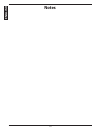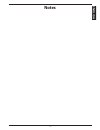Dcs-5020l quick install guide pan & tilt day/night network camera cloud camera.
If any of the above items are missing, please contact your reseller. Minimum requirements dcs-5020l pan & tilt day/night network camera power adapter ethernet cable quick install guide package contents computer with: web browser • pc with 1.3ghz or above and at least 128mb ram • windows® 8, 7, vista...
What is mydlink™? With a mydlink-enabled camera, you can stay connected to everything you love from anywhere, anytime. The mydlink service can be accessed by a web browser and also provides an optional downloadable mydlink app that allows users to have a better experience on their mobile devices. Wi...
If you have a d-link cloud router with an internet connection, you can take advantage of zero configuration. This feature automatically configures your camera’s settings for you and adds it to your mydlink account automatically. If you do not have a d-link cloud router, refer to the next page to ins...
Please download the setup wizard from http://www.Mydlink.Com/support. Setup wizard if you do not have a d-link cloud router, you can use any windows or mac computer to go through the setup wizard, which will guide you through the installation process from connecting your hardware to configuring your...
Start mydlink open a web browser on any computer connected to the internet. Enter http://www.Mydlink.Com in the address bar and press enter. Sign in with your mydlink account registered in the setup wizard. 1 2 3 browser requirements: java active x • windows does not have java installed by default. ...
Mount the camera please refer to the steps below to assist you with mounting the camera. We suggest that you configure the camera before mounting. Do not overtighten the screws as this may crack the bracket. 2. Depending on the material of the wall or ceiling, use proper tools to drill two holes or ...
Camera use without the mydlink service you might have some limitations without using the mydlink service: • not be able to manage multiple devices with a single account. • need a static ip address or ddns account to access the camera remotely. • need several steps to manually setup remote access to ...
D-viewcam enables centralized management of multiple network cameras, supporting up to 32 network cameras and up to 64 users. With a dedicated computer it offers digital monitoring and recording with a wide array of features, including scheduled, motion and manual recording options for individual ne...
Notes 10 en g li s h.
Notes 11 en g lis h.
Technical support this guide is only for the first time configuration. Please refer to the user manual to learn more or visit http://www.Mydlink.Com for more information. Also feel free to contact us. U.S. And canadian customers can contact d-link technical support through our website or by phone. H...