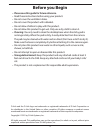Dcs-825l quick install guide wi-fi baby camera day & night hd cloud camera.
Before you begin d-link and the d-link logo are trademarks or registered trademarks of d-link corporation or its subsidiaries in the united states or other countries. All other company or product names mentioned herein are trademarks or registered trademarks of their respective companies. Copyright ...
If any of the above items are missing, please contact your reseller. Dcs-825l wi-fi baby camera power adapter desktop base quick install guide package contents wall mount kit pink accent rings minimum requirements • smartphone or tablet with iphone / ipad: ios 5.1.1 or higher; android 4.01 or higher...
Hardware overview front view microphone focus ring front accent ring temperature sensor camera base base accent ring light sensor camera lens night vision lights (ir) lullaby/volume/ power buttons temperature indicator speaker microsd card slot micro-usb power port back view bottom view cloud led re...
Plug in your camera and wait until the power led turns green. Installation download the free mydlink baby camera monitor app on your smartphone or tablet. Warning: to prevent your baby from being strangled, please keep all cables such as the power cable out of your baby’s reach. Cables must be at le...
Connect to the camera’s wi-fi signal. The wi-fi network name and password are located on the label on the back of this booklet. 3 launch the mydlink baby app. The app will guide you through the configuration process. 4 iphone/ipad: settings > wi-fi settings android: settings > wireless & networks > ...
Do not overtighten the screws as this may crack the bracket. Mount the camera please refer to the steps below to assist you with mounting the camera. We suggest that you configure the camera before mounting. • place the wall mount where you want to position the camera and use a pencil to mark the ho...
• remove the base from the camera by simply pulling it off. • loosen the collar on the camera stem and then screw the camera stem into the bottom of the camera. Turn the securing wheel to ensure the connection to the camera is snug. • adjust the angle of the camera as desired and then tighten the co...
Faqs 1. The image is out of focus. You can turn the white focus ring on the front of the camera to adjust the focus. 2. How do i change the accent rings? Rotate the access ring counterclockwise, then lift it off. Put the new ring on and rotate it clockwise until it clicks into place. 3. How do i sel...
Notes 10
Notes 11.
Notes 12.
Notes 13.
Notes 14.
Notes 15.
Technical support this guide is only for the first time configuration. Please refer to the user manual to learn more or visit http://support.Dlink.Com for more information. Also feel free to contact us through our website. Http://support.Dlink.Com usa version 1.00(us) september 18, 2013 6dcs825lqn01...