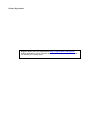- DL manuals
- D-Link
- Switch
- DES-1250G
- Manual
D-Link DES-1250G Manual
Summary of DES-1250G
Page 1
D-link™ des-1250g web smart 48-port 10/100mbps+2-port combo 10/100/1000mbps copper/sfp(mini gbic) gigabit switch manual second edition building networks for people recyclable.
Page 2
Information in this document is subject to change without notice. © 2004 d-link computer corporation. All rights reserved. Reproduction in any manner whatsoever without the written permission of d-link computer corporation is strictly forbidden. Trademarks used in this text: d-link and the d-link lo...
Page 3
Ce mark warning this is a class a product. In a domestic environment, this product may cause radio interference in which case the user may be required to take adequate measures. Warnung! Dies ist ein produkt der klasse a. Im wohnbereich kann dieses produkt funkstoerungen verursachen. In diesem fall ...
Page 4
About this guide...................................................................................................................................................................................... 5 purpose ..............................................................................................
Page 5
About this guide congratulations on your purchase of the web smart 48+2g-port 10/100/1000mbps/sfp switch. This device integrates 1000mbps gigabit ethernet, 100mbps fast ethernet, and 10mbps ethernet network capabilities in a highly flexible package. Purpose this guide discusses how to install your w...
Page 6
Introduction this chapter describes the features of the web-smart 48+2g-port 10/100/1000mbps/sfp switch and some background information about ethernet/fast ethernet/gigabit ethernet switching technology. Gigabit ethernet technology gigabit ethernet is an extension of ieee 802.3 ethernet utilizing th...
Page 7
Vlan (virtual local area network) a vlan is a group of end-stations that are not constrained by their physical location and can communicate as if a common broadcast domain, a lan. The primary utility of using vlan is to reduce latency and the need for routers, by using faster switching instead. Othe...
Page 8
Features 48×10/100mbps auto-negotiation fast ethernet rj-45 ports 2×10/100/1000mbps auto-negotiation gigabit rj-45 ports 2×mini-gbic/sfp ports, share with the 2 gigabit copper ports all rj-45 ports support auto mdi/mdix, so there is no need to use cross-over cables or an up-link port half-duplex tra...
Page 9
Unpacking and installation this chapter provides unpacking and installation information for the switch. Unpacking open the shipping cartons of the switch and carefully unpacks its contents. The carton should contain the following items: one web smart 48+2g-port 10/100/1000mbps/sfp switch one ac powe...
Page 10
Ac power the switch uses a 100-240v ac, 50-60 hz ac power supply. The power switch is located at the rear of the unit adjacent to the ac power connector and the system fan. The switch’s power supply will adjust to the local power source automatically and may be turned on without having any or all la...
Page 11
Identifying external components this chapter describes the front panel, rear panel, and led indicators of the switch. Front panel the figure below shows the front panels of the switch. Figure 3. Front panel of 48+2g-port gigabit ethernet switch led indicator: comprehensive led indicators display the...
Page 12
Understanding led indicators the front panel leds provide instant status feedback, and help monitor and troubleshoot when needed. Figure 5. Led indicators of the switch power and system leds power: power indicator on : when the power led lights on, the switch is receiving power. Off : when the power...
Page 13
On (amber) when the amber light is on, the respective port is connected to a 100mbps fast ethernet network. Off : when the respective port is connected to a 10mbps ethernet or no link. Ports 49~ 50 mini-gbic status leds link/act: link/activity on : when the mini-gbic transceiver is installed and con...
Page 14
Configuration through the web browser you can configure switch settings such as vlan, trunking, qos… etc. With the attached web management utility, you can easily discover all web management switches, assign the ip address, change the password, and upgrade new firmware. Installing the web management...
Page 15
Z trap ip: shows the ip where the trap is to be sent. Z subnet mask: shows the subnet mask set of the device. Z gateway: shows the gateway set of the device. Monitor list all the web smart devices in the monitor list can be monitored; you can also receive traps and show the status of the device. Sys...
Page 16
The factory default password is "admin." figure 9. Configuration setting password change: you can use this password change when you need to change the password, fill in the required passwords in the dialog box and press the “set” button to process the password change immediately. Figure 10. Password...
Page 17
In the “option tab”, there is the refresh time function; this function helps you to refresh the time for monitoring the device. Choose 15 secs, 30 secs, 1 min, 2 min, and 5 min to select the time for monitoring. In the “help tab”, there is about function, it will show out the version of the web mana...
Page 18
Figure 14. Device status setup menu when the main page appears, find the setup menu on the left side of the screen (figure 15). Click on the setup item that you want to configure. There are eleven options: port settings, vlan settings, trunk setting, device status, statistic, system settings, trap s...
Page 19
Figure 16. Port configuration to change the port setting, click on the id parameter to enter the selected port to configure its speed/disable, flow control, and qos setting. Figure 17. Speed: this setting has six modes—1000m full, 100m full, 100m half, 10m full, 10m half, auto, and disable—for speed...
Page 20
Vid group and press the “remove the vid” button. To modify the vid group setting, select the vid group and change the setting, and press the “apply” button to save the settings. Figure 18. When you select port vlan setting, fill in each port’s pvid value between 1 and 4094. Figure 19. Trunk setting ...
Page 21
Figure 1. Mirror setting be sure that the selected trunk setting port connects to the device with a same vlan group. Device status click on the “status” button to present the device status on this screen, it will show the system status, port status, vlan status, and trunk status. Press “refresh” whe...
Page 22
System setting the system setting includes the system name, location name, login timeout, ip address, subnet mask, and gateway. Through the web management utility, you can easily recognize the device by using the system name and the location name. The login timeout is used to set the idle time-out f...
Page 23
To restore a current setting file to the device, you must specify the backup file and press the “restore” button to process the setting of the recorded file. Figure 28. Backup setting note: when restoring a recorded file, the current password will not be erased. Reset setting the factory reset butto...
Page 24
Technical specifications general standards ieee 802.3 10base-t ethernet ieee 802.3u 100base-tx fast ethernet ieee 802.3z 1000base-sx/lx gigabit ethernet ieee 802.3ab 1000base-t gigabit ethernet ieee 802.3x full duplex flow control protocol csma/cd data transfer rate ethernet: 10mbps (half-duplex), 2...
Page 25
Subject to the terms and conditions set forth herein, d-link systems, inc. (“d-link”) provides this limited warranty: • only to the person or entity that originally purchased the product from d-link or its authorized reseller or distributor, and • only for products purchased and delivered within the...
Page 26
Limitation of liability: to the maximum extent permitted by law, d-link is not liable under any contract, negligence, strict liability or other legal or equitable theory for any loss of use of the product, inconvenience or damages of any character, whether direct, special, incidental or consequentia...
Page 27
Product registration register online your d-link product at http://support.Dlink.Com/register/ product registration is entirely voluntary and failure to complete or return this form will not diminish your warranty rights..
Page 28
International offices u.S.A 17595 mt. Herrmann street fountain valley, ca 92708 tel: 1-800-326-1688 url: www.Dlink.Com canada 2180 winston park drive oakville, ontario, l6h 5w1 canada tel: 1-905-8295033 fax: 1-905-8295223 url: www.Dlink.Ca europe (u. K.) 4 th floor, merit house edgware road, colinda...