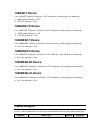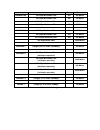- DL manuals
- D-Link
- Switch
- DES-6300
- User Manual
D-Link DES-6300 User Manual
Summary of DES-6300
Page 1
Des-6300 modular l3 ethernet switch user’s guide first edition (july,2002) 651es6300015 printed in taiwan recyclable.
Page 2: Features
Features the des-6300 is a high performance modular switch platform that allows a customized array of layer 2 and layer 3 functions to be easily installed and managed in a single device. The switch is ideal for expanding enterprise networks and environments where traffic volume and needs fluctuate. ...
Page 3
♦ rs-232 port for out-of-band management and system configuration ♦ telnet remote configuration ♦ tftp software upgrades, settings file and switch log uploads ♦ nms(net management system) ♦ cli (command line interface) ♦ snmp agents: ♦ mib-ii (rfc 1213) ♦ rmon mib (rfc 1757) ♦ bridge mib (rfc 1493) ...
Page 4
Des-6306 1000base-sx (sc) module ♦ 2 1000base-sx (sc) gigabit ethernet ports ♦ fully compliant with ieee 802.3z ♦ support full-duplex operation only ♦ ieee 802.3x-compliant flow control support des-6307 1000base-lx (sc) module ♦ 2 1000base-lx (sc) gigabit ethernet ports ♦ fully compliant with ieee 8...
Page 5: Npacking and
U npacking and s etup this chapter provides unpacking and setup information for the switch. Unpacking open the shipping carton of the switch and carefully unpack its contents. The carton should contain the following items: ♦ one switch chassis ♦ one management module (pre-installed in uppermost slot...
Page 6: Rack Installation
Figure 2-1. Switch installed on a desktop or shelf rack installation the switch can be mounted in an eia standard size, 19-inch rack, which can be placed in a wiring closet with other equipment. To install, attach the mounting brackets on the switch’s front panel (one on each side) and secure them w...
Page 7: Installing Modules
Installing modules the des-6300 supports up to 6 modules which can be installed into the module bays. Networking modules are warm-swappable, meaning they can be added and removed while power to the switch is on. After warm-swapping a networking module, the switch will automatically be rebooted. Make...
Page 8: Connecting A Terminal
Modules can be installed into any free slot, except the cpu module. The cpu module must be installed in the uppermost (top) slot. To install a module, simply remove a blank slot cover and slide the module along the guide rails until it snaps firmly in place. Figure 2–4. Installing a module connectin...
Page 9: Power On
Power on power up the des-6300 as follows: 1. Make sure the power module is properly installed in the device. 2. Plug the device end of the supplied power cord firmly into the power inlet on the des-6300’s front panel of the redundant power supply. 3. Plug the outlet end of the power cord firmly int...
Page 10: Dentifying
I dentifying e xternal c omponents this chapter describes the front panel, side panels, optional plug-in modules, and led indicators of the switch front panel the front panel of the switch consists nine slide-in module slots for networking modules, two slide-in module slots for power supply modules,...
Page 11: Optional Plug-In Modules
Optional plug-in modules the des-6300 modular ethernet switch is able to accommodate a range of plug-in modules in order to increase functionality and performance. Des-6303 10base-t/100base-tx module figure 3-2. 16-port, 10/100base-tx module ♦ 16-port, front-panel module. ♦ connects to 10base-t and ...
Page 12
Des-6305 100base-fx (sc) gigabit module figure 3-4. 8-port, 100base-fx (sc) module ♦ 8-port, front panel module. ♦ connects to a 100base-fx device at full duplex. ♦ 8 100base-fx (sc) ports ♦ fully compliant with ieee 802.3u ♦ supports full-duplex operation only ♦ ieee 802.3x-compliant flow control s...
Page 13
Des-6307 1000base-lx (sc) gigabit module figure 3-6. 2-port, 1000base-lx gigabit module ♦ 2-port, front-panel module ♦ connects to 1000base-lx devices at full duplex ♦ 2 1000base-lx (sc) gigabit ethernet ports ♦ fully compliant with ieee 802.3z ♦ supports full-duplex operation only ♦ ieee 802.3x-com...
Page 14: Des-6309 Gbic Module
Des-6309 gbic module figure 3-8. 2-port gbic module ♦ two-port, front-panel module ♦ connects to gbic devices at full duplex ♦ 2 gbic ethernet ports ♦ fully compliant with ieee 802.3z ♦ supports full-duplex operation only ♦ ieee 802.3x-compliant flow control support power supply modules ♦ dual power...
Page 15: Led Indicators
Led indicators the led indicators of the switch include cpu status and power ok. The following shows the led indicators for the switch along with an explanation of each indicator. Figure 3-9. Cpu front panel led indicators ♦ cpu status this center indicator on the front panel displays the current st...
Page 16: Onnecting
C onnecting t he s witch this chapter describes how to connect the switch to your ethernet network as well as providing an informational cable length table. Switch to end node end nodes include pcs outfitted with a network interface card (nic) and most routers. For twisted-pair (copper) connections,...
Page 17: 10Base-T Device
10base-t device for a 10base-t device, the switch’s led indicators should display the following: ♦ 100m speed indicator is off. ♦ link/act indicator is on. 100base-tx device for a 100base-tx device, the switch’s led indicators should display the following: ♦ 100m speed indicator is on. ♦ link/act in...
Page 18
Rating distance 1000base-sx 50/125µm multimode fiber 400 500 meters 50/125µm multimode fiber 500 550 meters 62.5/125µm multimode fiber 160 220 meters 62.5/125µm multimode fiber 200 275 meters 1000base-lx 50/125µm multimode fiber 400 500 meters 50/125µm multimode fiber 500 550 meters 62.5/125µm multi...
Page 19: Echnical
T echnical s pecifications general standards ieee 802.3 10base-t ethernet ieee 802.3u 100base-tx fast ethernet ieee 802.3z 1000base-sx/lx gigabit ethernet ieee 802.1ab 1000base-t gigabit ethernet ieee 802.1p/q ieee 802.3x rfc 1123, rfc 2236 rfc1493, rfc 951 rfc2131, rfc1058 rfc1723, rfc 1389 rfc1253...
Page 20
Physical and environmental ac input 90 to 264 vac, 47-63 hz (auto-adjusting internal power supply) ac output 3.3v, 80a max dc fans two built-in 60 x 60 mm fans per power supply unit temperature operating: 0° to 40° c (32° to 104° f) storage: -25° to 55° c (-13° to 131° f) relative humidity operating...
Page 21: Rj-45 P
Rj-45 p in s pecification when connecting the switch to another switch, a bridge or a hub, a modified crossover cable is necessary. Please review these products for matching cable pin assignment. The following diagram and table show the standard rj-45 receptacle/connector and their pin assignments f...
Page 22
The following shows straight cable and crossover cable connection: figure b-2. Straight cable for switch (uplink mdi-ii port) to switch/hub or other devices connection figure b-3. Crossover cable for switch (mdi-x port) to switch/hub or other network devices (mdi-x port) connection..