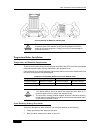Summary of DES-7206
Page 1
Des-7200 series quick installation guide.
Page 2
Des-7200 series quick installation guide revision no.: v1.1 date:2007/8/16 copyright statement all rights reserved. D-link corporation reserves all copyrights of this document. Any reproduction, excerption, backup, modification, transmission, translation or commercial use of this document or any por...
Page 3: Contents
Contents product overview....................................................................................................................................3 safety precautions for removing ...........................................................................................................3 ...
Page 5
Des-7200 series quick installation guide product overview d-link corporation introduces high-density multi-service ipv6 core router switch des-7200 by sparing great efforts, after the release of the multi-service 10,000m core router switch des-7200 being applicable to the backbone ethernet. Des-7200...
Page 6
Des-7200 series quick installation guide correctly moving the des-7210 and des-7206 warning do not move the equipment by grasping the panel, power supply handle, ventilation holes of the chassis, as they are not designed to bear the weight of the entire equipment. Failing to do so may cause damage o...
Page 7
Des-7200 series quick installation guide 3. An appropriate humidity is maintained. 4. Always wear an anti-static wrist strap when you touch any circuit board. 5. Try to hold a circuit board by its edges. Do not touch any components or the pcb. 6. Do not let any clothes touch a circuit board. An anti...
Page 8
Des-7200 series quick installation guide des-7200 series modules maximum power consumption (w) 7200-cm1 30 7200-cm2 30 7200-24g 75 7200-24 85 7200-48 100 7200-2xg 75 7200-24p 85+15.4*n (n indicates the poe port being used, of which the value is less than 24) 7200-48p 100+15.4*n (n indicates the poe ...
Page 9
Des-7200 series quick installation guide installation site requirements the des-7210/7206 must be used indoors. To ensure the normal working and a prolonged useful file of the equipment, the installation site must meet the following requirements. Requirements for rack mounting if you plan to mount t...
Page 10
Des-7200 series quick installation guide mounting the des-7210/7206 into the cabinet verify the following before installation: the cabinet has been fastened properly and various modules in the frame have been installed. There should be no obstacles for installation in the frame and in the surroundin...
Page 11
Des-7200 series quick installation guide installing the power supply the des-7210/7206 system provides ac and dc power, which can be installed in the same way by performing the following steps: 1. Remove any blank panel of the power module by loosening the two cross screws with a cross screwdriver, ...
Page 12
Des-7200 series quick installation guide 3. Tighten the screws on both sides of the power supply by using a straight screwdriver, as shown in figure 3-7 and figure 3-8. Installing the power supply of the des-7210 and des-7206 installing the handle for easy handling of the system, the des-7210/7206 c...
Page 13
Des-7200 series quick installation guide installing the cabling rack of the des-7210 the cabling rack of the des-7210 can be performed by performing the following steps: 1. Remove the blank panel of the tracing rack by loosing the captive screws with a straight screwdriver and the cross screws with ...
Page 14
Des-7200 series quick installation guide note you are recommended to install the air filter as the last step of the chassis installation. Connecting the system ground a working ground gnd is installed on the back of des-7210/7206. In order to protect the system, the ground must be well treated. Gnd ...
Page 15
Des-7200 series quick installation guide schematic diagram for the connection of the dc power cable precautions before connecting the power supply, you must verify that the external power supply provided matches the power module installed of this equipment. Before connecting the power cable, you mus...
Page 16
Des-7200 series quick installation guide schematic diagram for the connection of the ac power cable precautions before connecting the power supply, you must verify that the external power supply provided matches the power module installed of this equipment. Before connecting the power cable, you mus...
Page 17
Des-7200 series quick installation guide warning 1. Always wear an anti-static wrist strap before plugging/unplugging a board. 2. Do not hold the edge of the pcb or collide the components on the pcb. Components of des-7210 and des-7206 installing boards on the des-7210/7206 1. Remove the appropriate...
Page 18
Des-7200 series quick installation guide unpacking inspection requirements checking goods 1. Des-7210/7206 chassis carton whether various panels of the equipment have been installed and adjusted properly documentation 2. Des-7210/7206 accessories carton whether the power module of the equipment is t...