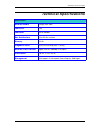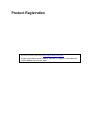D-Link DGE-530T Manual - Installation
DGE-530T Gigabit Ethernet Adapter Card
3
2
Installation
Unpack and Inspect
CAUTION:
Under ordinary circumstances, a DGE-530T card will not be affected by a static charge that may be
received through your body during handling of the unit. In special circumstances, the user may carry
an extraordinarily high static charge and it is good practice to reduce the charge by touching a
ground before handling the adapter card.
Open the shipping carton and carefully remove all items. Ensure that the following items are
included:
• One DGE-530T Gigabit Ethernet Adapter Card
• DGE-530T Drivers and Manual on CD
• One Quick Installation Guide
If any of these items are missing or damaged, please contact your local reseller for replacement.
Installing the Adapter
1. Shut down the computer, unplug its power cord, and remove the chassis cover.
(Important: Opening the case of your computer may compromise the warranty of your computer.
Consult the computer manufacturer before opening the case to ensure that you adhere to
warranty guidelines. In some cases, you may need to have the DGE-530T installed by your
computer manufacturer.)
2. Insert the contact edge of the DGE-530T card into the connector of any available PCI Bus
Master expansion slot. Press the card firmly into the connector such that the card’s contacts
are fully seated in the connector.
3. Install the bracket screw that secures the card to the computer chassis.
4. Replace the computer’s chassis cover.
5. Reconnect the computer’s power cord, and switch computer power on. If the BIOS section of
your computer’s boot program is Plug-and-Play compliant, then at power-up the BIOS will
automatically configure any newly installed DGE-530T adapter.
NOTE: Due to a fault in some Plug-and-Play BIOS programs, occasionally a newly installed adapter is assigned an
Interrupt Number which has already been assigned to another device. In such a case, the conflict of the
Interrupt Number will cause faults in the behavior of both devices. Therefore, the user must run the CMOS
Setup utility, and manually assign a non-conflicting Interrupt Number.
Connecting the Network Cable
1000BASE-T Gigabit Ethernet enables operation over the extensive installed base of legacy
Category 5 cabling systems and, by default, the Category 5 cabling systems currently being
installed.
It provides optimal full-duplex 1000Mb/s Ethernet service over Category 5e links as defined by
ANSI/TIA/EIA-568-A-5. Topology rules for 1000BASE-T are the same as those used for
100BASE-T. Category 5 and 5e link lengths are limited to 100 meters.