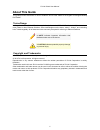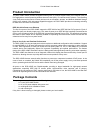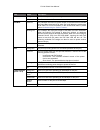- DL manuals
- D-Link
- Switch
- DGS-1008P
- User Manual
D-Link DGS-1008P User Manual
Summary of DGS-1008P
Page 2: Table Of Contents
D-link switch user manual i table of contents about this guide ............................................................................................................................................. 1 terms/usage ....................................................................................
Page 3: About This Guide
D-link switch user manual 1 about this guide this guide provides instructions on how to install the d-link dgs-1008p 8-port gigabit unmanaged desktop poe switch. Terms/usage in this guide, the term “switch” (first letter capitalized) refers to the dgs-1008p while “switch” (first letter lower case) r...
Page 4: Product Introduction
D-link switch user manual 2 product introduction the dgs-1008p switch provides 8 gigabit ethernet ports, 4 of which support power over ethernet (poe) for poe applications such as powering wireless access points (aps), ip cameras, and ip phones. The remaining 4 non-poe ports can be used to connect de...
Page 5
D-link switch user manual 3 product overview front panel figure 1 – dgs-1008p front panel item description ports 1 to 4 these are 10/100/1000 mbps poe-capable ports, used for connecting ethernet devices and poe-powered devices. Ports 5 to 8 these are 10/100/1000 mbps non-poe ports, used for connecti...
Page 6
D-link switch user manual 4 led status description power solid green the switch is powered and working. Off the switch is turned off. Poe max. Solid red this indicates the total poe power output of the switch has exceeded the guard band threshold of 66 watts, but is still below the total budget of 6...
Page 7: Hardware Installation
D-link switch user manual 5 hardware installation this chapter provides installation information for the d-link dgs-1008p. Installation precautions for safe switch installation and operation, it is recommended to: visually inspect the dc power jack and make sure that it is fully secured to the power...
Page 8
D-link switch user manual 6 surface. To attach the rubber pads, simply remove the rubber pads from the adhesive strip and stick one pad on each corner on the bottom panel of the switch. Mounting the switch on a wall the dgs-1008p can also be mounted to a wall for more convenient placement. Please fo...
Page 9
D-link switch user manual 7 understanding the switch’s features cable diagnostics when the dgs-1008p is booting up, the switch will scan all the ports to determine the status of the cable connections. The diagnosis results will be displayed through the port leds immediately after the port scan has f...
Page 10
D-link switch user manual 8 appendix a - technical specifications hardware specifications key components / performance switching capacity: 16 gbps max. Forwarding rate: 11.90 mpps forwarding mode: store-and-forward packet buffer memory: 192 kbytes port functions 8 10/100/1000base-t ports compliant w...
Page 11
9 appendix b - regulatory statements fcc warning this equipment has been tested and found to comply with the regulations for a class b digital device, pursuant to part 15 of the fcc rules. These limits are designed to provide reasonable protection against harmful interference when the equipment is o...
Page 12
D-link switch user manual 10 safety instructions the following general safety guidelines are provided to help ensure your own personal safety and protect your product from potential damage. Remember to consult the product user instructions for more details. Static electricity can be harmful to elect...
Page 13
D-link switch user manual 11 no intente realizar el mantenimiento del producto ni lo desmonte nunca. Para algunos productos con batería reemplazable por el usuario, lea y siga las instrucciones del manual de usuario. No derrame comida o líquidos sobre el producto y nunca deje que caigan objetos en l...
Page 14: Product
D-link switch user manual 12 disposing and recycling your product english en this symbol on the product or packaging means that according to local laws and regulations this product should be not be disposed of in the household waste but sent for recycling. Please take it to a collection point design...
Page 15
D-link switch user manual 13 deutsch de dieses symbol auf dem produkt oder der verpackung weist darauf hin, dass dieses produkt gemäß bestehender örtlicher gesetze und vorschriften nicht über den normalen hausmüll entsorgt werden sollte, sondern einer wiederverwertung zuzuführen ist. Bringen sie es ...
Page 16
D-link switch user manual 14 sus productos para que sean lo más ecológicos posible, utilizando materiales reciclables y de baja toxicidad tanto en los productos como en el embalaje. D-link recomienda apagar o desenchufar los productos d-link cuando no se estén utilizando. Al hacerlo, contribuirá a a...
Page 17
D-link switch user manual 15 polski pl ten symbol umieszczony na produkcie lub opakowaniu oznacza, że zgodnie z miejscowym prawem i lokalnymi przepisami niniejszego produktu nie wolno wyrzucać jak odpady czy śmieci z gospodarstwa domowego, lecz należy go poddać procesowi recyklingu. Po zakończeniu u...
Page 18
D-link switch user manual 16 a d-link azt javasolja, hogy mindig kapcsolja ki vagy húzza ki a d-link termékeket a tápforrásból, ha nem használja azokat. Ezzel segít az energia megtakarításában és a széndioxid kibocsátásának csökkentésében. Környezetbarát termékeinkről és csomagolásainkról további in...
Page 19
D-link switch user manual 17 suomi fi tämä symboli tuotteen pakkauksessa tarkoittaa, että paikallisten lakien ja säännösten mukaisesti tätä tuotetta ei pidä hävittää yleisen kotitalousjätteen seassa vaan se tulee toimittaa kierrätettäväksi. Kun tuote on elinkaarensa päässä, toimita se lähimpään vira...
Page 20
D-link switch user manual 18 a d-link recomenda que desligue os seus produtos d-link quando estes não se encontrarem em utilização. Com esta acção ajudará a poupar energia e reduzir as emissões de co2. Para saber mais sobre os nossos produtos e embalagens responsáveis a nível ambiental visite www.Dl...
Page 21
D-link switch user manual.