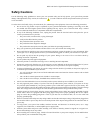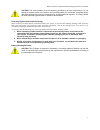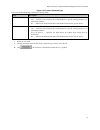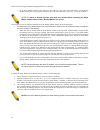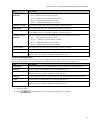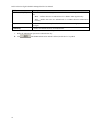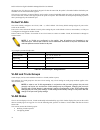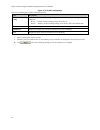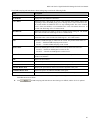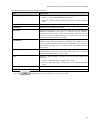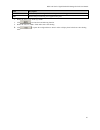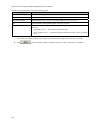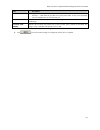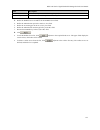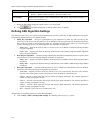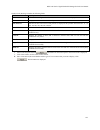- DL manuals
- D-Link
- Switch
- DGS-3100 SERIES
- User Manual
D-Link DGS-3100 SERIES User Manual
Summary of DGS-3100 SERIES
Page 1
D-link™ dgs-3100 series gigabit stackable managed switch user manual v3.6.
Page 2
Information in this document is subject to change without notice. © 2009 d-link computer corporation. All rights reserved. Reproduction in any manner whatsoever without the written permission of d-link computer corporation is strictly forbidden. Trademarks used in this text: d-link and the d-link lo...
Page 3: Table of Contents
Table of contents preface..................................................................................................................................................................I system overview ..................................................................................................
Page 4
Configuring snmp ............................................................................................................................................................. 47 defining snmp settings.......................................................................................................
Page 5
Defining forwarding and filtering ................................................................................................................................... 105 defining unicast forwarding..........................................................................................................
Page 6
Viewing received packet statistics .............................................................................................................................. 176 viewing umb_cast packet statistics.......................................................................................................
Page 7: Preface
Dgs-3100 series gigabit stackable managed switch user manual i preface this preface provides an overview to the guide, and includes the following sections: system overview viewing the device device management methods user guide overview intended audience notes, notices, and cautions sa...
Page 8: System Overview
Dgs-3100 series gigabit stackable managed switch user manual ii system overview the dgs-3100 series and the dgs-3100-24tg gigabit ethernet switches enhance networks by providing a powerful switch that eliminates network bottlenecks, enabling network administrators to fine tune network configurations...
Page 9: Viewing The Device
Dgs-3100 series gigabit stackable managed switch user manual viewing the device the devices described in this section are stackable gigabit ethernet managed switches. Device management is performed using an embedded web server (ews) or through a command line interface (cli). The device configuration...
Page 10: Device Management Methods
Dgs-3100 series gigabit stackable managed switch user manual iv device management methods the dgs-3100 series and dgs-3100-24tg provide different methods for managing the device including: web based management interface snmp-based management command line console web based management interface ...
Page 11: User Guide Overview
Dgs-3100 series gigabit stackable managed switch user manual v user guide overview this section provides an overview to the dgs-3100 series and the dgs-3100-24tg switch manual, including the guide structure and a chapter overview: section 1, getting started — provides general background for unders...
Page 12: Intended Audience
Dgs-3100 series gigabit stackable managed switch user manual vi intended audience the dgs-3100 series/dgs-3100-24tg user guide contains information for configuring and managing the dgs-3100 series/dgs-3100-24tg switches. This guide is intended for network managers familiar with network management co...
Page 13: Notes, Notices, and Cautions
Dgs-3100 series gigabit stackable managed switch user manual notes, notices, and cautions note: a note indicates important information that helps you make better use of your device. Notice: a notice indicates either potential damage to hardware or loss of data and tells you how to avoid the problem....
Page 14: Safety Cautions
Dgs-3100 series gigabit stackable managed switch user manual safety cautions use the following safety guidelines to ensure your own personal safety and to help protect your system from potential damage. Throughout this safety section, the caution icon ( ) is used to indicate cautions and precautions...
Page 15
Dgs-3100 series gigabit stackable managed switch user manual when connecting or disconnecting power to hot-pluggable power supplies, if offered with your system, observe the following guidelines: – install the power supply before connecting the power cable to the power supply. – unplug the power c...
Page 16
Dgs-3100 series gigabit stackable managed switch user manual x caution: the system chassis must be positively grounded to the rack cabinet frame. Do not attempt to connect power to the system until grounding cables are connected. Completed power and safety ground wiring must be inspected by a qualif...
Page 17: Getting Started
Dgs-3100 series gigabit stackable managed switch user manual 1 getting started to begin managing the device, simply run the browser installed on the management station and point it to the ip address defined for the device. For example; http://123.123.123.123. Please note that the proxy for session c...
Page 18: Downloading Software
Dgs-3100 series gigabit stackable managed switch user manual accessing the boot/startup menu functions the following configuration functions are performed from the boot (startup) menu: downloading software set terminal baud-rate defining stacking units to display the startup menu: 1. During th...
Page 19: Set Terminal Baud-Rate
Dgs-3100 series gigabit stackable managed switch user manual 3 set terminal baud-rate use the set terminal baud-rate option to define the baud-rate. The baud-rate is the serial bit rate used to communicate with the management host. The baud-rates values are: 2400, 4800, 9600, 19200, 38400. The defau...
Page 20
Dgs-3100 series gigabit stackable managed switch user manual 4 stack menu [1] show unit stack id [2] set unit stack id [3] back enter your choice or press ‘esc’ to exit: enter unit stack id [0-6]:.
Page 21
Dgs-3100 series gigabit stackable managed switch user manual 5 using the web-based user interface this section contains information on starting the d-link embedded web interface. To access the d-link user interface: 1. Open an internet browser. Ensure that pop-up blockers are disabled. If pop-up blo...
Page 22
Dgs-3100 series gigabit stackable managed switch user manual understanding the d-link embedded web interface the d-link embedded web interface device information page contains the following information: view description tree view displays the different system features, and configuration options. Zoo...
Page 23
Dgs-3100 series gigabit stackable managed switch user manual 7 view description the switch's ports and expansion modules, showing port activity, duplex mode, or flow control, depending on the specified mode. Various areas of the graphic can be selected for performing management functions, including ...
Page 24: Using The Tool Menu
Dgs-3100 series gigabit stackable managed switch user manual using the tool menu the tool menu contains menu options for: displaying the stack status locating devices backing up and restoring configuration files resetting the device downloading the firmware rebooting the system displayin...
Page 25
Dgs-3100 series gigabit stackable managed switch user manual backing up and restoring configuration files the config backup and restore page contains fields for downloading and uploading the configuration file from the device through http or tftp server. To back up and restore configuration files: 1...
Page 26: Resetting The Device
Dgs-3100 series gigabit stackable managed switch user manual 2. Select http or tftp field. 3. Define the selected server method fields. To backup files, click . To restore files, click . Resetting the device the factory reset page restores the factory defaults. To restore the device to the factory d...
Page 27: Downloading The Firmware
Dgs-3100 series gigabit stackable managed switch user manual downloading the firmware the ‘firmware download’ web page is used to download the firmware files that will be used to manage the device. Note: firmware version 1.X.X supports 4 skus od dgs-3100 series: dgs-3100-24, dgs-3100- 24p, dgs-3100-...
Page 28
Dgs-3100 series gigabit stackable managed switch user manual figure 0-5 firmware download page the firmware download page contains the following fields: field description http download indicates that the firmware file is downloaded via an http server. Unit — indicates if the firmware file is downloa...
Page 29: Rebooting The System
Dgs-3100 series gigabit stackable managed switch user manual rebooting the system the system reboot page provides a method for selecting one, or all of the units to be rebooted. To reboot the system: 1. Click > system reboot. The system reboot page opens: figure 0-6 system reboot page the system reb...
Page 30: System Components
Dgs-3100 series gigabit stackable managed switch user manual view/add/update/delete user accounts using the web system components the following table contains information regarding the list of buttons: component name description activate activates field commands add adds selected items all selects a...
Page 31
Dgs-3100 series gigabit stackable managed switch user manual 15 'user' level support on the web p3.0 firmware release will support additional user level (in addition to "operator" and "admin") on the web gui. The new level will be ‘user’ (level 1). ‘user’ will have access as reader without possibili...
Page 32
Dgs-3100 series gigabit stackable managed switch user manual 16 2 configuring basic configuration this section contains information for viewing device information, defining ip addresses, managing stacking, defining port parameters, configuring system user accounts, configuring and managing system lo...
Page 33: Viewing Device Information
Dgs-3100 series gigabit stackable managed switch user manual viewing device information the device information page contains parameters for configuring general device information, including the system name, location, and contact, the system mac address, system up time, and mac addresses, and both so...
Page 34
Dgs-3100 series gigabit stackable managed switch user manual 18 field description boot version displays the installed device boot version number. Mac address displays the mac address assigned to the device. Ip address displays the ip address assigned to the device. Subnet mask displays the subnet ma...
Page 35: Defining System Information
Dgs-3100 series gigabit stackable managed switch user manual defining system information the system information page provides device information about specific stacking members. To view system information: 1. Click configuration > system information. The system information page opens: figure 0-2 sys...
Page 36: Defining Ip Addresses
Dgs-3100 series gigabit stackable managed switch user manual 20 defining ip addresses the ip address page contains fields for assigning ip addresses. Packets are forwarded to the default ip when frames are sent to a remote network via the default gateway. The configured ip address must belong to the...
Page 37: Managing Stacking
Dgs-3100 series gigabit stackable managed switch user manual managing stacking stacking enhances network flexibility by building virtual switches with more ports then are available in a single device. Stacks are managed by stacking member which called stack master., all other stacking members serve ...
Page 38
Dgs-3100 series gigabit stackable managed switch user manual 22 unit id assignments or modifications are effective only during system initialization, and do not occur during the system up- time. Stacking members do not have to be numbered in sequence, and can be interconnected, as long as each stack...
Page 39: Stack Startup Process
Dgs-3100 series gigabit stackable managed switch user manual 23 members which are defined as force master stacking members are manually selected as the stack master. Only a master enabled stacking member can be selected as the force master. if the stack contains more than one stacking member whose...
Page 40
Dgs-3100 series gigabit stackable managed switch user manual 24 allocating unit ids/resolving unit id conflicts once the stack master is elected, it allocates the unit ids to the stacking members that do not have a unit id. Stacking members that do not have a unit id operate in the factory default m...
Page 41
Dgs-3100 series gigabit stackable managed switch user manual building stacks – quick start the dgs-3100 series supports the following stacking scenarios: building a new stack from scratch increasing the stack by adding units to an existing stack this section contains the following topics: stac...
Page 42: Stack Management Examples
Dgs-3100 series gigabit stackable managed switch user manual 26 this section contains the following topics: building new manually ordered stacks adding stacking members to an existing manually ordered stack building new manually ordered stacks to build new a self ordered stack: 1. Connect the un...
Page 43
Dgs-3100 series gigabit stackable managed switch user manual – if the new stacking member has a unit id of 1 or 2, i.E. The stacking member is a master enabled unit, the new stacking member initiates the master election process. However, since the running stack master has a longer up-time, it remain...
Page 44
Dgs-3100 series gigabit stackable managed switch user manual 28 unit id 1, and serving as the stack backup master, while the already running stacking member with unit id 2 remains the active stack master. the stack master performs unit id allocation and conflict resolution process. – if the new st...
Page 45
Dgs-3100 series gigabit stackable managed switch user manual – if the stack masterremains in this sub-group, the behavior is the same as described above. If the backup master remains in this sub group the behavior is the same as described in0 - replacing a failed stack master . Note: if a stack is d...
Page 46
Dgs-3100 series gigabit stackable managed switch user manual 30 merging stacks this example assumes that the user would like to merge two working stacks. This creates one stack from two separate stacks. There are two scenarios: if new stacking members are powered down during insertion and then power...
Page 47
Dgs-3100 series gigabit stackable managed switch user manual 31 a running stacking member group is added to an existing stack, assuming each one of the stack groups has an elected stack master. The total of existing stacking members and new stacking members exceeds the maximum allowed number of st...
Page 48: Configuring Stacking
Dgs-3100 series gigabit stackable managed switch user manual 32 configuring stacking the stacking settings page allows network managers to execute force master and to change each and every unit its own unit id. To complete the changing process the user need to reboot the unit. 1. Click configuration...
Page 49: Defining Ports
Dgs-3100 series gigabit stackable managed switch user manual defining ports configuring port properties viewing port properties configuring port properties the port setting page contains parameters for configuring port or lag properties. Gigabit ports operate in full duplex mode only, and take o...
Page 50
Dgs-3100 series gigabit stackable managed switch user manual 34 field description enabled — indicates that the interface is currently receiving and transmitting traffic. Disabled — indicates that the interface is currently not receiving and not transmitting traffic. This is the default value. Speed ...
Page 51: Viewing Port Properties
Dgs-3100 series gigabit stackable managed switch user manual viewing port properties the port description page allows network managers provide a description of device ports. To define a port description: 1. Click configuration > >port configuration > port description. The port description page opens...
Page 52: Arp Settings
Dgs-3100 series gigabit stackable managed switch user manual 36 arp settings the address resolution protocol (arp) converts ip addresses into physical addresses and maps the ip address to a mac address. Arp allows a host to communicate with other hosts only when the ip addresses of its neighbors are...
Page 53: Configuring User Accounts
Dgs-3100 series gigabit stackable managed switch user manual configuring user accounts user accounts including user passwords and access rights are defined on the user accounts page. To define user account information: 1. Click configuration > user accounts. The user accounts pageopens: figure 0-8 u...
Page 54
Dgs-3100 series gigabit stackable managed switch user manual 38 field description different page by using the navigation bar. Confirm new password confirms the user password. 2. Define the user name field. 3. Select the user access level in the access right field. 4. Enter a new password in the new ...
Page 55: Managing System Logs
Dgs-3100 series gigabit stackable managed switch user manual managing system logs system logs record and manage events and report errors and informational messages. Event messages have a unique format, as per the syslog protocols recommended message format for all error reporting. For example, syslo...
Page 56
Dgs-3100 series gigabit stackable managed switch user manual 40 to delete a log entry: 4. Select the entry. 5. Click . The entry is deleted, and the device is updated..
Page 57: Configuring Sntp
Dgs-3100 series gigabit stackable managed switch user manual 41 configuring sntp the device supports the simple network time protocol (sntp). Sntp assures accurate network device clock time synchronization up to the millisecond. Time synchronization is performed by a network sntp server. The device ...
Page 58
Dgs-3100 series gigabit stackable managed switch user manual 42 polling for time information sntp is used to poll time information from sntp server. Using sntp enables accurate system clock. The time settings page allows network managers to enable and configure the sntp time settings on the device. ...
Page 59
Dgs-3100 series gigabit stackable managed switch user manual field description clock (military time) for example, 9:00pm is configured as 21:00:00. 2. Select a time source in the time source field. 3. Define the fields. 4. Click . The sntp settings are defied, and the device is updated. Configuring ...
Page 60
Dgs-3100 series gigabit stackable managed switch user manual 44 lithuania — from the last weekend of march until the last weekend of october. luxembourg — from the last weekend of march until the last weekend of october. macedonia — from the last weekend of march until the last weekend of octo...
Page 61
Dgs-3100 series gigabit stackable managed switch user manual figure 0-11 timezone settings page the timezone settings page contains the following fields: field description daylight savings time state defines type of dst enabled on the device. The possible field values are: disable — disables dst on ...
Page 62
Dgs-3100 series gigabit stackable managed switch user manual 46 field description from which week of the month defines which numeric week of the month dst begins. The possible field values are: first — indicates the first week of a month. Second — indicates the second week of a month. Third — indica...
Page 63: Configuring Snmp
Dgs-3100 series gigabit stackable managed switch user manual 47 configuring snmp simple network management protocol (snmp) provides a method for managing network devices. The device supports the following snmp versions: snmp version 1 snmp version 2c snmp version 3 snmp v1 and v2c the snmp age...
Page 64: Defining Snmp Settings
Dgs-3100 series gigabit stackable managed switch user manual 48 defining snmp settings you can globally enable or disable snmp in the snmp global settings page. 1. Click configuration > snmp settings > snmp global settings. The snmp global settings page opens: figure 0-12 snmp global settings page 2...
Page 65: Defining Snmp Views
Dgs-3100 series gigabit stackable managed switch user manual defining snmp views snmp views provide or block access to device features or aspects of features. For example, a view can be defined to show that snmp view a has included access to multicast groups, while snmp view b has excluded access to...
Page 66: Defining Snmp Groups
Dgs-3100 series gigabit stackable managed switch user manual 50 defining snmp groups the snmp group table page provides information for creating snmp groups and assigning snmp access control privileges to snmp groups. Groups enable network managers to assign access rights to specific device features...
Page 67
Dgs-3100 series gigabit stackable managed switch user manual field description notify view name defines a notify view. The notify view sends traps for the assigned snmp view. This is applicable for snmpv3 only. The possible values are: community/view testreadview pwriteview privateview security mode...
Page 68: Defining Snmp Users
Dgs-3100 series gigabit stackable managed switch user manual 52 defining snmp users the snmp user table page enables assigning system users to snmp groups and defining the user authentication method. To assign system users: 1. Click configuration > snmp settings >snmp user table. The snmp user table...
Page 69
Dgs-3100 series gigabit stackable managed switch user manual field description auth-protocol by key selects the authentication key type used to authenticate users. The possible field values are: md5 — defines that users are authenticated via a hmac-md5 algorithm key. Sha — defines that users are aut...
Page 70: Defining Snmp Communities
Dgs-3100 series gigabit stackable managed switch user manual 54 defining snmp communities access rights are managed by defining communities, using the 16 snmp community table page. When the community names are changed, access rights are also changed. Snmp communities are defined only for snmp v1 and...
Page 71: Defining Snmp Host Table
Dgs-3100 series gigabit stackable managed switch user manual defining snmp host table the snmp host table page contains information for defining filters that determine whether traps are sent to specific host, as well as the trap type sent. To define the snmp host table page: 1. Click configuration >...
Page 72
Dgs-3100 series gigabit stackable managed switch user manual 56 the snmp host table page contains the following fields: field description host ip address defines the ip address to which the traps are sent. Snmp version defines the trap type. The possible field values are: snmpv1 — indicates that snm...
Page 73: Defining Snmp Engine Id
Dgs-3100 series gigabit stackable managed switch user manual defining snmp engine id the engine id is a unique identifier used for snmp v3 implementations. This is an alphanumeric string used to identify the snmp engine on the switch. To define the snmp engine id: 1. Click configuration > snmp setti...
Page 74: Enabling Snmp Traps
Dgs-3100 series gigabit stackable managed switch user manual 58 enabling snmp traps the snmp configuration trap page contains parameters for defining snmp notification parameters. To enable snmp notifications: to enable snmp traps: 1. Click configuration > snmp settings > snmp trap configuration. Th...
Page 75: Dhcp Relay
Dgs-3100 series gigabit stackable managed switch user manual dhcp relay the dhcp relay page allows the user to enable dhcp relay and define dhcp relay servers on the device. The relay agent information option known as option 82 is part of the dhcp protocol and allows a dhcp relay agent to send addit...
Page 76: Dhcp Local Relay
Dgs-3100 series gigabit stackable managed switch user manual 60 dhcp local relay the dhcp local relay page allows the user to configure dhcp local relay. This is done by enabling the dhcp local relay feature. Requests dhcp broadcasts are trapped by the switch cpu, and replacement broadcasts are fo...
Page 77
Dgs-3100 series gigabit stackable managed switch user manual 5. Click . Dhcp local relay is defined on the selected vlan and it is displayed in the dhcp local relay vid list. 6. Repeat steps 4 and 5 for all required vlans. . 61.
Page 78: Dhcp Auto Configuration
Dgs-3100 series gigabit stackable managed switch user manual 62 dhcp auto configuration in the dhcp auto configuration page, users can enable or disable automatic download of the latest image and configuration files from the dhcp server. During reboot, if dhcp auto configuration is enabled, the devi...
Page 79: Dual Image Services
Dgs-3100 series gigabit stackable managed switch user manual dual image services the device contains two software images in its flash memory, one is for reboot and the other one is for backup. When a software download is successfully completed, the new image automatically becomes the new reboot file...
Page 80: Config Firmware Image
Dgs-3100 series gigabit stackable managed switch user manual 64 field description unit displays the stacking member for which the firmware image information is displayed. Image each device has two image files, one for reboot and one for backup. Upon software upgrade download, the downloaded image fi...
Page 81: Telnet Setting
Dgs-3100 series gigabit stackable managed switch user manual telnet setting the telnet setting allows users to enable or disable telnet on the device. To enable or disable telnet: 1. Click configuration > telnet setting. The telnet setting opens: figure 0-25 telnet setting page the telnet setting co...
Page 82: Defining Time Ranges
Dgs-3100 series gigabit stackable managed switch user manual 66 defining time ranges time ranges may be used to define time-based acls and to configure time ranges for poe port settings. The time range setting page defines a time range. To define a time range: 1. Click configuration > time range set...
Page 83
Dgs-3100 series gigabit stackable managed switch user manual 1. Click . The time range edit page time range edit page opens: figure 2-177 time range edit page 2. Define the time range edit fields. 3. Click . The time range is modified, and the device is updated 67.
Page 84: Serial Port Settings
Dgs-3100 series gigabit stackable managed switch user manual 68 serial port settings the serial port settings enables users to configure access to the device via a serial port. To configure serial port access: 1. Click configuration > serial port settings. The serial port settings page opens: figure...
Page 85: Configuring L2 Features
Dgs-3100 series gigabit stackable managed switch user manual 69 3 configuring l2 features this section contains information for enabling and configuring l2 features. This section contains the following topics: enabling jumbo frames configuring vlans configuring gvrp defining trunking traff...
Page 86: Enabling Jumbo Frames
Dgs-3100 series gigabit stackable managed switch user manual 70 enabling jumbo frames jumbo frame support is designed to enhance ethernet networking throughput and significantly reduce the cpu utilization of large file transfers like large multimedia files or large data files by enabling more effici...
Page 87: Configuring Vlans
Dgs-3100 series gigabit stackable managed switch user manual 71 configuring vlans understanding ieee 802.1p priority priority tagging is an ieee 802.1p defined standard function designed to provide a means of managing traffic on networks where many different types of data are transmitted simultaneou...
Page 88
Dgs-3100 series gigabit stackable managed switch user manual 72 term description untagging the act of stripping 802.1q vlan information out of the packet header. Ingress port a port on a switch where packets are flowing into the switch and vlan decisions must be made. Egress port a port on a switch ...
Page 89: 802.1Q Vlan Tags
Dgs-3100 series gigabit stackable managed switch user manual 802.1q vlan tags the figure below shows the 802.1q vlan tag. There are four additional octets inserted after the source mac address. Their presence is indicated by a value of 0x8100 in the ethertype field. When a packet's ethertype field i...
Page 90: Port Vlan Id
Dgs-3100 series gigabit stackable managed switch user manual 74 port vlan id tagged packets (carrying the 802.1q vid information) can be transmitted from one 802.1q compliant network device to another with the vlan information intact. This allows 802.1q vlans to span network devices (and the entire ...
Page 91: Default Vlans
Dgs-3100 series gigabit stackable managed switch user manual the ingress port. If it does not, the packet is dropped. If it has the same vid, the packet is forwarded and the destination port transmits it on its attached network segment. This process is referred to as ingress filtering, and is used t...
Page 92: Defining Vlan Properties
Dgs-3100 series gigabit stackable managed switch user manual 76 defining vlan properties the vlan configuration page provides information and global parameters for configuring and working with vlans. 1. Click l2 features > 802.1q vlan. The vlan configuration pageopens: figure 0–5 vlan configuration ...
Page 93
Dgs-3100 series gigabit stackable managed switch user manual figure 0–6 add/edit vlan information page the add/edit vlan information page contains the following fields: field description vid defines the vlan id. Vlan name defines the user-defined vlan name. The field ranges up to 32 characters. Unit...
Page 94: Definingasymmetric Vlan
Dgs-3100 series gigabit stackable managed switch user manual 78 definingasymmetric vlan the device configuration allows a port to be defined as an untagged member only in one vlan and tagged in multiple vlans. By enabling asymmetric vlan on the device, a port is defined as an untagged member in mult...
Page 95
Dgs-3100 series gigabit stackable managed switch user manual figure 0–8 asymmetric vlan page the asymmetric vlan page contains the following fields: field description asymmetric vlan status defineswhether asymmetric vlan is enabled on the device. The possible field values are: enabled — enables asym...
Page 96: Configuring Gvrp
Dgs-3100 series gigabit stackable managed switch user manual 80 configuring gvrp gvrp timers need to be in the default values on all layer 2-connected devices. If the gvrp timers are set differently on the layer 2-connected devices, the gvrp application does not operate successfully. Garp vlan regis...
Page 97
Dgs-3100 series gigabit stackable managed switch user manual the gvrp setting page contains the following fields: field description grvp global setting defineswhether grvp is enabled on the device. The possible field values are: enabled — enables grvp on the device. Disabled — disables grvp on the d...
Page 98: Defining Trunking
Dgs-3100 series gigabit stackable managed switch user manual 82 defining trunking the trunking configuration page contains information for assigning ports to lags and defining lag parameters. Load balancing traffic forwarded to the trunk interface (lag) is load-balanced across the physical links, th...
Page 99
Dgs-3100 series gigabit stackable managed switch user manual field description bandwidth management. The possible field values are: layer 2 — load balance is achieved using the source and destination mac addresses. layer 3 — load balance is achieved using the source and destination ip addresses....
Page 100: Defining Vlan Trunking
Dgs-3100 series gigabit stackable managed switch user manual 84 defining vlan trunking vlan trunking allows frames belonging to unknown vlan groups to pass through the switch. Vlan trunking is activated by enabling vlan trunking on the device and defining up to 48 ports as “uplink” ports. In additio...
Page 101
Dgs-3100 series gigabit stackable managed switch user manual figure 0–12 vlan trunking page the vlan trunking page contains the following fields: field description vlan trunking setting defineswhether vlan trunking settings are enabled on the device. The possible field values are: enable — enables v...
Page 102: Traffic Segmentation
Dgs-3100 series gigabit stackable managed switch user manual 86 traffic segmentation the traffic segmentation page enables administrators to force traffic from source ports to bypass the forwarding database (fdb), and forward all unicast, multicast and broadcast traffic to the forwarding port. To de...
Page 103: Configuring Lacp
Dgs-3100 series gigabit stackable managed switch user manual configuring lacp lag ports can contain different media types if the ports are operating at the same speed. Aggregated links can be set up manually or automatically established by enabling lacp on the relevant links. Aggregate ports can be ...
Page 104: Defining Igmp Snooping
Dgs-3100 series gigabit stackable managed switch user manual 88 defining igmp snooping when igmp snooping is enabled globally, all igmp packets are forwarded to the cpu. The cpu analyzes the incoming packets and determines the following information: – which ports want to join which multicast groups....
Page 105
Dgs-3100 series gigabit stackable managed switch user manual field description host timeout defines the time the host waits to receive a message before timing out. The default time is 260 seconds. The field range is 60-16711450 seconds. Router timeout defines the time the multicast router waits to r...
Page 106
Dgs-3100 series gigabit stackable managed switch user manual 90 the igmp snooping and static router ports settings page contains the following fields: field description vlan id specifies the vlan id vlan name displays the user-defined vlan name. Leave timer defines the time a host waits to receive a...
Page 107: Defining Mld Snooping
Dgs-3100 series gigabit stackable managed switch user manual defining mld snooping multicast listener discovery (mld) snooping performs the same function for ipv6 multicast routers as igmp snooping does for ipv4 multicast routers. The device supports two versions of mld snooping: – mldv1 snooping de...
Page 108
Dgs-3100 series gigabit stackable managed switch user manual 92 the mld snooping page contains the following fields: field description mld snooping enables or disables mld snooping. The possible field values are: enabled — enables mld snooping on the device. Disabled — disables mld snooping on the d...
Page 109
Dgs-3100 series gigabit stackable managed switch user manual figure 0–18 mld snooping & static router ports settings page the mld snooping & static router ports settings page contains the following fields: field description vlan id specifies the vlan id vlan name displays the user-defined vlan name....
Page 110
Dgs-3100 series gigabit stackable managed switch user manual 94 field description static router ports defines the port numbers in the selected unit to be added as static router ports. Ports displays the unit:port numbers defined as static router ports. Dynamic router ports displays the port numbers ...
Page 111: Configuring Port Mirroring
Dgs-3100 series gigabit stackable managed switch user manual configuring port mirroring switches inherently forward frames to relevant ports only. This creates difficulty when traffic needs to be monitored, either for information gathering (such as statistical analysis, security traces, etc.) or for...
Page 112
Dgs-3100 series gigabit stackable managed switch user manual 96 field description both defines the port mirroring on both receiving and transmitting ports. None defines that port mirroring is not applied to the ports. 2. Define the status, unit, and target fields. 3. Click to activate the port mirro...
Page 113: Configuring Spanning Tree
Dgs-3100 series gigabit stackable managed switch user manual 97 configuring spanning tree spanning tree protocol (stp) provides tree topography for any arrangement of bridges, as well as providing a single path between end stations on a network, thus eliminating loops. Loops occur when alternate rou...
Page 114
Dgs-3100 series gigabit stackable managed switch user manual 98 defining spanning tree global parameters while classic stp prevents layer 2 forwarding loops in a general network topology, convergence can take between 30-60 seconds. This time may delay detecting possible loops and propagating status ...
Page 115
Dgs-3100 series gigabit stackable managed switch user manual field description either globally or on a single interface. The possible values are: enabled – allows the forwarding of stp bpdu packets from other network devices.. Disabled – bpdu forwarding is disabled on the device. (this is the defaul...
Page 116: Defining Stp Port Settings
Dgs-3100 series gigabit stackable managed switch user manual 100 defining stp port settings stp can be set up on a port per port basis. In addition to setting spanning tree parameters for use at the switch level, the switch enables configuring groups of ports, in which case each port-group has its o...
Page 117
Dgs-3100 series gigabit stackable managed switch user manual field description edge indicates whether the selected port is an edge port. The possible field values are: true — defines the port as an edge port. Edge ports cannot create loops; however, they can lose edge port status if a topology chang...
Page 118
Dgs-3100 series gigabit stackable managed switch user manual 102 defining multiple spanning tree configuration identification multiple spanning tree (mstp) provides various load balancing scenarios by allowing multiple vlans to be mapped to a single spanning tree instance, providing multiple pathway...
Page 119
Dgs-3100 series gigabit stackable managed switch user manual 2. Define the configuration name and revision level. 3. Click . 4. Click to an id row to edit the id value. 5. Define the new value. 6. Click . The multiple spanning tree configuration identification is defined, and the device is updated. ...
Page 120
Dgs-3100 series gigabit stackable managed switch user manual 104 field description priority defines the interface priority for the specified instance. The default value is 128. Status indicates whether the port is enabled for the specific instance. The possible field values are: forwarding — enables...
Page 121: Defining Unicast Forwarding
Dgs-3100 series gigabit stackable managed switch user manual defining forwarding and filtering this section contains information for configuring both unicast and multicast filtering, and contains the following topics: defining unicast forwarding defining multicast forwarding defining multicast...
Page 122
Dgs-3100 series gigabit stackable managed switch user manual 106 1. Select the entry. 2. Click . 3. Define the values. 4. Click . The entry is updated, and the device is updated. To delete a fdb table entry: 1. Select the entry. 2. Click . The entry is deleted, and the device is updated. Defining mu...
Page 123: Defining Multicast Filtering
Dgs-3100 series gigabit stackable managed switch user manual field description egress defines the egress ports per multicast group. 2. Define the vid, multicast mac address, unit, and egress fields. 3. Select either all, or individual ports: – click to select all ports as none or egress; – alternati...
Page 124: Defining Dlf Filtering
Dgs-3100 series gigabit stackable managed switch user manual 108 the multicast filtering mode page contains the following fields: field description unit defines the stacking unit number to specify a port range, or lag to specify a lag range. From port or from lag defines the first port or lag in a c...
Page 125
Dgs-3100 series gigabit stackable managed switch user manual the dlf filtering mode page contains the following fields: field description unit defines the stacking unit number to specify a port range, or lag to specify a lag range. From port or from lag defines the first port or lag in a consecutive...
Page 126: Configuring Lldp
Dgs-3100 series gigabit stackable managed switch user manual 110 configuring lldp the link layer discovery protocol (lldp) allows troubleshooting and enhancing network management by discovering and maintaining network topologies over multi-vendor environments. Lldp discovers network neighbors by sta...
Page 127: Defining Lldp Port Settings
Dgs-3100 series gigabit stackable managed switch user manual the lldp global setting page contains the following fields: field description lldp status specifies the lldp status on the device. The possible field values are: enabled — enables lldp on the device. Disabled — disables lldp on the device....
Page 128
Dgs-3100 series gigabit stackable managed switch user manual 112 figure 0–29 lldp port setting page the lldp port setting page contains the following fields: field description unit indicates the stacking member for which the lldp port settings are defined. From port defines the first port in a conse...
Page 129
Dgs-3100 series gigabit stackable managed switch user manual defining lldp basic tlv settings the lldp basic tlvs setting page displays lldp basic tlv port information and contains parameters for configuring lldp basic tlv port settings. 1. Click l2 features > lldp > lldp basic tlvs setting. The lld...
Page 130
Dgs-3100 series gigabit stackable managed switch user manual 114 field description enabled — enables the system capabilities tlv on the port. Disabled — disables the system capabilities tlv on the port. 2. Define the unit, from port, to port, port description, system name, system description and sys...
Page 131
Dgs-3100 series gigabit stackable managed switch user manual viewing lldp local port information the lldp local port brief page displays lldp local port information. 1. Click l2 features > lldp > lldp local port brief. The lldp local port brief page opens: figure 0–32 lldp local port brief page the ...
Page 132
Dgs-3100 series gigabit stackable managed switch user manual 116 figure 0–33 lldp local port normal page 3. To view the detailed mac/phy configuration status for the port, click show detail. The lldp local misc detail information page is displayed. Figure 0–34 lldp local misc detail information page.
Page 133
Dgs-3100 series gigabit stackable managed switch user manual the lldp local misc detail information page contains the following fields: field description unit indicates the stacking member for which the lldp local detail information is displayed. Port indicates the port number. Auto-negotiation supp...
Page 134
Dgs-3100 series gigabit stackable managed switch user manual 118 field description chassis id displays the chassis identification of the device transmitting the lldp frame. Port id subfype displays the port id subtype. For example, ipv4 address. Port id displays the port id (unit number/port number)...
Page 135
Dgs-3100 series gigabit stackable managed switch user manual figure 0–37 lldp management address detail information page the lldp management address detail information page contains the following fields: field description port indicates the port number. Address subtype displays the managed address s...
Page 136
Dgs-3100 series gigabit stackable managed switch user manual 120 figure 0–38 lldp remote misc detail information page 6. Click to return the lldp remote port normal page. 7. To view the detailed information for unknown tlvs for the entry, click show detail. The lldp remote unknown tlvs detailed info...
Page 137
Dgs-3100 series gigabit stackable managed switch user manual 121 the lldp remote unknown tlvs detailed information page contains the following fields: field description port indicates the port number. Entry indicates the entry number. Unknown tlv type indicates the unknown tlv type field unknown tlv...
Page 138: Configuring Voice Vlan
Dgs-3100 series gigabit stackable managed switch user manual 122 configuring voice vlan voice vlan enables network administrators to improve voip service by configuring ports to carry ip voice traffic from ip phones on a specific vlan. Voip traffic has a preconfigured oui prefix in the source mac ad...
Page 139
Dgs-3100 series gigabit stackable managed switch user manual field description vlan name defines the name of the voice vlan 802.1p priority prioritization that groups packets into various traffic classes remark 802.1p priority specifies whether 802.1p priority replaces the 802.1p priority written in...
Page 140: Defining Ouis
Dgs-3100 series gigabit stackable managed switch user manual 124 field description unit defines the stacking member for which the voice vlan parameters are displayed. From port defines from which port number bandwidth settings are displayed. To port defines to which port number bandwidth settings ar...
Page 141
Dgs-3100 series gigabit stackable managed switch user manual 125 figure 0–42 oui setting page the oui setting page contains the following fields: field description oui defines the manufacturer’s identifier, which is the first three bytes of the mac address for the devices. Description provides a des...
Page 142
Dgs-3100 series gigabit stackable managed switch user manual 126 4 configuring quality of service configuring 1p priority tagging is an ieee 802.1p defined standard function designed to provide a means of managing traffic on networks where many different types of data are transmitted simultaneously....
Page 143
Dgs-3100 series gigabit stackable managed switch user manual figure 4-1 mapping qos on the switch the picture above shows the default priority setting for the switch. Class-3 has the highest priority of the four priority queues on the switch. In order to implement qos, the user is required to instru...
Page 144: Understanding Qos
Dgs-3100 series gigabit stackable managed switch user manual 128 understanding qos the switch has four priority queues. These priority queues are labeled as 3 (the highest queue) to 0 (the lowest queue). The eight (0-7) priority tags, specified in ieee 802.1p are mapped to the switch's priority tags...
Page 145: Defining Bandwidth Settings
Dgs-3100 series gigabit stackable managed switch user manual defining bandwidth settings the bandwidth control page allows network managers to define the bandwidth settings for a specified interface. 1. Click qos > bandwidth control. The bandwidth control page opens: figure 4-2 bandwidth control pag...
Page 146
Dgs-3100 series gigabit stackable managed switch user manual 130 2. Define the unit, from port, to port, no limit and ingress rate fields. 3. Click . The bandwidth settings are defined, and the device is updated..
Page 147: Configuring Storm Control
Dgs-3100 series gigabit stackable managed switch user manual configuring storm control storm control limits the amount of multicast, broadcast and unknown unicast frames accepted and forwarded by the device. When layer 2 frames are forwarded, broadcast, multicast and unknown unicast frames are flood...
Page 148
Dgs-3100 series gigabit stackable managed switch user manual 132 field description drop — discard the packets that exceed the threshold. Shutdown — shut down the port that receives the storm traffic. A trap can be optionally sent. The administrator can reactivate this port. Time interval (5-30) the ...
Page 149
Dgs-3100 series gigabit stackable managed switch user manual mapping ports to packet priorities the 802.1p default priority page provides traffic classification. By assigning priority values per port. The priority value is assigned when packet arrives to a port with an empty priority tag. 1. Click q...
Page 150
Dgs-3100 series gigabit stackable managed switch user manual 134 mapping priority to classes (queues) the 802.1p user priority page allows network managers to assign priority tags to classes (queues). If a network manager defines a priority of 01 to class 3, all packets arriving with an assigned val...
Page 151
Dgs-3100 series gigabit stackable managed switch user manual configuring qos scheduling mechanism the qos scheduling mechanism page contains fields for defining the qos scheduling forwarding scheme. To define the qos scheduling mechanism: 1. Click qos > qos scheduling mechanism. The qos scheduling m...
Page 152: Defining Dscp User Priority
Dgs-3100 series gigabit stackable managed switch user manual 136 defining dscp user priority the dscp user priority page contains fields for mapping dscp settings to traffic queues. For example, a packet with a dscp tag value of 3 can be assigned to queue 2. To map priority tags to classes: 1. Click...
Page 153
Dgs-3100 series gigabit stackable managed switch user manual 137 defining multi-layer cos settings for network administrators wanting to configure multi layer cos settings, implementation in the switch is done via the access control list. Hence, the multi-layer cos setting page has two hyperlinks; o...
Page 154: Security Features
Dgs-3100 series gigabit stackable managed switch user manual 138 5 security features this section contains information for enabling and configuring device security including user accounts. configuring safeguard engine configuring trust host configuring port security configuring guest vlans ...
Page 155: Configuring Safeguard Engine
Dgs-3100 series gigabit stackable managed switch user manual configuring safeguard engine the safeguard engine page allows network administrators to set network alarms to protect the cpu from attacks, based on rising and falling threshold levels of broadcasts and cpu utilization. The safeguard mecha...
Page 156: Configuring Trust Host
Dgs-3100 series gigabit stackable managed switch user manual 140 configuring trust host the trusted host page enables network managers to apply restrictions on managing the device from remote stations. Network managers can configure up to 30 remote stations. Only those stations that are included in ...
Page 157
Dgs-3100 series gigabit stackable managed switch user manual 2. Define the ip 1-30 address fields and subnet mask to define the remote management stations. 3. Click . The management stations are defined, and the device is updated. 4. To remove a station from the trusted hosts list, clear the ip addr...
Page 158: Configuring Port Security
Dgs-3100 series gigabit stackable managed switch user manual 142 configuring port security network security can be increased by limiting access on a specific port only to users with specific mac addresses. The mac addresses can be dynamically learned or statically configured. Locked port security mo...
Page 159
Dgs-3100 series gigabit stackable managed switch user manual field description max address(1-64) defines the number of mac addresses. The field value is 1-64. The field default is 1. Lock address mode the lock address mode allows network administrators to limit the number of mac addresses learned on...
Page 160: Configuring Guest Vlans
Dgs-3100 series gigabit stackable managed switch user manual 144 configuring guest vlans guest vlans provide limited network access to authorized ports. If a port is denied network access via port-based authorization, but the guest vlan is enabled, the port receives limited network access. For examp...
Page 161
Dgs-3100 series gigabit stackable managed switch user manual 145 configuring port authentication 802.1x port-based authentication authenticates users on a per-port/per mac basis via an external server. Only authenticated and approved system users can transmit and receive data. Ports are authenticate...
Page 162
Dgs-3100 series gigabit stackable managed switch user manual 146 to enable the 802.1x: 1. Click security > 802.1x setting. The 802.1x setting page opens: figure 5-5 802.1x setting page the 802.1x setting page contains the following fields: field description 802.1x indicates if 802.1x is enabled on t...
Page 163
Dgs-3100 series gigabit stackable managed switch user manual field description enabled — enables re-authenticating the port or mac addresses after the port or mac address authentication has timed out. This is the default value. Disabled — disables re-authenticating the port or mac addresses after th...
Page 164
Dgs-3100 series gigabit stackable managed switch user manual 148 to enable mac authentication: 1. Click security > 802.1x setting. The 802.1xsetting page opens: the 802.1x setting page contains the following fields: field description 802.1x indicates if 802.1x is enabled on the device. The possible ...
Page 165
Dgs-3100 series gigabit stackable managed switch user manual field description enabled — enables re-authenticating the port or mac addresses after the port or mac address authentication has timed out. This is the default value. Disabled — disables re-authenticating the port or mac addresses after th...
Page 166: And Radius Pages)
Dgs-3100 series gigabit stackable managed switch user manual 150 configuring mac authentication (by using guest vlan, 802.1x and radius pages) this is the sequence of operatons required to configure mac authentication in dgs-3100 series. 1. In order to configure a guest vlan, the user is required to...
Page 167
Dgs-3100 series gigabit stackable managed switch user manual 3. After the ports were assigned to the guest vlan, the user needs to configure a radius server that will hold the mac authentication database. This should be done via click security > 802.1x > authentic radius server page according to the...
Page 168
Dgs-3100 series gigabit stackable managed switch user manual 152 6. The last step on security > 802.1x > 802.1x setting page should be setting the port control to ‘auto’, this will complete the setting of mac authentication for the required ports..
Page 169: Defining Radius Settings
Dgs-3100 series gigabit stackable managed switch user manual defining radius settings remote authorization dial-in user service (radius) servers provide additional security for networks. Radius servers provide a centralized authentication method for management access. The default parameters are user...
Page 170
Dgs-3100 series gigabit stackable managed switch user manual 154 field description server. This key must match the encryption used on the server. Confirm key confirms the radius key defined in the key field. 2. Define the radius server to configure in the succession field. 3. Define the radius serve...
Page 171
Dgs-3100 series gigabit stackable managed switch user manual defining eap forwarding settings ports use the extensible authentication protocol (eap) forwarding mechanism when 802.1x authentication is disabled. The forwarding eap page allows the user to enable or disable forwarding eap packets to an ...
Page 172
Dgs-3100 series gigabit stackable managed switch user manual 156 configuring secure socket layer security secure socket layer (ssl) is a security feature that provides a secure communication path between a host and client through the use of authentication, digital signatures, and encryption. These s...
Page 173
Dgs-3100 series gigabit stackable managed switch user manual figure 5-8 ssl configuration settings page the ssl configuration settings page contains the following fields: field description ssl status indicates if ssl is enable on the device. The possible field values are: enabled — indicates ssl is ...
Page 174
Dgs-3100 series gigabit stackable managed switch user manual 158 configuring secure shell security secure shell permits network users to securely login to the network from a remote location over an insecure network. Ssh a secure login to remote host computers, a safe method of executing commands on ...
Page 175
Dgs-3100 series gigabit stackable managed switch user manual field description enable — enables ssh on the device. Disable — disables ssh on the device. This is the default value. Port (1-65535) displays the port number used to authenticate the ssh session. The possible field range is 1- 65535. The ...
Page 176
Dgs-3100 series gigabit stackable managed switch user manual 160 figure 5-10 ssh algorithm settings page the ssh algorithm settings page contains the following fields: field description public key indicates publickey ssh user authentication enabled on the device. The possible field values are: enabl...
Page 177
Dgs-3100 series gigabit stackable managed switch user manual defining application authentication settings application authentication permits network administrators to assign authentication methods for user authentication. For example, console users can be authenticated by authentication list 1, whil...
Page 178
Dgs-3100 series gigabit stackable managed switch user manual 162 4. Click . The application authentication settings are defined, and the device is updated..
Page 179
Dgs-3100 series gigabit stackable managed switch user manual configuring authentication server hosts the authentication server is a remote device connected to the same network as the client and authenticator. Users are authenticated using either radius or tacacs+, and must be authenticated by the se...
Page 180: Defining Login Methods
Dgs-3100 series gigabit stackable managed switch user manual 164 field description timeout (1-30secs) indicates the amount of time that passes, in which no authentication activity occurs, after which the authentication session times out. Retransmit (1-10 times) indicates the number of times the port...
Page 181
Dgs-3100 series gigabit stackable managed switch user manual field description method list name displays the method list name. The field is user-defined besides the http_method_list and https_method_list which cannot be deleted or renamed. Method 1 indicates the first method used to authenticate the...
Page 182: Defining Enable Methods
Dgs-3100 series gigabit stackable managed switch user manual 166 defining enable methods network users must first login to the device on the enable method lists page. Access as non-administrative users is granted. The enable method lists pageallows network mangers to assign user privileges using aut...
Page 183
Dgs-3100 series gigabit stackable managed switch user manual field description method 2 indicates the second method used to authenticate the network user. The possible field values are: radius — user authentication occurs at the radius server. Tacacs+ — the user authentication occurs at the tacacs+ ...
Page 184
Dgs-3100 series gigabit stackable managed switch user manual 168 configuring local enable password the configure local enable password page allows network administrators to configure the local enabled password. To define the network local enable password: 1. Click security > access authentication co...
Page 185
Dgs-3100 series gigabit stackable managed switch user manual defining arp spoofing prevention settings classic address resolution protocol (arp) is a tcp/ip protocol that translates ip addresses into mac addresses. Arp spoofing prevention eliminates man-in-the-middle attacks, where false arp packets...
Page 186
Dgs-3100 series gigabit stackable managed switch user manual 170 field description arp requests. 2. Click . The device is updated with the arp spoofing prevention configuration..
Page 187: Monitoring The Device
Dgs-3100 series gigabit stackable managed switch user manual 171 6 monitoring the device this section contains information for view device and packet statistics as well as, viewing igmp information and mac address information. This section includes the following topics: device environment errors...
Page 188: Viewing Stacking Information
Dgs-3100 series gigabit stackable managed switch user manual 172 viewing stacking information the stacking information page provides specific information for stacked devices. To show the stacking information page: 1. Click , and from the menu select show stack status. 2. Alternatively, click monitor...
Page 189: Viewing Cpu Utilization
Dgs-3100 series gigabit stackable managed switch user manual viewing cpu utilization the cpu utilization page contains information about the system’s cpu utilization. 1. Click monitoring > cpu utilization. The cpu utilization page opens: figure 6-2 cpu utilization page the cpu utilization page conta...
Page 190: Viewing Port Utilization
Dgs-3100 series gigabit stackable managed switch user manual 174 viewing port utilization the port utilization page contains port utilization information for specific ports. To view port statistics: 1. Click monitoring > port utilization. The port utilization page opens: figure 0-3 port utilization ...
Page 191
Dgs-3100 series gigabit stackable managed switch user manual viewing packet size information the packet size page displays packets received by the switch, arranged in seven groups and classed by size, to be viewed as either a line graph or a table. 1. Click monitoring > packet size. The packet size ...
Page 192
Dgs-3100 series gigabit stackable managed switch user manual 176 viewing received packet statistics the received(rx) page contains information about packets transmitted through device ports. To view received packet statistics: 1. Click monitoring > packets > received(rx). The received(rx) pageopens:...
Page 193
Dgs-3100 series gigabit stackable managed switch user manual 6. Define the show/hide field. 7. To view the graph as a table, click view table . Viewing umb_cast packet statistics the umb_cast(rx) page displays the number of umb cast (unicast, multicast and broadcast) packets received on the device. ...
Page 194
Dgs-3100 series gigabit stackable managed switch user manual 178 to clear the unit and port fields: 1. Click . The fields are cleared. 2. Define the time interval and record number fields. 3. Click . The selected umb_cast (rx) packet analysis is displayed 4. To view the graph as a table, click view ...
Page 195
Dgs-3100 series gigabit stackable managed switch user manual 2. Define the unit and port fields. 3. Click to load the defined parameters. 4. To clear the unit and port fields: 5. Click . The fields are cleared. 6. Define the time interval and record number fields. 7. Click . The transmitted packet g...
Page 196
Dgs-3100 series gigabit stackable managed switch user manual 180 viewing radius authenticated session statistics the radius authentication pageprovides radius authentication sessions, including how many sessions were initiated, which ports intimated the authentication sessions, and whether or not th...
Page 197: Viewing Arp Table
Dgs-3100 series gigabit stackable managed switch user manual viewing arp table the browse arp table page provides information regarding arp vlans, including which ip address was mapped to what mac address. To view the arp table: 1. Click monitoring > browse arp table. The browse arp table page opens...
Page 198: Viewing Mld Router Ports
Dgs-3100 series gigabit stackable managed switch user manual 182 viewing mld router ports the browse mld router port page displays which ports are connected to mld routers. A port can be connected to an mld router either as a static port or as a dynamic port or forbidden port. 1. Click monitoring > ...
Page 199: Viewing Router Ports
Dgs-3100 series gigabit stackable managed switch user manual viewing router ports the browse router port page displays which ports are connected to routers. Ports can be connected to routers either as a static port or as a dynamic port. 1. Click monitoring > browse router port. The browse router por...
Page 200: Viewing Session Table
Dgs-3100 series gigabit stackable managed switch user manual 184 viewing session table the browse session table page displays information regarding device sessions which were initiated by system users. To view session table information: 1. Click monitoring > browse session table. The browse session ...
Page 201
Dgs-3100 series gigabit stackable managed switch user manual viewing igmp group information the igmp snooping group page contains vital igmp group information, including the multicast group ip address and the corresponding mac address through which the igmp packets passed. 1. Click monitoring >igmp ...
Page 202
Dgs-3100 series gigabit stackable managed switch user manual 186 viewing mld group information the mld snooping group page contains vital mld group information, including the multicast group ip address and the corresponding mac address through which the mld packets passed. 1. Click monitoring > mld ...
Page 203
Dgs-3100 series gigabit stackable managed switch user manual defining dynamic and static mac addresses packets addressed to destinations stored in either the static or dynamic databases are immediately forwarded to the port. The mac address table page can be sorted by interface, vlan, or mac address...
Page 204
Dgs-3100 series gigabit stackable managed switch user manual 188 4. Click . – to view all entries, click . – to clear static entries, click . – to clear dynamic entries, click . – to clear all entries, click . The mac address table updates and displays total entries. – to scroll down the table, clic...
Page 205: Viewing System Log
Dgs-3100 series gigabit stackable managed switch user manual viewing system log the system log page provides information about system logs, including information when the device was booted, how the ports are operating, when users logged in, when sessions timed out, as well as other system informatio...
Page 206: Green Ethernet
Dgs-3100 series gigabit stackable managed switch user manual 190 green ethernet green ethernet improves the energy consumption of the switch by providing a power saving technology that automatically reduces power consumption upon detection of short cables (less than 40 meters) or link down. This is ...
Page 207: Device Environment
Dgs-3100 series gigabit stackable managed switch user manual device environment device environment displays basic information regarding the operating environment of the device in areas such as temperature and ventilation. To view device environment: 1. Click monitoring > device environment.The devic...
Page 208: Errors
Dgs-3100 series gigabit stackable managed switch user manual 192 errors the error pages display various types of error counters for received and transmitted packets. Errors in received packets to view rx errors: 1. Click monitoring > errors > received (rx). The received (rx) page opens: figure 0-14 ...
Page 209
Dgs-3100 series gigabit stackable managed switch user manual field description oversize displays the number of packets received that were longer than 1518 octets (excluding framing bits, but including fcs octets) and were otherwise well formed. Fragment displays the number of packets received that w...
Page 210
Dgs-3100 series gigabit stackable managed switch user manual 194 he received (rx) page contains the following fields: t field description unit indicates the stacking member for which the device environment is displayed. Port displays error counters for the selected port. Time interval re displayed. ...
Page 211: Cable Diagnostics
Dgs-3100 series gigabit stackable managed switch user manual cable diagnostics the cable diagnostics page contains fields for performing tests on copper cables. Cable testing provides information about where errors occurred in the cable, the last time a cable test was performed, and the type of cabl...
Page 212
Dgs-3100 series gigabit stackable managed switch user manual 196 2. Ensure that both ends of the copper cable are connected to a device. 3. Define the unit, from port, and to ports fields. 4. Click .The diagnostic tests are carried out and the list is updated..
Page 213
Dgs-3100 series gigabit stackable managed switch user manual 7 managing power over ethernet devices note: this chapter is valid only when using devices on which power over ethernet (poe) is supported. Power over ethernet (poe) provides power to devices over existing lan cabling, without updating or ...
Page 214
Dgs-3100 series gigabit stackable managed switch user manual 198 defining poe port information the poe port setting page contains information about the system’s cpu utilization. 1. Click poe > poe port setting. The poe port setting page opens: figure 0-1 poe port setting page the poe port setting pa...
Page 215
Dgs-3100 series gigabit stackable managed switch user manual 2. Define the unit, from port, to port, and poe enable fields. 3. Define the power limit and time range name fields. 4. Click . The poe port settings are saved, and the device is updated. 199.
Page 216
Dgs-3100 series gigabit stackable managed switch user manual 200 configuring poe system settings the poe system setting page contains port utilization information for specific ports. To view port statistics: 1. Click poe > poe system setting. The poe system setting page opens: figure 0-2 poe system ...
Page 217
Dgs-3100 series gigabit stackable managed switch user manual 201 8 defining access profile lists access control lists (acl) allow network managers to define classification actions and rules for specific ingress ports. Packets entering an ingress port with an active acl are either admitted, denied or...
Page 218
Dgs-3100 series gigabit stackable managed switch user manual 202 methods for defining access control lists access control lists (acls) can be configured in the dgs-3100 series via the web gui in either of the following ways: acl configuration wizard — this feature automatically creates both access...
Page 219: Acl Configuration Wizard
Dgs-3100 series gigabit stackable managed switch user manual acl configuration wizard the acl configuration wizard page provides information for configuring access control lists. The acl configuration wizard page assists in configuring acls intuitively and quickly, and creates acl profiles and rules...
Page 220
Dgs-3100 series gigabit stackable managed switch user manual 204 fields description tcp source port — matches the packet to the tcp source port tcp destination port — matches the packet to the tcp destination port udp all — specifies a udp packets filtering. Udp source port — matches the packet to t...
Page 221
Dgs-3100 series gigabit stackable managed switch user manual defining access profile lists this section contains the following topics: adding access rules adding acl profiles defining layer 2 acl defining layer 3 ipv4 acl defining layer 3 ipv6 acl adding access rules adding acl profiles ...
Page 222
Dgs-3100 series gigabit stackable managed switch user manual 206 5. To add an acl profile click . The add acl profile page opens: figure 0-3 add acl profile page the add acl profile page contains the following fields: field description l2 acl defines the acl profile layer 2 protocols. The possible v...
Page 223
Dgs-3100 series gigabit stackable managed switch user manual defining layer 2 acl if l2 acl tagged is selected, the page updates as follows: figure 0-4 acl profile l2 acl tagged page if l2 acl untagged is selected, the page updates as follows: figure 0-5 acl profile l2 acl untagged page 207.
Page 224
Dgs-3100 series gigabit stackable managed switch user manual 208 to define l2 mac address acl profile: 1. Click the mac address button. The acl profile l2 acl tagged mac address page updates to show the following: figure 0-6 acl profile l2 acl tagged mac address page the acl profile l2 acl tagged ma...
Page 225
Dgs-3100 series gigabit stackable managed switch user manual figure 0-7 acl profile l2 acl tagged vlan page the acl profile l2 acl tagged vlan page contains the following fields: field description 802.1p sets the 802.1p field as an essential field to match. Vlan vid sets the vlan vid field as an ess...
Page 226
Dgs-3100 series gigabit stackable managed switch user manual 210 figure 0-8 acl profile l2 acl tagged ether type page 2. Click . The acl profile is added, and the device is updated. Note: a combination of one or several filtering masks can be selected simultaneously. The page updates with the releva...
Page 227
Dgs-3100 series gigabit stackable managed switch user manual figure 0-5 add l3 ipv4 acl profile page the following sections describe how to select various icmp filtering criteria for the acls to define l3 ipv4 class acl profile: this option defines whether or not the dscp field is checked for a matc...
Page 228
Dgs-3100 series gigabit stackable managed switch user manual 212 figure 0-7 acl profile l3 ipv4 acl icmp address page the acl profile l3 ipv4 acl icmp address page contains the following fields: field description source ip mask defines the range of source ip addresses, relevant to the acl rules. (0=...
Page 229
Dgs-3100 series gigabit stackable managed switch user manual figure 0-8 acl profile l3 ipv4 acl icmp page the acl profile l3 ipv4 acl icmp page contains the following fields: field description icmp type sets the icmp type field as an essential field to match. Icmp code sets the icmp code field as an...
Page 230
Dgs-3100 series gigabit stackable managed switch user manual 214 figure 0-9 acl profile l3 ipv4 igmp page 2. Click the igmp button. The acl profile l3 ipv4 igmp selected page updates to show the following: figure 0-10 acl profile l3 ipv4 igmp selected page 3. Click . The acl profile is added, and th...
Page 231
Dgs-3100 series gigabit stackable managed switch user manual figure 0-11 acl profile l3 ipv4 tcp page to define l3 ipv4 tcp port acl profile: 1. Click the tcp port button. The acl profile l3 ipv4 tcp port page updates to show the following: figure 0-12 acl profile l3 ipv4 tcp port page the acl profi...
Page 232
Dgs-3100 series gigabit stackable managed switch user manual 216 3. Enter a port id in the box adjacent to the mask generate button. 4. Alternatively, click . The generate mask by range fields appear. 5. Enter a port id range into the generate mask by range fields, and click . The mask is generated....
Page 233
Dgs-3100 series gigabit stackable managed switch user manual figure 0-14 acl profile l3 ipv4 udp page to define l3 ipv4 udp port acl profile: 1. Click the udp port button. The acl profile l3 ipv4 udp port page updates to show the following: figure 0-15 acl profile l3 ipv4 udp port page the acl profi...
Page 234: Defining Layer 3 Ipv6 Acl
Dgs-3100 series gigabit stackable managed switch user manual 218 3. Enter a port id in the box adjacent to the mask generate button. 4. Alternatively, click . The generate mask by range fields appear. 5. Enter a port id range into the generate mask by range fields, and click . The mask is generated....
Page 235
Dgs-3100 series gigabit stackable managed switch user manual figure 0-17 acl profile l3 ipv6 acl icmp class page 2. Click . The acl profile is added, and the device is updated. To define l3 ipv6 address acl profile: 1. Click the ipv6 address button. The acl profile l3 ipv4 acl icmp address page upda...
Page 236
Dgs-3100 series gigabit stackable managed switch user manual 220 field description 1=check). For example, to set 2002:0:0:0:0:0:bfd4:0, use mask 128 2. Select source ip mask and/or destination ip mask. The mask generate button is active. 3. Enter an ip mask in the box adjacent to the mask generate b...
Page 237
Dgs-3100 series gigabit stackable managed switch user manual figure 0-20 acl profile l3 ipv6 tcp page to define l3 ipv6 tcp port acl profile: 1. Click the tcp port button. The acl profile l3 ipv4 tcp port page updates to show the following: figure 0-21 acl profile l3 ipv6 tcp port page the acl profi...
Page 238
Dgs-3100 series gigabit stackable managed switch user manual 222 3. Enter a port id in the box adjacent to the mask generate button. 4. Alternatively, click . The generate mask by range fields appear. 5. Enter a port id range into the generate mask by range fields, and click . The mask is generated....
Page 239
Dgs-3100 series gigabit stackable managed switch user manual figure 0-23 acl profile l3 ipv6 udp page to define l3 ipv6 udp port acl profile: 1. Click the udp port button. The acl profile l3 ipv4 udp port page updates to show the following: figure 0-24 acl profile l3 ipv6 udp port page the acl profi...
Page 240: Adding Access Rules
Dgs-3100 series gigabit stackable managed switch user manual 224 3. Enter a port id in the box adjacent to the mask generate button. 4. Alternatively, click . The generate mask by range fields appear. 5. Enter a port id range into the generate mask by range fields, and click . The mask is generated....
Page 241
Dgs-3100 series gigabit stackable managed switch user manual figure 0-25 access profile list page 1. Select a profile and click . The access rule list page opens: figure 0-26 add access rule page (ip based acl) 225.
Page 242
Dgs-3100 series gigabit stackable managed switch user manual 226 2. Click . The add access rule page opens. The fields in this page depend on the type of acl to which a rule is being added. The page below is displayed for a mac-address acl. This page displays all or some of the following fields: fie...
Page 243
Dgs-3100 series gigabit stackable managed switch user manual field description time range specifies whether the access rule is time-based. Range name selects the user-defined time range name to apply to the access rule. 3. Define the rule detail fields. 4. Click . The rule is changed, and the device...
Page 244: Finding Acl Rules
Dgs-3100 series gigabit stackable managed switch user manual 228 finding acl rules the acl finder page identifies any rule which has been assigned to a specific port. To find acl rules: 1. Click acl > acl finder: the acl finder page opens: figure 0-31 acl finder page the acl finder page contains the...
Page 245
Dgs-3100 series gigabit stackable managed switch user manual figure 0-32 rule detail page the rule detail page contains the following fields: field description profile id displays the profile id range. Source mac displays the source mac range. Destination mac displays the destination mac range. Ethe...
Page 246
Dgs-3100 series gigabit stackable managed switch user manual 230 2. Define the rule detail fields. 3. Click . The rule is defined, and the device is update.
Page 247
Dgs-3100 series gigabit stackable managed switch user manual notes about acls capacity in the dgs-3100 series the user can create up to 15 access profiles. the user can configure up to 240 access ids, each access id is unique i.E. The same access id can’t be created from two different access pro...
Page 248: Connectors and Cables
Dgs-3100 series gigabit stackable managed switch user manual 232 a connectors and cables this section describes the devices physical interfaces and provides information about cable connections. Stations are connected to the device ports through the physical interface ports on the front panel, wherea...
Page 249: Rj-45 Ports Pinout
Dgs-3100 series gigabit stackable managed switch user manual pin connections for the 10/100/1000 ethernet interface the switching port can connect to stations wired with standard rj-45 ether straight or crossed cables. The following figure illustrates the pin allocation. Figure a-1 rj-45 pin allocat...
Page 250: Hdmi Ports Pinout
Dgs-3100 series gigabit stackable managed switch user manual 234 pin connections for the hdmi connector the stacking ports are used for connecting units using a standard hdmi cable. The following figure illustrates the hdmi connector pin allocation: figure a-2 hdmi pin allocation hdmi ports pinout t...
Page 251: Syslog Errors
Dgs-3100 series gigabit stackable managed switch user manual 235 b syslog errors the syslog error message table displays a list of syslog error messages appearing on the switch according to level of severity and category, while providing a description for each error. There are seven levels of severi...
Page 252
Dgs-3100 series gigabit stackable managed switch user manual 236 id severity category message description insufficient memory to perform key exchange. Available to perform a key exchange. Syslg8.63.10 critical stack unit id %(1)d,msg:%(2)s syslg8.63.2 critical stack unit id %(1)d,trap:%(2)s syslg8.7...
Page 253
Dgs-3100 series gigabit stackable managed switch user manual 237 id severity category message description aborted. Syslg1.0.51 error up/download failed to download the instruction file %(1)s. Auto update aborted. Failed to download the specified instruction file. The auto update process is aborted. ...
Page 254
Dgs-3100 series gigabit stackable managed switch user manual 238 id severity category message description specified mac address. Syslg5.4.0 error interface sw3p_callback_rx_frame : unknown frame encapsulation unknown frame encapsulation. Syslg6.0.0 error up/download boot image download aborted the b...
Page 255
Dgs-3100 series gigabit stackable managed switch user manual 239 id severity category message description syslg8.107.1 error vlan bad vlan tag@ the vlan tag is invalid. Syslg8.107.2 error inconsistent vlan count@ inconsistent vlan count. Syslg8.108.1 error ip ipl4geng_init: udp port reservation fail...
Page 256
Dgs-3100 series gigabit stackable managed switch user manual 240 id severity category message description syslg8.49.3 error ssh unable to allocate memory pool for ssh unable to allocate a memory pool for ssh. Syslg8.49.30 error ssh sshp_text_handler: unable to allocate memory for incoming text from ...
Page 257
Dgs-3100 series gigabit stackable managed switch user manual 241 id severity category message description error %(1)d in the file %(2)s specified data error in the specified file. Syslg8.75.11 error web pgprcs: failed to open the page %(1)s - in uffer>. Failed to open the specified page. Syslg8.75.1...
Page 258
Dgs-3100 series gigabit stackable managed switch user manual 242 id severity category message description head got post header chunk without content length attribute.@ syslg8.75.62 error ip svnzip found an error %(1)u extracting file %(2)s svnzip found an error while extracting the specified file. S...
Page 259
Dgs-3100 series gigabit stackable managed switch user manual 243 id severity category message description syslg8.78.8 error system cannot allocate memory for user the system cannot allocate memory for user. Syslg8.78.9 error system cannot create timer for user the system cannot create a timer for us...
Page 260
Dgs-3100 series gigabit stackable managed switch user manual 244 id severity category message description syslg8.97.18 error system memory for notifying applicaton %(1)s could not be allocated. Memory for notifying the specified application could not be allocated. Syslg1.0.55 information al up/downl...
Page 261
Dgs-3100 series gigabit stackable managed switch user manual 245 id severity category message description trap syslg4.15.16 information al %(1)s %(2)s port %(3)s syslg4.15.18 information al interface media changed from %(1)s to %(2)s on port %(3)s. There has been a media change on the specified port...
Page 262
Dgs-3100 series gigabit stackable managed switch user manual 246 id severity category message description syslg7.2.0 information al interface port %(1)j added to %(2)j a physical port is added to a logical link that is called a trunk, lag, or channel depending on the device. Syslg7.2.46 information ...
Page 263
Dgs-3100 series gigabit stackable managed switch user manual 247 id severity category message description %(3)s@src mac %(4)m src ip %(5)y dst mac %(6)m dst ip %(7)y reason syslg8.15.0 information al ping completion status: %(1)s syslg8.15.1 information al ping completion status:%(1)s.Sent:%(2)u.R e...
Page 264
Dgs-3100 series gigabit stackable managed switch user manual 248 id severity category message description %(5)s%(4)y accepted destination addresses is accepted. Syslg8.31.43 information al aaa %(1)s connection for user %(2)s, source %(5)s%(3)y destination %(5)s%(4)y terminated a connection for the s...
Page 265
Dgs-3100 series gigabit stackable managed switch user manual 249 id severity category message description syslg8.49.9 information al aaa sshpclientfind: illegal index %(1)d syslg8.5.168 information al console mib variable %(1)s not found in temporary db the specified mib variable was not found in th...
Page 266
Dgs-3100 series gigabit stackable managed switch user manual 250 id severity category message description syslg8.84.9 information al ntp received - mode %(1)d, src_ip %(2)s, dst_ip %(3)s, interface %(4)d@ syslg8.86.30 information al snmp snmp package: %(1)s routine: %(2)d location: %(3)d error: %(4)...
Page 267
Dgs-3100 series gigabit stackable managed switch user manual 251 id severity category message description threshold.@ threshold. Syslg1.3.2 information al system pse power usage %(1)d in unit %(2)d is below the threshold.@ the pse power used by the specified unit is below the threshold. Syslg1.5.23 ...
Page 268
Dgs-3100 series gigabit stackable managed switch user manual 252 id severity category message description al started boot image update. A new file can be downloaded from a tftp server. The message appears when this procedure starts. Syslg6.0.3 information al up/download boot image download completed...
Page 269
Dgs-3100 series gigabit stackable managed switch user manual 253 id severity category message description syslg7.5.67 information al vlan dynamic vlan %(1)j was removed by gvrp a dynamically configured vlan was removed during a gvrp protocol operation. Syslg7.5.68 information al vlan %(1)j changed f...
Page 270
Dgs-3100 series gigabit stackable managed switch user manual 254 id severity category message description al re-initialization with no changes in configuration. Syslg8.26.3 information al up/download cold startup cold startup: the system re- initialization with possible changes in configuration. Sys...
Page 271
Dgs-3100 series gigabit stackable managed switch user manual 255 id severity category message description al current method succeeded – an access is granted. Syslg8.31.63 information al aaa user cli session for user %(2)s over %(1)s , source %(3)y destination %(5)s %(4)y terminated. The telnet/ssh s...
Page 272
Dgs-3100 series gigabit stackable managed switch user manual 256 id severity category message description already not present is wrong. Syslg8.63.14 information al stack unit id %(1)d,msg:%(2)s (valid for stackable projects only) see the relevant trap message as in the case when the specified stack ...
Page 273
Dgs-3100 series gigabit stackable managed switch user manual 257 id severity category message description syslg7.14.0 notice lldp status: %(1)s. Syslg8.1.0 notice bad msg received from %(1)y on intf %(2)y syslg8.1.1 notice ignoring msg from %(1)y on intf %(2)y syslg8.105.1 notice ip ip fdb table ove...
Page 274
Dgs-3100 series gigabit stackable managed switch user manual 258 id severity category message description format cdb format cdb has finished. Syslg8.9.10 notice interface type %(1)u not supported the specified type is not supported. Syslg8.9.12 notice illegal chksum, igmp_size = %(1)lu syslg1.0.32 w...
Page 275
Dgs-3100 series gigabit stackable managed switch user manual 259 id severity category message description negotiation enable. Negotiation enabled. Syslg5.3.7 warning interface committing bw on egress interface %(1)d more than %(2)d percentages of interface speed. Committing bw on the specified egres...
Page 276
Dgs-3100 series gigabit stackable managed switch user manual 260 id severity category message description %(2)j: port is down/notpresent removed and is indicated as being down or not present. Syslg8.0.4 warning ip network ip address %(1)s is unavailable the ip address was most likely allocated stati...
Page 277
Dgs-3100 series gigabit stackable managed switch user manual 261 id severity category message description is not configured must be configured. Syslg8.10.27 warning ip bootp client received file with too long name in bootp msg a file name is composed of a limited number of characters as defined in t...
Page 278
Dgs-3100 series gigabit stackable managed switch user manual 262 id severity category message description %(1)x%(2)x%(3)x%(4)x( %(5)x%(6)x%(7)x%(8)x syslg8.10.9 warning ip dhcp client received illegal magic cookie %(1)x%(2)x%(3)x%(4)x( %(5)x%(6)x%(7)x%(8)x - must be %(1)x%(2)x%(3)x%(4)x( %(5)x%(6)x%...
Page 279
Dgs-3100 series gigabit stackable managed switch user manual 263 id severity category message description specified security criteria. Syslg8.40.14 warning security %(1)s packet forward by policy rule no.%(2)s . The specified packet is forward by the specified policy rule. Syslg8.43.10 warning ip tf...
Page 280
Dgs-3100 series gigabit stackable managed switch user manual 264 id severity category message description being used). Used). Syslg8.49.52 warning aaa insufficient memory to generate an %(1)s key. Please close all ssh or ssl sessions and try again. Insufficient memory to generate an authentication k...
Page 281
Dgs-3100 series gigabit stackable managed switch user manual 265 id severity category message description syslg8.52.10 warning port security port lock action on mac table has ended@ port lock action on the mac table has ended. Syslg8.52.2 warning fdb bridge forwarding table overflow@ the bridge forw...
Page 282
Dgs-3100 series gigabit stackable managed switch user manual 266 id severity category message description key (certificate %(1)d) was not found.@for key generation use the 'crypto key generate' commands. The service will start automatically when a host key is generated. Encryption key was not found....
Page 283
Dgs-3100 series gigabit stackable managed switch user manual 267 id severity category message description can't allocate buffer syslg8.81.19 warning func=%(2)s:line=%(1)d: no outgoing interface syslg8.81.20 warning %(1)s state mashine:state:%(2)s,even t:%(3)s:groupip=%(4)s,sr cip=%(5)s received sysl...
Page 284
Dgs-3100 series gigabit stackable managed switch user manual 268 id severity category message description has been aborted download has been aborted. Syslg8.95.6 warning %(1)s syslg8.96.7 warning unknown certificate subject field syslg8.98.6 warning system bad os status bad os status. Syslg8.98.7 wa...
Page 285
Dgs-3100 series gigabit stackable managed switch user manual 269 id severity category message description enabled. Syslg5.3.6 warning interface ifindex %(1)d is configured with auto negotiation enable. The specified ifindex is configured with auto negotiation enabled. Syslg5.3.7 warning interface co...
Page 286
Dgs-3100 series gigabit stackable managed switch user manual 270 id severity category message description syslg7.2.1 warning interface port %(1)j removed from %(2)j the specified port is removed. Syslg7.2.2 warning interface port %(1)j removed from %(2)j: port is down/notpresent the specified port i...
Page 287
Dgs-3100 series gigabit stackable managed switch user manual 271 id severity category message description without configuring ip address of tftp server address. Syslg8.10.26 warning ip ip address of tftp server is not configured the tftp server ip address must be configured. Syslg8.10.27 warning ip ...
Page 288
Dgs-3100 series gigabit stackable managed switch user manual 272 id severity category message description illegal magic cookie %(1)x%(2)x%(3)x%(4)x( %(5)x%(6)x%(7)x%(8)x - must be %(1)x%(2)x%(3)x%(4)x( %(5)x%(6)x%(7)x%(8)x received cookie must match the 4-byte value of the legal cookie. Syslg8.10.9 ...
Page 289
Dgs-3100 series gigabit stackable managed switch user manual 273 id severity category message description corruption occurs. Valid data only saved occurred. All valid data has been saved. Syslg8.40.13 warning security %(1)s packet dropped by policy rule no.%(2)s . The packet is dropped in accordance...
Page 290
Dgs-3100 series gigabit stackable managed switch user manual 274 id severity category message description reserved for clients syslg8.49.51 warning ssh the ssh daemon can not use the configured tcp port (the port is already being used). The ssh daemon cannot use the configured tcp port (the port is ...
Page 291
Dgs-3100 series gigabit stackable managed switch user manual 275 id severity category message description 3 query msg message. Syslg8.51.9 warning fdb igmp snooping: in version 2 received version 1 query msg version 2 igmp snooping received a version 1 query message. Syslg8.52.10 warning port securi...
Page 292
Dgs-3100 series gigabit stackable managed switch user manual 276 id severity category message description when a certificate is generated. Certificate is generated. Syslg8.75.66 warning %(2)s service has been enabled but an encryption key (certificate %(1)d) was not found.@for key generation use the...
Page 293
Dgs-3100 series gigabit stackable managed switch user manual 277 id severity category message description syslg8.81.14 warning func=%(1)s:line=%(2)d: unknown return value %(3)d syslg8.81.18 warning func=%(2)s:line=%(1)d: can't allocate buffer syslg8.81.19 warning func=%(2)s:line=%(1)d: no outgoing i...
Page 294
Dgs-3100 series gigabit stackable managed switch user manual 278 id severity category message description version (v2) query version (v2) query syslg8.95.0 warning up/download configuration upload has been aborted configuration file upload has been aborted. Syslg8.95.1 warning up/download configurat...
Page 295: Password Recovery Procedure
Dgs-3100 series gigabit stackable managed switch user manual 279 c password recovery procedure this document describes the procedure for resetting passwords on d-link switches. Authenticating any user who tries to access networks is necessary and important. The basic authentication method used to ac...