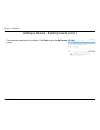- DL manuals
- D-Link
- IP Phone
- DHA-130
- User Manual
D-Link DHA-130 User Manual - Extra Functions
38
D-Lnk DHA-130 User Manual
Secton 3 - Gettng Started
The handset offers addtonal functons such as an alarm clock, a tmer, and a stopwatch. To access them, press the
left soft key to open the
MENU
, then select
EXTRAS
.
Extra functions
Alarm clock
- selectng
ALARM CLOCK
wll let you set an alarm to wake you up or remnd you of an mportant event.
Select
ON
to enable the alarm, then set the tme you want the alarm to go off usng the drectonal keypad. A small
clock con wll appear at the bottom of your dsplay when the alarm s turned on. When the alarm rngs, press the rght
soft key to
STOP
the alarm, or press the left soft key to
SNOOZE
the alarm for 10 mnutes. If you do not press any
buttons for 1 mnute, the alarm wll automatcally snooze and rng agan after 10 mnutes.
Timer
- selectng
TIMER
wll let you set an alarm that wll go off after the amount of tme you select. Use the drectonal
pad to select the duraton of the tmer, then press the left soft key to start the tmer. When the alarm goes off, press
the rght soft key to stop the alarm. If you do not press any buttons for 1 mnute, the alarm wll turn off automatcally.
You can also cancel the tmer by gong back to the
TIMER
menu, then pressng the left soft key to turn off the tmer.
Summary of DHA-130
Page 1
User manual building networks for people dha-130 cordless internet phone support http://www.D-life.Com/contact/.
Page 2: Quick Reference Guide
D-lnk dha-130 user manual quick reference guide setting up your phone for the first time basic handset usage managing your device on the d-life website p. 7 p. 21 p. 40
Page 3
D-lnk dha-130 user manual d-lnk reserves the rght to revse ths publcaton and to make changes n the content hereof wthout oblgaton to notfy any person or organzaton of such revsons or changes. Informaton n ths document may become obsolete as our servces and webstes develop and change - please refer t...
Page 4: Table of Contents
D-lnk dha-130 user manual table of contents quick reference guide ................................................I product overview ........................................................1 features .................................................................. 2 package contents .................
Page 5: Product Overview
1 d-lnk dha-130 user manual secton 1 - product overvew product overview thank you for purchasng the dha-130 cordless internet phone. Asde from beng a hgh-end cordless dect phone, t also allows you to call any d-lfe user for free for as long as you want, whenever you want, for as long as you want. Ca...
Page 6: Features
2 d-lnk dha-130 user manual secton 1 - product overvew dual mode phone – free calling over the internet using a real cordless phone the dha-130 gves you the cost savngs of nternet callng wth the convenence of a dual-mode cordless phone. Call any d-lfe member across the globe anytme, for as long as y...
Page 7: Package Contents
3 d-lnk dha-130 user manual secton 1 - product overvew • handset • base staton • belt clp • power adapter • 2 aaa batteres (rechargeable) • ethernet cable (whte) • phone cable • quck install gude • regstraton card (attached to quck install gude) • battery safety card • warranty card package contents...
Page 8: System Requirements
4 d-lnk dha-130 user manual secton 1 - product overvew system requirements to use the dha-130 phone, you should have the followng: • router/modem wth an avalable ethernet port 1 • internet connecton wth at least 128k upload/download bandwdth • avalable 100-240v, 50/60hz ac power outlet you wll also ...
Page 9: Hardware Overview
5 d-lnk dha-130 user manual secton 1 - product overvew hardware overview 1. Earpece 2. Lcd dsplay 3. Left soft key 4. Drectonal keypad up: d-lfe phonebook down: handset phonebook rght: daled call log left: mssed call log 5. Call key 6. Call mode change key 7. * / rnger off key 8. Intercom key 9. Cal...
Page 10: 6 7
6 d-lnk dha-130 user manual secton 1 - product overvew 4 5 6 7 1. Page handset button 2. Pstn phone lne status 3. D-lfe voip lne status 4. Lan port (to router/modem) 5. Lne port (to phone lne) 6. Reset button 7. Power jack 1 3 2 hardware overview.
Page 11: Before You Begin
7 d-lnk dha-130 user manual secton 2 - installaton before you begin installation to nstall the dha-130 cordless internet phone you must : 1. Install your cordless internet phone 2. Register your phone at www.D-life.Com if you do not have a d-lfe account, you wll need to create one. It is important t...
Page 12
8 d-lnk dha-130 user manual secton 2 - installaton step 1: install your cordless internet phone step 1.1: connect the ethernet cable connect the whte ethernet cable to the lan port located on the back of the dha-130 base staton, and connect the other end to your router. Connect the phone cable to th...
Page 13
9 d-lnk dha-130 user manual secton 2 - installaton connect the phone cable to the line port on the back of the dha-130 base staton, and connect the other end to your wall jack. Step 1.3: connect the power adapter remove the battery cover from the handset by sldng the cover downwards. Insert the batt...
Page 14
10 d-lnk dha-130 user manual secton 2 - installaton step 2: activate your product creatng a d-lfe account - new users if you do not already have a d-lfe account, you wll need to create one. Open internet explorer and go to www.D-life.Com . Clck on the sign up button to create a new d-lfe account. No...
Page 15
11 d-lnk dha-130 user manual secton 2 - installaton creatng a d-lfe account - new users (cont.) additional verification (region dependent) dependng on your regon, you may need to enter addtonal nformaton. Fll n the requred nformaton and clck next . Add device regster your devce by enterng your d-lfe...
Page 16
12 d-lnk dha-130 user manual secton 2 - installaton creatng a d-lfe account - new users (cont.) ths completes regstraton of your devce. Clck start my d-life to go to the my devices screen..
Page 17
13 d-lnk dha-130 user manual secton 2 - installaton if you already have a d-lfe account, sgn n to your account, then clck on add device . Addng a devce - exstng users add device regster your devce by enterng your d-lfe no. And pin code and clckng next . The d-lfe no. And pin code can be found on the...
Page 18
14 d-lnk dha-130 user manual secton 2 - installaton addng a devce - exstng users (cont.) ths completes regstraton of your devce. Clck finish to go to the my devices screen..
Page 19
15 d-lnk dha-130 user manual secton 2 - installaton installng actvex ® controls if you see a message smlar to one of these after sgnng n to your account... ...Then do the followng: note: make sure your antvrus program s not blockng actvex ® controls. • clck the install or run button • clck on the me...
Page 20: Checking Your Connection
16 d-lnk dha-130 user manual secton 2 - installaton checking your connection turn on your handset by holdng down the power key. The phone wll automatcally connect to d-lfe servce, and wll dsplay the d-life on the dsplay when t s ready to use. 1. Handset connecton con 2. Callng mode con 3. Battery lf...
Page 21
17 d-lnk dha-130 user manual secton 2 - installaton if you have problems connectng to d-lfe servce, check your connectons. If you stll have problems connectng, you may need to set up your dha-130 for a pppoe or statc ip connecton as detaled on the followng page. Your phone may dsplay one of the foll...
Page 22
18 d-lnk dha-130 user manual secton 2 - installaton setting up a static ip or pppoe connection if your phone stll cannot connect to d-lfe servce, you may need to set up the phone to use a statc ip or pppoe connecton. Ths s requred f your internet connecton does not support dhcp. Ths may be necessary...
Page 23
19 d-lnk dha-130 user manual secton 2 - installaton setting up a static ip or pppoe connection (cont.) static ip if your internet connecton requres a statc ip, select static ip and press the left soft key. Press the left soft key agan, to ndcate that you want to set the statc ip manually. Enter the ...
Page 24
20 d-lnk dha-130 user manual secton 2 - installaton setting up a static ip or pppoe connection (cont.) pppoe if your internet connecton requres a pppoe connecton, select pppoe (username/password) from the dropdown box. Fill in the settings according to your internet service provider’s instructions. ...
Page 25: Basic Handset Controls
21 d-lnk dha-130 user manual secton 3 - gettng started basic handset controls to make a call, swtch to the lne you wsh to use wth the mode button, then type n the number you wsh to call and press the call button. You can also press the call button first, then type n the number you wsh to call. Press...
Page 26: D-Life Internet Calling
22 d-lnk dha-130 user manual secton 3 - gettng started d-lfe calls are made up of two types of calls - d-lfe internet calls and d-lfe out calls. D-life internet calls: d-lfe internet calls are internet calls made to other d-lfe members. These calls are free, and can be made any tme, for as long as y...
Page 27: Traditional Calling
23 d-lnk dha-130 user manual secton 3 - gettng started you can also make tradtonal phone calls through your exstng phone lne wth the dha-130. The dha-130 gves you access to your phone lne just lke a tradtonal cordless phone. All charges and related fees for these calls are handled through your exstn...
Page 28: Receiving Calls
24 d-lnk dha-130 user manual secton 3 - gettng started when your phone has an incoming call, it will ring and flash the call led at the top right of the handset. Depending on whether the ncomng call s a tradtonal phone call or a d-lfe internet call, the dsplay wll show [] to ndcate an ncomng d-lfe i...
Page 29: During A Call
25 d-lnk dha-130 user manual secton 3 - gettng started durng a call, you can do the followng: change volume: you can ncrease or decrease the volume of the call by pressng the drectonal pad up or down. Mute: you can mute the mcrophone by pressng the rght soft key. You can unmute by pressng the rght s...
Page 30: Using The Phonebook
26 d-lnk dha-130 user manual secton 3 - gettng started using the phonebook you can store phone numbers n the bult-n phonebook by enterng them manually, or after dalng or recevng a call. To enter the phonebook, press the rght soft key ( names ). Here, you can select from the handset’s local phonebook...
Page 31: Using The Phonebook
27 d-lnk dha-130 user manual secton 3 - gettng started select new entry to create a new contact n your handset’s phonebook. Enter your contact’s name, number, whether you wsh the number to be daled as a tradtonal pstn number or as a d-lfe internet number, and what melody you want to play when that p...
Page 32: Deleting Your Phonebook
28 d-lnk dha-130 user manual secton 3 - gettng started deleting your phonebook to delete all entres from your handset’s phonebook, press the rght soft key ( names ), press the left soft key ( ok ) to select your handset’s phonebook, then select delete all and press the left soft key. Press the left ...
Page 33: Using Call Logs
29 d-lnk dha-130 user manual secton 3 - gettng started using call logs you can revew calls made to and from your dha-130 cordless internet phone by checkng the call logs. Press the left soft key to enter the menu , then select call log . Here, you can check missed calls, dialed calls, or received ca...
Page 34: Paging Your Handset
30 d-lnk dha-130 user manual secton 3 - gettng started paging your handset if you cannot find your handset, you can page your handset by pressing the page button on the base station. This will ring all handsets registered to the base station, allowing you to easily find them. To stop paging the othe...
Page 35: Intercom Calls
31 d-lnk dha-130 user manual secton 3 - gettng started intercom calls if you have more than one handset regstered to your base staton, you can call another handset drectly. Ths s useful f you want to talk to someone n another part of your home or buldng. To make an ntercom call, press the int key at...
Page 36: Direct Page
32 d-lnk dha-130 user manual secton 3 - gettng started direct page you can set up your handset to drectly page another handset for an ntercom call by pressng the drect page button. A drect page to another handset wll allow you to broadcast your voce through the other handset’s speakerphone wthout re...
Page 37: Changing The Ringer Melody
33 d-lnk dha-130 user manual secton 3 - gettng started changing the ringer melody you can have a separate rnger melody for d-lfe internet calls, tradtonal pstn phone calls, ntercom calls, and for ndvdual contacts. To change the rnger melody for a type of call, press the left soft key to open the men...
Page 38: Call Transfer
34 d-lnk dha-130 user manual secton 3 - gettng started call transfer you can transfer a call to another handset that s connected to your base staton. Durng a call, press the int key to open the inquiry menu. Select the handset you wsh to transfer the call to, then press the left soft key. After the ...
Page 39: Setting The Time and Date
35 d-lnk dha-130 user manual secton 3 - gettng started setting the time and date to set the tme and date for the handset dsplay, press the left soft key to open the menu , select settings , then select date and time . Use the drectonal keypad to adjust the settngs, and then press the left soft key t...
Page 40: Call Conference
36 d-lnk dha-130 user manual secton 3 - gettng started durng a conference call, you can press the left soft key to enter the options menu, then end a specific call or end all calls. End call 1 will end the first call you connected to, and end call 2 wll end the second call you connected. The dha-130...
Page 41: Emergency Number Calling
37 d-lnk dha-130 user manual secton 3 - gettng started if you need to make an emergency call, such as to 911, make sure you are n ( ) mode. D-lfe voip servce does not have emergency number access, so you must use your tradtonal phone lne for emergency calls. Also note that f you have a power outage,...
Page 42: Extra Functions
38 d-lnk dha-130 user manual secton 3 - gettng started the handset offers addtonal functons such as an alarm clock, a tmer, and a stopwatch. To access them, press the left soft key to open the menu , then select extras . Extra functions alarm clock - selectng alarm clock wll let you set an alarm to ...
Page 43: Extra Functions (Cont.)
39 d-lnk dha-130 user manual secton 3 - gettng started stopwatch - selectng stopwatch wll let you use the handset as a stopwatch so you can tme an event. Press the left soft key to start the stopwatch. When the stopwatch s countng up, press the left soft key to pause the stopwatch, or the rght soft ...
Page 44: D-Life
40 d-lnk dha-130 user manual secton 4 - d-lfe d-life you can manage your phone from the d-lfe.Com webste. Go to www.D-lfe.Com, enter your e-mal and password and clck sign in . After loggng n, you wll be drected to the my devices page. Here, clck on your phone to go to ts devce page..
Page 45: Call Log
41 d-lnk dha-130 user manual secton 4 - d-lfe call log the first device page that opens will be call log, which shows you a log of all your d-lfe out calls. Here, you can vew the date and tme of each call, the type of call, the related phone numbers, the duraton of the call, and the cost of the call...
Page 46: Phonebook (D-Life)
42 d-lnk dha-130 user manual secton 4 - d-lfe you can manage your handset’s d-lfe phonebook by clckng on the phonebook tab. Here, you can see your lst of numbers n your d-lfe phonebook. You can go through your lst of numbers by clckng on first , previous , next , or last . You can sort the lst by na...
Page 47
43 d-lnk dha-130 user manual secton 4 - d-lfe d-life internet call forwarding you can set your dha-130 to forward ncomng d-lfe internet calls to up to 3 dfferent phone numbers. You can forward calls to another d-lfe number or to a tradtonal phone number. To forward ncomng calls to a phone number, en...
Page 48: Info
44 d-lnk dha-130 user manual secton 4 - d-lfe info the info tab shows you varous nformaton about your devce. Here, you can see your current d-lfe credt total, your devce name, your d-lfe no. (whch s also your 8-dgt d-lfe number), the model name, the mac address, and the actvaton date of your devce. ...
Page 49: D-Life Widget
45 d-lnk dha-130 user manual secton 4 - d-lfe d-life widget the d-lfe wdget gves you a way to vew the status of your phone and a quck way to access ts devce pages. Download the d-lfe wdget by clckng the lnk at the bottom of the my devices screen. After downloadng the nstallaton program, run t and fo...
Page 50: D-Life Widget (Cont.)
46 d-lnk dha-130 user manual secton 4 - d-lfe on the d-lfe wdget’s man screen, you wll see a lst of your d-lfe devces and ther current status. Double-clck your phone to go drectly to ts d-lfe.Com devce page. You can access other d-lfe devces by double-clckng ther cons. You can add a new d-lfe devce ...
Page 51
47 d-lnk dha-130 user manual appendx a - managng your handsets registering your handset - if you want to add your handset to another base staton, or f you purchase an addtonal handset for your current base staton, you wll need to regster your handset wth the base staton you wsh to use. If you have a...
Page 52
48 d-lnk dha-130 user manual appendx a - managng your handsets deleting your handset - to remove another handset from a base, select select base, then select the handset you wsh to delete from the base staton. You cannot delete the handset you are currently usng. Managing your handsets (cont.) reset...
Page 53
49 d-lnk dha-130 user manual appendx b - connectng to the base staton to change varous settngs on your cordless internet phone’s base staton, you wll need to connect to the base staton wth your computer. To do so, follow these steps: appendix b: connecting to the base station method 1: web interface...
Page 54
50 d-lnk dha-130 user manual appendx b - connectng to the base staton if your phone stll cannot connect to d-lfe servce, you may need to set up the phone to use a statc ip or pppoe connecton. Ths s requred f your internet connecton does not support dhcp. Ths may be necessary f you do not use a route...
Page 55
51 d-lnk dha-130 user manual appendx b - connectng to the base staton select internet protocol (tcp/ip) and then clck on the properties button. Step 2: configure your pc’s ip rght-clck on your ethernet connecton n the system tray at the bottom-rght of your screen, and select open network connectons....
Page 56
52 d-lnk dha-130 user manual appendx b - connectng to the base staton write down your current settings on this screen. You wll need to re-enter them after configuring your camera. Select use the following ip address , then enter the followng settngs: ip address: 10.1.1.3 subnet mask: 255.255.255.0 c...
Page 57
53 d-lnk dha-130 user manual appendx b - connectng to the base staton connecting to the base station method 2: drect connecton (cont.) note: after makng your changes to the base staton’s settngs, be sure to go back to network settings > internet protocol (tcp/ip) > properties and make sure you set y...
Page 58
54 d-lnk dha-130 user manual appendx c - changng the tme zone appendix c: changing the time zone after connectng to your base staton (see appendx b), use the dropdown box to select your tme zone. If you use daylght savngs tme, tck the checkbox next to daylight saving settings . After selectng your t...
Page 59
55 d-lnk dha-130 user manual appendix d - upgrading the firmware appendix d: upgrading the firmware the dha-130 cordless internet phone will normally upgrade its firmware automatically. In the event you need to update the firmware yourself, download the firmware file from www.D-life.Com/download/ an...
Page 60
56 d-lnk dha-130 user manual appendx e - settng your country code appendix e: setting your country code setting the country will allow you to configure the phone to use your country’s caller id method. After connectng to your base staton (see appendx b), use the dropdown box to select your location ...
Page 61
57 d-lnk dha-130 user manual appendix f - technical specifications appendix f: technical specifications standards -ieee 802.3 10mbps ethernet -ieee 802.3u 100mbps fast ethernet dimensions 137.8 x 157.6 x 39.7mm weight - handset: 95g wthout batteres, 118g wth batteres - base: 297g device ports -ether...
Page 62
58 d-lnk dha-130 user manual appendix f - technical specifications storage temperature - -10°c to 55°c (14°f to 131°f) operating humidity - 5% to 95% non-condensng storage humidity - 5% to 95% non-condensng external power adapter -input: 100 - 240v 1a max, 50/60hz -output: ac 12v, 1.25a -ths unt onl...