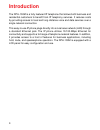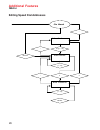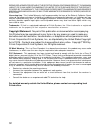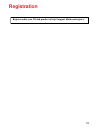- DL manuals
- D-Link
- IP Phone
- DPH-100M
- User Manual
D-Link DPH-100M User Manual - Features and Benefits
5
Features and Benefits
Designed for versatility and performance, the DPH-100M IP Phone provides
the following features:
Compliant with H.323v2
Compliant with MGCP 1.0 and NCS 1.0
Operates as an Internet IP phone
Connects directly to 10/100-Mbps Fast Ethernet ports
DHCP (Dynamic Host Configuration Protocol) client or static IP
addressing
Large LCD panel (2 lines x 16 characters)
Configurable through LCD-driven menu prompts
Speakerphone function with automatic echo cancellation
Supports QoS to ensure voice quality
DTMF tone generation
Visual status indicators
Communication interface:
PC jack: RJ-45 for Ethernet (MDI-X)
LAN jack: RJ-45 for Ethernet (MDI-II)
User-adjustable volume control
Communications protocols: TCIP/IP, UDP
Voice compression: complies with 6.711
-law,G.711 A-law, G.723 and
G.729
µ
Remote software upgrade and support
Summary of DPH-100M
Page 1
Manual building networks for people d-link dph-100m ip phone version 1.10
Page 2: Contents
2 contents package contents ................................................................................ 3 introduction............................................................................................ 4 features and benefits ...............................................................
Page 3: Package Contents
3 package contents operation requirements: contents of package: d-link dph-100m ip phone handset handset cord power adapter (12v dc at 1a) if any of the above items are missing, please contact your reseller. Local power outlet internet connection (via isp).
Page 4: Introduction
4 introduction the dph-100m is a fully featured ip telephone that allows both business and residential customers to benefit from ip telephony services. It reduces costs by providing access to local and long-distance voice and data services over a single network connection. This easy-to-use ip phone ...
Page 5: Features and Benefits
5 features and benefits designed for versatility and performance, the dph-100m ip phone provides the following features: compliant with h.323v2 compliant with mgcp 1.0 and ncs 1.0 operates as an internet ip phone connects directly to 10/100-mbps fast ethernet ports dhcp (dynamic host configuration p...
Page 6: Getting Started
6 getting started id entifying external components parts of the phone hook switch: switches the phone off/on hook. Lcd screen: presents on-line messages and configuration settings. Hold indicator: on when the hold function is in effect. Function: selects configuration menus. Review up/down: move fow...
Page 7: Getting Started
7 getting started identifying external components redial: dials the last number you called. Memo: shifts the state to editing the name and number of the speed dial and address book, or stores the configuration in non-volatile memory. Mute: turns sound pickup off and on. Flash: transfers the call or ...
Page 8: Getting Started
8 getting started identifying external components connectors handset connector: connector for the handset cord. Power: power adapter receptor. Lan ethernet: 10/100base-tx lan to itsp internet connection. Pc ethernet: 10/100base-tx connection to pc. Installation the following are steps to install and...
Page 9: Getting Started
9 getting started installation installation connections led indicators on: 100 mpbs off: 10 mbps condition color lan port led pc port led link ok link ok green green green green green green activity (link in use) activity (link in use) speed 10/100 mbps speed 10/100 mbps on: 100 mpbs off: 10 mbps on...
Page 10: Configuration
10 configuration configuring the phone using a web browser setting up the connection in order to use a web browser to configure the dph-100m ip phone, you must make sure the phone has a valid ethernet connection to a pc or lan via its ethernet port. We recommend using a recent version of any widely ...
Page 11: Configuration
11 configuration configuring the phone using a web browser this is the main page of the phone’s embedded web-based configuration utility. This page shows you a welcome message and information about the phone for your reference. There are three choices for you on this page: download, configuration an...
Page 12: Configuration
12 configuration configuring the phone using a web browser mgcp configuration page on this page you can set the network, security, mgcp, codec and clock configuration settings according to your requirements. After completing configuration, you must choose the save button to store the settings in the...
Page 13: Configuration
13 configuration network configuration page configuring the phone using a web browser this is the ip phone network configuration web page. On this page, you can set the network parameters according to your network environment. These include the dhcp option and fixed-ip address/subnet/gateway setting...
Page 14: Configuration
14 configuration configuring the phone using a web browser security configuration page this is the ip phone’s security password configuration page. It is recommended that you set a password to protect your ip phone’s configuration from unwanted tampering by other users. After changing the setting, y...
Page 15: Configuration
15 configuration configuring the phone using a web browser mgcp parameter configuration page this is the mgcp configuration page. You can set the endpoint domain name, call agent (i.E. The “notify entity”) ip address, and the call agent port (the default mgcp port number is 2427). After making any c...
Page 16: Configuration
16 configuration configuring the phone using a web browser audio/codec configuration page this is the codec (compression/decompression) configuration page. You can select the voice codecs g.711 µ -law, g.711 a-law, g.723 and g.729 on this page. After configuration, click the save button. Send teleph...
Page 17: Configuration
17 configuration configuring the phone using a web browser this is the clock configuration page. You can specify an ntp (network time protocol) server, select the time zone of your region, and enable or disable adjustment for daylight savings time to ensure that the phone displays the correct local ...
Page 18: Configuration
18 configuration configuring the phone using a web browser snmp configuration page trap configuration: enter the trap server ip address and the community name of the trap manager. Snmp community configuration: enter the community string for access right. Snmp system configuration: enter the system d...
Page 19: Configuration
19 configuration configuring the phone using a web browser download page this page is used to upgrade the phone’s mgcp application software image. When you click this page’s single button, you will be taken to the tftp download page, and the phone will be restarted in download mode (see below for de...
Page 20: Configuration
20 configuration configuring the phone using a web browser tftp download page this is the tftp download page. Both of the input boxes on this page must be filled in for the tftp download function to work. Fill in the ip address of your tftp server and the full path and name of the software image fil...
Page 21: Configuration
21 configuration configuring the phone using a web browser reset page this is the ip phone reset system web page. You can reset the ip phone device through the web browser by clicking the “reset” button. After power is applied, the lcd panel will display the time on the first line and the phone’s na...
Page 22: Configuration
22 configuration configuring the phone using the keypad and lcd main menu sub-menu password ip configuration k l dhcp security configuration mgcp configuration ip address subnet mask gateway ip dns server ip dns host dns domain new password confirm password endpoint name call agent ip call agent por...
Page 23: Configuration
23 configuration configuring the phone using the keypad and lcd codec configuration none (use default g.711codec) g.723(g.711+g.723) g.729(g.711+g.729) clock configuration ntp server address time zone daylight saving enable disable lk lk lk after changing the settings, press “memo” to store the chan...
Page 24: Configuration
24 configuration configuring the phone using the keypad and lcd esc : return to the upper menu or to ignore user input. Function: inactivates the configuration menu. Memo: stores the configuration back to the flash. Flash: clears user input string and resets the cursor to the beginning. Delete: dele...
Page 25: Additional Features
25 additional features redial the ip phone remembers the last phone number dialed. To dial the same number again, take the handset off the hook or press the speaker phone button, listen for a dial tone, and then press the redial button. Memo allows you to edit the names and numbers of the speed dial...
Page 26: Additional Features
26 editing speed dial addresses additional features memo key[1~10] edit name [1~10] # edit number [1~10] memo # select index * * on hook memo *.
Page 27: Additional Features
27 additional features mute flash hold speakerphone disables the voice packet transmission to the phone’s network interface. To enable/disable mute, press the mute button during a call. Flash to transfer the call. To transfer the call, simply press the flash button. Press the hold button to hold a c...
Page 28: Technical Specifications
28 technical specifications call control protocols compliance mgcp, h.323 internet protocol compliance tcp/ip, udp, arp, tftp, icmp, telnet, http available audio compression schemes g.711 µ-law, g.711 a-law, g.723, g.729 single format: dtmf echo cancellation: g.165 dtmf tone detection/generation iee...
Page 29: Technical Specifications
29 technical specifications humidity 5% - 95% non-condensing safety ul/cul emission (emi) fcc class b ce class b operating temperature 0 - 50 °c storage temperature -10 - 55 °c.
Page 30
30 subject to the terms and conditions set forth herein, d-link systems, inc. (“d-link”) provides this limited warranty for its product only to the person or entity that originally purchased the product from: • d-link or its authorized reseller or distributor and • products purchased and delivered w...
Page 31
31 submitting a claim: the customer shall return the product to the original purchase point based on its return policy. In case the return policy period has expired and the product is within warranty, the customer shall submit a claim to d-link as outlined below: • the customer must submit with the ...
Page 32
32 repair, replacement or refund of the defective or non-conforming product. The maximum liability of d-link under this warranty is limited to the purchase price of the product covered by the warranty. The foregoing express written warranties and remedies are exclusive and are in lieu of any other w...
Page 33: Registration
33 register online your d-link product at http://support.Dlink.Com/register/ registration.
Page 34
34 t tt ttechni echni echni echni echnical support cal support cal support cal support cal support you can find software updates and user documentation on the d-link website. D-link provides free technical support for customers within the united states and within canada for the duration of the warra...