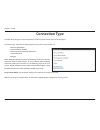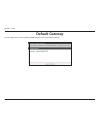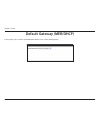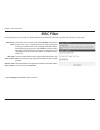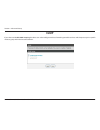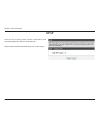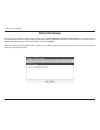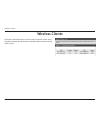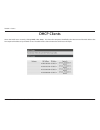- DL manuals
- D-Link
- Wireless Router
- DSL-2740B
- User Manual
D-Link DSL-2740B User Manual
Summary of DSL-2740B
Page 2: Table of Contents
2 d-link dsl-2740b adsl2+ modem with wireless n 300 router table of contents table of contents general information .................................................................................. 4 package contents ......................................................................................
Page 3
3 d-link dsl-2740b adsl2+ modem with wireless n 300 router table of contents outgoing ip filtering setup ..............................................................57 bridge filtering setup .........................................................................58 firewall .........................
Page 4: General Information
4 d-link dsl-2740b adsl2+ modem with wireless n 300 router section 1 - general information general information the d-link dsl-2740b is an adsl2+ router offering the convenience of 4 lan ports for additional computers. This user manual provides you with a simple and easy-to-understand format to insta...
Page 5
5 d-link dsl-2740b adsl2+ modem with wireless n 300 router section 1 - general information important safety instructions • placeyourrouteronaflatsurfaceclosetothecablesinalocationwithsufficientventilation. • topreventoverheating,donotobstructtheventilationopeningsofthisequipment. • plugthisequipment...
Page 6: Front Panel View
6 d-link dsl-2740b adsl2+ modem with wireless n 300 router section 1 - general information front panel view 1 power led • a solid green light indicates the unit is powered on. • a red light indicates a malfunction. 2 lan leds • a solid light indicates a connection to an ethernet-enabled computer on ...
Page 7: Rear Panel View
7 d-link dsl-2740b adsl2+ modem with wireless n 300 router section 1 - general information rear panel view 1 2 3 4 5 6 1 dsl line • connecttoanactivetelephoneline(rj-11). 2 lan ports (1-4) • connect ethernet devices such as computers, switches, and hubs. 3 wireless on/off • pressing this button to t...
Page 8: Angle View
8 d-link dsl-2740b adsl2+ modem with wireless n 300 router section 1 - general information angle view 1 wps button • pressthisbuttontoaddyourdevicetoanexistingnetworkortocreateanew network. 1.
Page 9: Installing The Router
9 d-link dsl-2740b adsl2+ modem with wireless n 300 router section 2 - installing the router installing the router connect the adsl and telephone lines • connectanrj-11cablebetweenthewallphonejackandtheadsl port on the rear panel of the router. Connect the pc to the router • tousetheethernetconnecti...
Page 10
10 d-link dsl-2740b adsl2+ modem with wireless n 300 router section 2 - installing the router connect the power adapter • completetheprocessbyconnectingthesupplied12vac,1apoweradaptertothepowerconnectoronthebackofthedevice and plug the adapter into a wall outlet or power strip. Then turn on and boot...
Page 11: Installation Diagram
11 d-link dsl-2740b adsl2+ modem with wireless n 300 router section 3 - installation diagram installation diagram 1 2 lan 3 4 on/off reset wireless on/off 12v - - - 1a dsl dsl-2740b router desktop computer.
Page 12: Configuring Your Computer
12 d-link dsl-2740b adsl2+ modem with wireless n 300 router section 4 - configuring your computer prior to accessing the router through the lan port, note the following necessary configurations: • yourpc’stcp/ipaddress:192.168.1.X(where“x”isanynumberbetween2and254) • therouter’sdefaultipaddress:192....
Page 13
13 d-link dsl-2740b adsl2+ modem with wireless n 300 router section 4 - configuring your computer step 4 intheinternetprotocol(tcp/ip)propertiesdialogbox,clickontheradiobuttonslabeledobtain an ip address automatically and obtain dns server address automatically. Step 5 click ok twice to save your se...
Page 14: Mac
14 d-link dsl-2740b adsl2+ modem with wireless n 300 router section 4 - configuring your computer mac these are instructions for configuring your mac os x operating system 1. In the mac os x dock, click on the system preferences icon. 2. Under internet & network, click network. In the show menu, sel...
Page 15: Log In To The Router
15 d-link dsl-2740b adsl2+ modem with wireless n 300 router section 5 - log in to the router log in to the router thissectionwillexplainhowtologintoyourrouterusingthefollowingsteps: 1. Launch your web browser. 2. Enter the url http://192.168.1.1 in the address bar and press enter. A login screen lik...
Page 16: Setup
16 d-link dsl-2740b adsl2+ modem with wireless n 300 router section 6 - setup setup t his section will show you how to configure your new d-link wireless router using the web-based configuration utility. Please prepare your dsl account information provided by your internet service provider (isp). Se...
Page 17
17 d-link dsl-2740b adsl2+ modem with wireless n 300 router section 6 - setup click next to continue. Create a new password and click next to continue or click skip to keep your current password..
Page 18
18 d-link dsl-2740b adsl2+ modem with wireless n 300 router section 6 - setup in this section you may configure, update, and maintain the correct time for the internal system clock. Set the time zone that you are in and set the ntp (network time protocol) server. Select the time zone from the drop-d...
Page 19
19 d-link dsl-2740b adsl2+ modem with wireless n 300 router section 6 - setup select your country and internet service provider from the drop-down menus.Ifyourcountryorispisnotonthelist,pleaseselect“others”. Refer to your dsl account information and select the proper protocol and connectiontype.Next...
Page 20: Configure Wireless Network
20 d-link dsl-2740b adsl2+ modem with wireless n 300 router section 6 - setup configure wireless network ifyouwouldliketomakewirelessavailable,thisboxmustbe checked.Todisablewireless,uncheckthisbox. Choose invisible if you would like to hide any access point for your router so a station cannot obtai...
Page 21: Lan Settings
21 d-link dsl-2740b adsl2+ modem with wireless n 300 router section 6 - setup lan settings in this section, you can configure the dsl router ip address and subnet mask for the lan interface. Apply settings the setup is now complete. Click finish to apply the current settings..
Page 22: Internet Setup
22 d-link dsl-2740b adsl2+ modem with wireless n 300 router section 6 - setup internet setup internet setup is an advanced version of the setup wizard. If you want to manually configure your dsl connection, consider going through this advanced setup for a more comprehensive configuration. Configure ...
Page 23: Atm Pvc Configuration
23 d-link dsl-2740b adsl2+ modem with wireless n 300 router section 6 - setup atm pvc configuration thesevaluesarerequiredforalldslconnectiontypes and are provided by your isp. Use the default setting unless otherwise instructed by your isp. Use the default setting unless otherwise instructed by you...
Page 24: Connection Type
24 d-link dsl-2740b adsl2+ modem with wireless n 300 router section 6 - setup connection type this field shows the types of network protocols and encapsulation modes that can be configured. Connection type: select the connection type that your isp has instructed to use. •pppoveratm(pppoa) •pppoveret...
Page 25: Ppp Over Ethernet (Pppoe)
25 d-link dsl-2740b adsl2+ modem with wireless n 300 router section 6 - setup ppp over ethernet (pppoe) enter your username as provided by your isp. Enter your password as provided by your isp. Enter any name that will help you identify your connection. This field will not affect your connection. Us...
Page 26
26 d-link dsl-2740b adsl2+ modem with wireless n 300 router section 6 - setup dial on demand (with idle timeout timer): ppp ip extension: use static ipv4 address: retry ppp password on authentication error: enable ppp debug mode: bridge pppoe frames between wan and local ports: enable igmp multicast...
Page 27: Dns Server Configuration
27 d-link dsl-2740b adsl2+ modem with wireless n 300 router section 6 - setup dns server configuration if obtain dns server address automatically is selected, this router accepts the first received dns assignment from the pppoe enabled pvc during the connection establishment. If use the following dn...
Page 28: Default Gateway
28 d-link dsl-2740b adsl2+ modem with wireless n 300 router section 6 - setup default gateway from this page, you can select a preferred wan interface as the system default gateway..
Page 29: Setup Summary (Pppoe)
29 d-link dsl-2740b adsl2+ modem with wireless n 300 router section 6 - setup setup summary (pppoe) confirm the settings on this page match the settings provided by your isp. To make any changes, click back. If your settings are correct, click apply. Note: after clicking apply, you will have to rebo...
Page 30
30 d-link dsl-2740b adsl2+ modem with wireless n 300 router section 6 - setup mac encapsulation routing or dhcp this page allows you to configure your mer/dhcp connection. Use default settings unless otherwise instructed by your isp. This might include using a static ip address. In such a case, sele...
Page 31
31 d-link dsl-2740b adsl2+ modem with wireless n 300 router section 6 - setup network address translation settings (mer/dhcp) enable nat: enable fullcone nat: enable firewall: enable igmp multicast: enable vlan select if you would like to share your internet connection with multiple computers. The r...
Page 32
32 d-link dsl-2740b adsl2+ modem with wireless n 300 router section 6 - setup dns server configuration (mer/dhcp) if obtain dns server address automatically is selected, this router accepts the first received dns assignment from the mer/dhcp enabled pvc during the connection establishment. If use th...
Page 33: Default Gateway (Mer/dhcp)
33 d-link dsl-2740b adsl2+ modem with wireless n 300 router section 6 - setup default gateway (mer/dhcp) in this section, you can select a preferred wan interface as the system default gateway..
Page 34: Setup Summary (Mer/dhcp)
34 d-link dsl-2740b adsl2+ modem with wireless n 300 router section 6 - setup setup summary (mer/dhcp) confirm the settings on this page match the settings provided by your isp. To make any changes, click back. If your settings are correct, clickapply. Note: after clicking apply, you will have to re...
Page 35: Bridging
35 d-link dsl-2740b adsl2+ modem with wireless n 300 router section 6 - setup bridging this option is enabled by default. Deselecting this option will cause your dsl connection to be disabled. Enter any name that will help you identify your connection. This field will not affect your connection. Cli...
Page 36: Setup Summary (Bridging)
36 d-link dsl-2740b adsl2+ modem with wireless n 300 router section 6 - setup setup summary (bridging) confirm the settings on this page match the settings provided by your isp. To make any changes, click back. If your settings are correct, click apply. Note: after clicking apply, you will have to r...
Page 37: Wireless Settings
37 d-link dsl-2740b adsl2+ modem with wireless n 300 router section 6 - setup wireless settings if you want to configure the wireless settings on your router using the wizard, click wireless connection setup wizard. Click add wireless device with wps if you want to add a wireless device using wi-fi ...
Page 38
38 d-link dsl-2740b adsl2+ modem with wireless n 300 router section 6 - setup wireless connection setup wizard network name ssid: network key: wpa: thessid(servicesetidentification)istheuniquenameshared among all devices in a wireless network. The ssid must be identical for all devices in the wirele...
Page 39: Wi-Fi Protected Setup
39 d-link dsl-2740b adsl2+ modem with wireless n 300 router section 6 - setup wi-fi protected setup select auto to add a wireless client using wps. Once you select auto and click connect, you will have a 120 second time limit to apply the settings to your wireless client(s) and successfully establis...
Page 40: Manual Wireless Setup
40 d-link dsl-2740b adsl2+ modem with wireless n 300 router section 7 - advanced setup manual wireless setup enable wireless: wireless network name (ssid): country: wireless channel: 802.11 mode: bandwidth: ifyouwouldliketomakewirelessavailable,youmustcheckthisbox first. Thessid(servicesetidentifica...
Page 41
41 d-link dsl-2740b adsl2+ modem with wireless n 300 router section 7 - advanced setup transmission rate: hide wireless network: wireless security mode: select the transmission rate. It is strongly suggested to select best (auto) for best performance checkthisboxifyouwouldliketohideanyaccesspointfor...
Page 42: Local Network
42 d-link dsl-2740b adsl2+ modem with wireless n 300 router section 6 - setup local network you can configure the dsl modem ip address and subnet mask for the lan interface. This section is optional and you do not need to change any of the settings here to get your network up and running. Click the ...
Page 43: Time and Date
43 d-link dsl-2740b adsl2+ modem with wireless n 300 router section 6 - setup time and date the time configuration option allows you to configure, update, and maintain the correct time on the internal system clock. In this section, you can set the time zone that you are in and set the ntp (network t...
Page 44: Advanced Wireless
44 d-link dsl-2740b adsl2+ modem with wireless n 300 router section 7 - advanced setup advanced wireless you may use this section to manage your wireless settings..
Page 45: Advanced Settings
45 d-link dsl-2740b adsl2+ modem with wireless n 300 router section 7 - advanced setup advanced settings you can select a particular channel on which to operate, force the transmission rate to a particular speed, set the fragmentation threshold, set the rts threshold, set the wake-up interval for cl...
Page 46: Mac Filter
46 d-link dsl-2740b adsl2+ modem with wireless n 300 router section 7 - advanced setup mac filter the web page allows you to create a list of mac addresses that are banned or allowed association with the wireless access point. Mac restrict mode: add a mac access control: remove a mac access control:...
Page 47: Wireless Bridge
47 d-link dsl-2740b adsl2+ modem with wireless n 300 router section 7 - advanced setup wireless bridge thewirelessdistributionsystem(wds)allowsyoutoextendtherangeofyourwirelessnetworkbyintroducingoneormorewds-enableddevices into your wireless network. You can only establish wds links with wds-enable...
Page 48: Wireless Qos
48 d-link dsl-2740b adsl2+ modem with wireless n 300 router section 7 - advanced setup wireless qos thispageallowsyoutocontrolthewirelesstrafficqosrulewhichconsistsofaclassnameandatleastonecondition..
Page 49: Port Forwarding
49 d-link dsl-2740b adsl2+ modem with wireless n 300 router section 7 - advanced setup port forwarding portforwardingallowsyoutodirectincomingtrafficfromthewansidetotheinternalserverwithaprivateipaddressonthelanside..
Page 50
50 d-link dsl-2740b adsl2+ modem with wireless n 300 router section 7 - advanced setup select the service name and enter the ip server address, then click apply..
Page 51: Port Triggering
51 d-link dsl-2740b adsl2+ modem with wireless n 300 router section 7 - advanced setup port triggering if you configure port triggering for a certain application, you must determine a so-called trigger port and the protocol (tcp or udp) that this port uses. You then assign the public ports that are ...
Page 52: Dmz Host
52 d-link dsl-2740b adsl2+ modem with wireless n 300 router section 7 - advanced setup dmz host the demilitarized military zone (dmz) host feature allows one localnetworkdevicetobeexposedtotheinternet.Thisfunction is applicable for: •userswhowanttouseaspecial-purposeinternetservice,such as an on-lin...
Page 53: Parental Control
53 d-link dsl-2740b adsl2+ modem with wireless n 300 router section 7 - advanced setup parental control click on advanced > parental control and the following page will appear. Click block mac address tocontinueandbedirectedtothenextpage..
Page 54: Block Mac Address
54 d-link dsl-2740b adsl2+ modem with wireless n 300 router section 7 - advanced setup block mac address inthispage,youcanaddatimeofdayrestrictiontoaparticularlandeviceconnectedtotherouter.Thebrowser’smacaddressautomatically displays the mac address of the lan device where the browser is running. To...
Page 55: Filtering Options
55 d-link dsl-2740b adsl2+ modem with wireless n 300 router section 7 - advanced setup filtering options this screen allows you to choose the filtering options you would like to access. You may select: inbound ip filtering, outbound ip filtering or bridge filtering to be directed to the page..
Page 56: Incoming Ip Filtering Setup
56 d-link dsl-2740b adsl2+ modem with wireless n 300 router section 7 - advanced setup incoming ip filtering setup the add ip filter screen will appear when you click add. Enter a filter name, protocol, source address information (from the wan side) and destination address information (to the lan si...
Page 57: Outgoing Ip Filtering Setup
57 d-link dsl-2740b adsl2+ modem with wireless n 300 router section 7 - advanced setup thisnextscreenwillappearwhenyouclickadd. Enter the filter name, the source ip address, and destination information (from the wan side). Then click apply to save. Outgoing ip filtering setup thisfeatureallowsyoutoc...
Page 58: Bridge Filtering Setup
58 d-link dsl-2740b adsl2+ modem with wireless n 300 router section 7 - advanced setup bridge filtering setup bridefilteringisonlyeffectiveonatmpvc’sconfiguredinbridgemode.Macfilteringcanforwardorblocktrafficbymacaddress.Youcanchange the policy or add settings to the mac filtering table using the ma...
Page 59: Firewall
59 d-link dsl-2740b adsl2+ modem with wireless n 300 router section 7 - advanced setup firewall afirewallprotectsyournetworkfromtheoutsideworld.Checktheboxmarkedenableattackpreventiontopreventcyberattacks..
Page 60: Dns
60 d-link dsl-2740b adsl2+ modem with wireless n 300 router section 7 - advanced setup dns if obtained dns server address automatically is selected, this router accepts the first received dns assignment from one of the pppoa, pppoe or mer/dhcp enabled pvc(s) during the connection establishment. Ifth...
Page 61: Dynamic Dns
61 d-link dsl-2740b adsl2+ modem with wireless n 300 router section 7 - advanced setup dynamic dns the ddns feature allows you to host a server (web, ftp, game server, etc…) using a domain name that you have purchased (www.Whateveryournameis. Com) with your dynamically assigned ip address. Most broa...
Page 62: Network Tools
62 d-link dsl-2740b adsl2+ modem with wireless n 300 router section 7 - advanced setup network tools.
Page 63: Port Mapping
63 d-link dsl-2740b adsl2+ modem with wireless n 300 router section 7 - advanced setup port mapping port mapping supports multiple ports to pvc and bridging groups. Each group performs as an independent network. To support this feature, you must create mapping groups with appropriate lan and wan int...
Page 64: Igmp
64 d-link dsl-2740b adsl2+ modem with wireless n 300 router section 7 - advanced setup igmp if you choose to enable igmp snooping thedevicecanmakeintelligentmulticastforwardingtowardthosehostswhichrequesttojoinaspecific multicast group within the broadcast domain..
Page 65: Quality of Service
65 d-link dsl-2740b adsl2+ modem with wireless n 300 router section 7 - advanced setup quality of service qos(qualityofservice)isamethodforidentifying,classifying,andassigningprioritiestotrafficthatpassesthroughtherouter.Thisensuresthat time sensitive data (e.G. Video streaming) is given priority ov...
Page 66: Adsl Setting
66 d-link dsl-2740b adsl2+ modem with wireless n 300 router section 7 - advanced setup adsl setting inthispage,youcanconfigurethemodem’sadslmodulation.Selectfromthesettingsbelowandclickapply..
Page 67: Snmp
67 d-link dsl-2740b adsl2+ modem with wireless n 300 router section 7 - advanced setup snmp simple network management protocol (snmp) allows a management application to retrieve statistics and status from the snmp agent in this device. Checktheboxmarkedenablesnmpagenttousethisfeature..
Page 68: Upnp
68 d-link dsl-2740b adsl2+ modem with wireless n 300 router section 7 - advanced setup upnp universal plug and play (upnp) provides compatibility with networkingequipment,softwareandperipherals. Checktheboxmarkedenableupnpsupporttousethisfeature..
Page 69: Tr-069
69 d-link dsl-2740b adsl2+ modem with wireless n 300 router section 7 - advanced setup tr-069 tr-69 allows a auto-configuration server (acs) to perform auto-configuration, provision, collection, and diagnostics to this device..
Page 70: Routing
70 d-link dsl-2740b adsl2+ modem with wireless n 300 router section 7 - advanced setup thestaticroutepagecanbeusedtoaddaroutingtable(amaximum of 32 entries can be configured). To proceed, click add. Routing static route for the static route add page, enter the destination network address, subnet mas...
Page 71: Default Gateway
71 d-link dsl-2740b adsl2+ modem with wireless n 300 router section 7 - advanced setup default gateway in this page, you can modify the default gateway settings. If you select enable automatic assigned default gateway, this router can accept the firstreceiveddefaultgatewayassignmentfromoneofthepppoa...
Page 72: Rip
72 d-link dsl-2740b adsl2+ modem with wireless n 300 router section 7 - advanced setup rip to activate rip for the device, select the enabledcheckboxfor global rip mode. To configure an individual interface, select the desired rip version and operation, followed by placing a check in the enabled che...
Page 73: Schedules
73 d-link dsl-2740b adsl2+ modem with wireless n 300 router section 7 - advanced setup schedules this section allows you to create scheduling rules to be applied to your firewall. Give each schedule a name and time that is meaningful you..
Page 74: Maintenance
74 d-link dsl-2740b adsl2+ modem with wireless n 300 router section 8 - maintenance this page allows you to reboot your router or save your router configuration to a file in your computer as a precaution or in case you have to reset your computer to factory default settings. You will able to restore...
Page 75: Firmware Update
75 d-link dsl-2740b adsl2+ modem with wireless n 300 router section 8 - maintenance firmware update thispagedisplaysyourdevice’sfirmwareversionandinformationthatwillbehelpfulford-linktechniciansshouldyouneedtechnicalsupport. You may also upload new firmware to your router through this page..
Page 76: Access Control
76 d-link dsl-2740b adsl2+ modem with wireless n 300 router section 8 - maintenance access control account password inthissection,youcanmodifyyourrouter’spasswordwhichisneededtoaccessthewebmanagementinterface.Itisrecommendedthatyou change the factory default password for security purposes. To change...
Page 77: Services
77 d-link dsl-2740b adsl2+ modem with wireless n 300 router section 8 - maintenance services in this page, you will be able to enable or disable services from being used..
Page 78: Ip Address
78 d-link dsl-2740b adsl2+ modem with wireless n 300 router section 8 - maintenance ip address this page allows you to restrict users from accessing the local management using ip address. Check enable access control mode to access local management services from ip addresses contained in the access c...
Page 79: Diagnostics
79 d-link dsl-2740b adsl2+ modem with wireless n 300 router section 8 - maintenance diagnostics thispagedisplaysyourrouter’sselfdiagnosticandconnectiontestresults.Theinternetconnectivitystatuswillonlyshowpassifyouhavecorrectly configured your internet connection and if your router is currently onlin...
Page 80: System Log
80 d-link dsl-2740b adsl2+ modem with wireless n 300 router section 8 - maintenance system log the system log screen allows you to view the system log and configure the system log options. To view the system log, click on the view system log button..
Page 81: Logout
81 d-link dsl-2740b adsl2+ modem with wireless n 300 router section 8 - maintenance logout select logouttoexitthewebuserinterface..
Page 82: Status
82 d-link dsl-2740b adsl2+ modem with wireless n 300 router section 9 - status status thestatussectionallowsyoutoviewgeneralandstatusinformationforyourrouter’sconnection. Device info the device info page shows details of the router such as the version of the software, lan ip address, etc. It also di...
Page 83: Wireless Clients
83 d-link dsl-2740b adsl2+ modem with wireless n 300 router section 9 - status wireless clients the wireless client table displays a list of currently connected wireless clients. The table also displays the connection time and mac address of the connected wireless clients..
Page 84: Dhcp Clients
84 d-link dsl-2740b adsl2+ modem with wireless n 300 router section 9 - status dhcp clients access the dhcp leases screen by clicking dhcp under status. This shows the computers identified by the hostname and the mac address that haveacquiredipaddressesbythedhcpserver.Thetablewillalsoshowthetimethed...
Page 85: Logs
85 d-link dsl-2740b adsl2+ modem with wireless n 300 router section 9 - status logs the system log screen shows the date/time of the log, the facility that was logged, the severity level and the log message. Click on refresh to view any new information that has been logged. If the log is enabled, th...
Page 86: Statistics
86 d-link dsl-2740b adsl2+ modem with wireless n 300 router section 9 - status statistics this page will display a summary of the number of packets that have passed between the wan and the lan since the lan and the wan were initialized..
Page 87: Route Info
87 d-link dsl-2740b adsl2+ modem with wireless n 300 router section 9 - status route info route info displays route information showing the ip addresses of the destination, gateway, and subnet mask as well as other route information..
Page 88: Troubleshooting
88 d-link dsl-2740b adsl2+ modem with wireless n 300 router troubleshooting this chapter provides solutions to problems that can occur during the installation and operation of the dsl-2740b. Read the following descriptions ifyouarehavingproblems.(theexamplesbelowareillustratedinwindows ® xp. If you ...
Page 89
89 d-link dsl-2740b adsl2+ modem with wireless n 300 router •configureyourinternetsettings: •gotostart > settings > control panel. Double-click the internet options icon. From the security tab, click the button to restore the settings to their defaults. •clicktheconnection tab and set the dial-up op...
Page 90: Networking Basics
90 d-link dsl-2740b adsl2+ modem with wireless n 300 router appendixa-networkingbasics networking basics check your ip address after you install your new d-link adapter, by default, the tcp/ip settings should be set to obtain an ip address from a dhcp server (i.E. Wireless router) automatically. To ...
Page 91
91 d-link dsl-2740b adsl2+ modem with wireless n 300 router appendixa-networkingbasics statically assign an ip address if you are not using a dhcp capable gateway/router, or you need to assign a static ip address, please follow the steps below: step 1 windows ® xp - click on start > control panel > ...
Page 92
92 d-link dsl-2740b adsl2+ modem with wireless n 300 router appendixb-contactingtechnicalsupport contacting technical support u.S. And canadian customers can contact d-link technical support through our web site or by phone. Before you contact technical support, please have the following ready: •mod...
Page 93: Warranty
93 d-link dsl-2740b adsl2+ modem with wireless n 300 router appendixc-warranty subjecttothetermsandconditionssetforthherein,d-linksystems,inc.(“d-link”)providesthislimitedwarranty: • onlytothepersonorentitythatoriginallypurchasedtheproductfromd-linkoritsauthorizedresellerordistributor,and • onlyforp...
Page 94
94 d-link dsl-2740b adsl2+ modem with wireless n 300 router appendixc-warranty conditions of the license granted by d-link for the software. Replacement software will be warranted for the remainder of the original warranty periodandissubjecttothesamelimitationsandexclusions.Ifamaterialnon-conformanc...
Page 95
95 d-link dsl-2740b adsl2+ modem with wireless n 300 router appendixc-warranty d-linkmayrejectorreturnanyproductthatisnotpackagedandshippedinstrictcompliancewiththeforegoingrequirements,orforwhichan rmanumberisnotvisiblefromtheoutsideofthepackage.Theproductowneragreestopayd-link’sreasonablehandlinga...
Page 96
96 d-link dsl-2740b adsl2+ modem with wireless n 300 router appendixc-warranty trademarks: d-link is a registered trademark of d-link systems, inc. Other trademarks or registered trademarks are the property of their respective owners. Copyright statement: no part of this publication or documentation...
Page 97: Registration
97 d-link dsl-2740b adsl2+ modem with wireless n 300 router appendixd-registration version 1.0 may 25, 2011 product registration is entirely voluntary and failure to complete or return this form will not diminish your warranty rights. Registration.