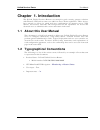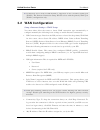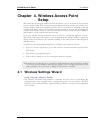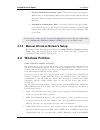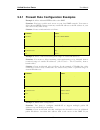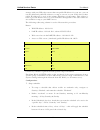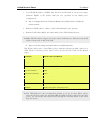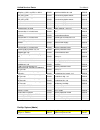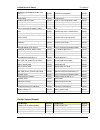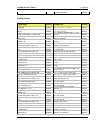- DL manuals
- D-Link
- Wireless Router
- DSR-1000N
- User Manual
D-Link DSR-1000N User Manual - 3.4.1 Auto Failover
Unified Services Router
User Manual
34
Figu re 18: Traffic Selector C on figu ration
3.4 Features with Multiple WAN Links
This router supports multiple WAN links. This allows you to take advantage of
failover and load balancing features to ensure certain internet dependent services are
prioritized in the event of unstable WAN connectivity on one of the ports.
Setup > Internet Settings > WAN Mode
To use Auto Failover or Load Balancing, WAN link failure detection must be
configured. This involves accessing DNS servers on the internet or ping to an internet
address (user defined). If required, you can configure the number of retry attempts
when the link seems to be disconnected or the threshold of failures that determines if
a WAN port is down.
3.4.1 Auto Failover
In this case one of your WAN ports is assigned as the primary internet link for all
internet traffic. The secondary WAN port is used for redundancy in case the primary
link goes down for any reason. Both WAN ports (primary and secondary) must be
configured to connect to the respective ISP’s before enabling this feature. The
secondary WAN port will remain unconnected until a failure is detected on the
primary link (either port can be assigned as the primary). In the event of a failure on
the primary port, all internet traffic will be rolled over to the backup port. When
configured in Auto Failover mode, the link status of the primary WAN port is
checked at regular intervals as defined by the failure detection settings.
Summary of DSR-1000N
Page 1
Unified services router user manual dsr-500n/1000n release 1.01 http://www.Dlink.Com building networks for people.
Page 2: User Manual
User manual unified services router d-link corporation copyright © 2010. Http://www.Dlink.Com.
Page 3
Unified services router user manual 1 user manual dsr-500n/1000n unified services router version 1.0 copyright © 2010 copyright notice this publication, including all photographs, illustrations and software, is protected under international copyright laws, with all rights reserved. Neither this manu...
Page 4: Table Of Contents
Unified services router user manual 2 table of contents chapter 1. Introduction ............................................................................................................................. 8 1.1 about this user manual ....................................................................
Page 5
Unified services router user manual 3 4.6 wi-fi protected setup (wps) ............................................................................... 56 chapter 5. Securing the private network ............................................................................................ 59 5.1 firewal...
Page 6
Unified services router user manual 4 9.4.2 sending logs to e-mail or syslog ...................................................................... 111 9.4.3 event log viewer in gui ..................................................................................... 113 9.5 backing up and restoring...
Page 7: List Of Figures
Unified services router user manual 5 list of figures figure 1: setup page for lan tcp/ip settings ...................................................................................... 11 figure 2: ipv6 lan and dhcpv6 configuration ......................................................................
Page 8
Unified services router user manual 6 figure 32: radio card configuration options ........................................................................................... 55 figure 33: advanced wireless communication settings ..........................................................................
Page 9
Unified services router user manual 7 figure 64: ssl vpn portal configuration .............................................................................................. 100 figure 65: usb device configuration ..........................................................................................
Page 10: Chapter 1. Introduction
Unified services router user manual 8 chapter 1. Introduction the d-link unified services routers are enterprise grade security gateway solutions with firewall, vpn and in some cases 802.11n access point capabilities. These devices have wizards to allow for quick and easy configuration for internet ...
Page 11: Lan Setup
Chapter 2. Configuring your network: lan setup it is assumed that the user has a machine for management connected to the lan to the router. The lan connection may be through the wired ethernet ports available on the router, or once the initial setup is complete, the device may also be managed throug...
Page 12
Unified services router user manual 10 to configure lan connectivity, please follow the steps below: 1. In the lan setup page, enter the following information for your router: • ip address (factory default: 192.168.10.1). If you change the ip address and click save settings, the gui will not respond...
Page 13
Unified services router user manual 11 • enable dns proxy: to enable the router to act as a proxy for all dns requests and communicate with the isp’s dns servers, click the checkbox. 3. Click save settings to apply all changes. Figu re 1: s etup page for lan tc p/i p settings 2.1.1 lan configuration...
Page 14
Unified services router user manual 12 ipv4 / ipv6 mode must be enabled in the advanced > ipv6 > ip mode to enable ipv6 configuration options. Lan settings the default ipv6 lan address for the router is fec0::1. You can change this 128 bit ipv6 address based on your network requirements. The other f...
Page 15
Unified services router user manual 13 figu re 2: i pv6 lan an d d hcpv6 configuration if you change the ip address and click save settings, the gui will not respond. Open a new connection to the new ip address and log in again. Be sure the lan host (the machine used to manage the router) has obtain...
Page 16
Unified services router user manual 14 • dhcp mode: the ipv6 dhcp server is either stateless or stateful. If stateless is selected an external ipv6 dhcp server is not required as the ipv6 lan hosts are auto-configured by this router. In this case the router advertisement daemon (radvd) must be confi...
Page 17
Unified services router user manual 15 radvd advanced > ipv6 > ipv6 lan > router advertisement to support stateless ipv6 auto configuration on the lan, set the radvd status to enable. The following settings are used to configure radvd: • advertise mode: select unsolicited multicast to send router ad...
Page 18
Unified services router user manual 16 figu re 3: c onfigu rin g th e r ou ter ad vertis em en t d aemon advertisement prefixes advanced > ipv6 > ipv6 lan > advertisement prefixes the router advertisements configured with advertisement prefixes allow this router to inform hosts how to perform statel...
Page 19: 2.2 Vlan Configuration
Unified services router user manual 17 • ipv6 prefix length: this value indicates the number contiguous, higher order bits of the ipv6 address that define up the network portion of the address. Typically this is 64. • prefix lifetime: this defines the duration (in seconds) that the requesting node i...
Page 20
Unified services router user manual 18 will allow traffic from lan hosts belonging to this vlan id to pass through to other configured vlan ids that have inter vlan routing enabled. Figu re 5: ad d ing vlan memb ersh ip s to th e lan 2.2.1 associating vlans to ports in order to tag all traffic throu...
Page 21
Unified services router user manual 19 figu re 6: port v lan list • in access mode the port is a member of a single vlan (and only one). All data going into and out of the port is untagged. Traffic through a port in access mode looks like any other ethernet frame. • in trunk mode the port is a membe...
Page 22
Unified services router user manual 20 figu re 7: c onfigu rin g v lan m em bers hip for a port 2.3 configurable port: dmz setup this router supports one of the physical ports to be configured as a secondary wan ethernet port or a dedicated dmz port. A dmz is a subnetwork that is open to the public ...
Page 23
Unified services router user manual 21 figu re 8: d mz con figuration in order to configure a dmz port, the router’s configurable port must be set to dmz in the setup > internet settings > configurable port page. 2.4 universal plug and play (upnp) advanced > advanced network > upnp universal plug an...
Page 24
Unified services router user manual 22 • advertisement period: this is the frequency that the router broadcasts upnp information over the network. A large value will minimize network traffic but cause delays in identifying new upnp devices to the network. • advertisement time to live: this is expres...
Page 25: Wan Setup
Unified services router user manual 23 chapter 3. Connecting to the internet: wan setup this router has two wan ports that can be used to establish a connection to the internet. The following isp connection types are supported: dhcp, static, pppoe, pptp, l2tp, 3g internet (via usb modem). It is assu...
Page 26: 3.2 Wan Configuration
Unified services router user manual 24 3g internet access with a usb modem is supported on the secondary wan port (wan2). The internet connection setup wizard assists with the primary wan port (wan1) configuration only. 3.2 wan configuration setup > internet settings > wan1 setup you must either all...
Page 27: 3.2.2 Wan Dns Servers
Unified services router user manual 25 • server ip address: enter the ip address of the pptp or l2tp server. 3.2.1 wan port ip address your isp assigns you an ip address that is either dynamic (newly generated each time you log in) or static (permanent). The ip address source option allows you to de...
Page 28
Unified services router user manual 26 figu re 11: manu al wan configuration.
Page 29: 3.2.4 Pppoe Profiles
Unified services router user manual 27 3.2.4 pppoe profiles setup > internet settings > pppoe profiles > wan1 pppoe profiles some isp’s allow for multiple concurrent pppoe sessions (it is most common in japan). Each connection can have its own specific authentication requirements and will provide un...
Page 30
Unified services router user manual 28 figu re 13: pppoe profile configuration 3.2.5 wan configuration in an ipv6 network setup > ipv6 > ipv6 wan1 config for ipv6 wan connections, this router can have a static ipv6 address or receive connection information when configured as a dhcpv6 client. In the ...
Page 31
Unified services router user manual 29 when the isp allows you to obtain the wan ip settings via dhcp, you need to provide details for the dhcpv6 client configuration. The dhcpv6 client on the gateway can be either stateless or stateful. If a stateful client is selected the gateway will connect to t...
Page 32
Unified services router user manual 30 • connection state: this is whether the wan is connected or disconnected to an isp. The link state is whether the physical wan connection in place; the link state can be up (i.E. Cable inserted) while the wan connection state is down. • ip address / subnet mask...
Page 33
Unified services router user manual 31 figu re 15: con nection statu s in form ation for both wan p orts the wan status page allows you to enable or disable static wan links. For wan settings that are dynamically received from the isp, you can renew or release the link parameters if required..
Page 34: 3.3 Bandwidth Controls
Unified services router user manual 32 3.3 bandwidth controls advanced > advanced network > traffic management > bandwidth profiles bandwidth profiles allow you to regulate the traffic flow from the lan to wan 1 or wan 2. This is useful to ensure that low priority lan users (like guests or http serv...
Page 35
Unified services router user manual 33 • for finer control, the rate profile type can be used. With this option the minimum and maximum bandwidth allowed by this profile can be limited. • choose the wan interface that the profile should be associated with figu re 17: band wid th profile c onfigu rat...
Page 36: 3.4.1 Auto Failover
Unified services router user manual 34 figu re 18: traffic selector c on figu ration 3.4 features with multiple wan links this router supports multiple wan links. This allows you to take advantage of failover and load balancing features to ensure certain internet dependent services are prioritized i...
Page 37: 3.4.2 Load Balancing
Unified services router user manual 35 3.4.2 load balancing this feature allows you to use multiple wan links (and presumably multiple isp’s) simultaneously. After configuring more than one wan port, the load balancing option is available to carry traffic over more than one link. Protocol bindings a...
Page 38: 3.4.3 Protocol Bindings
Unified services router user manual 36 figu re 19: load balancing is availab le wh en mu ltip le wan p orts are con figured and protocol bin din gs have b een d efined 3.4.3 protocol bindings advanced > routing > protocol bindings protocol bindings are required when the load balancing feature is in ...
Page 39: 3.5.1 Routing Mode
Unified services router user manual 37 figu re 20: protocol b in d ing s etup to associate a s ervice and /or lan s ou rce to a wa n and /or d es tin ation network 3.5 routing configuration routing between the lan and wan will impact the way this router handles traffic that is received on any of its...
Page 40
Unified services router user manual 38 ip address. Along with connection sharing, nat also hides internal ip addresses from the computers on the internet. Nat is required if your isp has assigned only one ip address to you. The computers that connect through the router will need to be assigned ip ad...
Page 41
Unified services router user manual 39 figu re 21: rou tin g mod e is us ed to configu re traffic routing b etween wan and lan, as well as dynam ic routin g (ri p) 3.5.2 dynamic routing (rip) setup > internet settings > routing mode.
Page 42: 3.5.3 Static Routing
Unified services router user manual 40 dynamic routing using the routing information protocol (rip) is an interior gateway protocol (igp) that is common in lans. With rip this router can exchange routing information with other supported routers in the lan and allow for dynamic adjustment of routing ...
Page 43
Unified services router user manual 41 the list of static routes displays all routes that have been added manually by an administrator and allows several operations on the static routes. The list of ipv4 static routes and list of ipv6 static routes share the same fields (with one exception): • name:...
Page 44
Unified services router user manual 42 figu re 22: static rou te configu ration fields 3.6 configurable port - wan option this router supports one of the physical ports to be configured as a secondary wan ethernet port or a dedicated dmz port. If the port is selected to be a secondary wan interface,...
Page 45
Unified services router user manual 43 figu re 23: wan 2 con figu ration for 3g in tern et (part 1) cellular 3g internet access is available on wan2 via a usb modem. The cellular isp that provides the 3g data plan will provide the authentication requirements to establish a connection. The dial numbe...
Page 46: 3.7 Wan Port Settings
Unified services router user manual 44 figu re 24: wan 2 con figu ration for 3g in tern et (part 2) 3.7 wan port settings advanced > advanced network > wan port setup the physical port settings for each wan link can be defined here. If your isp account defines the wan port speed or is associated wit...
Page 47
Unified services router user manual 45 the default mac address is defined during the manufacturing process for the interfaces, and can uniquely identify this router. You can customize each wan port’s mac address as needed, either by letting the wan port assume the current lan host’s mac address or b...
Page 48: Setup
Unified services router user manual 46 chapter 4. Wireless access point setup this router has an integrated 802.11n radio that allows you to create an access point for wireless lan clients. The security/encryption/authentication options are grouped in a wireless profile, and each configured profile ...
Page 49
Unified services router user manual 47 figu re 26: w ireless n etwork setu p w izards 4.1.1 wireless network setup wizard this wizard provides a step-by-step guide to create and secure a new access point on the router. The network name (ssid) is the ap identifier that will be detected by supported c...
Page 50: 4.2 Wireless Profiles
Unified services router user manual 48 • personal identification number (pin): the wireless device that supports wps may have an alphanumeric pin, and if entered in this field the ap will establish a link to the client. Click connect to complete setup and connect to the client. • push button configu...
Page 51: 4.2.1 Wep Security
Unified services router user manual 49 server, or both. Note that wpa does not support 802.11n data rates; is it appropriate for legacy 802.11 connections. • wpa2: this security type uses ccmp encryption (and the option to add tkip encryption) on either psk (pre-shared key) or enterprise (radius ser...
Page 52
Unified services router user manual 50 size. Next choose one of the keys to be used for authentication. The selected key must be shared with wireless clients to connect to this device. Figu re 28: profile con figu ration to set network s ecu rity 4.2.2 wpa or wpa2 with psk a pre-shared key (psk) is ...
Page 53
Unified services router user manual 51 4.2.3 radius authentication setup > wireless settings > radius settings enterprise mode uses a radius server for wpa and/or wpa2 security. A radius server must be configured and accessible by the router to authenticate wireless client connections to an ap enabl...
Page 54
Unified services router user manual 52 figu re 29: radius s erver (extern al a uth en tication ) configuration 4.3 creating and using access points setup > wireless settings > access points once a profile (a group of security settings) is created, it can be assigned to an ap on the router. The ap ss...
Page 55
Unified services router user manual 53 figu re 30: v irtu al ap configuration a valuable power saving feature is the start and stop time control for this ap. You can conserve on the radio power by disabling the ap when it is not in use. For example on evenings and weekends if you know there are no w...
Page 56
Unified services router user manual 54 figu re 31: lis t of con figu red acces s points (v irtu al aps) sh ows one enab led acces s point on th e rad io, broad castin g its ssid the clients connected to a particular ap can be viewed by using the status button on the list of available access points. ...
Page 57
Unified services router user manual 55 4.4 tuning radio specific settings setup > wireless settings > radio settings the radio settings page lets you configure the channels and power levels available for the ap’s enabled on the device. The router has a dual band 802.11n radio, meaning either 2.4 ghz...
Page 58
Unified services router user manual 56 4.5 advanced wireless settings advanced > wireless settings > advanced wireless sophisticated wireless administrators can modify the 802.11 communication parameters in this page. Generally, the default settings are appropriate for most networks. Please refer to...
Page 59
Unified services router user manual 57 connect within 60 seconds of clicking the “configure via pin” button immediately below the pin field. There is no led indication that a client has connected. • push button configuration (pbc): for wireless devices that support pbc, press and hold down on this b...
Page 61: Network
Chapter 5. Securing the private network you can secure your network by creating and applying rules that your router uses to selectively block and allow inbound and outbound internet traffic. You then specify how and to whom the rules apply. To do so, you must define the following: • services or traf...
Page 62
Unified services router user manual 60 may use the ip address if a static address is assigned to the wan port, or if your wan address is dynamic a ddns (dynamic dns) name can be used. Outbound (lan/dmz to wan) rules restrict access to traffic leaving your network, selectively allowing only specific ...
Page 63
Unified services router user manual 61 figu re 36: lis t of available sch edu les to b ind to a firewall ru le 5.3 configuring firewall rules advanced > firewall settings > firewall rules all configured firewall rules on the router are displayed in the firewall rules list. This list also indicates w...
Page 64
Unified services router user manual 62 • service: any means all traffic is affected by this rule. For a specific service the drop down list has common services, or you can select a custom defined service. • action & schedule: select one of the 4 actions that this rule defines: block always, allow al...
Page 65
Unified services router user manual 63 • external ip address: the rule can be bound to a specific wan interface by selecting either the primary wan or configurable port wan as the source ip address for incoming traffic. This router supports multi-nat and so the external ip address does not necessari...
Page 66
Unified services router user manual 64 figu re 37: th e firewall ru le con figu ration p age allows you to d efine th e to/from zone, s ervice, action , s ch edu les, and sp ecify s ou rce/d estination ip add resses as n eeded ..
Page 67
Unified services router user manual 65 5.3.1 firewall rule configuration examples example 1: allow inbound http traffic to the dmz situation: you host a public web server on your local dmz network. You want to allow inbound http requests from any outside ip address to the ip address of your web serv...
Page 68
Unified services router user manual 66 arrange with your isp to have more than one public ip address for your use, you can use the additional public ip addresses to map to servers on your lan. One of these public ip addresses is used as the primary ip address of the router. This address is used to p...
Page 69
Unified services router user manual 67 • click apply – now schedule “weekend” isolates all day saturday and sunday from the rest of the week. Figu re 38: s ch edu le con figuration for the ab ove examp le. 2. Since we are trying to block http requests, it is a service with to zone: insecure (wan1/wa...
Page 70
Unified services router user manual 68 3. Select the action to “block by schedule, otherwise allow”. This will take a predefined schedule and make sure the rule is a blocking rule during the defined dates/times. All other times outside the schedule will not be affected by this firewall blocking rule...
Page 71: 5.5 Alg Support
Unified services router user manual 69 figu re 39: lis t of user d efined s ervices . 5.5 alg support advanced > firewall settings > algs application level gateways (algs) are security component that enhance the firewall and nat support of this router to seamlessly support application layer protocol...
Page 72
Unified services router user manual 70 figu re 40: availab le alg supp ort on the router. 5.6 vpn passthrough for firewall advanced > firewall settings > vpn passthrough this router’s firewall settings can be configured to allow encrypted vpn traffic for ipsec, pptp, and l2tp vpn tunnel connections ...
Page 73: 5.7 Application Rules
Unified services router user manual 71 figu re 41: pass th rou gh op tion s for v pn tu nn els 5.7 application rules advanced > application rules > application rules application rules are also referred to as port triggering. This feature allows devices on the lan or dmz to request one or more ports ...
Page 74
Unified services router user manual 72 figu re 42: lis t of available ap plication ru les showin g 4 un iq ue ru les the application rule status page will list any active rules, i.E. Incoming ports that are being triggered based on outbound requests from a defined outgoing port. 5.8 web content filt...
Page 75
Unified services router user manual 73 figu re 43: con tent filtering u sed to b lock access to p roxy s ervers and p reven t activex con trols from b ein g down load ed • approved urls advanced > website filter > approved urls the approved urls is an acceptance list for all url domain names. Domain...
Page 76
Unified services router user manual 74 figu re 44: two trusted domains add ed to th e app roved urls list • blocked keywords advanced > website filter > blocked keywords keyword blocking allows you to block all website url’s or site content that contains the keywords in the configured list. This is ...
Page 77: 5.9 Ip/mac Binding
Unified services router user manual 75 figu re 45: two k eyword s added to th e b lock lis t 5.9 ip/mac binding advanced > ip/mac binding another available security measure is to only allow outbound traffic (from the lan to wan) when the lan node has an ip address matching the mac address bound to i...
Page 78
Unified services router user manual 76 figu re 46: th e ab ove exam p le of i p/mac bin d ing b ind s a lan host’s mac a ddress to an i p ad dress . If th ere is an i p/mac bind in g violation , the violatin g pack et will b e d ropp ed an d logs will be cap tu red 5.10 intrusion prevention (ips) ad...
Page 79
Unified services router user manual 77 figu re 47: in trus ion preven tion featu res on the rou ter 5.10.1 protecting from internet attacks advanced > advanced network > attack checks attacks can be malicious security breaches or unintentional network issues that render the router unusable. Attack c...
Page 80
Unified services router user manual 78 figu re 48: protecting th e router and lan from intern et attack s.
Page 81: 6.1 Vpn Wizard
Unified services router user manual 79 chapter 6. Ipsec / pptp / l2tp vpn a vpn provides a secure communication channel (“tunnel”) between two gateway routers or a remote pc client. The following types of tunnels can be created: • gateway-to-gateway vpn: to connect two or more routers to secure traf...
Page 82
Unified services router user manual 80 figu re 49: vpn w izard laun ch s creen to easily establish a vpn tunnel using vpn wizard, follow the steps below: 1. Step 1: select the vpn tunnel type to create • the tunnel can either be a gateway to gateway connection (site-to-site) or a tunnel to a host on...
Page 83
Unified services router user manual 81 • local wan ip address / fqdn: this field can be left blank if you are not using a different fqdn or ip address than the one specified in the wan port’s configuration. 3. Step 3: configure the secure connection remote accessibility fields to identify the remote...
Page 84
Unified services router user manual 82 6.2 configuring ipsec policies setup > vpn settings > ipsec > ipsec policies a ipsec policy is between this router and another gateway or this router and a ipsec client on a remote host. The ipsec mode can be either tunnel or transport depending on the network ...
Page 85
Unified services router user manual 83 figu re 50: i ps ec p olicy con figu ration once the tunnel type and endpoints of the tunnel are defined you can determine the phase 1 / phase 2 negotiation to use for the tunnel. This is covered in the ipsec mode setting, as the policy can be manual or auto. F...
Page 86
Unified services router user manual 84 figu re 51: i ps ec p olicy con figu ration con tinu ed (au to p olicy via i ke) a manual policy does not use ike and instead relies on manual keying to exchange authentication parameters between the two ipsec hosts. The incoming and outgoing security parameter...
Page 87
Unified services router user manual 85 figu re 52: i ps ec p olicy con figu ration con tinu ed (au to / man ual phase 2) 6.2.1 extended authentication (xauth) you can also configure extended authentication (xauth). Rather than configure a unique vpn policy for each user, you can configure the vpn ga...
Page 88
Unified services router user manual 86 vpn client software is required to establish a vpn tunnel between the router and remote endpoint. Open source software (such as openvpn or openswan) as well as microsoft ipsec vpn software can be configured with the required ike policy parameters to establish a...
Page 89
Unified services router user manual 87 figu re 53: pptp tunn el configu ration – pptp server 6.4.2 l2tp tunnel support setup > vpn settings > l2tp > l2tp server a l2tp vpn can be established through this router. Once enabled a l2tp server is available on the router for lan and wan l2tp client users ...
Page 91: Chapter 7. Ssl Vpn
Chapter 7. Ssl vpn the router provides an intrinsic ssl vpn feature as an alternate to the standard ipsec vpn. Ssl vpn differs from ipsec vpn mainly by removing the requirement of a pre- installed vpn client on the remote host. Instead, users can securely login through the ssl user portal using a st...
Page 92
Unified services router user manual 90 figu re 55: availab le us ers with login status and as sociated group /d om ain advanced > users > domains the domain determines the authentication method (local user database, external server) to be used when validating the remote user’s connection. As well th...
Page 93
Unified services router user manual 91 following user types are assigned to a user that reaches the gui login screen from the lan or wan: • administrator: this is the router’s super-user, and can manage the router, use ssl vpn to access network resources, and login to l2tp/pptp servers on the wan. T...
Page 94
Unified services router user manual 92 figu re 56: us er con figuration options 7.2 using ssl vpn policies setup > vpn settings > ssl vpn server > ssl vpn policies ssl vpn policies can be created on a global, group, or user level. User level policies take precedence over group level policies and gro...
Page 95
Unified services router user manual 93 figu re 57: lis t of ssl v pn polices (global filter) to add a ssl vpn policy, you must first assign it to a user, group, or make it global (i.E. Applicable to all ssl vpn users). If the policy is for a group, the available configured groups are shown in a drop...
Page 96
Unified services router user manual 94 figu re 58: ss l v pn policy con figu ration 7.2.1 using network resources setup > vpn settings > ssl vpn server > resources network resources are services or groups of lan ip addresses that are used to easily create and configure ssl vpn policies. This shortcu...
Page 97
Unified services router user manual 95 figu re 59: lis t of con figu red resources , wh ich are availab le to as sign to s sl vpn p olicies 7.3 application port forwarding setup > vpn settings > ssl vpn server > port forwarding port forwarding allows remote ssl users to access specified network appl...
Page 98
Unified services router user manual 96 users with easy-to-remember fqdn’s to access tcp applications instead of error- prone ip addresses when using the port forwarding service through the ssl user portal. Defining the hostname is optional as minimum requirement for port forwarding is identifying th...
Page 99
Unified services router user manual 97 the ip addresses of the client’s network interfaces (ethernet, wireless, etc.) cannot be identical to the router’s ip address or a server on the corporate lan that is being accessed through the ssl vpn tunnel. Figu re 61: ss l v pn clien t adapter and access co...
Page 100: 7.5 User Portal
Unified services router user manual 98 figu re 62: con figured clien t routes only ap p ly in sp lit tunn el mode 7.5 user portal setup > vpn settings > ssl vpn client > ssl vpn client portal when remote users want to access the private network through an ssl tunnel (either using the port forwarding...
Page 101
Unified services router user manual 99 figu re 63: lis t of con figu red s sl vpn p ortals. Th e con figured portal can th en be ass ociated with an au th en tication d omain 7.5.1 creating portal layouts setup > vpn settings > ssl vpn server > portal layouts the router allows you to create a custom...
Page 102
Unified services router user manual 100 figu re 64: ss l v pn portal con figu ration.
Page 103: Tools
Unified services router user manual 101 chapter 8. Advanced configuration tools 8.1 usb device setup setup > usb settings there are two usb ports on the dsr unified services router. The port supports a 3g modem where the usb dongle is used as a secondary wan interface. Additionally, the port can be ...
Page 104
Unified services router user manual 102 a self certificate is a certificate issued by a ca identifying your device (or self- signed if you don’t want the identity protection of a ca). The active self certificate table lists the self certificates currently loaded on the gateway. The following informa...
Page 105: Management
Unified services router user manual 103 chapter 9. Administration & management 9.1 configuration access control the primary means to configure this gateway via the browser-independent gui. The gui can be accessed from lan node by using the gateway’s lan ip address and http, or from the wan by using ...
Page 106: 9.1.2 Cli Access
Unified services router user manual 104 figu re 68: remote man agement from th e wan 9.1.2 cli access in addition to the web-based gui, the gateway supports ssh and telnet management for command-line interaction. The cli login credentials are shared with the gui for administrator users. To access th...
Page 107
Unified services router user manual 105 figu re 69: snmp users, traps, and a cces s c ontrol tools > admin > snmp system info the router is identified by an snmp manager via the system information. The identifier settings the sysname set here is also used to identify the router for syslog logging..
Page 108
Unified services router user manual 106 figu re 70: snmp s ys tem inform ation for th is rou ter 9.3 configuring time zone and ntp tools > date and time you can configure your time zone, whether or not to adjust for daylight savings time, and with which network time protocol (ntp) server to synchron...
Page 109: 9.4 Log Configuration
Unified services router user manual 107 figu re 71: date, tim e, and ntp s erver s etup 9.4 log configuration this router allows you to capture log messages for traffic through the firewall, vpn, and over the wireless ap. As an administrator you can monitor the type of traffic that goes through the ...
Page 110
Unified services router user manual 108 • system: this refers to application and management level features available on this router, including ssl vpn and administrator changes for managing the unit. • wireless: this facility corresponds to the 802.11 driver used for providing ap functionality to yo...
Page 111
Unified services router user manual 109 figu re 72: facility settings for logging the display for logging can be customized based on where the logs are sent, either the event log viewer in the gui (the event log viewer is in the status > logs page) or a remote syslog server for later review. E-mail ...
Page 112
Unified services router user manual 110 • example: if accept packets from lan to wan is enabled and there is a firewall rule to allow ssh traffic from lan, then whenever a lan machine tries to make an ssh connection, those packets will be accepted and a message will be logged. (assuming the log opti...
Page 113
Unified services router user manual 111 figu re 73: log con figuration op tion s for traffic throu gh router 9.4.2 sending logs to e-mail or syslog tools > log settings > remote logging once you have configured the type of logs that you want the router to collect, they can be sent to either a syslog...
Page 114
Unified services router user manual 112 this requirement. In some cases the smtp server may send out ident requests, and this router can have this response option enabled as needed. Once the e-mail server and recipient details are defined you can determine when the router should send out logs. E-mai...
Page 115
Unified services router user manual 113 the local event viewer on the router’s gui, and thus can collect a considerable number of logs over a sustained period. This is typically very useful for debugging network issues or to monitor router traffic over a long duration. This router supports up to 8 c...
Page 116: Settings
Unified services router user manual 114 figu re 76: vpn logs d isp layed in gui event viewer 9.5 backing up and restoring configuration settings tools > system you can back up the router’s custom configuration settings to restore them to a different device or the same router after some other changes...
Page 117
Unified services router user manual 115 2. To restore your saved settings from a backup file, click browse then locate the file on the host. After clicking restore, the router begins importing the file’s saved configuration settings. After the restore, the router reboots automatically with the resto...
Page 118: 9.7 Dynamic Dns Setup
Unified services router user manual 116 figu re 78: firm ware vers ion in form ation and upgrad e option this router also supports an automated notification to determine if a newer firmware version is available for this router. By clicking the check now button in the notification section, the router...
Page 119
Unified services router user manual 117 figu re 79: dyn am ic dns con figuration 9.8 using diagnostic tools tools > system check the router has built in tools to allow an administrator to evaluate the communication status and overall network health..
Page 120: 9.8.1 Ping
Unified services router user manual 118 figu re 80: rou ter d iagn ostics tools availab le in the gui 9.8.1 ping this utility can be used to test connectivity between this router and another device on the network connected to this router. Enter an ip address and click ping. The command output will a...
Page 121: 9.8.3 Dns Lookup
Unified services router user manual 119 figu re 81: samp le tracerou te ou tpu t 9.8.3 dns lookup to retrieve the ip address of a web, ftp, mail or any other server on the internet, type the internet name in the text box and click lookup. If the host or domain entry exists, you will see a response w...
Page 122: Statistics
Unified services router user manual 120 chapter 10. Router status and statistics 10.1 system overview the status page allows you to get a detailed overview of the system configuration. The settings for the wired and wireless interfaces are displayed in the device status page, and then the resulting ...
Page 123
Unified services router user manual 121 figu re 82: device s tatus d isp lay.
Page 124
Unified services router user manual 122 figu re 83: device s tatus d isp lay (continu ed ) 10.1.2 resource utilization status > device info > dashboard the dashboard page presents hardware and usage statistics. The cpu and memory utilization is a function of the available hardware and current config...
Page 125
Unified services router user manual 123 figu re 84: resou rce u tilization s tatistics.
Page 126
Unified services router user manual 124.
Page 127
Unified services router user manual 125 figu re 85: resou rce u tilization d ata (con tinu ed ).
Page 128: 10.2 Traffic Statistics
Unified services router user manual 126 figu re 86: resou rce u tilization d ata (con tinu ed ) 10.2 traffic statistics 10.2.1 wired port statistics status > traffic monitor > device statistics detailed transmit and receive statistics for each physical port are presented here. Each interface (wan1, ...
Page 129
Unified services router user manual 127 figu re 87: phys ical p ort statistics 10.2.2 wireless statistics status > traffic monitor > wireless statistics the wireless statistics tab displays the incrementing traffic statistics for each enabled access point. This page will give a snapshot of how much ...
Page 130: 10.3 Active Connections
Unified services router user manual 128 figu re 88: ap sp ecific s tatis tics 10.3 active connections 10.3.1 sessions through the router status > active sessions this table lists the active internet sessions through the router’s firewall. The session’s protocol, state, local and remote ip addresses ...
Page 131
Unified services router user manual 129 figu re 89: lis t of curren t active firewall sess ions.
Page 132: 10.3.2 Wireless Clients
Unified services router user manual 130 10.3.2 wireless clients status > wireless clients the clients connected to a particular ap can be viewed on this page. Connected clients are sorted by the mac address and indicate the security parameters used by the wireless link, as well as the time connected...
Page 133
Unified services router user manual 131 figu re 91: lis t of lan hosts 10.3.4 active vpn tunnels status > active vpns you can view and change the status (connect or drop) of the router’s ipsec security associations. Here, the active ipsec sas (security associations) are listed along with the traffic...
Page 134
Unified services router user manual 132 figu re 92: lis t of curren t active v pn ses sions all active ssl vpn connections, both for vpn tunnel and vpn port forwarding, are displayed on this page as well. Table fields are as follows. Field description user name the ssl vpn user that has an active tu...
Page 135: 11.1 Internet Connection
Unified services router user manual 133 chapter 11. Trouble shooting 11.1 internet connection symptom: you cannot access the router’s web-configuration interface from a pc on your lan. Recommended action: 1. Check the ethernet connection between the pc and the router. 2. Ensure that your pc’s ip add...
Page 136
Unified services router user manual 134 symptom: router cannot access the internet. Possible cause: if you use dynamic ip addresses, your router may not have requested an ip address from the isp. Recommended action: 1. Launch your browser and go to an external site such as www.Google.Com . 2. Access...
Page 137: 11.2 Date And Time
Unified services router user manual 135 symptom: router can obtain an ip address, but pc is unable to load internet pages. Recommended action: 1. Ask your isp for the addresses of its designated domain name system (dns) servers. Configure your pc to recognize those addresses. For details, see your o...
Page 138: Device
Unified services router user manual 136 4. Observe the display: • if the path is working, you see this message sequence: pinging with 32 bytes of data reply from : bytes=32 time=nn ms ttl=xxx • if the path is not working, you see this message sequence: pinging with 32 bytes of data request timed out...
Page 139: Settings
Unified services router user manual 137 • verify that the network (subnet) address of your pc is different from the network address of the remote device. • verify that the cable or dsl modem is connected and functioning. • ask your isp if it assigned a hostname to your pc. If yes, select network con...
Page 141: Chapter 12. Credits
Chapter 12. Credits microsoft, windows are registered trademarks of microsoft corp. Linux is a registered trademark of linus torvalds. Unix is a registered trademark of the open group..
Page 142: Appendix A. Glossary
Unified services router user manual 140 appendix a. Glossary arp address resolution protocol. Broadcast protocol for mapping ip addresses to mac addresses. Chap challenge-handshake authentication protocol. Protocol for authenticating users to an isp. Ddns dynamic dns. System for updating domain name...
Page 143
Unified services router user manual 141 pppoe point-to-point protocol over ethernet. Protocol for connecting a network of hosts to an isp without the isp having to manage the allocation of ip addresses. Pptp point-to-point tunneling protocol. Protocol for creation of vpns for the secure transfer of ...
Page 145
Appendix b. Factory default settings feature description default setting device login user login url http://192.168.10.1 user name (case sensitive) admin login password (case sensitive) admin internet connection wan mac address use default address wan mtu size 1500 port speed autosense local area ne...
Page 146: & Firewall Configuration
Unified services router user manual 144 appendix c. Standard services available for port forwarding & firewall configuration any aim bgp bootp_client bootp_server cu-seeme:udp cu-seeme:tcp dns:udp dns:tcp finger ftp http https icmp-type-3 icmp-type-4 icmp-type-5 icmp-type-6 icmp-type-7 icmp-type-8 i...
Page 147
Unified services router user manual 145 appendix d. Log output reference facility: system (networking) log message severity log message severity dbupdate event: table: %s opcode:%d rowid:%d debug bridgeconfig: too few arguments to command %s error networkintable.Txt not found debug bridgeconfig: too...
Page 148
Unified services router user manual 146 nimfadvoptsetwrap: user has changed mtu option debug ddns: sql error: %s error nimfadvoptsetwrap: mtu: %d debug sqlite3queryresget failed.Query:%s error nimfadvoptsetwrap: old mtu size: %d debug sqlite3queryresget failed.Query:%s error nimfadvoptsetwrap: old p...
Page 149
Unified services router user manual 147 %s:dbupdate event: table: %s opcode:%d rowid:%d debug failed to commit error %s:%d sip enable: %s debug ifstatusdbupdate: failed to begin " error siptblhandler:failed to update ifstatic debug %s: sql error: %s error siptblhandler:failed to update configport de...
Page 150
Unified services router user manual 148 pprivsep: %s debug nimfgetupdatemacflag: unable to get flag from mactable error %s:dbupdate event: table: %s opcode:%d rowid:%d debug nimfmacget: updating mac address failed error re-starting sshd daemon.... Debug sqlite3queryresget failed.Query:%s error sshd ...
Page 151
Unified services router user manual 149 getdnsfromisp: %s debug subnetaddress should be provided with accessoption 2 error idletimeoutflag: %s debug failed to restart sshd error idletimeoutvalue: %d debug unable to open the " error authmetho: %d debug sqlite3queryresget failed.Query:%s error executi...
Page 152
Unified services router user manual 150 %s: buffer overflow debug failed to clear vlan for %d error %s: value of %s in %s table is: %s debug failed to set vlan entry for vlan %d error %s: returning with status: %s debug failed to set vlan entries, while enabling \ error dnsresolverconfigure: address...
Page 153
Unified services router user manual 151 pppoemgmttblhandler: netmask: %s debug xl2tpdstop failed error pppoemgmttblhandler: authopt: %d debug writing xl2tpd.Conf failed error pppoemgmttblhandler: satus: %d debug writing options.Xl2tpd failed error pppoeenable: ppp dial string: %s debug xl2tpdstop fa...
Page 154
Unified services router user manual 152 l2tpmgmttblhandler: username: %s debug pppoemgmttblhandler: unable to get current mtu option error l2tpmgmttblhandler: password: %s debug pppoemgmttblhandler: unable to get the mtu error l2tpmgmttblhandler: accountname: %s debug pppoemgmttblhandler: pppoe enab...
Page 155
Unified services router user manual 153 the enable command is %s error dhcpcmgmttblhandler: dhclient enable failed error l2tpenable:executing the command failed error dhcpcmgmttblhandler: dhcpc release failed error l2tpdisable: command string: %s error dhcpcmgmttblhandler: dhcpc disable failed error...
Page 156
Unified services router user manual 154 created eap/peap context: ok debug setting message in fragment buffer: error error deleted eap/peap context: ok debug allocating tls read buffer is null: error error upper eap sent us: decision = %d method state = %d debug setting last fragment: error error p2...
Page 157
Unified services router user manual 155 error rcvd. Opcode %d. Debug plugin context is null error pctx null. Debug deriving implicit challenge: error error tls message len changed in the fragment, ignoring. Debug generating nt response: error error no data to send while fragment ack received. Debug ...
Page 158
Unified services router user manual 156 pfb->msgbuff is null. Debug setting profile to glue layer: error. Error error calculating binary. Debug _eapctxcreate failed. Error error calculating binary. Debug %d authentication not enabled in the system. Error adpdigestinit for sha1 failed. Debug initiali...
Page 159
Unified services router user manual 157 password change is not allowed for this user debug eap-peap not enabled in system configuration. Error completed writing the policy debug eap-wsc not enabled in system configuration. Error completed writing the sa debug pap not enabled in system configuration....
Page 160
Unified services router user manual 158 peapctx == null or ppdu == null. Error could not initialize des-ecb error received eap pdu bigger than eap_mtu_size. Error error cleaning cipher context. Error received eap pdu bigger than eap_mtu_size. Error error cleaning cipher context. Error state machine ...
Page 161
Unified services router user manual 159 could not open database: %s debug sqlite3queryresget failed error cpu log file not found debug radsendtoserver: socket: %s error mem log file not found debug radsendtoserver: bind() failed: %s: %s error cpumemusagedbupdatehandler: update query: %s debug radrec...
Page 162
Unified services router user manual 160 adding dictionary attribute '%s' debug failed to set default retries value error adding dictionary value %s debug error: incomplete db update information. Error receiving attribute: %s debug old values result does not contain 2 rows error processing attribute:...
Page 163
Unified services router user manual 161 next synchronization after" debug unable to set debug for radauth. Error next synchronization after %d \ debug unable to set debug level for radauth. Error primary is not available, " debug error: option value not specified error secondary is not available, " ...
Page 164
Unified services router user manual 162 timeout after semtake debug mempartalloc for %d size failed error srcid=%d(%s) cmd=%d debug mempartalloc for %d size failed error un-registerting component with id %d debug no handler registered for this umi context error failed to send ioctl request: dst(%d) ...
Page 165
Unified services router user manual 163 cpumemusagedbupdatehandler: sql error: %s error invalid privacy algorithm error unable to open the db file %s error failed to get host address error umiinit failed error invalid version error unable to register to umi error snmp v3 trap configuration failed er...
Page 166
Unified services router user manual 164 wan traffic counters are restared debug deleting schedule based firewall rules. Debug traffic limit has been reached debug deleting schedule based firewall rules from db. Debug traffic meter monthly limit has been changed to %d. Debug update schedule based fir...
Page 167
Unified services router user manual 165 enabling attack check for l2tp. Debug updating blocksites keyword from \ debug enabling attack check for udp flood. Debug inserting blocksites keyword \ debug enabling attack check for ipsec. Debug deleting trusted domain \ debug enabling attack check for pptp...
Page 168
Unified services router user manual 166 internet on port %d %d:%d:%d:%d:%d enabling remote access management for ip address range" debug disabling port trigger rule for %d:%d:%d:%d:%d debug enabling remote access management to only this pc. Debug adding port trigger rule for %d:%d:%d:%d:%d debug dis...
Page 169
Unified services router user manual 167 update firewallrules6 where schedulename = '%s' to new " debug fwlbspilloverconfigure: could not set postrouting rules error dns proxy restart failed debug fwlbspilloverconfigure: something going wrong here error deleting interface to ifgroup failed debug fwl2...
Page 170
Unified services router user manual 168 facility: local0 (wireless) log message severity log message severity (node=%s) setting %s to val = %d debug sqlite3queryresget failed error custom wireless event: '%s' debug sqlite3queryresget failed error wireless event: cmd=0x%x len=%d debug vap(%s) set bea...
Page 171
Unified services router user manual 169 got pnac_event_preauth_success event for : %s debug udp failed, received length is %d error event for non-existent node %s debug umiioctl(umi_comp_kdot11, error pnac_event_eapol_start event received debug umiioctl(umi_comp_udot11,%d,%d ) \ error pnac_event_eap...
Page 172
Unified services router user manual 170 sending eapol pdu to pnac... Debug dot11_rx_eapol_keymsg: unknown ifname %s error creating pnac authenticator with values %d %d - %s debug cmd %d not supported.Sender=%d error profile %s does not exist debug inteface name passed is null error iapp initialized....
Page 173
Unified services router user manual 171 pnacrecvrtn: no corresponding pnac port pae found debug umiioctl(umi_comp_iapp,%d) failed error sending unicast key debug invalid ie. Error sending broadcast key debug umiioctl(umi_comp_kdot11_vap, %d ) failed error from pnacauthpaedisconnected: calling pnactx...
Page 174
Unified services router user manual 172 from pnacrecvmapi: pkt body len = %d, pkttype = %d debug eapolrecvkeymsg: invalid descriptor version error from pnacpduprocess: received pnac_eap_packet debug eapolrecvkeymsg: incorrect descriptor version error from pnacpduprocess: currentid = %d debug eapolre...
Page 175
Unified services router user manual 173 from pnacbackauthfail: calling pnactxcannedfail debug rc4 framework initialization failed error %s returned error debug pnac framework initialization failed error pnacumiioctlhandler: cmd: %s(%d) debug error: option value not specified error %s not configured ...
Page 176
Unified services router user manual 174 phyport:%s pnacradxlateradpktintegritychk: no corresponding " pnacportpaedeconfig:kpnacportpaedec onfig failed warn error from pnacradxlateradpktintegritychk: no message " error pnacportpaedeconfig:kpnacportpaedec onfig failed warn error from pnacradxlateradpk...
Page 177
Unified services router user manual 175 failed to initiate pbc based enrolle association error pnackeyinfoget:failed to allocate buffer error invalid association mode. (allowed modes : pin/pbc) error pnac user comp id not set. Dropping eapol key pkt error wpsenable: running wsccmd failed error pnacu...
Page 178
Unified services router user manual 176 invalid cipher type %d error error from pnacauthinit: pnacauthkeytxinit failed error profile supports wep stas,group cipher must be wep error error from pnacauthinit: pnacreauthtimerinit failed error profile %s does not exist error error from pnacauthinit: pna...
Page 179
Unified services router user manual 177 error in executing db update handler error pnaceapradauthsend: invalid arguments error sqlite3queryresget failed error pnaceapradauthsend: failed to allocate inbuffer error error: incomplete db update information. Error pnacxmit : umiioctl failed[%d] error old...
Page 180
Unified services router user manual 178 invalid config data error facility: kernel log message severity log message severity dnat: multiple ranges no longer supported debug %s: %s%s:%d -> %s:%d %s, debug dnat: target size %u wrong for %u ranges, debug %s: %s%s:%d %s, debug dnat: wrong table %s, tabl...
Page 181
Unified services router user manual 179 %s%d: bad sequence number: %d, expected: %d, debug ifmedia_ioctl: no media found for 0x%x, debug pppiocdetach file->f_count=%d, debug ifmedia_ioctl: switching %s to , dev- >name debug ppp: outbound frame not passed debug ifmedia_match: multiple match for debug...
Page 182
Unified services router user manual 180 %s: mac_del %02x:%02x:%02x:%02x:%02x:%02x, dev->name, addr[0], addr[1], addr[2], addr[3], addr[4], addr[5] debug %02x, ((u_int8_t *)p)[i] debug %s: mac_kick %02x:%02x:%02x:%02x:%02x:%02x, dev->name, addr[0], addr[1], addr[2], addr[3], addr[4], addr[5] debug fi...
Page 183
Unified services router user manual 181 %s: flow dst=%s, __function__, xfrmstraddr(fl->fl6_dst, family) debug encrypt data length mismatch debug %s: flow src=%s, __function__, xfrmstraddr(fl->fl6_src, family) debug encrypt data does not compare debug a guy asks for address mask. Who is it? Debug tki...
Page 184
Unified services router user manual 182 ip_rt_bug: %u.%u.%u.%u -> %u.%u.%u.%u, %s, debug txmic debug udp: short packet: from %u.%u.%u.%u:%u %d/%d to %u.%u.%u.%u:%u, debug %02x, hk->kv_txmic[i] debug udp: bad checksum. From %d.%d.%d.%d:%d to %d.%d.%d.%d:%d ulen %d, debug %s: unable to update h/w beac...
Page 185
Unified services router user manual 183 >sc_dev->name ipt_time unloaded debug %s: mac %d.%d phy %d.%d, dev- >name, debug ip_conntrack_irc: max_dcc_channels must be a positive integer debug 5 ghz radio %d.%d 2 ghz radio %d.%d, debug ip_conntrack_irc: error registering port %d, debug radio %d.%d, ah->...
Page 186
Unified services router user manual 184 res=0x%02x , (u8)(ntohl(tcp_flag_word(th) & tcp_reserved_bits) >> 22) debug ipsec_err [%s:%d]: max (%d) no of sa limit reached, debug urgp=%u , ntohs(th->urg_ptr) debug ipsec_err [%s:%d]: time(secs): %u debug truncated debug error: failed to add entry to ipsec...
Page 187
Unified services router user manual 185 %02x%c, *p, debug %s: got null m:%p *m:%p sa:%p *sa:%p,__func__,ppbufmgr, debug nat: no longer support implicit source local nat debug %s got deleted sa:%p state:%d,__func__,pipsecinfo,pipsecinf o->state debug nat: packet src %u.%u.%u.%u -> dst %u.%u.%u.%u, de...
Page 188
Unified services router user manual 186 %02x, ((unsigned char *) m- >msg_iov[i].Iov_base)[j] debug loading bridge module info %02x, skb->data[i] debug unloading bridge module info _lvl pppol2tp: _fmt, ##args debug unsupported command %d, cmd info %02x, ptr[length] debug loading ifdev module info %02...
Page 189
Unified services router user manual 187 const char *descr, krb5_keyblock *k) { debug %s: driver unloaded, dev_info info test key, key debug %s: driver unloaded, dev_info info pre-hashed key, key debug wlan: %s backend registered, be- >iab_name info const char *descr, krb5_keyblock *k) { debug wlan: ...
Page 190
Unified services router user manual 188 failed to set aes encrypt key debug redirect from %u.%u.%u.%u on %s about info failed to set aes encrypt key debug ip: routing cache hash table of %u buckets, %ldkbytes, info failed to set aes encrypt key debug source route option %u.%u.%u.%u -> %u.%u.%u.%u, i...
Page 191
Unified services router user manual 189 md5hardtest(0) ? Failed : passed >natport) g aes software test: %d iterations, iter debug ** skb len %d, dlen %d,(*pskb)->len, warnin g aes software test duration: %d:%d, debug ********** non linear skb warnin g aes hardware test: %d iterations, iter debug end...
Page 192
Unified services router user manual 190 %x >sc_curmode g reg size == 64 bit debug %u.%u.%u.%u sent an invalid icmp warnin g reg size is not in 8/16/32/64 debug dst cache overflow warnin g written value = %x ::: at page = %x : addr = %x debug neighbour table overflow. Warnin g bcm_ioctl :unknown ioct...
Page 193
Unified services router user manual 191 error in add- no node available debug unable to create ip_set_list error %s(): channel capabilities do not match, chan flags 0x%x, debug unable to create ip_set_hash error %s: cannot map channel to mode; freq %u flags 0x%x, debug ip_conntrack_in: frag of proto...
Page 194
Unified services router user manual 192 adding entry for debug ppp: vj uncompressed error error ifmedia_set: no match for 0x%x/0x%x, debug ppp_decompress_frame: no memory error ifmedia_set: target debug ppp_mp_reconstruct bad seq %u error ifmedia_set: setting to debug ppp: couldn't register device %...
Page 195
Unified services router user manual 193 pktlog_tag %s:allocation failed for pl_info, __function__ debug ppp: couldn't register device %s (%d), error pktlog_tag %s:allocation failed for pl_info, __function__ debug ppp: destroying ppp struct %p but dead=%d error pktlog_tag %s: create_proc_entry failed...
Page 196
Unified services router user manual 194 %s: unable to start recv logic, __func__ debug %s: %s:%d: bad tunnel magic error %s: unable to start recv logic, __func__ debug %s: %s:%d: bad session magic \ error %s: unable to reset hardware; hal status %u, debug %s: %s:%d: bad tunnel magic \ error hardware...
Page 197
Unified services router user manual 195 radar found on channel %d (%d mhz), debug %03d:, i error end of dfs wait period debug %02x, ((unsigned char *)p)[i] error %s error allocating beacon, __func__ debug mic check failed error failed to allocate uapsd qos null tx descriptors: %d, error debug [%s] w...
Page 198
Unified services router user manual 196 max_num_pattern pattern added to entry %d ,i debug %s: unable to register device, dev- >name error remove wake up pattern debug ath_pci: 32-bit dma not available error mask = %p pat = %p ,maskbytes,patternbytes debug ath_pci: cannot reserve pci memory region e...
Page 199
Unified services router user manual 197 %p , buf debug %s: unable to attach hardware: '%s' (hal status %u), error axq_q: debug %s: hal abi mismatch; error %s: unable to reset hardware; hal status %u, __func__, status debug %s: failed to allocate descriptors: %d, error ****assertion hit**** debug %s:...
Page 200
Unified services router user manual 198 can't allocate memory for ath_vap. Debug marked the packet proto:%d sip:%x dip:%x sport:%d dport:%d spi:%d,isr:%p:%p %p critica l unable to add an interface for ath_dev. Debug sav check failed in decryption critica l %s: [%02u] %-7s , tag, ix, ciphers[hk- >kv_...