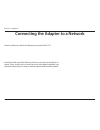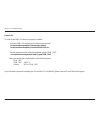Version 1.00 user manual usb 3.0 to gigabit ethernet adapter dub-1312.
I d-link dub-1312 user manual manual overview d-link reserves the right to revise this publication and to make changes in the content hereof without obligation to notify any person or organization of such revisions or changes. Information in this document may become obsolete as our services and webs...
Ii d-link dub-1312 user manual table of contents package contents ................................................................................. 1 system requirements ......................................................................... 1 introduction ............................................
1 d-link dub-1312 user manual section 1 - product overview dub-1312 usb 3.0 to gigabit ethernet adapter dub-1312 drivers and manual on cd-rom quick installation guide package contents system requirements system requirements computer with the following: • microsoft windows® 8/7/vista®/xp, linux, or m...
2 d-link dub-1312 user manual section 1 - product overview introduction thank you for choosing the d-link dub-1312 usb 3.0 to gigabit ethernet adapter. The dub-1312 is specifically designed to plug into an available universal serial bus (usb) port on a desktop, laptop, or netbook computer running mi...
3 d-link dub-1312 user manual section 1 - product overview features designed for versatility and performance, the dub-1312 usb 3.0 to gigabit ethernet adapter has the following features: • compliant with the latest usb 3.0 specification. Also backwards compatible with usb 2.0/1.1/1.0 specifications....
4 d-link dub-1312 user manual section 1 - product overview hardware overview id component description 1 ethernet port plug an ethernet cable from a switch, hub, or router into this port. 2 usb connector plug this connector into a usb port on your pc (use usb 3.0 for best performance). 1 2.
5 d-link dub-1312 user manual section 2 - installation software installation insert the cd included with the dub-1312 into your computer’s dvd or cd drive, then proceed to the appropriate installation section on the following pages according to your operating system. Note: if the user interface does...
6 d-link dub-1312 user manual section 2 - installation when the installshield wizard is completed, plug the dub-1312 into your pc and the driver software installation will be completed automatically. When the windows 7 driver installation is complete, please then proceed to ”connecting the adapter t...
7 d-link dub-1312 user manual section 2 - installation windows vista after you put the cd into the cd drive, the dub-1312 user interface menu screen will appear. Click on install to begin the dub-1312 driver installation. The installshield wizard will then pop up. This driver is not whql signed. If ...
8 d-link dub-1312 user manual section 2 - installation after you put the cd into the cd drive, the dub-1312 user interface menu screen will appear. Click on install to begin the dub-1312 driver installation. The installshield wizard will then pop up. This driver is not whql signed. If you receive a ...
9 d-link dub-1312 user manual section 2 - installation choose install the software automatically and click next to continue. The found new hardware box will appear. Select yes, this time only and click next to continue..
10 d-link dub-1312 user manual section 2 - installation when the windows xp driver installation is complete, you can connect the dub-1312 to a usb port on your computer. Please then proceed to “connecting the adapter to a network” on page 16..
11 d-link dub-1312 user manual section 2 - installation please insert the dub-1312 cd into your computer’s dvd or cd drive, then go to the dub-1312 folder and navigate to \drivers\mac. The following screenshots were taken from mac os x 10.5, but the steps are similar in other versions of os x. Your ...
12 d-link dub-1312 user manual section 2 - installation click continue. Click install to perform a standard installation. If you wish to change the drive where the installation will take place, click change install location..
13 d-link dub-1312 user manual section 2 - installation enter the name and password of a user with administrative rights. Click ok. The installer will then remind you that your computer will need to be restarted once the installation has been completed. Click continue installation to proceed with th...
14 d-link dub-1312 user manual section 2 - installation linux 2.6.14 this driver is designed for kernel 2.6.14.X or above. To compile the provided linux driver, you need the linux 2.6 kernel source. Also, please make sure the kernel is built with “support for host-side, ehci, ohci, and uhci” option....
15 d-link dub-1312 user manual section 2 - installation if you wish to load the driver manually, go to the driver directory and execute the following commands: [root@localhost template]# modprobe usbnet [root@localhost template]# insmod dub-13x2.Ko if you wish to unmount the driver, execute the foll...
16 d-link dub-1312 user manual section 2 - installation attach an ethernet cable to the ethernet port on the dub-1312. Attach the other end of the ethernet cable to your network switch, hub, or router. If your switch, hub, or router has ports with gigabit capability, you should use these ports in or...
17 d-link dub-1312 user manual section 2 - installation when the installation of the dub-1312 is complete, the connection speed led will illuminate solid orange when the dub-1312 is connected to a 1 gbps network and remains off when connected to a 10/100 mbps network. The link/act led will be solid ...
18 d-link dub-1312 user manual section 3 - troubleshooting troubleshooting do i need to use a crossover cable or straight-through cable? With most of d-link’s switches/routers, the ethernet ports are auto mdi-ii/mdi-x. This means the port will auto-detect the cable type. Auto mdi-ii/mdi-x ports may ...
19 d-link dub-1312 user manual section 3 - troubleshooting how do i verify that my dub-1312 is properly installed? Windows you can verify that the adapter has been properly installed in device manager by following these steps: • right-click on the my computer icon and select properties. - for window...
20 d-link dub-1312 user manual section 3 - troubleshooting linux 2.6.X to verify if the dub-1312 driver is properly installed: • load the dub-1312 module by the following command: [root@localhost template]# modprobe usbnet [root@localhost template]# insmod dub-13x2.Ko • list the loaded modules with ...
21 d-link dub-1312 user manual appendix a - technical specifications technical specifications firmware specifications operating system • microsoft windows 8/7/vista/xp • mac os x 10.6 to 10.8 • linux 2.6.14 or higher hardware specifications package contents • dub-1312 usb 3.0 to gigabit ethernet ada...