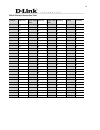- DL manuals
- D-Link
- VoIP
- DVG-2016S
- User Manual
D-Link DVG-2016S User Manual
Summary of DVG-2016S
Page 1
1 dvg-2016s voip gateway user manual version 1.0
Page 3: Contents
Contents 1. Introduction....................................................................................................1 product overview .......................................................................................................................................... 1 product features...
Page 4
2 3. Coding principle ..........................................................................................46 instruction.................................................................................................................................................... 46 dialed number processi...
Page 5: 1. Introduction
1 1. Introduction product overview the stand-alone voip gateway carries both voice and facsimile over the ip network. It supports sip industry standard call control protocol to be compatible with free registration services or voip service providers’ systems. It works in two different modes: ua (user...
Page 6
2 product features ● sip (rfc 3261) compliant ● optional server enables small businesses to build up private voip network (sip model) ● qos support guarantees voice bandwidth in a busy network ● supports ip tos (type of service) ● t.30 (g iii) / real time t.38 / secured t.38 fax relay ● feasible for...
Page 7
3 hardware description front panel power indicator: green light indicates a normal power supply. Run indicator: blinking green light indicates normal operation. Alarm indicator: when the system starts up, the red light will blink. It also indicates the gateway’s abnormal operation. P1 – p16 stands f...
Page 8
2. Installation and applications network interface the network interface is divided into 3 basic modes as described below: gateway can be assigned with a public ip address gateway can be built under the existing nat gateway assigned with a public ip address the gateway will have a public ip address ...
Page 9
5 gateway in a nat network the gateway uses a virtual ip address and the ip sharing function of other systems to connect to the internet. Lan ip address of ip sharing please avoid ip address 192.168.0.1-192.168.8.254 (you may need to change the settings of ip sharing or change sip series gateway lan...
Page 10
Telephone interface description example for dvg2016s: dvg2016s connecting directly to phone sets after connecting telephone sets to p1-p16, users can make direct calls, (p1-p16 are fxs interfaces). Each set acts as an independent extension line. Integrating the dvg2016s with pbx p1-p16 is fxs interf...
Page 11
7 3. Setting the gateway through ivr voip transmits voice data (packet) via the internet to achieve telecommunications. This means that the telecommunication quality is closely related to the whole network environment. If any one of the telecommunicating parties has insufficient bandwidth or frequen...
Page 12
Instructions fxs port: connected to telephones. To enter ivr mode, enter “ * * password #” after hearing the dial tone. When you hear a second dial tone, the system is in ivr mode, enter the function code. (please refer to the advanced settings on page 35 for these codes) example: the factory defaul...
Page 13
9 ivr functions table: function code description example 111/101 wan port ip address set/query 112/102 wan port subnet mask set/query 113/103 wan port default gateway set/query use in conjunction with function code 114, select 1 for a static ip function. 114/104 current network ip access set/query (...
Page 14
Function code description example 215/205 set/query gateway telephone number (representative number) 216/206 set/query the extension number of line 1. 217/207 109 restoring factory default ip address configuration a static ip address for wan port ip:192.168.1.2 mask:255.255.255.0 gateway:192.168.1.2...
Page 15
11 ip configuration settings—setting ip configuration of wan port static ip settings note: complete static ip settings should include a static ip (option 1 under114), ip address (111), subnet mask (112), and default gateway (113). Please contact your local internet service provider (isp) if you have...
Page 16
Pppoe account settings after entering ivr mode, dial 121. After hearing “enter value”, enter the account number, followed by ”#”. Example: if the account is “84943122 @ hinet.Net”, please enter 08 04 09 04 03 01 02 02 71 48 49 54 45 60 72 54 45 60 #. Please note that it is necessary to enter two dig...
Page 17
13 pppoe character conversion table number input key upper case letter input key lower case letter input key symbol input key 0 00 a 11 a 41 @ 71 1 01 b 12 b 42 • 72 2 02 c 13 c 43 ! 73 3 03 d 14 d 44 " 74 4 04 e 15 e 45 $ 75 5 05 f 16 f 46 % 76 6 06 g 17 g 47 & 77 7 07 h 18 h 48 ' 78 8 08 i 19 i 49...
Page 18
1. Setting a gateway with web browser the gateway allows users to make settings using a web browser. After opening a browser, enter gateway’s ip address as the website address in order to enter the web configuration screen as shown in the following diagram. You can also enter ”101” from the handset ...
Page 19
15 listen port udp: it is not necessary to change the protocol of the communication port used by the gateway. Rtp starting port udp: the initial value of port number for transmitting voice data among gateway(s). Each line requires 2 ports (rtp/rtcp). It is not necessary to change these. For example:...
Page 20
And line 2 is using 9002 and 9003, and so forth. Ip configuration (setting wan port) there are four methods of obtaining a wan port ip address: 1. Static ip 2. Dhcp, means a dynamic ip (cable modem) 3. Pppoe (dialup adsl) 4. Pptp. Using the dhcp and pppoe for obtaining an ip address may vary. If not...
Page 21
17 select “pptp” and enter the ip address, subnet mask, pptp server, pptp id and password. Then click the “accept” button at the bottom. Bigpond (for australia use only) click “bigpond cable” enter user name and password. Login server is optional. Then click the “accept” button at the bottom. (dns) ...
Page 22
Some internet service providers (isp) assigns the bandwidth via the mac (media access control) address. You can click the " clone" button to copy the mac address of the ethernet card installed in the computer used to configure the device. It is only necessary to fill in the field if required by your...
Page 23
19 network settings (lan) lan interface mode※ router: the system serves as a router with nat. Bridge: the system serves as a bridge between wan port and lan port without nat. (lan default gateway will still be accessible for configuration). Lan ip/subnet mask gateway lan port ip address and the subn...
Page 24
Qos settings wan qos qos (quality of service): sets an external bandwidth to ensure sound quality during transmission (when this function is enabled, the voice packet has the highest priority to ensure telecommunication quality while less bandwidth is assigned for data transmission). Some models of ...
Page 25
21 nat/ddns nat traversal if a gateway is set up under an ip sharing setting, you can select either the nat or stun protocol. Nat public ip: the ip address used by the gateway should be a virtual address. Further more, users must set the virtual server mapping in the nat server (a virtual server is ...
Page 26
Ddns these settings are only necessary when the gateway is set up under a nat that uses a dynamic ip address and do not support ddns..
Page 27
23 choose a ddns server: the current system allows users to choose either dyndns、tzo、3322.Org、 peanuthull or a private server. Please apply for a user account before choosing a service provider. Server address: sets up the ip address or url (uniform resource locator) of the ddns server. Hostname: th...
Page 28
Enable: enable a line; if some lines are not used, disable them (pause function) to avoid unnecessary waiting when an incoming call is diverting to this line. Hotline functions fxs port: when the user picks up the phone, the gateway automatically dials your assigned hotline number. When in hotline m...
Page 29
25 hunting/ring: it is able to set fxs group hunting using simultaneous ring or sequential ring. Sequential ring time: to set the ring time of each port, when sequential ring is chosen. Sip all call through outbound proxy:an outbound proxy server handles sip call signaling as a standard sip proxy se...
Page 30
Sip message resend timer base: sip packet will resend if response didn't arrive in the base time set in this column. It will send again at "base time" * 2, and send again at "base time" *2 *2. The max of resend time is 4 sec. Resend will stop/restart when total resend 20sec has reached. Max. Respons...
Page 31
27 enable support of sip proxy server / soft switch: enable the functions to inter-work with proxy server / soft switch. When sip proxy 1 and 2 are enabled, the system will register to sip proxy 2 after all lines are failed to register to sip proxy 1. Sip proxy 2 is a backup system. Proxy server ip/...
Page 32
Initial unregister: after rebooting, it is unregistered first and then do the general registry process. Enable message waiting indication: the system will play a tone to remind users that there are messages in sip server. Proxy-require: some sip sever need sip ua to add this header to it's sip messa...
Page 33
29 calling features do not disturb: it will only be able to call out when it is enabled. Unconditional forward: all incoming calls will be forwarded to the “forwarding number” automatically. If it forwards to fxo, it only make fxo hook off, not make fxo dial out. Busy forward: forward the incoming c...
Page 34
Calling feature instructions: call hold: ongoing call will be put on hold after flash button pressed on the phone set. The gateway will play a repeating music to the remote end. Call transfer: ongoing call will be put on hold after flash button pressed on local phone set (gateway plays a repeating m...
Page 35
31 advanced options there are two levels to enter web. Administrator is able to change all settings. Web ui only changes some settings. Note: enter new login id and password for two levels. Web ui auto log out: when logging in a web page, if a user does not act within the effective time range, the u...
Page 36
Enable out-of-band dtmf: to send dtmf keys (0~9, *, #,) follow the rfc2833 rules or via sip info. Enable hook flash event: the gateway will deliver the flash signal to remote party via rfc2833 or sip info. Payload type:payload type of rfc2833. Uses second cpt for voip call: this function is usually ...
Page 37
33 the sound quality and occupied bandwidths are also different. It is recommended to use the default provided (g.723.1) because it occupies less bandwidth and will provide better sound quality. Jitter buffer: adjusts the jitter to receive a packet. If the jitter range is too wide, it will delay voi...
Page 38
Drop silent call timeout: set the time to hang up the phone..
Page 39
35 digit map there are 50 sets of leading digit entries to choose voice routing interface – auto select, pstn or voip. Default call route: the default call route can be auto, voip and deny. Auto (voip first): the call route is voip first, and the next is deny. Voip: the call route is voip only. Deny...
Page 40
Method 1- single mapping: fill a short code into the “speed dial code” column, and enter the desired phone number into the “number to dial” column. For example, pick up the handset and dial 55# and the system will dial 32568791. Method 2- multi mapping; fill the prefix code into the ” speed dial cod...
Page 41
37 cdr settings the user can set up a cdr server to record call details for every phone call. The present cdr provides the call detail recording in a text file and if needed. It can be imported to prepare for an analysis report. Send record to cdr server: enables the call detail recording function. ...
Page 42
System information this page shows that the status of voip gateway. There are port status, server registration status, wan port information, lan port information and hardware. Port status: it includes if each port registers to proxy successfully, the lasted dialed number, how many calls each port ha...
Page 43
39 rtp packet summary displays the information of the last finished call. It contains peer ip, peer port, packets sent, packet received and packet lost. Press the button of refresh to get the latest rtp packet summary. Stun inquiry use stun inquiry to know what nat type of the router. Ping test use ...
Page 44
Snmp enable snmp agent: enable snmp if ticked. Get/set/trap community: enter community name to read, write and trap. Trap host: enter the ip of trap host. Ntp this is the time setting. After the gateway is on the internet, it will set its watch with time server. Time zone: set the time zone where th...
Page 45
41 provision settings fill in the parameters needed of provision server from your provider. System operations (save settings) some settings are effective by restart. Remember to save all settings by save settings before to restart. Save settings: save settings after completing. The new settings will...
Page 46
Software upgrade gateway provides software upgrade function for a remote end. Your provider gives all parameters. Upgrade server: choose the server type of your provider. Software upgrade server ip: enter the software server ip address. Software upgrade server port: enter the port that server uses. ...
Page 47: 2. Ip Sharing Functions
43 2. Ip sharing functions all gateway series have a built-in ip sharing function. The settings and instructions at a pc end are described below: current intranet only supports static ip mode, and the settings at the pc end are as follow: available ip address range : 192.168.8.1 – 192.168.8.253 (def...
Page 48
The ip settings on pc are as follows (using windows 2000 for example) open start->settings->control panel open network and dial-up connection open local area connection click properties select tcp/ip, and then click properties..
Page 49
45 select “use the following ip address ” and enter ip address, subnet mask, and default gateway. Please note that an ip address in the same domain cannot be reused. Then, enter the dns server ip address (varies in different networks. Consult your isp’s service for information). Click the “ok” butto...
Page 50: 3. Coding Principle
3. Coding principle instruction after a phone number is entered, dial # to call out immediately or, wait until the “inter dtmf timeout” expires (defined in “advanced options”, default=4 seconds). If the phone number fits the setting of digit map, the gateway dials out the phone number through the as...
Page 51
47 start enter a phone number (d#) is (d#) defined in speed dial table? Does this gateway has an fxo port? End dial out as defined in the first match case through the gateway dial the number defined in speeddial table dial (d#) through the first available fxo port to pstn no yes no no no no no yes y...