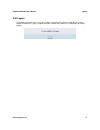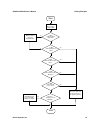- DL manuals
- D-Link
- VoIP
- DVG-2016S
- User Manual
D-Link DVG-2016S User Manual
Summary of DVG-2016S
Page 1
Dvg-2016s/2032s voip gateway user’s manual version 1.3 (11 april 2008).
Page 2
© 2008 d-link corporation. All rights reserved. Reproduction in any manner whatsoever without the written permission of d-link corporation is strictly forbidden. Trademarks used in this text: d-link and the d-link logo are trademarks of d-link corporation/d-link systems inc.; other trademarks and tr...
Page 3: Content
Content 1. Introduction......................................................................................................1 1-1 product overview.......................................................................................................................................... 1 1-2 hardware...
Page 4: 1. Introduction
Dvg-2016s/2032s user’s manual product overview d-link systems, inc. 1 1. Introduction 1-1 product overview the dvg-2016s/2032s voip gateway carries both voice and facsimile over the ip network. It uses the industry standard sip call control protocol so as to be compatible with free registration serv...
Page 5
Dvg-2016s/2032s user’s manual hardware description d-link systems, inc. 2 1-2 hardware description front panel dvg-2016s dvg-2032s power indicator: green light indicates a normal power supply. Run indicator: blinking green light indicates normal operation. Alarm indicator: when the system starts up,...
Page 6
Dvg-2016s/2032s user’s manual hardware description d-link systems, inc. 3 rear panel dvg-2016s dvg-2032s warning: do not (1) connect the phone ports to each other (fxs to fxs) or (2) connect any phone port directly to a pstn line (fxs to pstn) or to an internal pbx line (fxs to pbx extension). Doing...
Page 7
Dvg-2016s/2032s user’s manual network interface d-link systems, inc. 4 2. Installation and applications 2-1 network interface the network interface is divided into three basic modes as described below: gateway can be assigned a public ip address gateway can be built under the existing nat gateway ca...
Page 8
Dvg-2016s/2032s user’s manual telephone interface d-link systems, inc. 5 2-2 telephone interface description example for dvg-2016s/2032s: dvg-2016s/2032s connecting directly to phone sets after connecting telephone sets to p1-p16 and p17-p32, users can make direct calls, (p1-p16 and p17-p32 are fxs ...
Page 9
Dvg-2016s/2032s user’s manual gateway configuration-web browser d-link systems, inc. 6 3. Gateway configuration – use web browser the voip gateway allows users to configure its settings using a web interface (web ui). You can access the configuration menu by opening a web-browser (e.G., internet exp...
Page 10
Dvg-2016s/2032s user’s manual network settings d-link systems, inc. 7 3-1 network settings (wan) the network settings are used to set the gateway’s communication ports, ip configurations, and phone book manager ip settings. Current wan ip address: the ip address of the wan port. Listen port udp: it ...
Page 11
Dvg-2016s/2032s user’s manual network settings d-link systems, inc. 8 adsl pppoe settings select “pppoe” and enter the account number, password and reenter password to confirm. Then click the “accept” button at the bottom of the screen. Save the settings, and then restart the system. The system will...
Page 12
Dvg-2016s/2032s user’s manual network settings d-link systems, inc. 9 (dns) settings domain name server (dns): while a gateway is accessing another gateway or a computer with a hostname, it will look up the ip address from the dns provided by your isp. Normally, the isp assigns dns information while...
Page 13
Dvg-2016s/2032s user’s manual network settings d-link systems, inc. 10 using phone book manager enable phone book manager server: this allows other gateway users to register the ip address and telephone number in this phone book manager. It is recommended that the unit appointed as the phone book ma...
Page 14
Dvg-2016s/2032s user’s manual network settings d-link systems, inc. 11 3-2 network settings (lan) lan ip/subnet mask gateway lan port ip address and subnet mask settings..
Page 15
Dvg-2016s/2032s user’s manual network settings d-link systems, inc. 12 enable dhcp server: enable or disable dhcp server service of the gateway. Ip pool starting address: the first ip address to be assigned to dhcp clients. Ip pool ending address: the last ip address to be assigned to dhcp clients. ...
Page 16
Dvg-2016s/2032s user’s manual qos settings d-link systems, inc. 13 3-3 qos settings wan qos tos/diffserv (type of service/dscp): voice packets have the highest priority to ensure telecommunication quality; the larger the value you set, the higher the priority. Note: please contact your isp when you ...
Page 17
Dvg-2016s/2032s user’s manual nat/ddns d-link systems, inc. 14 3-4 nat/ddns nat traversal if your gateway is set up behind an internet sharing device, you can select either the nat or stun protocol. Nat public ip: the ip address used by the gateway should be a private address. Furthermore, users mus...
Page 18
Dvg-2016s/2032s user’s manual nat/ddns d-link systems, inc. 15 ddns.
Page 19
Dvg-2016s/2032s user’s manual nat/ddns d-link systems, inc. 16 these settings are only necessary when the gateway is set up behind an internet sharing device that uses a dynamic ip address and does not support ddns. Choose a ddns server: the current system allows users to choose either dyndns 、 tzo ...
Page 20
Dvg-2016s/2032s user’s manual caller id d-link systems, inc. 17 3-5 caller id fxs caller id generation: select this option to enable the caller id display function on fxs ports. When enabled, the caller’s phone number will be displayed on your phone set when the call comes through. Fsk is preferred ...
Page 21
Dvg-2016s/2032s user’s manual telephony settings d-link systems, inc. 18 3-6 telephony settings enable: enable a line; if some lines are not used, disable them (pause function) to avoid unnecessary waiting when an incoming call is diverting to this line. Hotline functions fxs port: when the user pic...
Page 22
Dvg-2016s/2032s user’s manual telephony settings d-link systems, inc. 19 fax / modem: select the mode to detect if there is a fax tone and transfer the call to a fax line. Function fax detection content of sdp of re-invite receive re-invite with t.38 disable no n/a accept and change rtp to t.38 t.38...
Page 23
Dvg-2016s/2032s user’s manual telephony settings d-link systems, inc. 20 early media treatment: if this variable is disabled, the system will send rtp immediately after a connection with a proxy is set up. The default setting is enabled. If communicating with other gateways encounters problems, plea...
Page 24
Dvg-2016s/2032s user’s manual sip d-link systems, inc. 21 3-7 sip fxs representative number registers to proxy: assuming that your registered id and password are individual, the settings should be as above. Fxs representative number: register all fxs ports as a hunting group. Register: register to p...
Page 25
Dvg-2016s/2032s user’s manual sip d-link systems, inc. 22 dns srv settings use dns srv: the gateway asks for the related ip address of sip server from the records of dns srv. Dns srv uses several servers for a single domain for sip proxy, to move services from host to host and design some hosts as p...
Page 26
Dvg-2016s/2032s user’s manual sip d-link systems, inc. 23 proxy server ip/domain: enter the proxy server ip address or url (uniform resource locator). Proxy server port: enter the proxy server listen port number. (the default value is 5060) proxy server realm: this variable is used for gateway sip a...
Page 27
Dvg-2016s/2032s user’s manual sip d-link systems, inc. 24 enable p-assert: this variable is for caller id protection. Privacy type: privacy type is used to disguise the caller id when queried via an itsp/third-party assertion. Sip message resend timer base: sip packet will resend if response did not...
Page 28
Dvg-2016s/2032s user’s manual sip d-link systems, inc. 25 put caller id in uri: this feature is to put caller id in url. The caller id is located in sip → message header → after [from:], before [ → message header → after [ invite with remote-party-id header: check the box to comprise the information...
Page 29
Dvg-2016s/2032s user’s manual calling features d-link systems, inc. 26 3-8 calling features note: following features also depends on your voip network. Please also check with your service provider on these services. Do not disturb: the particular line will only be able to call out when this variable...
Page 30
Dvg-2016s/2032s user’s manual calling features d-link systems, inc. 27 enable call feature code: user could enable/disable some call features with a phone set. Note: in most voip provider, please disable this function to use call features provided by softswitch. 1. If you would like enable dnd funct...
Page 31
Dvg-2016s/2032s user’s manual advanced options d-link systems, inc. 28 3-9 advanced options note: there are two operating levels when entering the web ui. Logging-in as the administrator allows you to change all settings. A web ui user only has access to some settings. Administrator’s name and passw...
Page 32
Dvg-2016s/2032s user’s manual advanced options d-link systems, inc. 29 note: out-of-band dtmf transport method may vary with different voip networks, please contact your voip provider for their preferred method. Payload type: payload type of rfc2833. Volume: defines the volume of rfc2833. Sip_info: ...
Page 33
Dvg-2016s/2032s user’s manual advanced options d-link systems, inc. 30 codec settings preferred codec type: since different voice codecs have different compression ratios, the sound quality and occupied bandwidths are also different. It is recommended that you use the default provided (g.723.1) beca...
Page 34
Dvg-2016s/2032s user’s manual advanced options d-link systems, inc. 31 drop inactive call this is used as a standard to determine whether or not to hang up the phone. The system will hang up the phone automatically to avoid keeping the line engaged if the detected volume is below the silence detecti...
Page 35
Dvg-2016s/2032s user’s manual digit map d-link systems, inc. 32 3-10 digit map digit map now is combined the original feature of digit map and speed dial. You can use “?” or “%” in the column of scan code, voip dial-out and pstn dial-out. “?” is a single digit, and “%” is wildcard. It provides a map...
Page 36
Dvg-2016s/2032s user’s manual digit map d-link systems, inc. 33 methods of digit map: method 1- single mapping: fill a short code into the scan code column, and enter the desired phone number into the voip dial-out column. For example, scan code: 55 voip dial-out: 07021234567 user dial length: 2 rou...
Page 37
Dvg-2016s/2032s user’s manual digit map d-link systems, inc. 34 for example, scan code: 0% pstn dial-out: 1805% user dial length: 0 route: auto pick up the handset and dial 0423456789. The system will dial 1805423456789 and go through internet first. If the call is fail to internet, the system will ...
Page 38
Dvg-2016s/2032s user’s manual phone book d-link systems, inc. 35 3-11 phone book this system can set up and store 100 phone numbers into a phone book and provides an ip address query when calling to other gateway(s). If no phone book manager is set within a gateway group, then all gateway systems ha...
Page 39
Dvg-2016s/2032s user’s manual caller filter d-link systems, inc. 36 3-12 caller filter this function is used to allow or deny sip invitations from the proxy list only. Filter ip address: enter the start ip you would like to allow or deny. Subnet mask: enter the subnet mask you would like to allow or...
Page 40
Dvg-2016s/2032s user’s manual cdr settings d-link systems, inc. 37 3-13 cdr settings the user can set up a cdr server to record call details for every phone call. Cdr provides call detail recording in a text file and which can be imported to prepare an analysis report. Send record to cdr server: ena...
Page 41
Dvg-2016s/2032s user’s manual language d-link systems, inc. 38 3-14 language the system provides english, traditional chinese, and simplified chinese for displaying text on web pages. Changing the language setting also changes the language for ivr (interactive voice response)..
Page 42
Dvg-2016s/2032s user’s manual cpt/cadence settings d-link systems, inc. 39 3-15 cpt/cadence settings please adjust the cpt based on the local pstn or pbx settings and requirements. Fxs ring cadence settings fxs ring cadence settings: specify the ring cadence for the fxs port. In this field, you spec...
Page 43
Dvg-2016s/2032s user’s manual current status d-link systems, inc. 40 3-16 current status port status: it includes if each port registers to proxy successfully, the last dialed number, how many calls each port has made since the gateway is start, etc. Server registration status: it shows the registra...
Page 44
Dvg-2016s/2032s user’s manual rtp packet summary d-link systems, inc. 41 3-17 rtp packet summary display the information of the last completed call. This report contains peer ip, peer port, packets sent, packet received, and packet loss information. Press the refresh button to get the latest rtp pac...
Page 45
Dvg-2016s/2032s user’s manual system information d-link systems, inc. 42 3-18 system information these two pages show the status of the voip gateway. The categories are wan port information, lan port information and model information. Wan port information: it shows ip address, subnet mask, default g...
Page 46
Dvg-2016s/2032s user’s manual routing table d-link systems, inc. 43 3-19 routing table the routing table stores the information for particular network destination around the voip gateway. Press the refresh button to generate the details..
Page 47
Dvg-2016s/2032s user’s manual stun inquiry d-link systems, inc. 44 3-20 stun inquiry use “stun inquiry” to detect your ip sharing device’s nat type and communication between a stun server and client (built-in to the dvg-2016s/2032s gateway)..
Page 48
Dvg-2016s/2032s user’s manual ping test d-link systems, inc. 45 3-21 ping test use “ping” to verify if a remote peer is reachable. Enter a remote ip address and click “test” to ping the remote host..
Page 49
Dvg-2016s/2032s user’s manual ntp (network time protocol) d-link systems, inc. 46 3-22 ntp (network time protocol) time zone: set the time zone where the gateway resides. Time server #1~#3: set the time server where the gateway should sync up during start up..
Page 50
Dvg-2016s/2032s user’s manual snmp d-link systems, inc. 47 3-23 snmp enable snmp agent: enable snmp if selected. Get/set/trap community: enter community name to read, write and trap. Trap host: enter the ip of the trap host..
Page 51
Dvg-2016s/2032s user’s manual backup/restore d-link systems, inc. 48 3-24 backup/restore you can backup settings to a file and restore settings from that file. You also can restore all settings back to default by selecting restore default configurations and click restore. • note: the gateway needs f...
Page 52
Dvg-2016s/2032s user’s manual system log d-link systems, inc. 49 3-25 system log it will send all logs to the server. Please contact with your provider..
Page 53
Dvg-2016s/2032s user’s manual provision settings d-link systems, inc. 50 3-26 provision settings options in this section are only required for voip networks in which a provisioning system has been implemented. Fill in the parameters needed by the provision server from your service provider. Note: th...
Page 54
Dvg-2016s/2032s user’s manual system operations d-link systems, inc. 51 3-27 system operations (save settings) some settings are effective only after restart. Remember to save all settings using save settings before you restart. Save settings: save settings after completing changes. The new settings...
Page 55
Dvg-2016s/2032s user’s manual software upgrade d-link systems, inc. 52 3-28 software upgrade the gateway provides a software upgrade function from a remote source. Please consult your service provider for information about the following details. Upgrade server: choose the server type given by your p...
Page 56
Dvg-2016s/2032s user’s manual logout d-link systems, inc. 53 3-29 logout the gateway only allows one user at a time to log-in, so whenever a change is made, please save the settings and restart the system, or logout to avoid a situation where other users cannot log-in to change settings..
Page 57
Dvg-2016s/2032s user’s manual gateway configuration-ivr d-link systems, inc. 54 4. Configuring the gateway through ivr voip transmits voice data (packets) via the internet. One effect of this is that telecommunications quality is closely related to the condition and status of the network environment...
Page 58
Dvg-2016s/2032s user’s manual gateway configuration-ivr d-link systems, inc. 55 save settings after completing all of your settings, dial 509 (save settings). Wait for about three seconds, you should hear a confirmation tone “1.” you can now hang up the phone. Please reboot the gateway to enable the...
Page 59
Dvg-2016s/2032s user’s manual gateway configuration-ivr d-link systems, inc. 56 4-2 ip configuration settings—set the ip configuration of the wan port static ip settings note: complete static ip settings should include a static ip (option 1 under 114), ip address (111), subnet mask (112), and defaul...
Page 60
Dvg-2016s/2032s user’s manual gateway configuration-ivr d-link systems, inc. 57 select a pppoe after entering ivr mode, dial 114. After hearing “enter value,” dial 3 (to select pppoe). Pppoe account settings after entering ivr mode, dial 121. After hearing “enter value”, enter the account number fol...
Page 61
Dvg-2016s/2032s user’s manual gateway configuration-ivr d-link systems, inc. 58 pppoe character conversion table: the table below provides a list of pppoe conversion codes. The first column in each pair of columns lists the number, letter or symbol that you want to enter. The second column in each p...
Page 62: 5. Dialing Principles
Dvg-2016s/2032s user’s manual dialing principles d-link systems, inc. 59 5. Dialing principles 5-1 dialing options 1. Dial the phone number which you want to call and press # to call out immediately, or wait until the “inter digits timeout” expires. 2. If the phone number fits the setting of the dig...
Page 63
Dvg-2016s/2032s user’s manual dialing principles d-link systems, inc. 60 start enter a phone number (d#) is (d#) defined in digit map table? Does this gateway have an fxo port? End dial out as defined in the first match case through the gateway dial the number defined in digt map table dial (d#) thr...
Page 64: Appendix
Dvg-2016s/2032s user’s manual appendix d-link systems, inc. 61 appendix product features wan • one 10/100mbps auto-negotiation, auto-crossover rj-45 ethernet port • support static ip, pppoe, bigpond cable and dhcp address assignment and dynamic dns (ddns) • qos: ip tos (type of services) and diffser...
Page 65
Dvg-2016s/2032s user’s manual appendix d-link systems, inc. 62 configuration & maintenance • configuration methods: o web o ivr o telnet • status reports: o port status o registration status o ping tests o stun/upnp status o hardware / software information • firmware upgrade through tftp, ftp and ht...