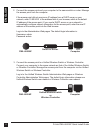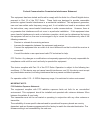- DL manuals
- D-Link
- Wireless Access Point
- DWL-6600AP
- Quick Installation Manual
D-Link DWL-6600AP Quick Installation Manual
Summary of DWL-6600AP
Page 1
This document will guide you through the basic installation process for your new d-link wireless n access point. Dwl-6600ap documentation also available on cd and via the d-link website quick installation guide unified concurrent dual-band access point.
Page 2: System Requirements
D-link dwl-6600ap quick install guide 2 e n g li s h dwl-6600ap quick install guide this installation guide provides basic instructions for installing the dwl-6600ap wireless access point on your network. For additional information about how to use the access point, please see the user’s manual whic...
Page 3: Lis
D-link dwl-6600ap quick install guide 3 e n g lis h 2. Hardware overview leds 5 ghz – when this led is lit, the access point is operating at 5ghz. It will blink when there is wireless traffic. 2.4 ghz – when this led is lit, the access point is operating at 2.4ghz. It will blink when there is wirele...
Page 4
D-link dwl-6600ap quick install guide 4 e n g li s h note: the dwl-6600ap has an internal antenna. If you would like to use external antennas, please slide the selector switch to the “ext” position and attach the antennas. Reset button antenna selector switch ("int" or "ext") 5ghz antenna connector ...
Page 5: Lis
D-link dwl-6600ap quick install guide 5 e n g lis h power on the access point to power on the dwl-6600ap, you can use one of the following methods: 1. Connect the supplied power adapter, or 2. Plug one end of your ethernet cable into the lan port of the dwl-6600ap, and the other end into a port on a...
Page 6
D-link dwl-6600ap quick install guide 6 e n g li s h switch or router computer dwl-6600ap unified wireless switch or wireless controller computer dwl-6600ap 2. Connect the access point and your computer to the same switch or router. Manage the access point from the computer. If the access point did ...
Page 7: Lis
D-link dwl-6600ap quick install guide 7 e n g lis h solid wall or ceiling installation 1. Place the plastic wall mounting ring on a wall or ceiling. 7. Plug the cat 5 cable into the lan port on the access point. 5. To attach the access point to the mounting ring, first locate the right side of the a...
Page 8
D-link dwl-6600ap quick install guide 8 e n g li s h mounting with a ceiling bracket 4. Plug the cat 5 cable into the lan port on the access point. 1. Clip two ceiling brackets onto the ceiling panels. Make sure both brackets are in line with each other. 2. Use the provided screws to attach the moun...
Page 9: Lis
D-link dwl-6600ap quick install guide 9 e n g lis h technical support australia: tel: 1300-766-868 24/7 technical support web: http://www.Dlink.Com.Au e-mail: support@dlink.Com.Au india: tel: +91-22-27626600 toll free 1800-22-8998 web: www.Dlink.Co.In e-mail: helpdesk@dlink.Co.In singapore, thailand...
Page 10: Iran
D-link dwl-6600ap quick install guide 10 e n g li s h technical support iran unit 5, 5th floor, no. 20, 17th alley , bokharest st. , argentine sq. , tehran iran postal code : 1513833817 tel: +98-21-88880918,19 +98-21-88706653,54 general inquiries: info.Ir@dlink-me.Com tech support: support.Ir@dlink-...
Page 11: Ки
D-link dwl-6600ap quick install guide 11 p yc c КИ Й Техническая поддержка офисы обновления программного обеспечения и документация доступны на интернет-сайте d-link. D-link предоставляет бесплатную поддержку для клиентов в течение гарантийного срока. клиенты могут обратиться в группу технической по...
Page 12
D-link dwl-6600ap quick install guide 12 e s pa Ñ o l soporte tÉcnico usted puede encontrar actualizaciones de softwares o firmwares y documentación para usuarios a través de nuestro sitio www.Dlinkla.Com soporte tÉcnico para usuarios en latino america soporte técnico a través de los siguientes telé...
Page 13
D-link dwl-6600ap quick install guide 13 p o r t u g u Ê s suporte tÉcnico caso tenha dúvidas na instalação do produto, entre em contato com o suporte técnico d-link. Acesse o site: www.Dlink.Com.Br/suporte.
Page 14: D-Link
D-link dwl-6600ap quick install guide 14 中 文 d-link 友訊科技 台灣分公司 技術支援資訊 如果您還有任何本使用手冊無法協助您解決的產品相關問題,台灣地區用戶可以透過我 們的網站、電子郵件或電話等方式與 d-link 台灣地區技術支援工程師聯絡。 d-link 免付費技術諮詢專線 0800-002-615 手機付費電話 (02)6600-0123#8715 服務時間:週一至週五,早上 9:00 到晚上 9:00 (不含周六、日及國定假日) 網 站: http://www.Dlink.Com.Tw 電子郵件: dssqa_service@dlink...
Page 15
D-link dwl-6600ap quick install guide 15 b a h a s a in d o n e s ia dukungan teknis update perangkat lunak dan dokumentasi pengguna dapat diperoleh pada situs web d-link. Dukungan teknis untuk pelanggan: dukungan teknis d-link melalui telepon: tel: +62-21-5731610 dukungan teknis d-link melalui inte...
Page 16
D-link dwl-6600ap quick install guide 16 日 本 語 technical support この度は弊社製品をお買い上げいただき、誠にありがとうございます。 下記弊社webサイトからユーザ登録及び新製品登録を 行っていただき、ダウンロードサービスにて サポート情報、ファームウェア、ユーザマニュアルを ダウンロードすることができます。 ディーリンクジャパン webサイト url:http://www.Dlink-jp.Com.
Page 17: Technical Support
17 technical support d-link’s website contains the latest user documentation and software updates for d-link products. U.S. And canadian customers can contact d-link technical support through our website or by phone. United states (877) 354-6555 http://support.Dlink.Com canada (877) 354-6560 http://...
Page 18
Federal communication commission interference statement this equipment has been tested and found to comply with the limits for a class b digital device, pursuant to part 15 of the fcc rules. These limits are designed to provide reasonable protection against harmful interference in a residential inst...
Page 19
Industry canada statement: this device complies with rss-210 of the industry canada rules. Operation is subject to the following two conditions: (1) this device may not cause harmful interference, and (2) this device must accept any interference received, including interference that may cause undesi...
Page 20
Maximum (or lesser) gain approved for the transmitter by industry canada. To reduce potential radio interference to other users, the antenna type and its gain should be so chosen that the equivalent isotropically radiated power (e.I.R.P.) is not more than that necessary for successful communication....
Page 21
Ncc statement ࠠԄᇡӝϐեфᓎႝᐒǴߚёǴϦљǵဦ܈٬Ҕޣ֡όளᏰԾᡂ׳ᓎǵуεф ܈ᡂ׳চीϐ܄Ϸфૈ! ! եфᓎႝᐒϐ٬Ҕόளቹៜ०ૐӼӄϷυᘋӝݤ೯ߞǹวԖυᘋຝਔǴᔈׯ๓Կคυᘋ ਔБளᝩុ٬ҔǶӝݤ೯ߞǴࡰ٩ႝߞݤೕۓբϐคጕႝ೯ߞǶեфᓎႝᐒהڙӝݤ ೯ߞ܈πǵࣽᏢϷᙴᕍҔႝݢᒟ܄ႝᐒഢϐυᘋ! ! ӧ 6/36.6/46 Ẹᇲ)hi{*ᓎϣᏹբϐคጕၗૻᒡഢǴज़ܭ࠻ϣ٬ҔǶ! ! ԜᏔӼး٠ज़ҔܭڰۓԄᗺჹᗺᏹբǶ! !.
Page 22
Professional installation instruction please be advised that due to the unique function supplied by this product, th e device is intended for use with our interactive entertainment software and licensed third-party only . The product will be distributed through controlled distribution channel and in...
Page 23
Instructions d'installation professionnelle veuillez noter que l'appareil etant dedie a une fonction unique, il doit etre utilise avec notre logiciel proprietaire de divertissement interactif . Ce produit sera propose par un reseau de distribution controle et installe par des professionels; il ne se...