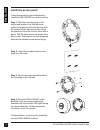D-Link DWL-6600AP Quick Installation Manual
Other manuals for DWL-6600AP:
Administrator's Manual, User Manual, Administrator's Manual, Cli Command Reference, Specifications, Quick Installation Manual
Manual is about: DWS-4000 series access points