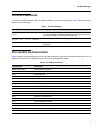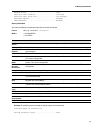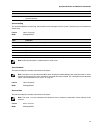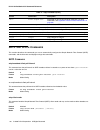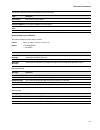- DL manuals
- D-Link
- Wireless Access Point
- DWL-8600AP
- Cli Command Reference
D-Link DWL-8600AP Cli Command Reference - Ist
Summary of DWL-8600AP
Page 1
Cli command reference product model: dws-4000 series dwl-8600ap unified wired & wireless access system release 1.0 december 2009 ©copyright 2009. All rights reserved..
Page 2
D-link unified switch cli command reference fcc warning this equipment has been tested and found to comply with the limits for a class a digital device, pursuant to part 15 of the fcc rules. These limits are designed to provide reasonable protection against harmful interference when the equipment is...
Page 3: Able
Iii t able of c ontents section 1: about this document ....................................................................................... 1 audience .....................................................................................................................................................
Page 4
D-link unified switch cli command reference iv © 2009 d-link corporation. All rights reserved storm-control commands .........................................................................................................................70 port-channel/lag (802.3ad) commands ..........................
Page 5
V access point profile qos commands .................................................................................................... 282 access point profile vap commands .................................................................................................... 286 ws managed access po...
Page 6
D-link unified switch cli command reference vi © 2009 d-link corporation. All rights reserved sntp commands................................................................................................................................ 436 time zone and daylight savings time commands ..................
Page 7: Ist
Vii l ist  of  t ables table 1: parameter conventions ..................................................................................................................... 4 table 2: parameter descriptions ..........................................................................................
Page 8
D-link unified switch cli command reference viii © 2009 d-link corporation. All rights reserved table 34: garp/gvrp/gmrp log messages.............................................................................................. 530 table 35: 802.3ad log messages.........................................
Page 9
About this document 1 s e c t i o n 1 : a b o u t t h i s d o c u m e n t this document describes command-line interface (cli) commands you use to view and configure unified switch software. You can access the cli by using a direct connection to the serial port or by using telnet or ssh over a remot...
Page 10
D-link unified switch cli command reference 2 © 2009 d-link corporation. All rights reserved devices that are capable of switching layers 2, 3, and 4 are increasingly in demand. Unified switch software provides a flexible solution to these ever-increasing needs. Unified switch software includes a se...
Page 11
3 using the command-line interface s e c t i o n 2 : u s i n g t h e c o m m a n d - l i n e i n t e r f a c e the command-line interface (cli) is a text-based way to manage and monitor the system. You can access the cli by using a direct serial connection or by using a remote logical connection wit...
Page 12
D-link unified switch cli command reference 4 © 2009 d-link corporation. All rights reserved c ommand c onventions in this document, the command name is in bold font. Parameters are in italic font . You must replace the parameter name with an appropriate value, which might be a name or number. Param...
Page 13: “N
5 slot/port naming convention s lot /p ort n aming c onvention unified switch software references physical entities such as cards and ports by using a slot/port naming convention. The unified switch software also uses this convention to identify certain logical entities, such as port-channel interfa...
Page 14
D-link unified switch cli command reference 6 © 2009 d-link corporation. All rights reserved u nified s witch m odules the unified switch software suite includes the following modules: • switching (layer 2) • routing (layer 3) • quality of service • management (cli, web ui, and snmp) • wlan switchin...
Page 15
7 command modes table 6 explains how to enter or exit each mode. Ap config mode dws-4026 (config-ap)# contains commands to configure entries in the local ap database, which is used for ap validation. Ap profile config mode dws-4026 (config-ap-profile)# contains commands to configure the default ap p...
Page 16
D-link unified switch cli command reference 8 © 2009 d-link corporation. All rights reserved c ommand c ompletion and a bbreviation command completion finishes spelling the command when you type enough letters of a command to uniquely identify the command keyword. Once you have entered enough letter...
Page 17: Cli E
9 cli error messages cli e rror m essages if you enter a command and the system is unable to execute it, an error message appears. Table 7 describes the most common cli error messages. Cli l ine -e diting c onventions table 8 describes the key combinations you can use to edit commands or increase th...
Page 18: Cli H
D-link unified switch cli command reference 10 © 2009 d-link corporation. All rights reserved u sing cli h elp enter a question mark (?) at the command prompt to display the commands available in the current mode. (dws-4026) >? Enable enter into user privilege mode. Help display help for various spe...
Page 19: Cli
11 accessing the cli a ccessing the cli you can access the cli by using a direct console connection or by using a telnet or ssh connection from a remote management host. For the initial connection, you must use a direct connection to the console port. You cannot access the system remotely until the ...
Page 20
D-link unified switch cli command reference 12 © 2009 d-link corporation. All rights reserved.
Page 21
13 switching commands s e c t i o n 3 : s w i t c h i n g c o m m a n d s this section describes the switching commands available in the unified switch cli. The switching commands section includes the following sections: • “port configuration commands” on page 14 • “spanning tree protocol commands” ...
Page 22
D-link unified switch cli command reference 14 © 2009 d-link corporation. All rights reserved p ort c onfiguration c ommands this section describes the commands you use to view and configure port settings. Interface this command gives you access to the interface config mode, which allows you to enab...
Page 23
15 port configuration commands description use this command to create an alpha-numeric description of the port. Mtu use the mtu command to set the maximum transmission unit (mtu) size, in bytes, for frames that ingress or egress the interface. You can use the mtu command to configure jumbo frame sup...
Page 24
D-link unified switch cli command reference 16 © 2009 d-link corporation. All rights reserved shutdown all this command disables all ports. No shutdown all this command enables all ports. Speed this command sets the speed and duplex setting for the interface. Speed all this command sets the speed an...
Page 26
D-link unified switch cli command reference 18 © 2009 d-link corporation. All rights reserved s panning t ree p rotocol c ommands this section describes the commands you use to configure spanning tree protocol (stp). Stp helps prevent network loops, duplicate messages, and network instability. Spann...
Page 27
19 spanning tree protocol commands no spanning-tree bpdufilter default use this command to disable bpdu filter on all the edge port interfaces. Spanning-tree bpduflood use this command to enable bpdu flood on the interface. No spanning-tree bpduflood use this command to disable bpdu flood on the int...
Page 28
D-link unified switch cli command reference 20 © 2009 d-link corporation. All rights reserved spanning-tree bpdumigrationcheck use this command to force a transmission of rapid spanning tree (rstp) and multiple spanning tree (mstp) bpdus. Use the parameter to transmit a bpdu from a specified interfa...
Page 29
21 spanning tree protocol commands spanning-tree edgeport this command specifies that this port is an edge port within the common and internal spanning tree. This allows this port to transition to forwarding state without delay. No spanning-tree edgeport this command specifies that this port is not ...
Page 30
D-link unified switch cli command reference 22 © 2009 d-link corporation. All rights reserved no spanning-tree forward-time this command sets the bridge forward delay parameter for the common and internal spanning tree to the default value. Spanning-tree guard this command selects whether loop guard...
Page 31
23 spanning tree protocol commands no spanning-tree max-age this command sets the bridge max age parameter for the common and internal spanning tree to the default value. Spanning-tree max-hops this command sets the mstp max hops parameter to a new value for the common and internal spanning tree. Th...
Page 32
D-link unified switch cli command reference 24 © 2009 d-link corporation. All rights reserved no spanning-tree mst this command sets the path cost or port priority for this port within the multiple spanning tree instance, or in the common and internal spanning tree to the respective default values. ...
Page 33
25 spanning tree protocol commands twelve least significant bits are masked according to the 802.1s specification. This causes the priority to be rounded down to the next lower valid priority. No spanning-tree mst priority this command sets the bridge priority for a specific multiple spanning tree i...
Page 34
D-link unified switch cli command reference 26 © 2009 d-link corporation. All rights reserved no spanning-tree port mode this command sets the administrative switch port state for this port to disabled. Spanning-tree port mode all this command sets the administrative switch port state for all ports ...
Page 35
27 spanning tree protocol commands show spanning-tree brief this command displays spanning tree settings for the bridge. The following information appears. Show spanning-tree interface this command displays the settings and parameters for a specific switch port within the common and internal spannin...
Page 36
D-link unified switch cli command reference 28 © 2009 d-link corporation. All rights reserved show spanning-tree mst port detailed this command displays the detailed settings and parameters for a specific switch port within a particular multiple spanning tree instance. The parameter is a number that...
Page 37
29 spanning tree protocol commands if you specify 0 (defined as the default cist id) as the , this command displays the settings and parameters for a specific switch port within the common and internal spanning tree. The > is the desired switch port. In this case, the following are displayed. Auto-c...
Page 38
D-link unified switch cli command reference 30 © 2009 d-link corporation. All rights reserved show spanning-tree mst port summary this command displays the settings of one or all ports within the specified multiple spanning tree instance. The parameter indicates a particular mst instance. The parame...
Page 39
31 spanning tree protocol commands show spanning-tree mst summary this command displays summary information about all multiple spanning tree instances in the switch. On execution, the following details are displayed. Show spanning-tree summary this command displays spanning tree settings and paramet...
Page 40: Vlan C
D-link unified switch cli command reference 32 © 2009 d-link corporation. All rights reserved show spanning-tree vlan this command displays the association between a vlan and a multiple spanning tree instance. The corresponds to an existing vlan id. Vlan c ommands this section describes the commands...
Page 41
33 vlan commands vlan this command creates a new vlan and assigns it an id. The id is a valid vlan identification number (id 1 is reserved for the default vlan). Vlan range is 2-3965. No vlan this command deletes an existing vlan. The id is a valid vlan identification number (id 1 is reserved for th...
Page 42
D-link unified switch cli command reference 34 © 2009 d-link corporation. All rights reserved no vlan ingressfilter this command disables ingress filtering. If ingress filtering is disabled, frames received with vlan ids that do not match the vlan membership of the receiving interface are admitted a...
Page 43
35 vlan commands vlan participation all this command configures the degree of participation for all interfaces in a vlan. The id is a valid vlan identification number. You can use the following participation options: vlan port acceptframe all this command sets the frame acceptance mode for all inter...
Page 44
D-link unified switch cli command reference 36 © 2009 d-link corporation. All rights reserved vlan port ingressfilter all this command enables ingress filtering for all ports. If ingress filtering is disabled, frames received with vlan ids that do not match the vlan membership of the receiving inter...
Page 45
37 vlan commands no vlan port tagging all this command configures the tagging behavior for all interfaces in a vlan to disabled. If tagging is disabled, traffic is transmitted as untagged frames. The id is a valid vlan identification number. Vlan protocol group this command adds protocol-based vlan ...
Page 46
D-link unified switch cli command reference 38 © 2009 d-link corporation. All rights reserved no protocol group this command removes the from this protocol-based vlan group that is identified by this . Protocol vlan group this command adds the physical interface to the protocol-based vlan identified...
Page 47
39 vlan commands vlan pvid this command changes the vlan id per interface. No vlan pvid this command sets the vlan id per interface to 1. Vlan tagging this command configures the tagging behavior for a specific interface in a vlan to enabled. If tagging is enabled, traffic is transmitted as tagged f...
Page 48
D-link unified switch cli command reference 40 © 2009 d-link corporation. All rights reserved vlan association mac this command associates a mac address to a vlan. No vlan association mac this command removes the association of a mac address to a vlan. Show vlan this command displays detailed inform...
Page 49
41 vlan commands show vlan brief this command displays a list of all configured vlans. Show vlan port this command displays vlan port information. Tagging the tagging behavior for this port in this vlan. • tagged - transmit traffic for this vlan as tagged frames. • untagged - transmit traffic for th...
Page 50
D-link unified switch cli command reference 42 © 2009 d-link corporation. All rights reserved show vlan association subnet this command displays the vlan associated with a specific configured ip-address and net mask. If no ip address and net mask are specified, the vlan associations of all the confi...
Page 51: Vlan C
43 double vlan commands d ouble vlan c ommands this section describes the commands you use to configure double vlan (dvlan). Double vlan tagging is a way to pass vlan traffic from one customer domain to another through a metro core in a simple and cost effective manner. The additional tag on the tra...
Page 52
D-link unified switch cli command reference 44 © 2009 d-link corporation. All rights reserved no mode dvlan-tunnel this command is used to disable double vlan tunneling on the specified interface. By default, double vlan tunneling is disabled. Show dot1q-tunnel use this command without the optional ...
Page 53: Vlan C
45 voice vlan commands v oice vlan c ommands this section describes the commands you use for voice vlan. Voice vlan enables switch ports to carry voice traffic with defined priority so as to enable separation of voice and data traffic coming onto the port. The benefits of using voice vlan is to ensu...
Page 54
D-link unified switch cli command reference 46 © 2009 d-link corporation. All rights reserved no voice vlan (interface config) use this command to disable the voice vlan capability on the interface. Voice vlan data priority use this command to either trust or untrust the data traffic arriving on the...
Page 55: (Ieee 802.1
47 provisioning (ieee 802.1p) commands p rovisioning (ieee 802.1 p ) c ommands this section describes the commands you use to configure provisioning (ieee 802.1p,) which allows you to prioritize ports. Vlan port priority all this command configures the port priority assigned for untagged packets for...
Page 56
D-link unified switch cli command reference 48 © 2009 d-link corporation. All rights reserved no switchport protected (global config) use this command to remove a protected port group. The groupid parameter identifies the set of protected ports. Use the name keyword to remove the name from the group...
Page 57: Garp C
49 garp commands garp c ommands this section describes the commands you use to configure generic attribute registration protocol (garp) and view garp status. The commands in this section affect both garp vlan registration protocol (gvrp) and garp multicast registration protocol (gmrp). Garp is a pro...
Page 58
D-link unified switch cli command reference 50 © 2009 d-link corporation. All rights reserved no set garp timer leave this command sets the gvrp leave time on all ports or a single port to the default and only has an effect when gvrp is enabled. Set garp timer leaveall this command sets how frequent...
Page 59: Gvrp C
51 gvrp commands gvrp c ommands this section describes the commands you use to configure and view garp vlan registration protocol (gvrp) information. Gvrp-enabled switches exchange vlan configuration information, which allows gvrp to provide dynamic vlan creation on trunk ports and automatic vlan pr...
Page 60: Gmrp C
D-link unified switch cli command reference 52 © 2009 d-link corporation. All rights reserved gmrp c ommands this section describes the commands you use to configure and view garp multicast registration protocol (gmrp) information. Like igmp snooping, gmrp helps control the flooding of multicast pac...
Page 61
53 gmrp commands set gmrp interfacemode this command enables garp multicast registration protocol on a single interface (interface config mode) or all interfaces (global config mode). If an interface which has garp enabled is enabled for routing or is enlisted as a member of a port- channel (lag), g...
Page 62
D-link unified switch cli command reference 54 © 2009 d-link corporation. All rights reserved show mac-address-table gmrp this command displays the gmrp entries in the multicast forwarding database (mfdb) table. P ort -b ased n etwork a ccess c ontrol c ommands this section describes the commands yo...
Page 63
55 port-based network access control commands to authenticate a user, the first authentication method in the user’s login (authentication login list) is attempted. Unified switch software does not utilize multiple entries in the user’s login. If the first entry returns a timeout, the user authentica...
Page 64
D-link unified switch cli command reference 56 © 2009 d-link corporation. All rights reserved dot1x guest-vlan this command configures vlan as guest vlan on a per port basis. The command specifies an active vlan as an ieee 802.1x guest vlan. The range is 1 to the maximumvlan id supported by the plat...
Page 65
57 port-based network access control commands dot1x max-users use this command to set the maximum number of clients supported on the port when mac-based dot1x authentication is enabled on the port. The maximum users supported per port is dependent on the product. The value is in the range 1 - 16. No...
Page 66
D-link unified switch cli command reference 58 © 2009 d-link corporation. All rights reserved authenticator pae unconditionally sets the controlled port to authorized. Select auto to specify that the authenticator pae sets the controlled port mode to reflect the outcome of the authentication exchang...
Page 67
59 port-based network access control commands dot1x system-auth-control use this command to enable the dot1x authentication support on the switch. While disabled, the dot1x configuration is retained and can be changed, but is not activated. No dot1x system-auth-control this command is used to disabl...
Page 68
D-link unified switch cli command reference 60 © 2009 d-link corporation. All rights reserved no dot1x timeout this command sets the value, in seconds, of the timer used by the authenticator state machine on this port to the default values. Depending on the token used, the corresponding default valu...
Page 69
61 port-based network access control commands no dot1x user this command removes the user from the list of users with access to the specified port or all ports. Users defaultlogin this command assigns the authentication login list to use for non-configured users when attempting to log in to the syst...
Page 70
D-link unified switch cli command reference 62 © 2009 d-link corporation. All rights reserved show dot1x this command is used to show a summary of the global dot1x configuration, summary information of the dot1x configuration for a specified port or all ports, the detailed dot1x configuration for a ...
Page 71
63 port-based network access control commands note: mac-based dot1x authentication is supported on the bcm56224, bcm56514, bcm56624, and bcm56820 platforms. Term definition port the interface whose configuration is displayed. Protocol version the protocol version associated with this port. The only ...
Page 72
D-link unified switch cli command reference 64 © 2009 d-link corporation. All rights reserved for each client authenticated on the port, the show dot1x detail command will display the following mac-based dot1x parameters if the port-control mode for that specific port is mac-based. If you use the op...
Page 73
65 port-based network access control commands show dot1x clients this command displays 802.1x client information. Show dot1x users this command displays 802.1x port security user information for locally configured users. Eap response frames received the number of valid eap response frames (other tha...
Page 74: 802.1
D-link unified switch cli command reference 66 © 2009 d-link corporation. All rights reserved show users authentication this command displays all user and all authentication login information. It also displays the authentication login list assigned to the default user. 802.1 x s upplicant c ommands ...
Page 75
67 802.1x supplicant commands no dot1x supplicant port-control this command sets the port-control mode to the default, auto. Dot1x supplicant max-start this command configures the number of attempts that the supplicant makes to find the authenticator before the supplicant assumes that there is no au...
Page 76
D-link unified switch cli command reference 68 © 2009 d-link corporation. All rights reserved no dot1x supplicant timeout held-period this command sets the held-period value to the default value. Dot1x supplicant timeout auth-period this command configures the authentication period timer interval to...
Page 77
69 802.1x supplicant commands example: the following shows example cli display output for the command. (dws-4026) #show dot1x summary 0/1 operating interface control mode control mode port status --------- ------------ ------------ ------------ 0/1 auto auto authorized see “show dot1x” on page 62 fo...
Page 78
D-link unified switch cli command reference 70 © 2009 d-link corporation. All rights reserved eapol start frames transmitted................. 3 eapol logoff frames received................... 0 eap resp/id frames transmitted................. 0 eap response frames transmitted................ 0 eap re...
Page 79
71 storm-control commands no storm-control broadcast use this command to disable broadcast storm recovery mode for a specific interface. Storm-control broadcast level use this command to configure the broadcast storm recovery threshold for an interface as a percentage of link speed and enable broadc...
Page 80
D-link unified switch cli command reference 72 © 2009 d-link corporation. All rights reserved storm-control broadcast all this command enables broadcast storm recovery mode for all interfaces. If the mode is enabled, broadcast storm recovery is active, and if the rate of l2 broadcast traffic ingress...
Page 81
73 storm-control commands no storm-control broadcast all rate this command sets the broadcast storm recovery threshold to the default value for all interfaces and disables broadcast storm recovery. Storm-control multicast this command enables multicast storm recovery mode for an interface. If the mo...
Page 82
D-link unified switch cli command reference 74 © 2009 d-link corporation. All rights reserved storm-control multicast rate use this command to configure the multicast storm recovery threshold for an interface in packets per second. If the mode is enabled, multicast storm recovery is active, and if t...
Page 83
75 storm-control commands no storm-control multicast all level this command sets the multicast storm recovery threshold to the default value for all interfaces and disables multicast storm recovery. Storm-control multicast all rate use this command to configure the multicast storm recovery threshold...
Page 84
D-link unified switch cli command reference 76 © 2009 d-link corporation. All rights reserved storm-control unicast level this command configures the unicast storm recovery threshold for an interface as a percentage of link speed, and enables unicast storm recovery. If the mode is enabled, unicast s...
Page 85
77 storm-control commands no storm-control unicast all this command disables unicast storm recovery mode for all interfaces. Storm-control unicast all level this command configures the unicast storm recovery threshold for all interfaces as a percentage of link speed, and enables unicast storm recove...
Page 86
D-link unified switch cli command reference 78 © 2009 d-link corporation. All rights reserved storm-control flowcontrol this command enables 802.3x flow control for the switch and only applies to full-duplex mode ports. No storm-control flowcontrol this command disables 802.3x flow control for the s...
Page 87: /lag (802.3
79 port-channel/lag (802.3ad) commands example: the following shows example cli display output for the command. (dws-4026) #show storm-control 802.3x flow control mode....................... Disable example: the following shows example cli display output for the command. (dws-4026) #show storm-contr...
Page 88
D-link unified switch cli command reference 80 © 2009 d-link corporation. All rights reserved no port-channel this command deletes a port-channel (lag). Addport this command adds one port to the port-channel (lag). The first interface is a logical slot/port number of a configured port- channel. Dele...
Page 89
81 port-channel/lag (802.3ad) commands no lacp admin key use this command to configure the default administrative value of the key for the port-channel. Lacp collector max-delay use this command to configure the port-channel collector max delay. The valid range of delay > is 0-65535. No lacp collect...
Page 90
D-link unified switch cli command reference 82 © 2009 d-link corporation. All rights reserved no lacp actor admin key use this command to configure the default administrative value of the key. Lacp actor admin state use this command to configure the administrative value of actor state as transmitted...
Page 91
83 port-channel/lag (802.3ad) commands lacp actor admin state longtimeout use this command to set lacp actor admin state to longtimeout. No lacp actor admin state longtimeout use this command to set the lacp actor admin state to short timeout. Lacp actor admin state passive use this command to set t...
Page 92
D-link unified switch cli command reference 84 © 2009 d-link corporation. All rights reserved no lacp actor port priority use this command to configure the default priority value assigned to the aggregation port. Lacp actor system priority use this command to configure the priority value associated ...
Page 93
85 port-channel/lag (802.3ad) commands lacp partner admin state use this command to configure the current administrative value of actor state for the protocol partner. The valid value range is 0x00-0xff. No lacp partner admin state use this command the configure the default current administrative va...
Page 94
D-link unified switch cli command reference 86 © 2009 d-link corporation. All rights reserved no lacp partner admin state longtimeout use this command to set the lacp partner admin state to short timeout. Lacp partner admin state passive use this command to set the lacp partner admin state to passiv...
Page 95
87 port-channel/lag (802.3ad) commands lacp partner port priority use this command to configure the lacp partner port priority. The valid range for priority > is 0 to 255. No lacp partner port priority use this command to configure the default lacp partner port priority. Lacp partner system-id use t...
Page 96
D-link unified switch cli command reference 88 © 2009 d-link corporation. All rights reserved no lacp partner system priority use this command to configure the default administrative value of priority associated with the partner’s system id. Port-channel static this command enables the static mode o...
Page 97
89 port-channel/lag (802.3ad) commands port lacpmode all this command enables link aggregation control protocol (lacp) on all ports. No port lacpmode all this command disables link aggregation control protocol (lacp) on all ports. Port lacptimeout (interface config) this command sets the timeout on ...
Page 98
D-link unified switch cli command reference 90 © 2009 d-link corporation. All rights reserved no port lacptimeout this command sets the timeout for all physical interfaces of a particular device type ( actor or partner ) back to their default values. Port-channel adminmode this command enables a por...
Page 99
91 port-channel/lag (802.3ad) commands load-balancing is not supported on every device. The range of options for load-balancing may vary per device. No port-channel load-balance this command reverts to the default load balancing configuration. Port-channel name this command defines a name for the po...
Page 100
D-link unified switch cli command reference 92 © 2009 d-link corporation. All rights reserved no port-channel system priority use this command to configure the default port-channel system priority value. Show lacp actor use this command to display lacp actor attributes. The following output paramete...
Page 101
93 port-channel/lag (802.3ad) commands show port-channel brief this command displays the static capability of all port-channel (lag) interfaces on the device as well as a summary of individual port-channel interfaces. For each port-channel the following information is displayed: show port-channel th...
Page 102
D-link unified switch cli command reference 94 © 2009 d-link corporation. All rights reserved show port-channel system priority use this command to display the port-channel system priority. P ort m irroring port mirroring, which is also known as port monitoring, selects network traffic that you can ...
Page 103: Mac F
95 static mac filtering show monitor session this command displays the port monitoring information for a particular mirroring session. S tatic mac f iltering the commands in this section describe how to configure static mac filtering. Static mac filtering allows you to configure destination ports fo...
Page 104
D-link unified switch cli command reference 96 © 2009 d-link corporation. All rights reserved you can configure the following combinations: • unicast mac and source port (max = 20) • multicast mac and source port (max = 20) • multicast mac and destination port (only) (max = 256) • multicast mac and ...
Page 105
97 static mac filtering macfilter adddest all this command adds all interfaces to the destination filter set for the mac filter with the given and vlan of . The parameter must be specified as a 6-byte hexadecimal number in the format of b1:b2:b3:b4:b5:b6. The parameter must identify a valid vlan. No...
Page 106
D-link unified switch cli command reference 98 © 2009 d-link corporation. All rights reserved no macfilter addsrc all this command removes all interfaces to the source filter set for the mac filter with the mac address of and vlan of . You must specify the parameter as a 6-byte hexadecimal number in...
Page 107: L2 Dhcp R
99 l2 dhcp relay agent commands l2 dhcp r elay a gent c ommands you can enable the switch to operate as a layer 2 dhcp relay agent to relay dhcp requests from clients to a layer 3 relay agent or server. The circuit id and remote id can be added to dhcp requests relayed from clients to a dhcp server....
Page 108
D-link unified switch cli command reference 100 © 2009 d-link corporation. All rights reserved no dhcp l2relay remote-id vlan this parameter clears the dhcp option-82 remote id for a vlan and subscribed service (based on subscription-name). Dhcp l2relay trust use this command to configure an interfa...
Page 109
101 l2 dhcp relay agent commands example: the following shows example cli display output for the command. (dws-4026) #show dhcp l2relay all dhcp l2 relay is enabled. Interface l2relaymode trustmode ---------- ----------- -------------- 0/2 enabled untrusted 0/4 disabled trusted vlan id l2 relay circ...
Page 110
D-link unified switch cli command reference 102 © 2009 d-link corporation. All rights reserved --------- --------------- ----------------- ----------------- -------------- 0/1 0 0 0 0 0/2 0 0 3 7 0/3 0 0 0 0 0/4 0 12 0 0 0/5 0 0 0 0 0/6 3 0 0 0 0/7 0 0 0 0 0/8 0 0 0 0 0/9 0 0 0 0 show dhcp l2relay a...
Page 111
103 l2 dhcp relay agent commands show dhcp l2relay vlan this command shows whether dhcp l2 relay is enabled globally and on a particular vlan or range of vlans. Example: the following shows example cli display output for the command. (dws-4026) #show dhcp l2relay vlan 1-2 dhcp l2 relay is enabled. D...
Page 112: Dhcp C
D-link unified switch cli command reference 104 © 2009 d-link corporation. All rights reserved dhcp c lient c ommands unified switch can include vendor and configuration information in dhcp client requests relayed to a dhcp server. This information is included in dhcp option 60, vendor class identif...
Page 113: Dhcp S
105 dhcp snooping configuration commands example: the following shows example cli display output for the command. (dws-4026) #show dhcp client vendor-id-option dhcp client vendor identifier option is enabled dhcp client vendor identifier option string is d-linkclient. Dhcp s nooping c onfiguration c...
Page 114
D-link unified switch cli command reference 106 © 2009 d-link corporation. All rights reserved no ip dhcp snooping verify mac-address use this command to disable verification of the source mac address with the client hardware address. Ip dhcp snooping database use this command to configure the persi...
Page 115
107 dhcp snooping configuration commands no ip dhcp snooping binding use this command to remove the dhcp static entry from the dhcp snooping database. Ip verify binding use this command to configure static ip source guard (ipsg) entries. No ip verify binding use this command to remove the ipsg stati...
Page 116
D-link unified switch cli command reference 108 © 2009 d-link corporation. All rights reserved no ip dhcp snooping log-invalid use this command to disable the logging dhcp messages filtration by the dhcp snooping application. Ip dhcp snooping trust use this command to configure the port as trusted. ...
Page 117
109 dhcp snooping configuration commands example: the following shows example cli display output for the command. (dws-4026) #show ip dhcp snooping dhcp snooping is disabled dhcp snooping source mac verification is enabled dhcp snooping is enabled on the following vlans: 11 - 30, 40 interface truste...
Page 118
D-link unified switch cli command reference 110 © 2009 d-link corporation. All rights reserved total number of bindings: 2 mac address ip address vlan interface type lease (secs) ------------------ ------------ ---- --------- ---- ------------- 00:02:b3:06:60:80 210.1.1.3 10 0/1 86400 00:0f:fe:00:13...
Page 119
111 dhcp snooping configuration commands ----------- ---------- ---------- ----------- 0/2 0 0 0 0/3 0 0 0 0/4 0 0 0 0/5 0 0 0 0/6 0 0 0 0/7 0 0 0 0/8 0 0 0 0/9 0 0 0 0/10 0 0 0 0/11 0 0 0 0/12 0 0 0 0/13 0 0 0 0/14 0 0 0 0/15 0 0 0 0/16 0 0 0 0/17 0 0 0 0/18 0 0 0 0/19 0 0 0 0/20 0 0 0 clear ip dhc...
Page 120: Arp I
D-link unified switch cli command reference 112 © 2009 d-link corporation. All rights reserved example: the following shows example cli display output for the command. (dws-4026) #show ip verify source interface filter type ip address mac address vlan --------- ----------- --------------- ----------...
Page 121
113 dynamic arp inspection commands its unsuspecting neighbors. The miscreant sends arp requests or responses mapping another station’s ip address to its own mac address. Dai relies on dhcp snooping. Dhcp snooping listens to dhcp message exchanges and builds a binding database of valid {mac address,...
Page 122
D-link unified switch cli command reference 114 © 2009 d-link corporation. All rights reserved no ip arp inspection vlan logging use this command to disable logging of invalid arp packets on a list of comma-separated vlan ranges. Ip arp inspection trust use this command to configure an interface as ...
Page 123
115 dynamic arp inspection commands ip arp inspection filter use this command to configure the arp acl used to filter invalid arp packets on a list of comma-separated vlan ranges. If the static keyword is given, packets that do not match a permit statement are dropped without consulting the dhcp sno...
Page 124
D-link unified switch cli command reference 116 © 2009 d-link corporation. All rights reserved show ip arp inspection use this command to display the dynamic arp inspection global configuration and configuration on all the vlans. With the vlan-list argument (i.E. Comma separated vlan ranges), the co...
Page 125
117 dynamic arp inspection commands example: the following shows example cli display output for the command show ip arp inspection statistics which lists the summary of forwarded and dropped arp packets on all dai-enabled vlans. Vlan forwarded dropped ---- --------- ------- 10 90 14 20 10 3 example:...
Page 126
D-link unified switch cli command reference 118 © 2009 d-link corporation. All rights reserved example: the following shows example cli display output for the command. (dws-4026) #show ip arp inspection interfaces interface trust state rate limit burst interval (pps) (seconds) --------------- ------...
Page 127: Igmp S
119 igmp snooping configuration commands igmp s nooping c onfiguration c ommands this section describes the commands you use to configure igmp snooping. Unified switch software supports igmp versions 1, 2, and 3. The igmp snooping feature can help conserve bandwidth because it allows the switch to f...
Page 128
D-link unified switch cli command reference 120 © 2009 d-link corporation. All rights reserved interface. Igmp snooping functionality is re-enabled if you disable routing or remove port-channel (lag) membership from an interface that has igmp snooping enabled. No set igmp interfacemode this command ...
Page 129
121 igmp snooping configuration commands particular interface before deleting the interface from the entry. This value must be greater than the igmpv3 maximum response time value. The range is 2 to 3600 seconds. No set igmp groupmembership-interval this command sets the igmpv3 group membership inter...
Page 130
D-link unified switch cli command reference 122 © 2009 d-link corporation. All rights reserved set igmp mcrtrexpiretime this command sets the multicast router present expiration time. The time is set for the system, on a particular interface or vlan. This is the amount of time in seconds that a swit...
Page 131
123 igmp snooping configuration commands set igmp mrouter interface this command configures the interface as a multicast router interface. When configured as a multicast router interface, the interface is treated as a multicast router interface in all vlans. No set igmp mrouter interface this comman...
Page 132
D-link unified switch cli command reference 124 © 2009 d-link corporation. All rights reserved when you specify a value for , the following information appears: show igmpsnooping mrouter interface this command displays information about statically configured ports. Show igmpsnooping mrouter vlan thi...
Page 133: Igmp S
125 igmp snooping querier commands show mac-address-table igmpsnooping this command displays the igmp snooping entries in the mfdb table. Igmp s nooping q uerier c ommands igmp snooping requires that one central switch or router periodically query all end-devices on the network to announce their mul...
Page 134
D-link unified switch cli command reference 126 © 2009 d-link corporation. All rights reserved no set igmp querier use this command to disable igmp snooping querier on the system. Use the optional address parameter to reset the querier address to 0.0.0.0. Set igmp querier query-interval use this com...
Page 135
127 igmp snooping querier commands no set igmp querier version use this command to set the igmp querier version to its default value. Set igmp querier election participate use this command to enable the snooping querier to participate in the querier election process when it discovers the presence of...
Page 136
D-link unified switch cli command reference 128 © 2009 d-link corporation. All rights reserved when you specify a value for vlanid >, the following additional information appears. When the optional argument detail is used, the command shows the global information and the information for all querier-...
Page 137
129 port security commands p ort s ecurity c ommands this section describes the command you use to configure port security on the switch. Port security, which is also known as port mac locking, allows you to secure the network by locking allowable mac addresses on a given port. Packets with a matchi...
Page 138
D-link unified switch cli command reference 130 © 2009 d-link corporation. All rights reserved port-security max-static this command sets the maximum number of statically locked mac addresses allowed on a port. No port-security max-static this command sets maximum number of statically locked mac add...
Page 139
131 port security commands for each interface, or for the interface you specify, the following information appears: show port-security dynamic this command displays the dynamically locked mac addresses for the port. Show port-security static this command displays the statically locked mac addresses ...
Page 140: Lldp (802.1Ab) C
D-link unified switch cli command reference 132 © 2009 d-link corporation. All rights reserved lldp (802.1ab) c ommands this section describes the command you use to configure link layer discovery protocol (lldp), which is defined in the ieee 802.1ab specification. Lldp allows stations on an 802 lan...
Page 141
133 lldp (802.1ab) commands seconds. The is the multiplier on the transmit interval that sets the ttl in local data lldpdus. The multiplier range is 2-10. The is the delay before re-initialization, and the range is 1-0 seconds. No lldp timers use this command to return any or all timing parameters f...
Page 142
D-link unified switch cli command reference 134 © 2009 d-link corporation. All rights reserved no lldp transmit-mgmt use this command to include transmission of the local system management address information in the lldpdus. Use this command to cancel inclusion of the management information in lldpd...
Page 143
135 lldp (802.1ab) commands clear lldp remote-data use this command to delete all information from the lldp remote data table, including med-related information. Show lldp use this command to display a summary of the current lldp configuration. Show lldp interface use this command to display a summa...
Page 144
D-link unified switch cli command reference 136 © 2009 d-link corporation. All rights reserved the table contains the following column headings: show lldp remote-device use this command to display summary information about remote devices that transmit current lldp data to the system. You can show in...
Page 145
137 lldp (802.1ab) commands interface remid chassis id port id system name ------- ------- -------------------- ------------------ ------------------ 0/1 0/2 0/3 0/4 0/5 0/6 0/7 2 00:fc:e3:90:01:0f 00:fc:e3:90:01:11 0/7 3 00:fc:e3:90:01:0f 00:fc:e3:90:01:12 0/7 4 00:fc:e3:90:01:0f 00:fc:e3:90:01:13 ...
Page 146
D-link unified switch cli command reference 138 © 2009 d-link corporation. All rights reserved example: the following shows example cli display output for the command. (dws-4026) #show lldp remote-device detail 0/7 lldp remote device detail local interface: 0/7 remote identifier: 2 chassis id subtyp...
Page 147: Lldp-Med C
139 lldp-med commands lldp-med c ommands link layer discovery protocol - media endpoint discovery (lldp-med) (ansi-tia-1057) provides an extension to the lldp standard. Specifically, lldp-med provides extensions for network configuration and policy, device location, power over ethernet (poe) managem...
Page 148
D-link unified switch cli command reference 140 © 2009 d-link corporation. All rights reserved no ldp med confignotification use this command to disable notifications. Lldp med transmit-tlv use this command to specify which optional type length values (tlvs) in the lldp med set will be transmitted i...
Page 149
141 lldp-med commands lldp med faststartrepeatcount use this command to set the value of the fast start repeat count. [count] is the number of lldp pdus that will be transmitted when the product is enabled. The range is 1 to 10. No lldp med faststartrepeatcount use this command to return to the fact...
Page 150
D-link unified switch cli command reference 142 © 2009 d-link corporation. All rights reserved show lldp med use this command to display a summary of the current lldp med configuration. Example: the following shows example cli display output for the command. (dws-4026) #show lldp med lldp med global...
Page 151
143 lldp-med commands 0/2 up disabled disabled disabled 0,1 tlv codes: 0- capabilities, 1- network policy 2- location, 3- extended pse 4- extended pd, 5- inventory (dws-4026) # show lldp med local-device detail use this command to display detailed information about the lldp med data that a specific ...
Page 152
D-link unified switch cli command reference 144 © 2009 d-link corporation. All rights reserved extended poe pse available: 0.3 watts source: primary priority: critical extended poe pd required: 0.2 watts source: local priority: low show lldp med remote-device use this command to display the summary ...
Page 153
145 lldp-med commands example: the following shows example cli display output for the command. (dws-4026) #show lldp med remote-device detail 0/8 lldp med remote device detail local interface: 0/8 remote identifier: 18 capabilities med capabilities supported: capabilities, networkpolicy, location, e...
Page 154
D-link unified switch cli command reference 146 © 2009 d-link corporation. All rights reserved d enial of s ervice c ommands this section describes the commands you use to configure denial of service (dos) control. Unified switch software provides support for classifying and blocking specific types ...
Page 155
147 denial of service commands dos-control firstfrag this command enables minimum tcp header size denial of service protection. If the mode is enabled, denial of service prevention is active for this type of attack. If packets ingress having a tcp header size smaller then the configured value, the p...
Page 156
D-link unified switch cli command reference 148 © 2009 d-link corporation. All rights reserved no dos-control tcpflag this command sets disables tcp flag denial of service protections. Dos-control l4port this command enables l4 port denial of service protections. If the mode is enabled, denial of se...
Page 157
149 denial of service commands dos-control smacdmac this command enables source mac address = destination mac address (smac = dmac) denial of service protection. If the mode is enabled, denial of service prevention is active for this type of attack. If packets ingress with smac = dmac, the packets w...
Page 158
D-link unified switch cli command reference 150 © 2009 d-link corporation. All rights reserved this command enables udp l4 source = destination port number (source udp port = destination udp port) denial of service protection. If the mode is enabled, denial of service prevention is active for this t...
Page 159
151 denial of service commands this command enables tcp offset denial of service protection. If the mode is enabled, denial of service prevention is active for this type of attack. If packets ingress having tcp header offset equal to one (1), the packets will be dropped if the mode is enabled. No do...
Page 160
D-link unified switch cli command reference 152 © 2009 d-link corporation. All rights reserved no dos-control tcpsynfin this command sets disables tcp syn & fin denial of service protection. Dos-control tcpfinurgpsh this command enables tcp fin and urg and psh and seq = 0 checking denial of service ...
Page 161
153 denial of service commands dos-control icmpv6 this command enables maximum icmpv6 packet size denial of service protections. If the mode is enabled, denial of service prevention is active for this type of attack. If icmpv6 echo request (ping) packets ingress having a size greater than the config...
Page 162: Mac D
D-link unified switch cli command reference 154 © 2009 d-link corporation. All rights reserved mac d atabase c ommands this section describes the commands you use to configure and view information about the mac databases. Note: some of the information below displays only if you are using the bcm5622...
Page 163
155 mac database commands bridge aging-time this command configures the forwarding database address aging timeout in seconds. The parameter must be within the range of 10 to 1,000,000 seconds. No bridge aging-time this command sets the forwarding database address aging timeout to the default value. ...
Page 164: Isdp C
D-link unified switch cli command reference 156 © 2009 d-link corporation. All rights reserved show mac-address-table stats this command displays the multicast forwarding database (mfdb) statistics. Isdp c ommands this section describes the commands you use to configure the industry standard discove...
Page 165
157 isdp commands isdp holdtime this command configures the hold time for isdp packets that the switch transmits. The hold time specifies how long a receiving device should store information sent in the isdp packet before discarding it. The range is given in seconds. Isdp timer this command sets the...
Page 166
D-link unified switch cli command reference 158 © 2009 d-link corporation. All rights reserved no isdp enable this command disables isdp on the interface. Clear isdp counters this command clears isdp counters. Clear isdp table this command clears entries in the isdp table. Show isdp this command dis...
Page 167
159 isdp commands show isdp interface this command displays isdp settings for the specified interface. Show isdp entry this command displays isdp entries. If the device id is specified, then only entries for that device are shown. Show isdp neighbors this command displays the list of neighboring dev...
Page 168
D-link unified switch cli command reference 160 © 2009 d-link corporation. All rights reserved example: the following shows example cli display output for the command. (dws-4026) #show isdp neighbors detail device id 0001f45f1bc0 address(es): ip address: 10.27.7.57 capability router trans bridge swi...
Page 169
161 isdp commands debug isdp packet this command enables tracing of isdp packets processed by the switch. Isdp must be enabled on both the device and the interface in order to monitor packets for a particular interface. No debug isdp packet this command disables tracing of isdp packets on the receiv...
Page 170
D-link unified switch cli command reference 162 © 2009 d-link corporation. All rights reserved.
Page 171
163 routing commands s e c t i o n 4 : r o u t i n g c o m m a n d s this section describes the routing commands available in the unified switch cli. The routing commands section contains the following subsections: • “address resolution protocol commands” on page 163 • “ip routing commands” on page ...
Page 172
D-link unified switch cli command reference 164 © 2009 d-link corporation. All rights reserved no arp this command deletes an arp entry. The value for is the ip address of the interface. The value for is the ip address of a device on a subnet attached to an existing routing interface. Is a unicast m...
Page 173
165 address resolution protocol commands no arp dynamicrenew this command prevents dynamic arp entries from renewing when they age out. Arp purge this command causes the specified ip address to be removed from the arp cache. Only entries of type dynamic or gateway are affected by this command. Arp r...
Page 174
D-link unified switch cli command reference 166 © 2009 d-link corporation. All rights reserved no arp retries this command configures the default arp count of maximum request for retries. Arp timeout this command configures the arp entry ageout time. The value for is a valid positive integer, which ...
Page 175
167 address resolution protocol commands show arp this command displays the address resolution protocol (arp) cache. The displayed results are not the total arp entries. To view the total arp entries, the operator should view the show arp results in conjunction with the show arp switch results. The ...
Page 176: Ip R
D-link unified switch cli command reference 168 © 2009 d-link corporation. All rights reserved show arp switch this command displays the contents of the switch’s address resolution protocol (arp) table. Ip r outing c ommands this section describes the commands you use to enable and configure ip rout...
Page 177
169 ip routing commands ip routing this command enables the ip router admin mode for the master switch. No ip routing this command disables the ip router admin mode for the master switch. Ip address this command configures an ip address on an interface. You can also use this command to configure one...
Page 178
D-link unified switch cli command reference 170 © 2009 d-link corporation. All rights reserved for the static routes to be visible, you must perform the following steps: • enable ip routing globally. • enable ip routing for the interface. • confirm that the associated link is also up. No ip route th...
Page 179
171 ip routing commands no ip route distance this command sets the default static route preference value in the router. Lower route preference values are preferred when determining the best route. Ip netdirbcast this command enables the forwarding of network-directed broadcasts. When enabled, networ...
Page 180
D-link unified switch cli command reference 172 © 2009 d-link corporation. All rights reserved no ip mtu this command resets the ip mtu to the default value. Encapsulation this command configures the link layer encapsulation type for the packet. The encapsulation type can be ethernet or snap . Show ...
Page 181
173 ip routing commands maximum routes................................. 6000 icmp rate limit interval....................... 1000 msec icmp rate limit burst size..................... 100 messages icmp echo replies.............................. Enabled icmp redirects................................. ...
Page 182
D-link unified switch cli command reference 174 © 2009 d-link corporation. All rights reserved primary ip address............................. 1.2.3.4/255.255.255.0 secondary ip address(es)....................... 21.2.3.4/255.255.255.0 ............................................... 22.2.3.4/255.255...
Page 183
175 ip routing commands the show ip route command displays the routing tables in the following format: code ip-address/mask [preference/metric] via next-hop, route-timestamp, interface the columns for the routing table display the following information: to administratively control the traffic destin...
Page 184
D-link unified switch cli command reference 176 © 2009 d-link corporation. All rights reserved show ip route summary use this command to display the routing table summary. Use the optional all parameter to show the number of all routes, including best and non-best routes. To include only the number ...
Page 185
177 router discovery protocol commands r outer d iscovery p rotocol c ommands this section describes the commands you use to view and configure router discovery protocol settings on the switch. The router discovery protocol enables a host to discover the ip address of routers on the subnet. Ip irdp ...
Page 186
D-link unified switch cli command reference 178 © 2009 d-link corporation. All rights reserved ip irdp holdtime this command configures the value, in seconds, of the holdtime field of the router advertisement sent from this interface. The holdtime range is the value of to 9000 seconds. No ip irdp ho...
Page 187
179 router discovery protocol commands ip irdp preference this command configures the preferability of the address as a default router address, relative to other router addresses on the same subnet. No ip irdp preference this command configures the default preferability of the address as a default r...
Page 188: Lan R
D-link unified switch cli command reference 180 © 2009 d-link corporation. All rights reserved v irtual lan r outing c ommands this section describes the commands you use to view and configure vlan routing and to view vlan routing status information. Vlan routing this command creates routing on a vl...
Page 189
181 virtual router redundancy protocol commands v irtual r outer r edundancy p rotocol c ommands this section describes the commands you use to view and configure virtual router redundancy protocol (vrrp) and to view vrrp status information. Vrrp helps provide failover and load balancing when you co...
Page 190
D-link unified switch cli command reference 182 © 2009 d-link corporation. All rights reserved no ip vrrp mode this command disables the virtual router configured on the specified interface. Disabling the status field stops a virtual router. Ip vrrp ip this command sets the virtual router ip address...
Page 191
183 virtual router redundancy protocol commands ip vrrp preempt this command sets the preemption mode value for the virtual router configured on a specified interface. The parameter is the virtual router id, which is an integer from 1 to 255. No ip vrrp preempt this command sets the default preempti...
Page 192
D-link unified switch cli command reference 184 © 2009 d-link corporation. All rights reserved no ip vrrp timers advertise this command sets the default virtual router advertisement value for an interface. Ip vrrp track interface use this command to alter the priority of the vrrp router based on the...
Page 193
185 virtual router redundancy protocol commands no ip vrrp track ip route use this command to remove the route from the tracked list or to restore the priority decrement to its default. When removing a tracked ip route from the tracked list, the priority should be incremented by the decrement value ...
Page 194
D-link unified switch cli command reference 186 © 2009 d-link corporation. All rights reserved show ip vrrp this command displays whether vrrp functionality is enabled or disabled on the switch. It also displays some global parameters which are required for monitoring. This command takes no options....
Page 195: Dhcp
187 dhcp and bootp relay commands authentication type............................ None priority....................................... 80 configured priority.......................... 100 advertisement interval (secs).................. 1 pre-empt mode.................................. Enable adminis...
Page 196
D-link unified switch cli command reference 188 © 2009 d-link corporation. All rights reserved no bootpdhcprelay cidoptmode this command disables the circuit id option mode for bootp/dhcp relay on the system. Bootpdhcprelay enable this command enables the forwarding of relay requests for bootp/dhcp ...
Page 197: Ip H
189 ip helper commands no bootpdhcprelay minwaittime this command configures the default minimum wait time in seconds for bootp/dhcp relay on the system. Show bootpdhcprelay this command displays the bootp/dhcp relay information. Ip h elper c ommands this section describes the commands to configure ...
Page 198
D-link unified switch cli command reference 190 © 2009 d-link corporation. All rights reserved no ip helper-address use this command to remove the ip address from the previously configured list. The no command without an ip- address > argument removes the entire list of helper addresses on that inte...
Page 199
191 routing information protocol commands no enable (rip) this command sets the administrative mode of rip in the router to inactive. Ip rip this command enables rip on a router interface. No ip rip this command disables rip on a router interface. Auto-summary this command enables the rip auto-summa...
Page 200
D-link unified switch cli command reference 192 © 2009 d-link corporation. All rights reserved no default-information originate (rip) this command is used to control the advertisement of default routes. Default-metric (rip) this command is used to set a default for the metric of distributed routes. ...
Page 201
193 routing information protocol commands no distribute-list out this command is used to specify the access list to filter routes received from the source protocol. Ip rip authentication this command sets the rip version 2 authentication type and key for the specified interface. The value of type > ...
Page 202
D-link unified switch cli command reference 194 © 2009 d-link corporation. All rights reserved version 2 formatted packets via broadcast, rip2 for sending rip version 2 using multicast, or none to not allow any rip control packets to be sent. No ip rip send version this command configures the interf...
Page 203
195 routing information protocol commands redistribute (rip) this command configures rip protocol to redistribute routes from the specified source protocol/routers. There are five possible match options. Internal routes are redistributed by default. No redistribute this command de-configures rip pro...
Page 204
D-link unified switch cli command reference 196 © 2009 d-link corporation. All rights reserved show ip rip interface brief this command displays general information for each rip interface. For this command to display successful results routing must be enabled per interface (i.E., ip rip). Show ip ri...
Page 205: Icmp T
197 icmp throttling commands icmp t hrottling c ommands this section describes the commands you use to configure options for the transmission of various types of icmp messages. Ip unreachables use this command to enable the generation of icmp destination unreachable messages. By default, the generat...
Page 206
D-link unified switch cli command reference 198 © 2009 d-link corporation. All rights reserved ip icmp echo-reply use this command to enable the generation of icmp echo reply messages by the router. By default, the generation of icmp echo reply messages is enabled. No ip icmp echo-reply use this com...
Page 207
199 wireless commands s e c t i o n 5 : wi r e l e s s c o m m a n d s this section describes the cli commands you use to manage the wireless features on the switch as well as the wireless access points that a switch manages. This section contains the following subsections: • “unified switch command...
Page 208
D-link unified switch cli command reference 200 © 2009 d-link corporation. All rights reserved u nified s witch c ommands the commands in this section provide global unified switch configuration, status, and statistics. Wireless this command enters the unified switch global configuration mode. Enabl...
Page 209
201 unified switch commands no country-code the no version of this command returns the configured country code to the default. Oui database this command adds a new entry to the oui database, if not already present. Each entry consists of an oui value, which is composed of the higher three octets of ...
Page 210
D-link unified switch cli command reference 202 © 2009 d-link corporation. All rights reserved no peer-group the no version of this command returns the configured peer switch group to the default. Discovery method this command enables various methods used for the discovery of aps and peer switches. ...
Page 211
203 unified switch commands discovery vlan-list this command adds vlan ids on which to send l2 discovery multicast frames. Up to 16 vlan ids can be configured. By default, there is one entry in the list, 1 - default vlan. No discovery vlan-list the no version of this command deletes the vlan id from...
Page 212
D-link unified switch cli command reference 204 © 2009 d-link corporation. All rights reserved no ap authentication the no version of this command disables ap authentication. Aps are not required to authenticate to the unified switch upon discovery. Ap client-qos this command enables ap client qos o...
Page 213
205 unified switch commands trapflags (wireless config mode) this command enables unified switch snmp trap groups for wireless system events. If no parameters are specified, then all traps are enabled. No trapflags the no version of this command disables unified switch snmp trap groups for wireless ...
Page 214
D-link unified switch cli command reference 206 © 2009 d-link corporation. All rights reserved no agetime the no version of this command returns the configured entry age time to the default. Peer-switch configuration this command enables peer switch configuration for the wireless system. When a grou...
Page 215
207 unified switch commands wireless peer-switch configure this command allows the administrator to initiate a configuration push to one or all peer switches. If no parameters are given, all peer switches are configured. If the optional ip address parameter is specified, only that peer switch is con...
Page 216
D-link unified switch cli command reference 208 © 2009 d-link corporation. All rights reserved no tunnel-mtu the no version of this command returns the configured network mtu size to the default value. Cluster-priority this command configures the cluster priority of the switch. This configuration is...
Page 217
209 unified switch commands example: the following shows examples of the command. (dws-4026) #radius server-name auth “wireless_auth-server 1” ? Press enter to execute the command. (dws-4026) #no radius server-name auth ? Press enter to execute the command. (dws-4026) #radius server-name acct “wirel...
Page 218
D-link unified switch cli command reference 210 © 2009 d-link corporation. All rights reserved known-client this command configures a client mac address in the local known client database. The action indicates whether to grant, deny, or use global action for mac authentication of the client. No know...
Page 219
211 unified switch commands example: the following shows example cli display output for the command. (dws-4026) #show wireless administrative mode............................ Enable wlan switch operational mode................... Enabled ws ip address.................................. 10.0.0.1 ap au...
Page 220
D-link unified switch cli command reference 212 © 2009 d-link corporation. All rights reserved example: oui value oui description -------------------- -------------------------------- 00:11:11 00:11:12 andreys oui (dws-4026) # show wireless discovery this show command displays the configured unified...
Page 221
213 unified switch commands ip address status ---------------- ------------ 1.1.1.1 not polled show wireless discovery vlan-list this show command displays the configured vlan id list for l2 discovery. Example: the following shows example cli display output for the command. (dws-4026) #show wireless...
Page 222
D-link unified switch cli command reference 214 © 2009 d-link corporation. All rights reserved example: the following shows example cli display output for the command. (dws-4026) #show wireless status total access points............................ 0 managed access points.......................... 0...
Page 223
215 unified switch commands maximum pre-authentication history entries..... 500 total pre-authentication history entries....... 0 maximum roam history entries................... 500 total roam history entries..................... 0 show wireless statistics this show command displays the current glob...
Page 224
D-link unified switch cli command reference 216 © 2009 d-link corporation. All rights reserved the following table lists the command parameters the following table lists the output fields that display. Example: the following shows example cli display output for the command. If a network consists of ...
Page 225
217 unified switch commands distributed tunnel clients..................... 0 wlan utilization............................... 0 % on the switch that is not acting as a cluster controller the summary command displays entries in the following format: (dws-4026) #show wireless switch 192.168.37.60 stat...
Page 226
D-link unified switch cli command reference 218 © 2009 d-link corporation. All rights reserved wlan bytes transmitted......................... 560 wlan packets received.......................... 45 wlan packets transmitted....................... 78 wlan bytes receive dropped..................... 0 w...
Page 227
219 unified switch commands example: the following shows example cli display output for the command. (dws-4026) #show wireless trapflags ap failure traps............................... Disable ap state change traps.......................... Disable client failure traps........................... Dis...
Page 228
D-link unified switch cli command reference 220 © 2009 d-link corporation. All rights reserved example: the following shows example cli display output for the command. (dws-4026) #show wireless agetime ad hoc client statue age (hours)............... 24 ap failure status age (hours).....................
Page 229
221 unified switch commands example: the following shows example cli display output for the command. (dws-4026) #show wireless configuration request status global status: configuration status................... Sending configuration total count ................... 3 success count ......................
Page 230
D-link unified switch cli command reference 222 © 2009 d-link corporation. All rights reserved example: the following shows example cli display output for the command. (dws-4026) #show wireless configuration receive status switch ip......................... 192.168.30.20 configuration received ........
Page 231
223 unified switch commands (dws-4026) #show wireless ap capability hw_dwl8600 radio 2 hardware type.................................. Dwl-8600ap dual radio a/b/g/n radio count.................................... 2 image type..................................... Dwl-8600ap image radio..................
Page 232
D-link unified switch cli command reference 224 © 2009 d-link corporation. All rights reserved example: the following shows example cli display output for the command. (dws-4026) #show wireless radius radius authentication server name.......... Default-radius-server radius authentication server conf...
Page 233
225 unified switch commands clear wireless statistics this clear command resets the global unified switch statistics. Example: the following shows an example of the command. (dws-4026) #clear wireless statistics are you sure you want to clear the wireless switch statistics? (y/n)y sent clear statist...
Page 234
D-link unified switch cli command reference 226 © 2009 d-link corporation. All rights reserved dist-tunnel mcast-repl use this command to globally configure the maximum multicast replications allowed for the l2 distributed tunneled clients. The parameter mcast-repl is a numeric value. Dist-tunnel ma...
Page 235
227 unified switch channel and power commands u nified s witch c hannel and p ower c ommands the commands in this section provide status and configuration for automatic channel planning and power adjustment. Channel-plan mode this command configures the channel plan mode for each 802.11a/n and 802.1...
Page 236
D-link unified switch cli command reference 228 © 2009 d-link corporation. All rights reserved channel-plan time this command configures the channel plan time for each 802.11a/n and 802.11b/g/n frequency band. When the corresponding channel plan mode is configured for time, this parameter indicates ...
Page 237
229 unified switch channel and power commands power-plan mode this command configures the power plan mode for managed aps. If it is , power adjustments are computed and applied at every defined interval. If it is , you must start and apply proposed power adjustments manually. Power-plan interval thi...
Page 238
D-link unified switch cli command reference 230 © 2009 d-link corporation. All rights reserved wireless power-plan this command allows you to manage manual power adjustments for the managed aps. Show wireless channel-plan this command displays configuration for automatic channel planning. The channe...
Page 239
231 unified switch channel and power commands show wireless channel-plan history this command displays a history for the automatic channel algorithm. The channel plan type argument must be specified. A channel history is maintained separately for each radio frequency. The channel algorithm maintains...
Page 240
D-link unified switch cli command reference 232 © 2009 d-link corporation. All rights reserved show wireless channel-plan proposed this command displays the proposed channel plan changes for a manual request to run the channel algorithm. The channel plan type argument must be specified. The channel ...
Page 241
233 unified switch channel and power commands show wireless power-plan proposed this command displays the proposed power adjustments for a manual request to run the power algorithm. The command does not accept any arguments. The proposed power changes may be cleared or applied using the wireless pow...
Page 242
D-link unified switch cli command reference 234 © 2009 d-link corporation. All rights reserved p eer u nified s witch c ommands the commands in this section provide peer unified switch status. Show wireless peer-switch this command displays status information for peer unified switches. If no paramet...
Page 243
235 peer unified switch commands example: the following shows example cli display output for the command. (dws-4026) #show wireless peer-switch configure status configuration ip address switch ip address configuration rx time --------------- ------ -------------------- -------- --------- -----------...
Page 244
D-link unified switch cli command reference 236 © 2009 d-link corporation. All rights reserved example: the following shows example cli display output for the command. (dws-4026) #show wireless peer-switch ap status peer switch mac address ip address location profile hwtype ----------------- -------...
Page 245
237 local access point database commands l ocal a ccess p oint d atabase c ommands the commands in this section provide configuration of the local valid ap database. These configurations may also be performed on an external radius server. Ap database this command adds an ap to the local valid ap dat...
Page 246
D-link unified switch cli command reference 238 © 2009 d-link corporation. All rights reserved no location the no version of this command deletes the current location string for the ap. Password (ap config mode) this command configures the password that this ap must use to authenticate to the unifie...
Page 247
239 local access point database commands profile this command configures the ap profile to be used to configure this ap. The profile configuration is used only if the ap mode is unified switch-managed. No profile the no version of this command sets the current profile id for the ap to the default pr...
Page 248
D-link unified switch cli command reference 240 © 2009 d-link corporation. All rights reserved no standalone channel the no version of this command configures the expected channel for an ap in stand-alone mode to the default – any channel is allowed. Standalone security (stand-alone ap expected secu...
Page 249
241 local access point database commands no standalone ssid the no version of this command configures the expected ssid for an ap in stand-alone mode. Standalone wds-mode (stand-alone ap expected wds mode) this command configures the expected wds mode for an ap in stand-alone mode. No standalone wds...
Page 250
D-link unified switch cli command reference 242 © 2009 d-link corporation. All rights reserved when the command is entered without specifying a mac address, the following summary information displays: example: the following example shows the cli display when the command is enter with no ap mac addre...
Page 251
243 local access point database commands radio 1 channel............................... Auto radio 1 power................................. Auto radio 2 channel............................... Auto radio 2 power................................. Auto stand-alone expected channel................... 0 s...
Page 252
D-link unified switch cli command reference 244 © 2009 d-link corporation. All rights reserved w ireless n etwork c ommands the commands in this section provide configuration of wireless networks. Network (wireless config mode) this command adds a network configuration (if not already present) and e...
Page 253
245 wireless network commands no vlan the no version of this command sets the default vlan id for the network to its default value. Hide-ssid this command enables hiding of the ssid for this network. If enabled, the ssid is not included in the ap beacon frames. No hide-ssid the no version of this co...
Page 254
D-link unified switch cli command reference 246 © 2009 d-link corporation. All rights reserved client-qos bandwidth-limit this command configures the default maximum bandwidth rate limit in bits per second used by clients associated with this network that do not obtain their own value via radius. No...
Page 255
247 wireless network commands no client-qos enable the no version of this command disables ap client qos operation for the network. Client traffic is not subject to qos processing for any clients attached to this wireless network. Deny-broadcast this command enables deny broadcast mode for the netwo...
Page 256
D-link unified switch cli command reference 248 © 2009 d-link corporation. All rights reserved no redirect url the no version of this command removes the configured url. The value is set to an empty string. Security mode this command configures the authentication and encryption mode on the network. ...
Page 257
249 wireless network commands no wep authentication the no version of this command sets wep authentication mode to the default value, which is open system . Wep key this command configures up to 4 static wep keys for the network. The configured keys are used when the network security mode is set to ...
Page 258
D-link unified switch cli command reference 250 © 2009 d-link corporation. All rights reserved no wep tx-key the no version of this command sets the wep transmit key index to its default value. Wep key type this command configures the wep key type for the network. The configured key type is used whe...
Page 259
251 wireless network commands no wep key length the no version of this command returns the wep key length to its default value. Mac authentication this command enables and configures the mode for client mac authentication on the network. No mac authentication the no version of this command disables ...
Page 260
D-link unified switch cli command reference 252 © 2009 d-link corporation. All rights reserved no radius server-name the no version of this command sets the radius authentication/accounting server name to the default value. Example: the following shows an example of the command. (dws-4026) #radius s...
Page 261
253 wireless network commands press enter to execute the command. (dws-4026) # no radius use-network-configuration ? Press enter to execute the command. Radius accounting (network config) this command enables radius accounting mode for authentication on this network. No radius accounting the no vers...
Page 262
D-link unified switch cli command reference 254 © 2009 d-link corporation. All rights reserved no wpa ciphers the no version of this command wpa returns supported cipher suites to the default value. Wpa key this command configures the wpa shared key. This is an alphanumeric string in the range 8-64 ...
Page 263
255 wireless network commands no tunnel subnet the no version of this command deletes the configured tunnel subnet parameters. Arp-suppression this command enables wireless arp suppression on the network. Enabling wireless arp suppression allows for limiting arp broadcasts on the wireless medium for...
Page 264
D-link unified switch cli command reference 256 © 2009 d-link corporation. All rights reserved wpa2 pre-authentication limit this command configures the wpa2 pre-authentication limit for the network. This specifies a limit on the number of aps within the peer group to which one client is allowed to ...
Page 265
257 wireless network commands no wpa2 key-caching holdtime the no version of this command sets the wpa2 key caching hold time to its default value. Dot1x bcast-key-refresh-rate this command specifies the interval after which the broadcast keys are changed. No dot1x bcast-key-refresh-rate the no vers...
Page 266
D-link unified switch cli command reference 258 © 2009 d-link corporation. All rights reserved clear (network config mode) this command restores a network configuration to default values. Show wireless network this command displays the network configuration parameters. If no parameters are specified...
Page 267
259 wireless network commands example: the following shows example cli display output for the command. (dws-4026) #show wireless network network ssid hide ssid l3 tunnel security mode ------- -------------------------------- --------- ---------- ------------- 1 dlink1 disable disable none 2 dlink2 d...
Page 268
D-link unified switch cli command reference 260 © 2009 d-link corporation. All rights reserved 8 dlink8 disable disable none 9 dlink9 disable disable none 10 dlink10 disable disable none 11 dlink11 disable disable none 12 dlink12 disable disable none 13 dlink13 disable disable none 14 dlink14 disabl...
Page 269
261 access point profile commands a ccess p oint p rofile c ommands the commands in this section provide configuration of access point profiles. Access point profiles can be applied to multiple physical aps. Ap profile this command adds an ap profile (if not already present) and enters the ap profil...
Page 270
D-link unified switch cli command reference 262 © 2009 d-link corporation. All rights reserved no name the no version of this command deletes the configured name for the ap profile. Hwtype this command allows you to configure the ap hardware type. Currently, only the hw_dwl8600 hardware type is supp...
Page 271
263 access point profile commands example: the following shows an example of the command. Dws-4026 (config-ap-profile)# vlan 10 ? Press enter to execute the command. No vlan (ap profile config mode) this command allows you to set the wired network detection vlan id to the default value. “1”. Example...
Page 272
D-link unified switch cli command reference 264 © 2009 d-link corporation. All rights reserved example: the following shows an example of the command. If the profile is associated with ws managed aps: dws-4026 (config-wireless)# ap profile apply 1 do you want to apply the configuration to all manage...
Page 273
265 access point profile commands hardware type................................. 0 – any wired network detection vlan id............... 0 - any profile status................................. Configured valid aps configured........................... 0 managed aps configured............................
Page 274: Rf C
D-link unified switch cli command reference 266 © 2009 d-link corporation. All rights reserved a ccess p oint p rofile rf c ommands the commands in this section provide rf configuration per radio interface within an access point profile. Radio this command enters the ap profile radio configuration m...
Page 275
267 access point profile rf commands if the user attempts to change the radio mode to one that is not applicable to that radio, then the following error displays: (dws-4026) (config-ap-profile)#radio 1 (dws-4026) (config-ap-radio)#mode bg failed to set physical mode for radio interface. No mode (ap ...
Page 276
D-link unified switch cli command reference 268 © 2009 d-link corporation. All rights reserved no rf-scan sentry the no version of this command disables dedicated scanning and enables normal operation of the radio. Rf-scan duration this command configures the rf scan duration for the radio. The dura...
Page 277
269 access point profile rf commands no station-isolation the no version of this command disables the station isolation mode on the radio. Rate-limit this command is used to enable broadcast and multicast traffic rate limiting on the radio. If no optional parameters are entered, the command enables ...
Page 278
D-link unified switch cli command reference 270 © 2009 d-link corporation. All rights reserved no beacon-interval the no version of this command configures the beacon interval to the default value. Dtim-period the command configures the dtim period for the radio. The dtim period is the number of bea...
Page 279
271 access point profile rf commands rts-threshold this command configures the rts threshold for the radio. This indicates the number of octets in an mpdu, below which an rts/cts handshake shall not be performed. No rts-threshold the no version of this command configures the rts threshold to the def...
Page 280
D-link unified switch cli command reference 272 © 2009 d-link corporation. All rights reserved channel auto this command enables auto channel adjustment for the radio. This indicates the initial ap channel assignment can be automatically adjusted by the switch. No channel auto the no version of this...
Page 281
273 access point profile rf commands no power auto the no version of this command disables auto power adjustment for the radio. Power default this command configures a power setting for the radio. When auto power adjustment is enabled, this indicates an initial default power setting; otherwise this ...
Page 282
D-link unified switch cli command reference 274 © 2009 d-link corporation. All rights reserved wmm this command enables wmm mode for the radio. Wmm mode is wi-fi multimedia mode. When enabled qos settings affect both downstream traffic to the station (ap edca parameters) and upstream traffic to the ...
Page 283
275 access point profile rf commands dot11n channel-bandwidth this command selects the bandwidth used in the channel when operating in 802.11n mode. No dot11n channel-bandwidth the no version of this command sets the bandwidth used to default in the channel when operating in 802.11n mode. Dot11n pri...
Page 284
D-link unified switch cli command reference 276 © 2009 d-link corporation. All rights reserved no protection the no version of this command sets the protection mechanism to the default value – automatic mode. Dot11n short-guard-interval this command enables or disables the short guard interval when ...
Page 285
277 access point profile rf commands no multicast tx-rate the no version of this command sets the multicast transmit rate to 0. U-apsd this command enables the unscheduled automatic power save delivery mode for the radio. No u-apsd the no version of this command disables the unscheduled automatic po...
Page 287
279 access point profile rf commands example: the following shows example cli display output for the command. (dws-4026) # show wireless ap profile 1 radio 1 ap profile id.................................. 1 profile name................................... Default radio..................................
Page 288
D-link unified switch cli command reference 280 © 2009 d-link corporation. All rights reserved automatic channel adjustment................... Enable automatic power adjustment..................... Enable initial power (%).............................. 100 load balancing................................
Page 289
281 access point profile rf commands 36 mbps 48 mbps 54 mbps show wireless multicast tx-rates this command displays the multicast transmit rates valid for a specified physical mode. This is intended to help you determine valid values for the radio configuration command. Example: the following shows ...
Page 290: S C
D-link unified switch cli command reference 282 © 2009 d-link corporation. All rights reserved a ccess p oint p rofile q o s c ommands the commands in this section provide qos configuration per radio interface and qos queue within an access point profile. Qos ap-edca this command configures the down...
Page 291
283 access point profile qos commands qos station-edca this command configures the upstream traffic flowing from the client station to the access point edca queues for voice (0), video (1), best-effort (2), and background (3) queues. The commands allow you to configure aifs (arbitration inter-frame ...
Page 292
D-link unified switch cli command reference 284 © 2009 d-link corporation. All rights reserved show wireless ap profile qos this command displays the configured values for a radio interface per qos queue. The various qos queues that can be displayed are as follows: • background (queue 3), lowest pri...
Page 293
285 access point profile qos commands ap profile id.................................. 1 profile name................................... Profile1 radio index.................................... 1 mode........................................... Ieee 802.11g wmm mode.......................................
Page 294: Vap C
D-link unified switch cli command reference 286 © 2009 d-link corporation. All rights reserved a ccess p oint p rofile vap c ommands the commands in this section provide virtual access point (vap) configuration per radio interface within an access point profile. Vap this command enters the ap profil...
Page 295: Ws M
287 ws managed access point commands ws m anaged a ccess p oint c ommands the commands in this section provide views and management of all status and statistics for an access point managed by the unified switch. This includes views of neighbors within the rf area for each managed ap radio interface....
Page 296
D-link unified switch cli command reference 288 © 2009 d-link corporation. All rights reserved wireless ap download image-type this command sets a tftp path and file name for the specified ap system type. The download request can be initiated for all the image types or for a specific image type. Cur...
Page 297
289 ws managed access point commands example: the following shows an example of the command. (dws-4026) #wireless ap download start image-type img_dwl8600 (dws-4026) #wireless ap download start (dws-4026) #wireless ap download start 00:00:84:00:50 the following text displays after you enter the comm...
Page 298
D-link unified switch cli command reference 290 © 2009 d-link corporation. All rights reserved clear wireless ap failed this command deletes one or all managed ap entries with a failed status. A failed status indicates the unified switch has lost contact with the managed ap. Example: the following s...
Page 299
291 ws managed access point commands location a location description for the ap, this is the value configured in the valid ap database (either locally or on the radius server). Ip address the network ip address of the managed ap. Ip subnet mask the network mask of the managed ap. Managing switch ind...
Page 300
D-link unified switch cli command reference 292 © 2009 d-link corporation. All rights reserved example: the following shows example cli display output for the command. On the cluster controller the summary command displays entries in the following format: (dws-4026) #show wireless ap status mac addr...
Page 301
293 ws managed access point commands profile........................................ 1 - default vendor id...................................... D-link protocol version............................... 2 software version............................... D.05.22.1 hardware type..............................
Page 302
D-link unified switch cli command reference 294 © 2009 d-link corporation. All rights reserved example: the following shows example cli display output for the command. On the cluster controller, the summary command will display entries in the following format: on the switch that is not acting as a c...
Page 303
295 ws managed access point commands show wireless ap radio power status this command displays the manual power adjustment status for a radio on a ws managed ap. This indicates the individual ap status for a wireless power plan apply request or a wireless ap power set request. Show wireless ap radio...
Page 304
D-link unified switch cli command reference 296 © 2009 d-link corporation. All rights reserved client vap id vap mac address ssid auth. ------ ------------------- ------------------------ ------ 0 00:01:02:03:07:10 dlink1 0 1 00:01:02:03:07:11 dlink2 0 2 00:01:02:03:07:12 dlink3 0 3 00:01:02:03:07:1...
Page 305
297 ws managed access point commands example: the following shows example cli display output for the command. (dws-4026) #show wireless ap 00:01:01:02:01:01 radio 1 neighbor ap status mac address.................................... 00:01:01:02:01:01 location....................................... Fi...
Page 306
D-link unified switch cli command reference 298 © 2009 d-link corporation. All rights reserved example: the following shows example cli display output for the command. (dws-4026) #show wireless ap 00:01:01:02:01:01 radio 1 neighbor client status mac address.................................... 00:01:...
Page 307
299 ws managed access point commands example: the following shows example cli display output for the command. (dws-4026) #show wireless ap 00:01:01:02:01:01 statistics mac address.................................... 00:01:01:02:01:01 location....................................... Firstfloor wlan pa...
Page 308
D-link unified switch cli command reference 300 © 2009 d-link corporation. All rights reserved ethernet bytes received........................ 0 ethernet bytes transmitted..................... 0 ethernet multicast packets received............ 0 total transmit errors.......................... 0 total...
Page 309
301 ws managed access point commands example: the following shows example cli display output for the command. (dws-4026) #show wireless ap 00:01:01:02:01:01 radio 1 statistics mac address.................................... 00:01:01:02:01:01 location....................................... Firstfloor...
Page 310
D-link unified switch cli command reference 302 © 2009 d-link corporation. All rights reserved show wireless ap radio vap statistics this command displays statistics for each vap on a ws managed ap radio. All parameters are required, and the command displays a detailed view of the current statistics...
Page 311
303 ws managed access point commands wlan bytes received............................ 0 wlan bytes transmitted......................... 0 wlan packets receive dropped................... 0 wlan packets transmit dropped.................. 0 wlan bytes receive dropped..................... 0 wlan bytes tr...
Page 312
D-link unified switch cli command reference 304 © 2009 d-link corporation. All rights reserved show wireless ap radio radar status this command displays radar status for each radio on a ws managed ap. All parameters are required. The radar status is displayed for mode a radios only. For b/g mode rad...
Page 313
305 access point failure status commands a ccess p oint f ailure s tatus c ommands the commands in this section provide views and management of data maintained for access point association and authentication failures. Clear wireless ap failure list this command deletes all entries from the ap failur...
Page 314
D-link unified switch cli command reference 306 © 2009 d-link corporation. All rights reserved example: the following shows example cli display output for the command. On the cluster controller, the summary command will display entries in the following format: (dws-4026) #show wireless ap failure st...
Page 315: Rf S
307 rf scan access point status commands rf s can a ccess p oint s tatus c ommands the commands in this section provide views and management of data maintained for all access points known by the unified switch via rf scan data obtained from the managed access points. Clear wireless ap rf-scan list t...
Page 316
D-link unified switch cli command reference 308 © 2009 d-link corporation. All rights reserved example: the following shows example cli display output for the command. (dws-4026) #show wireless ap rf-scan status physical discovered mac address ssid mode channel status age ----------------- ---------...
Page 317
309 rf scan access point status commands transmit rate (mpbs)........................... 1 mbps beacon period (msecs).......................... 100 discovered age................................. 0d:00:03:01 age............................................ 0d:00:02:57 security mode......................
Page 318
D-link unified switch cli command reference 310 © 2009 d-link corporation. All rights reserved example: the following shows example cli display output for the command. (dws-4026) # show wireless ap 00:11:95:a3:7a:c8 rogue-classification cond test test time since time since test id detect mac addr (r...
Page 319
311 client association status and statistics commands c lient a ssociation s tatus and s tatistics c ommands the commands in this section provide views and management of all status and statistics for wireless clients. In addition to commands to display data from the associated client perspective, th...
Page 320
D-link unified switch cli command reference 312 © 2009 d-link corporation. All rights reserved example: the following shows example cli display output for the command. On the cluster controller the summary command displays entries in the following format: (dws-4026) #show wireless client status mac ...
Page 321
313 client association status and statistics commands location....................................... Radio.......................................... 2 - 802.11b/g/n associating switch............................. Local switch switch mac address............................. 00:fc:e3:90:01:07 switch ...
Page 322
D-link unified switch cli command reference 314 © 2009 d-link corporation. All rights reserved in the following format: (dws-4026) #show wireless client summary mac address ip address netbios name ------------------ ----------------- ----------------- 00:0f:b5:86:93:95 8.0.1.29 l7client-01 00:0f:b5:...
Page 323
315 client association status and statistics commands diffserv policy up............................. Show wireless client client-qos radius status this command displays detailed client qos data for clients associated to a managed ap. These are the configured values successfully obtained from a radi...
Page 324
D-link unified switch cli command reference 316 © 2009 d-link corporation. All rights reserved example: the following shows example cli display output for the command. (dws-4026) #show wireless client 00:01:01:10:01:01 statistics mac address.................................... 00:01:01:10:01:01 pack...
Page 325
317 client association status and statistics commands (dws-4026) # show wireless client neighbor ap status this command displays all the aps an associated client can see in its rf area; for associated clients this provides a reverse view of the managed ap client neighbor list. It allows you to view ...
Page 326
D-link unified switch cli command reference 318 © 2009 d-link corporation. All rights reserved 00:02:03:04:05:07 show wireless ssid client status this command displays summary data for all managed ssids with associated clients. If the optional ssid string is specified, the display will only show cli...
Page 327
319 client association status and statistics commands on the cluster controller, it displays entries in the following format: (dws-4026) #show wireless switch client status client switch ip address mac address channel status -------------------------------- ----------------- ------- ----------------...
Page 328
D-link unified switch cli command reference 320 © 2009 d-link corporation. All rights reserved c lient f ailure and a d h oc s tatus c ommands the commands in this section provide views and management of data maintained for wireless client association and authentication failures. Clear wireless clie...
Page 329
321 client failure and ad hoc status commands example: the following shows example cli display output for the command. (dws-4026) #show wireless client failure status failure mac address vap mac address ssid type age ----------------- ----------------- ----------------------- ------- ----------- 00:...
Page 330: Wids A
D-link unified switch cli command reference 322 © 2009 d-link corporation. All rights reserved wids a ccess p oint rf s ecurity c ommands the commands in this section provide views and management of data maintained for the wireless intrusion detection system (wids) for rf security. Wids-security adm...
Page 331
323 wids access point rf security commands wids-security fakeman-ap-managed-ssid use this command to enable rogue reporting for fake managed ap’s detected with a managed ssid. No wids-security fakeman-ap-managed-ssid use this command to disable rogue reporting for fake managed ap’s detected with a m...
Page 332
D-link unified switch cli command reference 324 © 2009 d-link corporation. All rights reserved wids-security managed-ap-ssid-invalid (invalid ssid received from a managed ap rogue detection.) use this command to enable rogue reporting for managed ap’s detected with an invalid ssid. No wids-security ...
Page 333
325 wids access point rf security commands no wids-security rogue-det-trap-interval use this command to restore the rogue detected trap interval to its default value. Wids-security standalone-cfg-invalid (standalone ap is operating with unexpected channel, ssid, security, or wids mode rogue detectio...
Page 334
D-link unified switch cli command reference 326 © 2009 d-link corporation. All rights reserved no wids-security unmanaged-ap-wired use this command to disable the mode to report unmanaged aps on a wired network. Wids-security wds-device-unexpected (unexpected wds device is detected on the network ro...
Page 335
327 wids access point rf security commands show wireless wids-security this command displays the configured wireless wids security settings. Example: the following shows example cli display output for the command. (dws-4026) # show wireless wids-security format no wids-security wired-detection-inter...
Page 336
D-link unified switch cli command reference 328 © 2009 d-link corporation. All rights reserved rogue - admin configured rogue ap's............ Enable rogue - ap's on an illegal channel............. Enable rogue - fake managed ap / invalid channel...... Enable rogue - fake managed ap / no ssid..........
Page 337
329 wids access point rf security commands show wireless wids-security rogue-test-descriptions this command displays the wids ap rogue classification test identifier descriptions. Example: the following shows example cli display output for the command. (dws-4026) # show wireless wids-security rogue-...
Page 338
D-link unified switch cli command reference 330 © 2009 d-link corporation. All rights reserved 00:02:bb:00:64:0a 30 0d:00:18:30 0d:00:14:40 00:02:bb:00:6e:0b 33 0d:00:20:21 0d:00:16:08 00:02:bb:00:78:0c 36 0d:00:22:12 0d:00:17:36 00:02:bb:00:82:0d 39 0d:00:24:03 0d:00:19:04 00:02:bb:00:8c:0e 42 0d:0...
Page 339
331 detected clients database commands d etected c lients d atabase c ommands this section provides status and configuration commands for the detected client database. Wids-security client rogue-det-trap-interval use this command to set the interval in seconds between transmissions of the trap telli...
Page 340
D-link unified switch cli command reference 332 © 2009 d-link corporation. All rights reserved wids-security client configured-auth-rate use this command to enable the test which marks the client as rogue if it exceeds the configured rate for transmitting 802.11 authentication requests. No wids-secu...
Page 341
333 detected clients database commands wids-security client max-auth-failure use this command to enable the test which marks the client as rogue if it exceeds the maximum number of authentication failures. No wids-security client max-auth-failure use this command to disable the test for checking if ...
Page 342
D-link unified switch cli command reference 334 © 2009 d-link corporation. All rights reserved no wids-security client threat-mitigation use this command to disable the test for client threat mitigation. Wids-security client threshold-value-deauth use this command to configure the maximum number of ...
Page 343
335 detected clients database commands wids-security client threshold-value-auth use this command to configure the maximum number of authentication messages a switch can receive during the threshold interval. No wids-security client threshold-value-auth use this command to set the threshold value fo...
Page 344
D-link unified switch cli command reference 336 © 2009 d-link corporation. All rights reserved no wids-security client threshold-value-probe use this command to set the threshold value for probe messages to the default. Wids-security client threshold-interval-probe use this command to configure the ...
Page 345
337 detected clients database commands wids-security client known-db-location use this command to configure the location of the known-client database for detected clients. No wids-security client known-db-location use this command to set the location of the known-client database for detected clients...
Page 346
D-link unified switch cli command reference 338 © 2009 d-link corporation. All rights reserved clear wireless detected-client list use this command to delete the client entry for the specified mac address or all the entries present in the database. If the client is authenticated, then this command h...
Page 347
339 detected clients database commands show wireless client detected-client rogue-classification use this command to display the wids rogue classification test results for a particular client mac address. Example: the following shows example cli display output for the command. (dws-4026) # show wire...
Page 348
D-link unified switch cli command reference 340 © 2009 d-link corporation. All rights reserved show wireless client detected-client status use this command to display status information for detected clients. If you do not enter a parameter, the command displays summary status for all detected client...
Page 349
341 detected clients database commands example: the following shows example cli display output for the command. (dws-4026) # show wireless client detected-client status mac address client name client status age create time -----------------------------------------------------------------------------...
Page 350
D-link unified switch cli command reference 342 © 2009 d-link corporation. All rights reserved show wireless client detected-client triangulation use this command to display the signal triangulation status for the specified client entry. Show wireless wids-security client use this command to display...
Page 351
343 detected clients database commands example: the following shows example cli display output for the command. (dws-4026) # show wireless wids-security client rogue detected trap interval................... 300 seconds rogue-not in known client list................. Disable rogue-exceeds auth req ....
Page 352
D-link unified switch cli command reference 344 © 2009 d-link corporation. All rights reserved widsclientrogue04.........Client exceeds configured rate for transmitting de- authentication requests widsclientrogue05.........Client exceeds max num of failing authentications widsclientrogue06.........K...
Page 353
345 captive portal commands s e c t i o n 6 : c a p t i v e p o r ta l c o m m a n d s this section describes the cli commands you use to manage the captive portal features on the switch. This section contains the following subsections: • “captive portal global commands” on page 345 • “captive porta...
Page 354
D-link unified switch cli command reference 346 © 2009 d-link corporation. All rights reserved http port this command configures an additional http port. Valid port numbers are in the range of 0-65535, excluding port numbers 80 and 443 which are reserved. The http port default is 0 which denotes no ...
Page 355
347 captive portal global commands no statistics interval use this command to set the reporting interval to the default. Snmp-server enable traps captive-portal this command globally enables the captive portal traps. The specific captive portal traps are configured using the trapflags command in cap...
Page 356
D-link unified switch cli command reference 348 © 2009 d-link corporation. All rights reserved no trapflags this command disables all captive portal snmp traps when no parameters are specified. The optional parameters specify individual traps to disable. Authentication timeout this command configure...
Page 357
349 captive portal global commands example: the following shows example cli display output for the command. (dws-4026) #show captive-portal status additional http port........................... 0 additional http secure port.................... 0 peer switch statistics reporting interval...... 120 a...
Page 358
D-link unified switch cli command reference 350 © 2009 d-link corporation. All rights reserved format show captive-portal trapflags mode privileged exec field description client authentication failure traps shows whether the snmp agent sends a trap when a client attempts to authenticate with a capti...
Page 359
351 captive portal configuration commands c aptive p ortal c onfiguration c ommands the commands in this section are related to captive portal configurations. Configuration (captive portal) use this command to enter the captive portal instance mode. The captive portal configuration, identified by cp...
Page 360
D-link unified switch cli command reference 352 © 2009 d-link corporation. All rights reserved protocol this command configures the protocol mode for a captive portal configuration. The cp can use http or https protocols. Verification this command configures the verification mode for a captive porta...
Page 361
353 captive portal configuration commands no radius-auth-server this command disables a captive portal configuration radius authentication server. Redirect-url mode this command enables the redirect mode for a captive portal configuration. No redirect-url mode this command disables the redirect mode...
Page 362
D-link unified switch cli command reference 354 © 2009 d-link corporation. All rights reserved no max-bandwidth-up this command sets to the default the maximum rate at which a client can send data into the network. Max-bandwidth-down this command configures the maximum rate at which a client can rec...
Page 363
355 captive portal configuration commands no max-input-octets this command sets to the default the maximum number of octets the user is allowed to transmit. Max-output-octets this command configures the maximum number of octets the user is allowed to receive. After this limit has been reached the us...
Page 364
D-link unified switch cli command reference 356 © 2009 d-link corporation. All rights reserved session-timeout this command configures the session timeout for a captive portal configuration. The variable is a number that represents the session timeout in seconds. Use 0 to indicate that the timeout i...
Page 365
357 captive portal configuration commands no interface this command removes the association between an interface and a captive portal configuration. Block this command blocks all traffic for a captive portal configuration. No block this command unblocks all traffic for a captive portal configuration...
Page 366
D-link unified switch cli command reference 358 © 2009 d-link corporation. All rights reserved background-color use this command to customize the background color of the captive portal authentication page using a well-known color name or rgb value. For example, red or rgb hex-code, i.E. #ff0000.The ...
Page 367
359 captive portal status commands c aptive p ortal s tatus c ommands use the commands in this section to view information about the status of one or more captive portal instances. Show captive-portal configuration this command displays the operational status of each captive portal configuration. Th...
Page 368
D-link unified switch cli command reference 360 © 2009 d-link corporation. All rights reserved show captive-portal configuration status this command displays information of all configured captive portal configurations or a specific captive portal configuration. Show captive-portal configuration loca...
Page 369
361 captive portal status commands locale link the names of the languages. Field description.
Page 370
D-link unified switch cli command reference 362 © 2009 d-link corporation. All rights reserved c aptive p ortal c lient c onnection c ommands use the commands in this section to view information about the clients connected to the captive portals configured on the switch. Show captive-portal client s...
Page 371
363 captive portal client connection commands show captive-portal interface client status this command displays information about clients authenticated on all interfaces or a specific interface. Show captive-portal configuration client status this command displays the clients authenticated to all ca...
Page 372
D-link unified switch cli command reference 364 © 2009 d-link corporation. All rights reserved captive-portal client deauthenticate this command deauthenticates a specific captive portal client. You can specify a captive portal configuration id from 1-10 to indicate the captive portal configuration ...
Page 373
365 captive portal interface commands c aptive p ortal i nterface c ommands use the commands in this section to view information about the interfaces on the switch that are associated with captive portals or that are capable of supporting a captive portal. Show captive-portal interface configuration...
Page 374
D-link unified switch cli command reference 366 © 2009 d-link corporation. All rights reserved packets transmitted counter indicates whether or not this field is supported by the specified captive portal interface. Roaming indicates whether or not this field is supported by the specified captive por...
Page 375
367 captive portal local user commands c aptive p ortal l ocal u ser c ommands use these commands to view and configure captive portal users in the local database. User (captive portal config mode) this command is used to create a local user. The variable is the user id, which can be a number betwee...
Page 376
D-link unified switch cli command reference 368 © 2009 d-link corporation. All rights reserved example: the following shows an example of the command. (dws-4026)(config-cp) #user 1 name johnsmith user password this command sets or modifies the password for the associated captive portal user. The var...
Page 377
369 captive portal local user commands example: the following shows an example of the command. (dws-4026)(config-cp) #user 1 session-timeout 86400 no user session-timeout this command sets the session timeout value for the associated captive portal user to the default value. The variable is a user c...
Page 378
D-link unified switch cli command reference 370 © 2009 d-link corporation. All rights reserved no user max-bandwidth-up use this command to set to the default the bandwidth at which the client can send data into the network. User max-bandwidth-down this command is used configure the bandwidth in byt...
Page 379
371 captive portal local user commands no user max-input-octets use this command to set to the default the number of octets in bytes that the user is allowed to transmit. User max-output-octets this command is used to limit the number of octets in bytes that the user is allowed to receive. After thi...
Page 380
D-link unified switch cli command reference 372 © 2009 d-link corporation. All rights reserved no user max-total-octets use this command to set to the default the number of octets in bytes that the user is allowed to transmit and receive. Show captive-portal user this command displays all configured...
Page 381
373 captive portal local user commands clear captive-portal users this command deletes all captive portal user entries. Format clear captive-portal users mode privileged exec.
Page 382
D-link unified switch cli command reference 374 © 2009 d-link corporation. All rights reserved c aptive p ortal u ser g roup c ommands use the following commands to configure cp user groups. User group use this command to create a user group. The variable is a number in the range of 1-10. No user gr...
Page 383
375 quality of service commands s e c t i o n 7 : q u a l i t y o f s e r v i c e c o m m a n d s this section describes the quality of service (qos) commands available in the unified switch cli. The qos commands section contains the following subsections: • “class of service commands” on page 375 •...
Page 384
D-link unified switch cli command reference 376 © 2009 d-link corporation. All rights reserved no classofservice dot1p-mapping this command maps each 802.1p priority to its default internal traffic class value. Classofservice ip-dscp-mapping this command maps an ip dscp value to an internal traffic ...
Page 385
377 class of service commands cos-queue min-bandwidth this command specifies the minimum transmission bandwidth guarantee for each interface queue. The total number of queues supported per interface is 8. A value from 0-100 (percentage of link rate) must be specified for each supported queue, with 0...
Page 386
D-link unified switch cli command reference 378 © 2009 d-link corporation. All rights reserved no traffic-shape this command restores the interface shaping rate to the default value. Show classofservice dot1p-mapping this command displays the current dot1p (802.1p) priority mapping to internal traff...
Page 387
379 class of service commands show classofservice ip-dscp-mapping this command displays the current ip dscp mapping to internal traffic classes for the global configuration settings. The following information is repeated for each user priority. Example: the following shows example cli display output...
Page 388
D-link unified switch cli command reference 380 © 2009 d-link corporation. All rights reserved example: the following shows example cli display output for the command. (dws-4026) #show classofservice trust 0/1 class of service trust mode: untrusted untrusted traffic class: 1 show interfaces cos-queu...
Page 389
381 differentiated services commands -------- -------------- -------------- --------------------- 0 10 weighted tail drop 1 10 weighted tail drop 2 10 weighted tail drop 3 10 weighted tail drop 4 10 weighted tail drop 5 10 weighted tail drop 6 10 weighted tail drop 7 10 weighted tail drop d ifferent...
Page 390
D-link unified switch cli command reference 382 © 2009 d-link corporation. All rights reserved diffserv this command sets the diffserv operational mode to active. While disabled, the diffserv configuration is retained and can be changed, but it is not activated. When enabled, diffserv services are a...
Page 391
383 diffserv class commands no class-map this command eliminates an existing diffserv class. The is the name of an existing diffserv class. (the class name default is reserved and is not allowed here.) this command may be issued at any time; if the class is currently referenced by one or more polici...
Page 392
D-link unified switch cli command reference 384 © 2009 d-link corporation. All rights reserved no match class-map this command removes from the specified class definition the set of match conditions defined for another class. The is the name of an existing diffserv class whose match conditions are b...
Page 393
385 diffserv class commands match ip dscp this command adds to the specified class definition a match condition based on the value of the ip diffserv code point (dscp) field in a packet, which is defined as the high-order six bits of the service type octet in the ip header (the low-order two bits ar...
Page 394
D-link unified switch cli command reference 386 © 2009 d-link corporation. All rights reserved match protocol this command adds to the specified class definition a match condition based on the value of the ip protocol field in a packet using a single keyword notation or a numeric value notation. To ...
Page 395
387 diffserv policy commands to specify the match condition as a numeric value, one layer 4 port number is required. The port number is an integer from 0 to 65535. D iff s erv p olicy c ommands use the diffserv policy commands to specify traffic conditioning actions, such as policing and marking, to...
Page 396
D-link unified switch cli command reference 388 © 2009 d-link corporation. All rights reserved mirror this command specifies that all incoming packets for the associated traffic stream are copied to a specific egress interface (physical port or lag). Conform-color use this command to enable color-aw...
Page 397
389 diffserv policy commands mark cos this command marks all packets for the associated traffic stream with the specified class of service value in the priority field of the 802.1p header (the only tag in a single tagged packet or the first or outer 802.1q tag of a double vlan tagged packet). If the...
Page 398
D-link unified switch cli command reference 390 © 2009 d-link corporation. All rights reserved for set-cos-transmit an 802.1p priority value is required and is specified as an integer from 0-7. Policy-map this command establishes a new diffserv policy. The parameter is a case-sensitive alphanumeric ...
Page 399
391 diffserv show commands this set of commands consists of service addition/removal. The cli command root is service-policy . Service-policy this command attaches a policy to an interface in the inbound direction. The parameter is the name of an existing diffserv policy. This command causes a servi...
Page 400
D-link unified switch cli command reference 392 © 2009 d-link corporation. All rights reserved show class-map this command displays all configuration information for the specified class. The is the name of an existing diffserv class. If the class-name is specified the following fields are displayed:...
Page 401
393 diffserv show commands show diffserv this command displays the diffserv general status group information, which includes the current administrative mode setting as well as the current and maximum number of rows in each of the main diffserv private mib tables. This command takes no options. Show ...
Page 402
D-link unified switch cli command reference 394 © 2009 d-link corporation. All rights reserved if the policy name is not specified this command displays a list of all defined diffserv policies. The following fields are displayed: example: the following shows example cli display output for the comman...
Page 403
395 diffserv show commands show diffserv service this command displays policy service information for the specified interface and direction. The parameter specifies a valid slot/port number for the system. Example: the following shows example cli display output for the command. (dws-4026) #show diff...
Page 404
D-link unified switch cli command reference 396 © 2009 d-link corporation. All rights reserved example: the following shows example cli display output for the command. (dws-4026) #show diffserv service brief in diffserv admin mode............................ Enable interface direction operstatus pol...
Page 405: Mac A
397 mac access control list commands the following information is repeated for each interface and direction (only those interfaces configured with an attached policy are shown): mac a ccess c ontrol l ist c ommands this section describes the commands you use to configure mac access control list (acl...
Page 407
399 mac access control list commands the assign-queue parameter allows specification of a particular hardware queue for handling traffic that matches this rule. The allowed value is 0–7, and the number of user-configurable queues available for the switch is 8. The assign-queue parameter is valid onl...
Page 408: Ip A
D-link unified switch cli command reference 400 © 2009 d-link corporation. All rights reserved example: the following shows example cli display output for the command. (dws-4026) #show mac access-lists m1 acl name: m1 inbound interface(s): 0/8 rule number: 1 action......................................
Page 409
401 ip access control list commands ip standard acl: ip extended acl: no access-list this command deletes an ip acl that is identified by the parameter accesslistnumber> from the system. The range for accesslistnumber> 1-99 for standard access lists and 100-199 for extended access lists. Format acce...
Page 410
D-link unified switch cli command reference 402 © 2009 d-link corporation. All rights reserved ip access-list this command creates an extended ip access control list (acl) identified by name >, consisting of classification fields defined for the ip header of an ipv4 frame. The name > parameter is a ...
Page 411
403 ip access control list commands fields may be specified using the keyword any to indicate a match on any value in that field. The remaining command parameters are all optional, but the most frequently used parameters appear in the same relative order as shown in the command format. The assign-qu...
Page 412
D-link unified switch cli command reference 404 © 2009 d-link corporation. All rights reserved no acl-trapflags this command disables the acl trap mode. Show ip access-lists this command displays an ip acl is the number used to identify the ip acl. Example: the following shows example cli display ou...
Page 413
405 ip access control list commands match all...................................... True mirror interface............................... 0/3 show access-lists this command displays ip acls, ipv6 acls, and mac access control lists information for a designated interface and direction. Example: the fol...
Page 414: Ip C
D-link unified switch cli command reference 406 © 2009 d-link corporation. All rights reserved a uto -v oice over ip c ommands this section describes the commands you use to configure auto-voice over ip (voip) commands. The auto-voip feature explicitly matches voip streams in ethernet switches and p...
Page 416
D-link unified switch cli command reference 408 © 2009 d-link corporation. All rights reserved.
Page 417
409 utility commands s e c t i o n 8 : u t i l i t y c o m m a n d s this section describes the utility commands available in the unified switch cli. The utility commands section includes the following subsections: • “dual image commands” on page 409 • “system information and statistics commands” on...
Page 418
D-link unified switch cli command reference 410 © 2009 d-link corporation. All rights reserved boot system this command activates the specified image. It will be the active-image for subsequent reboots and will be loaded by the boot loader. The current active-image is marked as the backup-image for ...
Page 419
411 system information and statistics commands show eventlog this command displays the event log, which contains error messages from the system. The event log is not cleared on a system reset. Show hardware this command displays inventory information for the switch. Show version this command display...
Page 420
D-link unified switch cli command reference 412 © 2009 d-link corporation. All rights reserved show interface this command displays a summary of statistics for a specific interface or a count of all cpu traffic based upon the argument. The display parameters, when the argument is , are as follows: t...
Page 421
413 system information and statistics commands show interface ethernet this command displays detailed statistics for a specific interface or for all cpu traffic based upon the argument. When you specify a value for , the command displays the following information. Transmit packet errors the number o...
Page 422
D-link unified switch cli command reference 414 © 2009 d-link corporation. All rights reserved packets received • total packets received (octets) - the total number of octets of data (including those in bad packets) received on the network (excluding framing bits but including frame check sequence (...
Page 423
415 system information and statistics commands term definition packets received successfully • total packets received without error - the total number of packets received that were without errors. • unicast packets received - the number of subnetwork-unicast packets delivered to a higher-layer proto...
Page 424
D-link unified switch cli command reference 416 © 2009 d-link corporation. All rights reserved term definition packets transmitted octets • total bytes - the total number of octets of data (including those in bad packets) received on the network (excluding framing bits but including fcs octets). Thi...
Page 425
417 system information and statistics commands if you use the switchport keyword, the following information appears. Transmit discards • total discards - the sum of single collision frames discarded, multiple collision frames discarded, and excessive frames discarded. • total output packets dropped ...
Page 426
D-link unified switch cli command reference 418 © 2009 d-link corporation. All rights reserved show mac-addr-table this command displays the forwarding database entries. These entries are used by the transparent bridging function to determine how to forward a received frame. Enter all or no paramete...
Page 427
419 system information and statistics commands forwarding database table. Use the interface parameter to view mac addresses on a specific interface. Use the vlan parameter to display information about mac addresses on a specified vlan. The following information displays if you do not enter a paramet...
Page 428
D-link unified switch cli command reference 420 © 2009 d-link corporation. All rights reserved show process cpu this command provides the percentage utilization of the cpu by different tasks. Note: it is not necessarily the traffic to the cpu, but different tasks that keep the cpu busy. Format show ...
Page 429
421 system information and statistics commands the following shows example cli display output for the command for vxworks. (dws-4026) #show process cpu memory utilization report status bytes ------ ---------- free 101133744 alloc 134315888 cpu utilization: pid name 5 sec 1 min 5 min ----------------...
Page 430
D-link unified switch cli command reference 422 © 2009 d-link corporation. All rights reserved there are three command modes: 1. — press enter to execute the command. 2. — script filename for writing active configuration. 3. All — show all the running configuration on the switch. Example: the follow...
Page 431
423 system information and statistics commands accept-msg 004500720072006f0072003a00200059006f00750020006d007500730074002000610063006b006e006f007 7006c0065006400670065002000740068006500200041006300630065007000740061006e00630065002000 550073006500200050006f006c0069006300790020006200650066006f00720065...
Page 432
D-link unified switch cli command reference 424 © 2009 d-link corporation. All rights reserved show sysinfo this command displays switch information. Show tech-support use the show tech-support command to display system and configuration information when you contact technical support. The output of ...
Page 433
425 system information and statistics commands command terminal length 0 disables pagination and, as a result, the output of the show running-config command is displayed immediately. No terminal length use this command to set the terminal length to the default value. Show terminal length use this co...
Page 434
D-link unified switch cli command reference 426 © 2009 d-link corporation. All rights reserved l ogging c ommands this section describes the commands you use to configure system logging, and to view logs and the logging settings. Logging buffered this command enables logging to an in-memory log that...
Page 435
427 logging commands no logging cli-command this command disables the cli command logging feature. Logging console this command enables logging to the console. You can specify the value as either an integer from 0 to 7 or symbolically through one of the following keywords: emergency (0), alert (1), ...
Page 436
D-link unified switch cli command reference 428 © 2009 d-link corporation. All rights reserved logging port this command sets the local port number of the log client for logging messages. The can be in the range from 1 to 65535. No logging port this command resets the local logging port to the defau...
Page 437
429 logging commands show logging buffered this command displays buffered logging (system startup and system operation logs). Show logging hosts this command displays all configured logging hosts. The is the switch identifier and has a range of 1-8. Show logging traplogs this command displays snmp t...
Page 438
D-link unified switch cli command reference 430 © 2009 d-link corporation. All rights reserved s ystem u tility and c lear c ommands this section describes the commands you use to help troubleshoot connectivity issues and to restore various configurations to their factory defaults. Traceroute use th...
Page 439
431 system utility and clear commands the following are examples of the cli command. Example: traceroute success: (dws-4026) # traceroute 10.240.10.115 initttl 1 maxttl 4 maxfail 0 interval 1 count 3 port 33434 size 43 traceroute to 10.240.10.115 ,4 hops max 43 byte packets: 1 10.240.4.1 708 msec 41...
Page 440
D-link unified switch cli command reference 432 © 2009 d-link corporation. All rights reserved clear igmpsnooping this command clears the tables managed by the igmp snooping function and attempts to delete these entries from the multicast forwarding database. Clear pass this command resets all user ...
Page 441
433 system utility and clear commands enable passwd encrypted this command allows the administrator to transfer the enable password between devices without having to know the password. The parameter must be exactly 128 hexadecimal characters. Logout this command closes the current telnet connection ...
Page 442
D-link unified switch cli command reference 434 © 2009 d-link corporation. All rights reserved received response for icmp_seq = 0. Time = 275268 usec received response for icmp_seq = 1. Time = 274009 usec received response for icmp_seq = 2. Time = 279459 usec ----10.254.2.160 ping statistics---- 3 p...
Page 444: Sntp
D-link unified switch cli command reference 436 © 2009 d-link corporation. All rights reserved sntp and c lock c ommands this section describes the commands you use to automatically configure the simple network time protocol (sntp) commands, and the time zone and daylight savings time commands. Sntp...
Page 445
437 sntp and clock commands no sntp client mode this command disables simple network time protocol (sntp) client mode. Sntp client port this command sets the sntp client port id to a value from 1-65535. No sntp client port this command resets the sntp client port back to its default value. Sntp unic...
Page 446
D-link unified switch cli command reference 438 © 2009 d-link corporation. All rights reserved no sntp unicast client poll-timeout this command will reset the poll timeout for sntp unicast clients to its default value. Sntp unicast client poll-retry this command will set the poll retry for sntp unic...
Page 447
439 sntp and clock commands no sntp server this command deletes an server from the configured sntp servers. Show sntp this command is used to display sntp settings and status. Show sntp client this command is used to display sntp client settings. Show sntp server this command is used to display sntp...
Page 448
D-link unified switch cli command reference 440 © 2009 d-link corporation. All rights reserved for each configured server: t ime z one and d aylight s avings t ime c ommands clock timezone this command configures the timezone by specifying an offset from the coordinated universal time (utc), which i...
Page 449
441 sntp and clock commands example: the following example configures the time zone to 5 hours and 30 minutes earlier than utc, and names it ist . Clock timezone offset 5 minutes 30 date zone ist clock summer-time date this command configures daylight savings time parameters, which adjust the time b...
Page 450: Dhcp S
D-link unified switch cli command reference 442 © 2009 d-link corporation. All rights reserved dhcp s erver c ommands this section describes the commands you to configure the dhcp server settings for the switch. Dhcp uses udp as its transport protocol and supports a number of features that facilitat...
Page 451
443 dhcp server commands no client-name this command removes the client name. Default-router this command specifies the default router list for a dhcp client. { address1, address2… address8 } are valid ip addresses, each made up of four decimal bytes ranging from 0 to 255. Ip address 0.0.0.0 is inva...
Page 452
D-link unified switch cli command reference 444 © 2009 d-link corporation. All rights reserved no hardware-address this command removes the hardware address of the dhcp client. Host this command specifies the ip address and network mask for a manual binding to a dhcp client. Address and mask are val...
Page 453
445 dhcp server commands network (dhcp pool config) use this command to configure the subnet number and mask for a dhcp address pool on the server. Network-number is a valid ip address, made up of four decimal bytes ranging from 0 to 255. Ip address 0.0.0.0 is invalid. Mask is the ip subnet mask for...
Page 454
D-link unified switch cli command reference 446 © 2009 d-link corporation. All rights reserved netbios-name-server this command configures netbios windows internet naming service (wins) name servers that are available to dhcp clients. One ip address is required, although one can specify up to eight ...
Page 455
447 dhcp server commands no next-server this command removes the boot server list. Option the option command configures dhcp server options. The code > parameter specifies the dhcp option code and ranges from 1-254. The parameter specifies an nvt ascii character string. Ascii character strings that ...
Page 456
D-link unified switch cli command reference 448 © 2009 d-link corporation. All rights reserved ip dhcp ping packets use this command to specify the number, in a range from 2-10, of packets a dhcp server sends to a pool address as part of a ping operation. By default the number of packets sent to a p...
Page 457
449 dhcp server commands ip dhcp conflict logging this command enables conflict logging on dhcp server. No ip dhcp conflict logging this command disables conflict logging on dhcp server. Clear ip dhcp binding this command deletes an automatic address binding from the dhcp server database. If “*” is ...
Page 458
D-link unified switch cli command reference 450 © 2009 d-link corporation. All rights reserved show ip dhcp global configuration this command displays address bindings for the specific ip address on the dhcp server. If no ip address is specified, the bindings corresponding to all the addresses are d...
Page 459
451 dhcp server commands the following additional fields are displayed for manual pool type: show ip dhcp server statistics this command displays dhcp server statistics. Message received: message sent: field definition client name the name of a dhcp client. Client identifier the unique identifier of...
Page 460: Dns C
D-link unified switch cli command reference 452 © 2009 d-link corporation. All rights reserved show ip dhcp conflict this command displays address conflicts logged by the dhcp server. If no ip address is specified, all the conflicting addresses are displayed. Dns c lient c ommands these commands are...
Page 461
453 dns client commands example: the cli command ip domain name yahoo.Com will configure yahoo.Com as a default domain name. For an unqualified hostname xxx, a dns query is made to find the ip address corresponding to xxx.Yahoo.Com. No ip domain name use this command to remove the default domain nam...
Page 462
D-link unified switch cli command reference 454 © 2009 d-link corporation. All rights reserved ip host use this command to define static host name-to-address mapping in the host cache. Name > is host name. P address > is the ip address of the host. No ip host use this command to remove the name-to-a...
Page 463
455 dns client commands clear host use this command to delete entries from the host name-to-address cache. This command clears the entries from the dns cache maintained by the software. This command clears both ipv4 and ipv6 entries. Show hosts use this command to display the default domain name, a ...
Page 464
D-link unified switch cli command reference 456 © 2009 d-link corporation. All rights reserved ------------------------------ ------------------------------ accounting.Gm.Com 176.16.8.8 host total elapsed type addresses --------------- ------- ------- -------- -------------- www.Stanford.Edu 72 3 ip...
Page 465
457 serviceability packet tracing commands debug clear this command disables all previously enabled “debug” traces. Debug console this command enables the display of “debug” trace output on the login session in which it is executed. Debug console display must be enabled in order to view any trace ou...
Page 466
D-link unified switch cli command reference 458 © 2009 d-link corporation. All rights reserved no debug igmpsnooping packet this command disables tracing of igmp snooping packets. Debug igmpsnooping packet transmit this command enables tracing of igmp snooping packets transmitted by the switch. Snoo...
Page 467
459 serviceability packet tracing commands debug igmpsnooping packet receive this command enables tracing of igmp snooping packets received by the switch. Snooping should be enabled on the device and the interface in order to monitor packets for a particular interface. A sample output of the trace m...
Page 468
D-link unified switch cli command reference 460 © 2009 d-link corporation. All rights reserved no debug ip acl use this command to disable debug of ip protocol packets matching the acl criteria. Debug ip vrrp use this command to enable vrrp debug protocol messages. No debug ip vrrp use this command ...
Page 469
461 serviceability packet tracing commands no debug mldsnooping packet use this command to disable debug tracing of mld snooping packet reception and transmission. Debug ping packet this command enables tracing of icmp echo requests and responses. The command traces pings on the network port/ servic...
Page 470
D-link unified switch cli command reference 462 © 2009 d-link corporation. All rights reserved debug rip packet this command turns on tracing of rip requests and responses. This command takes no options. The output is directed to the log file. A sample output of the trace message is shown below. Jan...
Page 471
463 serviceability packet tracing commands no debug sflow packet use this command to disable sflow debug packet trace. Debug spanning-tree bpdu this command enables tracing of spanning tree bpdus received and transmitted by the switch. No debug spanning-tree bpdu this command disables tracing of spa...
Page 472
D-link unified switch cli command reference 464 © 2009 d-link corporation. All rights reserved no debug spanning-tree bpdu receive this command disables tracing of received spanning tree bpdus. Debug spanning-tree bpdu transmit this command enables tracing of spanning tree bpdus transmitted by the s...
Page 473
465 serviceability packet tracing commands no debug spanning-tree bpdu transmit this command disables tracing of transmitted spanning tree bpdus. Logging persistent use this command to configure the persistent logging for the switch. The severity level of logging messages is specified at severity le...
Page 474
D-link unified switch cli command reference 466 © 2009 d-link corporation. All rights reserved c able t est c ommand the cable test feature enables you to determine the cable connection status on a selected port. Cablestatus this command returns the status of the specified port. Note: the cable test...
Page 475
467 sflow commands s f low c ommands sflow ® is the standard for monitoring high-speed switched and routed networks. Sflow technology is built into network equipment and gives complete visibility into network activity, enabling effective management and control of network resources. Sflow receiver us...
Page 476
D-link unified switch cli command reference 468 © 2009 d-link corporation. All rights reserved no sflow sampler use this command to reset the sflow sampler instance to the default settings. Sflow poller a data source configured to collect counter samples is called a poller. Use this command to enabl...
Page 477
469 sflow commands example: the following shows example cli display output for the command. (dws-4026) #show sflow agent sflow version.................................. 1.3;d-link corporation;1.0 ip address..................................... 10.131.12.66 show sflow pollers use this command to disp...
Page 478
D-link unified switch cli command reference 470 © 2009 d-link corporation. All rights reserved example: the following shows example cli display output for the command. (dws-4026) #show sflow receivers 1 receiver index................................. 1 owner string......................................
Page 479
471 autoinstall commands a uto i nstall c ommands the autoinstall feature enables the automatic configuration of a switch when the device is initialized and no configuration file is found on the switch. When no configuration file is found, it is downloaded from a tftp server and saved to non-volatil...
Page 480
D-link unified switch cli command reference 472 © 2009 d-link corporation. All rights reserved show autoinstall this command displays the current status of the autoinstall process. Example: the following shows example cli display output for the command. (dws-4026) #show autoinstall autoinstall mode....
Page 481
473 management commands s e c t i o n 9 : m a n a g e m e n t c o m m a n d s this section describes the management commands available in the unified switch cli. The management commands section contains the following subsections: • “network interface commands” on page 473 • “console port access comm...
Page 482
D-link unified switch cli command reference 474 © 2009 d-link corporation. All rights reserved network parms this command sets the ip address, subnet mask and gateway of the device. The ip address and the gateway must be on the same subnet. Network protocol this command specifies the network configu...
Page 483
475 network interface commands network javamode this command specifies whether or not the switch should allow access to the java applet in the header frame of the web interface and to the wlan visualization applet. When access is enabled, the java applets can be viewed from the web interface. When a...
Page 484
D-link unified switch cli command reference 476 © 2009 d-link corporation. All rights reserved example: the following shows example cli display output for the network port. (admin) #show network interface status............................... Always up ip address........................................
Page 485
477 console port access commands no serial baudrate this command sets the communication rate of the terminal interface. Serial timeout this command specifies the maximum connect time (in minutes) without console activity. A value of 0 indicates that a console can be connected indefinitely. The time ...
Page 486
D-link unified switch cli command reference 478 © 2009 d-link corporation. All rights reserved t elnet c ommands this section describes the commands you use to configure and view telnet settings. You can use telnet to manage the device from a remote management host. Ip telnet server enable use this ...
Page 487
479 telnet commands no transport input telnet use this command to prevent new telnet sessions from being established. Transport output telnet this command regulates new outbound telnet connections. If enabled, new outbound telnet sessions can be established until the system reaches the maximum numbe...
Page 488
D-link unified switch cli command reference 480 © 2009 d-link corporation. All rights reserved no session-timeout this command sets the telnet session timeout value to the default. The timeout value unit of time is minutes. Telnetcon maxsessions this command specifies the maximum number of telnet co...
Page 489
481 secure shell commands show telnet this command displays the current outbound telnet settings. In other words, these settings apply to telnet connections initiated from the switch to a remote system. Show telnetcon this command displays the current inbound telnet settings. In other words, these s...
Page 490
D-link unified switch cli command reference 482 © 2009 d-link corporation. All rights reserved ip ssh use this command to enable ssh access to the system. (this command is the short form of the ip ssh server enable command.) ip ssh protocol this command is used to set or remove protocol levels (or v...
Page 491
483 management security commands sshcon timeout this command sets the ssh connection session timeout value, in minutes. A session is active as long as the session has been idle for the value set. The time is a decimal value from 1 to 160. Changing the timeout value for active sessions does not becom...
Page 492
D-link unified switch cli command reference 484 © 2009 d-link corporation. All rights reserved crypto certificate generate use this command to generate self-signed certificate for https. The generate rsa key for ssl has a length of 1024 bits. The resulting certificate is generated with a common name...
Page 493
485 hypertext transfer protocol commands h ypertext t ransfer p rotocol c ommands this section describes the commands you use to configure hypertext transfer protocol (http) and secure http access to the switch. Access to the switch by using a web browser is enabled by default. Everything you can vi...
Page 494
D-link unified switch cli command reference 486 © 2009 d-link corporation. All rights reserved no ip http java this command disables the web java mode. The java mode applies to both secure and un-secure web connections. Ip http session hard-timeout this command configures the hard timeout for un-sec...
Page 495
487 hypertext transfer protocol commands no ip http session soft-timeout this command resets the soft timeout for un-secure http sessions to the default value. Ip http secure-session hard-timeout this command configures the hard timeout for secure http sessions in hours. When this timeout expires, t...
Page 496
D-link unified switch cli command reference 488 © 2009 d-link corporation. All rights reserved no ip http secure-session soft-timeout this command restores the soft timeout for secure http sessions to the default value. Ip http secure-port this command is used to set the ssl port where port can be 1...
Page 497
489 access commands a ccess c ommands use the commands in this section to close remote connections or to view information about connections to the system. Disconnect use the disconnect command to close http, https, telnet or ssh sessions. Use all to close all active sessions, or use to specify the s...
Page 498
D-link unified switch cli command reference 490 © 2009 d-link corporation. All rights reserved u ser a ccount c ommands this section describes the commands you use to add, manage, and delete system users. Unified switch software has two default users: admin and guest. The admin user can view and con...
Page 499
491 user account commands users passwd use this command to change a password. Passwords are a maximum of 64 alphanumeric characters. If a user is authorized for authentication or encryption is enabled, the password length must be at least eight alphanumeric characters. The password is case sensitive...
Page 500
D-link unified switch cli command reference 492 © 2009 d-link corporation. All rights reserved no users snmpv3 accessmode this command sets the snmpv3 access privileges for the specified user as readwrite for the “admin” user and readonly for all other users. The value is the user name for which the...
Page 501
493 user account commands no users snmpv3 encryption this command sets the encryption protocol to none . The is the login user name for which the specified encryption protocol will be used. Show users this command displays the configured user names and their settings. This command is only available ...
Page 502
D-link unified switch cli command reference 494 © 2009 d-link corporation. All rights reserved passwd this command allows the currently logged in user to change his or her password without having read/write privileges. Passwords min-length use this command to enforce a minimum password length for lo...
Page 503
495 user account commands no passwords aging use this command to set the password aging to the default value. Passwords lock-out use this command to strengthen the security of the switch by locking user accounts that have failed login due to wrong passwords. When a lockout count is configured, a use...
Page 504: Snmp C
D-link unified switch cli command reference 496 © 2009 d-link corporation. All rights reserved snmp c ommands this section describes the commands you use to configure simple network management protocol (snmp) on the switch. You can configure the switch to act as an snmp agent so that it can communic...
Page 505
497 snmp commands no snmp-server community ipaddr this command sets a client ip address for an snmp community to 0.0.0.0. The name is the applicable community name. Snmp-server community ipmask this command sets a client ip mask for an snmp community. The address is the associated community snmp pac...
Page 506
D-link unified switch cli command reference 498 © 2009 d-link corporation. All rights reserved snmp-server community ro this command restricts access to switch information. The access mode is read-only (also called public). Snmp-server community rw this command restricts access to switch information...
Page 507
499 snmp commands snmp-server enable traps linkmode this command enables link up/down traps for the entire switch. When enabled, link traps are sent only if the link trap flag setting associated with the port is enabled. See “snmp trap link-status” on page 501. No snmp-server enable traps linkmode t...
Page 508
D-link unified switch cli command reference 500 © 2009 d-link corporation. All rights reserved snmptrap this command adds an snmp trap receiver. The maximum length of is 16 case-sensitive alphanumeric characters. The is the version of snmp. The version parameter options are snmpv1 or snmpv2. Example...
Page 509
501 snmp commands snmptrap mode this command activates or deactivates an snmp trap. Enabled trap receivers are active (able to receive traps). Disabled trap receivers are inactive (not able to receive traps). No snmptrap mode this command deactivates an snmp trap. Disabled trap receivers are unable ...
Page 510
D-link unified switch cli command reference 502 © 2009 d-link corporation. All rights reserved no snmp trap link-status all this command disables link status traps for all interfaces. Show snmpcommunity this command displays snmp community information. Six communities are supported. You can add, cha...
Page 511
503 snmp commands example: the following shows an example of the cli command. (dws-4026) #show snmptrap snmp trap name ip address ipv6 address snmp version status ------------------- --------------- -------------------- ------------- --------- mytrap 192.168.1.100 snmpv2 disable show trapflags this ...
Page 512: Radius C
D-link unified switch cli command reference 504 © 2009 d-link corporation. All rights reserved radius c ommands this section describes the commands you use to configure the switch to use a remote authentication dial-in user service (radius) server on your network for authentication and accounting. A...
Page 513
505 radius commands no radius server attribute the no version of this command disables the nas-ip-address attribute global parameter for radius client. When this parameter is disabled, the radius client does not send the nas-ip-address attribute in radius requests. Example: the following shows an ex...
Page 514
D-link unified switch cli command reference 506 © 2009 d-link corporation. All rights reserved no radius server host the no version of this command deletes the configured server entry from the list of configured radius servers. If the radius authenticating server being removed is the active server i...
Page 515
507 radius commands example: the following shows an example of the cli command. Radius server key acct 10.240.4.10 encrypted radius server msgauth this command enables the message authenticator attribute to be used for the specified radius authenticating server. No radius server msgauth the no versi...
Page 516
D-link unified switch cli command reference 508 © 2009 d-link corporation. All rights reserved radius server retransmit this command configures the global parameter for the radius client that specifies the number of transmissions of the messages to be made before attempting the fall back server upon...
Page 517
509 radius commands example: the following shows example cli display output for the command. (dws-4026) #show radius number of configured authentication servers............. 32 number of configured accounting servers................. 32 number of named authentication server groups............ 15 num...
Page 518
D-link unified switch cli command reference 510 © 2009 d-link corporation. All rights reserved example: the following shows example cli display output for the command. (dws-4026) #show radius servers cur host address server name port type rent ---- ------------------------ --------------------------...
Page 519
511 radius commands message authenticator ................. Enable number of retransmits.................. 4 time duration.......................... 10 radius accounting mode................. Disable radius attribute 4 mode................ Enable radius attribute 4 value .............. 192.168.37.60...
Page 520
D-link unified switch cli command reference 512 © 2009 d-link corporation. All rights reserved (dws-4026) #show radius accounting name default_radius_server server name............................ Default_radius_server host address........................... 192.168.37.200 radius accounting mode.......
Page 521
513 radius commands radius accounting server name................. Default_radius_server host address.................................. 192.168.37.200 round trip time............................... 0.00 requests...................................... 0 retransmissions............................... 0...
Page 522
D-link unified switch cli command reference 514 © 2009 d-link corporation. All rights reserved example: the following shows example cli display output for the command. (dws-4026) #show radius statistics 192.168.37.200 radius server name............................ Default_radius_server server host a...
Page 523: Tacacs+ C
515 tacacs+ commands tacacs+ c ommands tacacs+ provides access control for networked devices via one or more centralized servers. Similar to radius, this protocol simplifies authentication by making use of a single database that can be shared by many clients on a large network. Tacacs+ is based on t...
Page 524
D-link unified switch cli command reference 516 © 2009 d-link corporation. All rights reserved tacacs-server timeout use the tacacs-server timeout command to set the timeout value for communication with the tacacs+ servers. The parameter has a range of 1-30 and is the timeout value in seconds. No ta...
Page 525
517 configuration scripting commands timeout use the timeout command in tacacs configuration mode to specify the timeout value in seconds. If no timeout value is specified, the global value is used. The parameter has a range of 1-30 and is the timeout value in seconds. Show tacacs use the show tacac...
Page 526
D-link unified switch cli command reference 518 © 2009 d-link corporation. All rights reserved the following lines show an example of a script: ! Script file for displaying management access show telnet !Displays the information about remote connections ! Display information about direct connections...
Page 527
519 pre-login banner and system prompt commands script show this command displays the contents of a script file, which is named . Script validate this command validates a script file by parsing each line in the script file where is the name of the script to validate.The validate option is intended t...
Page 528
D-link unified switch cli command reference 520 © 2009 d-link corporation. All rights reserved.
Page 529
521 unified switch log messages s e c t i o n 1 0 : u n i f i e d s w i t c h l o g m e s s a g e s this section lists common log messages that are provided by unified switch , along with information regarding the cause of each message. There is no specific action that can be taken per message. When...
Page 530
D-link unified switch cli command reference 522 © 2009 d-link corporation. All rights reserved nim nim: event(x),intf(x),component(x), in wrong phase an event was issued to nim during the wrong configuration phase (probably phase 1, 2, or wmu). Nim nim: failed to notify users of interface change eve...
Page 531
523 utilities u tilities system sysapicfgfileget failed size = file> version = configuration did not exist or could not be read for the specified feature. This message is usually followed by a message indicating that default configuration values will be used. Table 15: trap mgr log message component...
Page 532
D-link unified switch cli command reference 524 © 2009 d-link corporation. All rights reserved radius radius: failed to send the request a problem communicating with the radius server. Radius radius: failed to send all of the request a problem communicating with the radius server during transmit. Ra...
Page 533
525 management m anagement table 20: lldp log message component message cause lldp lldptask(): invalid message type:xx. Xxxxxx:xx unsupported lldp packet received. Table 21: sntp log message component message cause sntp sntp: system clock synchronized on %s utc indicates that sntp has successfully s...
Page 534
D-link unified switch cli command reference 526 © 2009 d-link corporation. All rights reserved table 24: web log messages component message cause web max clients exceeded this message is shown when the maximum allowed java client connections to the switch is exceeded. Web error on send to sockfd xxx...
Page 535
527 switching s witching sslt sslt: msg queue is full, event = xxxx failed to send the received message to the sslt message queue as message queue is full. Xxxx indicates the event to be sent. Sslt sslt: unknown ui event in message, event = xxxx failed to dispatch the received ui event to the approp...
Page 536
D-link unified switch cli command reference 528 © 2009 d-link corporation. All rights reserved protected ports unable to set protected port group this appears when a dtl call fails to add interface mask at the driver level. Protected ports cannot delete intifnum xxx from group yyy this appears when ...
Page 537
529 switching mac based vlans vlanmacdeleteapply: unable to delete an entry this appears when a dtl fails to delete an entry from the table. Mac based vlans vlanmacvlanchangecallback: failed to add an entry this appears when a dtl fails to add an entry for a vlan add notify event. Mac based vlans vl...
Page 538
D-link unified switch cli command reference 530 © 2009 d-link corporation. All rights reserved table 34: garp/gvrp/gmrp log messages component message cause garp/gvrp/ gmrp garpspanstate, garpifstatechange, garpissuecmd, garpdot1schangecallback, garpapicnfgrcommand, garpleavealltimercallback, garpti...
Page 539
531 switching table 38: mfdb log message component message cause mfdb mfdbtreeentryupdate: entry does not exist trying to update a non existing entry. Table 39: 802.1q log messages component message cause 802.1q dot1qissuecmd: unable to send message %d to dot1qmsgqueue for vlan %d - %d msgs in queue...
Page 540
D-link unified switch cli command reference 532 © 2009 d-link corporation. All rights reserved q o s protocol based vlans pbvlancnfgrinitphase2process: unable to register pbvlan callback with vlans appears when vlanregisterforchange fails to register pbvlan for vlan changes. Protocol based vlans pbv...
Page 541
533 routing r outing table 46: dhcp relay log messages component message cause dhcp relay request hops field more than config value the dhcp relay agent has processed a dhcp request whose hops field is larger than the maximum value allowed. The relay agent will not forward a message with a hop count...
Page 542
D-link unified switch cli command reference 534 © 2009 d-link corporation. All rights reserved t echnologies table 49: arp log message component message cause arp arp received mapping for ip address xxx to mac address yyy. This ip address may be configured on two stations. When we receive an arp res...
Page 543
535 technologies driver usl: no available entries in the stg table the spanning tree group table is full in usl. Driver usl: failed to sync stg table on unit = x could not synchronize unit x due to a transport failure or api issue on remote unit. A synchronization retry will be issued. Driver usl: a...
Page 544: O/s S
D-link unified switch cli command reference 536 © 2009 d-link corporation. All rights reserved o/s s upport driver usl: failed to sync initiator table on unit = x could not synchronize unit x due to a transport failure or api issue on remote unit. A synchronization retry will be issued. Driver usl: ...
Page 545
537 o/s support.
Page 546
D-link unified switch cli command reference 538 © 2009 d-link corporation. All rights reserved.
Page 548
D-link unified switch cli command reference 540 © 2009 d-link corporation. All rights reserved class....................................................................................................................................................................................388 class-map rename...
Page 549
541 list of commands cos-queue strict .................................................................................................................................................................. 377 country-code .....................................................................................
Page 550
D-link unified switch cli command reference 542 © 2009 d-link corporation. All rights reserved dos-control icmpfrag ...........................................................................................................................................................153 dos-control icmpv4..........
Page 551
543 list of commands fragmentation-threshold...................................................................................................................................................... 270 group ..................................................................................................
Page 552
D-link unified switch cli command reference 544 © 2009 d-link corporation. All rights reserved ip icmp error-interval ...........................................................................................................................................................198 ip irdp address ..........
Page 553
545 list of commands lacp partner admin state individual ....................................................................................................................................... 85 lacp partner admin state longtimeout.......................................................................
Page 554
D-link unified switch cli command reference 546 © 2009 d-link corporation. All rights reserved match ip tos ........................................................................................................................................................................385 match protocol ........
Page 555
547 list of commands port-channel adminmode ...................................................................................................................................................... 90 port-channel linktrap ...................................................................................
Page 556
D-link unified switch cli command reference 548 © 2009 d-link corporation. All rights reserved routing .................................................................................................................................................................................168 rts-threshold .....
Page 557
549 list of commands show captive-portal configuration locales ........................................................................................................................... 360 show captive-portal configuration status........................................................................
Page 558
D-link unified switch cli command reference 550 © 2009 d-link corporation. All rights reserved show ip dhcp conflict...........................................................................................................................................................452 show ip dhcp global confi...
Page 559
551 list of commands show mac-address-table static ............................................................................................................................................. 98 show mac-address-table staticfiltering.....................................................................
Page 560
D-link unified switch cli command reference 552 © 2009 d-link corporation. All rights reserved show users..........................................................................................................................................................................493 show version ...........
Page 561
553 list of commands show wireless network........................................................................................................................................................ 258 show wireless oui database .............................................................................
Page 562
D-link unified switch cli command reference 554 © 2009 d-link corporation. All rights reserved spanning-tree bpdufilter default ............................................................................................................................................18 spanning-tree bpdufilter .......
Page 563
555 list of commands tacacs-server timeout ......................................................................................................................................................... 516 telnet ...............................................................................................
Page 564
D-link unified switch cli command reference 556 © 2009 d-link corporation. All rights reserved vlan port ingressfilter all ........................................................................................................................................................36 vlan port priority all...
Page 565
557 list of commands wireless ap download image-type....................................................................................................................................... 288 wireless ap download start ....................................................................................
Page 566
D-link unified switch cli command reference 558 © 2009 d-link corporation. All rights reserved.