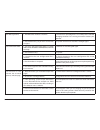B d-link dwm-157 user manual introduction ........................................................................................... 1 hspa+ usb adapter introduction .................................................. 3 internet service ..................................................................
1 d-link dwm-157 user manual introduction 1.1 introduction thank you for choosing the d-link dongle. To guarantee d-link dongle always in its best condition, please read this manual carefully and refer to it for general operational information. The pictures, symbols and contents in this manual are j...
2 d-link dwm-157 user manual 1.3 applicability scope the d-link dongle supports main types of laptops or other computers, such as hp, ibm, toshiba, lenovo, dell, founder, etc. 1.4 system requirements recommended system configuration; operating system windows xp/vista/7/8 32/64bit mac os 10.6+ linux ...
3 d-link dwm-157 user manual product overview hspa+ usb adapter introduction connection set parameters options help (user manual) access to the text message access to the phonebook interface access to ussd access to check usage statistics 1. To launch the network connect, double-click the shortcut i...
4 d-link dwm-157 user manual status description new message new message(s) arrived. Message full indicates the (u)sim’s storage of sms no device indicates that system cannot find the device. Initializing indicates that the device is in the process of initializing. Searching the device is searching f...
5 d-link dwm-157 user manual state of led indicator description red solid on no sim card/ error green solid on register to network (not connect) green blinking connected to network 4. Led indicator description *green blinking: flash once every 0.5 seconds) internet service 1. Connecting with the def...
6 d-link dwm-157 user manual sms service click to enter sms (short message service) service interface. 1. Creating and sending a message. Click : • input the recipient number by one of the following options: enter the number directly; click send to, choose the recipient number from the phonebook and...
7 d-link dwm-157 user manual • forward : forward the selected message; • delete : delete the selected message. Note: • the new message will be saved in pc when connect running only, else in (u)sim instead. • you can use “shift” or “ctrl” to selected several messages; 3. Outbox the message in the out...
8 d-link dwm-157 user manual • move to : to move the selected message to outbox or draft. • copy to : to copy the selected message to outbox or draft. • sms export : right-click the selected the message; click sms export ; specify the path and the file name, and click save. Note: the exported messag...
9 d-link dwm-157 user manual contacts click to enter contacts interface. 1. New • click ; • enter the name and mobile, and save it in the (u)sim card or pc. 2. Searching a contact • click ; • enter the key characters of you want to find in the • the result will be displayed in turn. 3. Viewing a con...
10 d-link dwm-157 user manual 4. Import • right-click the mouse; • click contacts import; • select the *.Vcf or *.Csv file and click open; • the import file will be saved in the current interface. 5. Export • right-click the selected contact; • click contacts export; • you can saved the contact file...
11 d-link dwm-157 user manual ussd click to enter ussd interface. You can add, edit, delete, and send ussd operation. The result of sending will display on the edit box..
12 d-link dwm-157 user manual settings click to list the functions. 1. Pin management • enable pin click enable pin; enter the correct pin code and click ok. Note: the pin code should be a numeric string of 4-8 digits. • disable pin; click disable pin; enter the correct pin code and click ok. • modi...
13 d-link dwm-157 user manual note: sms would not work with the wrong smsc. Contact with the service provider to get the correct smsc. You may select the period in the drop-box, it specifies the validity which the message would save in the network; note: the validity setting of sms should be support...
14 d-link dwm-157 user manual 3. Contacts import for more details, refer to internet contacts-4. 4. Contacts export for more details, refer to internet contacts-5. 5. Sms export for more details, refer to internet text message-5. 6. Help & about help: to open the user manual about: to get the connec...
15 d-link dwm-157 user manual faq & answers if you meet problems in service, please refer to the following answers for guidance. If the problems persist, please contact your supplier via the contact detail in your operator user guide. Problem description possible causes problem solving the system ca...
16 d-link dwm-157 user manual sent message failure. 1. The sms center number is incorrect. 1. Your device is preconfigured so it is unlikely that it will need changing. However if it is missing or incorrect contact your operator. 2. The network is busy or you are in an area with no signal. 2. Try la...
17 d-link dwm-157 user manual technical specifications gsm band (gsm/gprs/edge) quad-band 850/900/1800/1900 mhz power class 4 (850/900 mhz) power class 1 (1800/1900 mhz) umts/hsdpa/hsupa/hspa+ 900/2100 mhz power class 3 (+24 dbm) hsupa data rates 2 downlink: up to 21 mbps uplink: up to 5.76 mbps ant...