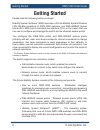- DL manuals
- D-Link
- Switch
- DWS-1008
- Installation Manual
D-Link DWS-1008 Installation Manual
Summary of DWS-1008
Page 2: Package Contents
2 d-link systems, inc. Dws-1008 install guide system requirements minimum system requirements: existing 10/100 ethernet network dwl-8220ap access points package contents dws-1008 8-port wireless switch install guide power supply serial cable for connection to console rack-mount brackets (2) screws (...
Page 3: Hardware Overview
D-link systems, inc. 3 dws-1008 install guide hardware overview hardware overview front panel console port: the serial console port provides a direct management connection to a dws-1008 switch’s command-line interface (cli). Ethernet ports (1-6): the 10/100 ethernet ports on the dws-1008 switch prov...
Page 4: Serial Console Cable
4 d-link systems, inc. Dws-1008 install guide installation overview serial console cable the serial console port has a female db-9 connector and supports the eia-232d signaling standard. You need a standard db-9-male-to-db-9-female pc modem cable. Serial console pin signals switch pin usage pc pin u...
Page 5
D-link systems, inc. 5 dws-1008 install guide installation overview caution: to reduce the risk of equipment damage, make sure the switch is installed so that the mechanical load on the device is evenly distributed. For example, make sure the switch is level in the equipment rack, is evenly fastened...
Page 6: Getting Started
6 d-link systems, inc. Dws-1008 install guide getting started please read the following before you begin: mobility system software* (mss) operates a d-link mobility system wireless lan (wlan) consisting of dws-1008 switches, and dwl-8220ap access points (ap). Mss has a command-line interface (cli) o...
Page 7: Equipment Rack Installation
D-link systems, inc. 7 dws-1008 install guide getting started equipment rack installation 1. Remove the four bracket screws from each side of the switch. 2. Align a bracket over the screw holes: • for a front-mount equipment rack, align tthe bracket so that the bracket fl ange is fl ush with the switc...
Page 8: Getting Started (Continued)
8 d-link systems, inc. Dws-1008 install guide getting started 3. Observe the power supply led for each connected power supply to verify that the led is steadily glowing green. This indicates normal power supply operation. Connecting to a serial management console initial confi guration of the dws-100...
Page 9: Connecting to The Network
D-link systems, inc. 9 dws-1008 install guide getting started connecting to the network use the following procedures to connect a dws-1008 switch to dwl-8220ap access points or other 10/100 ethernet devices. Connecting to a dwl-8220ap or other 10/100 ethernet devices note: the 10/100 ethernet ports ...
Page 10: Cli (Command Line Interface)
10 d-link systems, inc. Dws-1008 install guide confi guration you can use cli (command line interface) to confi gure a new switch or to continue confi guration of a partially confi gured switch: cli (command line interface) you can confi gure a switch using the cli by attaching a pc to the switch’s conso...
Page 11: Cli Quickstart Command
D-link systems, inc. 11 dws-1008 install guide confi guration cli quickstart command the quickstart command runs a script that interactively helps you confi gure the following items: • system name • country code (regulatory domain) • system ip address • default route • administrative users and passwor...
Page 12: Confi Guration (Continued)
12 d-link systems, inc. Dws-1008 install guide confi guration to run the quickstart command: 1. Attach a pc to the dws-1008 switch’s serial console port. Use the following modem settings: 9600 bps, 8 bits, 1 stop, no parity, hardware fl ow control disabled. 2. Press enter three times, to display a use...
Page 13: Confi Guration (Continued)
D-link systems, inc. 13 dws-1008 install guide contacting technical support note: the quickstart script asks for an ip address and subnet mask for the system ip address, and converts the input into an ip interface with a subnet mask, and a system ip address that uses that interface. Likewise, if you...
Page 14: Confi Guration (Continued)
14 d-link systems, inc. Dws-1008 install guide contacting technical support confi guration (continued) 6. Optionally, enable telnet. Dws-1008-aabbcc# set ip telnet server enable 7. Verify the confi guration changes. Dws-1008-aabbcc# show confi g 8. Save the confi guration changes. Dws-1008-aabbcc# save ...
Page 15: Notes
D-link systems, inc. 15 dws-1008 install guide notes notes.
Page 16: Technical Support
16 d-link systems, inc. Dws-1008 install guide contacting technical support technical support d-link’s website contains the latest user documentation and software updates for d-link products. D-link provides free technical support for customers within the united states and canada for the duration of...