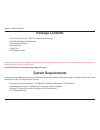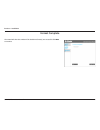- DL manuals
- D-Link
- Network Hardware
- ShareCenter Pulse DNS-320
- User Manual
D-Link ShareCenter Pulse DNS-320 User Manual
Summary of ShareCenter Pulse DNS-320
Page 1
User manual sharecenter™ pulse dns-320 version 2.10
Page 2: Table of Contents
I d-link dns-320 user manual table of contents table of contents product overview ..............................................................1 introduction.................................................................................... 1 package.Contents..........................................
Page 3
Ii d-link dns-320 user manual table of contents itunes.Server.........................................................................65 afp.Service............................................................................66 nfs.Service.................................................................
Page 4: Introduction
1 d-link dns-320 user manual section 1 - product overview the.D-link.Sharecenter™.Pulse.Dns-320.2-bay.Network.Storage,.When.Used.With.Internal.Sata.Drives 1 ,.Enables.You.To.Share. Documents,.Files,.And.Digital.Media.Such.As.Music,.Photos,.And.Video.With.Everyone.On.The.Home.Or.Office.Network..Remot...
Page 5: Package Contents
2 d-link dns-320 user manual section 1 - product overview •..The.D-link.Sharecenter tm .Dns-320.2-bay.Network.Storage •.Cd-rom.With.Manual.And.Software. •.Quick.Installation.Guide •.Power.Adapter •.Power.Cord •.Cat5.Ethernet.Cable package contents note:.Using.A.Power.Supply.With.A.Different.Voltage....
Page 6: Features
3 d-link dns-320 user manual section 1 - product overview features •. Two.Hard.Drive.Bays.For.3.5”.Sata.Hard.Drives,.Upto.3tb.Hdd. (or.Higher) •. High.Performance.Gigabit.Ethernet.Connectivity •. Simplified.Hard.Drive.Installation.Process •. Network.Protocols: . . Supports.Ddns. . . Supports.Upnp,.B...
Page 7: Hardware Overview
4 d-link dns-320 user manual section 1 - product overview hardware overview front panel component description hdd (l) /hdd (r) led these.Lights.Will.Be.Solid.Blue.When.Drives.Are.Connected.But.Inactive.The.Lights.Will.Blink.When.The.Drives.Are.Being accessed,.Formatted.Or.Synchronized..They.Will.Ill...
Page 8: Rear Panel (Connections)
5 d-link dns-320 user manual section 1 - product overview rear panel (connections) component description cover.Lock this.Lock.Is.Used.To.Remove.The.Cover.When.Unlocked..Locking.It.Will.Restrict.The.Removal.Of.The.Top.Cover. Cooling.Fan the.Cooling.Fan.Is.Used.To.Cool.The.Hard.Drives.And.Features.Spe...
Page 9: Getting Started
6 d-link dns-320 user manual section 2 - getting started to.Get.Started.With.The.Sharecenter.Pulse.Setup.Wizard,.Insert.The.Supplied.Cd.Into.Your.Cd-rom.Drive: getting started sharecenter pulse software cd click.The.Start.Button.To.Start.The.Sharecenter. Pulse.Setup.Wizard..
Page 10: Installation
7 d-link dns-320 user manual section 3 - installation the.Setup.Wizard.Will.Walk.You.Through.The.Configuration.Of.Your.Sharecenter.Pulse.Device.. Installation setup wizard note: the computer used to access the sharecenter pulse web-based configuration manager must be on the same subnet as the sharec...
Page 11: Install The Hard Drives
8 d-link dns-320 user manual section 3 - installation install the hard drives this.Step.Shows.You.How.To.Open.Your.Sharecenter.Pulse.So.That.You.Can.Install.One.Or. Two.Hard.Drives..Click.Next.To.Continue. Slide.Either.One.Or.Two.Hard.Drives.Into.The.Open.Hard.Drive.Bays.Of.Your.Device..Click. Next....
Page 12
9 d-link dns-320 user manual section 3 - installation once.The.Hard.Drives.Are.Installed,.You.Can.Attach.The.Top.Cover..Click.Next.To.Continue. A.Standard.Cat5e.Ethernet.Cable.With.A.Rj-45.Connector.Is.Needed.To.Connect.Your. Sharecenter.Pulse.To.Your.Network..Click.Next.To.Continue..
Page 13: Power and Device Selection
10 d-link dns-320 user manual section 3 - installation power and device selection connect.The.Power.Adapter.To.The.Power.Receptor.On.The.Back.Of.The.Device..Press.The. Power.Button.Located.Under.The.Faceplate.Leds.To.Turn.On.The.Device..Click.Next.To. Continue. With.The.Power.On.Check.That.The.Power...
Page 14: Admin Password
11 d-link dns-320 user manual section 3 - installation admin password this.Window.Requests.The.Admin.(administrator).Password..If.This.Is.The.First.Installation. Of.This.Device.Then.The.Password.Will.Be.Blank..Click.Next.To.Continue. In.This.Step.You.Can.Create.A.New.Password.For.The.Admin.Username....
Page 15: Network Setup
12 d-link dns-320 user manual section 3 - installation network setup you. May. Use. Either. Static. Ip. Or. Dhcp. To. Configure. The. Ip. Network. Settings. Of. The. Sharecenter.Pulse..If.You.Select.Static.Ip.Then.Input.The.Ip.Network.Settings..Click.Next. To.Continue. If.You.Want.Your.Sharecenter.P...
Page 16: Dynamic Dns
13 d-link dns-320 user manual section 3 - installation dynamic dns click.On.The.Yes.Radio.Button.If.You.Already.Have.A.Ddns.Account.To.Use.For.The.Sharecenter. Pulse.Ddns.Settings..If.You.Do.Not.Have.A.Ddns.Account.Or.Do.Not.Want.To.Use.One,.Click. On.The.No.Radio.Button..Click.Next.To.Continue. If....
Page 17
14 d-link dns-320 user manual section 3 - installation ddns account and system time if.You.Want.A.Ddns.Account.To.Use.With.Your.Sharecenter.Pulse,.D-link.Provides.A.Free. Ddns.Account.By.Clicking.On.The.Web.Link.Shown..You.Will.Need.To.Do.The.Following: •. Create.An.Account.With.A.Username.And.Passw...
Page 18
15 d-link dns-320 user manual section 3 - installation e-mail settings and volume information you.Can.Configure.Messages.To.Be.Sent.Alerting.You.To.Certain.Operational.Conditions. And.Drive.Status.Conditions.To.Your.E-mail.Account..These.Alerts.Can.Prove.Helpful.With. The.Management.And.Safeguarding...
Page 19
16 d-link dns-320 user manual section 3 - installation raid configuration and drive mapping select.One.Of.The.Volume.File.Systems.Type..Clicking.On.Each.File.System.Type.Radio.Button. Will.Give.A.Description.Below.. For.More.Information.Concerning.The.Different.Raid.Disk.Formats.Please.Refer.To.“wha...
Page 20
17 d-link dns-320 user manual section 3 - installation configuration summary and drive formatting review.Your.Volume.Configuration.Summary.Details.Here.Before.Clicking.Next.And.Starting. The.Drive.Format..If.Necessary.Use.The.Prev.Button.To.Go.Back.And.Reconfigure.The.Raid. Configuration.Of.The.Volu...
Page 21: Format Complete
18 d-link dns-320 user manual section 3 - installation format complete the.Wizard.Will.Show.This.Window.If.The.Hard.Drive.Format(s).Are.Successful..Click.Next. To.Continue..
Page 22
19 d-link dns-320 user manual section 3 - installation the.Final.Window.Of.The.Installation.Wizard.Shows.Successful.Completion.. Your.Device.Is.Now.Installed.And.Ready.For.Use..Your.Drives.Are.Network. Mapped.From.Using.The.Wizard.So.You.Will.Be.Able.To.Access.Them.Under. You.My computer.Icon...
Page 23: D-Link Storage Utility
20 d-link dns-320 user manual section 3 - installation when.First.Powered.On,.During.The.Initial.Boot.Sequence,.The.Device.Will.Wait.To.Be.Assigned.An.Ip.Address.Via.Dhcp..If.It.Does. Not.Receive.A.Dhcp.Assigned.Ip.Address.The.Auto-ip.Process.Will.Assign.A.169.254.Xxx.Xxx.Address.To.The.Device.If.Yo...
Page 24
21 d-link dns-320 user manual section 3 - installation select.The.Device.From.The.List.And.Click.The.Configuration.Button..This.Will. Launch.The.Computer’s.Default.Web.Browser.And.Direct.It.To.The.Ip.Address. Listed.For.The.Device..Make.Sure.The.Browser.Is.Not.Configured.To.Use.A.Proxy. Server. Note...
Page 25: Web Ui Login
22 d-link dns-320 user manual section 4 - configuration the.Login.Screen.Will.Appear: select.System administrator..And.Enter. The.Password.You.Created.During.The. Setup.Wizard. Click.Login note: the computer, used to access the web-based configuration, manager must be on the same subnet as the share...
Page 26: Web Ui General Layout
23 d-link dns-320 user manual section 4 - configuration if.A.Hard.Disk.Volume.Has.Not.Been.Created,.Then.The.Sharecenter.Pulse.Web.Ui.Defaults.To.The.Management.Tab..Once..A.Volume.Is.Created,.Then.The. Web.Ui.Defaults.To.The.My.Favorites.Tab..The.Configuration.Icons.Are.Located.In.The.Tabs.At.The.T...
Page 27: Management
24 d-link dns-320 user manual section 4 - configuration management this.Tab.Contains.The.Setup.Wizard,.Disk.Management,.Account.Management,.Network.Management,.Application.Management,. System.Management.And.Status.Icons..Click.Each.Of.The.Icons.To.See.The.Submenus....
Page 28: Setup Wizard (Web Ui)
25 d-link dns-320 user manual section 4 - configuration setup wizard (web ui) click.The.Run wizard.Button.To.Start.The.Setup.Wizard. Click.Next.To.Continue. The.Sharecenter.Pulse.Has.A.System.Wizard.That.Allows.You.To.Quickly.Configure.Some.Of.The.Basic.Device.Settings..Click.The. System wizard.Icon...
Page 29
26 d-link dns-320 user manual section 4 - configuration it.Is.Recommended.You.Set.An.Admin.Password.Here..Enter. The.New.Password.And.Re-enter.It.For.Confirmation..Click.Next. To.Continue. Set.The.Appropriate.Time.Zone.For.Your.Location..Click.Next. To.Continue..
Page 30
27 d-link dns-320 user manual section 4 - configuration enter.Your.Workgroup,.Name.And.Description,.Or.Leave.The. Default.Values.And.Click.Next.To.Continue. Edit.Or.Change.The.Lan.Settings..Selecting.Dhcp client.Will. Cause.The.Device.To.Obtain.An.Ip.Address.From.The.Local.Dhcp. Server.Such.As.A.Rou...
Page 31
28 d-link dns-320 user manual section 4 - configuration select.Account.And.Enter.Your.E-mail.Parameters.In.The. Boxes.To.Send.Event.Alerts.From.The.Device..Click.Next.To. Continue. Click.Finish.To.Save.Your.Settings.And.Complete.The.Wizard.. You.May.Click.The.Previous.Button.To.Go.Back.And.Edit.Your...
Page 32: Disk Management
29 d-link dns-320 user manual section 4 - configuration disk management hard drive configuration to.Setup.The.Hard.Drive.Raid.Configuration.Of.Your..Sharecenter.Pulse,.Click.On.The.Management.Tab.And.Then.The.Disk. Management.Icon..Select.The.Hard.Drive.Configuration.Menu.Item.On.The.Left.Of.The.Win...
Page 33
30 d-link dns-320 user manual section 4 - configuration hard drive configuration wizard when.You.Click.The.Set raid type and re-format.Button.In.The.Disk.Management-hard.Drive.Configuration.Menu,.A.Wizard.Will.Launch..Allowing. You.To.Format.Your.Drives.And.Create.The.Raid.Format..The.Following.Is.A...
Page 34
31 d-link dns-320 user manual section 4 - configuration select.The.Format.Desired.By.Clicking.On.The.Raid.Type.Box.To.Highlight. It.In.Blue..In.This.Example.The.Maximum.Data.Protection.Option.Of.Raid. 1.Is.Selected..Click.Next.To.Continue. If.You.Have.Selected.Raid.1.Then.The.Wizard.Will.Display.Thi...
Page 35
32 d-link dns-320 user manual section 4 - configuration if.You.Select.A.Raid.0.Or.1.Option.Then.You.Need.To.Determine.The.Size.Of. The.Raid.Volume..Any.Extra.Space.Will.Be.Formatted.As.A..Jbod.Volume... Click.Next.To.Continue. Note:.If.You.Select.Leaving the remaining disk space for future,.You. Can...
Page 36
33 d-link dns-320 user manual section 4 - configuration during.The.Formatting.Process.A.Progress.Bar.Is.Displayed. When.The.Formatting.Is.Completed.The.Wizard.Displays.The.Finished.. Volume.Configuration.Table..Click.Finish.To.End.The.Wizard..
Page 37: S.M.A.R.T Test
34 d-link dns-320 user manual section 4 - configuration s.M.A.R.T test s.M.A.R.T.Stands.For.“self-monitoring,.Analysis,.And.Reporting.Technology”..This.Is.A.System.On.A.Hard.Drive.Used.To.Monitor.And.Report.On.The.Health. Of.The.Drive..If.The.Hd.Is.Grayed.Out,.Then.It.Does.Not.Support.S.M.A.R.T. S.M...
Page 38
35 d-link dns-320 user manual section 4 - configuration schedule: by.Clicking.The.Create schedule.Button.The.User.Can. Create.A.S.M.A.R.T..Test.Schedule.Where.This.Test.Will. Run.Automatically.At.The.Configured.Time. Select. The. Frequency. (daily,.Weekly,. Monthly). And. The.Time.Here..Click.On.The...
Page 39: Scan Disk
36 d-link dns-320 user manual section 4 - configuration scan disk scan.Disk.Provides.A.Method.To.Test.The.Disk’s.File.System.In.Your.Sharecenter.Pulse. Scan disk: scan.Disk.Will.Scan.Your.Disks.File.System.For.Errors. And/or.Corruption..After.Completion,.The.Test.Results. Will.Show.Success.Or.Failur...
Page 40: Account Management
37 d-link dns-320 user manual section 4 - configuration account management users / groups the.Users./.Groups.Menu.Is.Used.To.Create.And.Manage.User.And.Group.Accounts..Up.To.256.Users.And.32.Groups.Can.Be.Created..By.Default,.All.Users. Have.Read.And.Write.Access.To.All.Folders.But.Access.Rules.Can....
Page 41: Adding New Users Wizard
38 d-link dns-320 user manual section 4 - configuration adding new users wizard here.You.Can.Enter.The.User.Name.And.Password.For.The.New.User. Account..The.Password.Needs.To.Be.Confirmed.By.Re-entering.The. Password.In.The.Confirm.Password.Field. Click.On.The.Previous.Button.To.Return.To.The.Previo...
Page 42
39 d-link dns-320 user manual section 4 - configuration here.The.User.Can.Configure.The.Appropriate.Network.Access. Settings.For.The.User.By.Simply.Selecting.One.Of.The.Following. Options:.Read only,.Read/write.Or.Deny access. Click.On.The.Previous.Button.To.Return.To.The.Previous.Window. Click.On.T...
Page 43
40 d-link dns-320 user manual section 4 - configuration here.The.User.Can.Configure.The.Application.Privileges.Assigned. To.This.User..Select.Either.Ftp.Or.Webdav..Cifs.And.Afp.Is.Set.As. Default. • cifs.Is.Short.For.Common.Internet.File.System. • afp.Is.Short.For.Apple.Filing.Protocol. • ftp.Is.Sho...
Page 44
41 d-link dns-320 user manual section 4 - configuration here.You.Can.Configure.The.Quotas.Settings.For.The.User.Account..Enter. The.Quota.Amount.In.The.Block(s).Indicated.In.Megabytes..By.Entering. 0mb.The.Quota.Will.Be.Set.To.Unlimited. Click.On.The.Previous.Button.To.Return.To.The.Previous.Window....
Page 45: Adding New Groups Wizard
42 d-link dns-320 user manual section 4 - configuration adding new groups wizard the.Following.Section.Will.Describe.How.To.Add.A.New.Group.On.This.Device..To.Add.A.Group.Click.On.The.New.Button..A.Wizard.Will.Be.Launched: this. Window. Welcomes. The. User. To. The. Setup. Wizard. For. Adding. Or. M...
Page 46
43 d-link dns-320 user manual section 4 - configuration select.The.Users.You.Would.Like.To.Add.To.Your.New.Group.By. Checking.The.Box. Click.On.The.Previous.Button.To.Return.To.The.Previous.Window. Click.On.The.Next.Button.To.Accept.The.Change.And.Continue. To.The.Next.Window. Click.On.The.Exit.Butt...
Page 47
44 d-link dns-320 user manual section 4 - configuration select. The. Application. Privileges. Assigned. To. This. Group.. Options.To.Select.Are.Ftp.Or.Webdav..Cifs.And.Afp.Is.Set.As. Default. • cifs.Is.Short.For.Common.Internet.File.System. • afp.Is.Short.For.Apple.Filing.Protocol. • ftp.Is.Short.Fo...
Page 48
45 d-link dns-320 user manual section 4 - configuration a.Final.Message.Appears.Indicating.The.Group.Was.Created. Successfully.And.Added.To.The.Sharecenter.Pulse.Configuration. Success: verify.The.Settings.And.Click.Finish. Click.On.The.Previous.Button.To.Return.To.The.Previous.Window. Click.On.The....
Page 49: Quotas
46 d-link dns-320 user manual section 4 - configuration click.The.Enabled.Button.To.Enforce.The.Quotas.That. Are.Set.In.The.Users./.Groups.Management.Or.The. Tables.Below. Quotas the.Sharecenter.Pulse.Supports.Storage.Quotas.For.Both.Groups.And.Individual.Users..Assigning.A.Quota.To.A.Group.Or.User....
Page 50: Network Shares
47 d-link dns-320 user manual section 4 - configuration the.Network.Shares.Page.Allows.The.User.To.Configure.Shared.Folders.And.Rights.To.Specific.Users.And.Groups..To.Be.Able.To.Create.New.Network. Access.Rules,.The.Default.Rule.Must.First.Be.Removed.By.Simply.Selecting.It.And.Clicking.On.The.Delet...
Page 51
48 d-link dns-320 user manual section 4 - configuration adding new network shares wizard the.Following.Section.Will.Describe.How.To.Add.A.New.Network.Share.On.The.Sharecenter.Pulse..To.Add.A.Network.Share..Click.On.The.Add.Button.. A.Easy.To.Configure.Wizard.Will.Be.Launched.And.Look.Like.The.Follow...
Page 52
49 d-link dns-320 user manual section 4 - configuration select.Which.User.Accounts.Or.Group.Are.Allowed.To.Access.This. Folder(s)..Select.All account.To.Allow.All.Accounts.Access.To.This. Folder..Select.Specific user/group.To.Only.Allow.Certain.Users.Or. Groups.Access.To.This.Folder. Click.On.The.Pr...
Page 53
50 d-link dns-320 user manual section 4 - configuration if.You.Select.Specific user/group.In.Step.2,.Then.This.Step.Allows. You.To.Set.The.Access.Rights.For.Each.User.Configured.On.The.Device. Click.On.The.Previous.Button.To.Return.To.The.Previous.Window.. Click.On.The.Next.Button.To.Accept.The.Chan...
Page 54
51 d-link dns-320 user manual section 4 - configuration this.Step.Allows.You.To.Assign.Privileges.To.This.Share.. Opportunistic. Locks. (oplocks). Are. A. Characteristic. Of. The. Lan. Manager.Networking.Protocol.Implemented.In.The.32bit.Windows. Family..Oplocks.Are.Guarantees.Made.By.A.Server.For.A...
Page 55
52 d-link dns-320 user manual section 4 - configuration select.The.Ftp.Settings.For.This.Share..Ftp.Access.Can.Be: 1).Ftp.Anonymous.None.(no.Access). 2).Ftp.Anonymous.Read.Only.(limited.Access). 3).Ftp.Anonymous.Read/write.(full.Access). Click.On.The.Previous.Button.To.Return.To.The.Previous.Window....
Page 56
53 d-link dns-320 user manual section 4 - configuration if.You.Selected.Webdav.As.An.Access.Method.In.Step.3.Then.This. Step.Allows.You.To.Set.The.Access.Parameters. Click.On.The.Previous.Button.To.Return.To.The.Previous.Window. Click.On.The.Next.Button.To.Accept.The.Change.And.Continue.To. The.Next...
Page 57
54 d-link dns-320 user manual section 4 - configuration adding new iso mount shares wizard the.Following.Section.Will.Describe.How.To.Add.A.New.Iso.Mount.On.The.Sharecenter.Pulse..To.Add.A.Iso.Mount.Click.On.The.New.Button..A.Easy.To. Configure.Wizard.Will.Be.Launched.And.Look.Like.The.Following: in...
Page 58
55 d-link dns-320 user manual section 4 - configuration this.Window.Welcomes.The.User.To.The.Setup.Wizard.For.Creating.A new.Iso.Mounted.Share..This.Wizard.Will.Guide.The.User.Through the.Steps.Of.Setup. In.This.Wizard.The.User.Will.Be.Able.To: 1).Select.An.Iso.File. 2).Share.Folder.Access.Rights. 3...
Page 59
56 d-link dns-320 user manual section 4 - configuration assign.Access.Privileges.To.This.Iso.Mount.Share.. •. Select.All.Accounts.To.Assign.The.Iso.Mount.Share.Read/deny. Privileges.To.All.Users.. •. Select. Specific. User/group. In. Order. To. Assign. Read/deny. Privileges.To.Individual.Users.And.G...
Page 60
57 d-link dns-320 user manual section 4 - configuration you.May.Add.A.Comment.That.Describes.The.Iso.Mount.Share. Click.On.The.Previous.Button.To.Return.To.The.Previous.Window. Click.On.The.Next.Button.To.Accept.The.Change.And.Continue.To. The.Next.Window. Click.On.The.Exit.Button.To.Discard.The.Cha...
Page 61
58 d-link dns-320 user manual section 4 - configuration click.Finish.To.Save.Your.Settings. Click.On.The.Previous.Button.To.Return.To.The.Previous.Window. Click.On.The.Finish.Button.To.Accept.The.Change.And.Complete. The.Wizard. Click.On.The.Exit.Button.To.Discard.The.Changes.Made.And.Return. To.The...
Page 62: Admin Password
59 d-link dns-320 user manual section 4 - configuration admin password username: the.Administrator.User.Name.Is.Admin,.And.This. Cannot.Be.Changed. Password: enter.The.Current.Password..(leave.This.Blank.If.You. Have.Not.Set.A.Password.Yet.) new password: enter.A.New.Password. Confirm password: ente...
Page 63: Network Management
60 d-link dns-320 user manual section 4 - configuration network management lan setup the.Lan.Settings.Allows.You.To.Enable.Lltd.And.To.Configure.The.Link.Speed.And.The.Ip.Address.As.A.Dhcp.Client.Or.Static.Ip. Dhcp client: selecting.Dhcp.Client.Will.Cause.The.Dns-320.To.Obtain.An.Ip.Address. From.Th...
Page 64
61 d-link dns-320 user manual section 4 - configuration link speed and lltd settings speed: displays.The.Current.Ethernet.Bit.Rate.In.Megabits.Per. Second.. Link speed: select. Either. Auto. (auto-negotiate),. 100. Mbps,. Or. 1000.Mbps.By.Clicking.The.Appropriate.Radio.Button.. Then.Click.The.Save s...
Page 65: Dynamic Dns
62 d-link dns-320 user manual section 4 - configuration dynamic dns the. Ddns. Feature. Allows. The. User. To. Host. A. Server. (web,. Ftp,. Game. Server,. Etc…). Using. A. Domain. Name. That. You. Have. Purchased. (www.Whateveryournameis.Com).With.Your.Dynamically.Assigned.Ip.Address..Most.Broadban...
Page 66: Ftp Server
63 d-link dns-320 user manual section 4 - configuration ftp server the.Device.Is.Equipped.With.A.Built.In.Ftp.Server..The.Server.Is.Easy.To.Configure.And.Allows.Users.Access.To.Important.Data.Whether.They.Are.On.The. Local.Network.Or.At.A.Remote.Location..The.Ftp.Server.Can.Be.Configured.To.Allow.Us...
Page 67: Upnp Av Server
64 d-link dns-320 user manual section 4 - configuration upnp av server the.Device.Features.A.Upnp.Av.Server..This.Server.Provides.The.Ability.To.Stream.Photos,.Music.And.Videos.To.Upnp.Av.Compatible.Network.Media. Players..If.The.Server.Is.Enabled,.The.Device.Will.Be.Automatically.Detected.By.Upnp.A...
Page 68: Itunes Server
65 d-link dns-320 user manual section 4 - configuration itunes server the.Dns-320.Features.An.Itunes.Server..This.Server.Provides.The.Ability.To.Share.Music.And.Videos.To.Computers.On.The.Local.Network.Running.Itunes.. If.The.Server.Is.Enabled,.The.Device.Will.Be.Automatically.Detected.By.The.Itunes...
Page 69: Afp Service
66 d-link dns-320 user manual section 4 - configuration afp service the.Sharecenter.Pulse.Supports.Apple.Filing.Service.For.Connectivity.With.Mac.Os.Based.Computers..If.You.Need.To.Use.Afp.Service.Enable.It.Here. Otherwise.Leave.It.Disabled.To.Reduce.Cpu.Resource.Overhead. Afp service: select. Enabl...
Page 70: Nfs Service
67 d-link dns-320 user manual section 4 - configuration nfs service the.Device.Supports.Network.File.System.(nfs).Service..To.Enable.This.Multi-platform.File.System.On.Your.Device.Enable.It.Here..Otherwise.Disable. The.Option.To.Prevent.Unnecessary.Cpu.Overhead. Nfs service: select.Enable.To.Allow.S...
Page 71: Language
68 d-link dns-320 user manual section 4 - configuration language this.Menu.Item.Allows.You.To.Install.Language.Packages.Onto.Your.System..In.Addition,.You.Can.Also.Install.Language.Packages.To.Suit.Your.Local. Language.Needs. System management languages: click.On.Browse.To.Search.For.The.Specific.La...
Page 72: Time and Date
69 d-link dns-320 user manual section 4 - configuration time and date the.Time.And.Date.Page.Contains.Several.Different.Options.For.Setting.The.Device’s.Internal.Clock..It.Is.Important.To.Set.An.Accurate.Time.So.That. Backups.And.Downloads.Can.Be.Accurately.Scheduled. System time settings: displays....
Page 73: Device
70 d-link dns-320 user manual section 4 - configuration workgroup: enter.Your.Workgroup.Name.Here..The.Workgroup. Name.Should.Be.The.Same.As.The.Computers.On.The. Network..Devices.Using.The.Same.Workgroup.Will.Have. Additional.File.Sharing.Methods.Available. Name: enter.Your.Device.Name.Here..This.N...
Page 74: System Settings
71 d-link dns-320 user manual section 4 - configuration system settings restart: clicking.To.Reboot.The.Device. Default: click. To. Restore. The. Device. Back. To. The. Factory. Default.Settings..All.Previous.Settings.That.Have.Been. Configured.Will.Be.Erased. Shutdown: click.To.Turn.Off.The.Device..
Page 75
72 d-link dns-320 user manual section 4 - configuration configuration settings: click.On.The.Save.Button.To.Save.The.Current. Configuration. Settings. To. A. File. On. Your. Computer..If.At.A.Later.Time.You.Need.To.Reload. This.Configuration.After.A.System.Reset,.Browse. To.The.File.And.Click.Load. ...
Page 76: Power Management
73 d-link dns-320 user manual section 4 - configuration power management the.Device.Power.Management.Feature.Allows.You.To.Configure.The.Drives.To.Shut.Down.While.Power.Remains.Constant.To.The.Device..The.Drives. Will.Power.Up.Again.When.Data.Is.Accessed. Hdd hibernation: click.Enable.Or.Disable. Tu...
Page 77
74 d-link dns-320 user manual section 4 - configuration you.Can.Also.Control.The.Speed.Of.The.Fan.Using.Three.Different.Settings.And.You.Can.Power.Off.The.Device.At.Scheduled.Times.For.Each.Day.Of.The.Week. Fan control: the.Speed.Of.The.Fan.Can.Be.Controlled.From.This. Section. If.You.Select.Auto.Mo...
Page 78: Notifications
75 d-link dns-320 user manual section 4 - configuration notifications email settings with.E-mail.Alerts,.You.Can.Configure.E-mails.To.Be.Sent.To.You.That.Alert.You.To.Certain.Operational.Conditions.And.Drive.Status.Conditions..These. Alerts.Can.Prove.Helpful.With.The.Management.And.Safeguarding.Of.I...
Page 79
76 d-link dns-320 user manual section 4 - configuration sms settings the.Same.Alerts.Of.System.Conditions.That.Can.Be.Sent.To.An.Email.Box.Can.Also.Be.Sent.To.A.Mobile.Phone.Or.By.Sms.Text.Messages..You.Need.To. Have.An.Agreement.With.A.Sms.Service.Gateway.That.The.Device.Can.Then.Be.Configured.To.S...
Page 80
77 d-link dns-320 user manual section 4 - configuration adding an sms service provider once.You.Have.A.Sms.Service.Provide.You.With.A.Http.Api.Url,.Enter.It.Into.The.Add.Sms.Service.Provider.Wizard..Enter.The.Url.In.The.First.Window. With.An.Appropriate.Provider.Name..In.The.Next.Window.Select.The.A...
Page 81
78 d-link dns-320 user manual section 4 - configuration event settings you.Can.Limit.Which.Events.Are.Sent.As.Alerts.To.The.Email.Or.Sms.Settings.By.Checking.The.Events.Here. Event settings: select. The. Information. You. Want. E-mailed. To. The. Above.Address.Or.Sent.Over.Sms.Messages.To.The. Above...
Page 82: Logs
79 d-link dns-320 user manual section 4 - configuration logs within.The.Logs.Menu.Item.You.Can.Setup.Your.Device.To.Receive.Log.Events.From.Other.Sharecenter.Pulses.Or.Send.The.Log.Events.To.Another. Sharecenter.Pulse.Or.Syslog.Server..You.Can.Also.View.The.Nas.System.Logs.And.The.Ftp.Logs.Here. Ena...
Page 83: Firmware Upgrade
80 d-link dns-320 user manual section 4 - configuration firmware upgrade the.Firmware.Upgrade.Page.Makes.It.Simple.To.Check.For.New.Firmware.Releases.And.Upload.Them.To.The.Device..This.Section.Provides.A.Link.To.Check. For.New.Firmware.On.The.D-link.Support.Website..If.A.New.Firmware.Is.Available,....
Page 84: System Info
81 d-link dns-320 user manual section 4 - configuration system info . Here.You.Can.View.Various.System.Information.Some.Of.Which.Is.Static.And.Others.Dynamic. Status lan information: displays.The.Local.Network.Settings.Of.Your.Device. Device information: displays.The.Workgroup,.Name,.Description,.Cu...
Page 85: Hard Drive Info
82 d-link dns-320 user manual section 4 - configuration hard drive info this.Section.Will.Display.A.Summary.Of.The.Hard.Drive(s).Currently.Installed..The.Summary.Will.Include.Information.Such.As.The.Hard.Drive.Manufacturer,. Model,.Serial.Number,.Temperature,.Total.Capacity.Size,.And.Status..The.“st...
Page 86: Ftp/http Downloads
83 d-link dns-320 user manual section 4 - configuration ftp/http downloads . Schedule.File.And.Folder.Backups.From.An.Ftp.Server,.Web.Server,.Or.Local.Network.Share..Always.Test.The.Url.Before.Applying.Changes..This.Will.Help. To.Ensure.A.Successful.Download.. Applications category: use.The.Radio.Bu...
Page 87
84 d-link dns-320 user manual section 4 - configuration save to: enter.The.Specific.Destination.On.The.Internal.Drives.For.The.Downloaded.Files.Or.Folders.To.Be.Saved.To..Click.Browse.To. Browse.The.Internal.Drives. Rename: if.You.Would.Like.To.Rename.A.File.After.It.Has.Been.Downloaded.From.The.Spe...
Page 88: Remote Backups
85 d-link dns-320 user manual section 4 - configuration remote backups remote.Backups.Allows.You.To.Back.Up.Your.Device.To.Another.Sharecenter.Pulse.Or.Linux.Server.Or.Vice.Versa.From.A.Remote.Sharecenter.Pulse. Or.Linux.Server.To.Your.Device..Click.The.Create.Button.In.The.Remote.Backups.List.To.St...
Page 89
86 d-link dns-320 user manual section 4 - configuration remote backups - create wizard when.You.Click.The.Create.Button.Above.The.Remote.Backup.List.This.Wizard.Will.Launch.Allowing.You.To.Configure.A.New.Remote.Backup.Job. Wecome: displays.The.Steps.Of.The.Wizard. Service type: nas to nas:.Backup.F...
Page 90
87 d-link dns-320 user manual section 4 - configuration local settings: task (name):.The.Name.Used.To.Refer.To.The.Backup. Job.Which.Will.Be.Listed.Later.In.The.Remote.Backup.List. Folder path:.Select.A.Local.Network.Share.Folder.Or.File. As.The.Target.Or.Source.For.The.Backup.Job. Remote settings: ...
Page 91
88 d-link dns-320 user manual section 4 - configuration remote settings: remote path:.Using.The.Drop-down.Menu,.Select.The. File.System.(folder).Path.To.The.Remote.Target.Or.Source. System.For.Backup. Schedule settings: manual:.Check.Either.Yes.Or.No.Selection.Below.To. Start.The.Backup.(yes).Immedi...
Page 92
89 d-link dns-320 user manual section 4 - configuration finished: click.On.Finish.If.You.Are.Satisfied.With.All.The.Settings.Of.The.Backup.Job. Created..Otherwise.Click.On.The.Previous.Button.To.Go.Back.And.Make. Changes..Alternatively.Click.On.Exit.To.End.The.Configuration.Without. Adding.A.Remote....
Page 93: Local Backups
90 d-link dns-320 user manual section 4 - configuration local backups schedule.Local.File.And.Folder.Backups.From.The.Local.Network.Share.Of.The.Device.Or.From.The.Local.Computer..Always.Test.The.Url.Before.Applying. Changes..This.Will.Help.To.Ensure.A.Successful.Download.. Category: use.The.Radio.B...
Page 94
91 d-link dns-320 user manual section 4 - configuration local backups - time machine this.Section.Allows.The.User.To.Configure.The.Device.So.That.It.Becomes.A.Backup.Destination.In.The.Mac.Os.X.Time.Machine..In.Order.To.Use.This. Function,.The.Afp.Service.Is.Required..The.Afp.Service.Will.Start.Auto...
Page 95: P2P Downloads - Settings
92 d-link dns-320 user manual section 4 - configuration p2p downloads - settings within.This.Menu.You.Can.Configure.The.P2p.Download.Management.Settings. P2p: select.Enable.Or.Disable. Disable: in.The.Block.Provided.The.User.Can.Configure.The. Running.Schedule.For.P2p.Downloads..Simply.Select. The.S...
Page 96: P2P Downloads - Downloads
93 d-link dns-320 user manual section 4 - configuration p2p downloads - downloads configure.The.Peer-to-peer.Download.Manager.Settings.. Add torrent from url: in.The.Field.Provided.You.Can.Copy.And.Paste.A. Link.To.A.Torrent.File.Hosted.On.The.Internet..The. P2p.Download.Manager.Will.Add.The.Torrent...
Page 97: Web File Server
94 d-link dns-320 user manual section 4 - configuration web file server . Whenever.You.Cannot.Mount.The.Network.Shares.Of.Your.Nas,.Use.The.Web.File.Server.To.Access.The.Files.Using.A.Browser.Over.The.Internet..If.The. Network.That.Your.Device.Is.Connected.To.Is.Using.Nat,.You.Will.Need.To.Forward.H...
Page 98: Ajaxplorer
95 d-link dns-320 user manual section 4 - configuration ajaxplorer this.Section.Allows.You.To.Configure.The.Ajaxplorer.Function..Ajaxplorer.Is.A.File.Explorer.That.Allows.You.To.Remotely.Manage.The.Files.Stored.Under. The.Ajaxplorer.Folder.By.Using.A.Web.Browser.. Launch interface: this.Launches.You...
Page 99: Amazon S3
96 d-link dns-320 user manual section 4 - configuration amazon s3 . Amazon.S3.(simple.Storage.Service).Is.An.Online.Storage.Web.Service.Offered.By.Aws.(amazon.Web.Services),.It.Provides.A.Simple.Web.Services. Interface.That.Can.Be.Used.To.Store.And.Retrieve.Any.Amount.Of.Data,.At.Any.Time,.From.Anyw...
Page 100: Creating An Aws Account
97 d-link dns-320 user manual section 4 - configuration creating an aws account in.A.Suitable.Web.Browser.Open.The.Following.Link.To.Amazon.Web.Services:.Http://www.Aws.Amazon.Com/s3.Then.Click.On.The.Link.At.The.Top. Named.“create.An.Amazon.Web.Services.Account”.Follow.The.Instructions.To.Create.Yo...
Page 101
98 d-link dns-320 user manual section 4 - configuration create button clicking this button starts a wizard that allows you to create either a sharecenter backup or restore job to and from the amazon s3 cloud storage. You can schedule the job to run immediately, once, scheduled or manually. You will ...
Page 102
99 d-link dns-320 user manual section 4 - configuration 3. Server type - specifies whether the job is upload or download and then how to write the files either: overwrite existing files, full backu or incremental backup. 4. Local settings - this is the path to the sharecenter file location to be eit...
Page 103: Modify Button
100 d-link dns-320 user manual section 4 - configuration modify button once.A.Job.Is.Created,.The.Modify.Button.Is.Used.To.Change.Any.Of.The.Settings.Described.In.The.Create.Button.Help.Text.Above..Click.On.A.Created. Job.In.The.Amazon.S3.Table.So.That.Its.Text.Turns.Red..Then.Click.The.Modify.Butto...
Page 104: My Favorites
101 d-link dns-320 user manual section 4 - configuration my favorites the. My. Favorites. Tab. Allows. You. To. Add. Any. Icon. You. Routinely. Access. From. The. Applications. Or. Management.Tab. In. One. Convenient.Location.For.Easy.And.Quick.Access..You.Can.Add.Icons.To.The.My.Favorites.Tab.Using...
Page 105: Add An Icon to My Favorites
102 d-link dns-320 user manual section 4 - configuration add an icon to my favorites there.Are.Two.Methods.To.Add.An.Icon.Alias.To.My.Favorites..You.Can.Either.Right-click.The.Icon.And.Select.Add to my favorites.Or.Use.The.Drag.And. Drop.Method.As.Per.Item.2.Below. 1..Right-click.On.An.Icon.In.The.A...
Page 106
103 d-link dns-320 user manual section 4 - configuration remove an icon from my favorites to.Remove.An.Icon.Alias.From.The.My.Favorites.Tab.Simply.Right-click.On.It.And.Select.Remove from my favorite.In.The.Context.Selection.That.Appears. Right-click.An.Icon.Alias.In.The.My.Favorites. Tab.And.Select...
Page 107: Knowledge Base
104 d-link dns-320 user manual section 5 - knowledge base knowledge base what is raid? Raid,.Short.For.Redundant.Array.Of.Independent.Disks,.Is.A.Combination.Of.Two.Or.More.Disks.With.The.Aim.Of.Providing.Fault.Tolerance.And.Improving. Performance..There.Are.Several.Different.Levels.Of.Raid,.With.Ea...
Page 108: Mapping A Drive
105 d-link dns-320 user manual section 5 - knowledge base mapping a drive you.Can.Use.The.D-link.Storage.Utility.To.Map.Drives.To.Your.Computer..Insert.The.Sharecenter.Pulse.Cd.Into.Your.Cd-rom.Drive. The.Easy.Search.Utility.Will.Load.And.Detect.Any.Sharecenter.Pulse.Devices.That.Are.On.The.Local.Ne...
Page 109
106 d-link dns-320 user manual section 5 - knowledge base once.Connected,.Your.Mapped.Drive(s).Will.Appear.In.My.Computer. Highlight.An.Available.Device. Available. Volumes. Will. Be. Displayed. Under. Drive. Mapping.. Highlight. The. Volume.You.Want.To.Map. Select.An.Available.Drive.Letter.From.The...
Page 110
107 d-link dns-320 user manual section 5 - knowledge base double-click.The.My computer icon.On.Your.Desktop. Double-click.The.Mapped.Drive. To.Access.The.Files.And.Folders..
Page 111: Mapping The Recycle Bin
108 d-link dns-320 user manual section 5 - knowledge base mapping the recycle bin if.You.Have.Turned.On.The.Recycle.Bin.Option.With.Any.Of.Your.Network.Shares.Created,.Then.You.Can.Map.The.Recycle.Bin.As.A.Network.Drive.To.Have. Access.To.It. The. Recycle. Bin. Will. Appear. In. The. Drive. Mapping....
Page 112: Usb Print Server
109 d-link dns-320 user manual section 5 - knowledge base usb print server the.Device.Features.A.Built-in.Usb.Print.Server,.Giving.Users.The.Ability.To.Share.A.Printer.On.Their.Local.Network..Connect.A.Usb.Printer.To.The.Usb. Port.On.The.Back.Of.The.Device..It.Is.Important.To.Ensure.That.Any.Of.The....
Page 113
110 d-link dns-320 user manual section 5 - knowledge base select. The. Printer. Driver. From. The. Installed. Manufacturer.List.Or.Use.The.Have disk.Button.To. Browse.For.The.Printer.Driver.File. The.Windows ® .Add.Printer.Wizard.Will.Launch: click.Ok.To.Continue. Connect.To.Your.Device.With.Samba. ...
Page 114
111 d-link dns-320 user manual section 5 - knowledge base once.You.Have.Selected.The.Proper.Driver.As. Shown.In.The.Browse.List.Then.Click.Ok to.Install. The.Printer. The.Printer.Is.Now.Installed.And. The.Printer.Queue.Will.Appear..
Page 115: Yahoo! Widget Installation
112 d-link dns-320 user manual section 5 - knowledge base yahoo! Widget installation d-link.Provides.An.Added.Feature.Called.A.Yahoo!.Widget. What is a yahoo widget? Yahoo!.Widgets.Are.Free.Application.Platforms.That.Can.Be.Used.In.Microsoft.Windows.And.Mac.Os.X..The.Engine.Uses.A.Javascript.Runtime...
Page 116: Yahoo! Widget Display
113 d-link dns-320 user manual section 5 - knowledge base yahoo! Widget display the.D-link.Widget.Is.Mainly.Used.For.Monitoring.The.Activities.Taking.Place. System: hard drive: server: download: in.The.System.Window.Information.About.Your.Computer,. Dns-320,. Ip. Address,. Firmware.Version. And. Cur...
Page 117: Usb Copy Function
114 d-link dns-320 user manual section 5 - knowledge base usb copy function the.Dns-320.Supports.On.Option.Where.The.User.Can.Enter.A.Usb.Storage.Medium.In.To.The.Usb.Port.And.With.A.Click.Of.A.Button.Automatically.Copy. The.Contents.Of.The.Usb.Storage.Medium.Into.A.Folder.On.The.Device step 1: step...