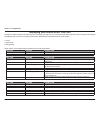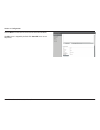D-Link ShareCenter Shadow DNS-325 User Manual
Summary of ShareCenter Shadow DNS-325
Page 2: Table of Contents
I d-link sharecenter dns-325 user manual table of contents table of contents product overview ..............................................................1 introduction.................................................................................... 1 before.You.Begin..............................
Page 3
Ii d-link sharecenter dns-325 user manual table of contents available.Storage.................................................................57 s.M.A.R.T.Test.........................................................................62 scan.Disk...........................................................
Page 4
Iii d-link sharecenter dns-325 user manual table of contents mydlink.Cloud.-.My.Nas........................................................ 158 mydlink.Cloud.-.My.Favorites............................................... 159 mydlink.Cloud.-.My.Shared.Files......................................... 160...
Page 5
Iv d-link sharecenter dns-325 user manual table of contents add-ons....................................................................................... 230 application.Menu.With.Add-ons................................ 231 ajaxplorer....................................................................
Page 6: Introduction
1 d-link sharecenter dns-325 user manual section 1 - product overview the. D-link. Sharecenter ™ . Dns-325. 2-bay. Network. Storage,. When. Used. With. Internal. Sata. Drives 1 ,. Enables. You. To. Share. Documents,.Files,.And.Digital.Media.Such.As.Music,.Photos,.And.Video.With.Everyone.On.The.Home....
Page 7: Before You Begin
2 d-link sharecenter dns-325 user manual section 1 - product overview to.Further.Enhance.Your.Sharecenter’s ™ .Capabilities.You.Can.Expand.The.Applications.Available.With.The.Sharecenter ™ .By.Using. The.Add-on.Feature.Which.Allows.You.To.Add.Supported.Software.Applications..These.Applications.Can.A...
Page 8: Package Contents
3 d-link sharecenter dns-325 user manual section 1 - product overview •.D-link.Sharecenter ™ .Dns-325 •.Cd-rom.With.Manual.And.Software. •.Quick.Installation.Guide •.Power.Adapter •.Power.Cord •.Cat5.Ethernet.Cable package contents.
Page 9: Features
4 d-link sharecenter dns-325 user manual section 1 - product overview features the.Dns-325.Is.An.Easy.To.Install.Data.Storage.Platform.Used.For.Remote.Access.Through.A.Local.Network.Or.From.The.Internet.. This.Sharecenter ™ .Supports.Up.To.2.Sata.Hard.Drives.And.Includes.The.Product.Features.Listed....
Page 10
5 d-link sharecenter dns-325 user manual section 1 - product overview . – ajaxplorer . – amule . – surveillance.Center . Y system.Management . – web.Browser.Configuration . – .Supports.Https.Management . – network.Recycle.Bin . – supports.Yahoo.Widgets . – supports.System.Logging/ftp.Logging . – aut...
Page 11
6 d-link sharecenter dns-325 user manual section 1 - product overview checking the hardware requirements to.Use.Your.Sharecenter ™ ,.You.Will.Need.At.Least.One.Hard.Drive..If.You.Plan.To.Use.Raid,.Which.Protects.Your.Data.Against.One. Hard.Drive.Failure,.You.Will.Need.At.Least.Two.Hard.Drives. Note:...
Page 12
7 d-link sharecenter dns-325 user manual section 1 - product overview determining how much hard drive space you need: in.Order.To.Protect.Your.Data.From.Hard.Drive.Failure,.Your.Sharecenter ™ .Requires.More.Space.Than.What.You.Will.Use.For.Your. Data,.Sometimes.As.Much.As.Double.Or.More.The.Amount.O...
Page 13
8 d-link sharecenter dns-325 user manual section 1 - product overview setting up in just a few easy steps once.You.Have.Unpacked.Your.Sharecenter ™ .From.Its.Box.And.Ensured.You.Meet.All.System.And.Hardware.Requirements,.It.Is. Now.Time.To.Set.Up.Your.Dns-325.For.Use..This.Can.Be.Done.In.Just.A.Few....
Page 14: Hardware Overview
9 d-link sharecenter dns-325 user manual section 1 - product overview hardware overview front panel component description usb led this.Light.Will.Illuminate.When.A.Usb.Device.Is.Inserted.Into.The.Usb.Port..When.There’s.Traffic.This.Light.Will.Blink. Hdd leds these.Lights.Will.Be.Solid.When.The.Drive...
Page 15: Rear Panel (Connections)
10 d-link sharecenter dns-325 user manual section 1 - product overview rear panel (connections) usb.Copy/unmount.Button usb.Connector component description cooling.Fan the.Cooling.Fan.Is.Used.To.Cool.The.Hard.Drives.And.Features.Speed.Control..When.The.Unit.Is.First.Powered.On.The. Fans.Rotate.At.A....
Page 16: D-Link Storage Utility
11 d-link sharecenter dns-325 user manual section 1 - product overview d-link storage utility when.First.Powered.On,.During.The.Initial.Boot.Sequence,.The.Sharecenter™.Will.Wait.To.Be.Assigned.An.Ip.Address.Via.Dhcp..If. It.Does.Not.Receive.A.Dhcp.Assigned.Ip.Address,.The.Sharecenter.Will.Be.Automat...
Page 17
12 d-link sharecenter dns-325 user manual section 1 - product overview select.The.Sharecenter ™ .From.The.List.And.Click.The.Configuration.Button..This.Will.Launch.The.Computer’s.Default.Web.Browser. And.Direct.It.To.The.Ip.Address.Listed.For.The.Device..Make.Sure.The.Browser.Is.Not.Configured.To.Us...
Page 18: Getting Started
13 d-link sharecenter dns-325 user manual section 2 - getting started to.Get.Started.With.The.Sharecenter ™ .Setup.Wizard,.Insert.The.Supplied.Cd.Into.Your.Cd-rom.Drive: getting started sharecenter ™ software cd click.The.Install.Button.To.Start.The.Sharecenter ™ . Setup.Wizard..
Page 19: Installation
14 d-link sharecenter dns-325 user manual section 3 - installation step 2 - the.Setup.Wizard.Will.Walk.You. Through. The. Configuration. Of. Getting. Your. Sharecenter ™ . Ready. For. Immediate. Use..Select.The.Language.Of.Your.Choice. And.Click.The.Start.Button. Installation setup wizard to.Run.The...
Page 20
15 d-link sharecenter dns-325 user manual section 3 - installation remove the front cover and install the hard drives step 3 -.Follow.The.Instructions.To.Remove.The. Front.Cover.Of.Your.Sharecenter ™ . Click.Next.To.Continue. Step 4 -.Follow.The.Instructions.To.Slide.Either. One.Or.Two.Hard.Drive(s)...
Page 21
16 d-link sharecenter dns-325 user manual section 3 - installation step 5 - with.The.Hard.Drives.Installed.Properly. Into.Each.Bay,.Close.The.Chassis.By.Sliding.The. Panel.Down.Into.Place. Click.Next.To.Continue. Step 6 - connect.A.Cat5.Ethernet.Cable.With. Rj-45. Connectors. To. Your. Sharecenter ™...
Page 22: Power and Device Selection
17 d-link sharecenter dns-325 user manual section 3 - installation power and device selection step 7 - connect. The. Power. Adapter. Connector.To.The.Power.Receptacle.At.The. Back.Of.The.Sharecenter ™ ..Then.Power.On. The. Sharecenter ™ . By. Pressing. The. Power. Button.Located.Under.The.Oled.Scree...
Page 23: Admin Password
18 d-link sharecenter dns-325 user manual section 3 - installation admin password step 9 - enter.The.Administrator.Password.. If. This. Is. The. First. Time. You. Are. Doing. The. Installation.On.This.Nas,.Leave.The.Password. Blank. Click.Next.To.Continue. Step 10 -. In. This. Step. You. Can. Create...
Page 24: Network Setup
19 d-link sharecenter dns-325 user manual section 3 - installation network setup step 12 -.You. May. Either. Use. Static. Ip. Or. Dhcp.To.Configure.The.Second.Ip.Network. Settings. Of. The. Sharecenter ™ .. If. You. Select. Static. Ip. Then. Enter. The. Ip. Parameters. As. Listed. Click.Next.To.Cont...
Page 25: Dynamic Dns
20 d-link sharecenter dns-325 user manual section 3 - installation dynamic dns step 13 -. Click. On. The. Yes. Radio. Button. If. You. Already. Have. A. Ddns. Account. To. Use. For. The. Sharecenter ™ .Ddns.Settings..If.You.Do.Not.Have.A. Ddns.Account.Or.Do.Not.Want.To.Use.One,.Click.On. The.No.Radi...
Page 26
21 d-link sharecenter dns-325 user manual section 3 - installation ddns account and system time step 15 -. Follow. The. Steps. Listed. Here. In. Order. To. Create. A. Ddns. Account. And. Configure. Your. Lan. Equipment. And. Sharecenter ™ . To. Work. With. The. New. Settings. Click.Close.To.Continue...
Page 27
22 d-link sharecenter dns-325 user manual section 3 - installation e-mail settings and volume information step 17 - configure.An.E-mail.Service.With. The. Sharecenter ™ . To. Receive. E-mail. Events. To.Alert.Users.Of.Any.Changes.To.The.System. You.Must.Have.All.Mail.Server.Information. Nearby. Or. ...
Page 28
23 d-link sharecenter dns-325 user manual section 3 - installation raid configuration and drive mapping step 19 - select. One. Of. The. 4. Volume. File. Systems. Desired.. Clicking. On. Each. File. System. Type. Radio. Button. Will. Give. A. Description.If.Needed.. For. More. Information. Concerning...
Page 29
24 d-link sharecenter dns-325 user manual section 3 - installation configuration summary and drive formatting step 21 -. Review. The. Detailed. Summary. Of.Your.Volume.Configuration.Here.Before. Clicking.Next.And.Starting.The.Drive.Format.. If.Necessary.Use.The.Prev.Button.To.Go.Back. And.Reconfigur...
Page 30: Format Complete
25 d-link sharecenter dns-325 user manual section 3 - installation format complete step 23 -.The.Wizard.Will.Notify.You.When. Formatting.Is.Complete.Successfully. Click.Next.To.Continue..
Page 31
26 d-link sharecenter dns-325 user manual section 3 - installation installing mydlink cloud and selecting add-on packages step 24 - your. Sharecenter ™ . Supports. Cloud. Services.. D-link. Have. Provided. A. Cloud. Service. That.When.Installed.Allows.You.To.Send.Files.From. Your.Nas.To.The.Mydlink....
Page 32: Add-On Packages
27 d-link sharecenter dns-325 user manual section 3 - installation add-on packages step 26 - the. Wizard. Will. Notify. You. That. The. Add-on. Packages. Are. Being. Installed. Successfully. Click.Next.To.Continue. Step 27 -.The.Next.Screen.Allows.You.To.Enable. Or.Disable.The.Installed.Add-on.Packa...
Page 33: Wizard Complete
28 d-link sharecenter dns-325 user manual section 3 - installation your.Sharecenter ™ .Is.Now.Installed.And.Ready.To.Use..If.Your. Drives.Are.Mapped.Using.The.Wizard,.You.Will.Be.Able.To.Access. Them.Under.Your.‘my.Computer’.Icon.. If.You.Did.Not.Use.The.Wizard.To.Map.The.Drives,.You.Can. Manually.M...
Page 34: Managing Your Sharecenter
29 d-link sharecenter dns-325 user manual section 4 - configuration sharecenter ™ .Web.Interface.Is.The.Key.Interface.In.Managing.Your.Dns-325..It.Is.A.Browser-based.Utility.That.Allows.You.To.Manage.And.Configure. The.Different.Tools.And.Services.Available..Sharecenter ™ .Web.Interface.Is.Divided.I...
Page 35: Web Ui Login
30 d-link sharecenter dns-325 user manual section 4 - configuration the.Login.Screen.Will.Appear: select.System administrator..And.Enter. The.Password.You.Created.During.The. Setup.Wizard. Click.Login note: the computer, used to access the web-based configuration, manager must be on the same subnet ...
Page 36: Web Ui General Layout
31 d-link sharecenter dns-325 user manual section 4 - configuration if.A.Hard.Disk.Volume.Has.Not.Been.Created,.Then.The.Sharecenter ™ .Web.Ui.Defaults.To.The.Management.Tab..Once..A.Volume.Is.Created,.Then.The. Web.Ui.Defaults.To.The.My.Favorites.Tab..The.Configuration.Icons.Are.Located.In.The.Tabs...
Page 37: Management
32 d-link sharecenter dns-325 user manual section 4 - configuration management this.Tab.Contains.The.Setup.Wizard,.Disk.Management,.Account.Management,.Network.Management,.Application.Management,. System.Management.And.Status.Icons..Click.Each.Of.The.Icons.To.See.The.Submenus....
Page 38: Setup Wizard (Web Ui)
33 d-link sharecenter dns-325 user manual section 4 - configuration setup wizard (web ui) click.The.Run wizard.Button.To.Start.The.Setup.Wizard. Click.Next.To.Continue. The.Sharecenter ™ .Has.A.System.Wizard.That.Allows.You.To.Quickly.Configure.Some.Of.The.Basic.Device.Settings..Click.The.System wiz...
Page 39
34 d-link sharecenter dns-325 user manual section 4 - configuration it.Is.Recommended.You.Set.An.Admin.Password.Here..Enter. The.New.Password.And.Re-enter.It.For.Confirmation..Click.Next. To.Continue. Set.The.Appropriate.Time.Zone.For.Your.Location..Click.Next. To.Continue..
Page 40
35 d-link sharecenter dns-325 user manual section 4 - configuration enter.Your.Workgroup,.Name.And.Description,.Or.Leave.The. Default.Values.And.Click.Next.To.Continue. Edit.Or.Change.The.Lan.Settings..Selecting.Dhcp client.Will. Cause.The.Device.To.Obtain.An.Ip.Address.From.The.Local.Dhcp. Server.S...
Page 41
36 d-link sharecenter dns-325 user manual section 4 - configuration select.Account.And.Enter.Your.E-mail.Parameters.In.The. Boxes.To.Send.Event.Alerts.From.The.Device..Click.Next.To. Continue. Click.Finish.To.Save.Your.Settings.And.Complete.The.Wizard.. You.May.Click.The.Previous.Button.To.Go.Back.A...
Page 42: Disk Management
37 d-link sharecenter dns-325 user manual section 4 - configuration disk management hard drive configuration to.Setup.The.Hard.Drive.Raid.Configuration.Of.Your..Sharecenter ™ ,.Click.On.The.Management.Tab.And.Then.The.Disk.Management. Icon..Select.The.Hard.Drive.Configuration.Menu.Item.On.The.Left.O...
Page 43
38 d-link sharecenter dns-325 user manual section 4 - configuration hard drive configuration wizard when.You.First.Setup.Your.Dns-325,.You.Need.To.Setup.The.Hard.Drive.Configuration..Select.The.Best.Format.Process.That.Suites.Your.Prupose..We. Will.Now.Focus.On.Each.Individual.Hard.Drive.Configurati...
Page 44
39 d-link sharecenter dns-325 user manual section 4 - configuration select.The.Format.Desired.By.Clicking.On.The.Raid.Type.Box.To.Highlight. It.In.Blue..In.This.Example.We.Select.Standard.Configuration.Settings.. In.This.Example.We.Select.Standard. Click.Next.To.Continue. Choose.A.Volume.Or.Volumes....
Page 45
40 d-link sharecenter dns-325 user manual section 4 - configuration a.Warning.Message.Appears.To.Check.If.You.Want.To.Re-format.The.Drive.. Click.Yes,.To.Continue.Or.No.To.Revert.Back.To.The.Original.Process. The.System.Initializes.And.Formats.The.Drives..
Page 46
41 d-link sharecenter dns-325 user manual section 4 - configuration once.The.Format.Process.Is.Complete,.The.Drives.Are.Updated.With.Their. New.Settings. In.Step.6,.The.Setup.Is.Complete.And.The.Volumes.Are.Formated.To. Standard.Configuration..
Page 47
42 d-link sharecenter dns-325 user manual section 4 - configuration click.Finish.To.Return.To.The.Main.Menu..Here.You.Can.Have.An.Overall. View.Of.Disk management..
Page 48: Jbod
43 d-link sharecenter dns-325 user manual section 4 - configuration jbod select.Jbod.To.Create.A.Single.Volume.From.All.Of.The.Drives. Click.Next.To.Continue. Choose.A.Volume.Or.Volumes.That.You.Would.Like.To.Change.To.Jbod. Click.Format.To.Continue..
Page 49
44 d-link sharecenter dns-325 user manual section 4 - configuration confirm.Your.Format.Confirmation..Click.Yes.To.Continue.Or.Click.No.To. Discontinue. The.System.Initializes.And.Starts.Formatting..
Page 50
45 d-link sharecenter dns-325 user manual section 4 - configuration the.Volume.Is.Updated.. Setup.Is.Complete..You.Can.Now.View.The.Jbod.Configuration. Click.Finish.To.Continue..
Page 51
46 d-link sharecenter dns-325 user manual section 4 - configuration this.Returns.The.Wizard.Back.To.The.Original.Disk.Management.Screen.. Here.You.Can.See.The.Jbod.Settings..
Page 52: Raid 0
47 d-link sharecenter dns-325 user manual section 4 - configuration view.Your.Current.Disk.Information. Click.Next.To.Continue. Raid 0 select.Raid.0. Click.Next.To.Continue..
Page 53
48 d-link sharecenter dns-325 user manual section 4 - configuration select.How.Much.Disk.Space.You.Want.To.Allocate.To.The.Raid.Volume. Using.The.Slider. Click.Next.To.Continue. A.Summary.Of.The.Volume.Configuration.Is.Provided.In.Table.Format. Click.Format.To.Continue..
Page 54
49 d-link sharecenter dns-325 user manual section 4 - configuration a.Warning.Summary.Is.Provided.To.Query.Your.Choice..Click.Yes,.To. Continue.Or.No.To.Return.To.The.Previous.Screen. The.System.Is.Initialized.To.Prepare.The.Volumes.For.The.Format.Process. And.Begins.The.Format.Process.Afterwards..
Page 55
50 d-link sharecenter dns-325 user manual section 4 - configuration once.The.Format.Process.Is.Complete.The.System.Updates. The.Setup.Is.Complete.Once.A.Volume.Is.Displayed. Click.Finish.To.Continue..
Page 56
51 d-link sharecenter dns-325 user manual section 4 - configuration return. To. The. Main. Screen. Where. You. Can. View. The. Hard drive configuration settings..
Page 57: Raid 1
52 d-link sharecenter dns-325 user manual section 4 - configuration view.Your.Current.Disk.Information. Click.Next.To.Continue. Raid 1 select.Raid.1. Click.Next.To.Continue..
Page 58
53 d-link sharecenter dns-325 user manual section 4 - configuration select.To.Enable.Auto-rebuild.Or.Disable.Auto-rebuid..Rebuilding.The. Configuration.Means.That.When.The.Raid.Configuration.Fails.The.System. Is.Able.To.Rebuild.Once.The.System.Goes.Down. Click.Next.To.Continue. Select.How.Much.Disk....
Page 59
54 d-link sharecenter dns-325 user manual section 4 - configuration here.Is.A.Summary.Of.The.Volume.Configuration. Click.Format.To.Continue. A.Warning.Summary.Is.Provided.To.Query.Your.Choice..Click.Yes,.To. Continue.Or.No.To.Return.To.The.Previous.Screen..
Page 60
55 d-link sharecenter dns-325 user manual section 4 - configuration the.System.Is.Initialized.To.Prepare.The.Volumes.For.The.Format.Process. And.Begins.The.Format.Process.Afterwards. Once.The.Format.Process.Is.Complete.The.System.Updates..
Page 61
56 d-link sharecenter dns-325 user manual section 4 - configuration the.Setup.Is.Complete.Once.A.Volume.Is.Displayed. Click.Finish.To.Continue. Return. To. The. Main. Screen. Where. You. Can. View. The. Hard drive configuration settings..
Page 62
57 d-link sharecenter dns-325 user manual section 4 - configuration creating a new volume from the remaining available storage if.You.Have.Remaining.Space.On.Your.Hard.Drives,.You.Are.Able.To.Set.Or. Change.The.Drive.Settings.By.Clicking.The.Create a new volume from the remaining available storage. ...
Page 63
58 d-link sharecenter dns-325 user manual section 4 - configuration view.Your.Disk.Information click.Format to.Continue. A.Warning.Summary.Is.Provided.To.Query.Your.Choice..Click.Yes,.To. Continue.Or.No.To.Return.To.The.Previous.Screen..
Page 64
59 d-link sharecenter dns-325 user manual section 4 - configuration the.System.Initializes.Ready.For.Formatting the.System.Formats.The.Remaining.Space..
Page 65
60 d-link sharecenter dns-325 user manual section 4 - configuration the.System.Updates. Setup.Is.Complete..View.Your.Configuration.Settings..
Page 66
61 d-link sharecenter dns-325 user manual section 4 - configuration return. To. The. Main. Screen. Where. You. Can. View. The. Hard drive configuration settings..
Page 67: S.M.A.R.T Test
62 d-link sharecenter dns-325 user manual section 4 - configuration s.M.A.R.T test s.M.A.R.T.Stands.For.“self-monitoring,.Analysis,.And.Reporting.Technology”..This.Is.A.System.On.A.Hard.Drive.Used.To.Monitor.And.Report.On.The.Health. Of.The.Drive..If.The.Hd.Is.Grayed.Out,.Then.It.Does.Not.Support.S....
Page 68
63 d-link sharecenter dns-325 user manual section 4 - configuration schedule: by.Clicking.The.Create schedule.Button.The.User.Can. Create.A.S.M.A.R.T..Test.Schedule.Where.This.Test.Will. Run.Automatically.At.The.Configured.Time. Select. The. Frequency. (daily,.Weekly,. Monthly). And. The.Time.Here.....
Page 69: Scan Disk
64 d-link sharecenter dns-325 user manual section 4 - configuration scan disk scan.Disk.Provides.A.Method.To.Test.The.Disk’s.File.System.In.Your.Sharecenter ™ . Scan disk: scan.Disk.Will.Scan.Your.Disks.File.System.For.Errors. And/or.Corruption..After.Completion,.The.Test.Results. Will.Show.Success....
Page 70
65 d-link sharecenter dns-325 user manual section 4 - configuration a.Warning.Message.Will.Prompt.You.To.Stop.Running.All.Services.(hard. Drive.And.Network.Activity). Click.Yes.To.Proceed.Or.No.To.Cancel. The.Dns-325.Will.Initialize.The.Volume(s).And.Begin.Scanning.. Please.Wait.While.The.Software.S...
Page 71: Account Management
66 d-link sharecenter dns-325 user manual section 4 - configuration account management users / groups the.Users/groups.Menu.Is.Used.To.Create.And.Manage.User.And.Group.Accounts..Up.To.512.Users.And.64.Groups.Can.Be.Created..By.Default,.All.Users. Have.Read.And.Write.Access.To.All.Folders..However.Ac...
Page 72: Adding New Users Wizard
67 d-link sharecenter dns-325 user manual section 4 - configuration adding new users wizard here.You.Can.Enter.The.User.Name.And.Password.For.The.New.User. Account..The.Password.Needs.To.Be.Confirmed.By.Re-entering.The. Password.In.The.Confirm.Password.Field. Click.On.The.Previous.Button.To.Return.T...
Page 73
68 d-link sharecenter dns-325 user manual section 4 - configuration here.The.User.Can.Configure.The.Appropriate.Network.Access. Settings.For.The.User.By.Simply.Selecting.One.Of.The.Following. Options:.Read only,.Read/write.Or.Deny access. Click.On.The.Previous.Button.To.Return.To.The.Previous.Window...
Page 74
69 d-link sharecenter dns-325 user manual section 4 - configuration here.The.User.Can.Configure.The.Application.Privileges.Assigned. To.This.User..Select.Either.Ftp.Or.Webdav..Cifs.And.Afp.Is.Set.As. Default. • cifs.Is.Short.For.Common.Internet.File.System. • afp.Is.Short.For.Apple.Filing.Protocol. ...
Page 75
70 d-link sharecenter dns-325 user manual section 4 - configuration here.You.Can.Configure.The.Quotas.Settings.For.The.User.Account.. Enter.The.Quota.Amount.In.The.Block(s).Indicated.In.Megabytes.. By.Entering.0mb.The.Quota.Will.Be.Set.To.Unlimited. Click.On.The.Previous.Button.To.Return.To.The.Prev...
Page 76: Modifying Users
71 d-link sharecenter dns-325 user manual section 4 - configuration modifying users click.The.User.You.Wish.To.Modify..The.User.Will.Be.Highlighted.In.Red. Click.Modify.To.Continue. The.User setup wizard.Will.Appear. Click.Next.To.Continue..
Page 77
72 d-link sharecenter dns-325 user manual section 4 - configuration change.The.Username.Or.Password.. Click.Next.To.Continue. Change.The.Network share settings.Accordingly.. Click.Next.To.Continue..
Page 78
73 d-link sharecenter dns-325 user manual section 4 - configuration reassign. Privileges/access methods. For. The. User(s).. Check. The. Options.You.Want.And.Then.Click.Next.To.Continue. Enter.The.Re-assigned.Amount.Of.Disk.Space.You.Wish.To.Assign.The.User. On.Each.Volume..Type.0.To.Provide.Unlimit...
Page 79
74 d-link sharecenter dns-325 user manual section 4 - configuration the.Final.Step.Is.A.Summary.Of.All.The.Configurations.You.Made.. Click.Finish.To.Accept.The.Changes.Or.Exit to.Cancel.The.Changes. A.Message.Will.Appear.Stating.The.User.Details.Have.Been.Changed. Successfully.. Click.Yes.To.Exit.Th...
Page 80: Deleting Users
75 d-link sharecenter dns-325 user manual section 4 - configuration deleting users click.The.User.You.Wish.To.Delete..The.User.Will.Be.Highlighted.In.Red.. Click.Delete.To.Continue. A.Message.Will.Appear.Prompting.You.To.Confirm.Deleting.The.User.. Click.Yes.To.Confirm. The.User.Is.Now.Automatically...
Page 81: Adding New Groups Wizard
76 d-link sharecenter dns-325 user manual section 4 - configuration adding new groups wizard the.Following.Section.Will.Describe.How.To.Add.A.New.Group.On.This.Device..To.Add.A.Group.Click.On.The.New.Button..A.Wizard.Will.Be.Launched: this. Window. Welcomes. The. User. To. The. Setup. Wizard. For. A...
Page 82
77 d-link sharecenter dns-325 user manual section 4 - configuration select.The.Users.You.Would.Like.To.Add.To.Your.New.Group.By. Checking.The.Box. Click.On.The.Previous.Button.To.Return.To.The.Previous.Window. Click.On.The.Next.Button.To.Accept.The.Change.And.Continue. To.The.Next.Window. Click.On.T...
Page 83
78 d-link sharecenter dns-325 user manual section 4 - configuration select. The. Application. Privileges. Assigned. To. This. Group.. Options.To.Select.Are.Ftp.Or.Webdav..Cifs.And.Afp.Is.Set.As. Default. • cifs.Is.Short.For.Common.Internet.File.System. • afp.Is.Short.For.Apple.Filing.Protocol. • ftp...
Page 84
79 d-link sharecenter dns-325 user manual section 4 - configuration a.Final.Message.Appears.Indicating.The.Group.Was.Created. Successfully.And.Added.To.The.Sharecenter ™ .Configuration. Success: verify.The.Settings.And.Click.Finish. Click.On.The.Previous.Button.To.Return.To.The.Previous.Window. Clic...
Page 85
80 d-link sharecenter dns-325 user manual section 4 - configuration once.You.Have.Clicked.Yes,.The.Wizard.Returns.You.To.The.Group. Settings.Information.Table..Check.To.See.If.Your.New.Group.Is. Added..
Page 86: Modifying A Group
81 d-link sharecenter dns-325 user manual section 4 - configuration modifying a group click.Account management.>.Users/groups. Click.The.Blue.Arrow.And.The.Group settings.Table.Will.Appear. Select.The.Group.You.Want.To.Modify..Your.Selection.Will.Turn.Red. Click.Modify.To.Change.The.Settings.For.The...
Page 87
82 d-link sharecenter dns-325 user manual section 4 - configuration the.Group setup wizard.Will.Now.Start..Click.Next.To.Continue. Make.The.Necessary.Modifications.To.The.Group(s).And.Then.Click. Next.To.Continue..
Page 88
83 d-link sharecenter dns-325 user manual section 4 - configuration select.The.Appropriate.Network share settings.(read,.Read/write,. Deny.Access).For.The.Corresponding.Disk.Volume.For.The.Group..Click. Next.To.Continue. Select.The.Appropriate.Assigned privileges.To.The.Group..The.Greyed. Out.Select...
Page 89
84 d-link sharecenter dns-325 user manual section 4 - configuration edit.The.Amount.Of.Space.You.Want.To.Assign.To.The.Group.For.Each. Volume..Enter.Zero.To.Give.Unlimited.Disk.Space.To.The.Group. Click.Next.To.Continue. When.Editing.The.Quota,.Make.Sure.The.Size.Is.Not.Smaller.Than.The. User.Quota....
Page 90
85 d-link sharecenter dns-325 user manual section 4 - configuration the.Wizard.Is.Now.Complete.And.Will.Show.A.Summary.Of.The.Group. You.Edited. Click.Previous.To.Change.Your.Settings.Or.Finish.To.End.The.Wizard.. Exit.Will.Cancel.All.Changes.You.Made..
Page 91: Deleting A Group
86 d-link sharecenter dns-325 user manual section 4 - configuration select.The.Group.You.Want.To.Delete.And.Click.Delete.. Deleting a group a.Warning.Message.Will.Appear.Asking.You.To.Verify.If.You.Want.To. Delete.The.Group.. Click.Yes.To.Delete.The.Group.Or.No.To.Cancel.Your.Decision..
Page 92: Quotas
87 d-link sharecenter dns-325 user manual section 4 - configuration click.The.Enabled.Button.To.Enforce.The.Quotas.That.Are. Set.In.The.Users./.Groups.Management.Or.The.Tables.Below. Quotas the.Sharecenter ™ .Supports.Storage.Quotas.For.Both.Groups.And.Individual.Users..Assigning.A.Quota.To.A.Group....
Page 93: Network Shares
88 d-link sharecenter dns-325 user manual section 4 - configuration the.Network.Shares.Page.Allows.The.User.To.Configure.Shared.Folders.And.Rights.To.Specific.Users.And.Groups..To.Be.Able.To.Create.New.Network. Access.Rules,.The.Default.Rule.Must.First.Be.Removed.By.Simply.Selecting.It.And.Clicking....
Page 94
89 d-link sharecenter dns-325 user manual section 4 - configuration adding new network shares wizard the.Following.Section.Will.Describe.How.To.Add.A.New.Network.Share.On.The.Sharecenter ™ ..To.Add.A.Network.Share..Click.On.The.Add.Button..A.Easy. To.Configure.Wizard.Will.Be.Launched.And.Look.Like.T...
Page 95
90 d-link sharecenter dns-325 user manual section 4 - configuration select.Which.User.Accounts.Or.Group.Are.Allowed.To.Access.This. Folder(s)..Select.All account.To.Allow.All.Accounts.Access.To.This. Folder..Select.Specific user/group.To.Only.Allow.Certain.Users.Or. Groups.Access.To.This.Folder. Cli...
Page 96
91 d-link sharecenter dns-325 user manual section 4 - configuration if.You.Select.Specific user/group.In.Step.2,.Then.This.Step.Allows. You.To.Set.The.Access.Rights.For.Each.User.Configured.On.The.Device. Click.On.The.Previous.Button.To.Return.To.The.Previous.Window.. Click.On.The.Next.Button.To.Acc...
Page 97
92 d-link sharecenter dns-325 user manual section 4 - configuration this.Step.Allows.You.To.Assign.Privileges.To.This.Share.. Opportunistic. Locks. (oplocks). Are. A. Characteristic. Of. The. Lan. Manager.Networking.Protocol.Implemented.In.The.32bit.Windows. Family..Oplocks.Are.Guarantees.Made.By.A....
Page 98
93 d-link sharecenter dns-325 user manual section 4 - configuration select.The.Ftp.Settings.For.This.Share..Ftp.Access.Can.Be: 1).Ftp.Anonymous.None.(no.Access). 2).Ftp.Anonymous.Read.Only.(limited.Access). 3).Ftp.Anonymous.Read/write.(full.Access). Click.On.The.Previous.Button.To.Return.To.The.Prev...
Page 99
94 d-link sharecenter dns-325 user manual section 4 - configuration if.You.Selected.Webdav.As.An.Access.Method.In.Step.3.Then.This. Step.Allows.You.To.Set.The.Access.Parameters. Click.On.The.Previous.Button.To.Return.To.The.Previous.Window. Click.On.The.Next.Button.To.Accept.The.Change.And.Continue....
Page 100: Deleting A Network Share
95 d-link sharecenter dns-325 user manual section 4 - configuration deleting a network share select.The.Network share you.Wish.To.Delete..Your.Selection.Will.Turn. Red.. Click.Delete.To.Remove.The.Share. A.Warning.Message.Will.Appear.Prompting.You.To.Verify.If.You.Wish. To.Delete.The.Share.. Click.Y...
Page 101
96 d-link sharecenter dns-325 user manual section 4 - configuration the.Deleted.Share.Will.Be.Removed.From.The.Network share list..
Page 102: Resetting The Network Share
97 d-link sharecenter dns-325 user manual section 4 - configuration resetting the network share select.The.Reset network shares.Button. A.Warning.Message.Will.Prompt.You.To.Confirm.Your.Selection. Click.Yes.To.Confirm.Or.No.To.Cancel..
Page 103
98 d-link sharecenter dns-325 user manual section 4 - configuration the.Wizard.Provides.These.Options: 1.. Select.The..Iso.File.To.Be.Mounted. 2.. Set.The.Users.And.Groups.Access.Rights.To.The.Mounted..Iso.File 3.. Add.A.Comment.Describing.The.File.And.Select.The.Appropriate. Network.Protocols. 4.. ...
Page 104
99 d-link sharecenter dns-325 user manual section 4 - configuration assign.Access.Privileges.To.This.Iso.Mount.Share.. •. Select.All accounts.To.Assign.The.Iso.Mount.Share.Read/deny. Privileges.To.All.Users.. •. Select. Specific user/group. In. Order. To. Assign. Read/deny. Privileges.To.Individual....
Page 105
100 d-link sharecenter dns-325 user manual section 4 - configuration you.May.Add.A.Comment.That.Describes.The.Iso.Mount.Share. Click.On.The.Previous.Button.To.Return.To.The.Previous.Window. Click.On.The.Next.Button.To.Accept.The.Change.And.Continue.To. The.Next.Window. Click.On.The.Exit.Button.To.Di...
Page 106
101 d-link sharecenter dns-325 user manual section 4 - configuration click.Finish.To.Save.Your.Settings. Click.On.The.Previous.Button.To.Return.To.The.Previous.Window. Click.On.The.Finish.Button.To.Accept.The.Change.And.Complete. The.Wizard. Click.On.The.Exit.Button.To.Discard.The.Changes.Made.And.R...
Page 107: Admin Password
102 d-link sharecenter dns-325 user manual section 4 - configuration admin password username: the.Administrator.User.Name.Is.Admin,.And.This.Cannot. Be.Changed. Password: enter.The.Current.Password..(leave.This.Blank.If.You. Have.Not.Set.A.Password.Yet.) new password: enter.A.New.Password. Confirm p...
Page 108: Network Management
103 d-link sharecenter dns-325 user manual section 4 - configuration network management lan setup the.Lan.Settings.Allows.You.To.Enable.Lltd.And.To.Configure.The.Link.Speed.And.The.Ip.Address.As.A.Dhcp.Client.Or.Static.Ip. Dhcp client: selecting.Dhcp.Client.Will.Cause.The.Dns-325.To.Obtain.An.Ip.Add...
Page 109
104 d-link sharecenter dns-325 user manual section 4 - configuration link speed and lltd settings speed: displays. The. Current. Ethernet. Bit. Rate. In. Megabits. Per. Second.. Link speed: select.Either.Auto.(auto-negotiate),.100.Mbps,.Or.1000. Mbps.By.Clicking.The.Appropriate.Radio.Button..Then.Cl...
Page 110: Dynamic Dns
105 d-link sharecenter dns-325 user manual section 4 - configuration dynamic dns the. Ddns. Feature. Allows. The. User. To. Host. A. Server. (web,. Ftp,. Game. Server,. Etc…). Using. A. Domain. Name. That. You. Have. Purchased. (www.Whateveryournameis.Com).With.Your.Dynamically.Assigned.Ip.Address.....
Page 111: Ftp Server
106 d-link sharecenter dns-325 user manual section 4 - configuration ftp server the.Device.Is.Equipped.With.A.Built.In.Ftp.Server..The.Server.Is.Easy.To.Configure.And.Allows.Users.Access.To.Important.Data.Whether.They.Are.On.The. Local.Network.Or.At.A.Remote.Location..The.Ftp.Server.Can.Be.Configure...
Page 112
107 d-link sharecenter dns-325 user manual section 4 - configuration click.Application management.And.Then.Ftp.Server. 1.. From.The.Drop-down.Menu.Select.The.Amount.Of.Users.You. Want.To.Give.Access.To. 2.. Set.An.Idle.Time. 3.. Configure.The.Default.Ftp.Port. 4.. Select.A.Default.Port.Range.Or.Sele...
Page 113
108 d-link sharecenter dns-325 user manual section 4 - configuration the.Window.Expands.To.Include.A.Blocked ip.List.And.Ftp.Server.Status. Reports..Click.The.Blue.Arrow.To.See.The.Drop-down.List. Click.New.To.Block.A.Specific.Ip.Address. Enter.The.Ip.Address.Of.A.Machine.You.Wish.To.Block..Select.P...
Page 114
109 d-link sharecenter dns-325 user manual section 4 - configuration if.Your.Choice.Was.Temporary,.Then.You.Need.To.Select.A.Time.Frame. And.Click.Apply.To.Continue. The.Blocked ip.List.Will.Display.The.Ip.Addresses.You.Blocked..
Page 115
110 d-link sharecenter dns-325 user manual section 4 - configuration click.The.Blue.Arrow.Next.To.Ftp.Server.Status.To.Reveal.The.Ftp.Details. The ftp.Server.Is.Stopped.By.Default..Click.Start ftp.Server.To.Run. The.Process..
Page 116: Upnp Av Server
111 d-link sharecenter dns-325 user manual section 4 - configuration upnp av server the.Device.Features.A.Upnp.Av.Server..This.Server.Provides.The.Ability.To.Stream.Photos,.Music.And.Videos.To.Upnp.Av.Compatible.Network.Media. Players..If.The.Server.Is.Enabled,.The.Device.Will.Be.Automatically.Detec...
Page 117
112 d-link sharecenter dns-325 user manual section 4 - configuration click.Application management,.Then.Upnp server. Click.The.Enable.Radio.Button.To.Enable.The.Upnp server. Click.Add.To.Configure.The.Upnp.Share. Select.The.Volume.You.Like.To.Share.And.Click apply..
Page 118
113 d-link sharecenter dns-325 user manual section 4 - configuration the.System.Will.Now.Build.The.Media.Library. When.The.System.Has.Finished.Building.The.Media.Library,.A.Success. Message.Will.Appear. Click.Yes.To.Continue..
Page 119
114 d-link sharecenter dns-325 user manual section 4 - configuration the.Selected.Volume.Will.Appear.In.The.Table.Under.The.Upnp server..
Page 120: Itunes Server
115 d-link sharecenter dns-325 user manual section 4 - configuration itunes server the.Dns-325.Features.An.Itunes.Server..This.Server.Provides.The.Ability.To.Share.Music.And.Videos.To.Computers.On.The.Local.Network.Running.Itunes.. If.The.Server.Is.Enabled,.The.Device.Will.Be.Automatically.Detected....
Page 121: Add-On
116 d-link sharecenter dns-325 user manual section 4 - configuration add-on the.Add-on.Menu.Allows.Multiple.Application.Software.To.Add.Extended.Functionality.To.Your.Device..The.Add-on.Software.Is.Available.From. The.D-link.Website.In.Your.Country.And.Some.Of.Them.Are.Available.From.The.Installatio...
Page 122
117 d-link sharecenter dns-325 user manual section 4 - configuration click.Application management,.Then.Add ons. Click.Choose file.To.Locate.The.Add.On.Packages.On.Your.Local.Hard. Drive. Once.You.Have.Located.The.File,.Select.It.And.Click.Open..
Page 123
118 d-link sharecenter dns-325 user manual section 4 - configuration once.The.Path.Of.The.Package.Has.Been.Located,.Click.Apply.To.Add. The.Package. Under.Add-ons,.A.Red.Message.Will.Appear.To.Show.That.The.Installation. Of.The.Package.Was.Successful. Click.The.Start.Button.Under.Start/stop..
Page 124: Afp Service
119 d-link sharecenter dns-325 user manual section 4 - configuration afp service the.Sharecenter ™ .Supports.Apple.Filing.Service.For.Connectivity.With.Mac.Os.Based.Computers..If.You.Need.To.Use.Afp.Service.Enable.It.Here. Otherwise.Leave.It.Disabled.To.Reduce.Cpu.Resource.Overhead. Afp service: sel...
Page 125
120 d-link sharecenter dns-325 user manual section 4 - configuration click.Application management,.Then.Afp service. Click.The.Enable.Radio.Button.To.Turn.Afp services.On click.Save settings.To.Save.The.Afp.Services. Click.Application management,.Then.Nfs service. Click.The.Enable.Radio.Button.To.Tu...
Page 126: Nfs Service
121 d-link sharecenter dns-325 user manual section 4 - configuration nfs service the.Device.Supports.Network.File.System.(nfs).Service..To.Enable.This.Multi-platform.File.System.On.Your.Device.Enable.It.Here..Otherwise.Disable. The.Option.To.Prevent.Unnecessary.Cpu.Overhead. Nfs service: select. Ena...
Page 127: Language
122 d-link sharecenter dns-325 user manual section 4 - configuration language the.Language.Packs.Help.Users.Customize.The.Dns-325.To.Their.Specific.Region..Download.Your.Language.Pack.From.The.D-link.Website.Or.The.Cd. And.Follow.The.Instructions.Below..When.You.Disable.The.Language.Pack,.The.Gui.Wi...
Page 128: Time and Date
123 d-link sharecenter dns-325 user manual section 4 - configuration time and date the.Time.And.Date.Page.Contains.Several.Different.Options.For.Setting.The.Device’s.Internal.Clock..It.Is.Important.To.Set.An.Accurate.Time.So.That. Backups.And.Downloads.Can.Be.Accurately.Scheduled. System time settin...
Page 129: Device
124 d-link sharecenter dns-325 user manual section 4 - configuration workgroup: enter.Your.Workgroup.Name.Here..The.Workgroup.Name. Should.Be.The.Same.As.The.Computers.On.The.Network.. Devices.Using.The.Same.Workgroup.Will.Have.Additional. File.Sharing.Methods.Available. Name: enter.Your.Device.Name...
Page 130: System Settings
125 d-link sharecenter dns-325 user manual section 4 - configuration system settings restart: clicking.To.Reboot.The.Device. Default: click.To.Restore.The.Device.Back.To.The.Factory.Default. Settings..All.Previous.Settings.That.Have.Been.Configured. Will.Be.Erased. Shutdown: click.To.Turn.Off.The.De...
Page 131
126 d-link sharecenter dns-325 user manual section 4 - configuration configuration settings: click. On. The. Save. Button. To. Save. The. Current. Configuration.Settings.To.A.File.On.Your.Computer..If. At.A.Later.Time.You.Need.To.Reload.This.Configuration. After.A.System.Reset,.Browse.To.The.File.An...
Page 132: Power Management
127 d-link sharecenter dns-325 user manual section 4 - configuration power management the.Sharecenter ™ .Power.Management.Feature.Allows.You.To.Configure.The.Drives.To.Shut.Down.While.Power.Remains.Constant.To.The.Device..The. Drives.Will.Power.Up.Again.When.Data.Is.Accessed. Click.System management...
Page 133
128 d-link sharecenter dns-325 user manual section 4 - configuration click.The.Blue arrow.To.Reveal.The.Fan control settings..Select.The. Type.Of.Control.Settings.You.Want. Click.Save settings.To.Continue. Click.The.Blue arrow.To.Reveal.Power on/off schedule settings. Click.Enable.And.Choose.The.Day...
Page 134
129 d-link sharecenter dns-325 user manual section 4 - configuration click.The.Blue arrow.To.Reveal.Oled display settings. Click.Enable.To.Display.The.Oled.For.A.Specific.Time.Period. Click.Save settings.To.Continue..
Page 135: Notifications
130 d-link sharecenter dns-325 user manual section 4 - configuration notifications email settings the.Sharecenter ™ .System.Management.–.Notifications.Feature.Can.Be.Configured.To.Send.E-mail.Notifications.That.Alert.You.About.Operational.And. Drive.Status.Conditions..These.Alerts.Can.Prove.Helpful....
Page 136
131 d-link sharecenter dns-325 user manual section 4 - configuration enter.Your.Sms.Provider.Details.And.Then.Click.Next.To.Continue. Click.Save settings.To.Proceed..
Page 137
132 d-link sharecenter dns-325 user manual section 4 - configuration click.System management.>.Notifications,.And.Then.Event settings.. Select.The.Events.You.Wish.To.Enable. Click.Save settings.To.Continue..
Page 138
133 d-link sharecenter dns-325 user manual section 4 - configuration sms settings the.Same.Alerts.Of.System.Conditions.That.Can.Be.Sent.To.An.Email.Box.Can.Also.Be.Sent.To.A.Mobile.Phone.Or.By.Sms.Text.Messages..You.Need.To. Have.An.Agreement.With.A.Sms.Service.Gateway.That.The.Device.Can.Then.Be.Co...
Page 139
134 d-link sharecenter dns-325 user manual section 4 - configuration adding an sms service provider once.You.Have.A.Sms.Service.Provide.You.With.A.Http.Api.Url,.Enter.It.Into.The.Add.Sms.Service.Provider.Wizard..Enter.The.Url.In.The.First.Window. With.An.Appropriate.Provider.Name..In.The.Next.Window...
Page 140
135 d-link sharecenter dns-325 user manual section 4 - configuration event settings you.Can.Limit.Which.Events.Are.Sent.As.Alerts.To.The.Email.Or.Sms.Settings.By.Checking.The.Events.Here. Event settings: select.The.Information.You.Want.E-mailed.To.The.Above. Address.Or.Sent.Over.Sms.Messages.To.The....
Page 141: Logs
136 d-link sharecenter dns-325 user manual section 4 - configuration logs within.The.Logs.Menu.Item.You.Can.Setup.Your.Sharecenter ™ .To.Receive.Log.Events.From.Other.Sharecenters ™ .Or.Send.The.Sharecenter’s ™ .Log.Events. To.Another.Sharecenter ™ .Or.Syslog.Server..You.Can.Also.View.The.Nas.System...
Page 142: Firmware Upgrade
137 d-link sharecenter dns-325 user manual section 4 - configuration firmware upgrade the.Firmware.Upgrade.Page.Makes.It.Simple.To.Check.For.And.Upload.New.Firmware.Releases.To.The.Device..This.Section.Provides.A.Link.To.Check.For. New.Firmware.On.The.D-link.Support.Website..If.New.Firmware.Is.Avail...
Page 143: System Info
138 d-link sharecenter dns-325 user manual section 4 - configuration system info . The.System.Status.Information.Screen.Provides.Information.On.The.Dns-325..System.Info.Provides.Information.On.The.Lan.Ports,.Device. Information,.And.Hard.Drive.Information..Hard.Drive.Info.Displays.Information.On.All...
Page 144: Hard Drive Info
139 d-link sharecenter dns-325 user manual section 4 - configuration hard drive info this.Section.Will.Display.A.Summary.Of.The.Hard.Drive(s).Currently.Installed..The.Summary.Will.Include.Information.Such.As.The.Hard.Drive.Manufacturer,. Model,.Serial.Number,.Temperature,.Total.Capacity.Size,.And.St...
Page 145: My Folder
140 d-link sharecenter dns-325 user manual section 4 - configuration my folder . The.Home.Tab.Is.The.Center.For.All.Files.On.Your.Sharecenter ™ ..Home.Is.Divided.Into.One.Main.Subfolder.Called.My.Folder..Under.My.Folder.Resides. Two.Main.Utilities,.My.Files.And.Mydlink.Cloud..Let’s.Take.A.Closer.Loo...
Page 146: My Files
141 d-link sharecenter dns-325 user manual section 4 - configuration users.Can.Access.Files.On.Their.Sharecenter ™ .By.Clicking.The.My files.Icon.In.The.My folder.Window.Under.Home..My files.Provides.Access.To.All. Your.Files.On.The.Nas. Click.My files. The.My files.Window.Provides.A.List.Of.All.Vol...
Page 147: My Files - Upload
142 d-link sharecenter dns-325 user manual section 4 - configuration to.Upload.More.Files.To.The.Volume.You.Have.Selected,.Click.The.Upload.Button..Click.The.Select files.Button.To.Find.Files.On.Your.Computer.To. Upload.To.The.Nas..Locate.The.Path.Of.The.File.You.Want.To.Upload.And.Click.Open. My fi...
Page 148: My Files - Upload
143 d-link sharecenter dns-325 user manual section 4 - configuration locate.The.Path.Of.The.File.You.Want.To.Upload.And.Click.Open..The.File.Updates.To.The.Nas.And.Is.Displayed.On.The.Directory.Table. My files - upload.
Page 149: My Files - Download
144 d-link sharecenter dns-325 user manual section 4 - configuration to.Download.Photos.From.The.Nas.On.To.Another.Workstation.Click.The.Download.Button..Depending.On.Your.Browser.The.File.Automatically. Downloads.The.File.To.Your.Saved.Location. My files - download.
Page 150: Mydlink Cloud
145 d-link sharecenter dns-325 user manual section 4 - configuration mydlink cloud.Is.A.D-link.Service.That.Brings.Cloud.Services.To.The.Sharecenter ™ ..Access.These.Services.By.Clicking.The.Mydlink cloud.Icon.On. The.Home.Screen. Mydlink cloud.
Page 151: Mydlink Cloud Activation
146 d-link sharecenter dns-325 user manual section 4 - configuration mydlink cloud.Is.A.D-link.Service.That.Brings.Cloud.Services.To.The.Sharecenter ™ ..Access.These.Services.By.Clicking.The.Mydlink cloud.Icon.On. The.Home.Screen..The.Sharecenter ™ .Downloads.The.Software.And.Installs.It.On.Your.Nas...
Page 152: Mydlink Cloud Activation
147 d-link sharecenter dns-325 user manual section 4 - configuration once.The.Software.Is.Installed.On.The.Nas,.The.Setup.Is.Complete..Click.Finish.To.Exit.The.Wizard. Mydlink cloud activation.
Page 153: Mydlink Cloud Access Failure
148 d-link sharecenter dns-325 user manual section 4 - configuration mydlink cloud.Connects.To.The.D-link.Website.In.Order.To.Run.The.Cloud.Service..If.You.Do.Not.Have.An.Internet.Connection.A.Mydlink cloud. Error.Will.Appear. Mydlink cloud access failure.
Page 154: Accessing Mydlink Cloud
149 d-link sharecenter dns-325 user manual section 4 - configuration once.You.Have.Accessed.Your.Dns-325,.Click.On.The.Mydlink cloud.Icon.In.The.Home.Window. Accessing mydlink cloud.
Page 155
150 d-link sharecenter dns-325 user manual section 4 - configuration register.For.A.My d-link cloud account..Fill.In.All.The.Fields.Provided,.Agree.With.The.Terms.Of.Use.And.Click.The.Create.Button..
Page 156
151 d-link sharecenter dns-325 user manual section 4 - configuration after.You.Have.Clicked.The.Create.Button.The.Software.Logs.You.Onto.The.Mydlink cloud..
Page 157
152 d-link sharecenter dns-325 user manual section 4 - configuration you.Are.Now.Connected.To.The.Mydlink cloud.Web.Interface..The.Three.Main.Sections.In.This.Browser.View.Are.Files, share, and mobile. If.You.Wish.To.Return.To.The.Main.Section.Click.The.Mydlink cloud home.Link.To.The.Left.Of.The.Win...
Page 158
153 d-link sharecenter dns-325 user manual section 4 - configuration when.You.Registered.Your.Email.Address.With.The.Mydlink cloud.Service,.You.Registered.Using.An.Email.Address..The.Mydlink cloud. Administrators.Will.Send.You.An.Email.Showing.You.How.To.Log.Onto.The.Service.From.Any.Device.And.Will...
Page 159: The Mydlink Cloud Interface
154 d-link sharecenter dns-325 user manual section 4 - configuration the.Mydlink cloud.Web.Interface.Is.Divided.Into.Two.Parts..The.Left.Panel.Shows.The.Hiarachical.Structure.Of.The.Files.Connected.To.Mydlink cloud home.And.The.Right.Panel.Shows.The.Separate.Categories.For.Each.Feature. The mydlink ...
Page 160
155 d-link sharecenter dns-325 user manual section 4 - configuration connect.Your.Nas.Using.A.Mydlink cloud url..Enter.The.Mydlink cloud url.Into.Your.Browser.And.Press.Enter..You.Will.Be.Provided.With.Your. Mydlink cloud account.Login.Page,.Enter.Your.Password.And.Press.Login.To.Continue. Logging i...
Page 161
156 d-link sharecenter dns-325 user manual section 4 - configuration the.Mydlink cloud.Web.Interface.Is.Divided.Into.Two.Sections.-.A.Left.Sidebar.And.A.Right.Panel..The.Left.Sidebar.Has.The.Cloud’s.Main.Hierachical structure.And.The.Right.Panel.Has.The.Cloud’s.Functions..The.Left.Sidebar.Contains.T...
Page 162
157 d-link sharecenter dns-325 user manual section 4 - configuration the.Default.Mydlink cloud.Right.Panel.Shows.Various.File,.Share,.And.Mobile.Options..In.Files,.You.Can.Explore.The.Directory,.Listen to music.(explore.The.Music.Directory),.Browse photos.(explore.The.Photo.Directory),.And.Sync.File...
Page 163: Mydlink Cloud - My Nas
158 d-link sharecenter dns-325 user manual section 4 - configuration my nas.Contains.All.The.Files.On.Your.System..If.You.Have.Created.Several.Drives.Or.Volumes.On.Your.Nas,.They.Will.All.Appear.In.This.Section. List.Mode.Provides.A.List.Of.Folders.On.Your.Nas..Gallery.Shows.A.Larger.Image.Of.The.Fo...
Page 164: Mydlink Cloud - My Favorites
159 d-link sharecenter dns-325 user manual section 4 - configuration my favorites.Is.A.Selection.Of.Folders.You.Have.Created.On.Your.Nas.That.Represent.Functions.On.The.Nas..Follow.The.Instructions.On.The.Screen to.Add.And.Manage.Your.Favorites.Folders. Mydlink cloud - my favorites.
Page 165
160 d-link sharecenter dns-325 user manual section 4 - configuration my shared files.Is.An.Online.Utility.That.Allows.You.To.Share,.Edit,.Delete,.Create user access,.View shared items, access a historical view of the files.And.Email a dedicated url to users..The.First.Tab.Is.A.Share.List.Of.The.Func...
Page 166
161 d-link sharecenter dns-325 user manual section 4 - configuration create.A.Share folder/file.By.Clicking.The.Share file.Button..Click.Additonal options.To.See.A.Wider.Choice.Of.Selections..
Page 167
162 d-link sharecenter dns-325 user manual section 4 - configuration click.The.Browse.Button.To.Find.The.File.You.Wish.To.Share,.Enter.A.Share name,.And.Click.Add..
Page 168
163 d-link sharecenter dns-325 user manual section 4 - configuration select.The.User access rights.For.The.File.And.Click.Close..The.File.Now.Appears.In.The.Share list.Directory..
Page 169
164 d-link sharecenter dns-325 user manual section 4 - configuration in.The.Share list.Click.The.Edit.Icon.Next.To.The.File/folder.You.Wish.To.Edit..The.Edit share.Screen.Comes.Up.And.Provides.You.With.Several. Options. Mydlink cloud - my shared files - edit these.Options.Allow.You.To.Change.The.Fil...
Page 170
165 d-link sharecenter dns-325 user manual section 4 - configuration in.The.Share list.Click.The.Delete.Icon.Next.To.The.File/folder.You.Wish.To.Delete..The.Delete.Prompt.Asks.You.To.Confirm.The.Delete.(click.Yes).Or ignore.The.Delete.(click.No). Mydlink cloud - my shared files - delete.
Page 171
166 d-link sharecenter dns-325 user manual section 4 - configuration in.The.Share list.Click.The.User access.Icon.Next.To.The.File/folder.You.Wish.To.Change.User.Access.Levels..The.User access.Window.Asks.You.To. Select.The.User(s).You.Want.To.Add.To.The.Share folder..Click.Close.When.Done. Mydlink ...
Page 172
167 d-link sharecenter dns-325 user manual section 4 - configuration in.The.Share list.Click.The.View share.Icon.Next.To.The.File/folder.You.Wish.To.View..The.View share.Link.Opens.A.New.Browser.Tab.And.Shows.You all.The.Files.Available.To.Share..The.Shares.Can.Be.Viewed.In.File.And.Gallery.Format. ...
Page 173
168 d-link sharecenter dns-325 user manual section 4 - configuration in.The.Share list.Click.The.Access history.Icon.Next.To.The.File/folder.You.Wish.To.View.The.History..The.Access history.Link.Opens.The.History.Tab in.The.Same.Window. Mydlink cloud - my shared files - access history.
Page 174
169 d-link sharecenter dns-325 user manual section 4 - configuration in.The.Share list.Click.The.Email url.Icon.Next.To.The.File/folder.You.Wish.To.Send.A.Link.Via.Email..The.Email url link.Opens.The.Send webshare url.Window..Enter.The.Contact.Details.Of.The.Person(s).You.Want.To.Send.The.Email.To.A...
Page 175
170 d-link sharecenter dns-325 user manual section 4 - configuration under.My shared files,.Click.The.Advanced.Tab..This.Tab.Highlights.A.Few.Advanced settings,.A.Personal header..Enter.A.Name.In.The.Empty. Field.Provided.And.Click.Save..Under.Maintenance,.Click.The.Clear.Button.To.Remove.Images.Fro...
Page 176
171 d-link sharecenter dns-325 user manual section 4 - configuration the.Downloads.Tab.Provides.A.List.Of.Downloads. Mydlink cloud - my shared files - downloads.
Page 177
172 d-link sharecenter dns-325 user manual section 4 - configuration the.Mydlink cloud sync.Is.A.Two.Part.Application..One.Part.Resides.On.The.Online.Mydlink.Cloud.Server.And.The.Other.Part.Is.An.Application.You download.And.Use.On.Your.Personal.Pc..The.Mydlink cloud sync.Window.Is.Divided.Into.Thre...
Page 178: Mydlink Cloud Sync
173 d-link sharecenter dns-325 user manual section 4 - configuration the.Mydlink cloud sync.Software.Application.Comes.In.Three.Varieties:.Windows,.Linux,.And.Mac..For.Windows,.Double-click.The. Mydlinkcloudsync.Exe.File. Mydlink cloud sync.
Page 179
174 d-link sharecenter dns-325 user manual section 4 - configuration mydlink cloud sync installation click.The.Checkbox.Next.To.Create a desktop icon.And.Click.The checkbox.Next.To.Create a quick launch icon.To.Set.Additional links..Click.Next.To.Continue. Before.Running.Install.Check.The.Parameters...
Page 180
175 d-link sharecenter dns-325 user manual section 4 - configuration mydlink cloud sync installation the.Program.Installs. The.Installation.Is.Complete..Click.Finish.To.Exit..
Page 181: Running Mydlink Cloud Sync
176 d-link sharecenter dns-325 user manual section 4 - configuration running mydlink cloud sync to.Run.The.Program.In.Windows 7,.Click.Start,.All programs, mydlink cloud sync..If.Mydlink cloud sync.Is.Already.In.The start menu.Click.It. When.The.Mydlink cloud sync.Program.Starts,.Enter.The mydlink c...
Page 182: Running Mydlink Cloud Sync
177 d-link sharecenter dns-325 user manual section 4 - configuration running mydlink cloud sync the.Mydlink cloud.Shortcut.Can.Be.Found.In.The.System tray in.Windows.7.While.Its.Running. Right-click.On.The.Shortcut.In.The.System tray.To.Reveal.All.The options..From.Here.You.Can.Open the sync folder,...
Page 183: Track The Changes
178 d-link sharecenter dns-325 user manual section 4 - configuration track the changes easily.View.And.Track.All.Recent.Activity..
Page 184: Mydlink Cloud - Guest Users
179 d-link sharecenter dns-325 user manual section 4 - configuration guest users.Allows.You.To.Manage.Guest.Users.You.Add.To.The.Nas..This.Function.Works.Only.If.You.Have.Setup.Users.On.Your.Nas. Mydlink cloud - guest users.
Page 185: Mydlink Cloud - Applications
180 d-link sharecenter dns-325 user manual section 4 - configuration applications.Has.Two.Main.Tabs,.Manage.And.App store..Manage.Has.Three.Main.Applications:.Explorer,.Websharepro.And.Sync. Mydlink cloud - applications.
Page 186: Mydlink Cloud - Applications
181 d-link sharecenter dns-325 user manual section 4 - configuration the.App store.App.Allows.You.To.Upgrade.To.The.Mydlink cloud pro.Service..This.Service.Creates.A.Dedicated.Cloud.Service.On.The.Web.For.You. And.Allows.You.To.Make.Backups.Of.Your.Entire.Nas..This.Is.A.Paid.Service..Click.Set store...
Page 187
182 d-link sharecenter dns-325 user manual section 4 - configuration the.Mydlink cloud.Service.Also.Offers.A.Pro.Version..Click.On.The.Link.To.Be.Directed.To.A.Store.Where.You.Can.Purchase.The.Upgraded version.. By.Default,.The.Mydlink cloud.Software.Allows.Up.To.2.Gb.Free.Sync..If.You.Want.Up.To.50...
Page 188
183 d-link sharecenter dns-325 user manual section 4 - configuration settings.Falls.Under.Miscellaneous.In.The.Left.Sidebar..The.Settings.Configuration.Panel.Has.Six.Main.Tab.Sections:.General,.Account,.Network,. Misc, log,.And.About.The.General tab.Offers.A.General.Status.Indicator.Which.Provides.A...
Page 189
184 d-link sharecenter dns-325 user manual section 4 - configuration the.Account settings.Tab.Allows.Users.To.Change.Account.Settings..Enter.The.Details.According.To.Your.Requirements.And.Click.The.Update. Button..Access.Or.Change.The.Directory.Location.By.Clicking.The.Browse.Button. Mydlink cloud -...
Page 190
185 d-link sharecenter dns-325 user manual section 4 - configuration the.Network settings.Tab.Is.Divided.Into.Three.Main.Sections..Mydlink cloud relay service, web access settings,.And.Network settings..The mydlink cloud relay service.Allows.Users.To.Enable.Relay services..In.Web access settings,.Yo...
Page 191
186 d-link sharecenter dns-325 user manual section 4 - configuration under misc,.It.Displays.The.Running jobs..If.There.Are.No.Running jobs.Then.It.Displays.Nothing..You.Can.Also.Switch.To.A.Different.User.By. Clicking.The.Create or swirch to a different account..Currently,.You.Can.Switch.Between.Te...
Page 192
187 d-link sharecenter dns-325 user manual section 4 - configuration the log.Window.Provides.A.Log.Of.All.Your.Connections.And.Other.Accounts.Connected.To.The.Mydlink cloud.Service..The.Log level.Indicator. Offers.Eight.Options:.Fatal, critical, error, warning, notice, information, debug,.And.Trace....
Page 193
188 d-link sharecenter dns-325 user manual section 4 - configuration the.About.Page.Provides.Details.On.The.Software developers,.The.Version number,.And.Legal links. Mydlink cloud - miscellaneous settings - about.
Page 194
189 d-link sharecenter dns-325 user manual section 4 - configuration the.Help.Link.Directs.You.To.The.Dlink.Website.For.Further.Reference. Mydlink cloud - miscellaneous settings - help.
Page 195: Mydlink Cloud - Tools
190 d-link sharecenter dns-325 user manual section 4 - configuration the.Navigation bar.At.The.Top.Of.The.Cloud.Service.Have.Several.Options..Tools.Has.Three.Main.Sub-menus:.Manage applications, manage guest users,.And.Settings..These.Sub-menus.Are.Links.To.Pages.We.Have.Discussed.In.Earlier.Section...
Page 196: Mydlink Cloud - Tools
191 d-link sharecenter dns-325 user manual section 4 - configuration the.Navigation.Bar.At.The.Top.Of.The.Cloud.Service.Have.Several.Options...Tools.Has.Three.Main.Sub-menus:.Manage.Applications,.Manage.Guest users,.And.Settings..These.Sub-menus.Are.Links.To.Pages.We.Have.Discussed.In.Earlier.Sectio...
Page 197: Mydlink Cloud - Tools
192 d-link sharecenter dns-325 user manual section 4 - configuration the.Navigation.Bar.At.The.Top.Of.The.Cloud.Service.Have.Several.Options...Tools.Has.Three.Main.Sub-menus:.Manage.Applications,.Manage.Guest users,.And.Settings..These.Sub-menus.Are.Links.To.Pages.We.Have.Discussed.In.Earlier.Sectio...
Page 198: Mydlink Cloud - Mobile
193 d-link sharecenter dns-325 user manual section 4 - configuration the.Navigation bar.At.The.Top.Of.The.Cloud.Service.Have.Several.Options..Mobile.Has.Four.Main.Sub-menus:.Iphone/ipad, android, blackberry and.Windows phone 7..These.Sub-menus.Are.Links.To.Pages.We.Have.Discussed.In.Earlier.Sections...
Page 199: Mydlink Cloud - Mobile
194 d-link sharecenter dns-325 user manual section 4 - configuration the.Navigation.Bar.At.The.Top.Of.The.Cloud.Service.Have.Several.Options...Mobile.Has.Four.Main.Sub-menus:.Iphone/ipad,.Android,.Blackberry and.Windows.Phone.7..These.Sub-menus.Are.Links.To.Pages.We.Have.Discussed.In.Earlier.Section...
Page 200: Mydlink Cloud - Mobile
195 d-link sharecenter dns-325 user manual section 4 - configuration the.Navigation.Bar.At.The.Top.Of.The.Cloud.Service.Have.Several.Options...Mobile.Has.Four.Main.Sub-menus:.Iphone/ipad,.Android,.Blackberry and.Windows.Phone.7..These.Sub-menus.Are.Links.To.Pages.We.Have.Discussed.In.Earlier.Section...
Page 201: Mydlink Cloud - Mobile
196 d-link sharecenter dns-325 user manual section 4 - configuration the.Navigation.Bar.At.The.Top.Of.The.Cloud.Service.Have.Several.Options...Mobile.Has.Four.Main.Sub-menus:.Iphone/ipad,.Android,.Blackberry and.Windows.Phone.7..These.Sub-menus.Are.Links.To.Pages.We.Have.Discussed.In.Earlier.Section...
Page 202: Mydlink Cloud - Help
197 d-link sharecenter dns-325 user manual section 4 - configuration the.Navigation.Bar.At.The.Top.Of.The.Cloud.Service.Have.Several.Options...Help.Has.Two.Main.Sub-menus:.Help.And.About..These.Sub-menus.Are links.To.Pages.We.Have.Discussed.In.Earlier.Sections. Mydlink cloud - help help.Is.Linked.To...
Page 203: Mydlink Cloud - Help
198 d-link sharecenter dns-325 user manual section 4 - configuration the.Navigation.Bar.At.The.Top.Of.The.Cloud.Service.Have.Several.Options...Help.Has.Two.Main.Sub-menus:.Help.And.About..These.Sub-menus.Are links.To.Pages.We.Have.Discussed.In.Earlier.Sections. Mydlink cloud - help about.Is.Linked.T...
Page 204: Disconnecting Mydlink Cloud
199 d-link sharecenter dns-325 user manual section 4 - configuration when.You.Disconnect.The.Dns-325.From.The.Network.Or.The.Device.Is.Shut.Down,.The.Connection.To.Your.Mydlink.Cloud.Also.Ceases..When this.Happens.Just.Reconnect.Your.Nas.Or.Contact.Your.Network.Administrator.To.Resolve.Your.Network....
Page 205
200 d-link sharecenter dns-325 user manual section 4 - configuration the.My.Favorites.Application.Section.Allows.Users.To.Add.Applications.To.The.Home.Section.So.Users.Can.Easily.Access.These.Applications..Follow. Thsee.Easy.Steps.To.Setup.Favorite.Applications.On.The.Home.Screen. My favorite applic...
Page 206
201 d-link sharecenter dns-325 user manual section 4 - configuration click.The.Add/remove.Button.To.Add.Applications. Click.The.Checkbox.Under.Each.Application.You.Wish.To.Add.To.The.Home.Screen..Click.Apply.To.Continue. My favorite application - adding applications the.Shortcut.Is.Now.Created.On.Th...
Page 207: Ftp/http Downloads
202 d-link sharecenter dns-325 user manual section 4 - configuration ftp/http downloads . Schedule.File.And.Folder.Backups.From.An.Ftp.Server,.Web.Server,.Or.Local.Network.Share..Always.Test.The.Url.Before.Applying.Changes..This.Will.Help. To.Ensure.A.Successful.Download.. Applications category: use...
Page 208
203 d-link sharecenter dns-325 user manual section 4 - configuration save to: enter.The.Specific.Destination.On.The.Internal.Drives.For.The.Downloaded.Files.Or.Folders.To.Be.Saved.To..Click.Browse.To. Browse.The.Internal.Drives. Rename: if.You.Would.Like.To.Rename.A.File.After.It.Has.Been.Downloaded...
Page 209
204 d-link sharecenter dns-325 user manual section 4 - configuration under.Save to,.Click.The.Browse.Button.To.Save.Your.Http. Files. Enter.(optional).Details.Under.Rename. Log.In.And.Select.Applications,.Then.Ftp/http..Select. Http by.Clicking.On.The.Radio.Button.And.Enter.A.Url. Click.Test.To.Test...
Page 210
205 d-link sharecenter dns-325 user manual section 4 - configuration click.Test.To.Test.The.Url..The.Test.Results.Will.Either.Show.Pass.Or.Fail. Click.Close.To.Proceed. Select.A.Date.And.Time.For.The.Download.Settings. Select.A.Recurring.Backup.Time.Frame.And.Then.Click.Save setting.To.Continue..
Page 211
206 d-link sharecenter dns-325 user manual section 4 - configuration the.Table.Below.Will.Show.The.Http.Downloads. To.Edit.An.Item,.Select.It.And.Then.Click.Modify. To.Delete.An.Item,.Select.It.And.Then.Click.On.The.Delete.Button..
Page 212: Applications - Ftp Downloads
207 d-link sharecenter dns-325 user manual section 4 - configuration applications - ftp downloads click.Applications,.Then.Ftp. 1..Select.Account.As.The.Login.Method. 2..Enter.A.Username.And.Password. 3..Select.A.Type. 4..Enter.A.Url. 5..Browse.To.A.Location.To.Save.Files.To. 6..Select.The.Language....
Page 213
208 d-link sharecenter dns-325 user manual section 4 - configuration for.Anonymous.Settings: click.The.Anonymous.Radio.Button.And.Follow.The.Rest.Of.Step.1. Since.The.Login method.Is.Anonymous,.The.Username.And password.Sections.Are.Greyed.Out. Click.Save settings.Once.Complete..
Page 214: Remote Backups
209 d-link sharecenter dns-325 user manual section 4 - configuration remote backups remote.Backups.Allows.You.To.Back.Up.Your.Device.To.Another.Sharecenter ™ .Or.Linux.Server.Or.Vice.Versa.From.A.Remote.Sharecenter ™ .Or.Linux. Server.To.Your.Device..Click.The.Create.Button.In.The.Remote.Backups.Lis...
Page 215
210 d-link sharecenter dns-325 user manual section 4 - configuration remote backups - create wizard when.You.Click.The.Create.Button.Above.The.Remote.Backup.List.This.Wizard.Will.Launch.Allowing.You.To.Configure.A.New.Remote.Backup.Job. Welcome: displays.The.Steps.Of.The.Wizard. Service type: nas to...
Page 216
211 d-link sharecenter dns-325 user manual section 4 - configuration local settings: task (name):.The.Name.Used.To.Refer.To.The.Backup. Job.Which.Will.Be.Listed.Later.In.The.Remote.Backup.List. Folder path:.Select.A.Local.Network.Share.Folder.Or.File. As.The.Target.Or.Source.For.The.Backup.Job. Remo...
Page 217
212 d-link sharecenter dns-325 user manual section 4 - configuration remote settings: remote path:.Using.The.Drop-down.Menu,.Select.The. File.System.(folder).Path.To.The.Remote.Target.Or.Source. System.For.Backup. Schedule settings: manual:.Check.Either.Yes.Or.No.Selection.Below.To. Start.The.Backup...
Page 218
213 d-link sharecenter dns-325 user manual section 4 - configuration finished: click.On.Finish.If.You.Are.Satisfied.With.All.The.Settings.Of.The.Backup.Job. Created..Otherwise.Click.On.The.Previous.Button.To.Go.Back.And.Make. Changes..Alternatively.Click.On.Exit.To.End.The.Configuration.Without. Add...
Page 219: Local Backups
214 d-link sharecenter dns-325 user manual section 4 - configuration local backups schedule.Local.File.And.Folder.Backups.From.The.Local.Network.Share.Of.The.Device.Or.From.The.Local.Computer..Always.Test.The.Url.Before.Applying. Changes..This.Will.Help.To.Ensure.A.Successful.Download.. Category: us...
Page 220
215 d-link sharecenter dns-325 user manual section 4 - configuration local backups - time machine this.Section.Allows.The.User.To.Configure.The.Device.So.That.It.Becomes.A.Backup.Destination.In.The.Mac.Os.X.Time.Machine..In.Order.To.Use.This. Function,.The.Afp.Service.Is.Required..The.Afp.Service.Wi...
Page 221: P2P Downloads - Settings
216 d-link sharecenter dns-325 user manual section 4 - configuration p2p downloads - settings within.This.Menu.You.Can.Configure.The.P2p.Download.Management.Settings. P2p: select.Enable.Or.Disable. Disable: in.The.Block.Provided.The.User.Can.Configure.The. Running.Schedule.For.P2p.Downloads..Simply....
Page 222: P2P Downloads - Downloads
217 d-link sharecenter dns-325 user manual section 4 - configuration p2p downloads - downloads configure.The.Peer-to-peer.Download.Manager.Settings.. Add torrent from url: in.The.Field.Provided.You.Can.Copy.And.Paste.A. Link.To.A.Torrent.File.Hosted.On.The.Internet..The. P2p.Download.Manager.Will.Ad...
Page 223: Web File Server
218 d-link sharecenter dns-325 user manual section 4 - configuration web file server . Whenever.You.Cannot.Mount.The.Network.Shares.Of.Your.Nas,.Use.The.Web.File.Server.To.Access.The.Files.Using.A.Browser.Over.The.Internet..If.The. Network.That.Your.Device.Is.Connected.To.Is.Using.Nat,.You.Will.Need...
Page 224: Amazon S3
219 d-link sharecenter dns-325 user manual section 4 - configuration amazon s3 amazon.S3.(simple.Storage.Service).Is.An.Online.Storage.Web.Service.Offered.By.Aws.(amazon.Web.Services),.It.Provides.A.Simple.Web.Services. Interface.That.Can.Be.Used.To.Store.And.Retrieve.Any.Amount.Of.Data,.At.Any.Time...
Page 225: Creating An Aws Account
220 d-link sharecenter dns-325 user manual section 4 - configuration creating an aws account in.A.Suitable.Web.Browser.Open.The.Following.Link.To.Amazon.Web.Services:.Http://www.Aws.Amazon.Com/s3.Then.Click.On.The.Link.At.The.Top. Named.“create.An.Amazon.Web.Services.Account”.Follow.The.Instructions...
Page 226
221 d-link sharecenter dns-325 user manual section 4 - configuration create.Button clicking.This.Button.Starts.A.Wizard.That. Allows.You.To.Create.Either.A.Sharecenter ™. Backup. Or. Restore. Job. To. And. From. The. Amazon. S3. Cloud. Storage.. You. Can. Schedule.The.Job.To.Run.Immediately,.Once,. ...
Page 227
222 d-link sharecenter dns-325 user manual section 4 - configuration 3..Server.Type.-.Specifies.Whether. The.Job.Is.Upload.Or.Download.And. Then.How.To.Write.The.Files.Either:. Overwrite.Existing.Files,.Full.Backu.Or. Incremental.Backup. 4..Local.Settings.-.This.Is.The.Path.To. The.Sharecenter ™ .Fi...
Page 228
223 d-link sharecenter dns-325 user manual section 4 - configuration modify.Button once.A.Job.Is.Created,.The.Modify.Button.Is.Used.To.Change.Any.Of.The.Settings.Described.In.The.Create.Button.Help.Text.Above..Click.On.A.Created. Job.In.The.Amazon.S3.Table.So.That.Its.Text.Turns.Red..Then.Click.The....
Page 229: Knowledge Base
224 d-link sharecenter dns-325 user manual section 5 - knowledge base knowledge base what is raid? Raid,.Short.For.Redundant.Array.Of.Independent.Disks,.Is.A.Combination.Of.Two.Or.More.Disks.With.The.Aim.Of.Providing.Fault.Tolerance.And.Improving. Performance..There.Are.Several.Different.Levels.Of.R...
Page 230
225 d-link sharecenter dns-325 user manual section 5 - knowledge base raid.0.Provides.Data.Striping,.Which.Spreads.Out. Blocks.Of.Data.Over.All.Drives,.But.Does.Not.Provide. Data.Redundancy. Although.Performance.Is.Improved,.The.Lack.Of. Fault.Tolerance.Means.That.If.One.Drive.Fails,.All.Data. In.Th...
Page 231: Usb Print Server
226 d-link sharecenter dns-325 user manual section 5 - knowledge base usb print server the.Device.Features.A.Built-in.Usb.Print.Server,.Giving.Users.The.Ability.To.Share.A.Printer.On.Their.Local.Network..Connect.A.Usb.Printer.To.The.Usb. Port.On.The.Back.Of.The.Device..It.Is.Important.To.Ensure.That...
Page 232
227 d-link sharecenter dns-325 user manual section 5 - knowledge base select. The. Printer. Driver. From. The. Installed. Manufacturer.List.Or.Use.The.Have disk.Button.To. Browse.For.The.Printer.Driver.File. The.Windows ® .Add.Printer.Wizard.Will.Launch: click.Ok.To.Continue. Connect.To.Your.Device....
Page 233
228 d-link sharecenter dns-325 user manual section 5 - knowledge base once.You.Have.Selected.The.Proper.Driver.As. Shown.In.The.Browse.List.Then.Click.Ok to.Install. The.Printer. The.Printer.Is.Now.Installed.And. The.Printer.Queue.Will.Appear..
Page 234: Usb Copy Function
229 d-link sharecenter dns-325 user manual section 5 - knowledge base usb copy function the.Dns-325.Supports.On.Option.Where.The.User.Can.Enter.A.Usb.Storage.Medium.In.To.The.Usb.Port.And.With.A.Click.Of.A.Button.Automatically.Copy. The.Contents.Of.The.Usb.Storage.Medium.Into.A.Folder.On.The.Device ...
Page 235: Add-Ons
230 d-link sharecenter dns-325 user manual section 5 - knowledge base add-ons. Are. Software. Applications. That. Extend. The. Capability. Of. Your. Sharecenter ™ .. Several. Add-on. Packages. Come. With. Your.Sharecenter ™ .And.Some.Can.Be.Installed.With.The.Cd-rom.Sharecenter ™ .Setup.Wizard..To.I...
Page 236
231 d-link sharecenter dns-325 user manual section 5 - knowledge base when.The.Add-ons.Are.Installed.You.Will.See.Their.Icon.Under.The.Application.Tab..If.The.Add-ons.Are.Enabled.You.Will.See.Them. Under.The.Enabled.Add.Ons.Area.Otherwise.If.They.Are.Disabled.They.Will.Be.Under.The.Disabled.Add.Ons....
Page 237: Ajaxplorer
232 d-link sharecenter dns-325 user manual section 5 - knowledge base ajaxplorer . This.Section.Allows.You.To.Configure.The.Ajaxplorer.Function..Ajaxplorer.Is.A.File.Explorer.That.Allows.You.To.Remotely.Manage.The.Files.Stored.Under. The.Ajaxplorer.Folder.By.Using.A.Web.Browser.. Launch interface: t...
Page 238: Audio Streamer
233 d-link sharecenter dns-325 user manual section 5 - knowledge base audio streamer the.Audio.Streamer.Add-on.Can.Turn.Your.Sharecenter ™ .Into.An.Internet.‘audio.Streamer’.With.Continuously.Streaming.Music.Or.Any.Other.Audio. Files...Any.User,.With.An.Internet.Connection.And.A.Web.Browser,.Can.The...
Page 239: Amule
234 d-link sharecenter dns-325 user manual section 5 - knowledge base amule . The.Sharecenter’s ™ .P2p.Functionality.Is.Enhanced.With.The.Amule.Add-on.By.Providing.Search.Capability.For.Finding.Desired.P2p.Files..Amule.Also. Provides.A.Full.Featured.P2p.Server/client.Web.Ui.Interface.Can.Be.Launched...
Page 240: Blog
235 d-link sharecenter dns-325 user manual section 5 - knowledge base blog create.Your.Own.Sharecenter ™ -based.Customized.Blog..Using.The.Sharecenter’s ™ .Internet.Connection.The.Blog.Add-on.(wordpress).Can.Be.Accessed. And.Commented.On.From.Any.Internet.Connection. Launch interface: click.On.The.L...
Page 241: Photo Center
236 d-link sharecenter dns-325 user manual section 5 - knowledge base photo center . The.Photo.Center.Add-on.Sets.Up.Your.Sharecenter ™ .To.Share.Your.Photos.Over.The.Web.Using.Gallery.2.Software..It.Provides.A.Convenient.Interface. From.Which.You.Can.Create.Albums.Of.Photos.With.Descriptions..The.A...
Page 242: Squeeze Center
237 d-link sharecenter dns-325 user manual section 5 - knowledge base squeeze center squeeze.Center.Connects.Your.Logitech.Media.Player.To.Your.Sharecenter ™ .Music.Files.For.Playback.. Launch interface: click.This.Button.To.Launch.The.Web.Ui.Interface.To. The.Logitech™.Squeezecenter. Help: for. Mor...
Page 243: Surveilllance Center
238 d-link sharecenter dns-325 user manual section 5 - knowledge base surveilllance center surveillance.Center.Connects.All.Your.Surveillance.Cameras.(eg..Dcs-930/930l).To.Your.Sharecenter ™ .To.Record.Live.Video.Feed,.Store.Motion. Activated.Recorded.Video.And.To.Playback.Any.Surveillance.Material....
Page 244
239 d-link sharecenter dns-325 user manual section 5 - knowledge base you.Are.Prompted.To.Install.An.Addon.For.Internet explorer.At.The.Botom.Of.Your. Screen.. Click.Install.To.Install.The.Necessary.Plugin.For.Internet explorer. Internet explorer.Is.Required.To.Run.This.Application.. Click.Install.T...
Page 245
240 d-link sharecenter dns-325 user manual section 5 - knowledge base connecting your camera(s) to the sharecenter ™ when.You.Connect.One.Of.The.Above.Mentioned.Cameras.To.The.Network,.The.Surveillance.Center.Software.Detects.The.Camera(s).Automatically.. The.Software.Is.Able.To.Recognize.The.Ip.Add...