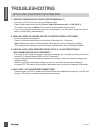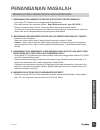- DL manuals
- D-Link
- Wireless Router
- SharePort DIR-825
- Quick Installation Manual
D-Link SharePort DIR-825 Quick Installation Manual
Summary of SharePort DIR-825
Page 1
Quick installation guide ac1200 wi-fi gigabit router dir-825 guÍa de instalaciÓn rÁpida guia de instalaÇÃo rÁpida 快速安裝指南 petunjuk pemasangan cepat.
Page 2: Contents Of
Dir-825 2 e n g li s h contents of packaging ethernet cable (cat5 utp) connect the router to your pc during setup if any of these items are missing from your packaging, contact your reseller. Wi-fi configuration card contains the default wi-fi information power adapter 12 v / 1.5 a ac1200 wi-fi giga...
Page 3: Product Setup
Dir-825 3 e n g li s h product setup web-based setup step 1 position your dir-825 near your internet-connected modem. Keep the router in an open area for better wireless coverage. Step 5 open a browser on the connected computer. You may already be connected to the internet. If you are not automatica...
Page 4: Troubleshooting
Dir-825 4 e n g li s h troubleshooting setup and configuration problems 1. How do i configure my dir-825 router manually? - connect your pc to the router using an ethernet cable. - open a web browser and enter the address http://dlinkrouter.Local./ ( or 192.168.0.1). - the default username is admin ...
Page 5: Australia:
Dir-825 5 e n g li s h technical support australia: tel: 1300-700-100 24/7 technical support web: http://www.Dlink.Com.Au e-mail: support@dlink.Com.Au india: tel: +91-832-2856000 toll free 1800-233-0000 web: www.Dlink.Co.In e-mail: helpdesk@in.Dlink.Com singapore, thailand, indonesia, malaysia, phil...
Page 6: Iran
Dir-825 6 e n g li s h technical support iran unit 1, 1st floor, plot no 3, pazhoheshgah (2) alley, ahmad ghasir (bokharest) st. , abbas abad st. , tehran, iran. Postal code : 1514615911 tel: +98-21-88880918,19 general inquiries: info.Ir@dlinkmea.Com tech support: support.Ir@dlinkmea.Com morocco m.I...
Page 7: Contenido Del
Dir-825 7 e s pa Ñ o l contenido del empaque fuente de alimentaciÓn 12v / 1.5a cable ethernet (cat5 utp) conectar el router al pc durante la instalaciÓn si no encuentra alguno de los ítems mencionados, por favor contacte a su vendedor nota con configuraciÓn wi-fi contiene la informaciÓn inalÁmbrica ...
Page 8: Instalación Del Producto
Dir-825 8 e s pa Ñ o l instalaciÓn del producto configuraciÓn basada en pÁgina web log in admin password: modem router modem router modem router pc pc modem router paso 1 ubique su dir-825 cerca de su módem conectado a internet. Mantenga el router en un área abierta para una mejor cobertura inalámbr...
Page 9: Solución De Problemas
Dir-825 9 e s pa Ñ o l soluciÓn de problemas problemas de instalaciÓn y configuraciÓn 1. ¿cÓmo configuro mi router dir-825 manualmente? - conecte su pc al router mediante un cable ethernet. - abra el navegador web e introduzca la dirección ‘ http://dlinkrouter.Local./ ’ (o 192.168.0.1). - el nombre ...
Page 10
Dir-825 10 e s pa Ñ o l soporte tÉcnico usted puede encontrar actualizaciones de softwares o firmwares y documentación para usuarios a través de nuestro sitio www.Dlinkla.Com soporte tÉcnico para usuarios en latino america por favor revise el número telefónico del call center de su país en http://ww...
Page 11: Ês
Dir-825 11 p o r tu g u Ês conteÚdo da embalagem fonte de alimentaÇÃo 12v / 1.5a cabo ethernet(cat5 utp) conecte seu roteador ao seu pc durante a configuraÇÃo se qualquer um desses itens estiver faltando em sua embalagem, entre em contato com o revendedor. CartÃo de configuraÇÃo wi-fi contÉm as info...
Page 12: Ês
Dir-825 12 p o r tu g u Ês configuraÇÃo do produto configuraÇÃo baseada em um navegador web log in admin password: modem router modem router modem router pc pc modem router passo 1 posicione o seu dir-825 próximo do seu modem conectado à internet. Mantenha o roteador em uma área aberta para melhor c...
Page 13: Ês
Dir-825 13 p o r tu g u Ês resoluÇÃo de problemas problemas na instalaÇÃo e configuraÇÃo 1. Como faÇo para configurar o meu roteador dir-825 manualmente? - ligue o pc ao roteador usando um cabo ethernet. - abra um navegador e digite o endereço ‘ http://dlinkrouter.Local./ ’ (ou 192.168.0.1). - o nom...
Page 14: Ês
Dir-825 14 p o r tu g u Ês suporte tÉcnico caso tenha dúvidas na instalação do produto, entre em contato com o suporte técnico d-link. Acesse o site: www.Dlink.Com.Br/suporte.
Page 15
Dir-825 15 中 文 電源供應器 12v / 1.5a 乙太網路線 (cat5 utp) 在設定時可用此網路線來連接電腦和 dir-825 。 若有缺少任何物品請與您的經銷商聯絡。 無線網路資料卡 顯示 dir-825 預設的無線網路名稱 (ssid) 和密碼 (password) 。 ac1200 wi-fi gigabit 無線路由器 dir-825 包裝內容物 內容 • 寬頻網路連線 • 電腦具備: •網頁瀏覽器 internet explorer 9, firefox 20, safari 5.1 , chrome 25 或以上版本並已安裝並啟用 java 元件。 系統需求 w...
Page 16
Dir-825 16 中 文 產品設定 網頁介面設定 log in admin password: modem router modem router modem router pc pc modem router 步驟 1 請將 dir-825 放置在網路數據機附近,為了使無線訊號範圍更佳,請 確認無線路由器放置在一個開放的空間。 步驟 5 從電腦上開啟網頁瀏覽器,將會引導至設定介面,如果未自動引導至 設定介面,請輸入 http://dlinkrouter.Local./ 或 192.168.0.1 開始進行 dir-825 的設定,請使用 admin 密碼為空白登入並且開始設定。 步驟 2...
Page 17
Dir-825 17 中 文 常見問題 設定和安裝的問題 1. 我要如何手動設定 dir-825 ? - 使用網路線連接電腦和 dir-825 。 - 開啟網頁瀏覽器,在網址列輸入「 http://dlinkrouter.Local./ 」或「 192.168.0.1 」 - 預設的使用者名稱為「 admin 」,沒有密碼。(如果您變更密碼後且忘記密碼,請直接 reset 重置 無線路由器恢復出廠預設值。) 2. 我要如何將 dir-825 回復出廠預設值( reset )? - 確認設備已連接電源並在待機中。 - 用迴紋針等細物插入 dir-825 背面的 reset 孔約 8-10 秒再放...
Page 18
Dir-825 18 中 文 d-link 友訊科技 台灣分公司 技術支援資訊 如果您還有任何本使用手冊無法協助您解決的產品相關問題,台灣、香港或是澳門用戶 可至網站、電子郵件或電話等方式與 d-link 技術支援工程師聯絡。 台灣 d-link 免付費技術諮詢專線 台灣技術諮詢服務專線 0800-002-615 台灣手機付費電話 (02) 6600-0123#8715 台灣服務時間: 週一至週五: 9:00~21:00 週六日及國定假日(不含農曆春節) 10:00~19:00 台灣網站: http://www.Dlink.Com.Tw 台灣電子郵件: dssqa_service@dlink....
Page 19: Isi
Dir-825 19 b a h a sa in d o n es ia isi kemasan adaptor daya 12v / 1.5a kabel ethernet (cat5 utp) menghubungkan router dengan pc selama proses instalasi bila salah satu dari item tidak terdapat dalam kemasan, segera hubungi penjual catatan konfigurasi wi-fi berisi informasi pengaturan wi-fi bawaan ...
Page 20: Pengaturan Produk
Dir-825 20 ba h a sa in d o n e s ia pengaturan produk instalasi berdasarkan web browser log in admin password: modem router modem router modem router pc pc modem router langkah 1 posisikan dir-825 anda di dekat modem yang tersambung ke internet. Tempatkan router di daerah ruangan terbuka untuk jang...
Page 21: Penanganan Masalah
Dir-825 21 b a h a sa in d o n es ia penanganan masalah masalah pada pengaturan dan konfigurasi 1. Bagaimana cara mengatur dir-825 router saya secara manual? - hubungkan pc anda ke router menggunakan kabel ethernet. - buka web browser dan masukkan alamat ‘ http://dlinkrouter.Local./ ’ atau 192.168.0...
Page 22
Dir-825 22 ba h a sa in d o n e s ia dukungan teknis update perangkat lunak dan dokumentasi pengguna dapat diperoleh pada situs web d-link. Dukungan teknis untuk pelanggan: dukungan teknis d-link melalui telepon: tel: 0800-14014-97 (toll free) dukungan teknis d-link melalui internet: email : support...
Page 24
Ver.7.00(di)_130x183 2016/10/14.