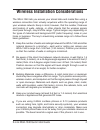Summary of WUA-1340
Page 2: Package Contents
D-link wua-1340 quick install guide acomputerorlaptopwithanavailableusb2.0port windows ® 2000orxp 300mhzprocessorandatleast64mbofram properlyinstalledandworkingusbcontroller an802.11gor802.11baccesspoint(forinfrastructure mode),oranother802.11gor802.11bwirelessadapter(for ad-hocnetworkingmode.) pack...
Page 3: Hardware Overview
3 d-link wua-1340 quick install guide hardware overview usb port usedtoconnectthewua-1340to yourcomputer..
Page 4
4 d-link wua-1340 quick install guide the wua-1340 lets you access your stored data and media files using a wirelessconnectionfromvirtuallyanywherewithintheoperatingrangeof yourwirelessnetwork.Keepinmind,however,thatthenumber,thickness and location of walls, ceilings, or other objects that the wirel...
Page 5: Software Installation
D-link wua-1340 quick install guide turnonthecomputerandinsertthed-linkwua-1340drivercdinthe cd-rom drive. The step-by-step instructions that follow are shown in windows ® xp.Thestepsandscreensaresimilarfortheotherwindows ® operatingsystems. Note: do not install the wua-1340 wireless g usb adapter i...
Page 6
D-link wua-1340 quick install guide the installshield wizard window will appear. Click next to continue. By default setup will install to the default location: c:\program files\ wireless g wua-1340, where c: represents the drive letter of your hard drive. To install to a different location click bro...
Page 7
D-link wua-1340 quick install guide the d-link configuration wizard will now appear. If you are using windows ® xp (sp), you will have the option to use either the d-link utility or the built-in windows ® wireless utility. Click next to continue. Insert the adapter into an available usb port on your...
Page 8
D-link wua-1340 quick install guide click the scan button to display a list of wireless networks (site survey). Click on the network name (ssid) and click connect. If the wireless network you are trying to connect to is encrypted, enter the wep key or wpa-psk passphrase. Click next to continue. Clic...
Page 9: Usb Installation
D-link wua-1340 quick install guide hold the usb adapter with both hands. Apply little force to slowly pull out the cover from both sides. Insert the wua-1340 into an available usbportonyourcomputer. Optional:ifdesiredornecessary,attach the cradle between the wua-1340 and yourcomputer. Usb installat...
Page 10
10 d-link wua-1340 quick install guide connect to a wireless network the wua-1340 uses the configuration utility as the management software.Theutilityprovidestheuseraneasyinterfacetochangeany settingsrelatedtothewirelessadapter.Afteryouhavecompletedthe installationofthewua-1340andwheneveryoustartthe...
Page 11: Windows
11 d-link wua-1340 quick install guide windows ® xp users may use the built-in wireless utility. The following instructionsareforservicepack2users. Ifyoureceivethe wireless networks detectedbubble,clickonthecenter ofthebubbletoaccesstheutility. You may also right-click on the wireless computer icon ...
Page 12: Technical Support
1 d-link wua-1340 quick install guide technical support d-link’swebsitecontainsthelatestuserdocumentationand softwareupdatesford-linkproducts. U.S.Andcanadiancustomerscancontactd-linktechnical supportthroughourwebsiteorbyphone. United states telephone (877)453-5465 twentyfourhoursaday,sevendaysaweek...