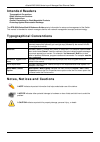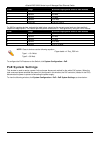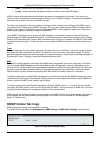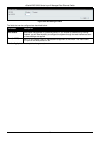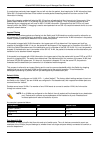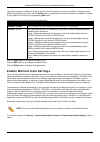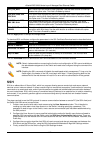- DL manuals
- D-Link
- Switch
- xStack DES-3200 Series
- Reference Manual
D-Link xStack DES-3200 Series Reference Manual
Summary of xStack DES-3200 Series
Page 2
Xstack® des-3200 series layer 2 managed fast ethernet switch i information in this document is subject to change without notice. © 2012 d-link corporation. All rights reserved. Reproduction of this document in any manner whatsoever without the written permission of d-link corporation is strictly for...
Page 3: Table Of Contents
Xstack® des-3200 series layer 2 managed fast ethernet switch ii table of contents intended readers ............................................................................................................................................................ 1 typographical conventions ...................
Page 4
Xstack® des-3200 series layer 2 managed fast ethernet switch iii topology .................................................................................................................................................................... 33 firmware upgrade ............................................
Page 5
Xstack® des-3200 series layer 2 managed fast ethernet switch iv multicast filtering ........................................................................................................................................................ 101 ipv4 multicast filtering .....................................
Page 6
Xstack® des-3200 series layer 2 managed fast ethernet switch v authenticator diagnostics ........................................................................................................................................ 181 initialize port(s) ......................................................
Page 7
Xstack® des-3200 series layer 2 managed fast ethernet switch vi chapter 9 network application ............................................................................................ 227 dhcp ...........................................................................................................
Page 8
Xstack® des-3200 series layer 2 managed fast ethernet switch vii upload firmware to ftp ........................................................................................................................................ 273 download configuration ...................................................
Page 9: Intended Readers
Xstack® des-3200 series layer 2 managed fast ethernet switch 1 intended readers typographical conventions notes, notices and cautions safety instructions general precautions for rack-mountable products protecting against electrostatic discharge the des-3200 series web ui reference guide contains inf...
Page 10: Chapter 1
Xstack® des-3200 series layer 2 managed fast ethernet switch 2 chapter 1 web-based switch configuration introduction login to the web manager web-based user interface web pages introduction all software functions of the des-3200 series switches can be managed, configured and monitored via the embedd...
Page 11: Web-Based User Interface
Xstack® des-3200 series layer 2 managed fast ethernet switch 3 web-based user interface the user interface provides access to various switch configuration and management windows, allows you to view performance statistics, and permits you to graphically monitor the system status. Areas of the user in...
Page 12: Web Pages
Xstack® des-3200 series layer 2 managed fast ethernet switch 4 web pages when connecting to the management mode of the switch with a web browser, a login screen is displayed. Enter a user name and password to access the switch's management mode. Below is a list of the main folders available in the w...
Page 13: Chapter 2
Xstack® des-3200 series layer 2 managed fast ethernet switch 5 chapter 2 system configuration device information system information settings port configuration poe serial port settings warning temperature settings system log configuration time range settings time settings user accounts settings comm...
Page 14: Port Configuration
Xstack® des-3200 series layer 2 managed fast ethernet switch 6 figure 2-2 system information settings window the fields that can be configured are described below: parameter description system name enter a system name for the switch, if so desired. This name will identify it in the switch network. S...
Page 15
Xstack® des-3200 series layer 2 managed fast ethernet switch 7 figure 2-3 port settings window to configure switch ports: 1. Choose the port or sequential range of ports using the from port and to port drop-down menus. 2. Use the remaining drop-down menus to configure the parameters described below:...
Page 16: Port Description Settings
Xstack® des-3200 series layer 2 managed fast ethernet switch 8 of a gigabit connection. The master setting ( 1000m full_master) will allow the port to advertise capabilities related to duplex, speed and physical layer type. The master setting will also determine the master and slave relationship bet...
Page 17: Port Error Disabled
Xstack® des-3200 series layer 2 managed fast ethernet switch 9 figure 2-4 port description settings window the fields that can be configured are described below: parameter description from port / to port select the appropriate port range used for the configuration here. Medium type specify the mediu...
Page 18: Jumbo Frame Settings
Xstack® des-3200 series layer 2 managed fast ethernet switch 10 port state describe the current running state of the port, whether enabled or disabled. Connection status display the uplink status of the individual ports, whether enabled or disabled. Reason describe the reason why the port has been e...
Page 19: Poe System Settings
Xstack® des-3200 series layer 2 managed fast ethernet switch 11 class usage minimum output power levels of pse devices 0 default 15.4 watt 1 optional 4.0 watt 2 optional 7.0 watt 3 optional 15.4 watt 4 reserved treat as class 0 for 802.3at capable devices, evaluate the table below, containing the co...
Page 20: Poe Port Settings
Xstack® des-3200 series layer 2 managed fast ethernet switch 12 figure 2-7 poe system settings window the following parameters can be configured: parameter description power limit sets the limit of power to be used from the switch’s power source to poe ports. The user may configure a power limit bet...
Page 21
Xstack® des-3200 series layer 2 managed fast ethernet switch 13 figure 2-8 poe port settings window the following parameters can be configured: parameter description from port / to port select a range of ports from the drop-down menus to be enabled or disabled for poe. State use the drop-down menu t...
Page 22: Serial Port Settings
Xstack® des-3200 series layer 2 managed fast ethernet switch 14 the following is the power limit applied to the port for these five classes. For each class, the power limit is a little more than the power consumption range for that class. This takes into account any power loss on the cable. Thus, th...
Page 23: System Log Configuration
Xstack® des-3200 series layer 2 managed fast ethernet switch 15 figure 2-10 warning temperature settings window the fields that can be configured are described below: parameter description traps state use the drop-down menu to enable or disable the traps state option of the warning temperature setti...
Page 24: System Log
Xstack® des-3200 series layer 2 managed fast ethernet switch 16 click the apply button to accept the changes made for each individual section. System log server settings the switch can send system log messages to up to four designated servers using the system log server. To view the following window...
Page 25
Xstack® des-3200 series layer 2 managed fast ethernet switch 17 figure 2-13 system log window the fields that can be configured or displayed are described below: parameter description log type in the drop-down menu the user can select the log type that will be displayed. Severity - when selecting se...
Page 26: System Severity Settings
Xstack® des-3200 series layer 2 managed fast ethernet switch 18 parameter description interface name enter the ip interface name used. Ipv4 address enter the ipv4 address used. Click the apply button to accept the changes made for each individual section. Click the clear button to clear all the info...
Page 27: Time Settings
Xstack® des-3200 series layer 2 managed fast ethernet switch 19 the fields that can be configured are described below: parameter description range name enter a name of no more than 32 alphanumeric characters that will be used to identify this time range on the switch. This range name will be used in...
Page 28: Command Logging Settings
Xstack® des-3200 series layer 2 managed fast ethernet switch 20 figure 2-18 user accounts settings window to add a new user, type in a user name and new password and retype the same password in the confirm new password field. Choose the level of privilege (admin, operator, power user or user) from t...
Page 29
Xstack® des-3200 series layer 2 managed fast ethernet switch 21 to view this window, click system configuration > command logging settings , as shown below: figure 2-19 command logging settings window the fields that can be configured are described below: parameter description command logging state ...
Page 30: Chapter 3
Xstack® des-3200 series layer 2 managed fast ethernet switch 22 chapter 3 management arp gratuitous arp ipv6 neighbor settings ip interface management settings session table single ip management snmp settings telnet settings web settings arp static arp settings the address resolution protocol is a t...
Page 31: Gratuitous Arp
Xstack® des-3200 series layer 2 managed fast ethernet switch 23 figure 3-2 arp table window the fields that can be configured are described below: parameter description interface name enter or view the interface name used. Ip address enter or view the ip address used. Mac address enter or view the m...
Page 32: Gratuitous Arp Settings
Xstack® des-3200 series layer 2 managed fast ethernet switch 24 with the system. In order to reclaim the correct host of this ip address, the system can send out the gratuitous arp request packets for this duplicate ip address. Gratuitous arp learning normally, the system will only learn the arp rep...
Page 33: Ip Interface
Xstack® des-3200 series layer 2 managed fast ethernet switch 25 figure 3-5 ipv6 neighbor settings window the fields that can be configured are described below: parameter description interface name enter the interface name of the ipv6 neighbor. Neighbor ipv6 address enter the neighbor ipv6 address. L...
Page 34
Xstack® des-3200 series layer 2 managed fast ethernet switch 26 to view the following window, click management > ip interface > system ip address settings , as show below: figure 3-6 system ip address settings window the fields that can be configured are described below: parameter description static...
Page 35: Interface Settings
Xstack® des-3200 series layer 2 managed fast ethernet switch 27 as an ip gateway. If your network is not part of an intranet, or you do not want the switch to be accessible outside your local network, you can leave this field unchanged. Click the apply button to accept the changes made. Interface se...
Page 36
Xstack® des-3200 series layer 2 managed fast ethernet switch 28 interface admin state use the drop-down menu to enable or disable the interface admin state. Click the apply button to accept the changes made. Click the button to discard the changes made and return to the previous page. Click the ipv4...
Page 37: Management Settings
Xstack® des-3200 series layer 2 managed fast ethernet switch 29 the fields that can be configured or displayed are described below: parameter description interface name display the ipv6 interface name. Ipv6 state use the drop-down menu to enable or disable ipv6 state. Interface admin state use the d...
Page 38: Session Table
Xstack® des-3200 series layer 2 managed fast ethernet switch 30 figure 3-12 management settings window the fields that can be configured are described below: parameter description cli paging state command line interface paging stops each page at the end of the console. This allows you to stop the sc...
Page 39: Single Ip Management
Xstack® des-3200 series layer 2 managed fast ethernet switch 31 single ip management d-link single ip management is a concept that will stack switches together over ethernet instead of using stacking ports or modules. There are some advantages in implementing the “single ip management” feature: 1. S...
Page 40: Single Ip Settings
Xstack® des-3200 series layer 2 managed fast ethernet switch 32 • the user can manually configure a cas to become a cs • the cas can be configured through the cs to become a ms. After configuring one switch to operate as the cs of a sim group, additional des-3200 series switches may join the group b...
Page 41: Topology
Xstack® des-3200 series layer 2 managed fast ethernet switch 33 figure 3-14 single ip settings window the fields that can be configured are described below: parameter description sim state use the drop-down menu to either enable or disable the sim state on the switch. Disabled will render all sim fu...
Page 42
Xstack® des-3200 series layer 2 managed fast ethernet switch 34 figure 3-15 single ip management window - tree view the topology window holds the following information on the data tab: parameter description device name this field will display the device name of the switches in the sim group configur...
Page 43
Xstack® des-3200 series layer 2 managed fast ethernet switch 35 figure 3-16 topology view this window will display how the devices within the single ip management group connect to other groups and devices. Possible icons on this window are as follows: icon description icon description group layer 3 ...
Page 44
Xstack® des-3200 series layer 2 managed fast ethernet switch 36 figure 3-17 device information utilizing the tool tip setting the mouse cursor over a line between two devices will display the connection speed between the two devices, as shown below. Figure 3-18 port speed utilizing the tool tip righ...
Page 45
Xstack® des-3200 series layer 2 managed fast ethernet switch 37 figure 3-19 right-clicking a group icon the following options may appear for the user to configure: • collapse – to collapse the group that will be represented by a single icon. • expand – to expand the sim group, in detail. • property ...
Page 46
Xstack® des-3200 series layer 2 managed fast ethernet switch 38 • property – to pop up a window to display the group information. Member switch icon figure 3-22 right-clicking a member icon the following options may appear for the user to configure: • collapse – to collapse the group that will be re...
Page 47: Firmware Upgrade
Xstack® des-3200 series layer 2 managed fast ethernet switch 39 group • add to group – add a candidate to a group. Clicking this option will reveal the following dialog box for the user to enter a password for authentication from the candidate switch before being added to the sim group. Click ok to ...
Page 48: Upload Log File
Xstack® des-3200 series layer 2 managed fast ethernet switch 40 configuration file backup/restore this screen is used to download/upload configuration files from the commander switch to the member switch, using a tftp server. Member switches will be listed in the table and will be specified by id , ...
Page 49: Snmp Global Settings
Xstack® des-3200 series layer 2 managed fast ethernet switch 41 • public – allows authorized management stations to retrieve mib objects. • private – allows authorized management stations to retrieve and modify mib objects. Snmpv3 uses a more sophisticated authentication process that is separated in...
Page 50: Snmp Traps Settings
Xstack® des-3200 series layer 2 managed fast ethernet switch 42 the fields that can be configured are described below: parameter description snmp state enable this option to use the snmp feature. Click the apply button to accept the changes made. Snmp traps settings users can enable and disable the ...
Page 51: Snmp View Table Settings
Xstack® des-3200 series layer 2 managed fast ethernet switch 43 figure 3-33 snmp linkchange traps settings window the fields that can be configured are described below: parameter description from port / to port select the starting and ending ports to use. State use the drop-down menu to enable or di...
Page 52
Xstack® des-3200 series layer 2 managed fast ethernet switch 44 the fields that can be configured are described below: parameter description view name type an alphanumeric string of up to 32 characters. This is used to identify the new snmp view being created. Subtree oid type the object identifier ...
Page 53: Snmp Group Table Settings
Xstack® des-3200 series layer 2 managed fast ethernet switch 45 snmp group table settings an snmp group created with this table maps snmp users (identified in the snmp user table) to the views created in the previous window. To view the following window, click management > snmp settings > snmp group...
Page 54: Snmp Engine Id Settings
Xstack® des-3200 series layer 2 managed fast ethernet switch 46 snmp engine id settings the engine id is a unique identifier used for snmp v3 implementations on the switch. To view the following window, click management > snmp settings > snmp engine id settings , as show below: figure 3-37 snmp engi...
Page 55: Snmp Host Table Settings
Xstack® des-3200 series layer 2 managed fast ethernet switch 47 auth-protocol md5 – specify that the hmac-md5-96 authentication level will be used. This field is only operable when v3 is selected in the snmp version field and the encryption field has been checked. This field will require the user to...
Page 56: Rmon Settings
Xstack® des-3200 series layer 2 managed fast ethernet switch 48 rmon settings on this page the user can enable or disable remote monitoring (rmon) for the rising and falling alarm trap feature for the snmp function on the switch. To view the following window, click management > snmp settings > rmon ...
Page 57
Xstack® des-3200 series layer 2 managed fast ethernet switch 49 figure 3-42 web settings window the fields that can be configured are described below: parameter description web status web-based management is enabled by default. If you choose to disable this by clicking disabled, you will lose the ab...
Page 58: Chapter 4
Xstack® des-3200 series layer 2 managed fast ethernet switch 50 chapter 4 l2 features vlan qinq layer 2 protocol tunneling settings spanning tree link aggregation fdb l2 multicast control multicast filtering erps settings lldp nlb fdb settings vlan understanding ieee 802.1p priority priority tagging...
Page 59
Xstack® des-3200 series layer 2 managed fast ethernet switch 51 vlans can enhance performance by conserving bandwidth, and improve security by limiting traffic to specific domains. A vlan is a collection of end nodes grouped by logic instead of physical location. End nodes that frequently communicat...
Page 60
Xstack® des-3200 series layer 2 managed fast ethernet switch 52 the main characteristics of ieee 802.1q are as follows: 1. Assigns packets to vlans by filtering. 2. Assumes the presence of a single global spanning tree. 3. Uses an explicit tagging scheme with one-level tagging. 4. 802.1q vlan packet...
Page 61
Xstack® des-3200 series layer 2 managed fast ethernet switch 53 figure 4-3 adding an ieee 802.1q tag port vlan id packets that are tagged (are carrying the 802.1q vid information) can be transmitted from one 802.1q compliant network device to another with the vlan information intact. This allows 802...
Page 62
Xstack® des-3200 series layer 2 managed fast ethernet switch 54 if a packet has previously been tagged, the port will not alter the packet, thus keeping the vlan information intact. Other 802.1q compliant devices on the network to make packet-forwarding decisions can then use the vlan information in...
Page 63: 802.1Q Vlan Settings
Xstack® des-3200 series layer 2 managed fast ethernet switch 55 on port-based vlans, nics do not need to be able to identify 802.1q tags in packet headers. Nics send and receive normal ethernet packets. If the packet’s destination lies on the same segment, communications take place using normal ethe...
Page 64
Xstack® des-3200 series layer 2 managed fast ethernet switch 56 figure 4-5 802.1q vlan settings – add/edit vlan tab window the fields that can be configured are described below: parameter description vid allow the entry of a vlan id or displays the vlan id of an existing vlan in the add/edit vlan ta...
Page 65
Xstack® des-3200 series layer 2 managed fast ethernet switch 57 figure 4-6 802.1q vlan settings – find vlan tab window enter the vlan id number in the field offered and then click the find button. You will be redirected to the vlan list tab. To create, delete and configure a vlan batch entry click t...
Page 66: 802.1V Protocol Vlan
Xstack® des-3200 series layer 2 managed fast ethernet switch 58 the port as forbidden. Click the apply button to accept the changes made. Note: the switch supports up to 4k static vlan entries. 802.1v protocol vlan 802.1v protocol group settings the user can create protocol vlan groups and add proto...
Page 67
Xstack® des-3200 series layer 2 managed fast ethernet switch 59 note: the group name value should be less than 33 characters. 802.1v protocol vlan settings the user can configure protocol vlan settings. The lower half of the table displays any previously created settings. To view the following windo...
Page 68: Gvrp
Xstack® des-3200 series layer 2 managed fast ethernet switch 60 click the delete all button to remove all the entries listed. Click the edit button to re-configure the specific entry. Click the delete button to remove the specific entry. Gvrp gvrp global settings users can determine whether the swit...
Page 69: Mac-Based Vlan Settings
Xstack® des-3200 series layer 2 managed fast ethernet switch 61 figure 4-11 gvrp port settings window the fields that can be configured are described below: parameter description from port / to port select the starting and ending ports to use. Pvid (1-4094) this field is used to manually assign a pv...
Page 70: Pvid Auto Assign Settings
Xstack® des-3200 series layer 2 managed fast ethernet switch 62 to view the following window, click l2 features > vlan > mac-based vlan settings , as show below: figure 4-12 mac-based vlan settings the fields that can be configured are described below: parameter description mac address specify the m...
Page 71: Browse Vlan
Xstack® des-3200 series layer 2 managed fast ethernet switch 63 figure 4-14 example of vlan trunk users can combine a number of vlan ports together to create vlan trunks. To view the following window, click l2 features > vlan > vlan trunk settings , as show below: figure 4-15 vlan trunk settings win...
Page 72: Show Vlan Ports
Xstack® des-3200 series layer 2 managed fast ethernet switch 64 note: the abbreviations used on this page are tagged port (t) , untagged port (u) and forbidden port (f) . Show vlan ports users can display the vlan ports of the switch's viewed by vid. Enter a port or a port list in the field at the t...
Page 73
Xstack® des-3200 series layer 2 managed fast ethernet switch 65 figure 4-18 qinq example window in this example, the service provider access network switch (provider edge switch) is the device creating and configuring double vlans. Both cevlans (customer vlans), 10 and 11, are tagged with the spvid ...
Page 74: Qinq Settings
Xstack® des-3200 series layer 2 managed fast ethernet switch 66 qinq settings this window is used to configure the q-in-q parameters. To view the following window, click l2 features > qinq > qinq settings , as show below: figure 4-19 qinq settings window the fields that can be configured are describ...
Page 75
Xstack® des-3200 series layer 2 managed fast ethernet switch 67 configured rule. On egress at this port, the sp-vlan tag will be recovered to c-vlan tag or be striped. The priority will be the priority in the sp-vlan tag if the inner priority flag is disabled for the receipt port. To view the follow...
Page 76: Spanning Tree
Xstack® des-3200 series layer 2 managed fast ethernet switch 68 from port / to port use the drop-down menus to select a range of ports to use in the configuration. Type specify the type of the ports. Uni - specify the ports as uni ports. Nni - specify the ports as nni ports. None - disable tunnel on...
Page 77
Xstack® des-3200 series layer 2 managed fast ethernet switch 69 3. Vlans that will be shared must be added to the mstp instance id (defined here as a vid list in the mst configuration identification window when configuring an msti id settings). 802.1d-2004 rapid spanning tree the switch implements t...
Page 78
Xstack® des-3200 series layer 2 managed fast ethernet switch 70 802.1d-1998/802.1d-2004/802.1q-2005 compatibility mstp or rstp can interoperate with legacy equipment and is capable of automatically adjusting bpdu packets to 802.1d-1998 format when necessary. However, any segment using 802.1d-1998 st...
Page 79: Stp Port Settings
Xstack® des-3200 series layer 2 managed fast ethernet switch 71 bridge forward delay (4-30) the forward delay can be from 4 to 30 seconds. Any port on the switch spends this time in the listening state while moving from the blocking state to the forwarding state. The default is 15 seconds tx hold co...
Page 80
Xstack® des-3200 series layer 2 managed fast ethernet switch 72 value is 0 (auto). Setting 0 for the external cost will automatically set the speed for forwarding packets to the specified port(s) in the list for optimal efficiency. The default port cost for a 100mbps port is 200000 and the default p...
Page 81: Stp Instance Settings
Xstack® des-3200 series layer 2 managed fast ethernet switch 73 the fields that can be configured are described below: parameter description configuration name this name uniquely identifies the msti (multiple spanning tree instance). If a configuration name is not set, this field will show the mac a...
Page 82: Mstp Port Information
Xstack® des-3200 series layer 2 managed fast ethernet switch 74 mstp port information this window displays the current msti configuration information and can be used to update the port configuration for an msti id. If a loop occurs, the mstp function will use the port priority to select an interface...
Page 83
Xstack® des-3200 series layer 2 managed fast ethernet switch 75 4-27 example of port trunk group the switch treats all ports in a trunk group as a single port. Data transmitted to a specific host (destination address) will always be transmitted over the same port in a trunk group. This allows packet...
Page 84: Port Trunking Settings
Xstack® des-3200 series layer 2 managed fast ethernet switch 76 note: if any ports within the trunk group become disconnected, packets intended for the disconnected port will be load shared among the other linked ports of the link aggregation group. Port trunking settings on this page the user can c...
Page 85
Xstack® des-3200 series layer 2 managed fast ethernet switch 77 figure 4-29 lacp port settings window the fields that can be configured are described below: parameter description from port / to port a consecutive group of ports may be configured starting with the selected port. Activity active - act...
Page 86: Fdb
Xstack® des-3200 series layer 2 managed fast ethernet switch 78 fdb static fdb settings unicast static fdb settings users can set up static unicast forwarding on the switch. To view the following window, click l2 features > fdb > static fdb settings > unicast static fdb settings , as show below: fig...
Page 87: Mac Notification Settings
Xstack® des-3200 series layer 2 managed fast ethernet switch 79 figure 4-31 multicast static fdb settings window the fields that can be configured are described below: parameter description vid the vlan id of the vlan the corresponding mac address belongs to. Multicast mac address the static destina...
Page 88
Xstack® des-3200 series layer 2 managed fast ethernet switch 80 figure 4-32 mac notification settings window the fields that can be configured are described below: parameter description state enable or disable mac notification globally on the switch interval (1-2147483647) the time in seconds betwee...
Page 89: Mac Address Table
Xstack® des-3200 series layer 2 managed fast ethernet switch 81 time (10-1000000) forwarding table without being accessed (that is, how long a learned mac address is allowed to remain idle). To change this option, type in a different value representing the mac address’ age-out time in seconds. The m...
Page 90: L2 Multicast Control
Xstack® des-3200 series layer 2 managed fast ethernet switch 82 figure 4-35 arp & fdb table window the fields that can be configured are described below: parameter description port select the port number to use for this configuration. Mac address enter the mac address to use for this configuration. ...
Page 91
Xstack® des-3200 series layer 2 managed fast ethernet switch 83 figure 4-36 igmp snooping settings window the fields that can be configured are described below: parameter description igmp snooping state click to enable or disable the igmp snooping state. Max learned entry value (1-1024) enter the ma...
Page 92
Xstack® des-3200 series layer 2 managed fast ethernet switch 84 querier state specify to enable or disable the querier state. Fast leave enable or disable the igmp snooping fast leave function. If enabled, the membership is immediately removed when the system receive the igmp leave message. State if...
Page 93
Xstack® des-3200 series layer 2 managed fast ethernet switch 85 click the apply button to accept the changes made. Click the button to discard the changes made and return to the previous page. Igmp snooping rate limit settings on this page the user can configure the igmp snooping rate limit paramete...
Page 94: Igmp Router Port
Xstack® des-3200 series layer 2 managed fast ethernet switch 86 parameter description vlan name enter the vlan name of the multicast group. Vid list enter the vid list or of the multicast group. Ipv4 address enter the ipv4 address. Click the find button to locate a specific entry based on the inform...
Page 95: Igmp Snooping Group
Xstack® des-3200 series layer 2 managed fast ethernet switch 87 note: the abbreviations used on this page are static router port (s) , dynamic router port (d) and forbidden router port (f) . Igmp snooping group users can view the switch’s igmp snooping group table. Igmp snooping allows the switch to...
Page 96: Igmp Snooping Counter
Xstack® des-3200 series layer 2 managed fast ethernet switch 88 figure 4-44 igmp snooping forwarding table window the fields that can be configured are described below: parameter description vlan name the vlan name of the multicast group. Vid list the vlan id list of the multicast group. Click the f...
Page 97
Xstack® des-3200 series layer 2 managed fast ethernet switch 89 figure 4-46 browse igmp snooping counter window click the clear counter button to clear all the information displayed in the fields. Click the refresh button to refresh the display table so that new information will appear. Click the bu...
Page 98: Mld Snooping
Xstack® des-3200 series layer 2 managed fast ethernet switch 90 the fields that can be configured are described below: parameter description from port / to port select the a range of ports to be configured. State use the drop-down menu to enable or disable the filtering function igmp query tick to e...
Page 99: Mld Snooping Settings
Xstack® des-3200 series layer 2 managed fast ethernet switch 91 the switch allows you to implement data driven learning for mld snooping groups. If data-driven learning, also known as dynamic ip multicast learning, is enabled for a vlan, when the switch receives ip multicast traffic on the vlan, an ...
Page 100
Xstack® des-3200 series layer 2 managed fast ethernet switch 92 figure 4-49 mld snooping parameters settings window the fields that can be configured are described below: parameter description query interval (1-65535) specify the amount of time in seconds between general query transmissions. The def...
Page 101
Xstack® des-3200 series layer 2 managed fast ethernet switch 93 after clicking the modify router port link, the following page will appear: figure 4-50 mld snooping router port settings window the fields that can be configured are described below: parameter description static router port this sectio...
Page 102
Xstack® des-3200 series layer 2 managed fast ethernet switch 94 port list enter the port list here. Vid list enter the vid list value here. Rate limit configure the rate limit of mld control packet that the switch can process on a specific port/vlan. The rate is specified in packet per second. The p...
Page 103: Mld Router Port
Xstack® des-3200 series layer 2 managed fast ethernet switch 95 parameter description ports tick the check boxes to select the ports to be configured. Click the select all button to select all the ports for configuration. Click the clear all button to unselect all the ports for configuration. Click ...
Page 104
Xstack® des-3200 series layer 2 managed fast ethernet switch 96 figure 4-55 mld snooping group window the fields that can be configured are described below: parameter description vlan name click the radio button and enter the vlan name of the multicast group. Vid list click the radio button and ente...
Page 105: Mld Snooping Counter
Xstack® des-3200 series layer 2 managed fast ethernet switch 97 mld snooping counter this page displays the statistics counter for mld protocol packets that are received by the switch since mld snooping is enabled. To view the following window, click l2 features > l2 multicast control > mld snooping...
Page 106: Multicast Vlan
Xstack® des-3200 series layer 2 managed fast ethernet switch 98 multicast vlan in a switching environment, multiple vlans may exist. Every time a multicast query passes through the switch, the switch must forward separate different copies of the data to each vlan on the system, which, in turn, incre...
Page 107
Xstack® des-3200 series layer 2 managed fast ethernet switch 99 click the delete button to remove the corresponding entry. After clicking the group list link, the following page will appear: figure 4-60 multicast group profile multicast address settings window the fields that can be configured are d...
Page 108
Xstack® des-3200 series layer 2 managed fast ethernet switch 100 click the apply button to accept the changes made for each individual section. Click the add button to add a new entry based on the information entered. Click the profile list link to configure the igmp snooping multicast vlan settings...
Page 109: Multicast Filtering
Xstack® des-3200 series layer 2 managed fast ethernet switch 101 after clicking the profile list link, the following page will appear: figure 4-63 igmp snooping multicast vlan group list settings window the fields that can be configured are described below: parameter description profile name use the...
Page 110
Xstack® des-3200 series layer 2 managed fast ethernet switch 102 click the group list link to configure the multicast address group list settings for the specific entry. Click the edit button to re-configure the specific entry. Click the delete button to remove the specific entry. After clicking the...
Page 111: Ipv6 Multicast Filtering
Xstack® des-3200 series layer 2 managed fast ethernet switch 103 click the add button to add a new entry based on the information entered. Click the delete button to remove the specific entry. Click the find button to locate a specific entry based on the information entered. Enter a page number and ...
Page 112
Xstack® des-3200 series layer 2 managed fast ethernet switch 104 figure 4-68 ipv4 multicast profile settings window the fields that can be configured are described below: parameter description profile id (1-24) enter a profile id between 1 and 24 . Profile name enter a name for the ip multicast prof...
Page 113
Xstack® des-3200 series layer 2 managed fast ethernet switch 105 figure 4-70 ipv6 limited multicast range settings window the fields that can be configured are described below: parameter description ports / vid list select the appropriate port(s) or vlan ids used for the configuration here. Access a...
Page 114: Multicast Filtering Mode
Xstack® des-3200 series layer 2 managed fast ethernet switch 106 click the find button to locate a specific entry based on the information entered. Enter a page number and click the go button to navigate to a specific page when multiple pages exist. Multicast filtering mode users can configure the m...
Page 115
Xstack® des-3200 series layer 2 managed fast ethernet switch 107 rpl owner – node connected to rpl that blocks traffic on rpl during idle state and unblocks during protected state r-aps (ring – automatic protection switching) - protocol messages defined in y.1731 and g.8032 used to coordinate the pr...
Page 116
Xstack® des-3200 series layer 2 managed fast ethernet switch 108 figure 4-74 erps settings - detail information window click on the edit button to re-configure the specific entry. Click on the button to return to the erps settings page. After click the edit button, the following window will appear: ...
Page 117: Lldp
Xstack® des-3200 series layer 2 managed fast ethernet switch 109 operational east port display the operational east port value. Admin rpl port specify the rpl port used. Options to choose from are west port , east port , and none . Operational rpl port display the operational rpl port value. Admin r...
Page 118: Lldp Global Settings
Xstack® des-3200 series layer 2 managed fast ethernet switch 110 lldp global settings on this page the user can configure the lldp global parameters. To view the following window, click l2 features > lldp > lldp > lldp global settings , as show below: figure 4-77 lldp global settings window the fiel...
Page 119
Xstack® des-3200 series layer 2 managed fast ethernet switch 111 figure 4-78 lldp port settings window the fields that can be configured are described below: parameter description from port / to port use the drop-down menu to select the ports used for this configuration. Notification use the drop-do...
Page 120: Lldp Basic Tlvs Settings
Xstack® des-3200 series layer 2 managed fast ethernet switch 112 to view the following window, click l2 features > lldp > lldp > lldp management address list , as show below: figure 4-79 lldp management address list window the fields that can be configured are described below: parameter description ...
Page 121: Lldp Dot1 Tlvs Settings
Xstack® des-3200 series layer 2 managed fast ethernet switch 113 figure 4-80 lldp basic tlvs settings window the fields that can be configured are described below: parameter description from port / to port select the port range to use for this configuration. Port description use the drop-down menu t...
Page 122: Lldp Dot3 Tlvs Settings
Xstack® des-3200 series layer 2 managed fast ethernet switch 114 figure 4-81 lldp dot1 tlvs settings window the fields that can be configured are described below: parameter description from port / to port use the drop-down menu to select the port range to use for this configuration. Dot1 tlv pvid us...
Page 123: Lldp Statistic System
Xstack® des-3200 series layer 2 managed fast ethernet switch 115 figure 4-82 lldp dot3 tlvs settings window the fields that can be configured are described below: parameter description from port / to port use the drop-down menu to select the port range to use for this configuration. Mac / phy config...
Page 124: Lldp Local Port Information
Xstack® des-3200 series layer 2 managed fast ethernet switch 116 figure 4-83 lldp statistics system window the fields that can be configured are described below: parameter description port use the drop-down menu to select a port. Click the find button to locate a specific entry based on the informat...
Page 125
Xstack® des-3200 series layer 2 managed fast ethernet switch 117 after clicking the show normal button, the following page will appear: figure 4-85 lldp local port information – show normal window the fields that can be configured are described below: parameter description port use the drop-down men...
Page 126: Nlb Fdb Settings
Xstack® des-3200 series layer 2 managed fast ethernet switch 118 port use the drop-down menu to select a port. Click the find button to locate a specific entry based on the information entered. To view the normal lldp remote port information page per port, click the show normal button. After clickin...
Page 127
Xstack® des-3200 series layer 2 managed fast ethernet switch 119 click the clear all button to remove all the entered information in the fields. Click the edit button to update the information of the corresponding entry. Click the delete button to delete the corresponding entry..
Page 128: Chapter 5
Xstack® des-3200 series layer 2 managed fast ethernet switch 120 chapter 5 l3 features ipv4 static/default route settings ipv4 route table ipv6 static/default route settings ipv4 static/default route settings the switch supports static default routing for ipv4 formatted addressing. Users can create ...
Page 129
Xstack® des-3200 series layer 2 managed fast ethernet switch 121 figure 5-2 ipv4 route table window the fields that can be configured are described below: parameter description network address click the radio button and enter the destination network address of the route to be displayed. Click the fi...
Page 130: Chapter 6
Xstack® des-3200 series layer 2 managed fast ethernet switch 122 chapter 6 qos 802.1p settings bandwidth control traffic control settings dscp scheduling settings the switch supports 802.1p priority queuing quality of service. The following section discusses the implementation of qos (quality of ser...
Page 131: 802.1P Settings
Xstack® des-3200 series layer 2 managed fast ethernet switch 123 understanding qos the switch supports 802.1p priority queuing. The switch has eight priority queues. These priority queues are numbered from 7 (class 7) — the highest priority queue — to 0 (class 0) — the lowest priority queue. The eig...
Page 132
Xstack® des-3200 series layer 2 managed fast ethernet switch 124 figure 6-2 default priority settings window the fields that can be configured are described below: parameter description from port / to port select the starting and ending ports to use. Priority use the drop-down menu to select a value...
Page 133: 802.1P Map Settings
Xstack® des-3200 series layer 2 managed fast ethernet switch 125 click the apply button to accept the changes made. 802.1p map settings this window is used to the mapping of 802.1p to the packet’s initial color. To view the following window, click qos > 802.1p settings > 802.1p map settings , as sho...
Page 134
Xstack® des-3200 series layer 2 managed fast ethernet switch 126 figure 6-5 bandwidth control settings window the fields that can be configured or displayed are described below: parameter description from port / to port use the drop-down menu to select the port range to use for this configuration. T...
Page 135: Traffic Control Settings
Xstack® des-3200 series layer 2 managed fast ethernet switch 127 to view the following window, click qos > bandwidth control > queue bandwidth control settings , as show below: figure 6-6 queue bandwidth control settings window the fields that can be configured are described below: parameter descrip...
Page 136
Xstack® des-3200 series layer 2 managed fast ethernet switch 128 until the storm has subsided. This method can be utilized by selecting the drop option of the action parameter in the window below. The switch will also scan and monitor packets coming into the switch by monitoring the switch’s chip co...
Page 137
Xstack® des-3200 series layer 2 managed fast ethernet switch 129 the packet storm occurring. Once detected, the port will deny all incoming traffic to the port except stp bpdu packets, which are essential in keeping the spanning tree operational on the switch. If the count down timer has expired and...
Page 138: Dscp
Xstack® des-3200 series layer 2 managed fast ethernet switch 130 note: ports that are in shutdown forever mode will be seen as link down in all windows and screens until the user recovers these ports. Note: the minimum granularity of storm control on each port is 1pps. Dscp dscp trust settings this ...
Page 139
Xstack® des-3200 series layer 2 managed fast ethernet switch 131 the dscp-to-dscp mapping is used in the swap of dscp of the packet when the packet is ingresses to the port. The remaining processing of the packet will base on the new dscp. By default, the dscp is mapped to the same dscp. The dscp co...
Page 140: Scheduling Settings
Xstack® des-3200 series layer 2 managed fast ethernet switch 132 figure 6-11 dscp map settings - dscp color window the fields that can be configured are described below: parameter description from port / to port use the drop-down menu to select a range of port to configure. Dscp map use the drop-dow...
Page 141: Qos Scheduling
Xstack® des-3200 series layer 2 managed fast ethernet switch 133 qos scheduling this window allows the user to configure the way the switch will map an incoming packet per port based on its 802.1p user priority, to one of the eight available hardware priority queues available on the switch. To view ...
Page 142
Xstack® des-3200 series layer 2 managed fast ethernet switch 134 figure 6-13 qos scheduling mechanism the following parameters can be configured: parameter description from port / to port enter the port or port list you wish to configure. Scheduling mechanism strict – the highest class of service is...
Page 143: Chapter 7
Xstack® des-3200 series layer 2 managed fast ethernet switch 135 chapter 7 acl acl configuration wizard access profile list cpu access profile list acl finder acl flow meter acl configuration wizard the acl configuration wizard will aid the user in the creation of access profiles and acl rules autom...
Page 144: Access Profile List
Xstack® des-3200 series layer 2 managed fast ethernet switch 136 ipv4 address – selecting this option will allow the user to enter a range of ipv4 addresses for this rule. Ipv6 – selecting this option will allow the user to enter a range of ipv6 addresses for this rule. Action select permit to speci...
Page 145
Xstack® des-3200 series layer 2 managed fast ethernet switch 137 click the delete all button to remove all access profiles from this table. Click the show details button to display the information of the specific profile id entry. Click the add/view rules button to view or add acl rules within the s...
Page 146
Xstack® des-3200 series layer 2 managed fast ethernet switch 138 type of profile. Select ethernet acl to instruct the switch to examine the layer 2 part of each packet header. Select ipv4 acl to instruct the switch to examine the ipv4 address in each frame's header. Select ipv6 acl to instruct the s...
Page 147
Xstack® des-3200 series layer 2 managed fast ethernet switch 139 figure 7-6 add access rule window (ethernet acl) the fields that can be configured are described below: parameter description access id (1-256) type in a unique identifier number for this access. This value can be set from 1 to 256 . A...
Page 148
Xstack® des-3200 series layer 2 managed fast ethernet switch 140 a packet to the value entered in the priority field, which meets the criteria specified previously in this command, before forwarding it on to the specified cos queue. Otherwise, a packet will have its incoming 802.1p user priority re-...
Page 149
Xstack® des-3200 series layer 2 managed fast ethernet switch 141 figure 7-8 add acl profile window (ipv4 acl) the fields that can be configured are described below: parameter description profile id (1-4) enter a unique identifier number for this profile set. This value can be set from 1 to 4. Select...
Page 150
Xstack® des-3200 series layer 2 managed fast ethernet switch 142 the following guidelines: select icmp to instruct the switch to examine the internet control message protocol (icmp) field in each frame's header. Select type to further specify that the access profile will apply an icmp type value, or...
Page 151
Xstack® des-3200 series layer 2 managed fast ethernet switch 143 after clicking the add/view rules button, the following page will appear: figure 7-10 access rule list window (ipv4 acl) click the add rule button to create a new acl rule in this profile. Click the button to return to the previous pag...
Page 152
Xstack® des-3200 series layer 2 managed fast ethernet switch 144 source ip address mask select and enter the source ip address mask. Destination ip address enter the destination ip address. Destination ip address mask select and enter the destination ip address mask. Dscp enter the dscp value. Proto...
Page 153
Xstack® des-3200 series layer 2 managed fast ethernet switch 145 by the switch and will be filtered. Select mirror to specify that packets that match the access profile are mirrored to a port defined in the config mirror port command. Port mirroring must be enabled and a target port must be set. Pri...
Page 154
Xstack® des-3200 series layer 2 managed fast ethernet switch 146 figure 7-13 add acl profile window (ipv6 acl) the fields that can be configured are described below: parameter description profile id (1-4) enter a unique identifier number for this profile set. This value can be set from 1 to 4. Selec...
Page 155
Xstack® des-3200 series layer 2 managed fast ethernet switch 147 icmp select icmp to instruct the switch to examine the internet control message protocol (icmp) field in each frame's header. Select type to further specify that the access profile will apply an icmp type value, or specify code to furt...
Page 156
Xstack® des-3200 series layer 2 managed fast ethernet switch 148 figure 7-16 add access rule (ipv6 acl) the fields that can be configured are described below: parameter description access id (1-256) type in a unique identifier number for this access. This value can be set from 1 to 256 . Auto assign...
Page 157
Xstack® des-3200 series layer 2 managed fast ethernet switch 149 both the priority and dscp are set to be modified. Replace tos precedence (0-7) specify that the ip precedence of the outgoing packet is changed with the new value. If used without an action priority, the packet is sent to the default ...
Page 158
Xstack® des-3200 series layer 2 managed fast ethernet switch 150 after clicking the show details button in the access rule list , the following page will appear: figure 7-17 access rule detail information (ipv6 acl) click the show all rules button to navigate back to the access rule list. Adding a p...
Page 159
Xstack® des-3200 series layer 2 managed fast ethernet switch 151 type content. This will change the window according to the requirements for the type of profile. Select ethernet acl to instruct the switch to examine the layer 2 part of each packet header. Select ipv4 acl to instruct the switch to ex...
Page 160
Xstack® des-3200 series layer 2 managed fast ethernet switch 152 figure 7-20 access rule list (packet content acl) click the add rule button to create a new acl rule in this profile. Click the button to return to the previous page. Click the show details button to view more information about the spe...
Page 161: Cpu Access Profile List
Xstack® des-3200 series layer 2 managed fast ethernet switch 153 forwarded by the switch and will be filtered. Select mirror to specify that packets that match the access profile are mirrored to a port defined in the config mirror port command. Port mirroring must be enabled and a target port must b...
Page 162
Xstack® des-3200 series layer 2 managed fast ethernet switch 154 feature for the cpu filtering, the switch allows the cpu filtering mechanism to be enabled or disabled globally, permitting the user to create various lists of rules without immediately enabling them. Note: cpu interface filtering is u...
Page 163
Xstack® des-3200 series layer 2 managed fast ethernet switch 155 after clicking the add cpu acl profile button, the following page will appear: figure 7-24 add cpu acl profile (ethernet acl) the fields that can be configured are described below: parameter description profile id (1-5) enter a unique ...
Page 164
Xstack® des-3200 series layer 2 managed fast ethernet switch 156 after clicking the show details button, the following page will appear: figure 7-25 cpu access profile detail information (ethernet acl) click the show all profiles button to navigate back to the cpu acl profile list page. After clicki...
Page 165
Xstack® des-3200 series layer 2 managed fast ethernet switch 157 parameter description access id (1-100) type in a unique identifier number for this access. This value can be set from 1 to 100 . Auto assign – select this check box will instruct the switch to automatically assign an access id for the...
Page 166
Xstack® des-3200 series layer 2 managed fast ethernet switch 158 figure 7-29 add cpu acl profile (ipv4 acl) the fields that can be configured are described below: parameter description profile id (1-5) enter a unique identifier number for this profile set. This value can be set from 1 to 5 . Select ...
Page 167
Xstack® des-3200 series layer 2 managed fast ethernet switch 159 specify code to further specify that the access profile will apply an icmp code value. Select igmp to instruct the switch to examine the internet group management protocol (igmp) field in each frame's header. Select type to further spe...
Page 168
Xstack® des-3200 series layer 2 managed fast ethernet switch 160 click the add rule button to create a new cpu acl rule in this profile. Click the button to return to the previous page. Click the show details button to view more information about the specific rule created. Click the delete rules but...
Page 169
Xstack® des-3200 series layer 2 managed fast ethernet switch 161 select igmp to instruct the switch to examine the internet group management protocol (igmp) field in each frame's header. Type – enter the igmp packet type value. Select tcp to use the tcp port number contained in an incoming packet as...
Page 170
Xstack® des-3200 series layer 2 managed fast ethernet switch 162 adding a cpu ipv6 acl profile the window shown below is the add cpu acl profile window for ipv6. To use specific filtering masks in this acl profile, click the packet filtering mask field to highlight it red. This will add more filed t...
Page 171
Xstack® des-3200 series layer 2 managed fast ethernet switch 163 ipv6 source mask the user may specify an ip address mask for the source ipv6 address by checking the corresponding box and entering the ip address mask. Ipv6 destination mask the user may specify an ip address mask for the destination ...
Page 172
Xstack® des-3200 series layer 2 managed fast ethernet switch 164 figure 7-37 add cpu access rule (ipv6 acl) the fields that can be configured are described below: parameter description access id (1-100) enter a unique identifier number for this access. This value can be set from 1 to 100 . Auto assi...
Page 173
Xstack® des-3200 series layer 2 managed fast ethernet switch 165 figure 7-38 cpu access rule detail information (ipv6 acl) click the show all rules button to navigate back to the cpu access rule list. Adding a cpu packet content acl profile the window shown below is the add cpu acl profile window fo...
Page 174
Xstack® des-3200 series layer 2 managed fast ethernet switch 166 select ethernet to instruct the switch to examine the layer 2 part of each packet header. Select ipv4 to instruct the switch to examine the ipv4 address in each frame's header. Select ipv6 to instruct the switch to examine the ipv6 add...
Page 175
Xstack® des-3200 series layer 2 managed fast ethernet switch 167 figure 7-42 add cpu access rule (packet content acl) the fields that can be configured are described below: parameter description access id (1-100) type in a unique identifier number for this access. This value can be set from 1 to 100...
Page 176: Acl Finder
Xstack® des-3200 series layer 2 managed fast ethernet switch 168 figure 7-43 cpu access rule detail information (packet content acl) click the show all rules button to navigate back to the cpu access rule list. Acl finder the acl rule finder helps you to identify any rules that have been assigned to...
Page 177
Xstack® des-3200 series layer 2 managed fast ethernet switch 169 cbs – committed burst size. Measured in bytes, the cbs is associated with the cir and is used to identify packets that exceed the normal boundaries of packet size. The cbs should be configured to accept the biggest ip packet that is ex...
Page 178
Xstack® des-3200 series layer 2 managed fast ethernet switch 170 profile name use the drop-down menu to select it and enter the profile name for the flow meter. Access id (1-256) here the user can enter the access id for the flow meter. Click the find button to locate a specific entry based on the i...
Page 179
Xstack® des-3200 series layer 2 managed fast ethernet switch 171 equal or less than pir. Pir – specify the peak information rate. The unit is kbps. Pir should always be equal to or greater than cir. Cbs – specify the committed burst size. The unit is in kilobyte. Pbs – specify the peak burst size. T...
Page 180: Chapter 8
Xstack® des-3200 series layer 2 managed fast ethernet switch 172 chapter 8 security 802.1x radius ip-mac-port binding (impb) mac-based access control (mac) compound authentication port security arp spoofing prevention settings bpdu attack protection traffic segmentation settings netbios filtering se...
Page 181
Xstack® des-3200 series layer 2 managed fast ethernet switch 173 authentication server the authentication server is a remote device that is connected to the same network as the client and authenticator, must be running a radius server program and must be configured properly on the authenticator (swi...
Page 182
Xstack® des-3200 series layer 2 managed fast ethernet switch 174 authentication process utilizing the three roles stated above, the 802.1x protocol provides a stable and secure way of authorizing and authenticating users attempting to access the network. Only eapol traffic is allowed to pass through...
Page 183: 802.1X Global Settings
Xstack® des-3200 series layer 2 managed fast ethernet switch 175 host-based network access control in order to successfully make use of 802.1x in a shared media lan segment, it would be necessary to create “logical” ports, one for each attached device that required access to the lan. The switch woul...
Page 184: 802.1X Port Settings
Xstack® des-3200 series layer 2 managed fast ethernet switch 176 802.1x port settings users can configure the 802.1x authenticator port settings. To view this window, click security > 802.1x > 802.1x port settings as shown below: figure 8-10 802.1x port settings the fields that can be configured are...
Page 185: 802.1X User Settings
Xstack® des-3200 series layer 2 managed fast ethernet switch 177 client. The default setting is 30 seconds. Reauthperiod (1-65535) a constant that defines a nonzero number of seconds between periodic re- authentication of the client. The default setting is 3600 seconds. Reauthentication determines w...
Page 186: Guest Vlan Settings
Xstack® des-3200 series layer 2 managed fast ethernet switch 178 figure 8-11 802.1x user settings window the fields that can be configured are described below: parameter description 802.1x user the user can enter an 802.1x user’s username in here. Password the user can enter an 802.1x user’s passwor...
Page 187: Authenticator State
Xstack® des-3200 series layer 2 managed fast ethernet switch 179 2. A port cannot be a member of a guest vlan and a static vlan simultaneously. 3. Once a client has been accepted into the target vlan, it can no longer access the guest vlan. Remember, to set an 802.1x guest vlan, the user must first ...
Page 188: Authenticator Statistics
Xstack® des-3200 series layer 2 managed fast ethernet switch 180 authenticator statistics this window is used to display the authenticator statistics information. To view this window, click security > 802.1x > authenticator statistics as shown below: figure 8-15 authenticator statistics window the f...
Page 189: Authenticator Diagnostics
Xstack® des-3200 series layer 2 managed fast ethernet switch 181 figure 8-16 authenticator session statistics window the fields that can be configured are described below: parameter description time interval use the drop-down menu to select the interval to update the statistics. Click the ok button ...
Page 190: Initialize Port(S)
Xstack® des-3200 series layer 2 managed fast ethernet switch 182 figure 8-17 authenticator diagnostics window the fields that can be configured are described below: parameter description time interval use the drop-down menu to select the interval to update the statistics. Click the ok button to acce...
Page 191: Reauthenticate Port(S)
Xstack® des-3200 series layer 2 managed fast ethernet switch 183 figure 8-19 initialize port(s) - mac-based window the fields that can be configured are described below: parameter description from port / to port select a range of ports to be configured. Mac address tick the check box and enter the a...
Page 192: Radius
Xstack® des-3200 series layer 2 managed fast ethernet switch 184 radius authentication radius server settings the radius feature of the switch allows the user to facilitate centralized user administration as well as providing protection against a sniffing, active hacker. To view this window, click s...
Page 193: Radius Authentication
Xstack® des-3200 series layer 2 managed fast ethernet switch 185 figure 8-23 radius accounting settings window the fields that can be configured are described below: parameter description network when enabled, the switch will send informational packets to a remote radius server when 802.1x port acce...
Page 194
Xstack® des-3200 series layer 2 managed fast ethernet switch 186 figure 8-24 raius authentication window the user may also select the desired time interval to update the statistics, between 1s and 60s , where “s” stands for seconds. The default value is one second. The fields that can be displayed a...
Page 195: Radius Account Client
Xstack® des-3200 series layer 2 managed fast ethernet switch 187 this server. Accessresponses the number of malformed radius access-response packets received from this server. Malformed packets include packets with an invalid length. Bad authenticators or signature attributes or known types are not ...
Page 196: Ip-Mac-Port Binding (Impb)
Xstack® des-3200 series layer 2 managed fast ethernet switch 188 the user may also select the desired time interval to update the statistics, between 1s and 60s , where “s” stands for seconds. The default value is one second. The fields that can be configured are described below: parameter descripti...
Page 197: Impb Global Settings
Xstack® des-3200 series layer 2 managed fast ethernet switch 189 impb global settings users can enable or disable the trap/log state and dhcp snoop state on the switch. The trap/log field will enable and disable the sending of trap/log messages for ip-mac-port binding. When enabled, the switch will ...
Page 198
Xstack® des-3200 series layer 2 managed fast ethernet switch 190 figure 8-27 impb port settings window the fields that can be configured are described below: parameter description from port / to port select a range of ports to set for ip-mac-port binding. Arp inspection when the arp inspection funct...
Page 199: Impb Entry Settings
Xstack® des-3200 series layer 2 managed fast ethernet switch 191 impb entry settings this window is used to create static ip-mac-binding port entries and view all impb entries on the switch. To view this window, click security > ip-mac-port binding (impb) > impb entry settings as shown below: figure...
Page 200: Dhcp Snooping
Xstack® des-3200 series layer 2 managed fast ethernet switch 192 click the find button to find an unauthorized device that has been blocked by the ip-mac binding restrictions click the view all button to display all the existing entries. Click the delete all button to remove all the entries listed. ...
Page 201
Xstack® des-3200 series layer 2 managed fast ethernet switch 193 figure 8-31 dhcp snooping entry window the fields that can be configured are described below: parameter description port use the drop-down menu to select the desired port. Ports specify the ports for which to view dhcp snooping entries...
Page 202
Xstack® des-3200 series layer 2 managed fast ethernet switch 194 figure 8-32 mac-based access control settings window the fields that can be configured are described below: parameter description mac-based access control state toggle to globally enable or disable the mac-based access control function...
Page 203
Xstack® des-3200 series layer 2 managed fast ethernet switch 195 member ports enter the list of ports that have been configured for the guest vlan. From port / to port use the drop-down menus to select a range of ports to be configured for mac-based access control. State use this drop-down menu to e...
Page 204: Compound Authentication
Xstack® des-3200 series layer 2 managed fast ethernet switch 196 figure 8-34 mac-based access control local settings – edit by name window to change the selected mac address’ vid value, the user can click the edit by id button. Figure 8-35 mac-based access control local settings – edit by id window ...
Page 205: Port Security
Xstack® des-3200 series layer 2 managed fast ethernet switch 197 compound authentication settings users can configure authorization network state settings and compound authentication methods for a port or ports on the switch. To view this window, click security > compound authentication > compound a...
Page 206
Xstack® des-3200 series layer 2 managed fast ethernet switch 198 figure 8-38 port security settings window the fields that can be configured are described below: parameter description port security trap/log settings click to enable or disable port security traps and logs on the switch. System maximu...
Page 207
Xstack® des-3200 series layer 2 managed fast ethernet switch 199 figure 8-39 port security port-vlan settings window the fields that can be configured are described below: parameter description vlan name click the button and enter the name of the vlan that the port security settings will be displaye...
Page 208: Port Security Entries
Xstack® des-3200 series layer 2 managed fast ethernet switch 200 port security entries users can remove an entry from the port security entries learned by the switch and entered into the forwarding database. To view this window, click security > port security > port security entries as shown below: ...
Page 209: Bpdu Attack Protection
Xstack® des-3200 series layer 2 managed fast ethernet switch 201 the fields that can be configured are described below: parameter description gateway ip address enter the gateway ip address to help prevent arp spoofing. Gateway mac address enter the gateway mac address to help prevent arp spoofing. ...
Page 210: Loopback Detection Settings
Xstack® des-3200 series layer 2 managed fast ethernet switch 202 figure 8-43 bpdu attack protection window the fields that can be configured are described below: parameter description bpdu attack protection state click the radio buttons to enable or disable the bpdu attack protection state. Trap sta...
Page 211
Xstack® des-3200 series layer 2 managed fast ethernet switch 203 loopback detection port will restart (change to normal state) when the loopback detection recover time times out. The loopback detection function can be implemented on a range of ports at a time. The user may enable or disable this fun...
Page 212: Netbios Filtering Settings
Xstack® des-3200 series layer 2 managed fast ethernet switch 204 to view this window, click security > traffic segmentation settings as shown below: figure 8-45 traffic segmentation settings window the fields that can be configured are described below: parameter description port list enter a list of...
Page 213: Dhcp Server Screening
Xstack® des-3200 series layer 2 managed fast ethernet switch 205 figure 8-46 netbios filtering settings window the fields that can be configured are described below: parameter description netbios filtering ports select the appropriate port to include in the netbios filtering configuration. Extensive...
Page 214
Xstack® des-3200 series layer 2 managed fast ethernet switch 206 figure 8-47 dhcp server screening port settings window the fields that can be configured are described below: parameter description dhcp server screening trap log state click to enable or disable filtering dhcp server trap and log. Ill...
Page 215
Xstack® des-3200 series layer 2 managed fast ethernet switch 207 the fields that can be configured are described below: parameter description server ip address the ip address of the dhcp server to be permitted. Ports the port numbers of the filter dhcp server. Tick the all ports check box to include...
Page 216: Enable Admin
Xstack® des-3200 series layer 2 managed fast ethernet switch 208 returned, the switch will then go to the next technique listed in the server group for authentication, until the authentication has been verified or denied, or the list is exhausted. Users granted access to the switch will be granted n...
Page 217
Xstack® des-3200 series layer 2 managed fast ethernet switch 209 authentication policy settings users can enable an administrator-defined authentication policy for users trying to access the switch. When enabled, the device will check the login method list and choose a technique for user authenticat...
Page 218
Xstack® des-3200 series layer 2 managed fast ethernet switch 210 login method list using the drop-down menu, configure an application for normal login on the user level, utilizing a previously configured method list. The user may use the default method list or other method list configured by the use...
Page 219
Xstack® des-3200 series layer 2 managed fast ethernet switch 211 figure 8-54 authentication server group settings – edit server group window to add an authentication server host to the list, enter its name in the group name field, ip address in the ip address field, use the drop-down menu to choose ...
Page 220
Xstack® des-3200 series layer 2 managed fast ethernet switch 212 parameter description ip address the ip address of the remote server host to add. Protocol the protocol used by the server host. The user may choose one of the following: tacacs - enter this parameter if the server host utilizes the ta...
Page 221
Xstack® des-3200 series layer 2 managed fast ethernet switch 213 the switch contains one method list that is set and cannot be removed, yet can be modified. To delete a login method list defined by the user, click the delete button corresponding to the entry desired to be deleted. To modify a login ...
Page 222
Xstack® des-3200 series layer 2 managed fast ethernet switch 214 figure 8-57 enable method lists settings window to delete an enable method list defined by the user, click the delete button corresponding to the entry desired to be deleted. To modify an enable method list, click on its corresponding ...
Page 223: Ssl Settings
Xstack® des-3200 series layer 2 managed fast ethernet switch 215 figure 8-58 local enable password settings window the fields that can be configured are described below: parameter description old local enable password if a password was previously configured for this entry, enter it here in order to ...
Page 224
Xstack® des-3200 series layer 2 managed fast ethernet switch 216 the ssl settings window located on the next page will allow the user to enable ssl on the switch and implement any one or combination of listed cipher suites on the switch. A cipher suite is a security string that determines the exact ...
Page 225: Ssh
Xstack® des-3200 series layer 2 managed fast ethernet switch 217 rc4_128_md5 with 128-bit keys and the md5 hash algorithm. Use the radio buttons to enable or disable this cipher suite. This field is enabled by default. Rsa with 3des ede cbc sha this cipher suite combines the rsa key exchange, cbc bl...
Page 226: Ssh Settings
Xstack® des-3200 series layer 2 managed fast ethernet switch 218 after completing the preceding steps, a ssh client on a remote pc can be configured to manage the switch using a secure, in band connection. Ssh settings users can configure and view settings for the ssh server. To view this window, cl...
Page 227
Xstack® des-3200 series layer 2 managed fast ethernet switch 219 figure 8-61 ssh authentication method and algorithm settings window the fields that can be configured for ssh authentication mode are described below: parameter description password this may be enabled or disabled to choose if the admi...
Page 228
Xstack® des-3200 series layer 2 managed fast ethernet switch 220 click the apply button to accept the changes made. The fields that can be configured for the data integrity algorithm are described below: parameter description hmac-md5 use the check box to enable or disable the hmac (hash for message...
Page 229: Trusted Host Settings
Xstack® des-3200 series layer 2 managed fast ethernet switch 221 host name enter an alphanumeric string of no more than 32 characters to identify the remote ssh user. This parameter is only used in conjunction with the host based choice in the auth. Mode field. Host ip enter the corresponding ip add...
Page 230: Safeguard Engine Settings
Xstack® des-3200 series layer 2 managed fast ethernet switch 222 click the edit button to re-configure the specific entry. Click the delete button to remove an entry. Click the delete all button to remove all the entries listed. Safeguard engine settings periodically, malicious hosts on the network ...
Page 231
Xstack® des-3200 series layer 2 managed fast ethernet switch 223 figure 8-65 safeguard engine settings window the fields that can be configured are described below: parameter description safeguard engine state use the radio button to globally enable or disable safeguard engine settings for the switc...
Page 232
Xstack® des-3200 series layer 2 managed fast ethernet switch 224 figure 8-66 dos attack prevention settings window the fields that can be configured are described below: parameter description land attack tick to check whether the source address is equal to destination address of a received ip packet...
Page 233
Xstack® des-3200 series layer 2 managed fast ethernet switch 225 igmp access control settings users can set igmp authentication, otherwise known as igmp access control, on individual ports on the switch. When the authentication state is enabled , and the switch receives an igmp join request, the swi...
Page 234
Xstack® des-3200 series layer 2 managed fast ethernet switch 226.
Page 235: Chapter 9
Xstack® des-3200 series layer 2 managed fast ethernet switch 227 chapter 9 network application dhcp pppoe circuit id insertion settings smtp settings sntp flash file system settings dhcp dhcp relay dhcp relay global settings this window is used to enable and configure dhcp relay global settings. The...
Page 236
Xstack® des-3200 series layer 2 managed fast ethernet switch 228 enabled –when this field is toggled to enabled , the relay agent will insert and remove dhcp relay information (option 82 field) in messages between dhcp servers and clients. When the relay agent receives the dhcp request, it adds the ...
Page 237
Xstack® des-3200 series layer 2 managed fast ethernet switch 229 servers. Enable – select this option to enable the dhcp relay option 61 state, in order to relay dhcp packets. Disable - select this option to disable the dhcp relay option 61 state. Click the apply button to accept the changes made fo...
Page 238
Xstack® des-3200 series layer 2 managed fast ethernet switch 230 • mac address: the switch’s system mac address. Dhcp relay interface settings this window is used to set up a server, by ip address, for relaying dhcp information to the switch. The user may enter a previously configured ip interface o...
Page 239
Xstack® des-3200 series layer 2 managed fast ethernet switch 231 note: when there is no matching server found for the packet based on option 60, the relay servers will be determined by the default relay server setting. Dhcp relay option 60 settings this option decides whether the dhcp relay will pro...
Page 240: Dhcp Local Relay Settings
Xstack® des-3200 series layer 2 managed fast ethernet switch 232 figure 9-7 dhcp relay option 61 settings window the fields that can be configured are described below: parameter description dhcp relay option 61 default here the user can select the dhcp relay option 61 default action. Drop – specify ...
Page 241
Xstack® des-3200 series layer 2 managed fast ethernet switch 233 parameter description dhcp local relay state enable or disable the dhcp local relay global state. The default is disabled. Dhcp local relay agent information option 82 remote id enter a user-defined remote id, or tick the default check...
Page 242: Smtp Settings
Xstack® des-3200 series layer 2 managed fast ethernet switch 234 replace – replace the existing option 82 field in the packet. Drop – discard if the packet has option 82 field. Keep – retain the existing option 82 field in the packet. Click the apply button to accept the changes made. Pppoe circuit ...
Page 243: Sntp
Xstack® des-3200 series layer 2 managed fast ethernet switch 235 figure 9-11 smtp settings window the fields that can be configured are described below: parameter description smtp state use the radio button to enable or disable the smtp service on this device. Smtp server address enter the ip addres...
Page 244: Time Zone Settings
Xstack® des-3200 series layer 2 managed fast ethernet switch 236 to view this window, click network application > sntp > sntp settings as shown below: figure 9-12 sntp settings window the fields that can be configured are described below: parameter description sntp state use this radio button to ena...
Page 245
Xstack® des-3200 series layer 2 managed fast ethernet switch 237 figure 9-13 time zone settings window the fields that can be configured are described below: parameter description daylight saving time state use this drop-down menu to enable or disable the dst settings. Daylight saving time offset in...
Page 246: Flash File System Settings
Xstack® des-3200 series layer 2 managed fast ethernet switch 238 to: time in hh:mm enter the time dst will end. Parameter description dst annual settings using annual mode will enable dst seasonal time adjustment. Annual mode requires that the dst beginning and ending date be specified concisely. Fo...
Page 247
Xstack® des-3200 series layer 2 managed fast ethernet switch 239 figure 9-15 flash file system setting – search for drive window click the previous button to return to the previous page. Click the create directory to create a new directory within the file system of the switch. Click the copy button ...
Page 248: Chapter 10
Xstack® des-3200 series layer 2 managed fast ethernet switch 240 chapter 10 oam cfm ethernet oam duld settings cable diagnostics cfm cfm settings this window is used to configure the cfm parameters. To view this window, click oam > cfm > cfm settings , as shown below: figure 10-1 cfm settings window...
Page 249
Xstack® des-3200 series layer 2 managed fast ethernet switch 241 address information. Click the apply button to accept the changes made for each individual section. Click the edit button to re-configure the specific entry. Click the delete button to remove the specific entry. Click the add ma button...
Page 250
Xstack® des-3200 series layer 2 managed fast ethernet switch 242 figure 10-4 cfm ma settings - edit window the fields that can be configured are described below: parameter description mip this is the control creation of mips. None - don’t create mips. Auto - mips can always be created on any ports i...
Page 251
Xstack® des-3200 series layer 2 managed fast ethernet switch 243 figure 10-5 cfm mep settings window the fields that can be configured are described below: parameter description mep name mep name. It is unique among all meps configured on the device. Mep id (1-8191) mep mepid. It should be configure...
Page 252: Cfm Port Settings
Xstack® des-3200 series layer 2 managed fast ethernet switch 244 figure 10-7 cfm mep information - edit window the fields that can be configured are described below: parameter description mep state this is the mep administrative state. Enable - mep is enabled. Disable - mep is disabled. This is the ...
Page 253: Cfm Mipccm Table
Xstack® des-3200 series layer 2 managed fast ethernet switch 245 figure 10-8 cfm port settings window the fields that can be configured are described below: parameter description from port / to port use the drop-down menus to select a range of ports to be configuration. State use the drop-down menu ...
Page 254: Cfm Linktrace Settings
Xstack® des-3200 series layer 2 managed fast ethernet switch 246 figure 10-10 cfm loopback settings window the fields that can be configured are described below: parameter description mep name select and enter the maintenance end point name used. Mep id (1-8191) select and enter the maintenance end ...
Page 255: Cfm Packet Counter
Xstack® des-3200 series layer 2 managed fast ethernet switch 247 figure 10-11 cfm linktrace settings window the fields that can be configured are described below: parameter description mep name select and enter the maintenance end point name used. Mep id (1-8191) select and enter the maintenance end...
Page 256: Cfm Fault Table
Xstack® des-3200 series layer 2 managed fast ethernet switch 248 figure 10-12 cfm packet counter window the fields that can be configured are described below: parameter description port list enter a list of ports to be displayed. Tick the all ports check box to display all ports. Type transmit – sel...
Page 257: Cfm Mp Table
Xstack® des-3200 series layer 2 managed fast ethernet switch 249 md index select and enter the maintenance domain index used. Ma name select and enter the maintenance association name used. Ma index select and enter the maintenance association index used. Click the find button to locate a specific e...
Page 258
Xstack® des-3200 series layer 2 managed fast ethernet switch 250 figure 10-15 ethernet oam settings window the fields that can be configured are described below: parameter description from port / to port select a range of ports you wish to configure. Mode use the drop-down menu to select to operate ...
Page 259: Ethernet Oam Event Log
Xstack® des-3200 series layer 2 managed fast ethernet switch 251 figure 10-16 ethernet oam configuration settings window the fields that can be configured are described below: parameter description from port / to port select a range of ports you wish to configure. Link event use the drop-down menu t...
Page 260: Ethernet Oam Statistics
Xstack® des-3200 series layer 2 managed fast ethernet switch 252 figure 10-17 ethernet oam event log window the fields that can be configured are described below: parameter description port use the drop-down menu to select the port number to view. Port list enter a list of ports. Tick the all ports ...
Page 261: Duld Settings
Xstack® des-3200 series layer 2 managed fast ethernet switch 253 figure 10-18 ethernet oam statistics window the fields that can be configured are described below: parameter description port list enter a list of ports. Tick the all ports check box to select all ports. Click the clear button to clear...
Page 262: Cable Diagnostics
Xstack® des-3200 series layer 2 managed fast ethernet switch 254 figure 10-19 duld settings window the fields that can be configured are described below: parameter description from port / to port select a range of ports you wish to configure. Admin state use the drop-down menu to enable or disable t...
Page 263
Xstack® des-3200 series layer 2 managed fast ethernet switch 255 the fields that can be configured are described below: parameter description port select a port you wish to display. Click the test button to view the cable diagnostics for a particular port. Note: cable diagnostic function limitations...
Page 264: Chapter 11
Xstack® des-3200 series layer 2 managed fast ethernet switch 256 chapter 11 monitoring utilization statistics mirror ping test trace route peripheral utilization cpu utilization users can display the percentage of the cpu being used, expressed as an integer percentage and calculated as a simple aver...
Page 265: Port Utilization
Xstack® des-3200 series layer 2 managed fast ethernet switch 257 figure 11-2 dram & flash utilization window port utilization users can display the percentage of the total available bandwidth being used on the port. To view this window, click monitoring > utilization > port utilization as shown belo...
Page 266: Port Statistics
Xstack® des-3200 series layer 2 managed fast ethernet switch 258 port statistics packets the web manager allows various packet statistics to be viewed as either a line graph or a table. Six windows are offered. Received (rx) to select a port to view these statistics for, select the port by using the...
Page 267
Xstack® des-3200 series layer 2 managed fast ethernet switch 259 figure 11-5 rx packets analysis table window the fields that can be configured or displayed are described below: parameter description port use the drop-down menu to choose the port that will display statistics. Time interval select th...
Page 268
Xstack® des-3200 series layer 2 managed fast ethernet switch 260 figure 11-6 umb_cast (rx) window (for unicast, multicast, and broadcast packets) click the view table link to display the information in a table rather than a line graph. Figure 11-7 rx packets analysis window (table for unicast, multi...
Page 269
Xstack® des-3200 series layer 2 managed fast ethernet switch 261 multicast counts the total number of good packets that were received by a multicast address. Broadcast counts the total number of good packets that were received by a broadcast address. Show/hide check whether or not to display multica...
Page 270: Errors
Xstack® des-3200 series layer 2 managed fast ethernet switch 262 figure 11-9 tx packets analysis window (table for bytes and packets) the fields that can be configured or displayed are described below: parameter description port use the drop-down menu to choose the port that will display statistics....
Page 271
Xstack® des-3200 series layer 2 managed fast ethernet switch 263 figure 11-10 received (rx) window (for errors) click the view table link to display the information in a table rather than a line graph. Figure 11-11 rx error analysis window (table) the fields that can be configured or displayed are d...
Page 272
Xstack® des-3200 series layer 2 managed fast ethernet switch 264 of 64 bytes and have a good crc. Undersize packets usually indicate collision fragments, a normal network occurrence. Oversize counts valid packets received that were longer than 1518 octets and less than the max_pkt_len. Internally, m...
Page 273: Packet Size
Xstack® des-3200 series layer 2 managed fast ethernet switch 265 figure 11-13 tx error analysis window (table) the fields that can be configured or displayed are described below: parameter description port use the drop-down menu to choose the port that will display statistics. Time interval select t...
Page 274
Xstack® des-3200 series layer 2 managed fast ethernet switch 266 figure 11-14 packet size window click the view table link to display the information in a table rather than a line graph. Figure 11-15 rx size analysis window (table) the fields that can be configured or displayed are described below: ...
Page 275: Mirror
Xstack® des-3200 series layer 2 managed fast ethernet switch 267 64 the total number of packets (including bad packets) received that were 64 octets in length (excluding framing bits but including fcs octets). 65-127 the total number of packets (including bad packets) received that were between 65 a...
Page 276: Ping Test
Xstack® des-3200 series layer 2 managed fast ethernet switch 268 rx (ingress) click the radio buttons to select whether the port should include incoming traffic. Both click the radio buttons to select whether the port should include both incoming and outgoing traffic. None click the radio buttons to...
Page 277: Trace Route
Xstack® des-3200 series layer 2 managed fast ethernet switch 269 destination. If the packet fails to find the ip address in this specified time, the ping packet will be dropped. Click the start button to initiate the ping test. After clicking the start button, the following page will appear: figure ...
Page 278: Peripheral
Xstack® des-3200 series layer 2 managed fast ethernet switch 270 port (30000-64900) the port number. The value range is from 30000 to 64900. Timeout (1-65535) defines the timeout period while waiting for a response from the remote device. A value of 1 to 65535 seconds can be specified. The default i...
Page 279: Chapter 12
Xstack® des-3200 series layer 2 managed fast ethernet switch 271 chapter 12 save and tools save configuration / log download firmware upload firmware download configuration upload configuration upload log file reset reboot system save configuration / log to view this window, click save > save config...
Page 280
Xstack® des-3200 series layer 2 managed fast ethernet switch 272 figure 12-4 download firmware – tftp window the fields that can be configured are described below: parameter description tftp server ip enter the tftp server ip address used. Ipv4 click the radio button to enter the tftp server ip addr...
Page 281: Upload Firmware
Xstack® des-3200 series layer 2 managed fast ethernet switch 273 download firmware from http this window is used to download firmware from a computer to the switch and updates the switch. Figure 12-6 download firmware – http window the fields that can be configured are described below: parameter des...
Page 282: Download Configuration
Xstack® des-3200 series layer 2 managed fast ethernet switch 274 figure 12-8 upload firmware – ftp window the fields that can be configured are described below: parameter description ftp server ip enter the ftp server ip address used. User name enter the appropriate username used. Password enter the...
Page 283
Xstack® des-3200 series layer 2 managed fast ethernet switch 275 download configuration from ftp this window is used to download the configuration file from a ftp server to the switch and updates the switch. Figure 12-10 download configuration – ftp window the fields that can be configured are descr...
Page 284: Upload Configuration
Xstack® des-3200 series layer 2 managed fast ethernet switch 276 upload configuration the following window is used to upload the configuration file from the switch. Upload configuration to tftp this window is used to upload the configuration file from the switch to a tftp server. Figure 12-12 upload...
Page 285: Upload Log File
Xstack® des-3200 series layer 2 managed fast ethernet switch 277 the fields that can be configured are described below: parameter description ftp server ip enter the ftp server ip address used. User name enter the appropriate username used. Password enter the appropriate password used. Tcp port (1-6...
Page 286: Upload Log To Ftp
Xstack® des-3200 series layer 2 managed fast ethernet switch 278 the fields that can be configured are described below: parameter description tftp server ip enter the tftp server ip address used. Ipv4 click the radio button to enter the tftp server ip address used. Destination file enter the file na...
Page 287: Reset
Xstack® des-3200 series layer 2 managed fast ethernet switch 279 figure 12-17 upload log – http window the fields that can be configured are described below: parameter description log type select the type of log to be transferred. Selecting the common log option here will upload the common log entri...
Page 288
Xstack® des-3200 series layer 2 managed fast ethernet switch 280 figure 12-19 reboot system window selecting the yes radio button will instruct the switch to save the current configuration to non-volatile ram before restarting the switch. Selecting the no radio button instructs the switch not to sav...
Page 289: Appendices
Xstack® des-3200 series layer 2 managed fast ethernet switch 281 appendices appendix a password recovery procedure this document describes the procedure for resetting passwords on d-link switches. Authenticating any user who tries to access networks is necessary and important. The basic authenticati...
Page 290: Appendix B
Xstack® des-3200 series layer 2 managed fast ethernet switch 282 appendix b system log entries the following table lists all possible entries and their corresponding meanings that will appear in the system log of this switch. Category event description log information severity system system started ...
Page 291
Xstack® des-3200 series layer 2 managed fast ethernet switch 283 console successful login through console successful login through console (username: ) informational login failed through console login failed through console (username: ) warning logout through console logout through console (username...
Page 292
Xstack® des-3200 series layer 2 managed fast ethernet switch 284 spannnig tree instance created spanning tree instance created (instance:) informational spannnig tree instance deleted spanning tree instance deleted (instance:) informational spanning tree version changed spanning tree version changed...
Page 293
Xstack® des-3200 series layer 2 managed fast ethernet switch 285 method , ) login failed through telnet authenticated by aaa local method login failed through telnet from authenticated by aaa local method (username: ) warning successful login through ssh authenticated by aaa local method successful ...
Page 294
Xstack® des-3200 series layer 2 managed fast ethernet switch 286 improper configuration ) successful login through ssh authenticated by aaa server successful login through ssh from authenticated by aaa server (username: ) informational login failed through ssh authenticated by aaa server login faile...
Page 295
Xstack® des-3200 series layer 2 managed fast ethernet switch 287 enable admin failed through console authenticated by aaa server enable admin failed through console authenticated by aaa server (username: ) warning enable admin failed through console due to aaa server timeout or improper configuratio...
Page 296
Xstack® des-3200 series layer 2 managed fast ethernet switch 288 with static fdb , mac: , port ) dynamic impb entry conflicts with static impb dynamic impb entry conflicts with static impb(ip: , mac: , port ) warning creating impb entry failed due to no acl rule available creating impb entry failed ...
Page 297
Xstack® des-3200 series layer 2 managed fast ethernet switch 289 level:, port , direction:) remote(mepid:, mac:) error cfm ccm packet is detected cfm error ccm. Md level:, vlan:, local(port , direction:) remote(mepid:, mac:) warning can not receive remote mep's ccm packet cfm remote down. Md level:,...
Page 298
Xstack® des-3200 series layer 2 managed fast ethernet switch 290 diagnostic diagnostic: burn in start diagnostic: burn in start at %s informational diagnostic: burn in end diagnostic: burn in end at %s informational diagnostic: burn in result diagnostic: burn in result is %s informational duld a uni...
Page 299: Appendix C
Xstack® des-3200 series layer 2 managed fast ethernet switch 291 appendix c trap log entries this table lists the trap logs found on the switch. Trap name variable bind format mib name coldstart none v1/v2 snmpv2-mib warmstart none v1/v2 snmpv2-mib linkdown ifindex v1/v2 if-mib linkup ifindex v1/v2 ...
Page 300
Xstack® des-3200 series layer 2 managed fast ethernet switch 292 swsafeguardchgtoexhausted swsafeguardcurrentstatus v2 safeguard.Mib swsafeguardchgtonormal swsafeguardcurrentstatus v2 safeguard.Mib swipmacbindingrecoverlearningtrap swipmacbindingportindex v2 ipmacbind.Mib swmacbasedauthloggedsuccess...
Page 301
Xstack® des-3200 series layer 2 managed fast ethernet switch 293 swsingleipmsauthfail 1: swsingleipmsid 2: swsingleipmsmacaddr v2 singleip.Mib swsingleipmsnewroot 1: swsingleipmsid 2: swsingleipmsmacaddr v2 singleip.Mib swsingleipmstopologychange 1: swsingleipmsid 2: swsingleipmsmacaddr v2 singleip....
Page 302: Appendix D
Xstack® des-3200 series layer 2 managed fast ethernet switch 294 appendix d radius attributes assignment the radius attributes assignment on the des-3200 is used in the following modules: 802.1x (port-based and host-based), and mac-based access control. The description that follows explains the foll...
Page 303
Xstack® des-3200 series layer 2 managed fast ethernet switch 295 to be used (in the case of a tunnel initiator) or the tunneling protocol in use (in the case of a tunnel terminatior). Tunnel-medium-type this attribute indicates the transport medium being used. 6 (802) required tunnel-private-group-i...