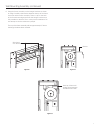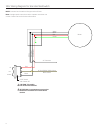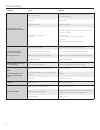- DL manuals
- Da-Lite
- Projector Accessories
- Multi Format Imager
- Instruction Book
Da-Lite Multi Format Imager Instruction Book
Summary of Multi Format Imager
Page 1
Instruction book for dual format imager.
Page 2
2 tools required for installation important safety instructions when using your video equipment, basic safety precautions should always be followed, including the following: 1. Read and understand all instructions before using. 2. Close supervision is necessary when any appliance is used by or near ...
Page 3
3 1. The frame will arrive in two separate cardboard boxes. One box will be very long and will house the top & bottom pieces. The smaller cardboard box will house the side frame pieces, hanger hardware, hardware required to put frame together and the wall switch. 2. To open the boxes there is a side...
Page 4
4 3. Assemble left side of frame to the top of frame. The large black metal l bracket will slide into the aluminum extrusion while the small l bracket will slide into the aluminum channel. The pin end bracket needs to be on the outer surface to bolt into the rivnuts of the left side piece. The slat ...
Page 5
5 6. Assemble right side of frame to the top of frame. This is done exactly the same way as the left side. When assembling the unit, route the motor wire behind bracket as shown and attach field wiring box to side of frame (figure 6 and 7). 7. Assemble bottom of frame to the right and left sections ...
Page 6
6 wall mounting assembly 1. Depending on size of screen it will be shipped with either 2 wall brackets that are 48" long or 2 wall brackets that are 64" long. Two small l brackets included will be used to hold frame securley to wall at bottom. 2. To install the dual format lmager over a da-lite perm...
Page 7
7 wall mounting assembly (continued) 6. Hang the frame assembly on the hanger brackets as shown in image. Carefully slide bracket between the top of the frame extrusion and the roller assembly. There is a lip on the back of the frame that wedges itself into the hanger bracket once fully installed on...
Page 8
8 120v wiring diagram for standard wall switch motor white black red green whit e black (up) r ed (do wn) ac common ac hot 120vac 60hz 1 amp black/yellow red spot switch with center off up off down black note: junction box located on left upper side of frame note: a single switch cannot be used to o...
Page 9
9 post installation procedures travel adjustments: 1. Test installation by carefully running mask surface up and down 2-3 times. Be prepared to stop screen. Standard duty cycle: 1 min. On i 3 min. Off. Caution! Excessive countinous operation may cause overheating. If motor overheats put switch in ce...
Page 10
10 symptom cause solution masking system will not operate. Motor does not hum. Incorrect line voltage. Verify 115-125v (or 220-240v). If insufficient voltage, rewire incoming electric line. Blown fuse. Replace fuse. Tripped circuit breaker. Reset circuit breaker. No power to operating switch or junc...
Page 11
11.
Page 12
Limited one year warranty on da-lite presentation products milestone av technologies llc warrants certain da-lite branded products to the original purchaser only, to be free from defects in materials and workmanship for a period of one (1) year from the date of purchase by the original purchaser; pr...