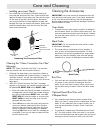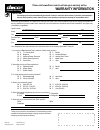Use and care manual discovery wall oven part no. 65491 rev. M style varies. Model eo230sch shown. Models eo, moh, mov ta b l e o f c o n t e n t s important safety instructions ................................ 1 getting to know your oven .................................... 3 oven setup ...............
Copyright © 2007 by dacor, all rights reserved..
1 important safety instructions installer: leave these instructions with the appliance. Customer: read this use and care manual completely before using this appliance. Save it for future refer- ence. It contains important use and care information. Keep your sales receipt or canceled check in a safe ...
2 general safety precautions to reduce risk of fire, electric shock, serious injury or death when using your appliance, follow basic precautions, including the following: important safety instructions • onlyusetheovenforcookingtasksexpectedofahome applianceasoutlinedinthismanual. • ifyoureceiveadama...
Permanent function keys control panel display number keypad variable function keys light key 3 getting to know your oven oven selection keys: if you have a double oven, use these keys to turn the upper and lower ovens on and off. Cancel/secure key: if you have a single oven, use this key to turn the...
4 getting to know your oven before getting started, get familiar with your oven • control panel: your oven’s control panel consists of keys and a display. You use the control panel to control all the oven’s features (sometimes called modes). • oven racks: your oven comes with three adjustable oven r...
12:25 pm bake pure conv/sear pure convection max broi l dacor guide main menu display self clean latch (hidden inside slot) cool air intake slots broil elements (above glass panel) convection filter convection element and fan (behind filter) oven light door gasket oven window cool air intake exhaust...
6 clock setting the time: • touch the cancel/secure key on the control panel to return to the home screen. • touch the main menu key. • touch additional settings. • touch clock. • the clock menu will appear. Touch set clock. • using the number keypad, enter the current time. For example: for 12:43 t...
7 24/12 clock (military time) note: there is no am/pm indicator when the display is set to military time. If you want to switch the clock to military time or switch from military back to regular time (for example: 1:36 pm = 13:36 military time): • with the clock menu displayed, touch the 24/12 hour ...
8 oven setup • touch additional settings. • touch display color. • touch the amber, blue/green or silver/gray key. You may also touch reverse color to switch the background color with the text color. Custom color display settings if you want a color other than standard display color settings availab...
9 if you want to change the volume: • touch the volume (lo/hi) key. The display will indicate the volume level, low, medium or high. • repeatedly touch volume (lo/hi) until the volume level you want is displayed. You can test each volume level by touching the key just to the left of the volume (lo/h...
10 how to remove standard oven racks • if you want to remove an oven rack, grasp it with both hands and pull gently straight out toward you until it stops. • to remove the rack completely, lift the front of the rack up about six inches and continue to pull out. Lift- ing the rack releases the safety...
11 turning off the oven(s) • to turn the oven off, for double ovens, touch the upper on/off or lower on/off key . For single ovens, touch the cancel/secure key . • for double ovens, touch the cancel/secure key to turn off both oven chambers at once. Changing the temperature • touch edit (for double ...
12 help menu the help key on your oven can help you to better under- stand how your oven works. The help key appears on the control panel display most of the time after you have selected one of your oven’s features. If you want to find out more about the various choices available to you, touch the h...
13 your oven is equipped with a great convenience: the dacor guide cooking system. Dacor guide takes a lot of the guesswork out of cooking. You select the type of food, and the oven will set the temperature and mode and show you the amount of time required to cook it. How to use dacor guide: • befor...
14 • if you are using the timer, start it when you place the food in the oven. • if the dacor ® guide instructions read “cook until…” or “set timer for…” you will need to check the food for doneness yourself. • if you use the meat probe, the oven will automatically stop cooking when the meat has rea...
15 baking when you touch the baking key on the main menu, the baking menu appears. Deluxe features baking modes: description: jump-in temperature and cooking suggestions: bake uses only a heat source from below the food. This mode is the stand-by, non-convection mode. All baked items will turn out n...
16 deluxe features problem: may be caused by: what to do: cookies burn on the bottom. Oven door opened too often. Set timer to shortest recommended cooking time and check food when timer beeps. Use door window to check food. Incorrect rack position used. Pan too close to bake element. Change rack po...
17 deluxe features roasting modes: description: jump-in temperature: pure convection™ sear the browning process sears the surface of the meat to keep the natural juices from escaping. In pure convection™ sear mode, the oven cooks the meat 75°f higher than set temperature for the first 15 minutes. Th...
18 deluxe features broiling tips • broiling is a quick and flavorful way to prepare many foods, including steaks, chicken, chops, hamburgers, and fish. • broiling in the oven is done with the oven door com- pletely shut. Note: the heating elements are disabled when the door is open. • it is normal a...
19 deluxe features note: saved recipes will not be lost in the event of a power outage. • the display will tell you that you have successfully saved the file for your recipe. • touch the ok key. • touch start to start cooking, or touch back/ recall three times to return to the home screen. How to us...
20 • touch sabbath. • touch bake or pure convection. • you will see the preset (jump-in) temperature of 350°f (in bake mode) or 325°f (in pure convec- tion™ mode) appear on the display. If you want to cook at a different temperature, enter the tempera- ture on the number keypad (for example: to cook...
21 deluxe features dehydrate dehydration is the process of preserving food by removing water. If you would like to dehy- drate fruits, vegetables or meats, your oven is equipped with special settings to allow you to do so easily. • before you turn on the oven, position the racks at the levels you ne...
22 notes for dehydrating fruits (continued): • you should water blanch items with tough skins such as grapes, prunes, dark plums, cherries, figs, and some types of berries. Water blanching these types of fruit will crack the skins so that moisture can escape and dehydration can be done more effectiv...
23 deluxe features • thick, frozen casseroles such as lasagna will not defrost well in your oven. Instead, defrost accord- ing to the food manufacturer’s suggestions. You may also defrost casseroles in the refrigerator overnight. You should leave the food in its original container and keep it covere...
24 delay/timed cooking (continued) note: you may use the timers while using the delay options feature. The timers do not have an effect on any of the delay options settings. Setting up the delay options • the delay options are set after you select the feature you want to use, but just before you tou...
25 • the stop time and day will appear on the display. • touch the start key. If you did not enter a start time, the oven will start immediately and stop at the stop time entered. If you entered a start time “wait- ing to start” will appear on the display. The oven will turn on at the start time tha...
26 meat probe (continued) important: • to avoid breaking the meat probe, make sure the food is completely defrosted before inserting the skewer. • never leave the meat probe inside the oven, especially during the self-clean cycle. • use of meat probes other than the one provided with your oven may r...
27 cooking tips the best use of bake ware • you should bake cakes, quick breads, muffins, and cookies in shiny, reflective pans for light, golden crusts. • use medium gauge aluminum sheets with low sides when preparing cookies, biscuits, and cream puffs. Dacor ® cookie sheets, with their low profile...
28 self-cleaning warning • do not leave the racks, the meat probe, pots, pans, utensils or any other items in the oven in during self-cleaning. The convection filter must also be removed. Items left in the oven during self-cleaning may be damaged. • the control panel automatically locks the oven doo...
29 important: if you do not shut the oven door com- pletely, the automatic door latch will not lock. The phrase “close oven door” will flash on the display if the door is ajar. To correct the problem, touch the cancel/ secure key twice and wait approximately 1 minute. When the door is properly close...
30 stainless steel surfaces • if your oven has stainless steel surfaces on the out- side, clean them with a solution of mild detergent, and warm water. Rinse and dry with a soft, lint-free cloth. • you may also use dacor stainless steel cleaner (part no. A-302) on the stainless steel surfaces. Use i...
31 cleaning the accessories important: you must remove all accessories from the oven during the self-clean cycle. If you leave accessories in the oven during self-cleaning, they will permanently discolor and/or become permanently damaged. Racks will become difficult to slide. Oven racks • to clean t...
32 4. Grasp the old bulb and pull it straight out of the socket. 5. Using a glove, insert the new bulb into the socket. 6. As you reinstall the lens cover, line up the cutout on the inside rim with the light socket. Gently press it into its original position. 7. Turn the power to the oven back on at...
33 before you call for service unnecessary service calls may be expensive, frustrating, and time-consuming. Before you call for service, please review the problem solution guide below. Note: see solutions to common baking problems on page 16 for problems with cooking food. Problem: may be caused by:...
34 warranty and service getting help before obtaining service, please review the problem solution guide starting on page 33. If you have per- formed the checks in the problem solution guide and the problem has not been remedied, please contact us at one of the numbers below. Prior to requesting serv...
35 notes.
36 notes.
Fold here dacor attn warranty processing dept po box 90070 city of industry ca 91715-9907 no postage necessary if mailed in the united states business reply mail first-class mail city of industry ca permit no 1600 postage will be paid by addressee.
Web site: www.Dacor.Com corporate phone: (800) 793-0093 warranty information important: your warranty will not be activated until you activate it online or return this form to dacor. If you have purchased more than one dacor product, please return all forms in one envelope or activate the warranty f...