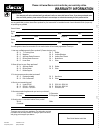Dacor Epicure ER36D Use & Care Manual - Read And Save
1
Important Safety Instructions
Installer: Leave these instructions with the appliance.
Consumer: Read this use and care manual completely before
using this appliance. Save it for future reference. It contains impor-
tant use and care information. Keep your sales receipt or canceled
check. Proof of original purchase date is required for
warranty service.
For service and warranty information, see page 33.
If you have any questions (other than warranty questions) call:
Dacor Customer Service
(800) 793-0093 (U.S.A. and Canada)
Monday — Friday 6:00
a
.
m
. to 5:00
p
.
m
. Pacific Time
Web site: www.Dacor.com
Have the complete model and serial number identification of your
range ready. Record these numbers below for easy access. The
numbers are found on a label inside the grill, inside the door. See
the diagram below.
Model number ______________________________
Serial number ______________________________
Date of purchase____________________________
Model Identification
ER36D-C-SCH/NG/H
SIZE (in inches)
COUNTRY CODE
C = Equipped for use in Canada
No character = Equipped for U.S.A
GAS TYPE
NG = Natural gas
LP = Liquid petroleum (propane)
ALTITUDE
H = Equipped for high altitude operation,
4000 ft. (1219 m) and up
No character = Equipped for low altitude
Important Information About Safety
Instructions
The Important Safety Instructions and warnings in this manual
are not meant to cover all possible problems and situations that
can occur. Use common sense and caution when installing,
maintaining or operating this or any other appliance.
Always contact the Dacor Customer Service Team about problems
or situations that you do not understand.
Safety Symbols and Labels
DANGER
Immediate hazards which
WILL result in severe personal injury
or death.
WARNING
Hazards or unsafe practices which
COULD result in severe
personal injury or death.
CAUTION
Hazards or unsafe practices which
COULD result in minor
personal injury or property damage.
WARNING
WARNING - NEVER use this appliance as a space heater
to heat or warm the room. Doing so may result in carbon
monoxide poisoning and overheating of the appliance.
WARNING
WARNING - NEVER cover any slots, holes or passages in the
oven bottom or cover an entire rack with materials such as
aluminum foil. Doing so blocks air flow through the oven and
may cause carbon monoxide poisoning. Aluminum foil linings
may also trap heat, causing a fire hazard.
At Dacor, we continuously improve the quality and performance of
all our products. We may need to make changes to this appliance
without updating these instructions.
CALIFORNIA PROPOSITION 65 WARNING
The burning of gas cooking fuel generates some by-products
that are on the list of substances which are known by the State
of California to cause cancer or reproductive harm. California
law requires businesses to warn customers of potential
exposure to such substances. To minimize exposure to these
substances, always operate this unit according to the use
and care manual, ensuring you provide good ventilation when
cooking with gas.
READ AND SAVE
THESE INSTRUCTIONS
Model and Serial Number Location
Serial number labels is
located inside the grate