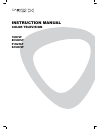Summary of 15U7LT
Page 1
Instruction manual color television 15u7lt b15u7lt f15u7lt k15u7lt.
Page 2
Disposal of used electrical & electronic equipment the meaning of the symbol on the product, its accessory or packaging indicates that this prod- uct shall not be treated as household waste. Please, dispose of this equipment at your applica- ble collection point for the recycling of electrical & ele...
Page 3: Contents
2 contents remote control & tv connections . . . . . . . . . . . . . . . . . . . . . . 3 important safeguards . . . . . . . . . . . . . . . . . . . . . . . . . . . . . . . 4 installation . . . . . . . . . . . . . . . . . . . . . . . . . . . . . . . . . . . . . . . 4 start up . . . . . . . . . . . . ...
Page 4
3 remote control & tv connections local control front b1 main power button b2 programme down/up buttons b3 volume down/up buttons b4 tv/av button b5 stand-by indicator b6 remote sensor b7 video input b8 audio input b9 headphone rear c1 scart 1 socket c2 aerial jack remote control unit tv mode a1 pow...
Page 5: Important Safeguards
4 important safeguards water and moisture the apparatus shall not be exposed to dripping or splashing water and no object filled with liquids, such as vases, should be placed on the apparatus. Heat never place the set near heat sources. Never put a naked flame, such as a candle, on the top of tv set. ...
Page 6: Start Up
Language language bg cz d dk e f fin gb gr h i n nl p pl ro rus s 5 start up language menu the very first time that you turn on the tv, the language menu will appear on the screen. Its purpose is to enable you to select the language that will be used for all the osd (on screen display) menus. The use...
Page 7: Daily Use
6 front tv/av selection allows to switch between tv and external modes. By repeatedly pressing the remote control tv / av (a4) or the tv front panel tv / av (b4) button, the on-screen display is changed as shown: av1 svhs1 av2 tv remark: if the signal source from the rear scart1 socket (av1) is rgb ...
Page 8
01 bbc1 favourite 01 bbc1 normal i 01 bbc1 normal ii 01 bbc1 18:30 20 remaining time (minutes) before tv set switches off 7 program selection (from 0 to 99) direct selection use the remote control number 0…9 buttons (a2). For two digits program numbers, enter the second digit within 2 seconds. Up / ...
Page 9: Menus Description
Picture picture install install features features 8 menus language selection, child lock, clock setting, wake up, noise reduction these functions are available in the features menu (see description page 11). Child lock this function only allows the tv to be turned on using the re- mote control. Once...
Page 10
Picture picture favourite favourite brightness contrast colour sharpness tint noise red. On install install atss gb edit system gb channel c46 frequency 671,25 name abcdefg program 09 store to 09 automatic tuning system program list edition tv system modification channel number channel frequency chan...
Page 11
10 channel skipping - you can select skip “yes” or “no” using the remote control red “skip” button (a15). A program with skip “yes” doesn’t appear on screen when changing channels with the program up (a5)/ down (a8) buttons. Channel deleting - select the program to delete using the remote control cu...
Page 12
1. When switched to on: prevents the use of the tv set without remote control 2. Wake up function this function is only selectable when the clock is set. The tv set turns on from stand-by at the wake time with the programme entered on the wake prog. Line. Put the tv set on stand-by with the remote c...
Page 13: Teletext
12 teletext entering/leaving teletext mode - select the desired program with teletext. - press the remote control teletext ( ) button (a16) to select teletext mode. The initial page (or the last page viewed if you have already used teletext in the present channel) appears. - to return to tv mode, pr...
Page 14
13 subpage ( ) button (a6): - press the subpage button (a6). In the extreme top left corner, instead of the page number, ‘’s. . . .’’ will be displayed. This is ready to accept the sub- page number. - enter directly the subpage number you want with the remote control number 0..9 buttons (a2): for ex...
Page 15
14 text mix pressing the mix button ( ) (a4) in teletext mode, you can see an aerial channel also in the back ground. Watching tv while page searching the cancel function can be used to make the teletext page transparent, thus revealing the tv picture: - to enter cancel mode, press the cancel ( ) bu...