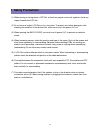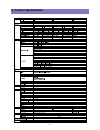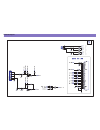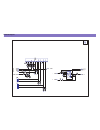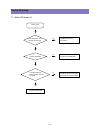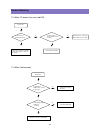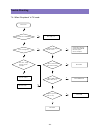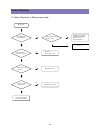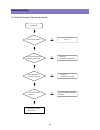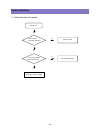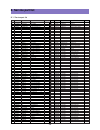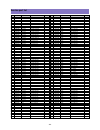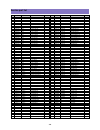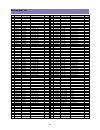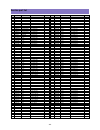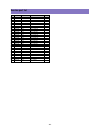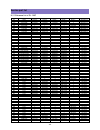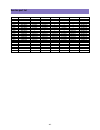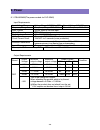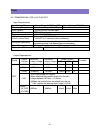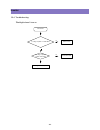- DL manuals
- Daewoo
- LCD TV
- DLP-20D7
- Service Manual
Daewoo DLP-20D7 Service Manual
Caution
: In this Manual, some parts can be changed for improving. their
performance without notice in the parts list. So, if you need the
latest parts information, please refer to PPL(Parts Price List)in
Service Information Center.
Service Manual
20" LCD TV
CHASSIS :
Model :
S/M NO. : DSL130PEF0
SL-130P
DLP-20J1
DLP-20D7
DLP-20W2
SEP. 2006
Summary of DLP-20D7
Page 1
Caution : in this manual, some parts can be changed for improving. Their performance without notice in the parts list. So, if you need the latest parts information, please refer to ppl(parts price list)in service information center. Service manual 20" lcd tv chassis : model : s/m no. : dsl130pef0 sl...
Page 2: Contents
Contents i. Parts with the exception of module 1. Safety precaution 3 2. Product specification 4 3. Block diagram 5 4. Description of video circuit 10 5. Schematic diagram 11 6. Pcb data 18 7. Trouble shooting 20 8. Service part list 28 8-1 service part list 28 8-2 difference list of sl-130p 34 9. P...
Page 3: 1. Safety Precautions
-3- 1. Safety precautions (1) when moving or laying down a lcd set, at least two people must work together. Avoid any impact towards the lcd set. (2) do not leave a broken lcd set on for a long time. To prevent any further damages, after checking the condition of the broken set, make sure to turn th...
Page 4: 2. Product Specification
-4- 2. Product specification.
Page 5: 3. Block Diagram
-5- 3. Block diagram.
Page 6
-6- block diagram dlp-20j1/d7(main part).
Page 7
-7- block diagram dlp-20j1/d7(power part).
Page 8
-8- block diagram dlp-20w2(main part).
Page 9
-9- block diagram dlp-20w2(power part).
Page 10
-10- 4.Description of video circuit sl-130p video circuit: process input signals to produce output signal for lcd panel.(j1/d7 : 640 x 480 , w2 : 1366 x 768) introduction for main ic 4-1 i501(tda15521e) the lcd one chip 1(loc 1)series combines the functionsof a video signal processor(vsp) together w...
Page 11
5. Schematic diagram -11-.
Page 12
Schematic diagram -12-.
Page 13
Schematic diagram -13-.
Page 14
Schematic diagram -14-.
Page 15
Schematic diagram -15-.
Page 16
Schematic diagram -16-.
Page 17
Schematic diagram -17-.
Page 18
6. Pcb data -18- top.
Page 19
Pcb data -19- bottom.
Page 20: 7. Trouble Shooting
-20- 7. Trouble shooting * facts you must know at trouble diagnosis or repairing (1) the trouble diagnosis and repairing of set means module . In other words, find out which pcb modules are not working and replace them with normal pcb modules. (2) this trouble shooting list only contains representat...
Page 21
-21- trouble shooting 7-1. When led doesn’t lit. Is the ac power cord correctly connected? Is power s/w on? Is output voltage of power module correct? (or lips) confirm power cord connection. Confirm power s/w on. Check the power connection. Exchange the power module. Check start y n n n y y y check...
Page 22
-22- trouble shooting 7-2. When tv doesn’t turn on in red led. Does tv turn on pushing the ch key? Check the power connection. Exchange the power module. Confirm power s/w on. Check the connection to ir pcb. Check the operation of remote controller. Check start y n n y is output voltage of power mod...
Page 23
-23- trouble shooting 7-4. When “no picture” in tv mode. Does raster appear? Does led turn on in green? Does auto - tuning function operate normally? Go to chap 7 - 2 check start y n n n y y y tune the channel check the tuner is this weak discharge on the screen? Is input of yuv normal? (i501, a15, ...
Page 24
-24- trouble shooting 7-5. When “no picture” in external input mode. Does osd menu screen appear? Check the main pcb and sub - jack pcb check start y n y is this weak discharge on the screen? Confirm ac connection. Confirm power sw on. Check the power, inverter and panel n go to 7 - 4 y is the signa...
Page 25
-25- trouble shooting 7-6. When no sound in external input mode. Does screen appear? Go to 7 - 5 exchange speaker or speak cable check start y n y is the sound input jack correctly connected? Check the connection of sound jack n y is the speaker jack correctly connected? Check the connection of spea...
Page 26
-26- trouble shooting 7-7. When key does not operate. Does remote controller operate? Check the i501 check key cable and i501 check start y n y is 2th pin of p504a correctly operate? Exchange key pcb n y.
Page 27
-27- trouble shooting 7-8. When remote controller does not operate. Does input of key operate? Does remote controller operate? Whenever push the button of remote controller, does the 2nd pin of p501a output normal? Check the i501 check the battery of remote controller exchange the key pcb check star...
Page 28: 8. Service Part List
-28- 8. Service part list zz100 48b5849c10 transmitter remocon r-49c10 (aaa) zz110 ptacpwg121 accessory as dlp-20j1ahs 00010 4850q00910 battery r03/nn m821 4858213803 bag instruction l.D.P.E to.05x250x400(+20) m861 48586110r1 manual instruction russian zz120 ptbcshg145 cover back as dlp-20j1bhs m211...
Page 29
-29- service part list c552 hcbh224kba c chip cera 25v x7r 0.22mf k 1608 c555 hcbk102kba c chip cera 50v x7r 1000pf k 1608 c556 hcbk102kba c chip cera 50v x7r 1000pf k 1608 c562 hcbk104kba c chip cera 50v x7r 0.1mf k 1608 c564 hcbk104kba c chip cera 50v x7r 0.1mf k 1608 c565 hcbk104kba c chip cera 5...
Page 30
-30- service part list r843 hrft332jba r chip 1/10 3.3k ohm j 1608 r844 hrft123jba r chip 1/10 12k ohm j 1608 r853 hrft103jba r chip 1/10 10k ohm j 1608 r863 hrft103jba r chip 1/10 10k ohm j 1608 r889 hrft222jba r chip 1/10 2.2k ohm j 1608 r890 hrft241jba r chip 1/10 240 ohm j 1608 r912 hrft101jba r...
Page 31
-31- service part list d102 dba282---- diode ba282 d602 d1n4148--- diode 1n4148 (tapping) da28 85801060gy wire copper 1/0.6 tin coating da41 duz5r1b--- diode zener uz-5.1b da42 duz5r1b--- diode zener uz-5.1b da43 duz5r1b--- diode zener uz-5.1b da44 duz5r1b--- diode zener uz-5.1b da45 duz5r1b--- diod...
Page 32
-32- service part list i816 1lm317bd2e ic chip regulator lm317bd2t adj 1.2v 37v 1.5a d2pak i820 tfds4953-c fet chip fds4953 so-8 -30v -5a reel i851 1apw1172-d ic chip dc-dc converter apw1172 l806 hlc472m01d l chip coil 4.7mh m slf7045 l850 hlc100k01e l chip coil 10uh k 120120 l920 hfrmza600a f chip ...
Page 33
-33- service part list r931 hrft101jba r chip 1/10 100 ohm j 1608 r932 hrft101jba r chip 1/10 100 ohm j 1608 r933 hrft101jba r chip 1/10 100 ohm j 1608 r934 hrft101jba r chip 1/10 100 ohm j 1608 ra05 hrft472jba r chip 1/10 4.7k ohm j 1608 ra22 hrft103jba r chip 1/10 10k ohm j 1608 ra26 hrft101jba r ...
Page 34
-34- service part list loc parts_name 20j1bhs 20j1lhs 20d7bhbs 20d7lhbs 20w2ahbs parts_desc d101 diode d1n4148--- d1n4148--- dbat85---- dbat85---- dbat85---- main axial as la451 coil peaking 5cpz100k02 5cpz100k02 5cpz100k02 5cpz100k02 x main axial as la461 coil peaking 5cpz100k02 5cpz100k02 5cpz100k...
Page 35
Service part list -35- loc parts_name 20j1bhs 20j1lhs 20d7bhbs 20d7lhbs 20w2ahbs parts_desc led2 led x x dspr39mvw- dspr39mvw- dspr39mvw- main manual p501b conn wafer x x 4859236220 4859236220 4859236220 main manual ic12 ic preamp 1tsop34838 1tsop34838 x x x main manual led1 led dspr39mvw- dspr39mvw...
Page 36: 9. Power
-36- 9. Power 9-1. Pb-6024w02(the power module for dlp-20w2) input requirements. Input voltage range voltage range:ac180v to 270v normal voltage:ac 240v frequency range frequency range:47 to 63hz normal frequency:50 to 60hz input current 0.35 arms at 240 vac input inrush current 240v 30a peak earth ...
Page 37
-37- power 9-2. Ipb-6015n01/02( lips for dlp-20j1/d7) input requirements. Input voltage range voltage range:ac180v to 270v normal voltage:ac 240v frequency range frequency range:47 to 63hz normal frequency:50 to 60hz input current 0.35 arms at 240 vac input inrush current 240v 30a peak earth leakage...
Page 38: 10. Inverter
-38- 10. Inverter 10-1. Feature - drive 6 lamps with one module - norminal current 6.5marms for each lamp - 21.6~26.4v input voltage operation - automatically balancing of lamp current - long lamp life with soft start - protection against lamp open or failure - built-in fuse - low emi and spurious n...
Page 39
-39- inverter 10-4. Troubleshooting *backlight doesn’t turn on is voltage of pin#1~5 of cn1 24v? Is voltage of pin#12 of cn1 under 3.0v? Check power. Check main pcb. Check start y n n y y exchange inverter or panel..
Page 40
11. Exploded view -40- dlp-20j1.
Page 41
Exploded view -41- dlp-20d7.
Page 42
-42- exploded view dlp-20w2.
Page 43: Software Install
Software install & upgrade.
Page 44: Software Install & Upgrade
-2- software install & upgrade 1. Software upgrade requires: service remocon r-30svc7, single master, jig euro scart, euro cable, ac adapter. A) please connect single master to pc port lpt1. Jig euro scart single master 12v (from ac adapter) euro cable.
Page 45
-3- software install & upgrade 2. Please install software daewoo flashing (df1_2setup.Exe). After install please restart computer..
Page 46
-4- software install & upgrade 4. Please choose ic type (for lcd tv - n1f 256 av full stereo). 3. After install daewoo flashing tool please run “daewoo flashing 1.2”.
Page 47
-5- software install & upgrade 5. Please choose flash memory (uoc). 6. Please choose interface (single master)..
Page 48
-6- software install & upgrade 7. Please choose port (lpt1) 8. Please open hex file.
Page 49
Software install & upgrade -7- 9. Please choose software version (depending on lcd panel – for lcd tv 20" panel makers are auo and lg philips, for 17" lcd tv we use only one type of panel lg philips). 20" auo panel boe panel not use yet 20" lg panel.
Page 50
Software install & upgrade -8- 10. Please on lcd tv and press svc button on service remocon and next press screen button to make uoc off. Software version 11. Please connect euro cable to lcd tv and to jig euro scart. Please supply 12v for jig euro scart. 12. Please press flash button. Daewoo flashi...
Page 51
Software install & upgrade -9- 13. After finish please disconect euro cable from lcd tv and off /on lcd tv. Software will change registers after on. Attention!!!!:before apply new software please check w/b settings. New software automatically deletes w/b parameters and applies default values. Please...