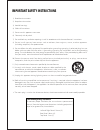I n s t r u c t i o n m a n u a l digital home cinema system h c - 41 80hwl/hc-4200hwl thank you for purchasing the digital home cinema system. Please read this manual thoroughly before making connections and turning on the power. Following the instructions in this manual will enable you to obtain o...
2 1 caution : to reduce the risk of electric shock, do not remove cover(or back). No user serviceable parts inside. Refer servicing to qualified service personnel. Warning : to prevent fire or electric shock, do not expose this appliance to rain or moisture. This symbol is intended to alert the user...
4 3 1. Warranty claim you can find the serial number on the rear panel of this unit. In case of warranty claim, please report this number. 2. Recording copyright recording of copyrighted material for other than personal use is illegal without permission of the copyright holder. 3. Ac fuse the fuse i...
6 5 ◆ a/v digital receiver features ● 60w/80w rms into 6 ohm single channel driven, 1khz with 10% thd(front, center, rear) - refer to power table at 37 page ● 100w/120 rms into 4 ohm subwoofer channel driven, 60hz with 10% thd - refer to power table at 37 page ● dolby ®* digital & dolby pro logictm,...
7 ◆ remote controller 1. Power on/standby button ------------------------------------------- 14 switches the unit on or off. 2. Progressive/interlace scan button --------------------------- 15 selects video signal scan mode. 3. Open/close button ---------------------------------------------------- 1...
Getting started 1. Detach the battery cover. 2. Insert the batteries. Be sure to match the + and - ends of the batteries with the diagram inside the battery compartment. 3. Attach the battery cover. Notes ● do not mix new batteries with old batteries or different kinds of batteries. ● to avoid corro...
12 11 getting started ◆ before connecting ● refer also to the instruction manual of the tv. ● when you connect the machine to the tv, be sure to turn off the power and unplug both the units from the wall outlets before making any connections. ● connect the machine to the tv directly. If you connect ...
Usb 14 ◆ before connecting ● refer also to the instruction manual of each component to be connected. ● when you connect the machine to audio/video equipment, be sure to turn off the power and unplug all the units from the wall outlets before making any connections. ● connect the plugs securely. To v...
16 15 getting started preparation for tv system setup 1. Press setup button while the disc is stopped. The setup main page appears on the tv screen. 2. Press ▲/▼ button to select the “tv display”, then press ▶ button to move. The tv display setting menu appears on the display. ◆ before setting ● tur...
Before operating your machine, you need to set up the speaker configuration and the delay time from the listening position to each speaker. 1. Press setup button while the disc is stopped. The setup main page appears on the display. 2. Press ▲/▼ button to select the “speaker”, then press enter butto...
20 19 basic operation this section shows you the basics on how to play discs. Before playing ● dvd videos, video cds, mp3/jpeg/divx cds, audio cds or mp3/jpeg file on usb device can be played with the machine. Do not play anything else. ● when playing dvd videos and video cds, mp3 cds turn on the tv...
21 press slow during playback. Each press of [slow] changes the slow-motion speed as follows: slow searching notes ● the sound is muted during slow-motion playback. ● to resume normal playback, press play or press slow repeatedly until “play” displayed. 22 press fr(fast reverse)/intro or ff(fast for...
Using the smart navi 24 23 1. Press the number button(s) to enter the track number for the desired track. E.G. To select track 10 2. Press enter or play. The machine starts playback from the selected track. Locating a specific track directly locating a specific chapter, track or mp3 file consecutive...
26 25 switching the display contents rds(radio data system) is a broadcasting service which a growing number of fm stations are now providing. It allows the fm stations to send additional signals along with their regular program signals. For example, the stations send their station names and informa...
Playing repeatedly 27 28 selecting the camera angle 1. Press a-b/pty search at the beginning of the segment (point a) you want to play repeatedly. 2. Press a-b/pty search again at the end of the segment (point b). The machine automatically returns to point a and starts repeat playback of the selecte...
Selecting subtitles included on the dvd using information on the on-screen display selecting the audio language/sound included on the disc 30 advanced operation 29 press display/fm mode while the disc is stopped or playback. Each time you press display, the on-screen display on the tv screen changes...
32 31 customizing the function settings customizing the function settings when you insert a dvd video, video cd, the various functions of the machine will be set (reset) according to the setting menu. You can customize this setting menu according to your preference. Selecting a setting 2. Press ▲/▼ ...
34 33 additional operation customizing the function settings customizing the function settings once the initial settings have been completed, the player can always be operated under the same conditions whenever the power is switched on. These settings call setup data that are easily modified and sto...
Troubleshooting troubleshooting 36 35 check the following guide for the possible cause of a problem before contacting service. Refer also to the respective instruction manuals of the connected components and tv. • check the connection of the power cord. • turn on the main power. • switch off the mai...
37 38 others specifications power output at 10% thd(rms) thd(total harmonic distortion) input sen. / impedance @ 1khz, 47k ohms output level/impedance @ 1khz frequency response(analogue) s/n ratio ihf-a weighted subwoofer turnover frequency channel separation general specifications composite video(v...
Fcc information to user this equipment has been tested and found to comply with the limits for a class b digital device, pursuant to part 15 of the fcc rules. These limits are designed to provide reasonable protection against harmful interference in a residential installation. This equipment generat...
Important safety instructions 1) read these instructions. 2) keep these instructions. 3) heed all warnings. 4) follow all instructions. 5) do not use this apparatus near water. 6) clean only with dry cloth. 7) do not block any ventilation openings. Install in accordance with the manufacturer’s instr...