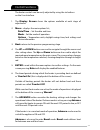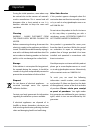- DL manuals
- Dimplex
- Heater
- QRAD150
- Operating Instructions Manual
Dimplex QRAD150 Operating Instructions Manual
Summary of QRAD150
Page 1
These instructions should be read carefully and retained for future use. Note also the information presented on the appliance. Q-rad smart electric radiator models: qrad150 / qrad200 operating instructions manual indeaue3rg issue 1.
Page 2
Important these instructions should be read carefully and retained for future use. Note also the information presented on the appliance. Important safety advice when using electrical appliances, basic precautions should always be followed to reduce the risk of fire, electrical shock, and injury to p...
Page 3
Electrical connection warning - this appliance must be earthed caution - if you use this heater in conjuction with a thermal control, programme controller, timer or any device which switches the heater on automatically observe all safety warnings at all times. Do not pull the heater along by the mai...
Page 4
General warning - do not use the heater until the castors or wall brackets are fitted correctly. The heater should be positioned observing the minimium clearances stated around the heater - see fig.1, fig.2, fig.4 and fig.5. The product can be used as an installed or portable unit. Once the desired ...
Page 5
Fig. 1 fig. 3 105 mm shelf 300 mm model (s) a (mm) qrad150 468 qrad200 630 260 mm (min) a 275 mm fig. 2 294 mm (min) 150 mm (min) 150 mm (min) 546 mm a 5.
Page 6
629 mm 287 mm 150 mm ( min ) a 150 mm ( min ) fig. 6 fig. 8 fig. 5 fig. 4 fig. 7 fig. 9 6.
Page 7
User introduction thank you for choosing the dimplex q-rad electric radiator. We manufacture the highest quality heating products for use in a wide variety of environments. This product has been designed to incorporate the latest, most advanced technologies to give you maximum control over your heat...
Page 8
20 c 0 quick start guide this guide is for quick reference only. Please refer to the operating section for further information. How does the heater control work? The control allows you to choose when you want heat and at what temperature. When using a timer mode (see below), comfort on will display ...
Page 9
Mode timer mode manual eco mode frost protect off which timer mode is best for me? The heater leaves the factory set in out all day mode. If you are out during the day and only require heat in the mornings and evenings then this mode will suit your lifestyle and you won’t need to alter anything. If ...
Page 10
Operation 1 display screen 2 ‘menu’ button 3 ‘back’ button 4 ‘up and down’ arrows 5 ‘enter’ button 6 heating status 7 ‘advance’ button the heater is fitted with an adjustable thermostat enabling the room temperature to be controlled. The minimum room temperature is 7°c. The maximum temperature is se...
Page 11
Control functions the heater controls can be easily adjusted by using the six buttons on the user interface. 1. The display screen shows the options available at each stage of adjustment. 2. Menu – displays the main options list; date/time – set the date and time. Mode – set the mode of operation. O...
Page 12
Main screen setting the date and time after 30 seconds of inactivity the heater will default back to the main screen. Here the chosen temperature is displayed along with the mode of operation. Any use of the advance function will be displayed here, and pressing enter will show the functions which ar...
Page 13
Modes of operation the heater comes pre-programmed with a set of heating profiles. There are four options available - three preset and one user adjustable timer; 1. Out all day (pre-programmed) - has the following preset times monday to sunday, which can be altered if desired; 07.00 until 08.30 17.3...
Page 14
Choosing and setting a mode timer modes to choose a timer mode press menu and to select mode, then press enter. Now select timer mode, again using the enter button. Select the mode required, by pressing the or and enter buttons. For options out all day, home all day and user timer, three choices are...
Page 15
Note: if ecostart (es) is enabled the heater will begin heating the room before the start of the heating period to ensure the room is at the required temperature when the period starts. If disabled the heater will simply start heating at the start of the comfort on period. If ecostart control is dis...
Page 16
Advance 1hr comfort on advance home all day comfort on advance the advance function allows the heating profile of the appliance to be changed temporarily. When a timer has been selected, the advance function is used to begin the next comfort on mode early. If the heater is in comfort off mode and he...
Page 17
Child lock to lock the controls press back and enter for three seconds. Child lock will appear at the bottom of the screen. To unlock the control repeat the action of pressing back and enter for three seconds. Press and hold enter for five seconds to display the user information menu; sp range (set ...
Page 18
Energy saving tips the energy we use to heat, light and power our homes contributes over a quarter of the uk’s carbon emissions, the principle contributor to climate change. Around half the energy used in the home is for heating and hot water, so using your heating system efficiently will not only h...
Page 19
Important during the initial operation, some odour may be noticed due to the newness of materials used in manufacture. This is normal and will disappear after a short period or use. It is however advisable to keep the room well ventilated. Cleaning warning - always disconnect from the power supply b...
Page 20
Patent/patent application this product is protected by one or more of the following patents or patent applications: great britain: gb1304025.8 international: pct/ep2014/054404 © glen dimplex australia plc. All rights reserved. Material contained in this publication may not be reproduced in whole or ...