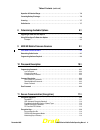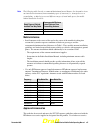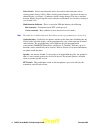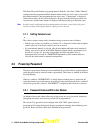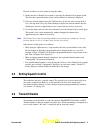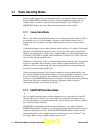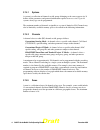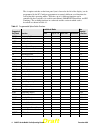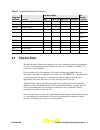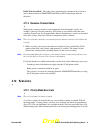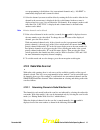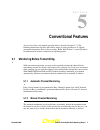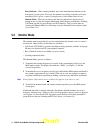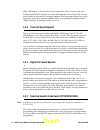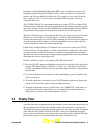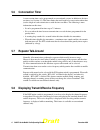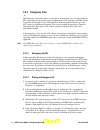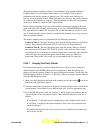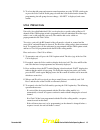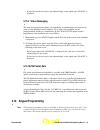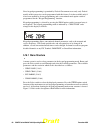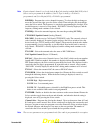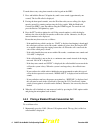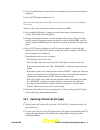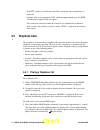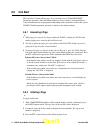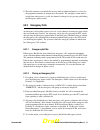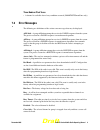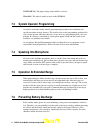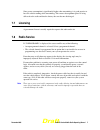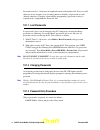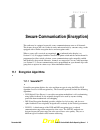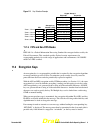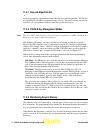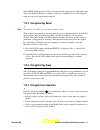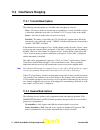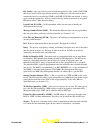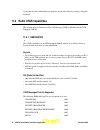- DL manuals
- E.F. Johnson Company
- Radio
- 5300 ES Series
- Operating Manual
E.F. Johnson Company 5300 ES Series Operating Manual
Summary of 5300 ES Series
Page 1
Draft 5300 es series mobile radio operating manual vhf / uhf / 700 800 900 mhz project 25 conventional and trunked analog and digital conventional smartnet ® /smartzone ® n vdc n watt part number 242-5300-010 december 2006.
Page 2: Draft
Draft.
Page 3: Draft
Draft copyright © 2006 by efjohnson the efjohnson logo, pc configure ™ , trunked ip25 ™ , and call guard ® are trademarks of efjohnson. All other company and/or product names used in this manual are trademarks and/or registered trademarks of their respective manufacturers. Information in this manual...
Page 4: Draft
Draft.
Page 5: Draft
Draft december 2006 5300 es series mobile radio operating manual i table of contents 5300 es series mobile radio operating manual december 2006 0 safety information 1-xi 1 general 1-1 general features . . . . . . . . . . . . . . . . . . . . . . . . . . . . . . . . . . . . . . . . . . . . . . . . . ....
Page 6: Draft
Draft ii 5300 es series mobile radio operating manual december 2006 table of contents (continued) p25 trunked mode . . . . . . . . . . . . . . . . . . . . . . . . . . . . . . . . . . . . . . . . . . . . . . . . . . . . . . . . . . 3-7 systems, channels, and zones . . . . . . . . . . . . . . . . . . ...
Page 7: Draft
Draft december 2006 5300 es series mobile radio operating manual iii table of contents (continued) tone call guard squelch . . . . . . . . . . . . . . . . . . . . . . . . . . . . . . . . . . . . . . . . . . . . . . . . . . . . . 5-4 digital call guard squelch . . . . . . . . . . . . . . . . . . . . ...
Page 8: Draft
Draft iv 5300 es series mobile radio operating manual december 2006 table of contents (continued) 6 smartnet/smartzone/p25 trunked features 6-1 analog and digital operation . . . . . . . . . . . . . . . . . . . . . . . . . . . . . . . . . . . . . . . . . . . . . . . . . . . . . 6-1 viewing unit id ....
Page 9: Draft
Draft december 2006 5300 es series mobile radio operating manual v table of contents (continued) operation at extended range. . . . . . . . . . . . . . . . . . . . . . . . . . . . . . . . . . . . . . . . . . . . . . . . . . . . . 7-6 preventing battery discharge . . . . . . . . . . . . . . . . . . ....
Page 10: Draft
Draft vi 5300 es series mobile radio operating manual december 2006 table of contents (continued) encryption key select. . . . . . . . . . . . . . . . . . . . . . . . . . . . . . . . . . . . . . . . . . . . . . . . . . . . . . . 11-5 encryption key erase . . . . . . . . . . . . . . . . . . . . . . ....
Page 11: Draft
Draft december 2006 5300 es series mobile radio operating manual vii list of figures figure page 2.1 front panel controls . . . . . . . . . . . . . . . . . . . . . . . . . . . . . . . . . . . . . . . . . . . . . . . . . . . 2-1 2.2 rear panel connectors. . . . . . . . . . . . . . . . . . . . . . . ....
Page 12: Draft
Draft viii 5300 es series mobile radio operating manual december 2006 list of figures (continued) figure page.
Page 13: Draft
Draft december 2006 5300 es series mobile radio operating manual ix list of tables table page 4.1 programmable option switch functions . . . . . . . . . . . . . . . . . . . . . . . . . . . . . . . . . . . . . 4-2.
Page 14: Draft
Draft x 5300 es series mobile radio operating manual december 2006 list of tables (continued) table page.
Page 15: Draft
Draft december 2006 5300 es series mobile radio operating manual xi section 0 safety information rf energy exposure awareness and control information, and operational instructions for fcc occupational use requirements before using your mobile two-way radio, read this important rf energy awareness an...
Page 16: Draft
Draft xii 5300 es series mobile radio operating manual december 2006 operating instructions required to control your rf exposure and to satisfy compliance requirements. Compliance with rf exposure standards your efjohnson two-way radio is designed and tested to comply with a number of national and i...
Page 17: Draft
Draft december 2006 5300 es series mobile radio operating manual xiii note the following table lists the recommended minimum lateral distance for bystanders in an uncontrolled environment from transmitting types of antennas (i.E., monopoles over a ground plane, or dipoles) at several different range...
Page 18: Draft
Draft xiv 5300 es series mobile radio operating manual december 2006 may not ensure compliance with the fcc’s rf exposure guidelines, and may violate fcc regulations. For a list of efjohnson approved accessories, refer to the radio service manual or contact the efjohnson company as follows. Contact ...
Page 19: Draft
Draft december 2006 5300 es series mobile radio operating manual -1 s e c t i o n section 1 general the availability of many of the following features is controlled by field programming and by what options were ordered. For example, encryption and some operating modes are optional. See the efjohnson...
Page 20: Draft
Draft -2 5300 es series mobile radio operating manual december 2006 • time-out timer • power up password to prevent unauthorized use. • programmable and user adjustable tone volume • programmable minimum volume level • operates on both wide and narrow band channels 1.2 conventional features • up to ...
Page 21: Draft
Draft december 2006 5300 es series mobile radio operating manual -3 • emergency calls for high priority system access • failsoft operation on a predefined conventional channel if trunked system fails • priority group calls detected while listening to other group calls when scanning • call alert™ (se...
Page 22: Draft
Draft -4 5300 es series mobile radio operating manual december 2006.
Page 23: Draft
Draft december 2006 5300 es series mobile radio operating manual -1 s e c t i o n section 2 controls and display 2.1 front panel controls figure 2.1 shows the controls for the 5300 es mobile radio. Figure 2.1 front panel controls on-off/volume - pressing this control turns power on and off, and rota...
Page 24: Draft
Draft -2 5300 es series mobile radio operating manual december 2006 select switch - selects zones/channels and is also used for other functions such as selecting names from a call list. When selecting zones/channels, a bar above the zone or channel display (see figure 2.3) indicates which is being c...
Page 25: Draft
Draft december 2006 5300 es series mobile radio operating manual -3 2.2 rear panel connectors figure 2.2 shows the rear panel connectors. Figure 2.2 rear panel connectors. Dc power - connection point for the nominal 12-volt, negative ground power source (see figure 2.2). Antenna - type n for connect...
Page 26: Draft
Draft -4 5300 es series mobile radio operating manual december 2006 2.3 display figure 2.3 shows the front panel display. Figure 2.3 front panel display alphanumeric display - this 10-character area of the display indicates the alias (unique identification) for the selected zone or channel, dependin...
Page 27: Draft
Draft december 2006 5300 es series mobile radio operating manual -5 indicates a telephone (interconnect) call has been initiated. Indicates that voice encryption is enabled or that an encrypted call is being received. This indication flashes when an encrypted call is received on a digital channel. R...
Page 28: Draft
Draft -6 5300 es series mobile radio operating manual december 2006.
Page 29: Draft
Draft december 2006 5300 es series mobile radio operating manual -1 s e c t i o n section 3 general operation this section provides general information about the operation of the 5300 es mobile radios. The following information is discussed: • turning power on/off and setting the volume • passwords ...
Page 30: Draft
Draft -2 5300 es series mobile radio operating manual december 2006 the home zone and channel are preprogrammed. With the “last zone”/“home channel” configuration, the programmed home channel number of the last active zone is selected. If this channel number is not programmed in the active zone, “un...
Page 31: Draft
Draft december 2006 5300 es series mobile radio operating manual -3 3.3 backlight control and display viewing angle adjust if the bklht option switch is programmed, it can be used to select high, medium, or off backlight modes. Otherwise, the keypad and display backlight is fixed in one of these mod...
Page 32: Draft
Draft -4 5300 es series mobile radio operating manual december 2006 3.4.2 zone/channel select the front panel select switch is used to change the zone and channel. Pressing this switch toggles between the zone and channel select modes, and rotating it changes the zone or channel. The current mode is...
Page 33: Draft
Draft december 2006 5300 es series mobile radio operating manual -5 proceed as follows to select channels using this mode: 1 enable the direct channel select mode by pressing the channel select option switch. The alias and sequential number of the current channel are alternately displayed. 2 select ...
Page 34: Draft
Draft -6 5300 es series mobile radio operating manual december 2006 3.7 radio operating modes each selectable channel can be programmed for the conventional (analog or project 25 digital), smartnet/smartzone, or project 25 digital trunked operating mode. For example, zone 1/channel 1 could be a conv...
Page 35: Draft
Draft december 2006 5300 es series mobile radio operating manual -7 when a smartnet or smartzone channel is selected or the radio is powered up on one of those channels, it searches for a control channel. Once a control channel is found, the alias (name) of the selected channel is displayed and the ...
Page 36: Draft
Draft -8 5300 es series mobile radio operating manual december 2006 3.7.4.1 systems a system is a collection of channels or talk groups belonging to the same repeater site. It defines all the parameters and protocol information required to access a site. Up to 16 systems of any type can be programme...
Page 37: Draft
Draft december 2006 5300 es series mobile radio operating manual -1 s e c t i o n section 4 radio wide features this section describes radio wide features including: • option switches • time-out timer • home zone-channel select • power output select • alert tone select • power turn-off delay • horn ...
Page 38: Draft
Draft -2 5300 es series mobile radio operating manual december 2006 the six option switches on the front panel (one is located to the left of the display) can be programmed by the pc configure programmer to control a different set of functions for each of the three operating modes. Therefore, up to ...
Page 39: Draft
Draft december 2006 5300 es series mobile radio operating manual -3 4.2 time-out timer the time-out timer disables the transmitter if it is keyed for longer than the programmed time. It can be programmed on each channel for times of 15 seconds to 3 minutes, 45 seconds or it can be disabled. If the t...
Page 40: Draft
Draft -4 5300 es series mobile radio operating manual december 2006 4.3 home zone-channel select if the home zone option switch is programmed, pressing it selects the preprogrammed home zone and channel. This provides a quick way of returning to a frequently used zone and channel. Pressing and holdi...
Page 41: Draft
Draft december 2006 5300 es series mobile radio operating manual -5 4.6 power turn-off delay the radio can be installed so that the vehicle ignition switch as well as the front panel power switch of the radio control power. This is done by connecting the accessory cable ignition switch input to the ...
Page 42: Draft
Draft -6 5300 es series mobile radio operating manual december 2006 4.8 microphone off-hook detect the microphone hanger can be connected to chassis ground and the radio programmed to detect an off-hook condition (hangup box monitor selected). The following operation then occurs when the microphone ...
Page 43: Draft
Draft december 2006 5300 es series mobile radio operating manual -7 if the microphone off-hook condition is detected (hangup box monitor selected by programming), scanning stops and selective squelch (such as call guard ctcss or nac/ group id detect) is disabled on conventional channels. If the off-...
Page 44: Draft
Draft -8 5300 es series mobile radio operating manual december 2006 4.11.2 radio wide scanning note use radio wide scanning only if two different types of channels need to be scanned at the same time such as conventional and smartnet/smartzone. Otherwise, use the more efficient priority scanning bec...
Page 45: Draft
Draft december 2006 5300 es series mobile radio operating manual -9 radio wide scan mode - the radio can be programmed to transmit on the selected or active channel similar to smartnet/smartzone and p25 trunked operation just described. 4.11.5 nuisance channel delete with priority scanning, channels...
Page 46: Draft
Draft -10 5300 es series mobile radio operating manual december 2006 4.12.1.1 determining channels in priority scan list channels in the conventional priority scan lists are determined as follows. Channels in the smartnet/smartzone/p25 trunked priority scan lists are indicated only when editing a li...
Page 47: Draft
Draft december 2006 5300 es series mobile radio operating manual -11 user programming is disabled on a list (conventional channels only), “no edit” is momentarily displayed and it cannot be edited. 4 select the channel you want to add or delete by rotating the select switch. After the last channel i...
Page 48: Draft
Draft -12 5300 es series mobile radio operating manual december 2006 4.12.2.2 editing a radio wide scan list if the rws ed option switch is programmed, the radio wide scan list can be edited. Changes are permanent (cycling power does not reselect a default condition). Proceed as follows: 1 make sure...
Page 49: Draft
Draft december 2006 5300 es series mobile radio operating manual -1 s e c t i o n section 5 conventional features an overview of the conventional operating mode is located in section 3.7.1. The following information describes the features unique to analog and project 25 (digital) conventional operat...
Page 50: Draft
Draft -2 5300 es series mobile radio operating manual december 2006 busy indicator - with scanning disabled, note if the multi-function indicator on the front panel is steady green. If it is not, the channel is not being used and a call can be transmitted. If it is green, a carrier is being detected...
Page 51: Draft
Draft december 2006 5300 es series mobile radio operating manual -3 5.3 busy channel lockout the busy channel lockout (also called transmit disable on busy) feature automatically disables the transmitter if the channel is busy when the ptt switch is pressed. When the transmitter is disabled by this ...
Page 52: Draft
Draft -4 5300 es series mobile radio operating manual december 2006 when “sq normal” is selected, the receiver unsquelches only if a carrier is detected. Scanning and p25 nac detection are not disabled with this mode selected. The selected mode remains in effect until it is manually changed. Selecti...
Page 53: Draft
Draft december 2006 5300 es series mobile radio operating manual -5 in addition, with the handheld control unit (hhc) only, conventional systems can be programmed for the keypad ctcss/dsc feature. Codes can then be selected directly from the table by pressing the key for the code. For example, to se...
Page 54: Draft
Draft -6 5300 es series mobile radio operating manual december 2006 5.6 conversation timer a conversation timer can be programmed on conventional systems in addition to the time- out timer (see section 4.2). This timer limits that total length of a conversation rather than just the length of each tr...
Page 55: Draft
Draft december 2006 5300 es series mobile radio operating manual -7 5.9 emergency alarm and call emergency alarms and calls are separate functions that can be individually enabled or disabled on each analog and p25 conventional system. The emergency option switch is required for these functions. Eme...
Page 56: Draft
Draft -8 5300 es series mobile radio operating manual december 2006 5.9.2 emergency calls the emergency call feature allows a user to place an emergency voice call by pressing the ptt switch after pressing the emergency option button. If the emergency hot mic feature is enabled, the emergency call i...
Page 57: Draft
Draft december 2006 5300 es series mobile radio operating manual -9 5 to exit this mode, cycle radio power or press and hold the emergency switch. 5.10 conventional mode scanning channel scanning features common to all operating modes are described in sections 4.11 and 4.12. The following informatio...
Page 58: Draft
Draft -10 5300 es series mobile radio operating manual december 2006 priority/tx selected - priority sampling occurs and the priority channel or channels are those programmed in the selected scan list. The radio transmits on the selected channel. Priority/tx priority (1) - priority sampling occurs a...
Page 59: Draft
Draft december 2006 5300 es series mobile radio operating manual -11 the priority channel sampling frequency is determined by the programmed priority lookback time a (see description which follows). For example, if 2.0 seconds is programmed, the priority channel is sampled every 2.0 seconds when lis...
Page 60: Draft
Draft -12 5300 es series mobile radio operating manual december 2006 5.11 standard conventional calls standard conventional calls can be placed to other mobile units monitoring the selected channel. The proper coded call guard squelch tone or code or p25 nac may need to be transmitted by your radio ...
Page 61: Draft
Draft december 2006 5300 es series mobile radio operating manual -13 when an emergency alarm or call is placed, this ani signaling is replaced by the emergency dtmf id (see section 5.9). Refer to section 5.14 for information on mdc1200 ani. 5.13 single tone encoder this feature is not available with...
Page 62: Draft
Draft -14 5300 es series mobile radio operating manual december 2006 5.15.2 group id code each project 25 channel is programmed with a group id that determines which group of mobiles will receive the call. A call is received on a channel if a selected or scanned channel is programmed with that id an...
Page 63: Draft
Draft december 2006 5300 es series mobile radio operating manual -15 3 to select that talk group and return to normal operation, press the tg sel switch again or press the select switch. If talk group selection has been disabled on the channel by programming, the talk group does not change, “no list...
Page 64: Draft
Draft -16 5300 es series mobile radio operating manual december 2006 5.15.6 p25 conventional telephone calls telephone calls can be placed and received on p25 conventional channels. This feature allows telephone calls to be placed and received over the public telephone system using your radio. Telep...
Page 65: Draft
Draft december 2006 5300 es series mobile radio operating manual -17 for direct entry using front panel controls or the keypad on the hhc: 1 select the conventional channel that is programmed to select the desired access and de- access codes. 2 press and hold the phone option switch until a tone sou...
Page 66: Draft
Draft -18 5300 es series mobile radio operating manual december 2006 2 to clear or ignore the page, press any option switch. If the ptt switch is pressed, a group call is placed on the selected channel. 3 to answer the page as a unit call (see section 5.15.5), press the call (private/unit) option sw...
Page 67: Draft
Draft december 2006 5300 es series mobile radio operating manual -19 • if after five tries the message is not acknowledged, a tone sounds and “no ack” is displayed. 5.15.9 status messaging the status messaging feature allows you to manually or automatically send your current status to your dispatche...
Page 68: Draft
Draft -20 5300 es series mobile radio operating manual december 2006 since keypad programming is permitted by federal government users only, only federal models of this transceiver can be programmed with this feature. It is then available only if it has been enabled by factory programming and a conv...
Page 69: Draft
Draft december 2006 5300 es series mobile radio operating manual -21 figure 5.1 5300 es keypad programming menu flowchart 5.16.2 zone password note make sure that the zone password(s) are not lost because they cannot be overridden in the field. The pc configure software must be used to add a new pas...
Page 70: Draft
Draft -22 5300 es series mobile radio operating manual december 2006 5.16.4 channel change parameter the “chng chan” menu parameter selects the conventional channel to be reprogrammed. Disabled or p25 trunked/smartnet/smartzone channels cannot be selected. This does not change the channel selected f...
Page 71: Draft
Draft december 2006 5300 es series mobile radio operating manual -23 note if a mixed mode channel is selected, both the rx code (analog) and rx nac (p25) which follow can be programmed. In addition, if the tx type is analog, a tx code is programmed, and if it is digital (p25), a tx nac is programmed...
Page 72: Draft
Draft -24 5300 es series mobile radio operating manual december 2006 strapping - selects the encryption strapping mode for the channel as clear, secure, or switched. Key select - selects the encryption key for the channel if applicable. The key storage location of 0-15 (pid) or 1-16 (sln) is selecte...
Page 73: Draft
Draft december 2006 5300 es series mobile radio operating manual -1 s e c t i o n section 6 smartnet/smartzone/p25 trunked features an overview of the smartnet/smartzone and p25 trunked operating modes is located in section 3.7. The following information describes the features unique to these modes ...
Page 74: Draft
Draft -2 5300 es series mobile radio operating manual december 2006 to place a standard group call: 1 turn power on and set the volume as described in section 3. Select the channel programmed for the talk group you want to call (see section 3.4.2). 2 if the talk group is programmed for encryption an...
Page 75: Draft
Draft december 2006 5300 es series mobile radio operating manual -3 tg on rx - the alias of the talk group on which the call is being received is displayed. User group id - if the group id of the call being received is included in a preprogrammed user group id list, the alias programmed in that list...
Page 76: Draft
Draft -4 5300 es series mobile radio operating manual december 2006 to make direct entry using front controls or the keypad on the hhc: 1 press and hold the private call option key until a tone sounds (approximately one second). The last id called is displayed. 2 if using the front panel controls, e...
Page 77: Draft
Draft december 2006 5300 es series mobile radio operating manual -5 2 to select another mobile, rotate the select switch until the tag for the desired mobile is displayed. 3 press the ptt switch to initiate the call. (proceed to the bulleted list which follows item 6 in the next section for events t...
Page 78: Draft
Draft -6 5300 es series mobile radio operating manual december 2006 • if the ptt switch is pressed before the call switch, the call is transmitted as a group call. • if private calls are not permitted (call switch not programmed) press the resp (call response) option switch to respond. • the call mu...
Page 79: Draft
Draft december 2006 5300 es series mobile radio operating manual -7 2 if using the front panel controls, enter the telephone number by rotating and pressing the select switch. The 0-9, the * , #, and p (pause) characters can be entered (# is displayed as a “+”). Numbers up to sixteen digits (includi...
Page 80: Draft
Draft -8 5300 es series mobile radio operating manual december 2006 6.6 call alert the call alert™ feature allows pages to be sent and received. With smartnet/ smartzone operation, either the enhanced private conversation™ or standard private conversation mode may be programmed depending on the capa...
Page 81: Draft
Draft december 2006 5300 es series mobile radio operating manual -9 • if five beeps sound, the system received the page and the paged mobile is on the air and received it. The page mode is automatically exited. • if the system received the page but the called mobile is not on the air, a single beep ...
Page 82: Draft
Draft -10 5300 es series mobile radio operating manual december 2006 6.9 emergency alarm and call emergency alarms and calls are separate functions that can be individually enabled or disabled on each smartnet/smartzone and p25 trunked system. The emergency option switch is required for these functi...
Page 83: Draft
Draft december 2006 5300 es series mobile radio operating manual -11 4 the radio continues to transmit this message until an acknowledgment is received or the programmed number of attempts have been made. The emergency alarm mode is exited when radio power is cycled, the channel is changed, or by pr...
Page 84: Draft
Draft -12 5300 es series mobile radio operating manual december 2006 6.10 failsoft operation if a failure occurs in the smartnet/smartzone or p25 trunked system so that it cannot be used, the system directs the radio to automatically enter the failsoft mode. When in this mode, “failsoft” and the ali...
Page 85: Draft
Draft december 2006 5300 es series mobile radio operating manual -13 6.11.1 priority talk group sampling one talk group in the scan list can be designated a priority talk group by programming or it can be the selected talk group. When scanning, messages on a non-priority talk group are interrupted b...
Page 86: Draft
Draft -14 5300 es series mobile radio operating manual december 2006 otherwise, if the lock mode was not specified, the selected talk group can be manually changed and the previous talk group is reselected if power is cycled. If a locked regroup command is received, the displayed talk group cannot b...
Page 87: Draft
Draft december 2006 5300 es series mobile radio operating manual -15 6.13.2 site trunking site trunking occurs when a site can no longer participate in wide area trunking. It is disconnected from other sides and only supports calls with other radios on that site and cannot route audio to other sites...
Page 88: Draft
Draft -16 5300 es series mobile radio operating manual december 2006 the infrastructure to operate. This feature is intended to prevent some of the confusion resulting from a site controller failure. When this occurs, all sites go into the site trunking mode and radios continue to roam normally acco...
Page 89: Draft
Draft december 2006 5300 es series mobile radio operating manual -17 6.13.8 talkgroup steering via system access permissions in order to use system channel resources more efficiently, some system operators are using system access permissions to steer certain talkgroups to particular sites. For examp...
Page 90: Draft
Draft -18 5300 es series mobile radio operating manual december 2006.
Page 91: Draft
Draft december 2006 5300 es series mobile radio operating manual -1 s e c t i o n section 7 miscellaneous 7.1 supervisory tones single beep (alert tone) • power was turned on and a successful power-up sequence occurred (see section 3.1). • the time-out timer is about to expire or the penalty timer h...
Page 92: Draft
Draft -2 5300 es series mobile radio operating manual december 2006 single short low-pitch tone • an invalid key has been pressed. Medium tone (no acknowledge) • the paged mobile did not acknowledge the page (section 6.6). • the message that was sent has not been acknowledged (section 6.7). • the st...
Page 93: Draft
Draft december 2006 5300 es series mobile radio operating manual -3 three medium pitch tones • a channel is available after a busy condition occurred (smartnet/smartzone only). 7.2 error messages the following are definitions of the various error messages that may be displayed. Aff failed - a group ...
Page 94: Draft
Draft -4 5300 es series mobile radio operating manual december 2006 corupt prm - the radio has detected that its profile/user parameters are not valid because the functional blocks can not be identified. Denied - a group call attempt has received a denied response from the system. Deny - a unit or i...
Page 95: Draft
Draft december 2006 5300 es series mobile radio operating manual -5 lost signl - signal from the infrastructure has been lost during an interconnect call. Low power - the current channel is strapped to low power and that the user can not select high power at this time. Msg failed - the current chann...
Page 96: Draft
Draft -6 5300 es series mobile radio operating manual december 2006 voltage lo - the input voltage to the mobile is too low. Write fail - the radio is unable to write to the eeprom. 7.3 system operator programming as noted several times in this manual, programming determines the availability and spe...
Page 97: Draft
Draft december 2006 5300 es series mobile radio operating manual -7 since power consumption is significantly higher when transmitting, it is good practice to have the vehicle running while transmitting. This ensures that optimum power is being delivered to the radio and that the battery does not bec...
Page 98: Draft
Draft -8 5300 es series mobile radio operating manual december 2006.
Page 99: Draft
Draft december 2006 5300 es series mobile radio operating manual -1 s e c t i o n section 8 determining available options this manual describes the operation of all features that are currently available for the 5300 es radio. However, many of these features are optional and therefore may not be avai...
Page 100: Draft
Draft -2 5300 es series mobile radio operating manual december 2006 trunking options • star roaming with p25 trunked operation • smartnet analog operation • smartzone analog operation • digital smartnet/smartzone • multi-net operation feature options • keypad programming (federal gov’t users only) •...
Page 101: Draft
Draft december 2006 5300 es series mobile radio operating manual -3 4 the check boxes indicate which options are enabled in the radio. They are for informational purposes only and cannot be edited. 8.2.1 examples the following are examples of items that need to be checked to program various optional...
Page 102: Draft
Draft -4 5300 es series mobile radio operating manual december 2006 figure 8.1 pc configure radio options screen.
Page 103: Draft
Draft december 2006 5300 es series mobile radio operating manual -1 s e c t i o n section 9 5300 es mobile firmware versions there currently are four different firmware versions in use in 53xx radios (does the four respond to version 1.X/2.X/3.X/4.X or should we say one firmware version 4.6.X and ab...
Page 104: Draft
Draft -2 5300 es series mobile radio operating manual december 2006 9.3 programming software required radios with 4.6.X or higher firmware and earlier model radios upgraded to 5.9 file format are compatible with pc configure 2.4.X. The “5300 es” radio series is selected for both boards. The software...
Page 105: Draft
Draft december 2006 5300 es series mobile radio operating manual -1 s e c t i o n section 10 password description a password feature is available for 5300 es mobiles. The following passwords may be set: • four power-on (user x) passwords • download and upload passwords • master password 10.0.1 softw...
Page 106: Draft
Draft -2 5300 es series mobile radio operating manual december 2006 passwords must be 1-8 characters in length and consist of the numbers 0-9. Zeros are valid characters in any location, even as leading characters. Initially, all passwords are null (deleted) characters. Therefore, when initially pro...
Page 107: Draft
Draft december 2006 5300 es series mobile radio operating manual -3 10.2 password description 10.2.1 user (power-on) passwords when a user password is enabled, it must be entered each time radio power is turned on. Up to four different user passwords (user 1/user 2/user 3/user 4) can be programmed. ...
Page 108: Draft
Draft -4 5300 es series mobile radio operating manual december 2006.
Page 109: Draft
Draft december 2006 5300 es series mobile radio operating manual -1 s e c t i o n section 11 secure communication (encryption) this radio may be equipped to provide secure communication on some or all channels. This feature encrypts the voice so that it can be understood only by someone using a radi...
Page 110: Draft
Draft -2 5300 es series mobile radio operating manual december 2006 • des-ofb - a form of des encryption for digital channels that uses output feedback. This protocol does not result in the degraded range that occurs with analog channels. 11.1.2 aes (advanced encryption standard) an encryption stand...
Page 111: Draft
Draft december 2006 5300 es series mobile radio operating manual -3 figure 11.1 key selection example 11.1.5 fips and non-fips modes fips 140-2 is a federal information processing standard for encrypted radios used by the federal government. This standard specifies federal security requirements for ...
Page 112: Draft
Draft -4 5300 es series mobile radio operating manual december 2006 11.2.1 key and algorithm ids each encryption key is programmed with a key id (also called logical id). This id plus the algorithm id (algid) is transmitted in the message. The radio receiving the message must have a key programmed w...
Page 113: Draft
Draft december 2006 5300 es series mobile radio operating manual -5 with 5300 es mobile models, the keys are maintained for approximately eight hours with this feature disabled. However, a tamper switch causes immediate key erasure when the radio cover over the logic board is removed. 11.2.4 encrypt...
Page 114: Draft
Draft -6 5300 es series mobile radio operating manual december 2006 11.3 clear/secure strapping 11.3.1 transmit mode options the following transmit options are available when encryption is selected: clear - all calls are in the clear mode unless responding to a secure call. If the response is then m...
Page 115: Draft
Draft december 2006 5300 es series mobile radio operating manual -7 proper key autodetect analog channels - when this feature is disabled and a message is received with the wrong key, the audio unmutes and garbled (encrypted) audio is heard. However, if this occurs with this feature enabled, the aud...
Page 116: Draft
Draft -8 5300 es series mobile radio operating manual december 2006 11.4.1 encryption key types there are two types of keys used with otar: tek (traffic encryption key) - the key used to encrypt voice and data traffic. All radios using encryption must have at least one of these keys. This is also an...
Page 117: Draft
Draft december 2006 5300 es series mobile radio operating manual -9 figure 11.2 keyset diagram 11.4.3 crypto groups a crypto group contains up to 16 keysets of the same type of key, either tek or kek (see section 11.4.1). However, only two keysets are typically used as just described. Crypto groups ...
Page 118: Draft
Draft -10 5300 es series mobile radio operating manual december 2006 figure 11.3 encryption parameter ids 11.4.4 key management facility the key management facility (kmf) provides key management and otar functions to applicable radios within the radio system. One of the main tasks of the kmf is to m...
Page 119: Draft
Draft december 2006 5300 es series mobile radio operating manual -11 11.4.5 message number period (mnp) one of the parameters that is programmed in a radio utilizing otar is message number period (mnp). This parameter is programmed as described in section 11.5.1. This parameter is used to minimize t...
Page 120: Draft
Draft -12 5300 es series mobile radio operating manual december 2006 crypto group - a group of up to 16 keysets containing the same type of keys (either tek or kek). Although a crypto group can contain up to 16 keysets, only two are normally used. Only one keyset in a crypto group is active at a tim...
Page 121: Draft
Draft december 2006 5300 es series mobile radio operating manual -13 key loader - any type of device used to load encryption keys into a radio. With otar, this device must be used to provide the initial key loading of a subscriber unit so that it contains the basic keys needed for otar by the kmf. I...
Page 122: Draft
Draft -14 5300 es series mobile radio operating manual december 2006 11.5 radio setup for encryption the following radio setup is required for encryption regardless of whether otar is used: options enabled - the desired encryption type must have been enabled at the factory (des, des-ofb, aes). To de...
Page 123: Draft
Draft december 2006 5300 es series mobile radio operating manual -15 2 on the global screen, page 2, set the unit rsi id as desired (normally this id is initially the same as the digital unit id). It can be changed later by the kmf or keyloader if desired. Note these two ids. 3 on the per system con...
Page 124: Draft
Draft -16 5300 es series mobile radio operating manual december 2006 verify that the above information was properly stored in the radio by viewing it using the keyloader. 11.6 radio otar capabilities this section discusses radio over the air rekeying (otar) capabilities for the ucm equipped 5300 es....
Page 125: Draft
Draft december 2006 5300 es series mobile radio operating manual -17 inventory 0x0d inventory response 0x0e modify key 0x13 modify keyset attributes 0x14 modify keyset attributes response 0x15 negative ack 0x16 no service 0x17 rekey ack 0x1d rekey 0x1e warm start 0x20 zeroize 0x21 zeroize response 0...
Page 126: Draft
Draft -18 5300 es series mobile radio operating manual december 2006 no ack - no response was received from the kmf in response to an identify request before time out occurred (approximately 30 seconds). Ack rcvd - an acknowledgement was received in response to an identify request. No service - a “n...
Page 127: Draft
Draft december 2006 5300 es series mobile radio operating manual index-1 a aes encryption . . . . . . . . . . . . . . . . . . . . . . . . . . . . . . . 11-2 algorithm . . . . . . . . . . . . . . . . . . . . . . . . . . . . . . . . . . . 11-11 algorithm id . . . . . . . . . . . . . . . . . . . . . . ...
Page 128: Draft
Draft index-2 5300 es series mobile radio operating manual december 2006 index (continued) telephone call . . . . . . . . . . . . . . . . . . . . . . . . . . . . .2-5 infinite key retention . . . . . . . . . . . . . . . . . . . . . . . . . . 11-4 k kek . . . . . . . . . . . . . . . . . . . . . . . ....
Page 129: Draft
Draft december 2006 5300 es series mobile radio operating manual index-3 index (continued) paging . . . . . . . . . . . . . . . . . . . . . . . . . . . . . . . . . . 5-17 , 6-8 answering . . . . . . . . . . . . . . . . . . . . . . . . . . . . . . . . .6-8 answering (conv p25) . . . . . . . . . . . ....
Page 130: Draft
Draft index-4 5300 es series mobile radio operating manual december 2006 index (continued) transmit disable . . . . . . . . . . . . . . . . . . . . . . . . . . . . . . . 3-5 transmit type . . . . . . . . . . . . . . . . . . . . . . . . . . . . . . . . 5-24 transmitting, scan mode . . . . . . . . . ....