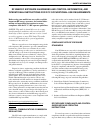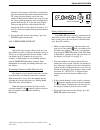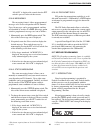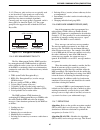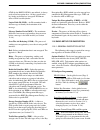- DL manuals
- E.F. Johnson Company
- Two-Way Radio
- 5300 Series
- Operating Manual
E.F. Johnson Company 5300 Series Operating Manual - 5300 Series Mobile
5300 SERIES MOBILE
OPERATING MANUAL
■
APCO PROJECT 25 CONVENTIONAL
■
APCO PROJECT 25 TRUNKED
■
SMARTNET
®
/SmartZone
®
■
ANALOG (FM) CONVENTIONAL
VHF, UHF, 700/800 MHz, 800 MHz
Copyright© 2004 by the E.F. Johnson Company
The E.F. Johnson Company, which was founded in 1923, provides wireless communication
systems solutions for public safety, government, and commercial customers. The company
designs, manufactures, and markets conventional and trunked radio systems, mobile and
portable subscriber radios, repeaters, and Project 25 digital radio products. EFJohnson is a
wholly owned subsidiary of EFJ, Inc.
Viking Head/EFJohnson logo and Call Guard
®
are trademarks of the E.F. Johnson Company.
SMARTNET
®
, SmartZone
®
, SecureNet
™
, Call Alert
™
, Enhanced Private Conversation
™
,
and Private Conversation II
™
are trademarks of Motorola, Inc. All other company and/or
product names used in this manual are trademarks and/or registered trademarks of their
respective manufacturer. The IMBE™ voice coding technology embodied in this product is
protected by intellectual property rights including patent rights of Digital Voice Systems, Inc.
LAND MOBILE PRODUCT WARRANTY - The manufacturer’s warranty statement for this
product is available from your product supplier or from E.F. Johnson Company, 1440 Corpo-
rate Drive, Irving, TX 75038-2401. Phone (800) 328-3911.
Information in this manual is subject to change without notice.
Covers 53xx firmware through Versions 1.28/2.6/3.6/4.2, PCConfigure software through Version 1.26
Summary of 5300 Series
Page 1
Digital/analog mobile radio operating manual 5300 s eries m obile r adio ■ apco project 25 conventional ■ apco project 25 trunked ■ smartnet ® /smartzone ® ■ analog fm conventional vhf uhf 700/800 mh z part no. 242-53xx-xxx december 2004 part number: 002-5300-010cd supersedes: 002-5300-009; 5/04.
Page 2: 5300 Series Mobile
5300 series mobile operating manual ■ apco project 25 conventional ■ apco project 25 trunked ■ smartnet ® /smartzone ® ■ analog (fm) conventional vhf, uhf, 700/800 mhz, 800 mhz copyright© 2004 by the e.F. Johnson company the e.F. Johnson company, which was founded in 1923, provides wireless communic...
Page 3
Safety information 3 rf energy exposure awareness and control information, and operational instructions for fcc occupational use requirements before using your mobile two-way radio, read this important rf energy awareness and control infor- mation and operational instructions to ensure compliance wi...
Page 4
Safety information 4 guidelines: • user awareness instructions should accompany device when transferred to other users. • do not use this device if the operational requirements described herein are not met. Instructions: • transmit no more than the rated duty factor of 50% of the time. To transmit (...
Page 5
5 table of contents table of contents safety information federal communications commission regulations 3 compliance with rf exposure standards . . . . . . . 3 rf exposure compliance and control guidelines and operating instructions . . . . . . . . . . . . . . . . . 3 mobile antennas . . . . . . . . ...
Page 6
Table of contents 6 p25 unit calls . . . . . . . . . . . . . . . . . . . . . . . . . . 33 p25 conventional telephone calls. . . . . . . . . . 34 call alert. . . . . . . . . . . . . . . . . . . . . . . . . . . . . . 35 messaging . . . . . . . . . . . . . . . . . . . . . . . . . . . . . 36 status mess...
Page 7
Table of contents 7 11 secure communication (encryption) 11.1 general . . . . . . . . . . . . . . . . . . . . . . . . . . . . . . . . . 60 introduction. . . . . . . . . . . . . . . . . . . . . . . . . . . . 60 encryption algorithms . . . . . . . . . . . . . . . . . . . 60 encryption available with v...
Page 8
8 general section 1 general 1.1 features note: the availability of many of the following features is controlled by field programming and by what options were ordered. For example, encryption and some operating modes are optional. See the efjohnson product description and sections 8 and 9 for further...
Page 9
General 9 • predefined status conditions (up to 8) can be sent to a dispatcher • dynamic regrouping (dispatcher can automatically gather users on a channel to receive a message) • roaming (smartzone only) 1.2.3 project 25 trunked features • up to 256 talk groups programmable (channels select talk gr...
Page 10
10 controls and display section 2 controls and display figure 2-1 front panel controls six option switches display microphone ptt switch speaker select switch on-off/ volume multi-function indicator six option switches display microphone ptt switch speaker select switch on-off/ volume multi-function...
Page 11
Controls and display 11 figure 2-2 rear panel connectors figure 2-3 front panel display remote control unit connector accessory connector antenna connector dc power connector optional telephone/special call channel encryption 10-character alphanumeric display zone no. Status display chnl no. Scan ed...
Page 12
Controls and display 12 channel number - indicates the currently selected channel (conventional) or talk group (other modes). Status display - these two characters indicate the following status information: - this symbol in the left position indicates that the displayed channel is in the scan list (...
Page 13
13 general operation section 3 general operation 3.1 turning power on and setting volume 3.1.1 power on/off power is turned on and off by pressing the on- off/volume knob. When power is turned on, the radio goes through a self test. When that is successfully completed, the unit id is briefly display...
Page 14
General operation 14 password must also be entered whenever program- ming data is read or written using the pcconfigure software. If this password is lost, all personality infor- mation must be erased using the pctune software and the radio reprogrammed. Refer to section 10 for more information on p...
Page 15
General operation 15 for direct selection purposes, channels are numbered sequentially starting with the lowest zone. Each zone can be programmed with up to 16 channels, so zone 1 channels are numbered 1-16, zone 2 chan- nels 17-32, and so on as shown below. For example, zone 1/channel 16 is selecte...
Page 16
General operation 16 3.7.2 conventional mode this is a non-trunked operating mode which accesses independent radio channels. There is no auto- matic access to several channels. Selecting a conven- tional channel selects a transmit and receive frequency and other channel parameters such as squelch co...
Page 17
General operation 17 smartzone operation, the control channel data rate is 3600 baud (both digital and analog calls) and the narrowband digital voice data rate is 9600 baud. • the p25 mode uses a system id, wide area communications network (wacn) id, and rf subsystem id (rfss). The smartzone mode do...
Page 18
18 radio wide features section 4 radio wide features table 4-1 programmable option switch functions suggested key label function available in mode: see descript. In section: conv. Proj 25 trk smartnet smartzone tones alert tones on-off x x x x 4.5 bklht backlight on-off x x x x 3.3 alert call alert ...
Page 19
Radio wide features 19 4.1 option switches note: for descriptions of the functions controlled by these switches, refer to the section of this manual referenced in the last column of table 4-1. The six option switches on the front panel (one is located to the left of the display) can be programmed by...
Page 20
Radio wide features 20 4.6 power turn-off delay the radio can be installed so that the vehicle igni- tion switch as well as the front panel power switch of the radio control power. This is done by connecting the accessory cable ignition switch input to the vehicle ignition switch. Refer to the insta...
Page 21
Radio wide features 21 is required. The external pa option switch is required to control this feature. In the public address mode, microphone audio is always routed to the pa system, and the radio can be programmed so that receive audio is also routed. When the pa is enabled/disabled, “ext pa on/off...
Page 22
Radio wide features 22 may contain up to 16 channels of any type assigned to any zone (see section 4.12.2). Radio wide scanning is turned on and off by the rws option switch as follows. If this switch is not programmed, radio wide scanning is not available. • to turn radio wide scanning on, press th...
Page 23
Radio wide features 23 4.12 scan lists 4.12.1 priority mode scan lists general note: the selected channel is always scanned. A scan list is simply the channels that are scanned when scanning is enabled. With all operating modes, as many priority scan lists as are required can usually be programmed (...
Page 24
Radio wide features 24 channel(s), the next press of the select switch makes the current channel the priority channel indicated by “p” in the left status display next to the zone number. If dual priority channels are used, pressing the select switch again makes it the second priority channel indicat...
Page 25
25 conventional features section 5 conventional features 5.1 introduction an overview of the conventional operating mode is located in section 3.7.2. The following information describes the features unique to analog and project 25 (digital) conventional operation. Refer to the preceding “radio wide ...
Page 26
Conventional features 26 5.4 busy channel lockout the busy channel lockout (also called transmit disable on busy) feature automatically disables the transmitter if the channel is busy when the ptt switch is pressed. When the transmitter is disabled by this feature, “busy” is displayed, a busy tone s...
Page 27
Conventional features 27 data scheme used. The number specified when the code is programmed is actually a seed for a special algorithm used to generate the 23-bit data word. The data is transmitted at a rate of 134.4 bits per second. Therefore, approximately six words are transmitted each second. Wh...
Page 28
Conventional features 28 mission as with the time-out timer. The following is more information on this timer. • it can be programmed for times up to 7.5 minutes. • it is reset when the time between transmissions exceeds the time programmed for the penalty timer. • a warning beep sounds 5 seconds bef...
Page 29
Conventional features 29 3. When the emergency alarm is acknowledged by the dispatcher, “ack rcvd” is briefly displayed and the emergency acknowledge tone (two beeps) sounds. This alert tone can be disabled if desired, and neither occur if silent operation is programmed. 4. The emergency alarm mode ...
Page 30
Conventional features 30 then becomes the default list for all conventional chan- nels in that zone (it overrides the system program- ming). This slave feature is programmed on the edit zone screen. If the scan option switch is programmed, the default list selected by all conventional channels (even...
Page 31
Conventional features 31 analog channel on the same frequency as the priority channel and is programmed with ctcss/dcs squelch control. Either a single or dual priority* channels can be programmed if desired. With dual priority, a call on the second priority channel is interrupted by a call on the f...
Page 32
Conventional features 32 nac may need to be transmitted by your radio for them to receive your call (see sections 5.5 and 5.16.3). Placing a standard conventional call 1. Turn power on and set the volume as described in section 3.1 on page 13. Select the channel programmed for the mobile you want to...
Page 33
Conventional features 33 receive the call. A call is received on a channel if a selected or scanned channel is programmed with that id and the correct nac is detected (see following). Group ids can be any number from 0-65,535. Group id detect can be disabled by the normal/selective squelch function ...
Page 34
Conventional features 34 ringing occurs for 20 seconds or until the call is answered, whichever occurs first. 4. When a unit id call is received, two beeps sound (if tones are enabled), and “call rcvd” and the alias of the unit id are alternately flashed. 5. To respond, select the unit call mode by ...
Page 35
Conventional features 35 3. If using the front panel controls, enter the telephone number by rotating and pressing the select switch. The 0-9, * , #, and p (pause) characters can be entered (# is displayed as a “+”). Numbers up to sixteen digits (including pauses) can be entered, and the number scro...
Page 36
Conventional features 36 “no ack” is displayed 6 seconds after the ptt switch is pressed. Auto exit then occurs. 5.16.8 messaging the messaging feature* allows preprogrammed messages to be sent to a dispatcher on p25 channels. Up to 16 messages can be preprogrammed, and they are identified by an ali...
Page 37
Conventional features 37 keypad programming allows conventional channel parameters such as the transmit and receive frequency, call guard squelch code, and encryption key to be changed. In addition, several conventional mode timers can be changed. It cannot be used to reprogram disabled channels or ...
Page 38
Conventional features 38 channels by rotating that switch. When the desired channel is displayed, select it by pressing the select switch. 5.17.6 system parameters note: if “password” is briefly displayed when attempting to select a parameter, see section 5.17.3. The “sys parms” menu parameter selec...
Page 39
Conventional features 39 tx power - selects the desired power output level. Rotate the select switch to scroll through the following choices. When the desired setting is displayed, store it by pressing the select switch. • power high - high transmit power • power low - low transmit power • power sw ...
Page 40
40 smartnet/smartzone/p25 trunked features section 6 smartnet/smartzone/p25 trunked features 6.1 introduction an overview of the smartnet/smartzone and p25 trunked operating modes is located in section 3.7. The following information describes the features unique to these modes of operation. Refer to...
Page 41
Smartnet/smartzone/p25 trunked features 41 channel (with scanning disabled). When the selected channel is programmed with both talk and announce- ment groups, only the talk and announcement group ids are detected. Other ids in the announcement group are detected only if no talk group is programmed. ...
Page 42
Smartnet/smartzone/p25 trunked features 42 the ringing but not the call. When the call is answered, the voice of the called party is heard. • if the called mobile does not answer within 20 seconds, a continuous tone sounds and “no ans” is displayed. • if the called mobile is not on the air, a contin...
Page 43
Smartnet/smartzone/p25 trunked features 43 6.5.4 receiving a private call (all types) 1. When a private call or unit call is received, “call rcvd” is displayed and the call tone sounds once. 2. To answer the call, press the call (private/unit call) option switch and then the ptt switch and begin spe...
Page 44
Smartnet/smartzone/p25 trunked features 44 each time the ptt switch is released, a go-ahead tone is sent to the landside party to indicate when they can respond. To dial a number after the connection is made, press the ptt switch and dial the number using the microphone keypad (if available). • if t...
Page 45
Smartnet/smartzone/p25 trunked features 45 initiating a page 1. With a smartnet/smartzone or p25 trunked channel selected, momentarily press the alert option switch. The tag (alias) of the last id called is displayed. 2. If required, rotate the select switch to display the desired mobile. The tag of...
Page 46
Smartnet/smartzone/p25 trunked features 46 1. Global (radio wide) emergency channel 2. Emergency group of the selected channel 3. Talk group of the selected channel 4. Announcement group of the selected channel • the emergency programming of the system to which that emergency talk group is linked co...
Page 47
Smartnet/smartzone/p25 trunked features 47 press the ptt switch and begin speaking as with a standard call. 3. All group calls which follow are then emergency calls (private, telephone, and call alert calls are not allowed). If the channel is changed, the call is made on the emergency talk group pro...
Page 48
Smartnet/smartzone/p25 trunked features 48 6.12.3 scan list editing and selection smartnet/smartzone and p25 trunked scan lists are user programmable if the scn ed option switch is programmed. The procedure is described in section 4.12.1. With smartnet/smartzone and p25 trunked operation, each chann...
Page 49
Smartnet/smartzone/p25 trunked features 49 1. Assume that you have attempted to place a call and the system was busy (“busy” displayed and busy tone sounded). 2. Release the ptt switch and then press it for 5 seconds or more. If a chirp-like tone sounds with the ptt switch pressed, busy override is ...
Page 50
Smartnet/smartzone/p25 trunked features 50 attempt communication on another system or by some other means. 6.14.7 p25 wide area scan introduction this feature is intended to enhance roaming performance, especially when system level steering via radio or talk group permissions is used. Normal p25 and...
Page 51
51 miscellaneous section 7 miscellaneous 7.1 supervisory tones single beep (alert tone) • power was turned on and a successful power-up sequence occurred (see “turning power on and setting volume” on page 13). • the time-out timer is about to expire or the penalty timer has expired (page 19). • the ...
Page 52
Miscellaneous 52 7.2 error messages the following are definitions of the various error messages that may be displayed. Aff failed - a group affiliation attempt has received a failed response from the system. The precise reason for a failed response is manufacturer dependent. Aff deny - a group affil...
Page 53
Miscellaneous 53 invald key - the key pressed by the user was not valid for the current situation. Invld ch - the channel entered by the user in keypad programming is not valid. Key fail - the encryption key required by the current selected group/channel is not valid. Kypd lockd - the keypad lock fu...
Page 54
Miscellaneous 54 ming performed by your system operator when the radio was set up, not to any programming that a user can perform. If a feature is controlled by a front panel option switch and that switch is not available, it is probably not available. An exception is keypad programming which can al...
Page 55
55 determining available options section 8 determining available options 8.1 general this manual describes the operation of all features that are currently available for the 5300 radio. However, many of these features are optional and therefore may not be available in your radio. For example, projec...
Page 56
Determining available options 56 examples the following are examples of items that need to be checked to program various optional features: p25 conventional operation with des encryption and otar p25 options - digital conventional, conventional mobile data encryption options - p25 des ofb otar optio...
Page 57
57 5300 mobile firmware versions section 9 5300 mobile firmware versions 9.1 general there currently is, or soon will be, four different firmware versions in use in 53xx radios. Firmware is the application code which controls the operation of the radio. It is not the standard personality information...
Page 58
58 password description section 10 password description 10.1 new password enhancements 10.1.1 introduction a new enhanced password feature is now avail- able for 5100 portables and 5300 mobiles. The number of passwords have been increased along with the number of functions that can be under password...
Page 59
Password description 59 2. With earlier versions of pctune, after starting the pctune program, press shift ctrl e to toggle the following erase eeprom function (otherwise it is grayed and not selectable). Then select radio > erase eeprom > params only. All password and personality information is era...
Page 60
60 secure communication (encryption) section 11 secure communication (encryption) 11.1 general 11.1.1 introduction this radio may be equipped to provide secure communication on some or all channels. This feature encrypts the voice so that it can be understood only by someone using a radio equipped w...
Page 61
Secure communication (encryption) 61 figure 11-1 key selection example keyset id 2 algorithm id update item (opt) time/date (opt) keyset name (opt) sln 23 sln 25 keyset id 1 algorithm id update item (opt) time/date (opt) keyset name (opt) key #21: key id 54 storage loc. Sln 24 sln 22 sln 21 number (...
Page 62
Secure communication (encryption) 62 and 1-16 when the sln mode is selected (see figure 11-1). Pid or sln key management modes can be programmed on the global programming screen. More information on these modes follows. Pid mode - the pid mode can be used only when keys are loaded using the motorola...
Page 63
Secure communication (encryption) 63 • there is a programmable option on the radio wide screen to sound a beep whenever a secure call is received on a clear channel. 11.3 clear/secure strapping 11.3.1 transmit mode options the following transmit options are available when encryption is selected: cle...
Page 64
Secure communication (encryption) 64 differently for each channel. Conventional analog channel encryption is always programmed on a per channel basis. 11.4 otar (over-the-air rekeying) 11.4.1 introduction otar stands for “over-the air-rekeying”. This is the process of sending encryption keys and rel...
Page 65
Secure communication (encryption) 65 11.4.2). However, only two keysets are typically used as just described. Crypto groups are used to help manage keys such as when a radio uses keys with different active times or multiple algorithms. Currently, only one crypto group is supported, and it is always ...
Page 66
Secure communication (encryption) 66 the key id are transmitted with each message to uniquely identify the key being used. Black - refers to information that is encrypted. The opposite is “red” which refers to unencrypted information. Common key encryption key (ckek) - this is a kek common to a grou...
Page 67
Secure communication (encryption) 67 otar by the kmf. If otar is not utilized, is always used to load encryption keys. All keys stored in the key loader are themselves encrypted. Efjohnson offers a pda-based keyloader. Logical link id (llid) - an id transmitted with a data message to identify the de...
Page 68
Secure communication (encryption) 68 tion, with conventional digital calls, the group programming can be overridden on the channel screen (see section 11.3.3). Additional pids for special calls can also be specified on the system screen for digital and trunked calls. Note: the encryption type is not...
Page 69
Secure communication (encryption) 69 3. Kmf rsi - this rsi is normally 9,999,999 and should not need to be loaded since it defaults to this number. 4. Mnp (message number period) - load the proper message number period into the radio (typically 1000). Refer to section 11.4.6 for more information. 5....
Page 70
Secure communication (encryption) 70 key select - this allows a different key to be selected for the current channel or group (conventional chan- nels only). Refer to section 11.2.5 for more information. Otar rekey request - sends a message which tells the kmf that the radio is on the air and reques...
Page 71
71 index index numerics 5300 versions 57 a aes encryption 60 algorithm 65 algorithm id 65 alias 14 alphanumeric display 11 analog and digital operation 40 ani signaling 32 autodetect 63 b backlight 14 battery discharge 54 black 66 busy channel lockout 26 , 32 busy indicator 25 busy override 48 c cal...
Page 72
Index 72 horn 20 ky chg (keyset change) 64 , 69 ky clr (erase keys) 69 ky sel (key select) 70 lock (site lock) 49 mon (monitor) 12 , 25 msg (message) 36 , 45 otar (rekey request) 70 phone 34 , 43 , 44 pri ed (priority edit) 31 private call 42 private call (smartnet) 41 pub ad (public address) 21 pw ...
Page 73
Part number 002-5300-010cd 12-04 printed in u.S.A..