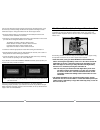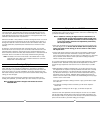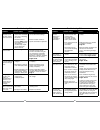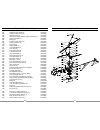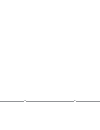E-FLITE Blade MCX S300 Instruction Manual
EFLH2300
E-flite
®
products are distributed exclusively by
Horizon Hobby, Inc.
4105 Fieldstone Road
Champaign, IL 61822
© 2009 Horizon Hobby, Inc.
US patent number 7, 391, 320
Multiple patents pending
Horizon Hobby UK
Units 1-4 Ployters Rd
Staple Tye
Harlow, Essex
CM18 7NS
United Kingdom
Horizon Hobby Deutschland GmbH
Hamburger Strasse 10
25335 Elmshorn
Germany
300C
™
and the 300C
™
helicopter design are trademarks of Schweizer Aircraft Corporation.
They are licensed throughout the world to Horizon Hobby, Inc.
DSM and DSM2 are trademarks or registered trademarks of Horizon Hobby, Inc.
The Spektrum trademark is used with permission of Bachmann Industries, Inc.
Spektrum radios and accessories are exclusively available from Horizon Hobby, Inc.
E-fliteRC.com
14785.1
Revised 2/09
Specifications
Length . . . . . . . . . . . . . . . . . . . 6.0 in (150mm)
Height . . . . . . . . . . . . . . . . . . . . 4.7 in (120mm)
Main Rotor Diameter . . . . . . . . . 7.5 in (190mm)
Weight with Battery . . . . . . . . . . 1.0 oz (28 g)
Main Motor . . . . . . . . . . . . . . . . Micro coreless (2 installed)
Battery . . . . . . . . . . . . . . . . . . . 1S 3.7V 110mAh Li-Po (included)
Charger . . . . . . . . . . . . . . . . . . . 1S 3.7V DC Li-Po (included)
Transmitter . . . . . . . . . . . . . . . . MLP4DSM 2.4GHz DSM2 4-channel (included)
On-Board Electronics . . . . . . . . . 5-in-1 receiver/servos/mixer/ESCs/gyro (installed)
RTF Instruction Manual