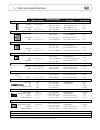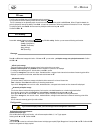- DL manuals
- E Instruments
- Measuring Instruments
- AMI 300
- User Manual
E Instruments AMI 300 User Manual
Summary of AMI 300
Page 1
Multifunctional iaq monitor ami 300 p a supplied with calibration certificate.
Page 2: Table Of Contents
3 table of contents i – technical specifications.............................................................................................4 technical features..................................................................................................................................4 specifi...
Page 3: Technical Features
4 technical features i – technical specifications sensing elements pressure module piezoresistive sensor overpressure allowed ±500 pa : 250 mbar overpressure allowed ±2,500 pa : 500 mbar overpressure allowed ±10,000 pa : 1,200 mbar overpressure allowed ±500 mbar : 2 bar overpressure allowed ±500 mba...
Page 4
*all accuracies indicated in this document were stated in laboratory conditions and can be guaranteed for measurements carried out in the same conditions, or carried out with required compensation. ** the accuracy is expressed either by a deviation in °c or by a percentage of the value concerned. On...
Page 5: Description
6 description power supply connection usb port for e instruments cable side view elastomer protection top view module connections mini-din c1 connector mini-din c2 connector graphic display hour value unit channel circular menu memory status used battery level keypad on/off key access keys for circu...
Page 6: Connections
7 interchangeable measurement modules interchangeable modules with smart-plus system are automatically recognized when connected to the instrument. Wire probes with smart plus system wire probes with smart-plus system are automatically recognized when connected to the instrument. Mini-din c1 connect...
Page 7: Iii – Browsing
Power-up enter key code with directional pad. (if the locking is activated) and e probes display measurement display probe connection select a connection with right and left keys connections can be activated or deactivated with or info measure params select a sub menu with access keys measurement co...
Page 8: Probe Menu
1. Using wire probes and modules wire probes and modules with smart-plus system are automatically recognized from first connection. The ''probe'' menu only appears when probes or module are connected. This menu allows to view probe information plugged to c2, module, c1 or wireless connections. (see ...
Page 9: Iv – Menus
10 iv – menus press the access key . Press in order to enter in the submenu and choose calculation type (none, psychrometer or wgbt) by means of arrows keys and . Confirm with ok. Select esc to quit this menu. Wet temperature (tw) is the temperature at which water evaporated into the air bring...
Page 10: Iv – Menus
11 pressure access pressure function by means of key. With pressure function, you can access to following sub-functions - hold – see temperature - config. (configuration) - see air velocity - params (parameters) - see air velocity - avg. (average) - see air velocity - rec (recording) - see air veloc...
Page 11: Iv – Menus
12 access air velocity function by means of key. With air velocity function, you can access to following sub-functions - hold – see temperature - config. (configuration) - params (parameters) - avg. (average) - rec (recording) air velocity this function allows to calculate an average value that the ...
Page 12: Iv – Menus
13 if other is selected, you must enter a value. Click on ok or to enter into sub function. With and , enter the first digit then move to the next one with . Confirm with ok. • solenoid valve (available with the ± 500 pa module) click on ok or to enter into the sub function. Select respecti...
Page 13: Iv – Menus
14 the recording menu allows a measurement dataset. You can choose between a planned or a continuous dataset. Memory capacity of the instrument is up to 12,000 measurement points or 50 datasets. A continuous dataset can be carried out using ami 300 and is composed of several dated measuring points. ...
Page 14: Iv – Menus
15 iv – menus 2. Launch a planned dataset a planned dataset is composed of several locations. For each location, the operator can enter a theorical value and a tolerance for the parameter to be controlled. Planification must be made via the software. A. Click on ok or to enter into sub function. B...
Page 15: Maintenance
N ta n g – a m i 30 0 – 0 2/ 09 d – w e re se rv e th e rig h t to m od ify t he c h ar a ct e ris tics o f o ur p ro d uc t. E instruments performs calibration, adjustment and maintenance of all your instruments to guarantee a constant level of quality of your measurements. In regards of quality in...