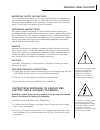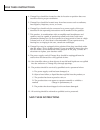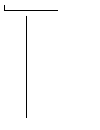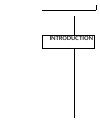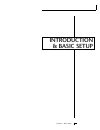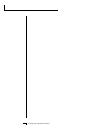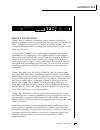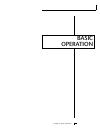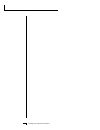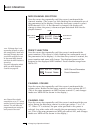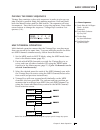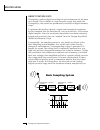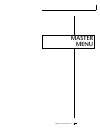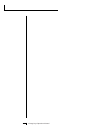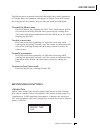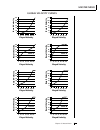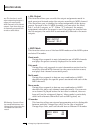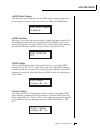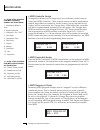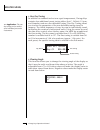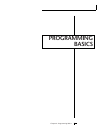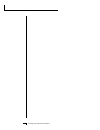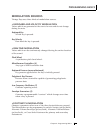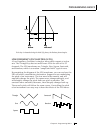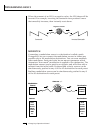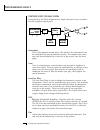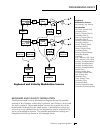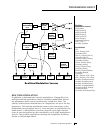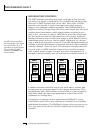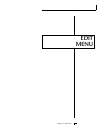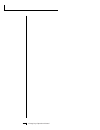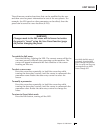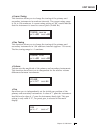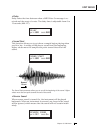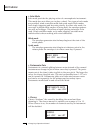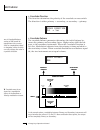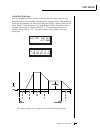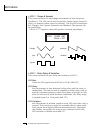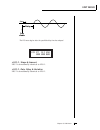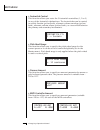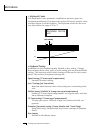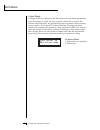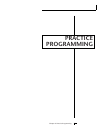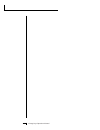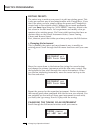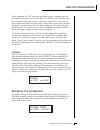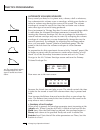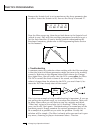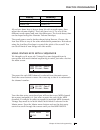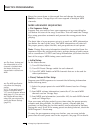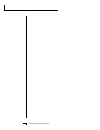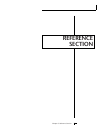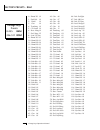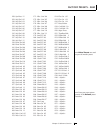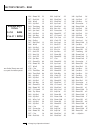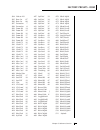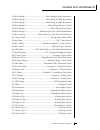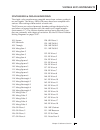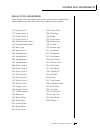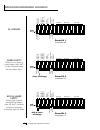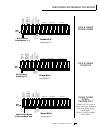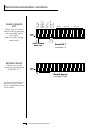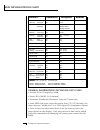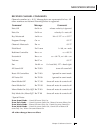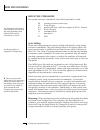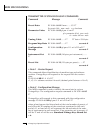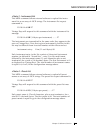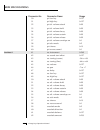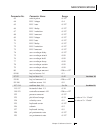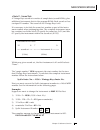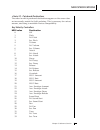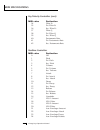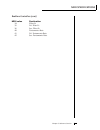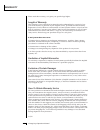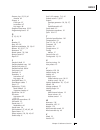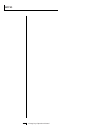- DL manuals
- E-Mu
- Electronic Keyboard
- Vintage Keys
- Operation Manual
E-Mu Vintage Keys Operation Manual
Summary of Vintage Keys
Page 1
V intage keys c l a s s i c a n a l o g k e y b o a r d s operation manual e-mu systems, inc..
Page 2
This product is covered under one or more of the following u. S. Patents: 3,969,682; 3,986,423; 4,404,529; 4,506,579; 4,699,038; 4,987,600; 5,013,105; 5,072,645; 5,111,727 and foreign patents and/or pending patents. Vintage keys is a registered trademark of e-mu systems, inc. Important notice: in or...
Page 3
Warning: read this first! This symbol is intended to alert the user to the presence of important operating and maintenance (servicing) instructions in the literature accompanying the appliance. This symbol is intended to alert the user to the presence of uninsulated dangerous voltage within the prod...
Page 4
Save these instructions 4. Vintage keys should be situated so that its location or position does not interfere with its proper ventilation. 5. Vintage keys should be located away from heat sources such as radiators, heat registers, fireplaces, stoves, or ovens. 6. Vintage keys should only be connect...
Page 5
Contents introduction & basic setup 1 introduction ............................................................................................ 3 vintage keys organization .................................................................. 4 connection instructions ......................................
Page 6
Programming basics (continued) filter modulation ...................................................................... 33 vintage keys signal flow .......................................................... 36 keyboard & velocity modulation ............................................. 37 key number...
Page 7
Edit menu (continued) lfo 1 - rate, delay & variation ............................................... 58 lfo 2 - shape & amount .......................................................... 59 lfo 2 - rate, delay & variation ............................................... 59 keyboard & velocity modulat...
Page 9: Introduction
Introduction.
Page 10: Introduction
1 chapter 1: basic setup introduction & basic setup.
Page 11
Vintage keys operation manual 2.
Page 12
3 chapter 1: basic setup introduction what's a vintage keys? Vintage keys is a musical instrument whose sounds are based on digital recordings of the classic keyboards of yesteryear. But despite the name, vintage keys is not strictly limited to vintage sounds. The vintage keyboard samples are simply...
Page 13: Preset
Vintage keys operation manual 4 vintage keys organiza- tion vintage keys is organized as shown in the diagram below. The preset is a complete set of all program parameters for a complete vintage keys sound. The fully programmable user presets and the unalterable rom presets are organized as shown be...
Page 14
5 chapter 1: basic setup connection instructions • • • if vintage keys does not seem to be responding correctly, make sure the both vintage keys and your midi controller are set to the same midi channel. Setup #1 basic setup midi in vintage keys is controlled by midi messages received at the midi in...
Page 15
Vintage keys operation manual 6 connection instructions setup #2 studio setup midi in in this setup, vintage keys is controlled by midi messages re- ceived at the midi in connector which have been routed by a midi switcher. The midi switcher allows any midi controller such as a midi keyboard, midi w...
Page 16
7 chapter 1: basic setup connection instructions setup #3 performance setup midi in vintage keys is controlled by midi messages received at the midi in connector. Connect the midi in of vintage keys to the midi out connector of a midi controller such as a midi keyboard, midi wind controller or midi ...
Page 17
Vintage keys operation manual 8 if a stereo plug is inserted, the ring of the stereo plug serves as a signal return which sums into the main outputs. Therefore, the sub 1 and sub 2 jacks can serve as effect sends and returns in order to further process selected instruments and then return them to th...
Page 18: Basic
Chapter 2: basic operation 9 basic operation.
Page 19
Vintage keys operation manual 10
Page 20
Chapter 2: basic operation 11 main controls basic operation phones volume edit master demo cursor > home/enter data power midi v intage keys c l a s s i c a n a l o g k e y b o a r d s c01 vol127 pan+0 000 preset name volume control home/enter button edit menu select data entry control cursor contro...
Page 21
Vintage keys operation manual 12 ÷ midi channel parameters ÷ preset information basic operation ••• channel pan should normally be set to “p” unless realtime control of panning is desired. This will allow the programmed pan setting for each preset to be used. • • • if vintage keys is not responding ...
Page 22
Chapter 2: basic operation 13 basic operation each of the 16 midi channels can be assigned to play a specific vintage keys preset. Playing the demo sequences vintage keys contains a play-only sequencer in order to give you an idea of what is possible using this amazing machine. Press and hold both t...
Page 23: Basic Sampling System
Vintage keys operation manual 14 memory 10100101001 01010010100 10101010100 10101001010 digital/analog converter 1011001 amplifier basic sampling system analog/digital converter 1011001 1011001 -1v -2v 3v -1v -2v 3v 1v 0v 3v -3v master menu about vintage keys vintage keys utilizes digital recordings...
Page 24: Master
Chapter 3: master menu 15 master menu.
Page 25
Vintage keys operation manual 16.
Page 26
Chapter 3: master menu 17 master menu the master menu contains functions that affect the overall operation of vintage keys. For example, changing the master tune will change the tuning of all the presets, not just the one currently displayed. To enable the master menu press the master key, lighting ...
Page 27
Vintage keys operation manual 18 master menu • transpose this function transposes the key of vintage keys in half-step intervals. The transpose range is ± 12 semitones or one octave. Transpose +12 semitones • global bend this function sets the range of the pitch wheel only when it is routed to contr...
Page 28
Chapter 3: master menu 19 master menu curve 1 0 20 40 60 80 100 120 0 20 40 60 80 100 played velocity 120 result velocity curve 3 0 20 40 60 80 100 120 0 20 40 60 80 100 played velocity 120 result velocity curve 5 0 20 40 60 80 100 120 0 20 40 60 80 100 played velocity 120 result velocity curve 7 0 ...
Page 29
Vintage keys operation manual 20 master menu • mix output this function allows you override the output assignments made in each preset and instead assign the outputs according to midi channel. This also allows you to change the output assignment of the factory presets. For each of the 16 midi channe...
Page 30
Chapter 3: master menu 21 • midi mode change this function selects whether or not midi mode change commands are accepted or ignored when received over midi (see midi mode). Midi mode change disabled • midi overflow when on, if you play more notes than vintage keys has channels (32), the additional n...
Page 31
Vintage keys operation manual 22 master menu • midi controller assign vintage keys allows you to assign up to four realtime control sources from your midi controller. These control sources could be modulation wheels, data sliders or whatever. In this screen, you set up which con- trollers will be re...
Page 32
Chapter 3: master menu 23 this chart shows how midi preset changes can be re-mapped. In this example, program changes 10-29 have been re-mapped. All other programs will be selected normally. Selected program mapped program 0 1 2 3 4 5 6 7 8 9 10 20 30 40 50 60 70 80 90 100 110 120 00 01 02 03 04 05 ...
Page 33
Vintage keys operation manual 24 • user key tuning in addition to standard twelve tone equal temperament, vintage keys contains four additional preset tuning tables (just c, vallotti, 19 tone, and gamelan) and one user definable tuning. User key tuning allows you to alter the parameters of the user ...
Page 34: Programming
Chapter 4: programming basics 25 programming basics.
Page 35
Vintage keys operation manual 26.
Page 36
Chapter 4: programming basics 27 programming basics this chapter explains how vintage keys sounds are constructed and contains important background information on how to create your own custom presets. Your initial involvement with vintage keys will most likely consist of using the existing presets ...
Page 37
Vintage keys operation manual 28 vintage keys has an extensive modulation implementation using two multi-wave lfo’s (low frequency oscillators), two envelope genera- tors and the ability to respond to multiple midi controllers. You can simultaneously route any combination of these control sources to...
Page 38: Modulation Sources
Chapter 4: programming basics 29 programming basics modulation sources vintage keys uses three kinds of modulation sources. • keyboard and velocity modulation values which are generated at the start of a note and do not change during the note. Keyboard key which key is pressed. Key velocity how hard...
Page 39
Vintage keys operation manual 30 programming basics envelope generators an envelope can be described as a “contour” which can be used to shape the sound in some way over time. Each channel of the vintage keys contains two envelope generators. One of the envelope genera- tors, the alternate volume en...
Page 40
Chapter 4: programming basics 31 programming basics triangle square sine sawtooth random level key down key released a h r time if the key is released during the hold (h) phase, the release phase begins. Low frequency oscillators (lfos) a low frequency oscillator is simply a wave which repeats at a ...
Page 41
Vintage keys operation manual 32 when the amount of an lfo is a negative value, the lfo shape will be inverted. For example, inverting the sawtooth wave produces a wave that smoothly increases, then instantly resets down. Programming basics sources lfo 1 lfo 2 aux env wheel pressure midi etc. Destin...
Page 42
Chapter 4: programming basics 33 programming basics filter modulation vintage keys contains two low pass filters for each of its 32 channels. The block diagram of a single channel is shown below. R l volume pan volume ahdsr instrument pitch sample start tone low pass filter q fc dca aux. Ahdsr the t...
Page 43
Vintage keys operation manual 34 programming basics most of the instruments in vintage keys are complex waves contain- ing many sine waves of various amplitudes and frequencies. A filter is a device which allows us to remove certain components of a sound depending on its frequency. For example, a lo...
Page 44
Chapter 4: programming basics 35 programming basics another control on the low pass filter is called q or resonance. Turn- ing up the q of the filter tends to emphasize the frequencies around the cutoff frequency. The chart below shows how different amounts of q affect the filter response. In terms ...
Page 45
Vintage keys operation manual 36 vintage keys signal flow going back to the block diagram for a single channel we can re-exam- ine the complete signal path. Programming basics r l volume pan volume ahdsr instrument pitch sample start tone low pass filter q fc dca aux. Ahdsr instrument this is the sa...
Page 46
Chapter 4: programming basics 37 programming basics keyboard and velocity modulation the keyboard and velocity modulation diagram shows the possible routing of key number (which key is pressed), and velocity (how hard the key is pressed). These modulation sources can control any of the destinations ...
Page 47
Vintage keys operation manual 38 programming basics key number the key number is affected by the keyboard center parameter which can be set to any key from a-1 to c7. The keyboard center establishes a reference point for keyboard modulation; keys above this point will have a positive value, while ke...
Page 48
Chapter 4: programming basics 39 programming basics auxiliary envelope poly pressure realtime modulation sources mono pressure midi controller a/b/c/d lfo 2 lfo 1 pitch wheel auxiliary dahdsr amt atk dec rel lfo 1 amount freq. Lfo 2 amount freq. R l volume pan atk dec rel volume ahdsr primary instru...
Page 49
Vintage keys operation manual 40 midi realtime controls the midi realtime controllers may seem confusing at first, but they are really very simple to understand. You probably already know that there are 16 midi channels that can be used. Each of the 16 midi channels uses basically 3 types of message...
Page 50
Chapter 4: programming basics 41 programming basics let's say for example, that you are using a yamaha dx7 as your master keyboard. The dx has pitch and mod. Wheels, a breath controller, a data slider and a foot pedal, all of which transmit their values over midi. The standard midi controller number...
Page 51
Vintage keys operation manual 42 stereo mix outputs vintage keys has three sets of polyphonic stereo outputs (main, sub 1, sub 2). The channels used by a particular preset may be directed to appear at any one of these three stereo outputs. This feature is useful for signal processing (eq, reverb, et...
Page 52: Edit
Chapter 5: edit menu 43 edit menu.
Page 53
Vintage keys operation manual 44.
Page 54
Chapter 5: edit menu 45 edit menu the edit menu contains functions that can be modified by the user and then saved as preset information in one of the user presets. For example, the lfo speed or other parameter can be edited, then the preset can be saved to a user location (0-255). Warning changes m...
Page 55
Vintage keys operation manual 46 edit menu edit menu functions • preset name preset name allows you to name each of the user presets with a name of up to 12 characters. Position the cursor under the character location and use the data entry control to change the character. The keyboard can also be u...
Page 56
Chapter 5: edit menu 47 edit menu • primary instrument this function allows you to select which of the available instrument sounds (or none) will be placed on the primary layer of the current user preset. Instrument pri i002 piano pad • secondary instrument this function allows you to select which o...
Page 57
Vintage keys operation manual 48 • primary key range key range sets the keyboard range of the primary instrument. This is useful for creating positional crossfades and keyboard splits between the primary and secondary layers. The key range can be set anywhere from c-2 to g8. Key range pri c-2 -> g4 ...
Page 58
Chapter 5: edit menu 49 edit menu • coarse tuning this function allows you to change the tuning of the primary and secondary instruments in semitone intervals. The coarse tuning range is -36 to +36 semitones. A coarse tuning setting of “00” would indicate that the instrument is tuned to concert pitc...
Page 59
Vintage keys operation manual 50 edit menu • alternate envelope on/off each instrument has its own factory preset ahdsr volume envelope which is normally employed. If a programmable volume envelope is desired, the alternate envelope is used. Alt envelope pri:off sec:on dca atk dec rel normal envelop...
Page 60
Chapter 5: edit menu 51 edit menu • delay delay varies the time between when a midi note on message is re- ceived and the onset of a note. The delay time is adjustable from 0 to 13 seconds (000-127). Delay pri:000 sec:000 • sound start this function allows you to set where a sample begins playing wh...
Page 61
Vintage keys operation manual 52 edit menu • solo mode solo mode provides the playing action of a monophonic instrument. This mode does not allow you to play a chord. Two types of solo mode are provided: wind controller mode and synth mode. Both modes have single triggering and last-note priority. I...
Page 62
Chapter 5: edit menu 53 edit menu • crossfade mode this function determines which of the following crossfade modes will be selected: off, crossfade, or cross-switch. Off when “off” is selected, none of the crossfade parameters will have any effect. Crossfade when “xfade” is selected, a control input...
Page 63
Vintage keys operation manual 54 edit menu • crossfade direction this function determines the polarity of the crossfade or cross-switch. The direction is either primary ➝ secondary, or secondary ➝ primary. Xfade direction pri -> sec • crossfade balance the crossfade balance parameter determines the ...
Page 64
Chapter 5: edit menu 55 edit menu 20 40 60 80 100 40 80 160 360 720 1440 2880 frequency ... Amplitude cutoff frequency output of filter frequency amplitude 4-pole lowpass 2-pole lowpass ▼ to enable the cross-switch function, you must assign crossfade to a modulation source in the realtime or velocit...
Page 65
Vintage keys operation manual 56 edit menu frequency amplitude low q med q high q • primary filter cutoff & q this function allows you to set the cutoff frequency (the frequency at which filtering begins) and the q or resonance of the sound. Turning up the q causes the frequencies near the cutoff to...
Page 66
Chapter 5: edit menu 57 edit menu • auxiliary envelope this is a supplementary, utility envelope that can be routed to any realtime control destination including the lowpass filter. The auxiliary envelope parameters are: envelope amount, delay, attack time, hold time, decay time, sustain level, and ...
Page 67
Vintage keys operation manual 58 edit menu • lfo 1 - shape & amount this screen controls the waveshape and amount of low frequency oscillator 1. The lfo can be used to produce vibrato (when routed to pitch), or tremolo (when routed to volume). The five lfo waveshapes are: triangle, sine, square, saw...
Page 68
Chapter 5: edit menu 59 edit menu time key down delay lfo1 rt dly var 000 000 000 • lfo 2 - shape & amount lfo 2 is functionally identical to lfo 1. • lfo 2 - rate, delay & variation lfo 2 is functionally identical to lfo 1. The lfo wave begins after the specified delay time has elapsed..
Page 69
Vintage keys operation manual 60 edit menu • keyboard & velocity modulation control these functions allow you to route keyboard and velocity information to any of the modulation destinations. Up to 6 simultaneous paths or “patches” may be programmed. For each modulation patch, there is a source (key...
Page 70
Chapter 5: edit menu 61 edit menu • realtime modulation control these functions allow you to route realtime controllers to any of the modulation destinations on except tone, sample start, q and pan. Up to 8 simultaneous patches may be programmed. For each modulation patch, there is a source and a de...
Page 71
Vintage keys operation manual 62 edit menu • footswitch control this function allows you route the 3 footswitch controllers (1, 2 or 3) to any of the footswitch destinations. The footswitches can be routed to switch: sustain (pri/sec/both), alternate volume envelope (pri/sec/ both), alternate volume...
Page 72
Chapter 5: edit menu 63 edit menu • velocity curve incoming velocity data can be modified by a velocity curve in order to provide different types of dynamics in response to your playing or better adapt to the midi controller. This function allows you to select one of the four velocity curves or leav...
Page 73
Vintage keys operation manual 64 edit menu • keyboard center the keyboard center parameter establishes a reference point for keyboard modulation. Keys above this point will have a positive value and keys below it will be negative. The keyboard center can be set to any key within the range a-1 to c7....
Page 74
Chapter 5: edit menu 65 edit menu • mix output this function allows you to direct the channels used by a particular preset to appear at one of these three stereo outputs (main, sub 1, sub 2) mix output main • preset links presets may be linked to other presets in order to create layering or keyboard...
Page 75
Vintage keys operation manual 66 • save preset changes made to a preset in the edit menu are not made permanent until the preset is saved. To save a preset, move the cursor to the bottom line and select the location for the new preset with the data entry control. The enter led will be flashing. Pres...
Page 76: Practice
Chapter 6: practice programming 67 practice programming.
Page 77
Vintage keys operation manual 68.
Page 78
Chapter 6: practice programming 69 practice programming this section contains step-by-step instructions on how to get started in programming your own custom sounds. It is recommended that you actually try each example on the vintage keys unit, rather than just reading through. The best way to learn ...
Page 79
Vintage keys operation manual 70 practice programming editing presets the easiest way to make a new preset is to edit an existing preset. This is also an excellent way of becoming familiar with vintage keys. If you don’t like what you hear, simply change the preset and vintage keys reverts back to t...
Page 80
Chapter 6: practice programming 71 practice programming if the numbers are “00” as in the previous screen, it means that the instruments are tuned to concert pitch (a=440 hz). Each whole num- ber in coarse tuning represents a semitone interval. To tune one or both of the instruments up an octave, mo...
Page 81
Vintage keys operation manual 72 practice programming alternate volume envelope every sound you hear, be it a piano note, a drum, a bell or whatever, has a characteristic volume curve or envelope, which grows louder or softer in various ways during the course of the sound. The volume envelope of a s...
Page 82
Chapter 6: practice programming 73 practice programming the envelope will stay at the sustain level for as long as the key is held. When the key is released, the envelope falls back down to zero at the release rate. Level time key down a h d s r key released working with the filter the low pass filt...
Page 83
Vintage keys operation manual 74 practice programming playing the keyboard now, you should hear the raw violin trio sound. Slowly decrease the filter fc as you play the keyboard. The sound will get duller and duller as more and more high frequencies are filtered out until at some point the sound wil...
Page 84
Chapter 6: practice programming 75 practice programming you have just connected the auxiliary envelope generator to the filter cutoff as shown in the diagram below. R l pan instrument tone low pass filter q fc dca aux. Ahdsr now go back to the aux envelope screen shown below. Aux env amt dly +000 00...
Page 85
Vintage keys operation manual 76 practice programming because the sustain level is set to maximum, the decay parameter has no effect. Lower the sustain to 00, then set the decay to around 27. A: a h d s r 15 00 27 00 50 now the filter sweeps up, then decays back down to the sustain level (which is z...
Page 86
Chapter 6: practice programming 77 practice programming you’re probably getting the general idea by now. Remember not to change presets or the preset will return to normal. If you want to save your creation, select the last screen in the edit menu and select a destination preset location for your ma...
Page 87
Vintage keys operation manual 78 practice programming for example, the attack portion of one instrument can be crossfaded into the body of another instrument, creating a hybrid of the two. Vintage keys also contains many digitally generated waveforms that may be combined with other digital waves or ...
Page 88
Chapter 6: practice programming 79 practice programming instrument: medium room alt envelope: off volume: 127 instrument: drum kit 1 alt envelope: off volume: 100 primary secondary all we have done here is layer a drum kit with a reverb space, then adjust the volumes slightly. That's all there is to...
Page 89
Vintage keys operation manual 80 move the cursor down to the second line and change the mode to multi as shown. Vintage keys will now respond to multiple midi channels. More advanced sequencing • pre-sequence setup suppose that you want to have your sequencer set up everything for you before the sta...
Page 90
Chapter 6: practice programming 81 •␣ using the 32 channels as stated earlier, vintage keys has 32 independent audio channels which are utilized dynamically. With 32 channels and 383 presets, you have a universe of sonic textures at your disposal. You may have noticed that many of the very big sound...
Page 91
Vintage keys operation manual 82.
Page 92: Reference
Chapter 7: reference section 83 reference section.
Page 93
Vintage keys operation manual 84 factory presets - ram 0. Hmnd b3 01 1. Fndr rds 01 2. Wurli 01 3. Clav 01 4. Tronstrng 01 5. Cp grand 01 6. Bass: moog 01 7. Pad: moog 55 8. Lead: p5 sync 9. Hmnd b3 02 10. Hmnd b3 03 11. Hmnd b3 04 12. Hmnd b3 05 13. Hmnd b3 06 14. Hmnd b3 07 15. Hmnd b3 08 16. Hmnd...
Page 94
Chapter 7: reference section 85 factory presets - ram 128. Syn bass 11 129. Soft pad 02 130. Soft pad 03 131. Soft pad 04 132. Soft pad 05 133. Soft pad 06 134. Soft pad 07 135. Soft pad 08 136. Soft pad 09 137. Soft pad 10 138. Soft pad 11 139. Hard pad 02 140. Hard pad 03 141. Hard pad 04 142. Har...
Page 95
Vintage keys operation manual 86 256. Hmnd b3 23 257. Fndr rds 12 258. Wurli 12 259. Soft pad 12 260. Tronstrng 04 261. Hard pad 12 262. Syn lead. 12 263. Soft pad. 13 264. Syn bass 12 265. Drum kit 08 266. Farfisa 267. Hard pad 13 268. Wurli 13 269. Soft pad 14 270. Clock fx 13 271. Swell fx 12 272...
Page 96
Chapter 7: reference section 87 384. Link to 419 385. Bass gtr 07 386. Bass gtr 08 387. Percussion 7 388. Percussion 8 389. Drum kit 14 390. Drum kit 15 391. Drum kit 16 392. Drum kit 17 393. Drum kit 18 394. Drum kit 19 395. Clock fx 16 396. Clock fx 17 397. Clock fx 18 398. Clock fx 19 399. Clock ...
Page 97
Vintage keys operation manual 88 vintage keys instruments sampled sounds 1. B3distlwslw ........... Distorted b3 organ, low drawbars, slow rotor 2. B3 dist fast ....................................... Distorted b3 organ, fast rotor 3. B3 hi slow .............................. B3 organ, high drawbars...
Page 98
Chapter 7: reference section 89 vintage keys instruments 35. Mini moog 1 .......................................Mini moog w/low resonance 36. Mini moog 2 ..................................... Mini moog w/ med resonance 37. Mini moog 3 ..................................... Mini moog w/high resonance ...
Page 99
Vintage keys operation manual 90 vintage keys instruments 69. Drum kit 1 ........................... 70. Drum kit 2 ........................... 71. Drum kit 3 ........................... 72. Drum kit 4 ........................... 73. Drum kit 5 ........................... 74. Drum kit 6 ...............
Page 100
Chapter 7: reference section 91 vintage keys instruments synthesizer & organ waveforms the single cycle waveforms are sampled waves from various synthesiz- ers and organs. The moog, arp & ob waves have been sampled with various filter settings characteristic of each unit. The b3 waves are various ha...
Page 101
Vintage keys operation manual 92 vintage keys instruments harmonic waveforms 154. Oct 1 (sine) 155. Oct 2 all 156. Oct 3 all 157. Oct 4 all 158. Oct 5 all 159. Oct 6 all 160. Oct 7 all 161. Oct 2 odd 162. Oct 3 odd 163. Oct 4 odd 164. Oct 5 odd 165. Oct 6 odd 166. Oct 7 odd 167. Oct 2 even 168. Oct ...
Page 102
Chapter 7: reference section 93 vintage keys instruments single cycle waveforms these single cycle waveforms were either synthesized or taken from actual sampled sounds. Each wave has a unique tonal quality. 176. Synth cycle 1 177. Synth cycle 2 178. Synth cycle 3 179. Synth cycle 4 180. Fundamental...
Page 103
Vintage keys operation manual 94 vintage keys instruments multi-cycle waveforms 229. Filter bass 230. Harmonics 231. Elecpiano 232. Marimba attack 233. Vibe attack 234. Xposed noise loops and piles 235. Marimba loop 236. Vibes loop 237. Stick loop 238. Cowbell loop 239. Clave loop 240. Hi hat loop 2...
Page 104
Chapter 7: reference section 95 b3 waves - drawbar settings drawbar diagrams each drawbar controls the volume of its associated harmonic or over- tone. The 8' drawbar is the fundamental pitch of the sound. Note that instruments 1-7 are full length samples while waves 1-18 are single cycle loops. 16'...
Page 105
Vintage keys operation manual 96 b3 waves - drawbar settings 16' 8' 4' 2' 1' b3 wave 5 8 7 6 5 4 3 2 1 6 5 4 3 2 1 5 ' 1 3 1 ' 1 3 1 ' 3 5 2 ' 2 3 2' b3 wave 6 8 7 6 5 4 3 2 1 8 7 6 5 4 3 2 1 1' 16' 8' 4' 5 ' 1 3 1 ' 3 5 1 ' 1 3 2 ' 2 3 8 7 6 5 4 3 2 1 8 7 6 5 4 3 2 1 8 7 6 5 4 3 2 1 1' 2' 16' 8' 4'...
Page 106
Chapter 7: reference section 97 b3 waves - drawbar settings 6 5 4 3 2 1 8 7 6 5 4 3 2 1 8 7 6 5 4 3 2 1 6 5 4 3 2 1 16' 8' 4' 2' 1' b3 wave 16 1 ' 3 5 1 ' 1 3 2 ' 2 3 5 ' 1 3 8 7 6 5 4 3 2 1 8 7 6 5 4 3 2 1 16' 8' 4' 1' 2' b3 wave 14 1 ' 1 3 1 ' 3 5 2 ' 2 3 5 ' 1 3 7 6 5 4 3 2 1 8 7 6 5 4 3 2 1 8 7 ...
Page 107
Vintage keys operation manual 98 instrument 70 drum kit 2 side stick midi key # 36 48 60 72 84 96 dry kick cowbell high hat 1 dry tom high hat 2 high hat 3 crash ride ping tambourine crash dry kick ride bell clave dry kick dry kick dry snare dry tom dry snare dry tom dry kick snare left empty instru...
Page 108
Chapter 7: reference section 99 percussion instrument locations instrument 72 drum kit 4 side stick midi key # 36 48 60 72 84 96 cowbell high hat 1 dry tom high hat 2 high hat 3 crash ride ping tambourine crash dry kick ride bell clave dry kick dry kick dry snare dry tom dry snare dry tom dry kick k...
Page 109
Vintage keys operation manual 100 percussion instrument locations drum kit 7 side stick midi key # 36 48 60 72 84 96 cowbell high hat 1 dry tom high hat 2 high hat 3 crash ride ping tambourine crash dry kick ride bell clave dry kick dry kick dry snare dry tom dry snare dry tom dry kick snare panned ...
Page 110
Chapter 7: reference section 101 technical specifications audio channels: ................. 32 audio outputs: ................... 6 (2 main, 4 submix) submix inputs: ................... 4 max. Output level: ............ +4 db into 600 Ω output impedance: ........... 1k Ω midi: .........................
Page 111
Vintage keys operation manual 102 midi implementation chart transmitted recognized remarks basic channel default changed mode default messages note number true voice velocity note on note off after touch keys channels pitch bender control change program change true number system exclusive system com...
Page 112
Chapter 7: reference section 103 midi specifications received channel commands channels number (n) = 0-15. Message bytes are represented in hex. All other numbers are decimal. Running status is supported. Command message comments note off 8n kk vv release velocity is ignored note on 9n kk vv velocit...
Page 113
Vintage keys operation manual 104 midi specifications midi sysex commands for system exclusive commands, the following format is used: f0 system exclusive status byte 18 e-mu id byte 0a product id byte (will also respond to id 04 - proteus) dd device id byte cc command byte ... Data bytes f7 eox sys...
Page 114
Chapter 7: reference section 105 midi specifications received system exclusive commands command message comments preset data request f0 18 0a dd 00 ll mm f7 ll= preset # lsb mm = msb see note 6 preset data f0 18 0a dd 01 ll mm … ... Cs f7 cs=checksum parameter value f0 18 0a dd 02 pl pm f7 request p...
Page 115
Vintage keys operation manual 106 midi specifications transmitted system exclusive commands command message comments preset data f0 18 0a dd 01 ll mm ... ... Cs f7 ll= preset # lsb mm = msb cs = checksum parameter value f0 18 0a dd 03 pl pm vl vm f7 pl = parameter # lsb pm = msb vl = value lsb vm = ...
Page 116
Chapter 7: reference section 107 midi specifications • note 3 - instrument list this midi command allows external software to upload the instru- ment list as an array of ascii strings. The instrument list request command is: f0 18 0a dd 0e f7 vintage keys will respond to this command with the instru...
Page 117
Vintage keys operation manual 108 midi specifications • note 5 - bulk tuning dump vintage keys can receive midi tuning standard dumps in addition to its own sysex tuning table dumps. Vintage keys will only transmit in it's own sysex tuning format. The midi tuning standard is as follows: f0 7e dd 08 ...
Page 118
Chapter 7: reference section 109 see note 9 midi specifications • note 7 - alternate tuning the “user tuning table” allows any key to be tuned to an arbitrary pitch over an 8 octave range. If selected in the preset, an alternate tuning may be achieved by modifying the tuning values from the front pa...
Page 119
Vintage keys operation manual 110 see note 9 midi specifications parameter no. Parameter name range 30 pri low key 0-127 31 pri high key 0-127 32 pri alt. Volume attack 0-99 33 pri alt. Volume hold 0-99 34 pri alt. Volume decay 0-99 35 pri alt. Volume sustain 0-99 36 pri alt. Volume release 0-99 37 ...
Page 120
Chapter 7: reference section 111 see note 10 midi specifications see note 10 a value of 13 = “global” a value of 5 = “global” parameter no. Parameter name range 63 switch point 0-127 64 lfo 1 shape 0-4 65 lfo 1 rate 0-127 66 lfo 1 delay 0-127 67 lfo 1 variation 0-127 68 lfo 1 amount 0-127 69 lfo 2 s...
Page 121
Vintage keys operation manual 112 per midi channel midi specifications parameter no. Parameter name range 130 pri filter type 0-2 131 pri filter fc 0-255 132 pri filter q 0-15 133 sec filter type 0-2 134 sec filter fc 0-255 135 sec filter q 0-15 global/setup parameters parameter no. Parameter name r...
Page 122
Chapter 7: reference section 113 midi specifications • note 9 - sound sets a vintage keys sound set consists of sample data (sound roms), plus additional instrument data in the program roms. Each sound set has a unique id number. The sound set for vintage keys is #6. It is necessary to include the s...
Page 123
Vintage keys operation manual 114 midi specifications • 14-bit signed 2's complement numbers if the data value is negative, you must first take the 2's complement of the number: in the case of a 14-bit number this is equivalent to add- ing 16384 to the original negative value. To fit the 7-bit midi ...
Page 124
Chapter 7: reference section 115 midi specifications • note 10 - patchcord destinations the order in which patchcord destinations appear on the screen does not necessarily match the sysex ordering. This is necessary for various reasons, one being to maintain proteus compatibility. Key/velocity contr...
Page 125
Vintage keys operation manual 116 midi specifications key/velocity controllers (cont) midi value destination 34 filter fc 35 pri. Filter fc 36 sec. Filter fc 37 filter q 38 pri. Filter q 39 sec. Filter q 40 portamento rate 41 pri. Portamento rate 42 sec. Portamento rate realtime controllers midi val...
Page 126
Chapter 7: reference section 117 midi specifications realtime controllers (cont) midi value destination 34 filter fc 35 pri. Filter fc 36 sec. Filter fc 40 portamento rate 41 pri. Portamento rate 42 sec. Portamento rate.
Page 127
Vintage keys operation manual 118 warranty please read this warranty, as it gives you specific legal rights. Length of warranty this warranty covers all defects in materials and workmanship for a period of one year from the date of purchase by the original owner, provided that the warranty registrat...
Page 128
Chapter 7: reference section 119 index a aftertouch 29 see also pressure alternate tunings 24, 64 alternate volume envelope 30, 50, 72 attack 30, 50, 57, 72, 73, 75 auxiliary envelope 30, 57, 75 b b3 wave charts 95-97 listing 91 balance 36 basic operation 9 basic sampling system diagram 14 basic set...
Page 129
Vintage keys operation manual 120 index keyboard center 38, 64 connection 5-7 layered 27, 48, 65, 69 modulation 29, 37, 60, 64 pressure 29 split 27, 48, 65, 69 tuning 64 l layering 27, 65 legato 52 lfo 28, 29, 31, 58, 59 link preset 4, 27, 65, 69 loops, instrument 94 low frequency oscillators 29, 31...
Page 130
Chapter 7: reference section 121 index pressure, key 29, 39, 61 amount 62 primary 4 filter type 55 instrument 47 key range 48 program/preset map 22-23 programming basics 25 q q 35, 56, 74 r random 31 rate, lfo 58 realtime modulation 29, 39, 61 release 30, 50, 57, 72 resonance 35 reverb spaces 78, 10...
Page 131
Vintage keys operation manual 122 notes.